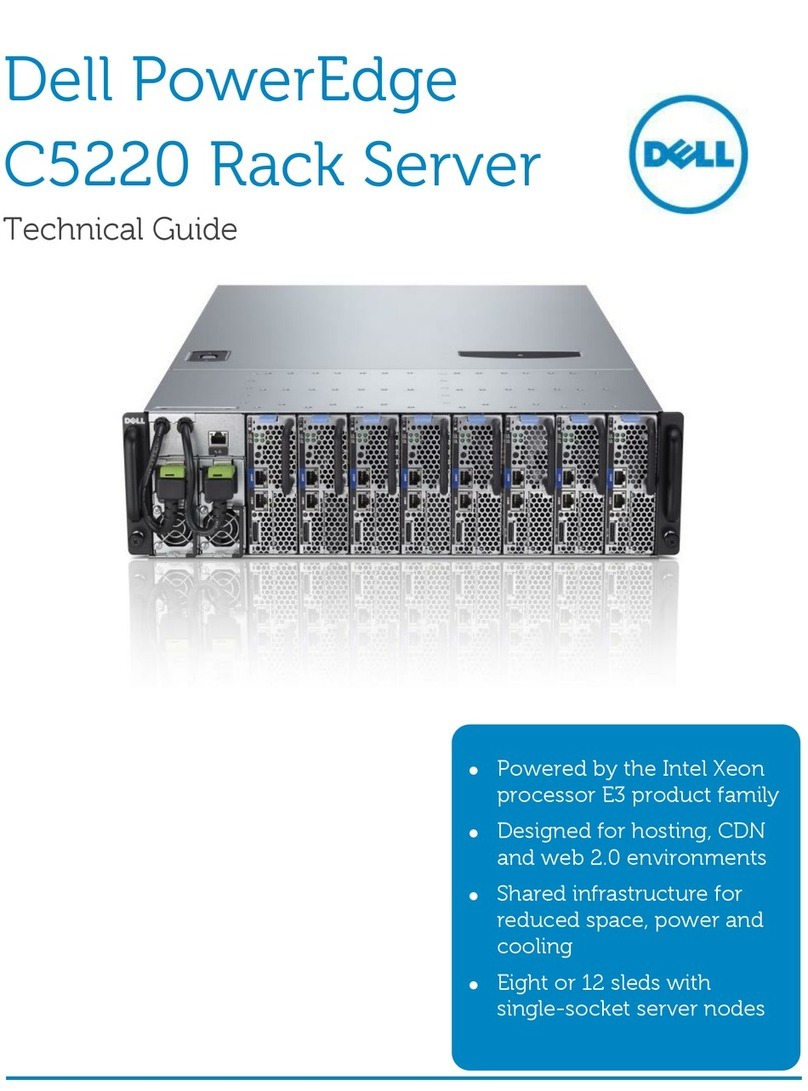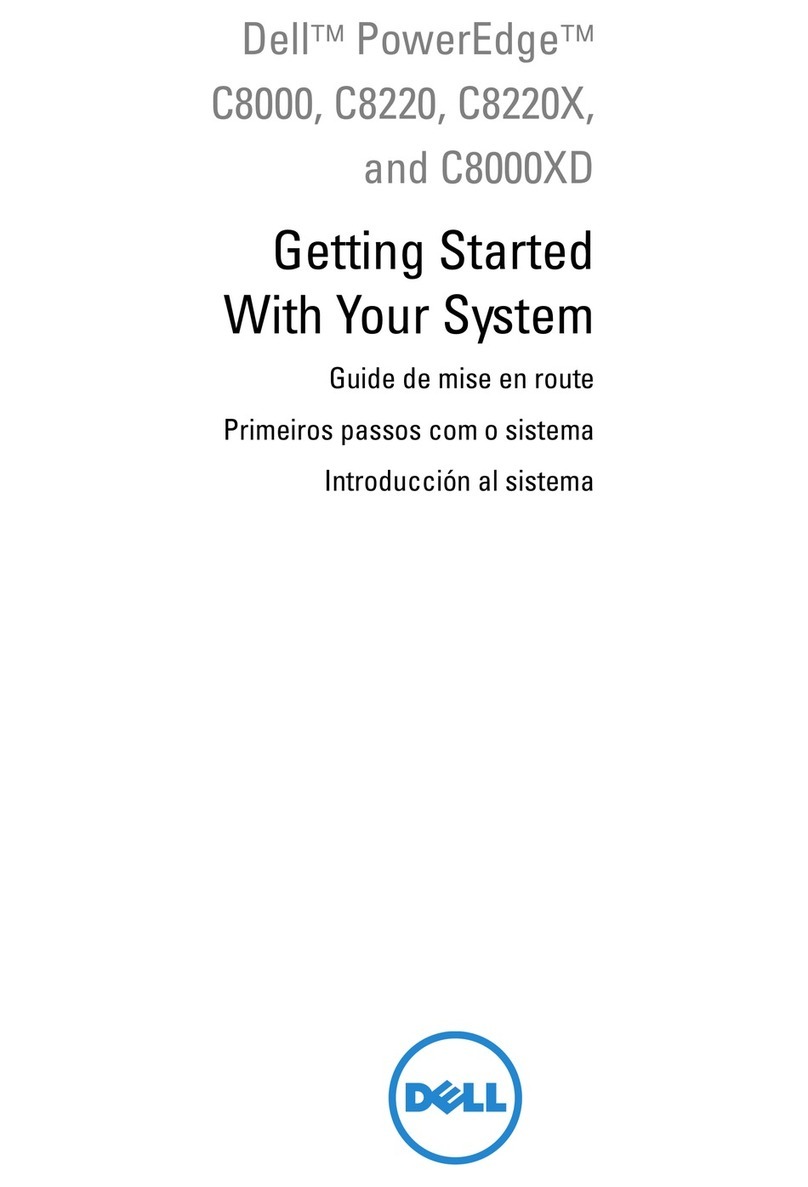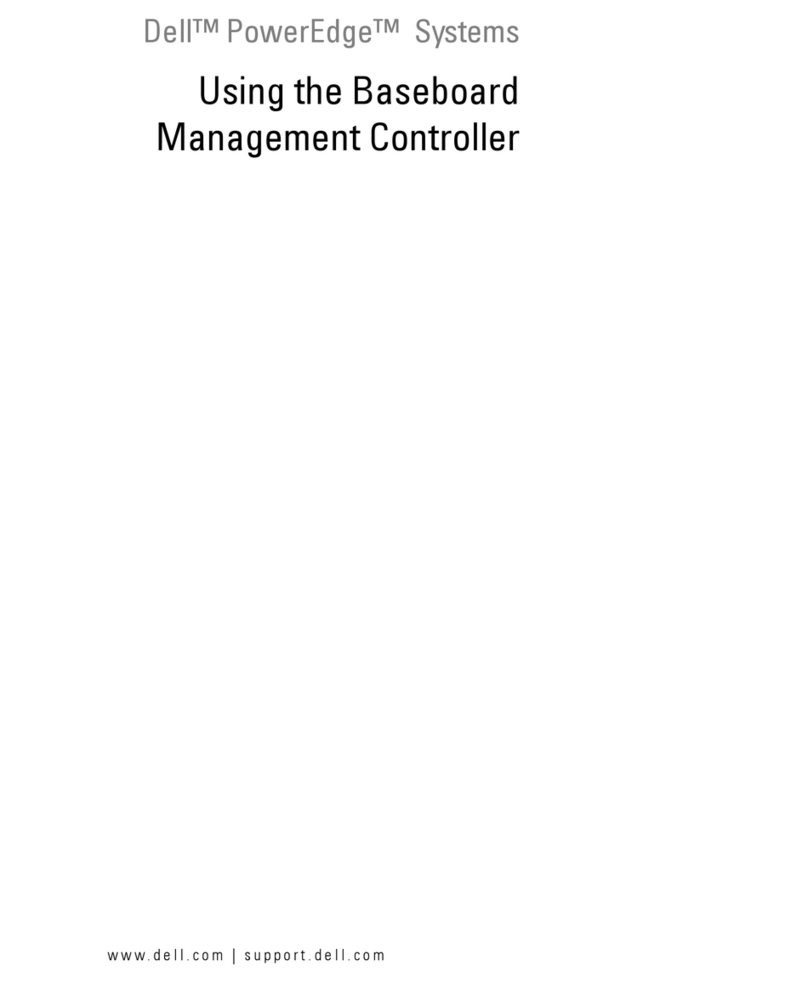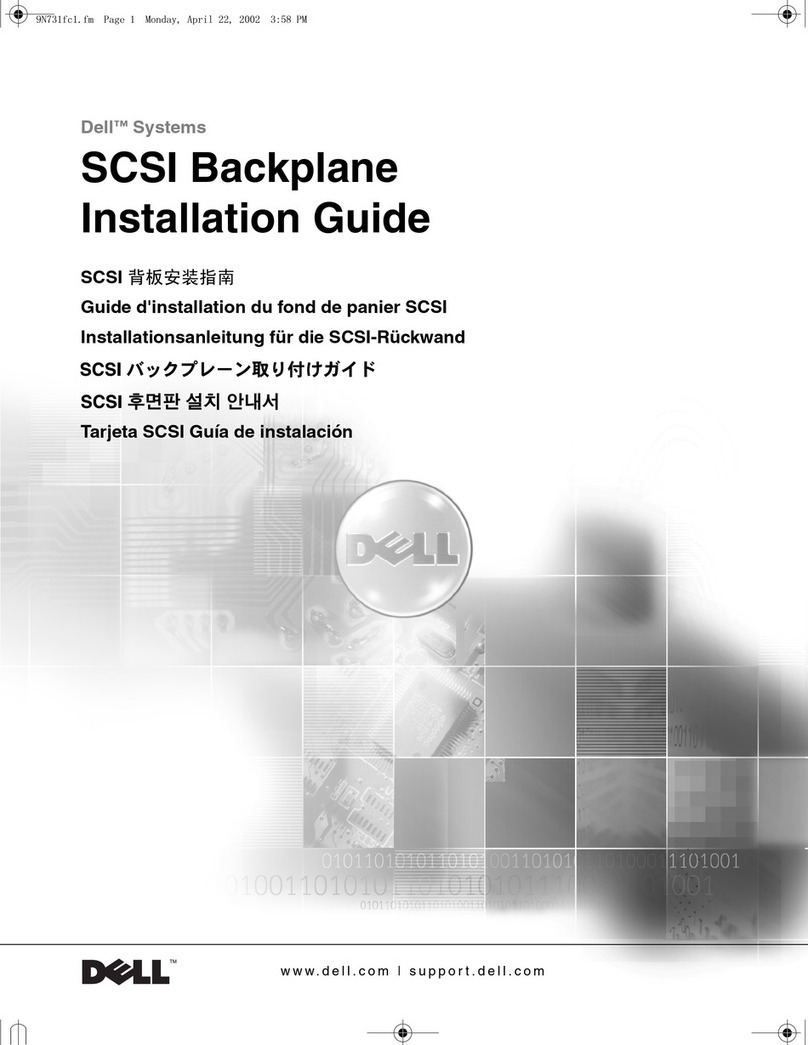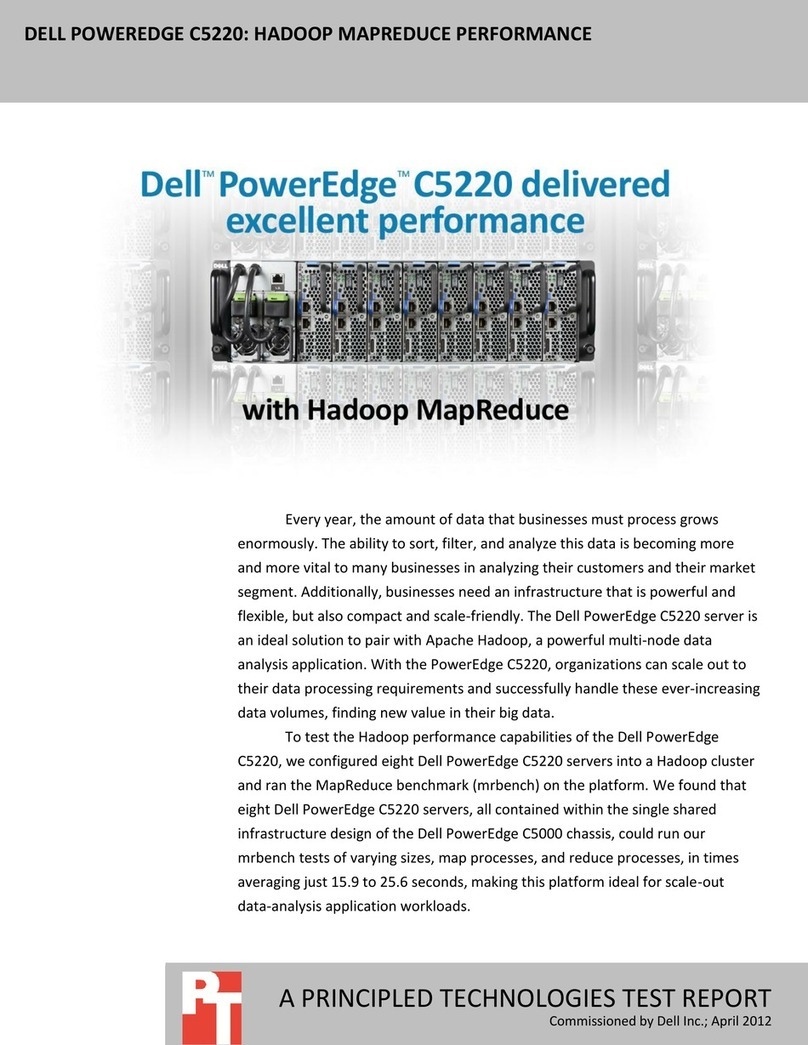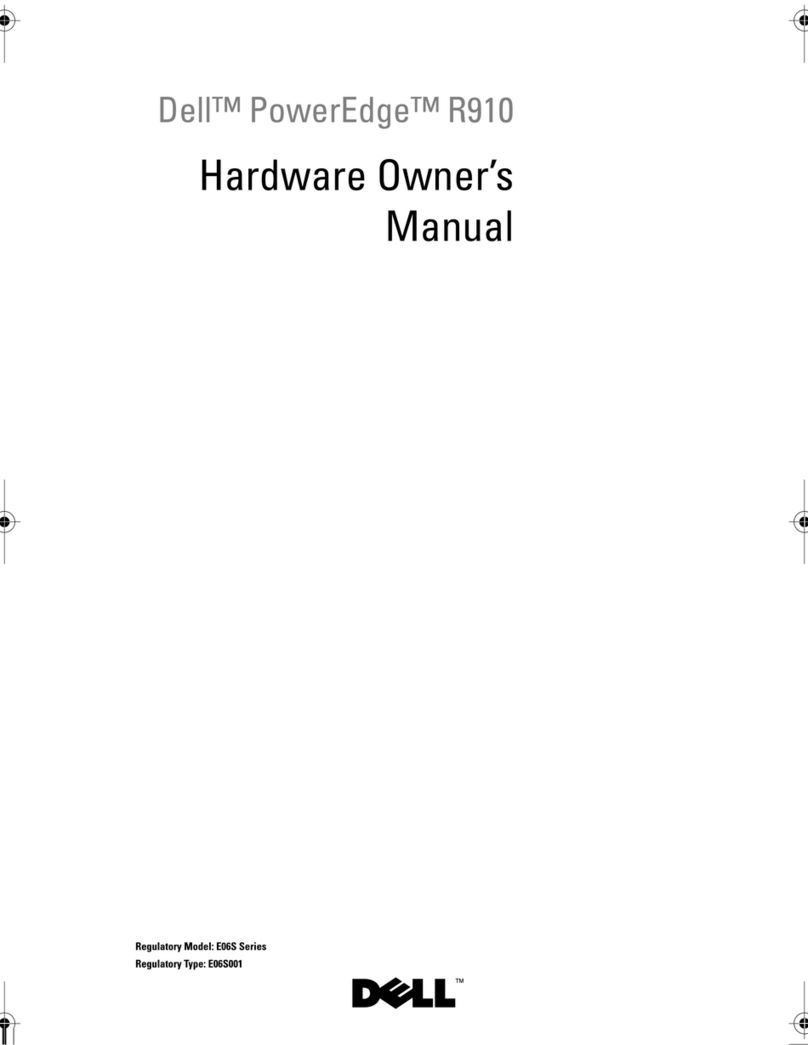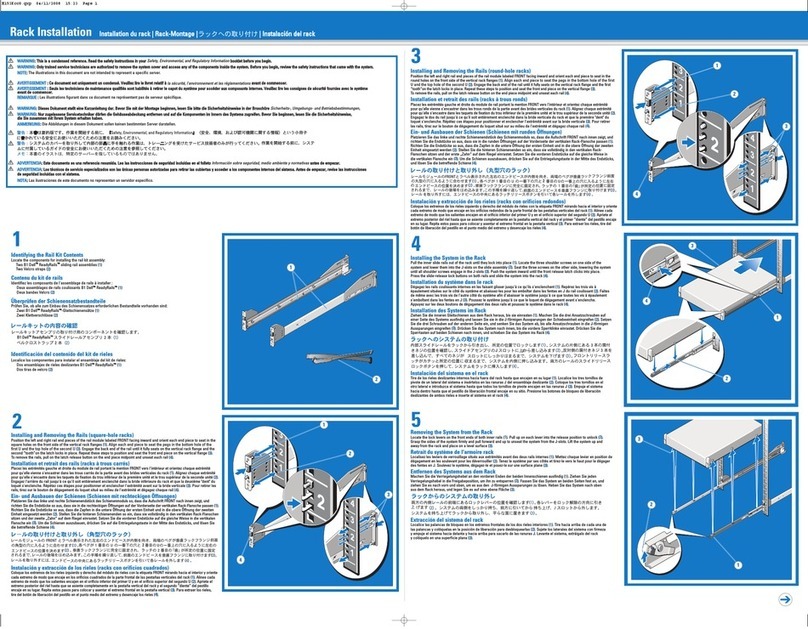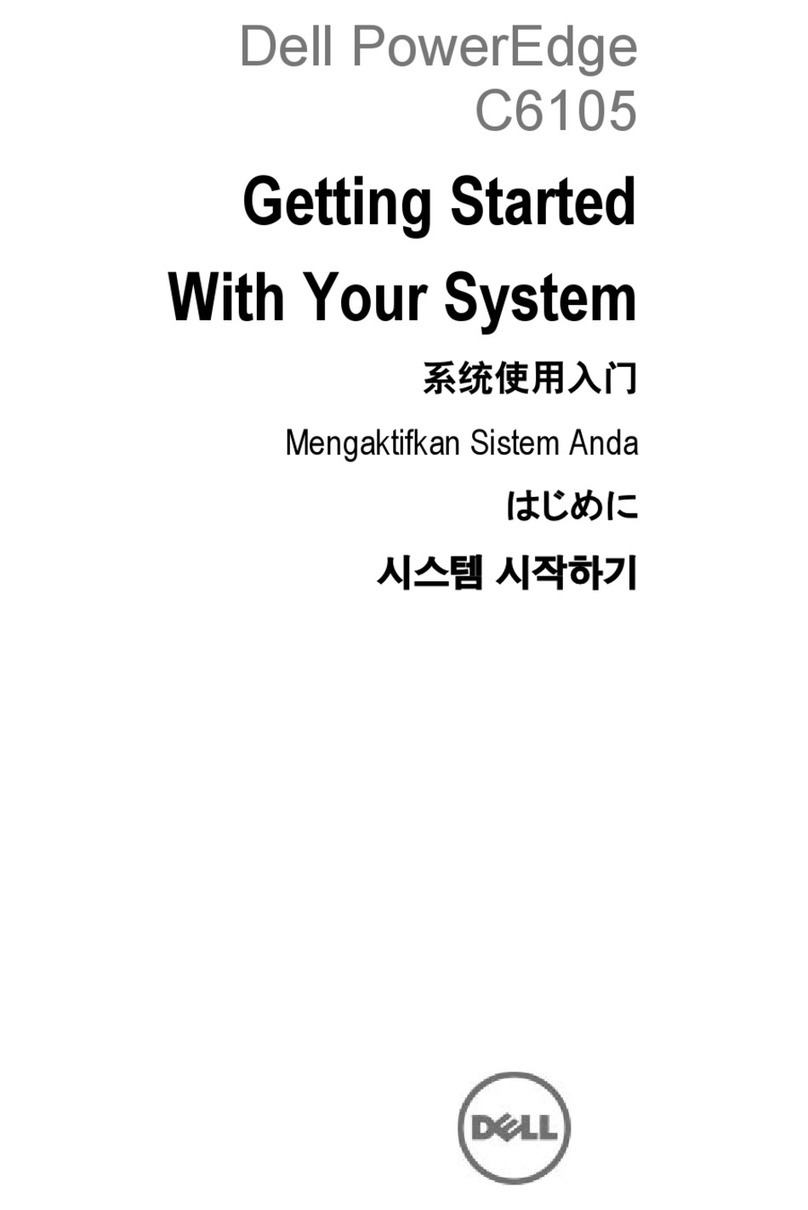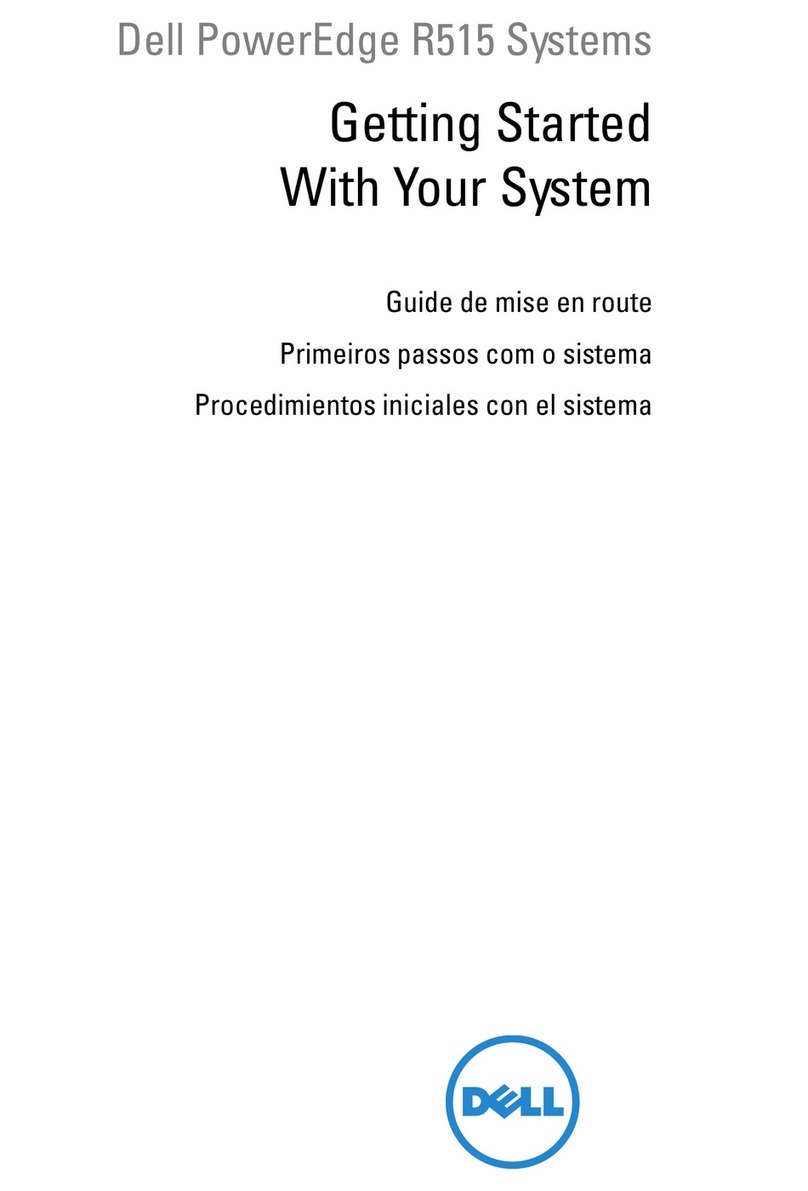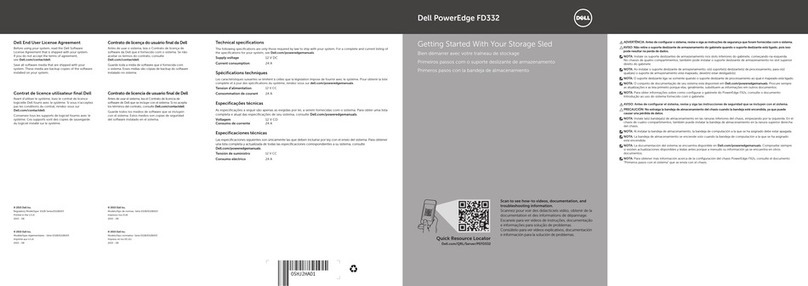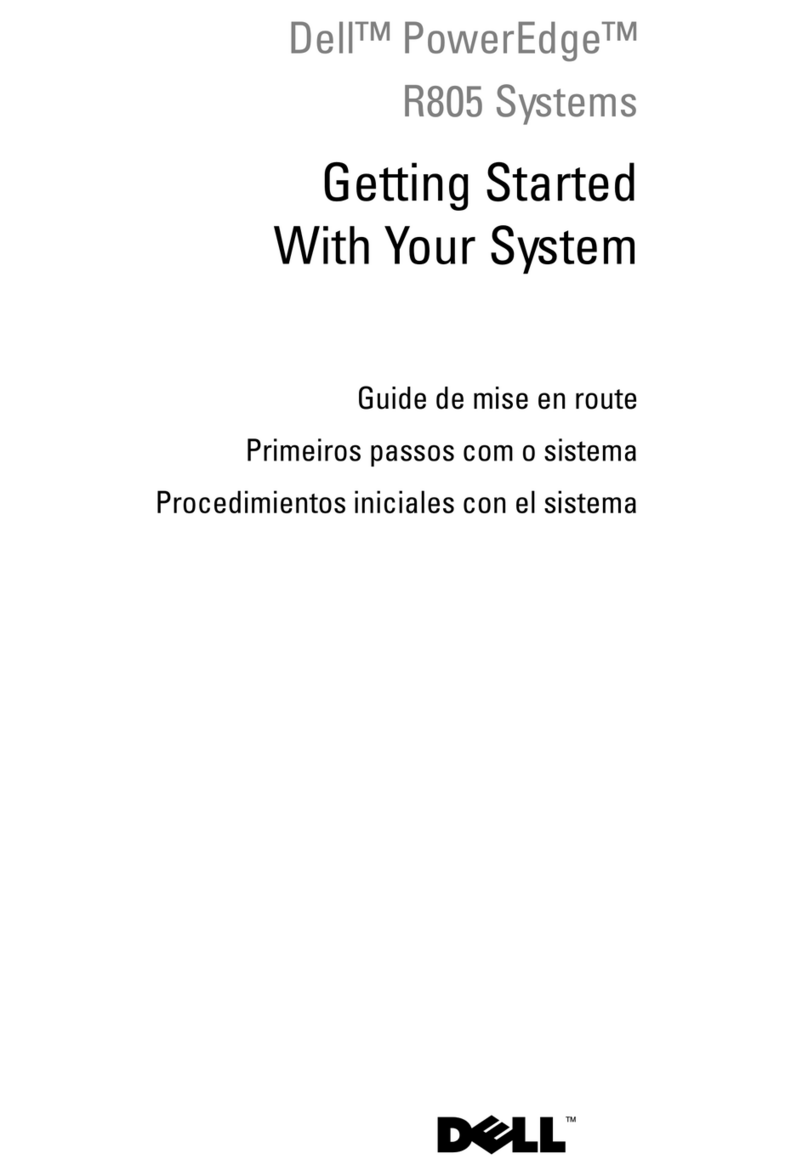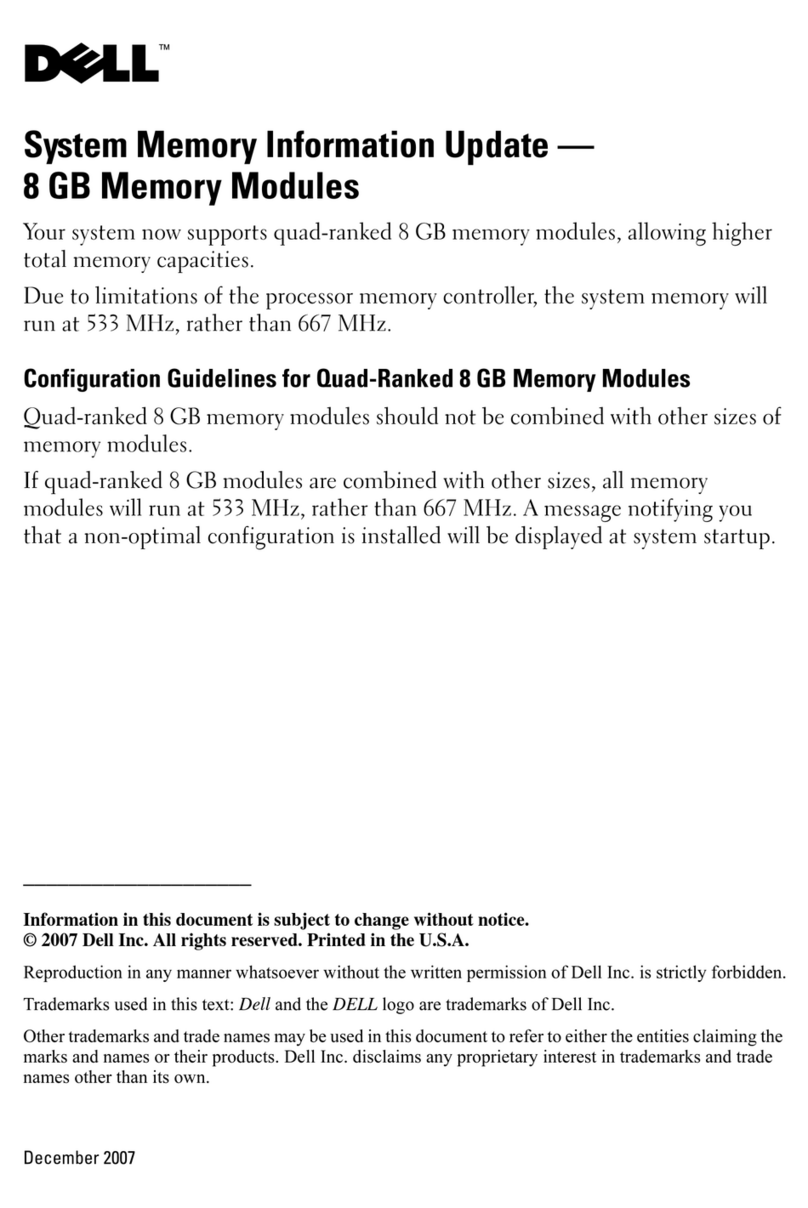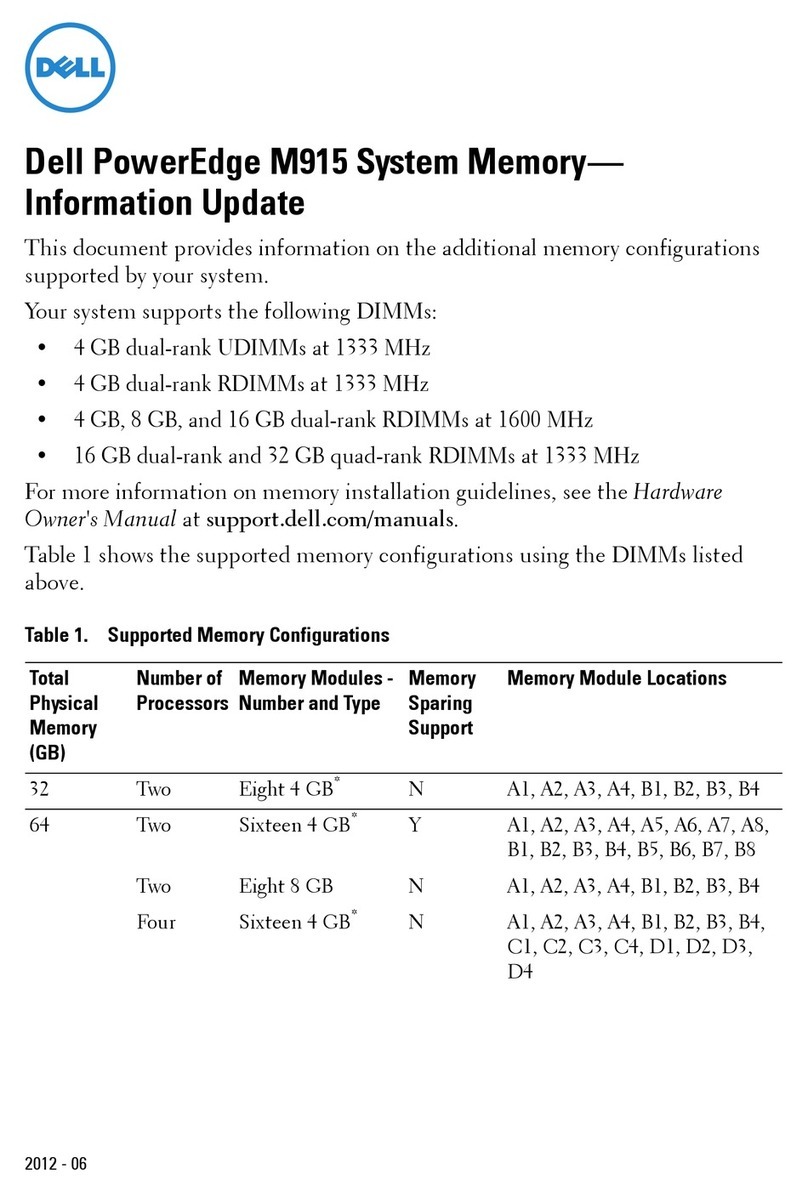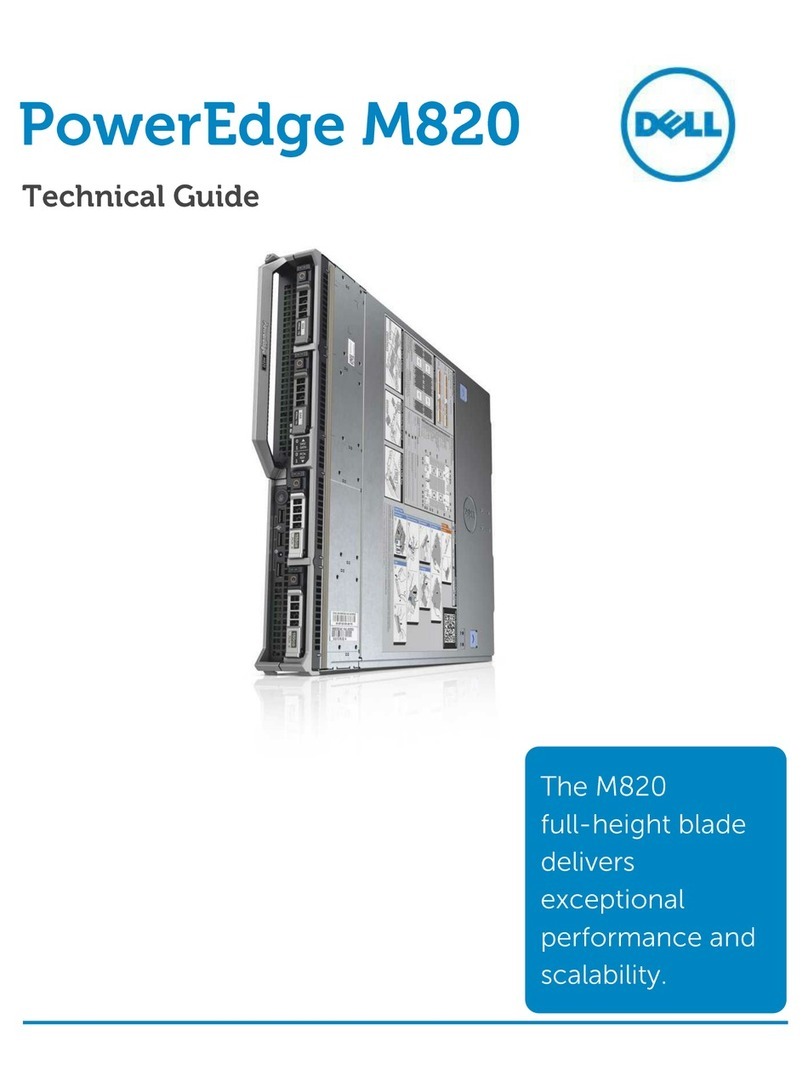www.dell.com | support.dell.com | www.dellups.com
Information in this document is subject to change without notice.
© 2011 Dell Inc. All rights reserved.
Reproduction in any manner whatsoever without the written permission of Dell Inc. is strictly forbidden.
Trademarks used in this text: Dell and the Dell logo are trademarks of Dell Inc.; VELCRO is a registered trademark
of Velcro Industries B.V. Dell disclaims proprietary interest in the marks and names of others.
October 2011 • P-164000075 Rev 1
Les informations de ce document sont susceptibles d'être modifiées sans préavis.
© 2011 Dell Inc. All rights reserved.
La reproduction de ce document de quelque manière que ce soit sans l'autorisation écrite de Dell Inc. est strictement
interdite.
Marques commerciales utilisées dans ce texte : Dell et le logo Dell sont des marques commerciales de Dell Inc.
VELCRO est une marque déposée de Velcro Industries B.V. Dell décline tout intérêt de propriété dans les marques
et les noms de marques ne lui appartenant pas.
Octobre 2011 • P-164000075 Rév 1
Die Angaben in diesem Dokument unterliegen unangekündigten Änderungen.
© 2011 Dell Inc. Alle Rechte vorbehalten.
Queda estrictamente prohibida cualquier forma de reproducción sin el previo consentimiento de Dell Inc. por escrito.
In diesem Text verwendete Marken: Bei Dell und dem Dell-Logo handelt es sich um Marken von Dell Inc. VELCRO
ist eine eingetragene Marke von Velcro Industries B.V. Dell erhebt keine Ansprüche an den Marken und Namen
anderer.
Oktober 2011 • P-164000075 Rev 1
La información de este documento se encuentra sujeta a cambios sin previo aviso.
© 2011 Dell Inc. Todos los derechos reservados.
Quedaestrictamenteprohibidacualquier forma de reproducciónsinelprevio consentimientodeDell Inc.porescrito.
Marcas comerciales utilizadas en este texto: Dell y el logotipo de Dell son marcas comerciales Dell Inc.; VELCRO
es una marca comercial registrada de Velcro Industries B.V. Dell niega cualquier derecho de propiedad de las marcas
y los nombres comerciales de terceros.
Octubre de 2011 • P-164000075 Rev. 1
本文档所含信息如有更改,恕不另行通知
©2011 Dell Inc. 保留所有权利。
未经 Dell Inc. 书面允许, 严禁以任何形式进行复制。
本文涉及的商标: Dell 和 Dell 徽标是 Dell Inc. 的商标; VELCRO 是 Velcro Industries B.V. 的注
册商标。Dell 不拥有他方标记和名称的专有权益。
2011 年 10 月 • P-164000075 Rev 1
本文檔所含資訊如有更改,恕不另行通知。
©2011 Dell Inc. 保留 所有權利。
未經 Dell Inc. 書面允許,嚴格 禁止以任何形式進行複製。
本文涉及的商標: Dell 和 Dell 徽標是 Dell Inc. 的商標;VELCRO 是 Velcro Industries B.V. 的注冊商標。Dell
不擁有他方標記和名稱的專有權益。
2011 年 10 月 • P-164000075Rev 1
当資料の情報は予告な変更されることがあります。
© 2011Dell Inc.無断複写・転載を禁じます。
DellInc. の書面による許可のない複写はいかなる形態においても厳重に禁じられています。
当テキストに使用されている登録商標:Dell および Dell のロゴは、Dell 社の商標です。VELCRO は
VelcroIndustries 社の登録商標です。その他の商標および社名は Dell に帰属するものではありません
2011 年 10 月•P-164000075Rev 1
Информация в настоящем документе может быть изменена без предварительного
уведомления.
© 2011 г., компания Dell Inc. Все права защищены.
Воспроизведение данного документа любым способом без письменного разрешения компании
Dell Inc. категорически запрещено.
Товарные знаки, используемые в данном тексте: Dell и логотип Dell являются товарными знаками
компании Dell Inc.; VELCRO является зарегистрированным товарным знаком компании Velcro
Industries B.V. Компания Dell отрицает имущественное право в отношении других знаков и имен.
Октябрь 2011 г. • P-164000075, исправленное издание 1
이 문서에 포함된 정보는 고지없이 변경될 수 있습니다 .
© 2011 Dell Inc. [All rights reserved.]
Dell Inc. 의 서면 허락 없이 하는 어떤 방식의 복제도 엄격히 금지됩니다 .
이 글에서 사용된 상표 : Dell 및 Dell 로고는 Dell Inc. 의 상표입니다. VELCRO 는 Velcro Industries B.V.
의 등록 상표입니다 . Dell은 다른 상표 및 상표명에 대한 소유권이 없습니다 .
2011 년 10 월 • P-164000075 개정 1