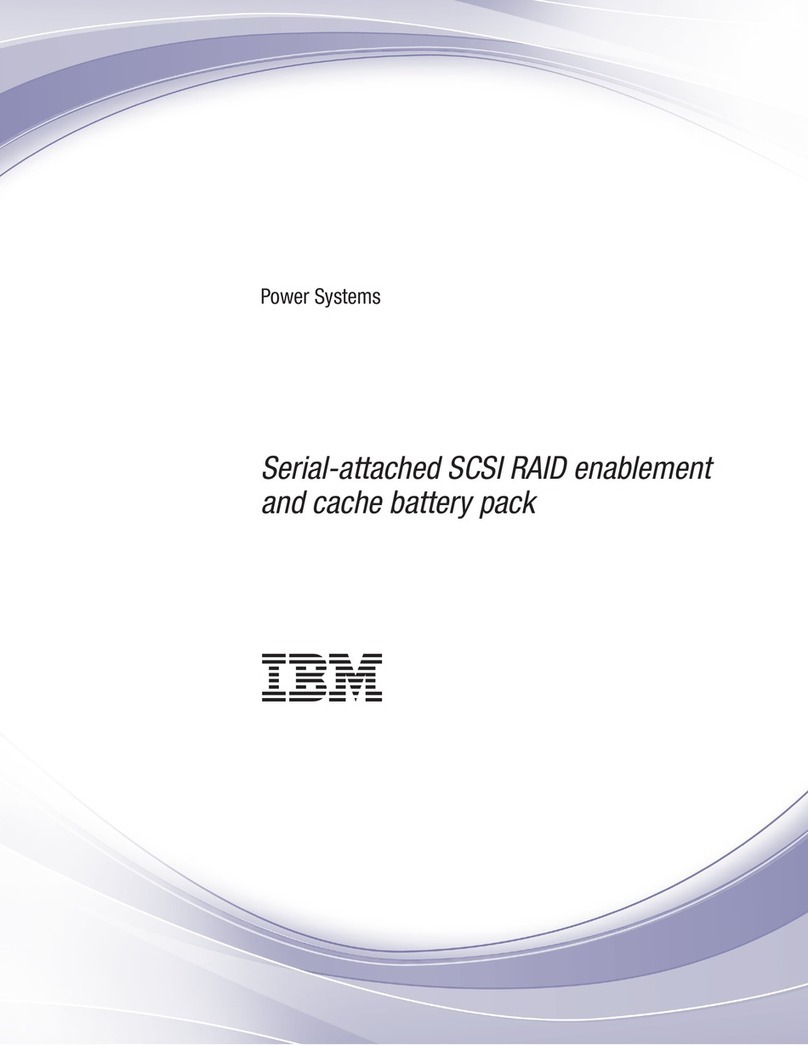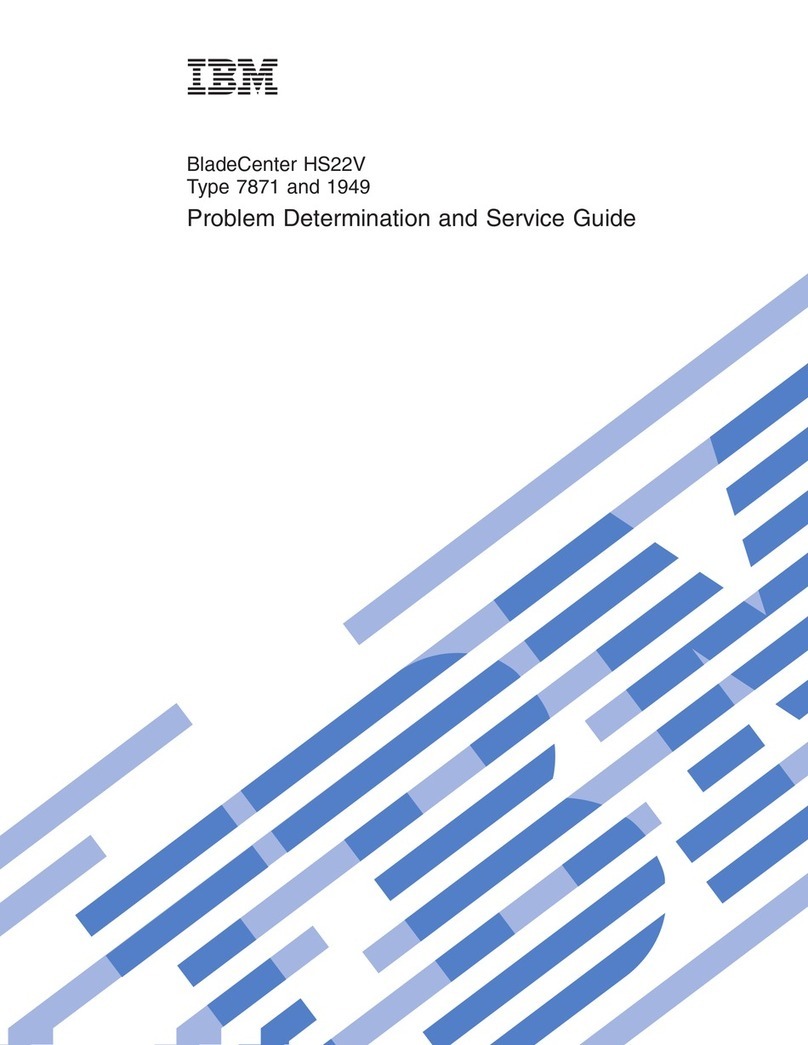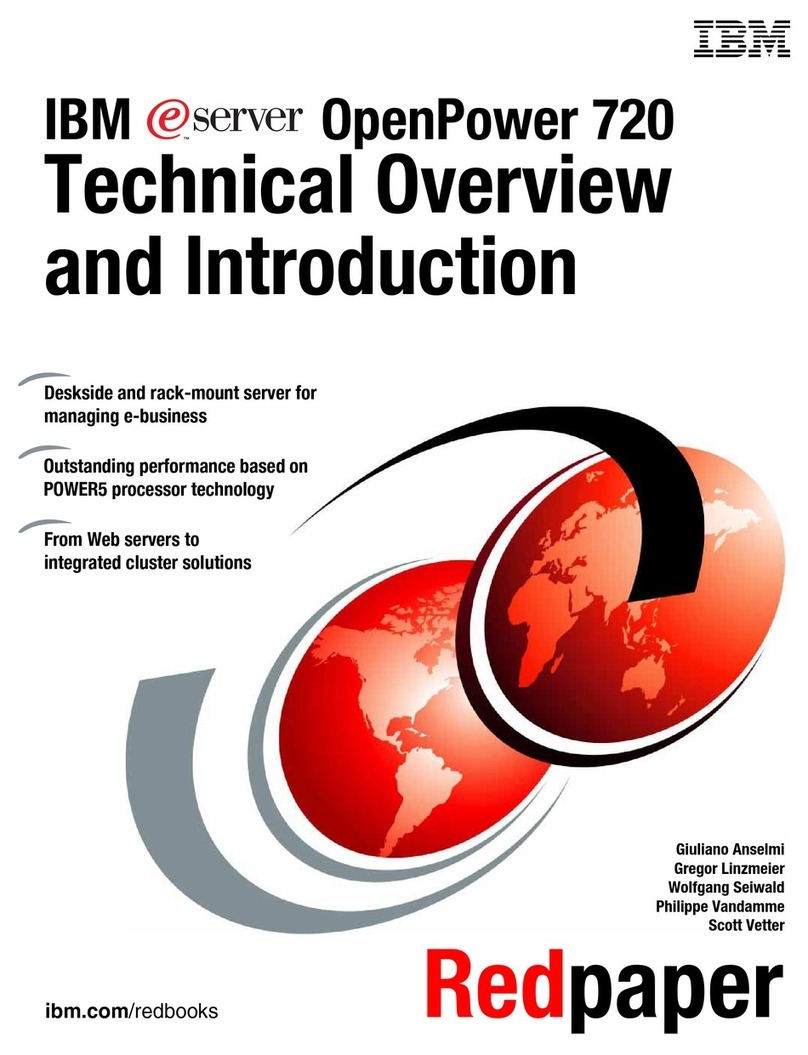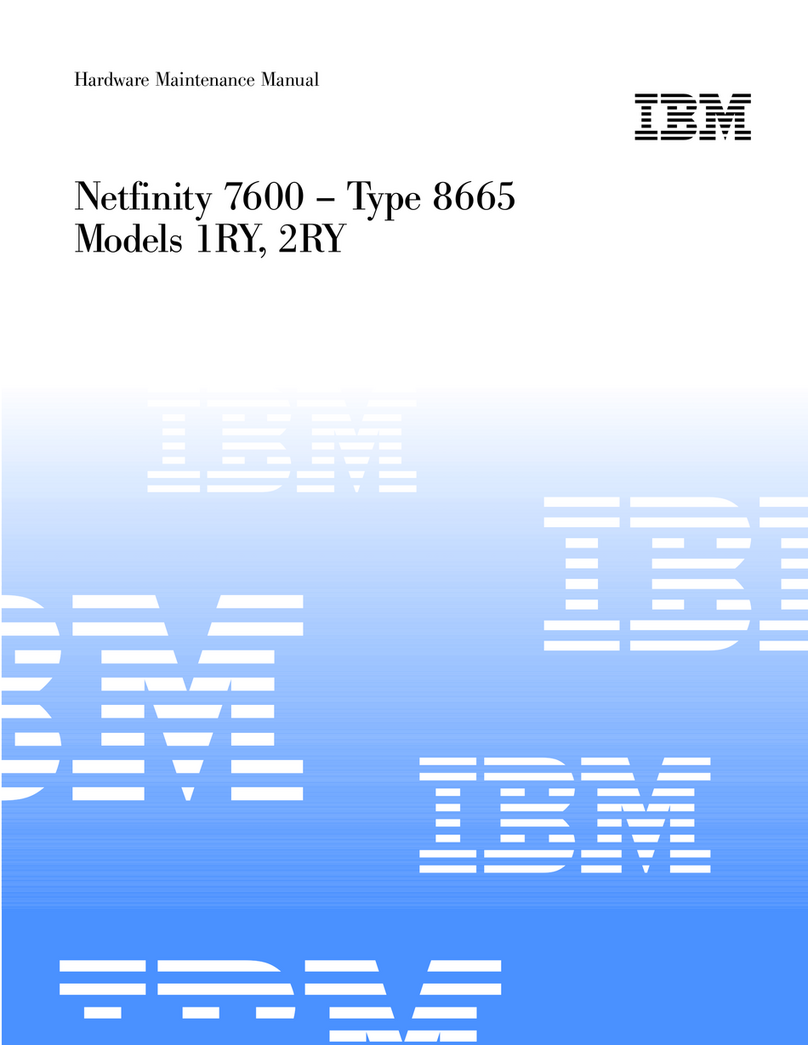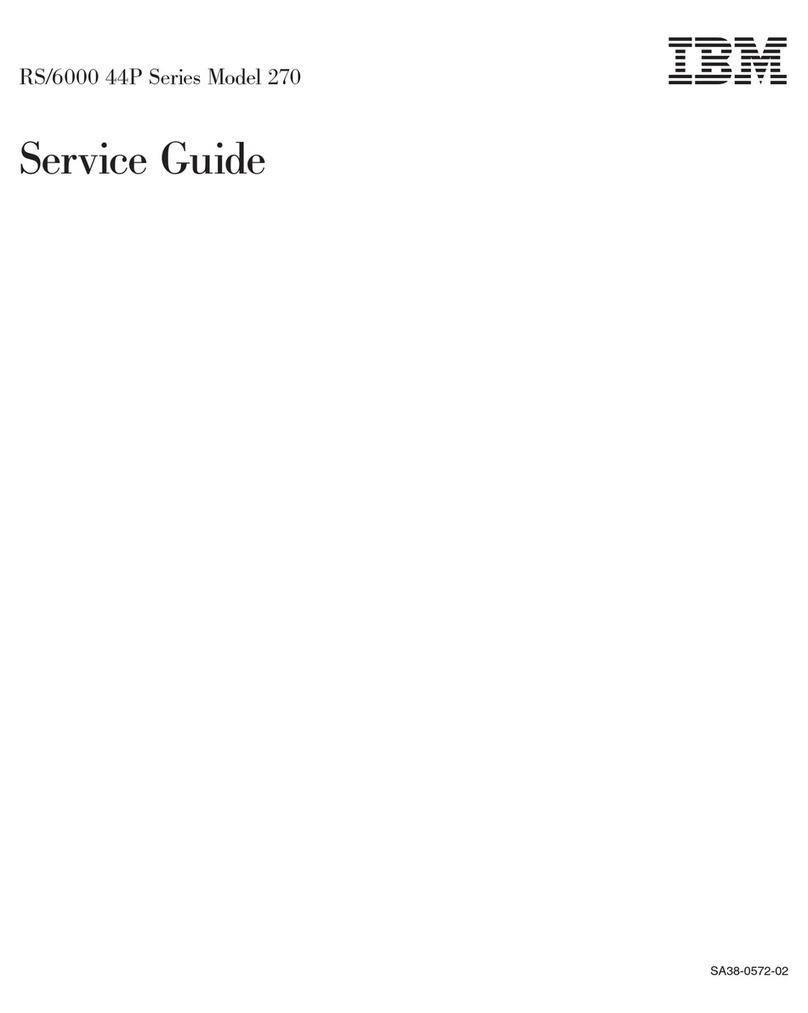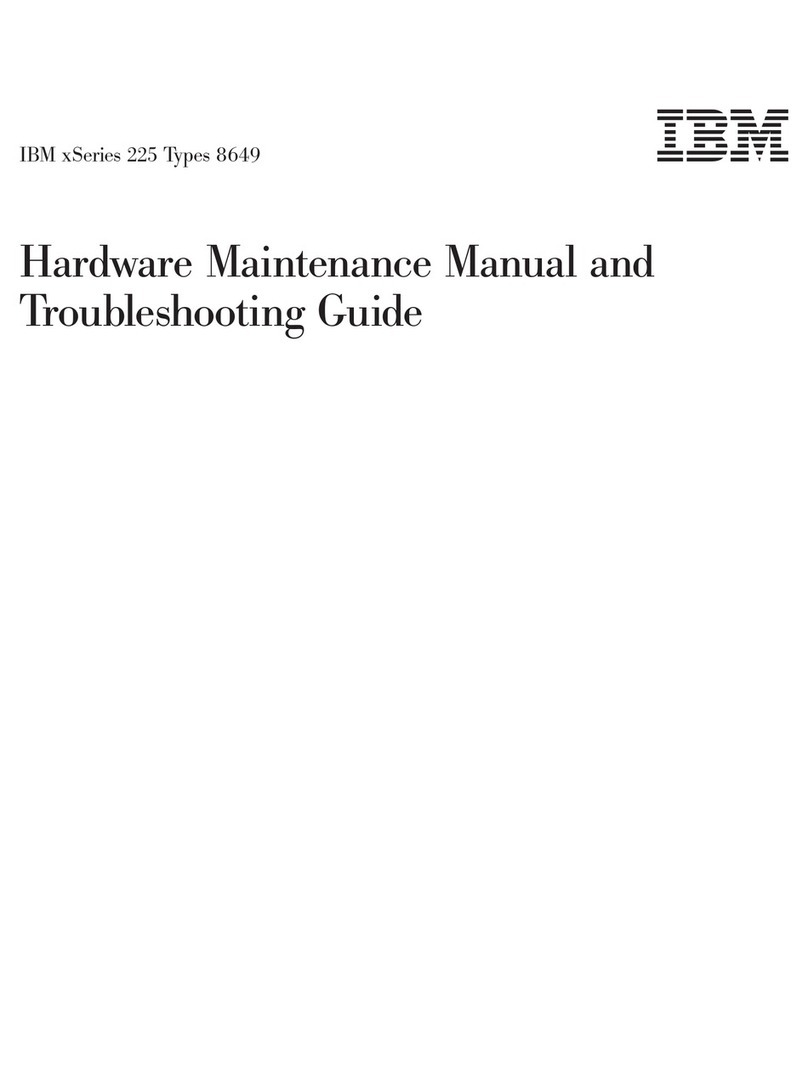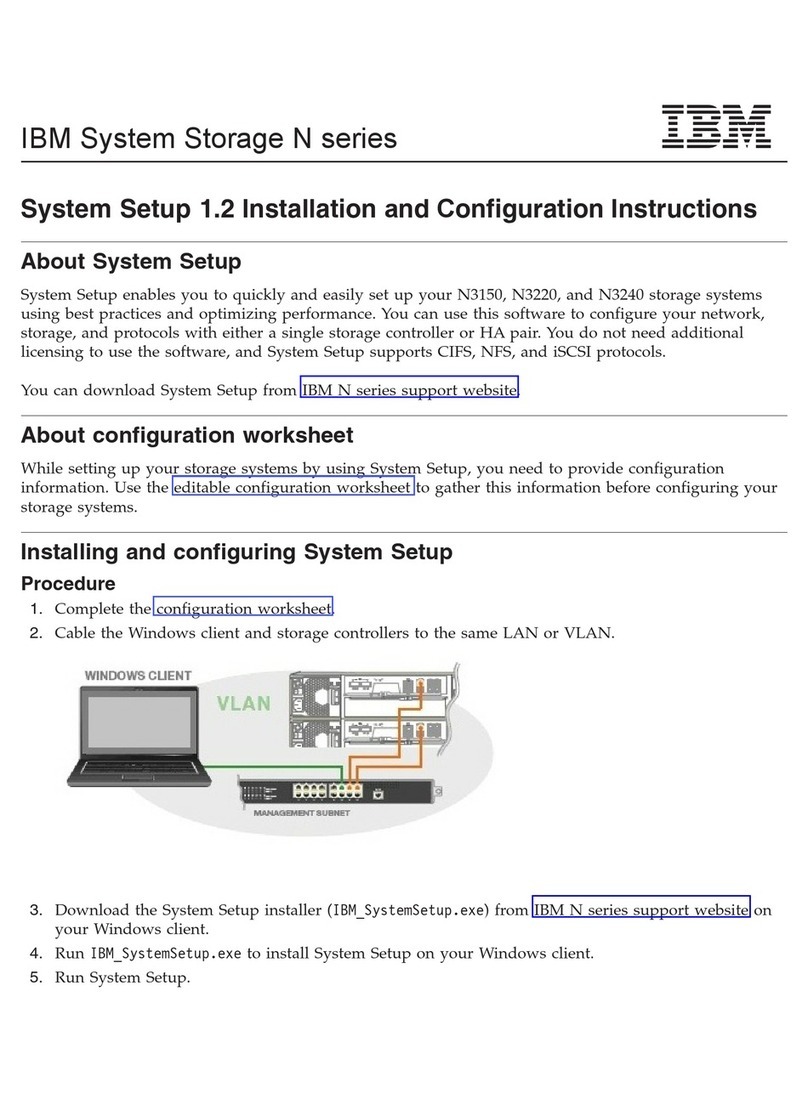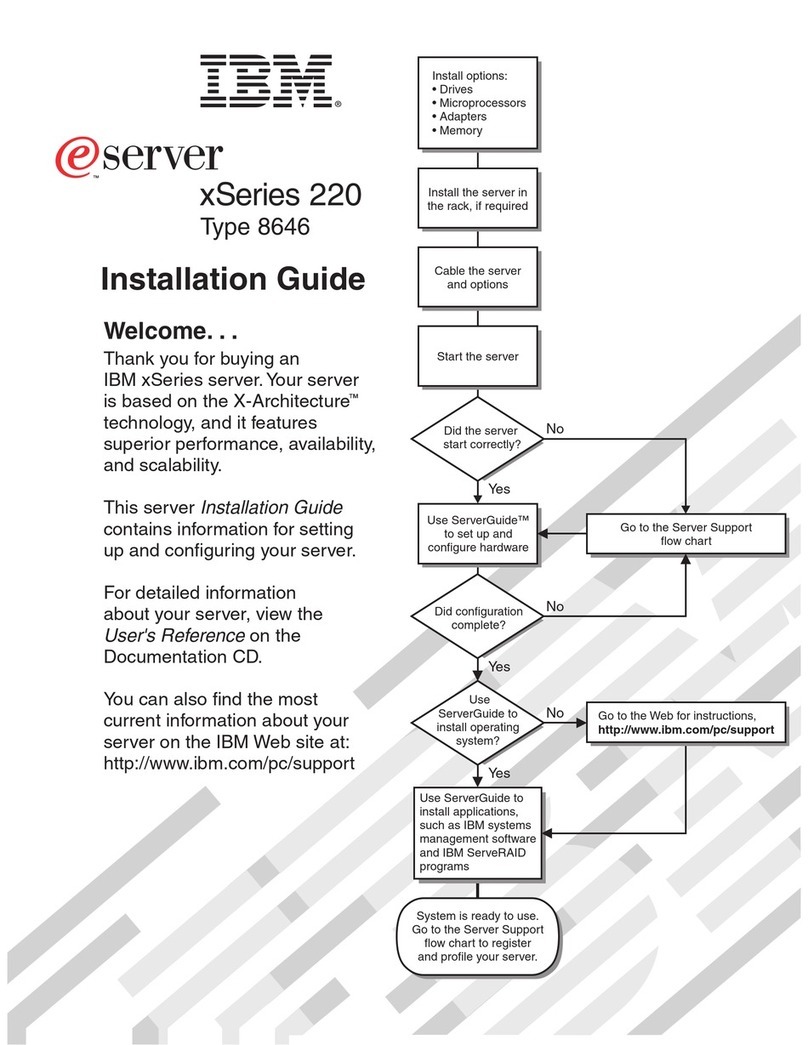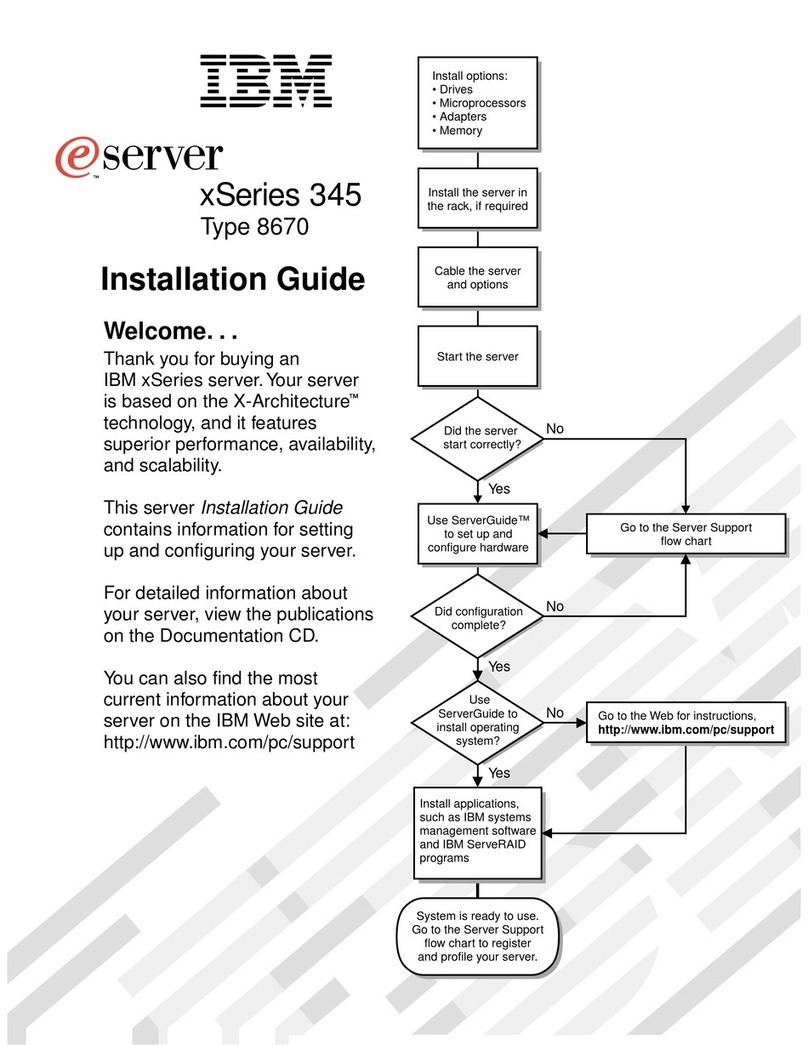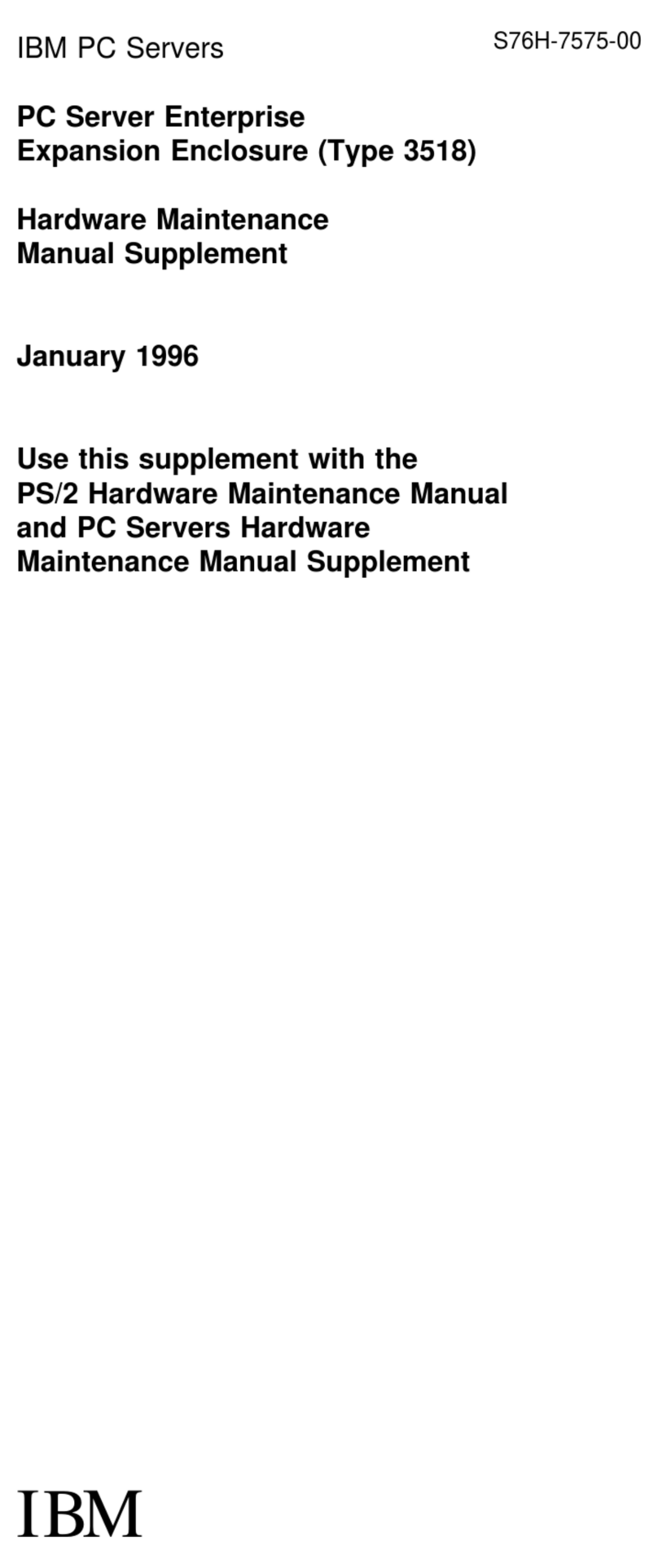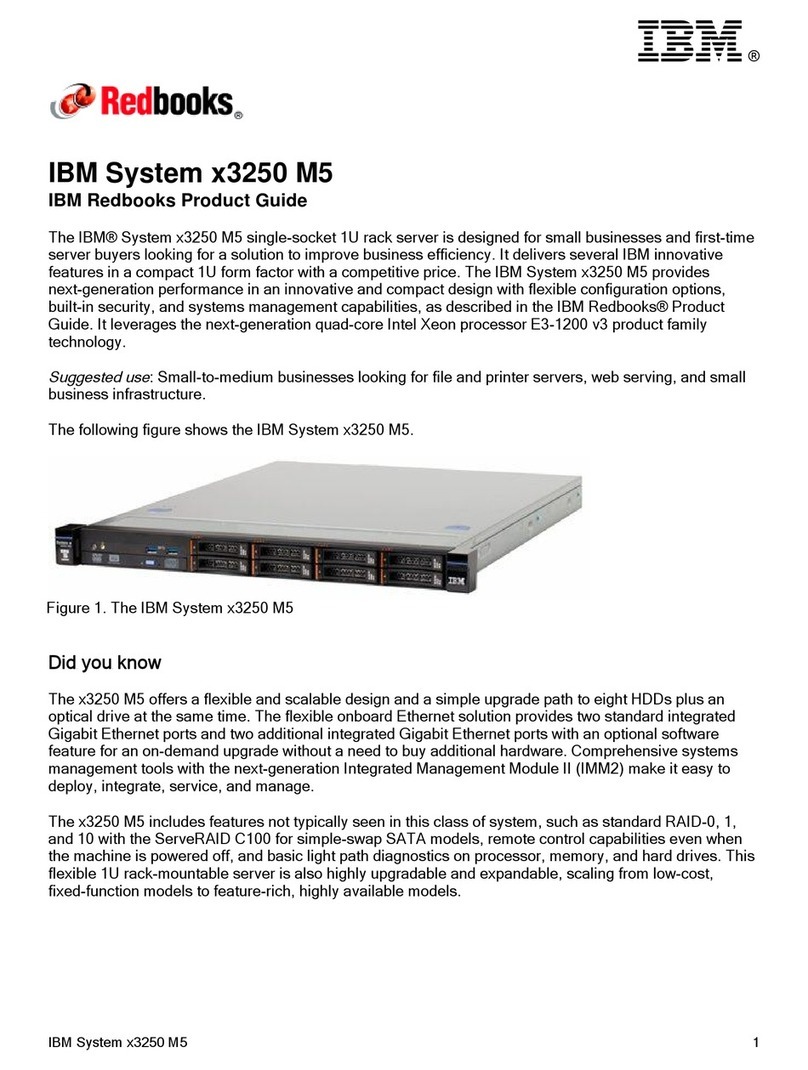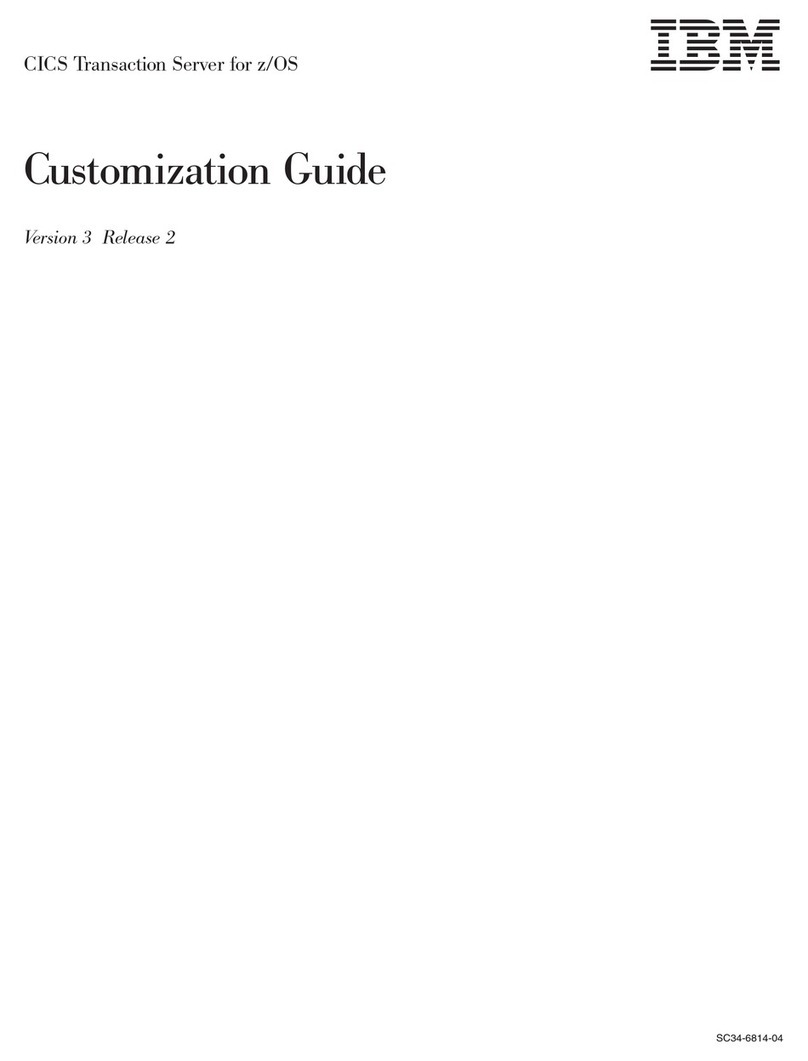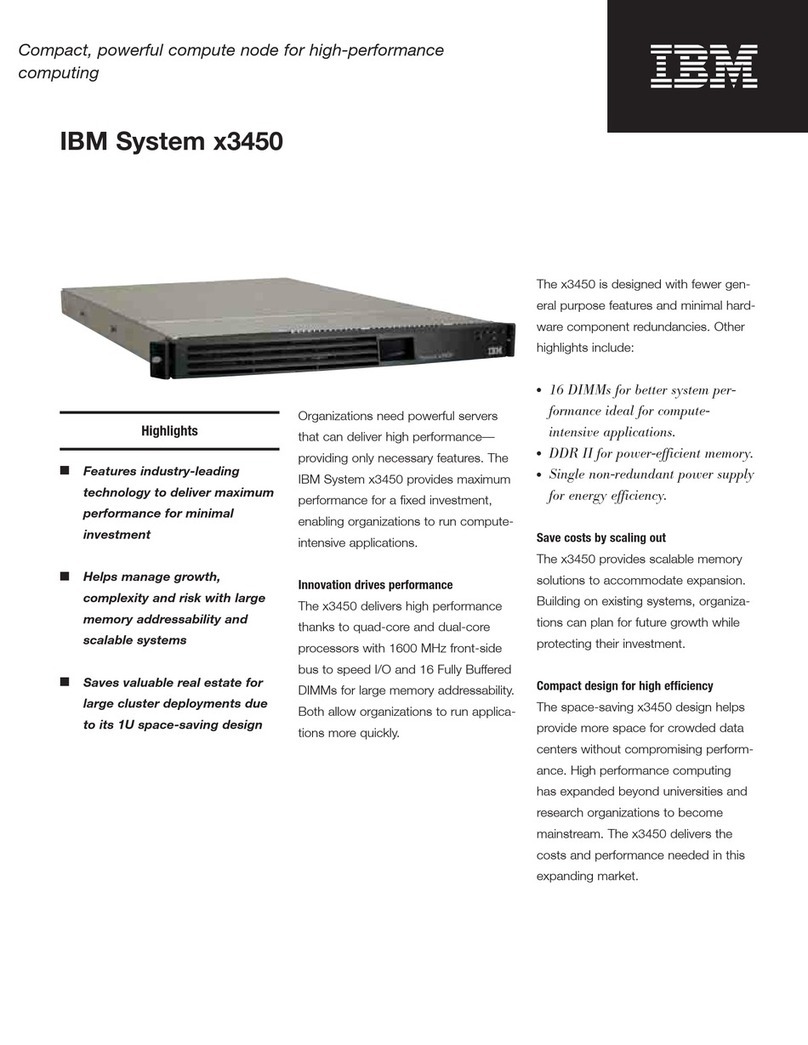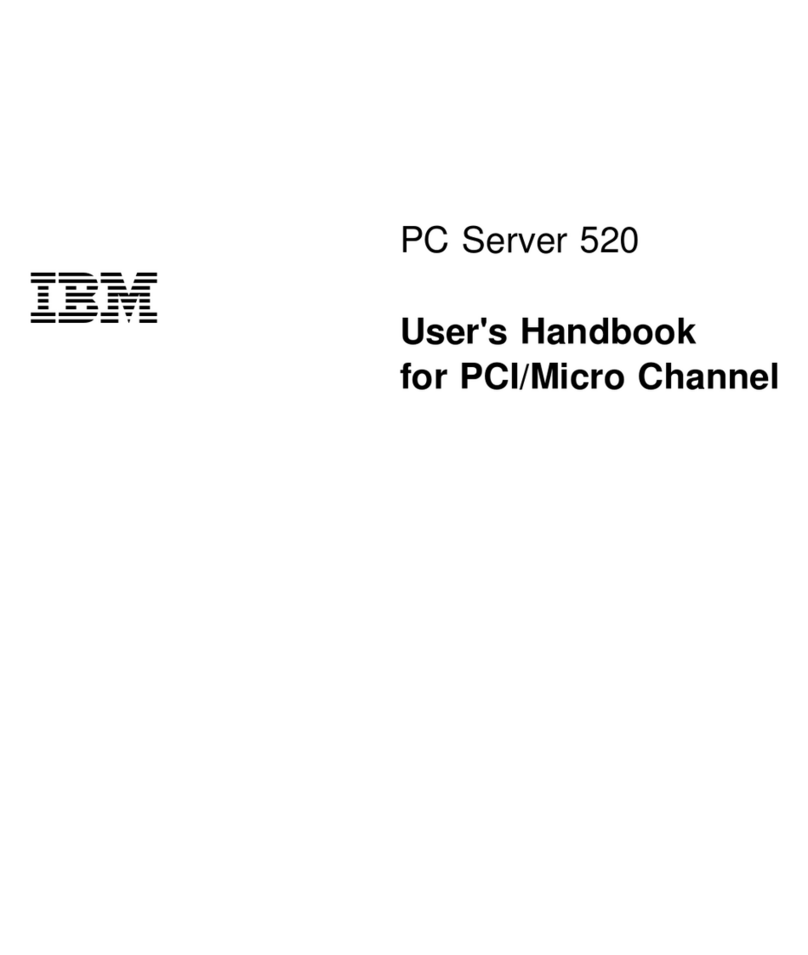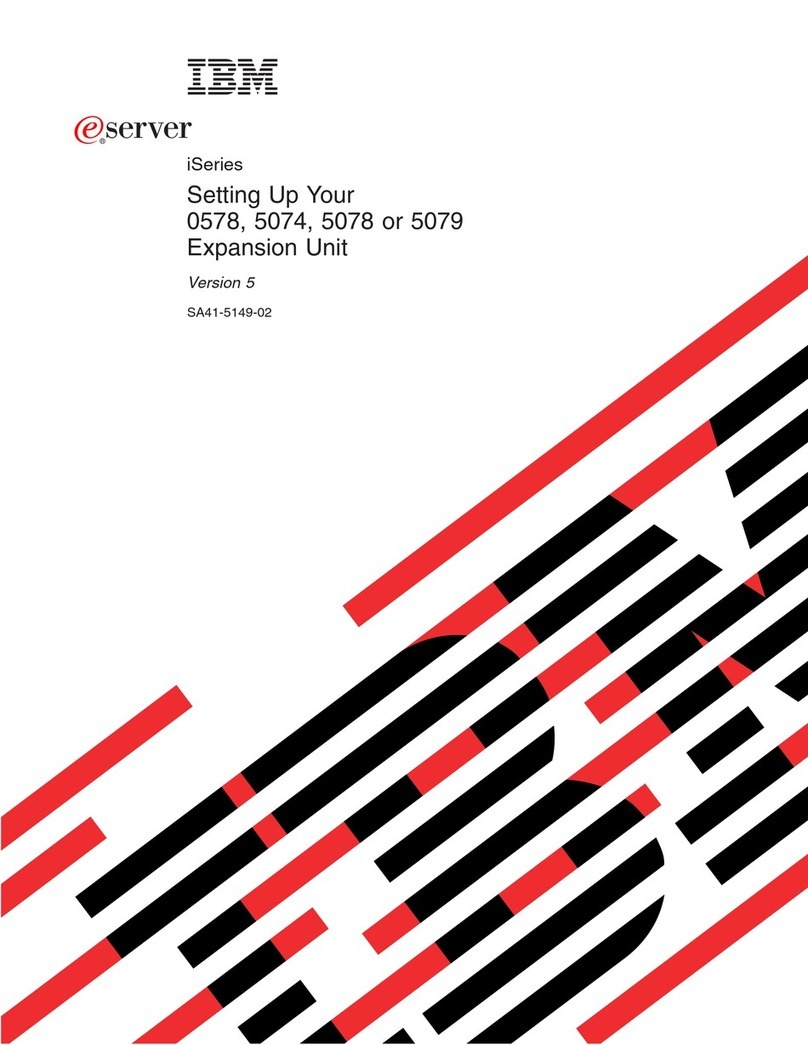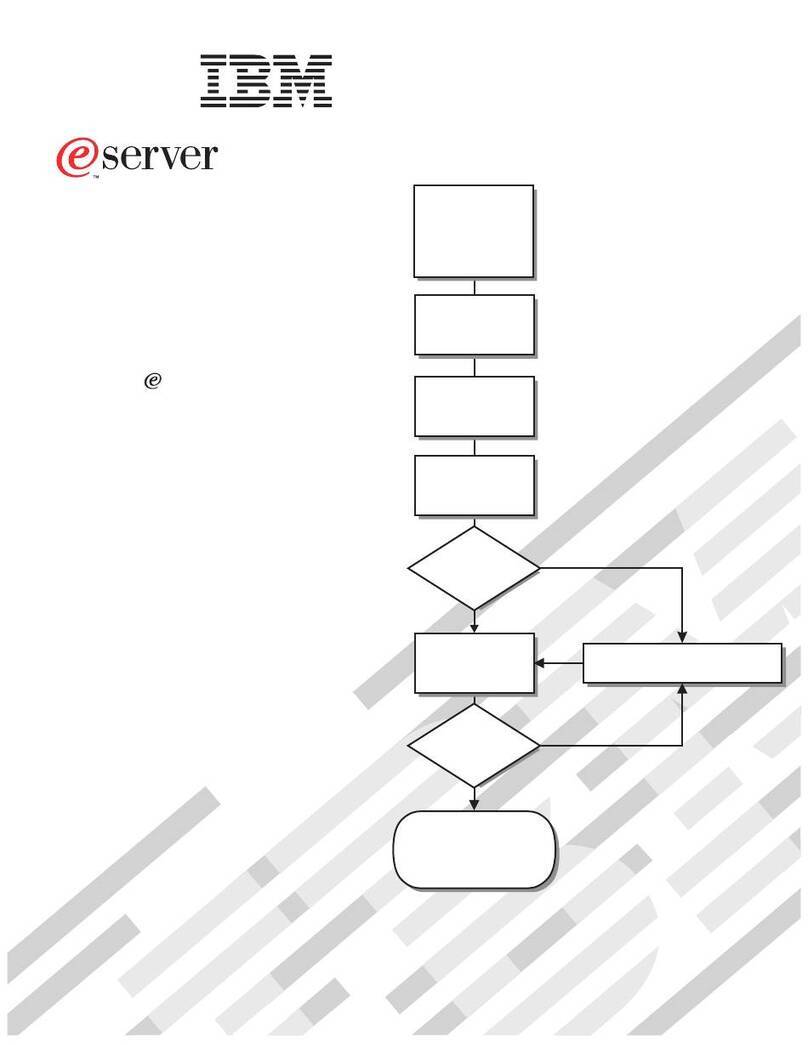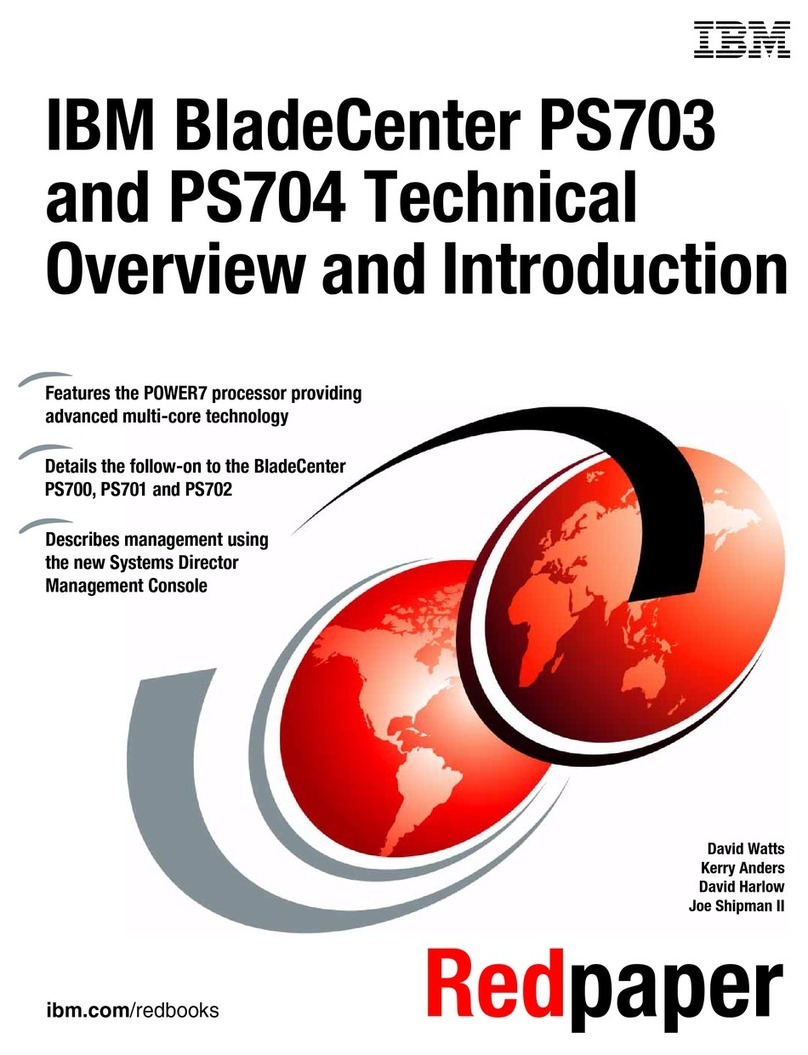ServerGuide error symptoms...................34
Power checkout .......................35
Troubleshooting the Ethernet controller ...............35
Recovering the BIOS code ....................37
Chapter 4. Customer replaceable units ...............39
Before you begin ........................39
System reliability considerations .................39
Working inside the server with the power on .............39
Handling static-sensitive devices .................40
Major components of the xSeries 255 Type 8685 server..........40
System-board component locations .................42
System-board option connectors .................42
System-board internal cable connectors...............43
System-board external port connectors ...............44
System-board switches and jumpers ................45
System-board LED locations ...................47
Memory-board component locations ................48
Removing the top cover and bezel..................49
Removing the top cover (all models) ................49
Removing the bezel (rack model) .................49
Removing the bezel (tower model).................50
Working with adapters ......................51
Adapter considerations .....................51
Installing an adapter ......................53
Cabling aRAID or SCSI adapter .................56
Working with the optional xSeries 6-Pack Hot-Swap Hard Drive Expansion Kit 61
Installing the optional 6-Pack hot-swap drive backplane .........63
Installing internal drives......................71
Internal drive bays ......................71
Installing ahot-swap hard disk drive ................73
Installing a5.25-inch removable-media drive .............74
Installing memory modules ....................80
Installing an additional microprocessor ................87
Installing ahot-swap power supply .................96
Replacing ahot-swap fan .....................99
Replacing an internal fan.................... 100
Replacing an external fan ................... 101
Replacing the battery ...................... 101
Completing the installation .................... 104
Installing the top cover and bezel................. 105
Updating your server configuration ................ 107
Connecting external options.................... 107
SCSI cabling requirements ................... 108
Input/output connectors ..................... 108
Video port ......................... 109
Keyboard port ........................ 109
Auxiliary-device (pointing device) port ...............110
Ultra160 SCSI connectors ...................110
Serial ports .........................112
Universal Serial Bus ports ...................113
Gigabit Ethernet port .....................113
Integrated system management processor (ISMP) interconnect ports ...114
Cabling the server ......................114
Chapter 5. Service replaceable units................117
vi xSeries 255 Type 8685: Hardware Maintenance Manual and Troubleshooting Guide