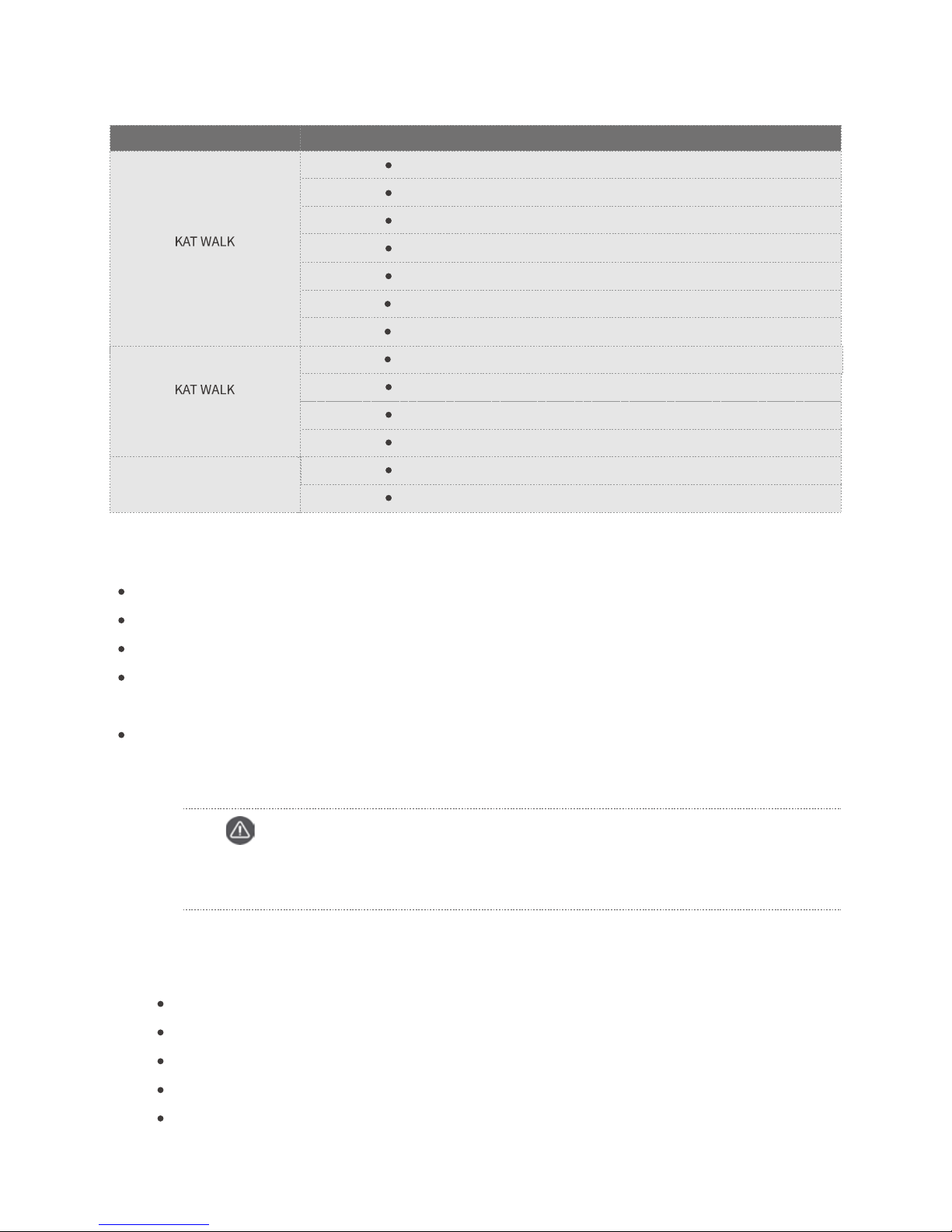6 Attention
Maintenance
Maintenance of base plate
Once KAT Shoes match the materials of the KAT WALK base plate, there will be a fixed friction coefficient, which is the
balance point for the best experience. Thus, abrasion to the base plate will influence the product experience and the
service life of the base plate. In view of that, please note the following before the use:
Health Warnings
The following health warnings will be updated on an irregular basis for accuracy and
completeness
Instructions for daily maintenance of three-in-one cable and sensors power supply cable
It is necessary to carry out the daily maintenance of the three-in-one cable and the sensors power supply cable to
prevent them from being damaged due to entanglement. Check if the three-in-one cable and the sensors power supply
cable have any tangling every day by following the steps below:
Instructions for regular examination of girdle
When a customer weighing beyond the limit (>100kg) or with an overly sized waist, please duly check if the girdle set
has deformed. It is advised to conduct a regular examination on the girdle set every other week, mainly checking if the
bolt at the connection on the back of the girdle set has loosened, if the washer at the bolt bottom has come off, and if
the girdle set has deformed. Any problem of the girdle set may cause safety issues. As it is a component that is prone to
wear and tear, the warranty period for it is three months from the issuance of the invoice. Please immediately contact
the after sales service by dialing the KAT hotline if any of the above situations occur.
Step one: entanglement of the three-in-one cable and the sensors power supply cable (tangling): based on the
tangling direction, rotate the connecting rod in a reverse direction until the three-in-one cable is separated from
the sensors power supply cable.
Step two: twisting of the three-in-one cable (twisting, and marked wrinkles can be seen on the outside): take off
the head-mounted display, and based on the twisting direction, rotate the display in a reverse direction until the
cable returns to the smooth state with no twist.
Prevent the base plate from contacting with non KAT Shoes or any other object.
Make sure the base plate is clean without any dirt before using the machine every day. If necessary, please apply a
drop of the complimentary equipment dedicated maintenance oil (only one drop is needed).
Check if there is any dirt on the sole sliders and wheels of KAT Shoes.
Please read the User Manual before using the product and follow the instructions to do the settings. Incorrect
settings may increase the risk of discomfort.
Pregnant women, the elderly, or those with visual disorder, having a medical history of mental illness or were once
affected by serious medical conditions such as heart disease, are advised to consult a doctor before using the
product.
As different people have different constitutions, use of the product for a long time is not recommended in case of
any discomfort, such as giddiness, dizziness or headache. If you feel any discomfort, please immediately stop using
it and do not engage in any activities that may involve danger (such as driving), until all the symptoms are gone. If
the symptoms persist, please do not continue to use the product without consulting to a doctor.
If the user has a medical history of epilepsy or photosensitive epilepsy, please consult a doctor before watching
such VR contents as flashing light sources or fast image sequences.
Children should use the product under their parents’ administration to prevent any of the above mentioned
discomfort. As the visual system of children under 13 years old is not fully developed, they are not advised to use
the product.
It is not advised to use the product for too long for the first time (limit it within a few minutes). The duration should
be increased bit by bit only after the gradual adaption to the virtual reality.
A comfortable VR experience requires intact sense of movement and balance. Thus, if users who are tired, need
sleep, are affected by alcohol or drugs, are under hangover, nervousness or anxiety, or have a headache or earache,
are strictly prohibited from using the product. Otherwise, it will lead to more severe discomfort.