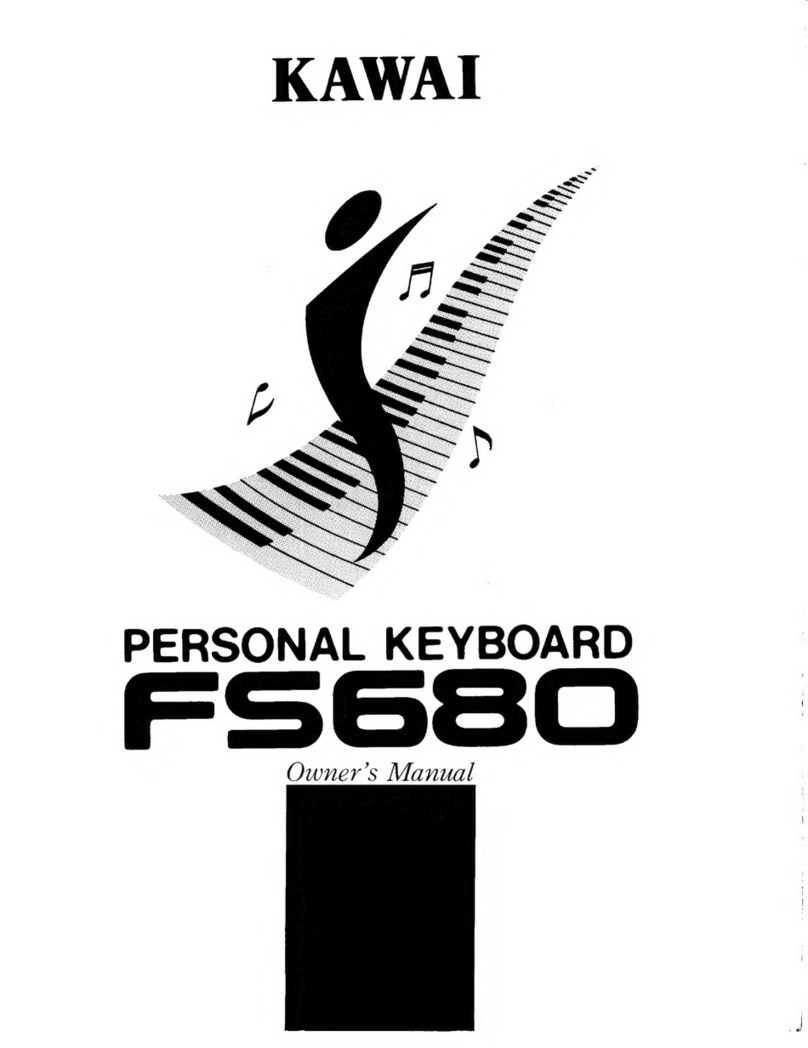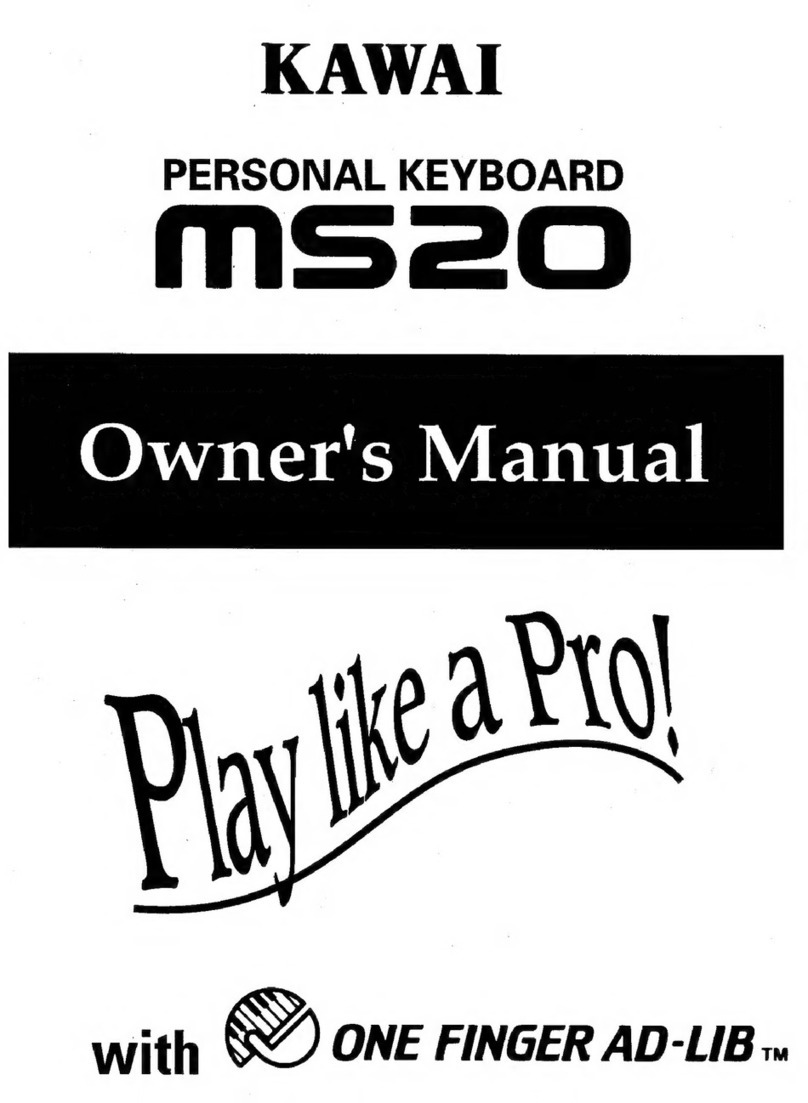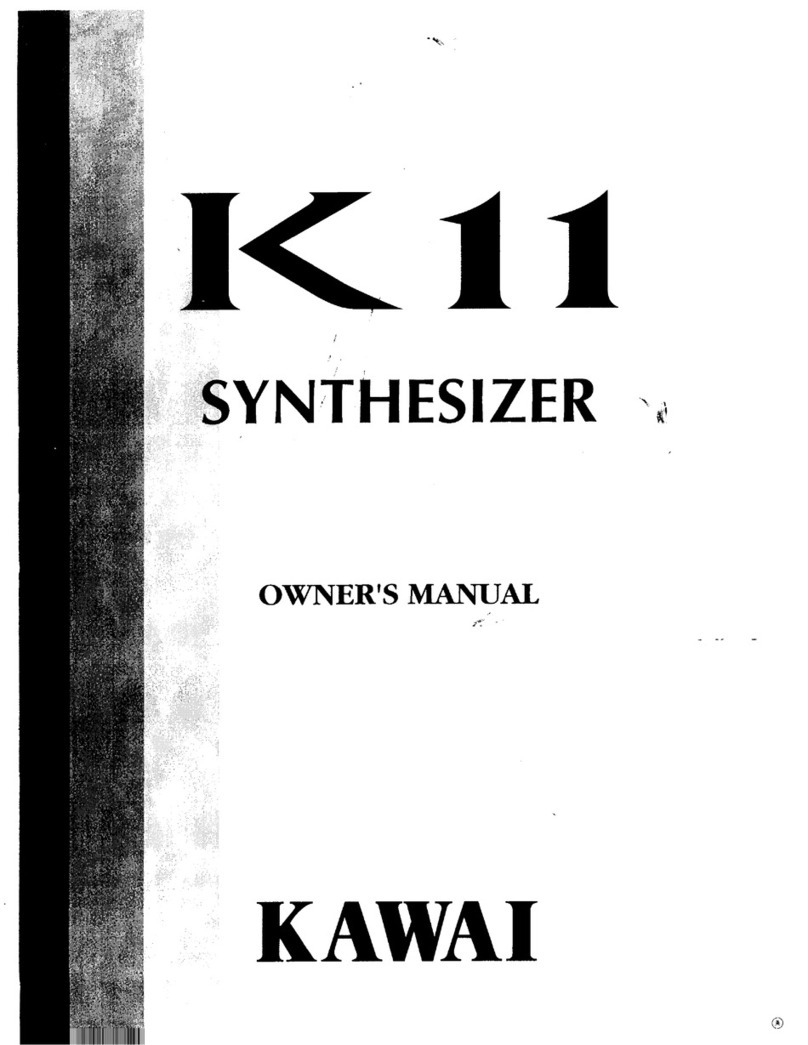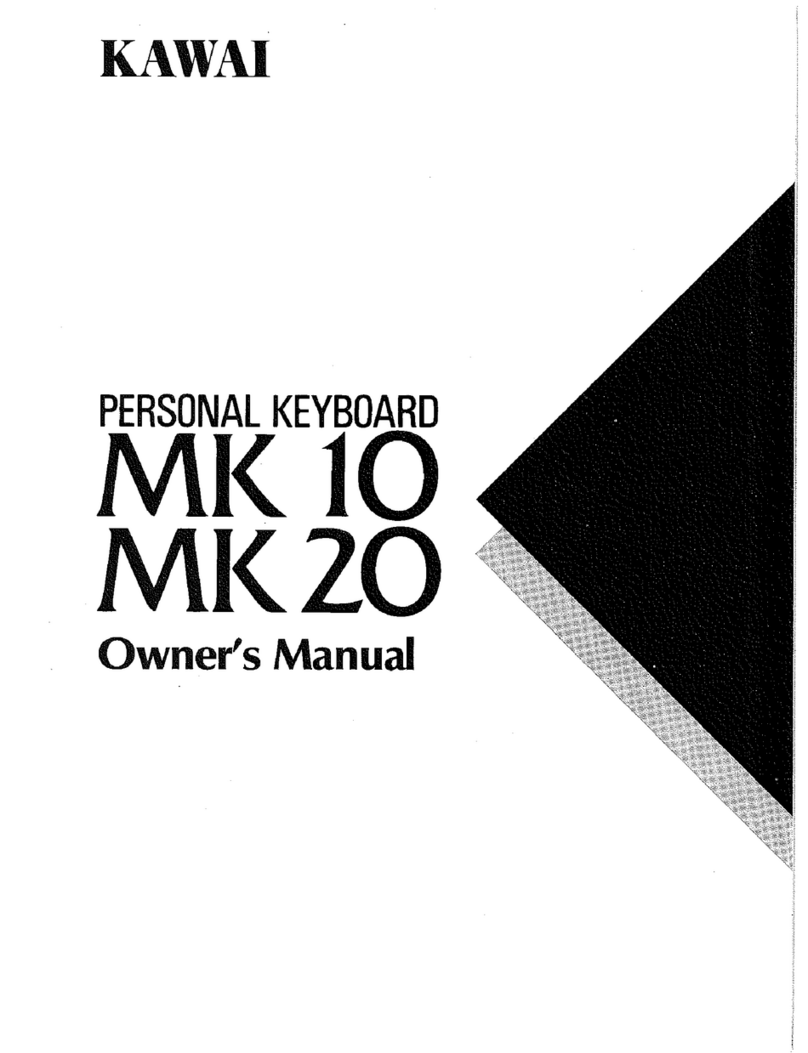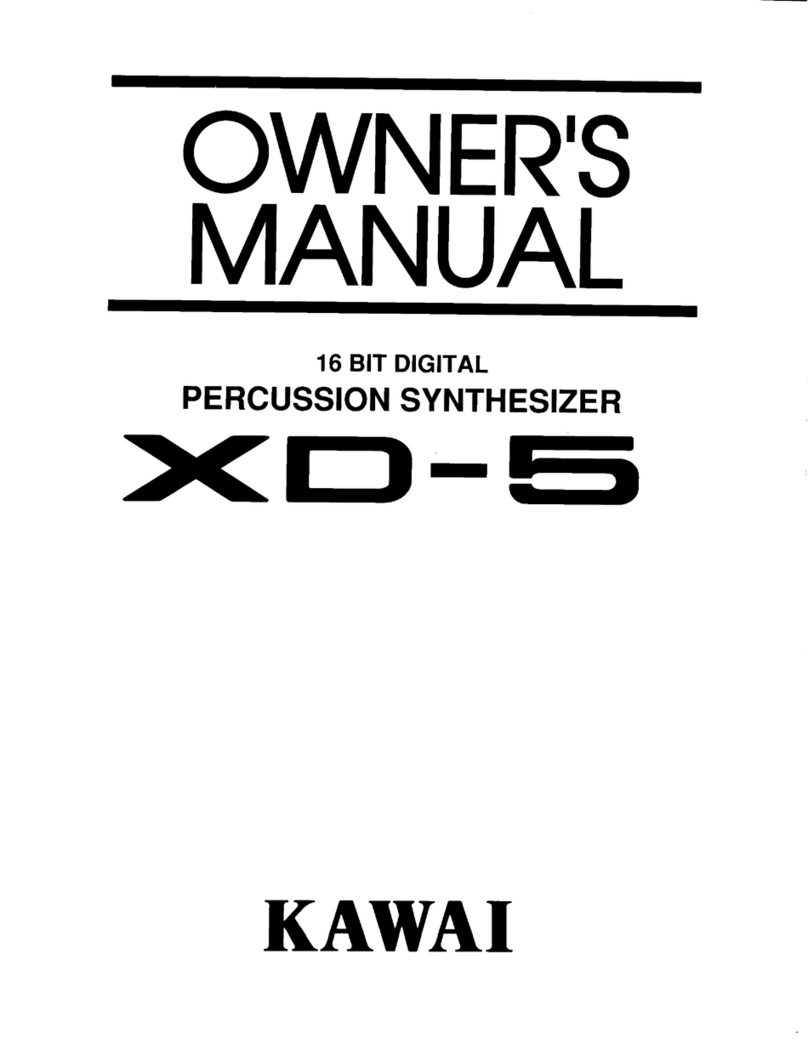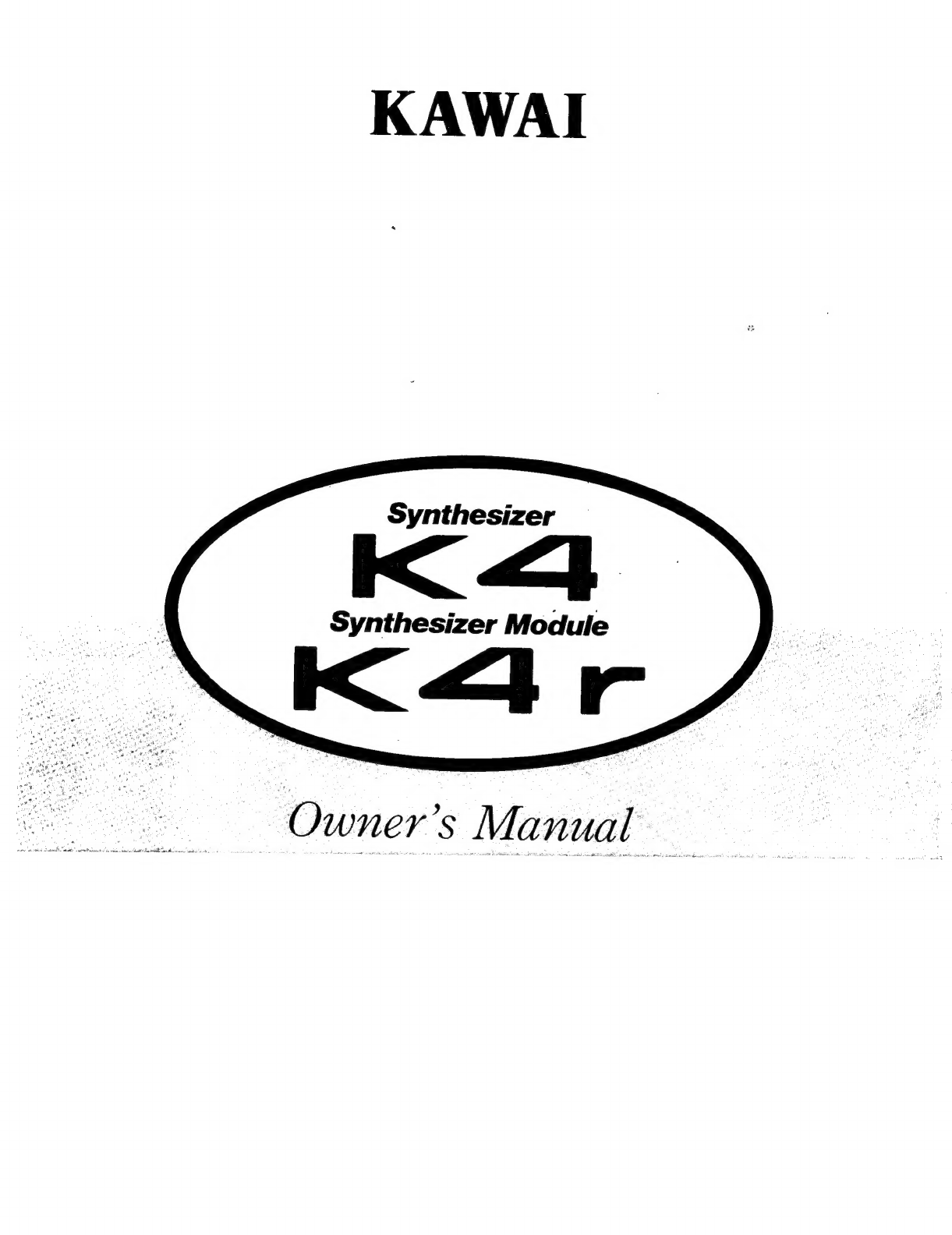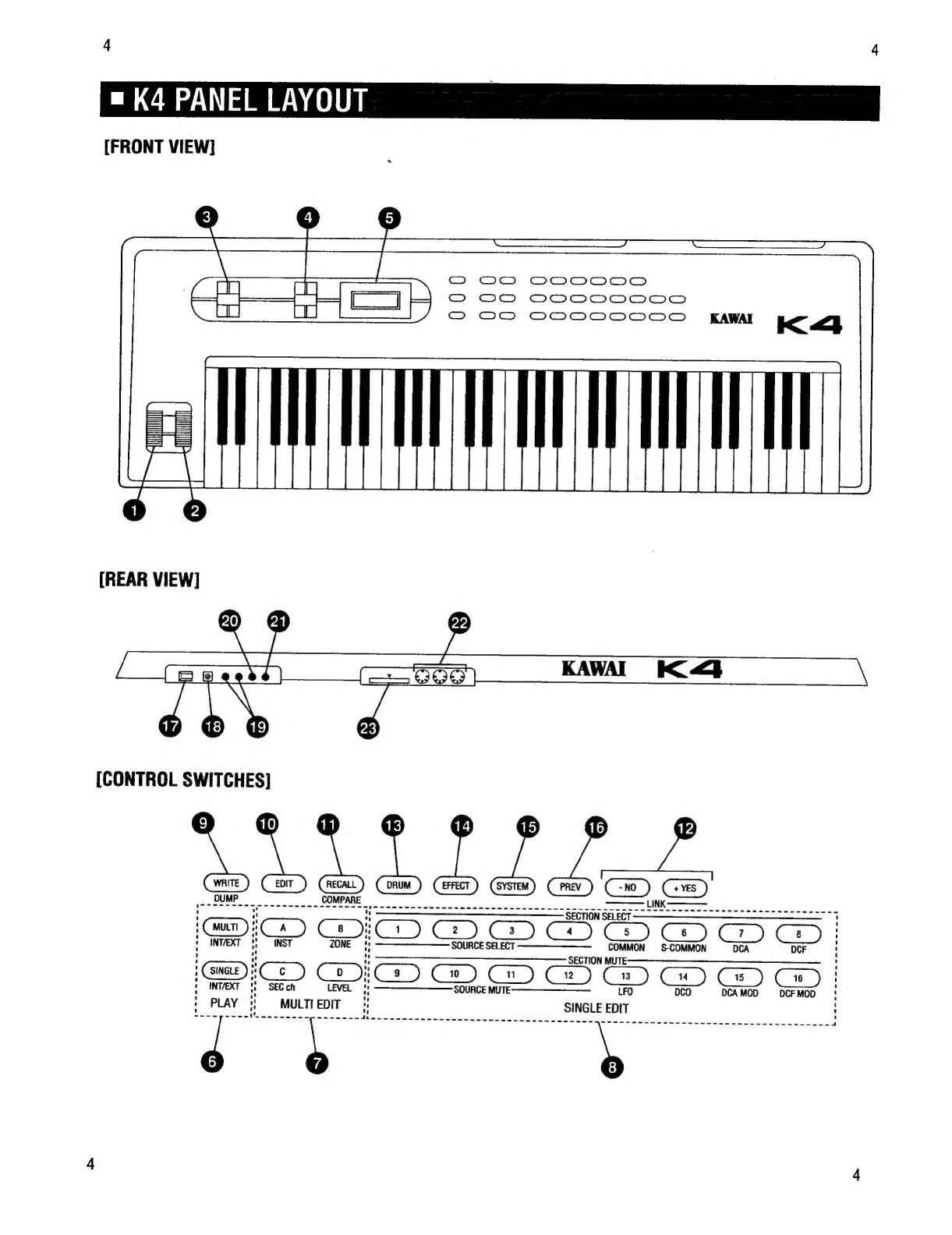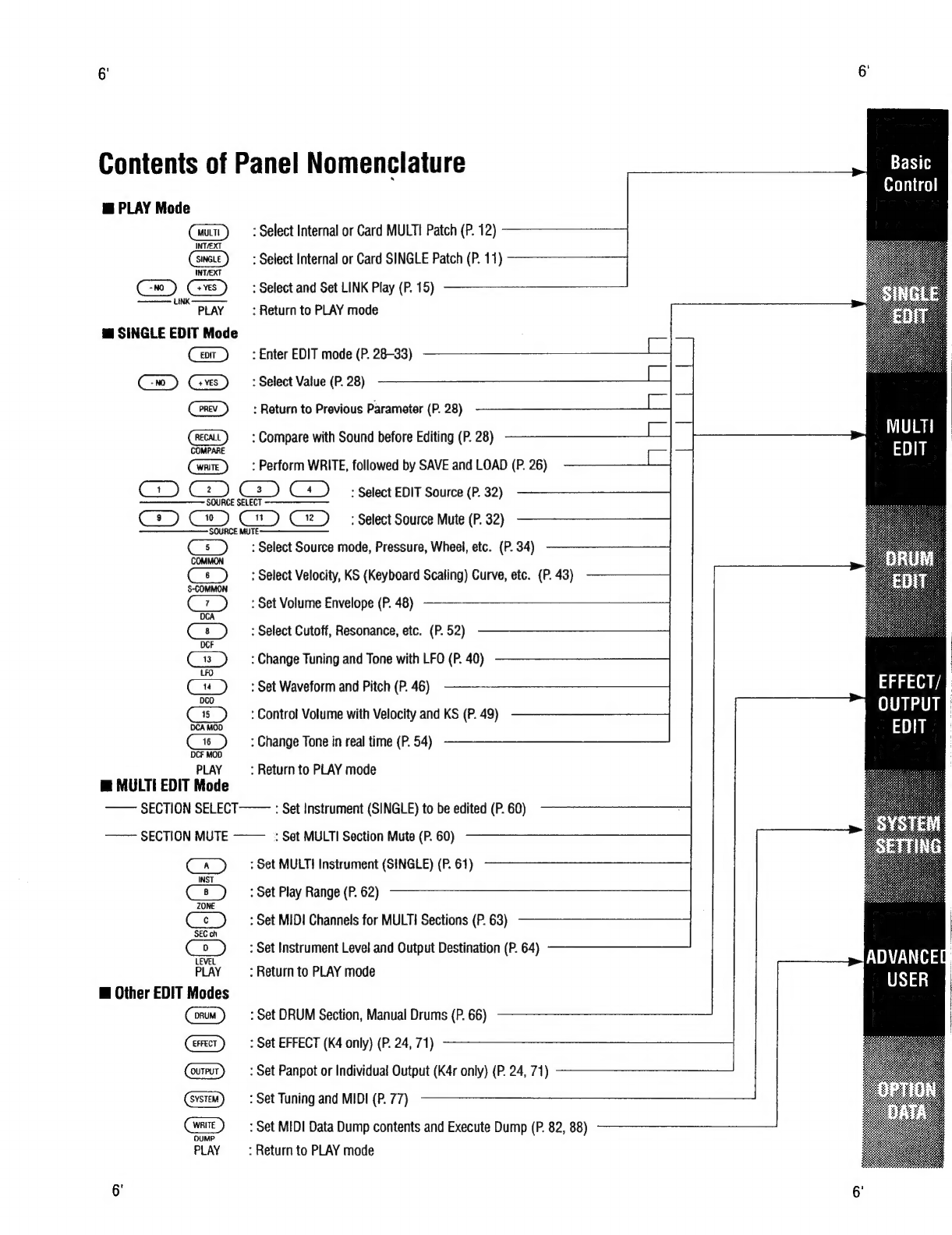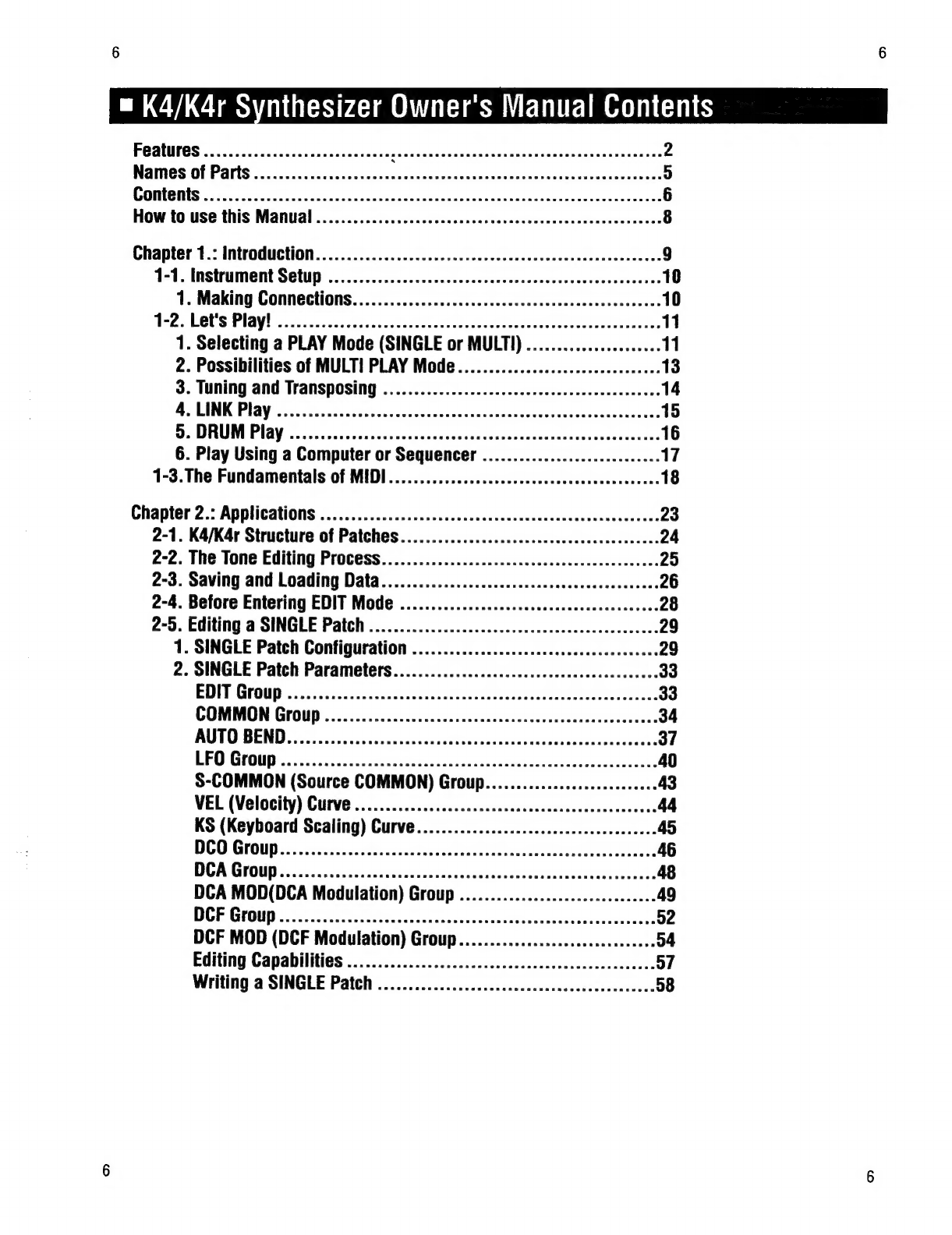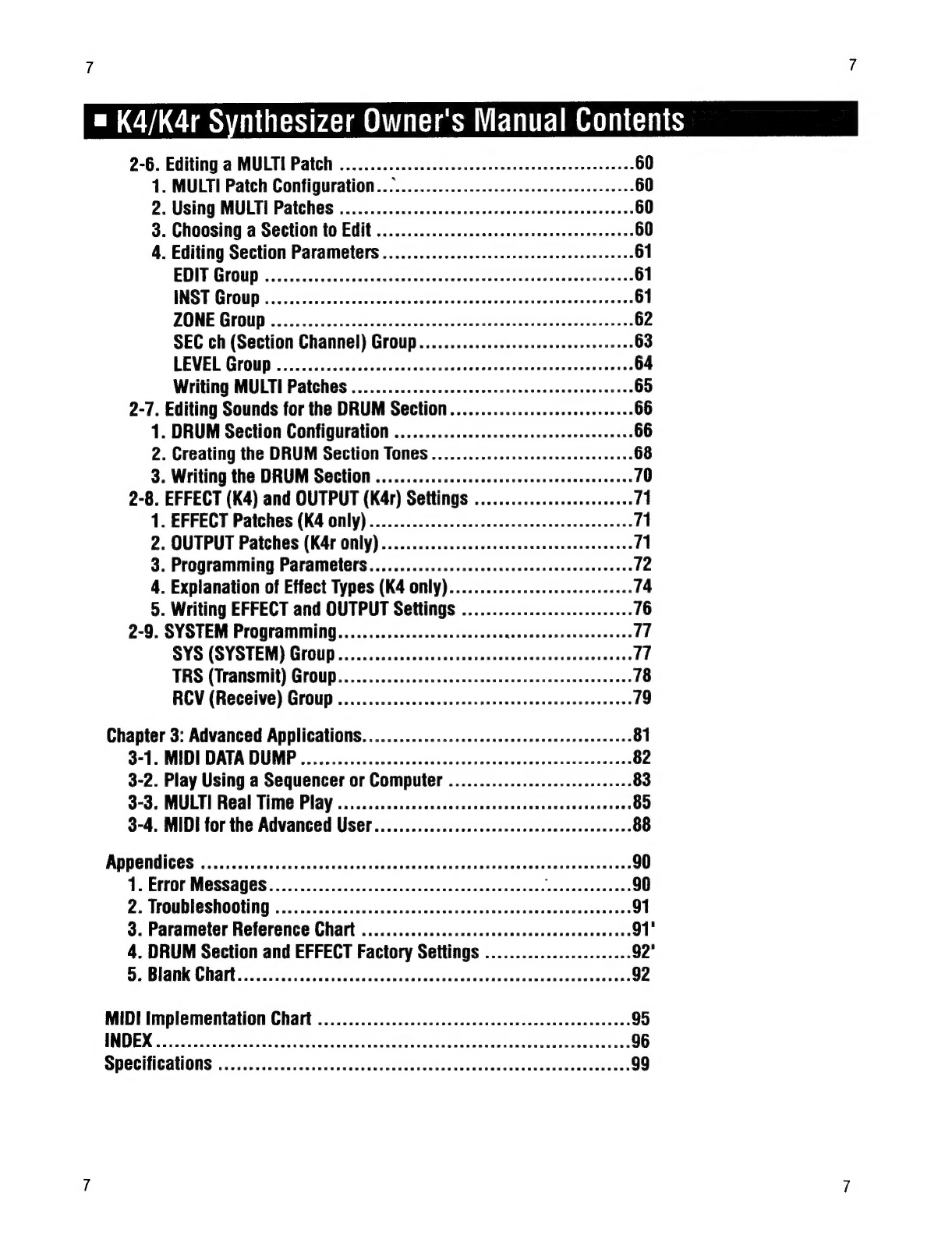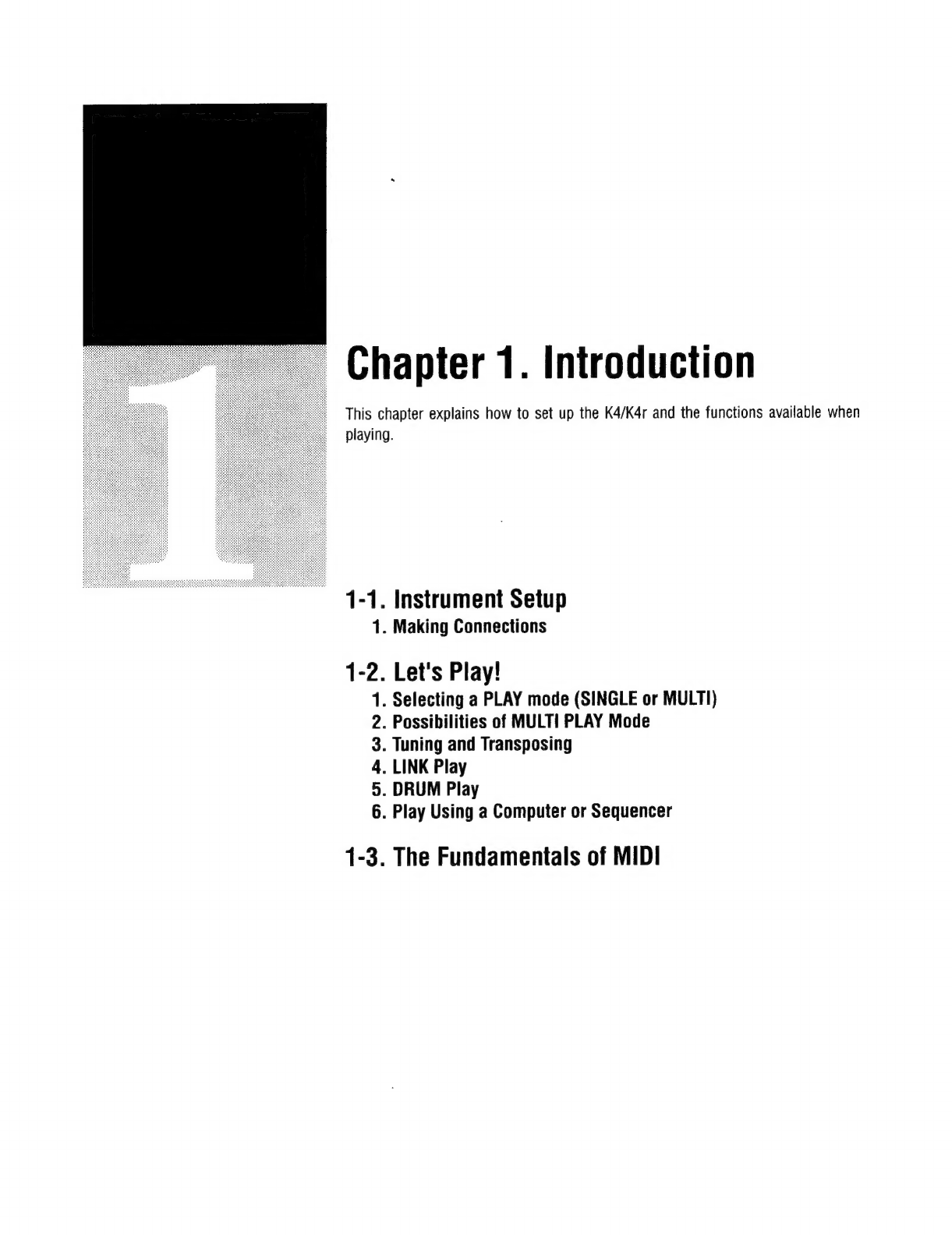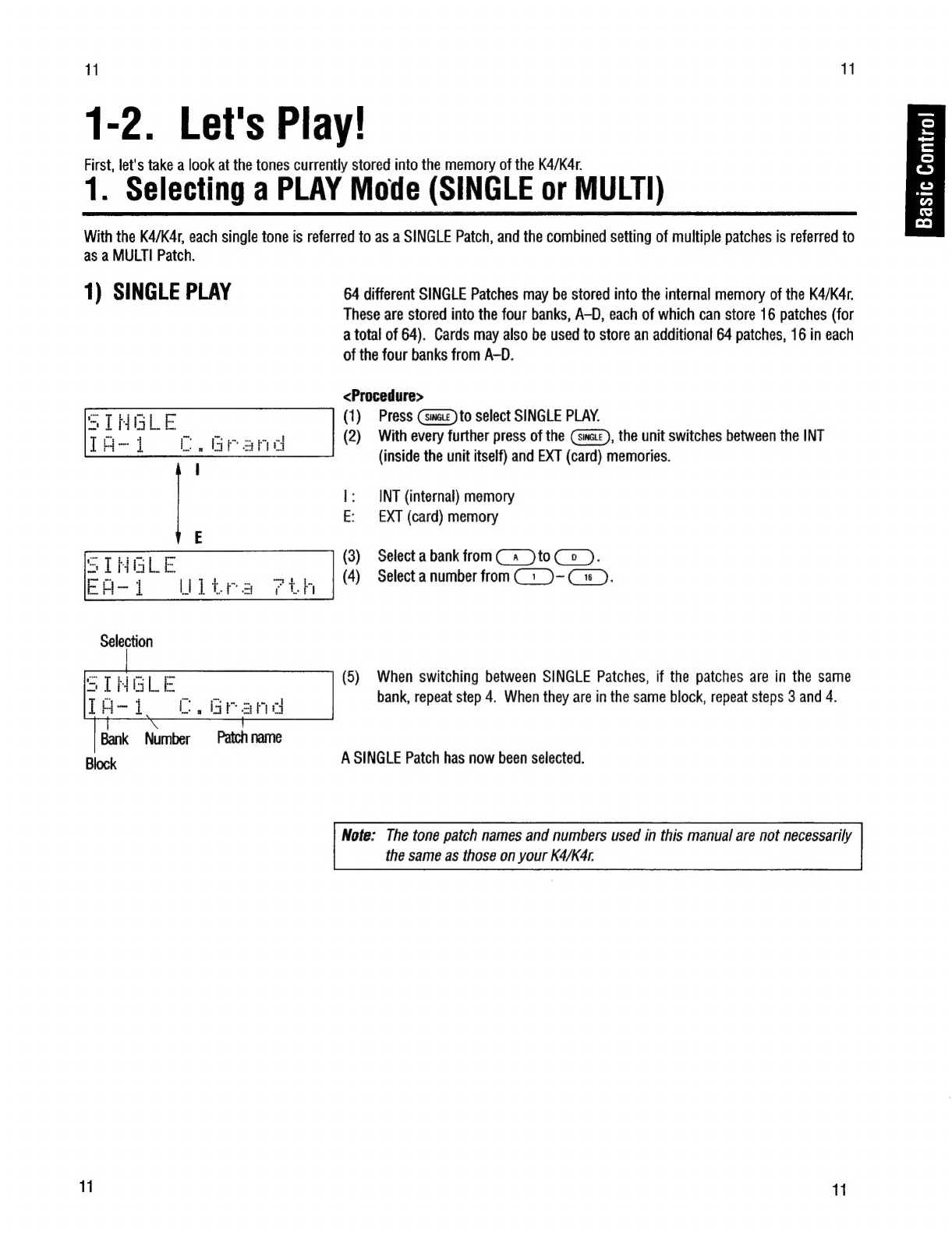7 7
=
K4/K4r
Synthesizer
Owner's
Manual
Contents
2-6.
Editing
a
MULTI
Patch
.................
eee
eee
ee
en
ener
er
eeeenseoees
60
1.
MULTI
Patch
Configuration...................ccccccseceeeeeeeeeneees
60
2.
Using
MULTI
Patches
..................
cc
ceeeeeesee
eee
eeeeeeeereees
60
3.
Choosing
a
Section
to
Edit
................cccecceeseeeeeeeeseereees
60
4.
Editing
Section
Parameters
..................:::::ceeeeceeeereneeeee
61
EDIT
GIO
B
ccisecicacccunvensessetesnéegsessvesdessecdisedthaeauagasas
61
TSE
GrQU
heise
tiiee.
cde
astevai
thee
tacnsenc
tiara
hiaciseseeeee!
61
ZONE
GrOUD
siissiciccuescvanecscseeeceashsdeeedsensdoceeetessaevwecese:
62
SEC
ch
(Section
Channel)
Group...................-.:2eeeeeseeeees
63
LEVEE
Groups
cceccciwiscin
sc yn
eettencincdes
weattatobean
atere
acest
64
Writing
MULTI
Patches
.................cccccceeeseceeeseeeeeeeeeeees
65
2-7.
Editing
Sounds
for
the
DRUM
Section.....................:.000000
66
1.
DRUM
Section
Configuration
........................eeeeeeeeeeee
eee
66
2.
Creating
the
DRUM
Section
Tones
...................ccseseeeeeeens
68
3.
Writing
the
DRUM
Section
................ccccceceeeeeeeeeeeeeeeeees
70
2-8.
EFFECT
(K4)
and
OUTPUT
(K4r)
Settings
....................20000
71
1.
EFFECT
Patches
(K4
only)
.................:cceseeceececeeeeeeeeereee
71
2.
OUTPUT
Patches
(K4r
only)
................c.cceeneceeeeceeeeeeeners
71
3.
Programming
Parameters..............0.c.cececeeceeeeeceeeeenenees
72
4.
Explanation
of
Effect
Types
(K4
only)..............0....:ceeseeeees
74
5.
Writing
EFFECT
and
OUTPUT
Settings
............................
76
2-9.
SYSTEM
Programming..................c.cececeeaececeeerseneeeeerees
77
SYS
(SYSTEM)
Group
.........sccccsoscorsevarsccsccersscssescnsecses
77
TRS
(Transmit)
Group................ccccscesceeeeeeeeeceeneeesseneee
78
RCV
(Receive)
Group
...............:.ccececeecscnecneeeeereeeeeeeees
79
Chapter
3:
Advanced
Applications.....................c.ccscseeseeeeeeeeeceee
81
3-1.
MIDI
DATA
DUMP
....................ccccccececceceececeececeecesnenees
82
3-2.
Play
Using
a
Sequencer
or
Computer
..................-.-.eseeeeee
83
3-3.
MULTI
Real
Time
Play
..............:cccscesseseecereneeeereeeeeeeraees
85
3-4,
MIDI
for
the
Advanced
User....................:sceeseceecereeeeneees
88
PADWGIICES
sics
ci
Sie
ecteicpescenccnisa
i
calatencessiiasendasdacantevesedeces
sve
90
1.
Error
Messages..................cccecescscuccsseceneseeeees
Nucenhesenene
90
2.
Troubleshooting
.................:0csseccecscececseercecesececeeseseencees
91
3.
Parameter
Reference
Chart
................cccscescssecsesceeeseeeneers
91'
4.
DRUM
Section
and
EFFECT
Factory
Settings
........................
92’
De:
DIAM
GHAI
sous
son
diss
noacevauaactinadinaduresduamnasdviaaenes
ageesntenaas
92
MIDI
Implementation
Chart
.................cccscecscsceeereuseceseseeaeeneees
95
INDEX:
sycrtscowses
scutslacucureivousucebicvantas
detestndsssasateresiacsnaniveaee
96
DPOCIICAUONS
is
ivcssbevnsndcaevcetinoneieaaiiacetawnmweadorvanatasuaTacausunce
99