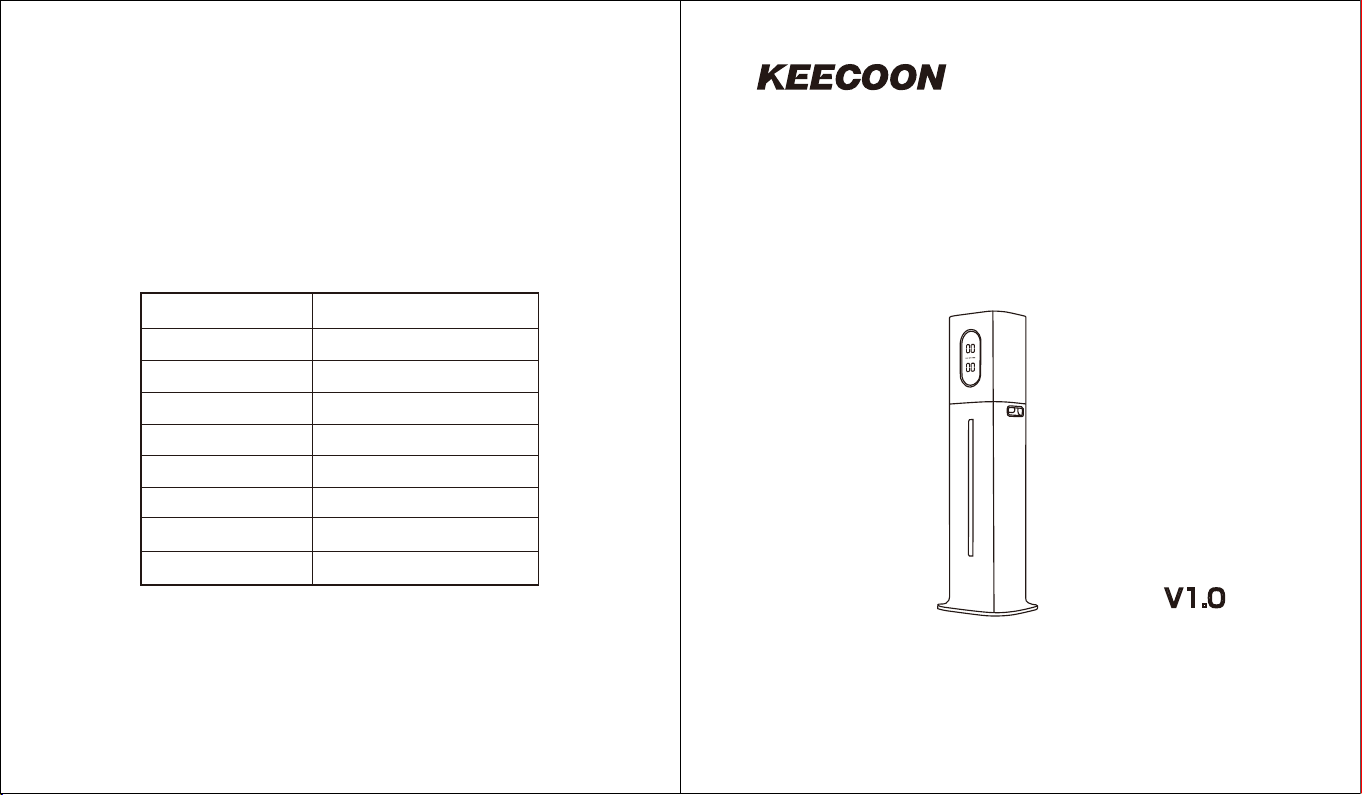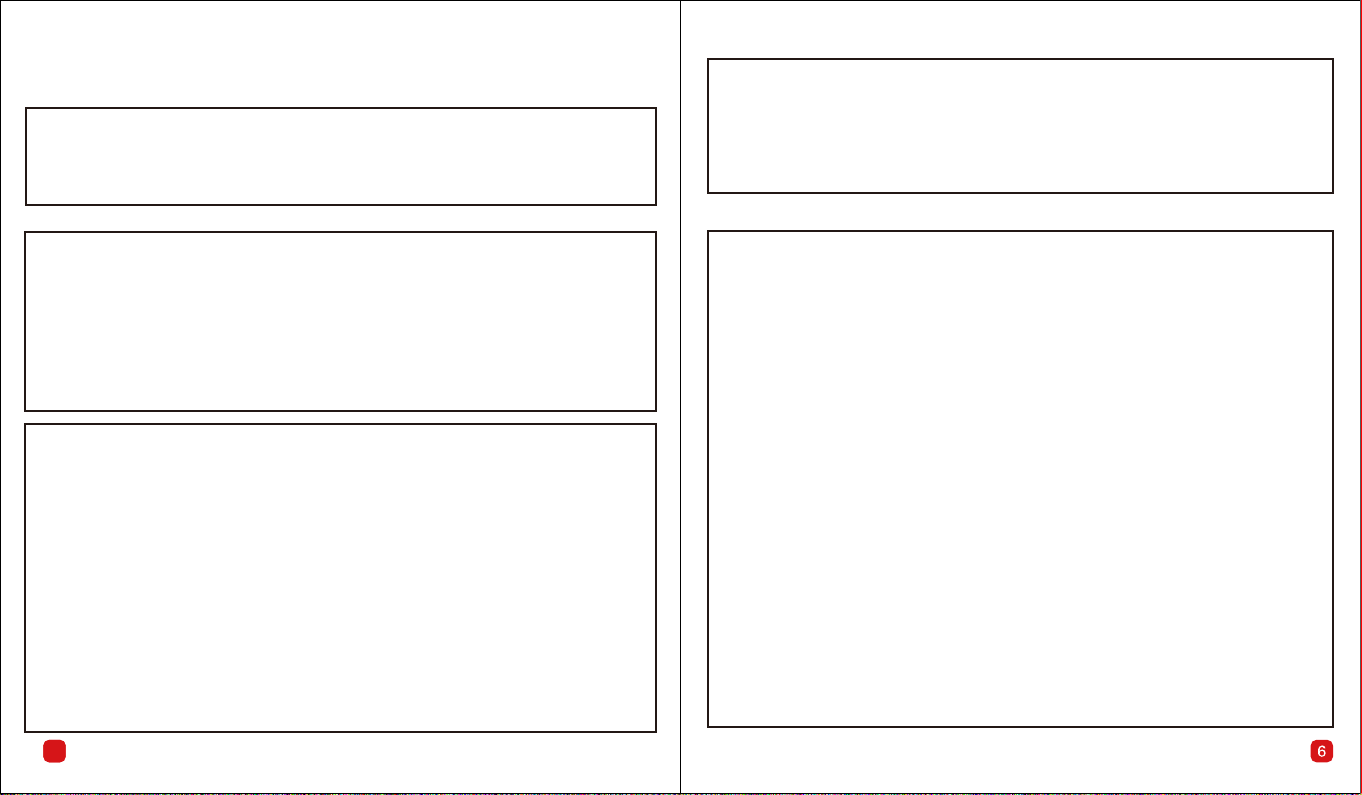Safety guide
Danger
Please read this user manual carefully before using the product and keep it for future reference.
- Do not allow liquids such as water or (flammable) detergent to enter the bottom part area of the
product to avoid electric shock or fire.
- Do not immerse the product in water or any other liquid or (flammable) detergent to avoid electric
shock or fire.
Caution
Note
- Before connecting the product to the power supply, first confirm whether the voltage labeled on
the product matches with the local voltage.
- Please keep away from heat sources, avoid direct sunlight, and leave other electrical products
more than 2 meters to avoid moisture.
- This product is not designed for use by persons (including children) who are physically impaired,
have sensory or mental disabilities, or lack relevant experience and knowledge, unless they are
supervised or instructed by the person responsiblefor their safety.
- Children should be taken care of to ensure that they do not play with this product.
- Do not block the air inlet and outlet.
- The product should be placed at room temperature for 30 minutes before use.
- Please use clean water with a temperature below 40 degrees.
- If the power socket connecting the product is not in good contact, the plug of the product may
get hot. Make sure the socket you are connecting is in good contact.
- Always place and use this product on a dry, firm, flat surface.
- Do not place the product directly under the air conditioner to prevent condensation from dripping
onto the product.
- Do not place books or other wet-proof objects in the outlet of the product or under the product.
- Please use the product at normal room temperature (temperature 5 °C ~ 40 °C, relative
temperature <80% RH).
- Before turning on the product, make sure the water tank is properly installed and add water as
required.
- Do not hit the product with a hard object.
- Do not insert your fingers or other objects into the air inlet and outlet.
- Do not use this product near gas appliances, heating devices or stoves.
- Always unplug the power cord after use and before cleaning the product.
- Do not use this product in a humid or hot environment such as a bathroom, toilet or kitchen.
Important
- Unplug when filling and cleaning;
- If the power cord is damaged, it must be replaced by the manufacturer or professional service
personnel in order to avoid danger. It must not be replaced by yourself.
Routine maintenance
1. Keep the humidifier clean.
In some places, the tap water is “hard" (the content of calcium and magnesium ions is high)
and some areas use water purifying agents such as bleaching powder. Therefore, when using
humidifier, a part of calcium and magnesium ions are sprayed together with the water mist,
spreading on the surface of the object and on the ground. After drying, it forms a water-alkali
like white powder. Due to the impure water, a part of the precipitate forms scale on the transducer
and the surface of base, which affects the humidification effect of the humidifier.
● Humidify with pure water;
● Clean the transducer, water tank and base every week;
● Replace the old water in the water tank frequently to keep the humidifier clean;
● When the humidifier is not used for a long time, do not store water in the water tank and base;
● When collecting, please wash and dry the parts and store them.
2. Method of cleaning the transducer and the base.
● Before cleaning, please turn off the power and unplug the power socket;
● Pour the detergent into the machine base, then add warm water of about 60° to dissolve
completely, soaking for 5-10 minutes;
● Then brush the surface of the transducer with a cleaning brush until the scale is removed;
● Clean the base at the same time, rinse the base and the surface of the transducer with clean
water.
5