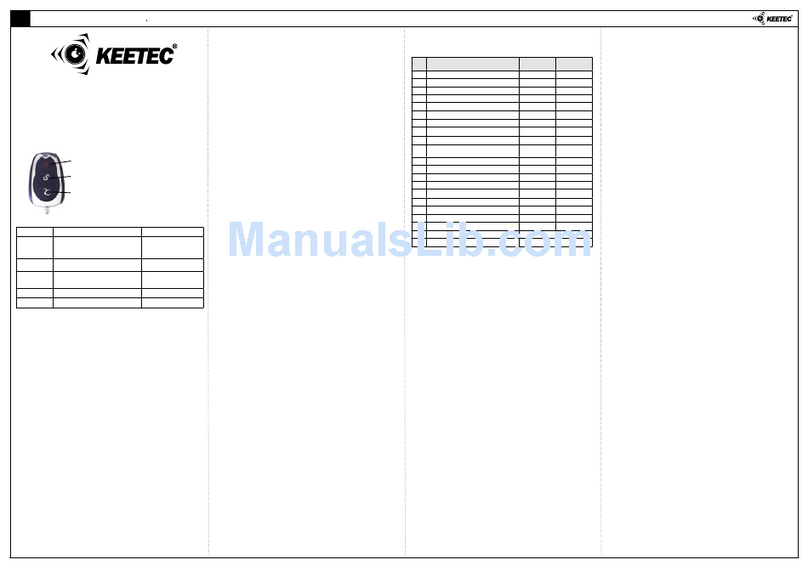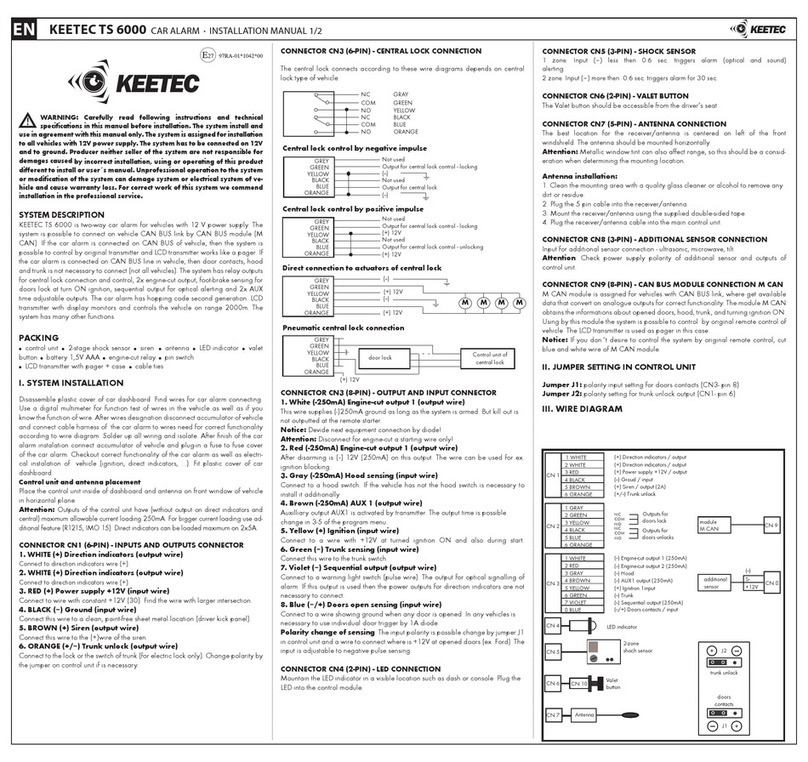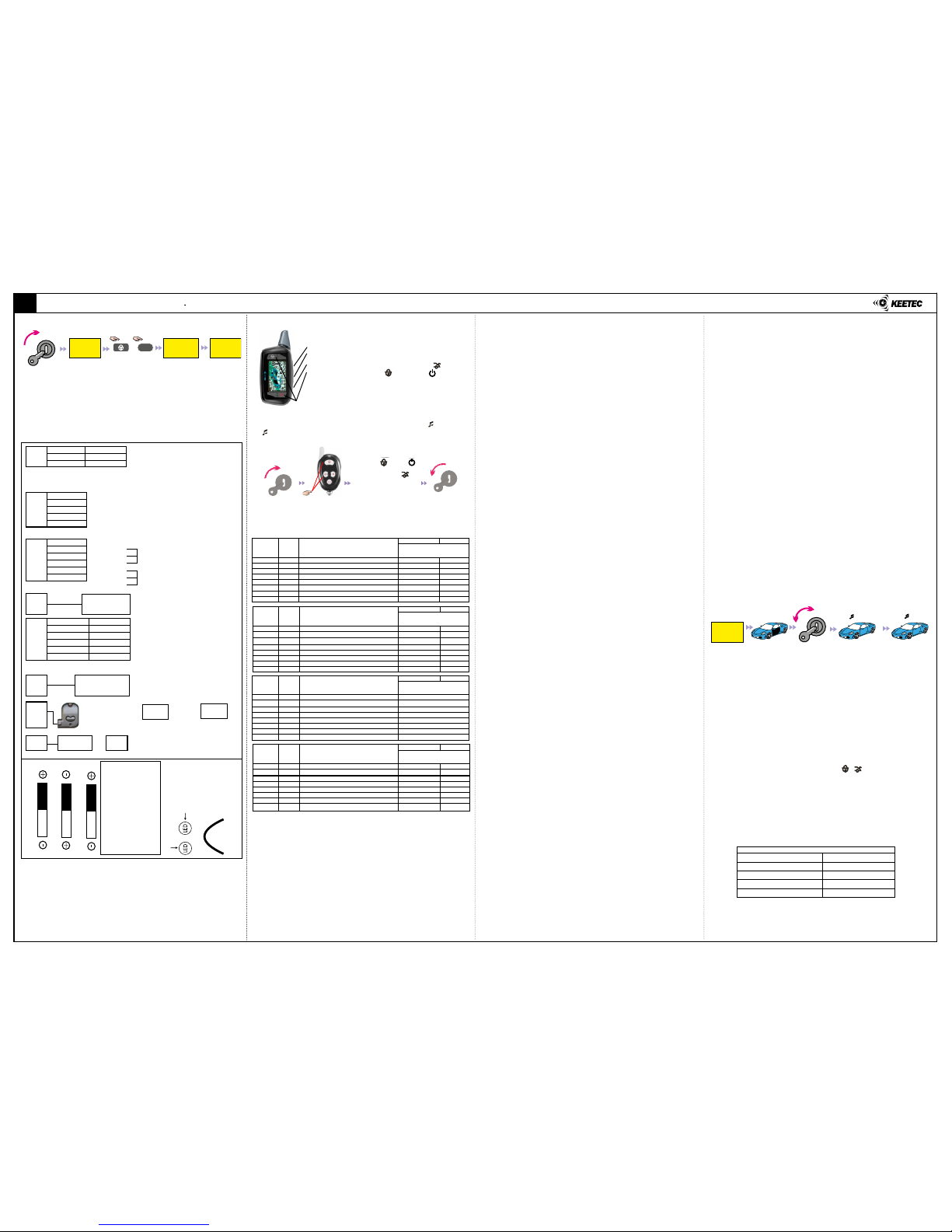3-7 Turbo time setting
Turbo time setting for auto turbo timer programm (1-1). Default setting is 2 min.
3-8 Arm delay time setting
Arm delay time delay of sensing for doors, trunk, hood and ignition. Shock sensor
will work 20 sec. after delay time.
PROGRAM MENU P4 ADVANCED FUNCTIONS
4-1 Siren pulse output
In the default setting, siren will be continually outputted for 30 seconds when
alarm is operated. When turned ON : Siren will be outputted to pulse
4-2 Automatic pulse disable
When turned ON, starter kill will be automatically outputted 30 seconds after ig-
nition OFF with LED blink slowly.
4-3 Unlock pulse (installation only)
If this function is ON, unlocking impulse length is 3,5s. If this function is OFF, un-
locking impulse length is 0,5s.
4-4 Arm reminder
If this function is ON, the car alarm will sound 2x, after each open and close door
over 10 sec., it reminds that is OFF. If the function 2-3 or 2-5 is ON, The reminder
doesn´t work.
4-5 Dome light is changed to armed output (installation only)
If this function is ON and car alarm is armed, output for dome light is turned ON
constantly (
-
) (black wire nr.2, connector CN5).
4-6 SMART access mode ON/OFF
When turned ON, LCD display ACCESS icon. And the main control unit sense the
transmitter when transmitter is near by vehicle, the system will be automatically
disarm (Unlock). If the transmitter is far from vehicle, the system will be arm. If you
use this function, the transmitter battery life will be short.
4-7 Locking pulse
If this function is ON, locking impulse length is 20 sec. If the function is OFF, loc-
king impulse is the same as unlocking impulse.
4-8 Arm cancel mode at door open
When turned ON, if the door is open, arm is not operated by transmitter. In this
case, you can operate arm after closing the door.
VI. TRANSMITTERS LEARNING
Set-up a valet mode. Open the vehicle door and turn ignition ON/OFF 8x or press
the service button 8x. The system will delete all learned transmitters automati-
cally. Learn the transmitter by button press of this transmitter. The system enables
to learn max.4 transmitters (max. 2 LCD transmitters). The car alarm allows to add
a new transmitter during alarm (if you loss or demage transmitter).
VII. VALET MODE EMERGENCY DEACTIVATION
Valet mode setting: Turn ignition ON and press button of RPS module for 5 sec.
LCD transmitter sounds 1x and display shows “VALET”. The system will work as cen-
tral lock in this mode. The process for deactivation of valet mode is the same as for
activation. LCD transmitter will sound 2x and “VALET” will disappear from display.
Emergency deactivation has the same process (at loss or damage of transmitter).
VIII. SYSTEM RESET
Control unit reset: In valet mode, press buttons a in the same time over 2
sec. till 30 sec. from turn ignition OFF. All settings in menu will change to default.
Transmitter reset: After control unit reset is necessary to reset the transmitter
too. Take out battery of transmitter, press and hold button M and in the same time
return the battery to the transmitter.
LCD transmitter with 2way communication
Transmitter with 1way communication
One-way transmitter can be change only in P-1 a P-2 of the program menu.
Program menu step is marked by chirp sound (ex: Menu 1-1 = 1x , 1-2 =
2x , ..)
PROGRAM TABLE
PROGRAM MENU P1 REMOTE START
1-1 Auto turbo protection
If this function is ON, the function maintains engine ON after the door is locked.
The turbo time is possible to change at program menu 3-7.
1-2 Door re-Lock after remore start (installation only)
If this function is ON, The car alarm will lock doors automatically after remote start
ending. This function is necessary to activate at vehicles, where the central lock
wil unlock after turn ignition OFF.
1-3 Trunk output change (installation only)
If this function is ON, (+) will always output at the remote start (orange wire nr.3,
connector CN2).
1-4 LPG reservation mode (optional)
If this function is ON, the engine will turn OFF automatically within 30 sec., if LPG
in gas line is empty when the engine turn OFF.
III. RPM SETTING FOR REMOTE START
The engine must have idle RPM at setting (600-700RPM). RPM setting is necessary
if the information about engine ON for remote start will obtain from Tach signal
(yellow wire, connector CN5).
IV. WIRE DIAGRAM
KEETEC TS 8000 CAR ALARM INSTALLATION MANUAL 2/2
SK
TECHNICAL PARAMETERS
Power supply 12V +/- 25%
Working temperature -30°C to 70°C
Stand-by mode 10mA
Transfer frequency 433,92 MHz
Alarm duration 30 sec
Engine ON
(Maintain idling
condition)
Press buttons in
the same time
for 2 sec.
OFF
ACC ON
OFF
ACC ON
1
2
4
3
Ignition
key ON
Press buttons 1 a 3 in
the same time to 30
sec. after ignition ON
The setting is completed
if the ignition key OFF
or turn o automatically
after 5 sec.
step 1 step 2 step 3 step 4
ON OFF
or
choose next function
move to P2
ON/OFF
Step 1: Press button 3x
Step 2: Select program menu P-1, P-2, P-3, P-4 by button
Step 3: Choose desired function by pressing of button
Step 4: Set-up function by button (ON) or button (OFF)
Step 5: Save the setting to control unit and nish program-
ming by button press
F
M
(This function is operated when you install LPG gas valve ON/OFF relay).
1-5 Auto reservation mode
If this function is ON, the reservation mode for remote start run always after turn
ignition OFF (The engine stays ON till last door closing - max. 2 min.).
If this function is OFF, the reservation mode is possible a manual activation (see
user manual - reservation mode for vehicle with manual gear).
1-6 Glow plug sensing at remote start (installation only)
If this function is ON, starter motor is operated after glow plug is OFF at the re-
mote start. For this function is necessary to connect violet wire nr. 11 (connector
CN5).
1-7 Cold & Hot start
If this function is ON, engine automatically start if temperature become under
-20° C or more then +50°C at the arm mode. The cold start temperature is possible
set-up from -4 to -24°C (program menu 3-4). The engine ON duration is depend
of function setting 3-1. This function is automatically OFF after total 8x operation.
1-8 Output “Ignition 2” at the disarm (installation only)
If this function is OFF, output “Ignition 2” is OFF at the disarm during remote start.
PROGRAM MENU P2 BASIC FUNCTIONS
2-1 Digital code valet mode
If this function is OFF, the valet mode is operated to ON/OFF if you press the valet
button for 5 seconds at the ignition key ON.
If this function is ON, set the security code at valet mode activation.
Digital code valet mode activation:
1. Press the switch for 5 seconds when the digital control module is standby mode,
and then LED blinks one time and the display segment is rotated fast. (This func-
tion is maintained for 30 seconds.).
2.
Knock the sensor more than 5 times after get o the car within 30 seconds,
then the digital code start count. (If you press the switch again within 30 seconds
LED blinks 2 times and digital valet function is canceled).
3. During the numbers automatically count with delay each 2 seconds from 0 to
9, knock the sensor at the registered CODE. Then selected number blinks 5 times
and it automatically repeat next number from “0”.
4. Select the remainder 3 CODES as upper STEP 3. If you select all CODES in order,
valet mode is ON. If you want to cancel the valet mode, press the valet button for
5 seconds at the ignition key ON.
2-2 Ignition lock/unlock
When turned ON, the doors will be locked when step on brake after the ignition is
turned ON. The doors will be unlocked when the ignition is turned OFF. Getting on
the vehicle during remote start: Door is locked when ignition key ON and then step
on the brake.
2-3 Passive arming
When turned ON, the system will arm automatically after 30seconds if the ignition
key is OFF and door open/close.
2-4 Passive lock
When turned ON: When the system is arm by passive arming, door lock will be
automatically operated.
2-5 Last door arming
When turned ON, if all door is closed at the disarm, door lock will be operated
with arm after 30 seconds.
2-6 Chirp sound
In the default setting, siren of the vehicle will output chirp sound when you ope-
rate transmitter.
2-7 Double unlocking pulse (installation only)
If this function is ON, each door unlock = 2 impulses. The function is activated,
when unlock impulse is setting on 0,5 sec. (program menu 4-3).
2-8 Double locking pulse (installation only)
If this function is ON, each door lock = 2 impulses. The function is activated, when
unlock impulse is setting on 0,5 sec. (program menu 4-3). If locking pulse is setting
in 20 sec., the rst impulse is 0,5 sec and the second is 20 sec.
PROGRAM MENU P3 TIMING SETTINGS
3-1 Run time for remote start
This function adjusts run time of the vehicle at remote start, cold start and time
reservation time.
3-2 Remote start delay
This function adjusts delay at remote start, delay time from turn ignition ON to
engine start.
3-3 Start impulse time (installation only)
Time setting of start impulse (at remote start by tach or noise sensing).
3-4 Cold start temperature settings
Minimal temperature setting for start of Cold & Hot program. The function Cold &
Hot start must be ON (1-7).
3-5 Aux 1 output (installation only)
Duration of Aux1 output setting. If CLH is adjusted, Aux1 output is constant (the
autput will be activated till disarm by transmitter).
3-6 Aux 2 output (installation only)
uration of Aux1 output setting. If CLH is adjusted, Aux1 output is constant (the
autput will be activated till disarm by transmitter).
Pro-
gram
menu
LCD
dis-
play
P-1 Remote start
Factory default Optional
Press button 1 or 2
1-1 tur Auto turbo protection OFF ON
1-2 StL Door re-lock after remote start OFF ON
1-3 ACC Trunk output change OFF ON
1-4 LPG LPG reservation mode OFF ON
1-5 Atr Auto reservation mode ON OFF
1-6 Het Glow plug sensing at remote start OFF ON
1-7 tEm Cold & Hot start OFF ON
1-8 lGt Output “ignition 2”at the disarm ON OFF
Pro-
gram.
menu
LCD
dis-
play
P-2 Basic function
Factory default Optional
Press button 1 or 2
2-1 CCH Digital code valet mode OFF ON
2-2 IGL Ignition lock/unlock OFF ON
2-3 PSA Passive arming OFF ON
2-4 PSL Passive lock OFF ON
2-5 LdA Last door arming OFF ON
2-6 CHP Chirp sound ON OFF
2-7 dUP Double unlocking pulse OFF ON
2-8 dLP Double locking impulse OFF ON
Pro-
gram.
menu
LCD
dis-
play
P-3 Timing settings
Factory default Optional
Press button 1 or 2
3-1 Stt Run time for remote start 2 10 15 25 35 45 (Minutes)
3-2 Std Remote start delay 4 8 12 15 18 20 (Sek.)
3-3 Sto Start impulse time
0.4 0.5 0.7 1.0 1.4 2.0 (Sec.)
3-4 CSt Cold start temperature settings -4 -8 -12 -16 -20 -24 (°C)
3-5 Au1 Aux 1 output (LCH=Continue) 1 5 10 20 40 LCH (Sec.)
3-6 Au2 Aux 2 output (LCH=Continue) 1 5 10 20 40 LCH (Sec.)
3-7 ttt Turbo time setting 1 2 3 5 8 10 (Minutes)
3-8 Amd Arm delay time setting 5 10 15 25 35 45 (Sec.)
Pro-
gram.
menu
LCD
dis-
play
P-4 Advanced functions
Factory default Optional
Press button 1 or 2
4-1 SPo Siren pulse output OFF ON
4-2 AEd Automatic engine disable OFF ON
4-3 Lot Unlock pulse 0,5 sec. 3,5 sec.
4-4 BPs Arm reminder OFF ON
4-5 dom Dome light is changed to armed output OFF ON
4-6 SAC SMART acces mode ON/OFF OFF ON
4-7 CAS Locking pulse As unlock 20 sec.
4-8 Acd Arm cancel mode at door open OFF ON
1: NC
2: COM
3: NO
4: NC
5: COM
6: NO
Lock Output
Unlock Output
CN 1
4 Green 1 White
5 Red 2 Black
6 Yellow 3 Blue
CN 2
1 White
2 White
3 Orange
4 Brown
5 Green
CN 3
1 Grey
2 Green
3 Yellow
4 Black
5 Blue
6 Orange
CN 4
CN 5
7 Red 1 White
8 Yellow 2 Black
9 Blue 3 Brown
10 Pink 4 Green
11 Violet 5 Grey
12 Orange 6 Blue
CN 6
CN 8 CN 9
CN 10 CN 11
1: (+) Starter - output (30A)
2: (
-
) Ground - output
3: (+) Ignition 2 - output (30A)
4: (+) Ignition 3 - output (30A)
5: (+) Power supply +12V - input
6: (+) Ignition 1 - output (30A)
1: (+) Direction indicators - output (10A)
2: (+) Direction indicators - output (10A)
3: (+/
-
) Trunk open / additional ignition output (10A)
4: (+) Siren - output (2A)
5: (
-
) Bypass - output (250mA) (LPG relay)
1: (
-
) Engine-cut output 1 (250mA)
2: (
-
) Dome light (250mA)
3: (
-
) AUX1 (250mA)
4: (
-
) Trunk sensing
5: (
-
) Hood sensing
(
-
) Brake sensing
6: (
-
/+) Door sensing - input
7: (+) Alternator sensing - input
8: (
-
) Tach pulse - input
9: (
-
) AUX2 - output (250mA)
10: (
-
) Sequential output (250mA)
11: (+/
-
) Glow plug sensing - input
12: (+) Brake sensing
Trunk Output
(orange wire nr.3 conector CN2)
Door sensing
(blue wire nr.6 conector CN5)
Glow plug sensing
(violet wire nr.11 conector CN 5)
Jumper 3
Jumper 2
Jumper 1
DIP 3 - ON: Tach pulse sensing
(yellow wire nr.8, CN5)
DIP 2 - ON: Engine noise sensing - low
OFF: Engine noise sensing - high
DIP 1 - ON: Engine noise sensing
OFF: Alternator sensing
(red wire nr.7, CN5)
Indication for Tach pulse input
Yellow Red
Indication for noise
or alternator input
W1
Brown wire
Normal = manual gear
Cut = automatic gear
module M
CAN
2-stage shock
sensor
CN 7
Locking
Unlocking
Driver call sensor
Valet mode
Antenna
Additional
sensor
LED
Additional valet
button (optional)
M
+
Valet mode
ON
Idle rpm
are save in
memory
Valet mode
OFF
ON
OFF
ACC
Set-up
valet mode
ON
OFF
ACC 5x 2x
V. SYSTEM FUNCTIONS PROGRAMMING
The programming for 2-way and 1-way transmitter is dierent During program-
ming, the car alarm must be OFF.
Procced for functions setting in program table in next steps for 2-way and 1-way
transmitter dierently:
*
F