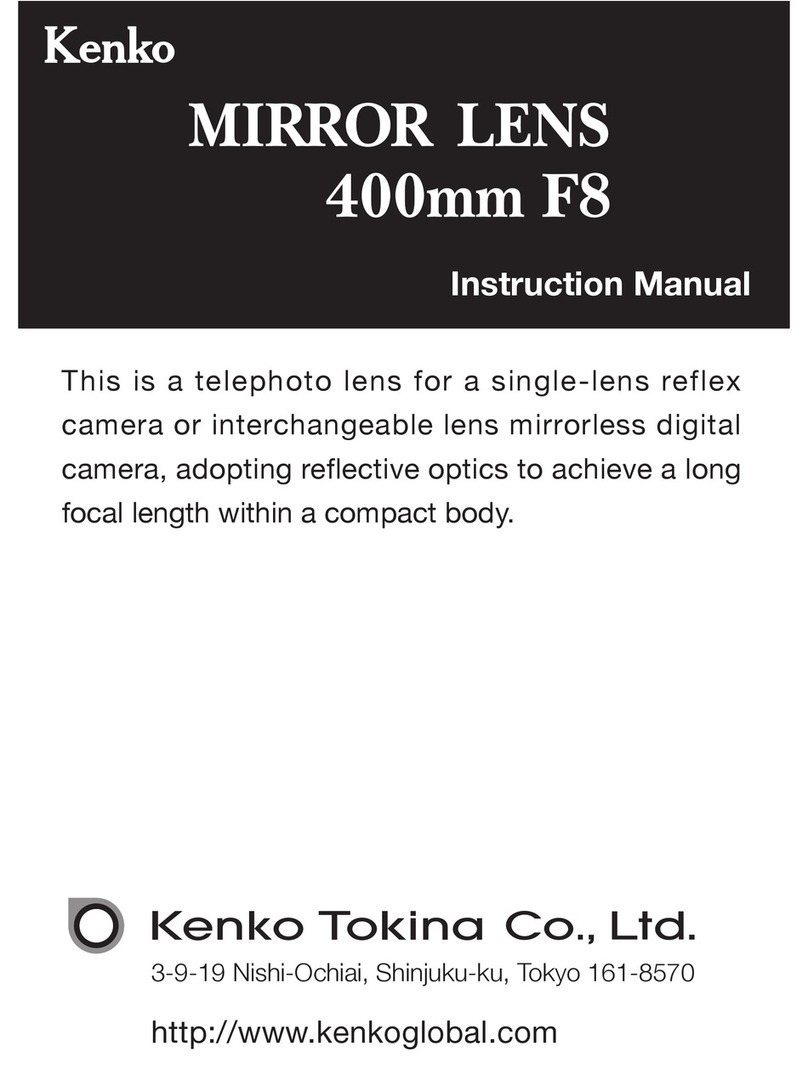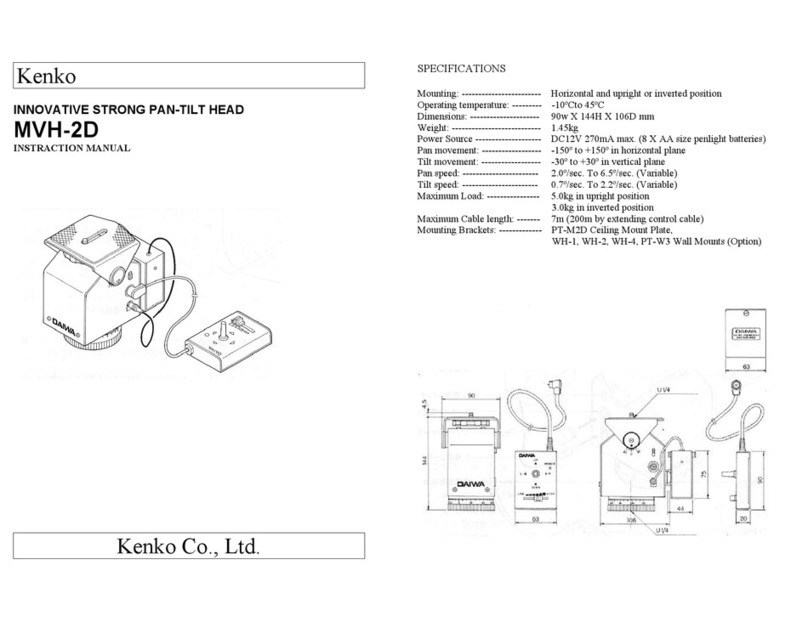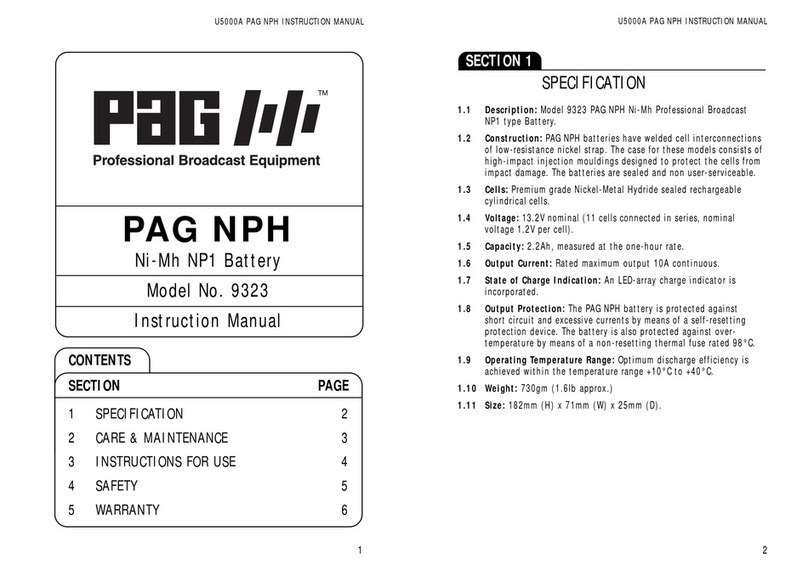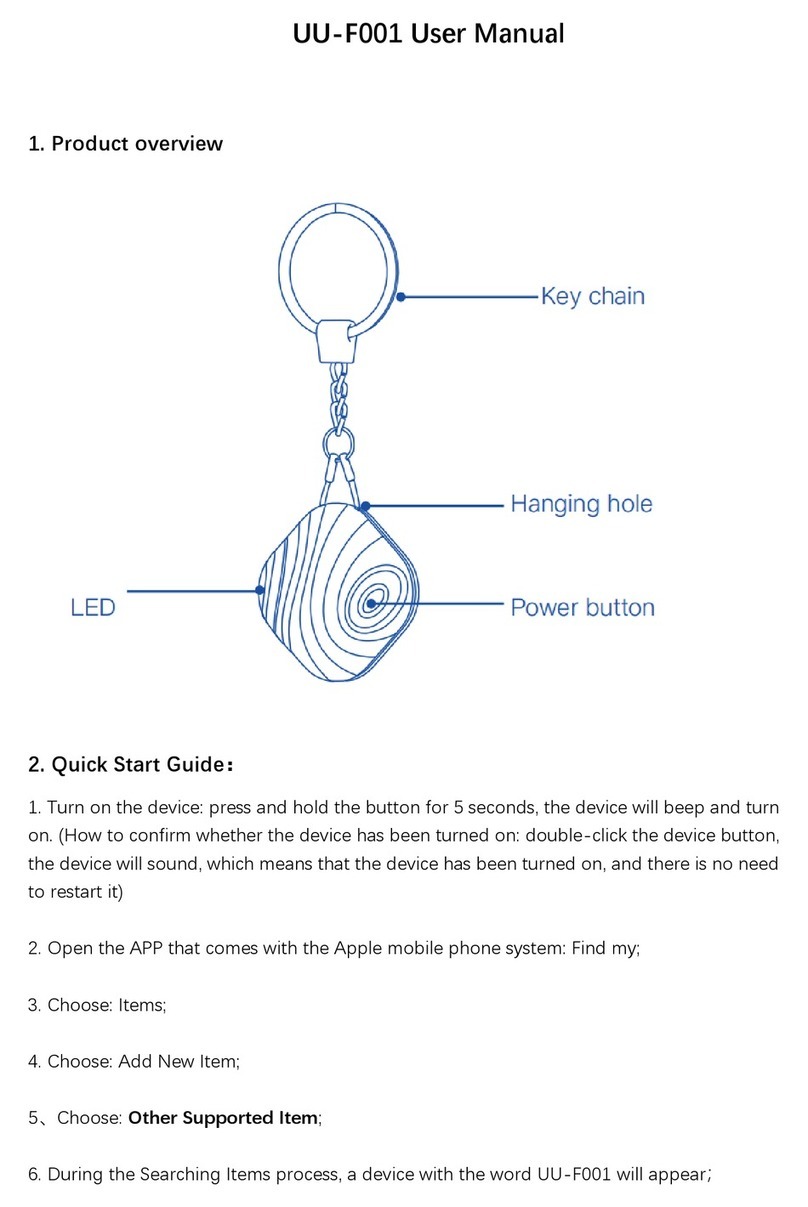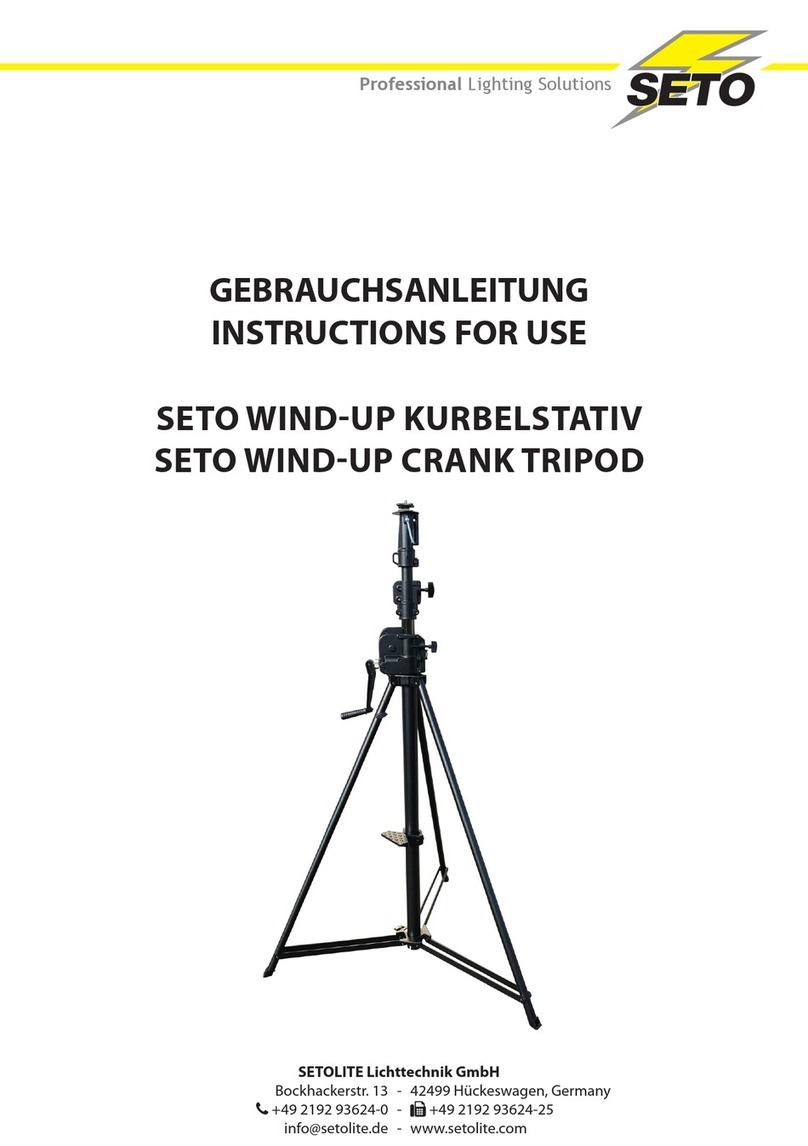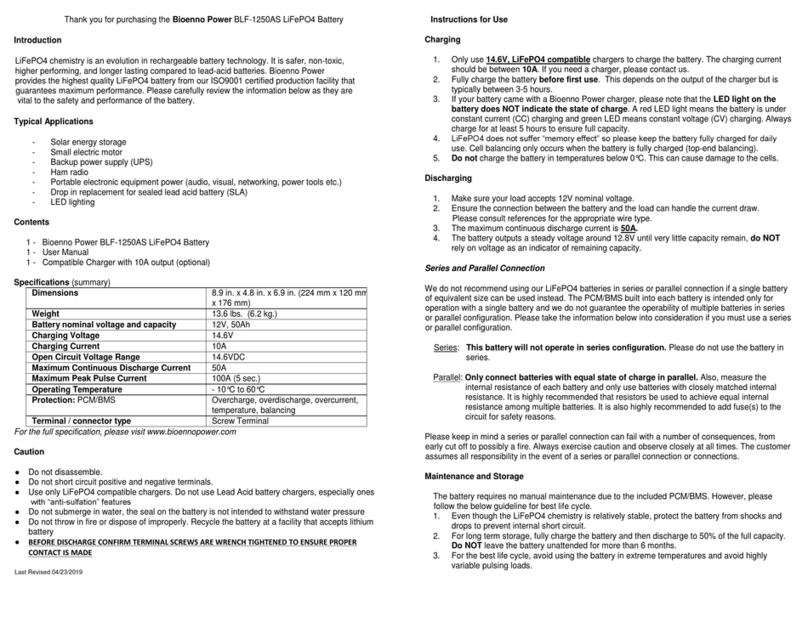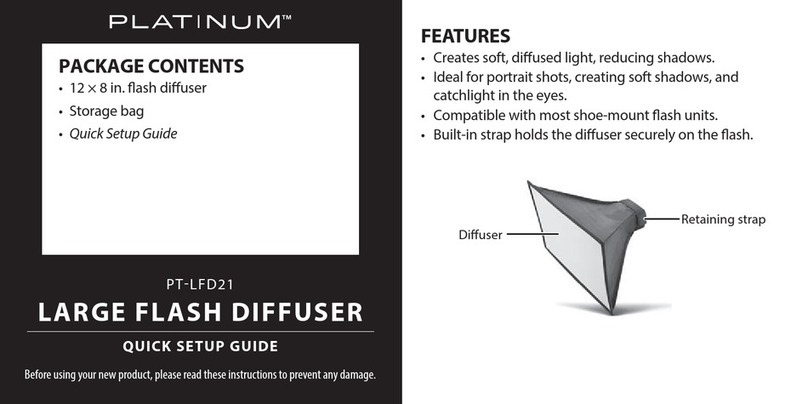Kenko Variable NDX User manual

Just turn the outer filter ring
NDX-Manual-F02 11.8.3 7:45 PM Page 1

2
For information of other language than English,
please visit our web-site of following URL.
http://www.kenkoglobal.com/ndx
NDX-Manual-F02 11.8.3 7:45 PM Page 2

Contents
4 Newly Developed Unique Design
5 Easy to Operate / Easy Framing / Easy Focus
6 Polarizing Effect Cancellation / DMC - Digital Multi-Coated
7 Avoid Vignetting
8 The Benefits of Having a Depolarization Plate
9 Exposure Values Chart
10 For Longer Exposures
12 For Wider Apertures
14 Prevents Overexposure / Highlight Clipping
16 For HDSLR MOVIES
18 Safety Precautions
19 Structural Weakness - Color Shift / Upkeep
3
NDX-Manual-F02 11.8.3 7:45 PM Page 3

1000
800
600
400
200
0
EXPOSURE MAGNIFYING FACTOR
Newly Developed Unique Design
Kenko’s uniquely designed variable neutral density filter provides
the equivalent brightness range of ND 2.5 to ND 1,000.
(practical use being up to ND450).
4
NDX-Manual-F02 11.8.3 7:45 PM Page 4

Easy to Operate / Easy Framing / Easy Focus
With a tripod mounted camera, use the brightest setting for
framing and focus and then increase the density to your desired
level by simply turning the outer filter ring.
1. Framing and Focus 2. Turn the outer Ring
3. Adjust the Aperture and Shutter Speed 4. Shoot
5
NDX-Manual-F02 11.8.3 7:45 PM Page 5

Polarizing Effect Cancellation
The Variable NDX filter changes the brightness of light using a
polarized filter. This new filter uses a “polarizing effect cancellation”
where a polarized filter is used, but purely for controlling the amount
of light with no effect on color balance, glare or reflections.
DMC - Digital Multi-Coated
Digital multi-coated filters greatly reduce the appearance of lens flare
and ghosting caused by reflections.
6
Polarizing EffectPolarizing Effect Cancellation
NDX-Manual-F02 11.8.3 7:45 PM Page 6

Avoid Vignetting
The singular versatility of the Variable NDX filter not only replaces a
whole set of stacking neutral density filters it also removes vignetting
which may be caused by using multiple filters.
7
Stacking ND filtersWith Variable NDX filter
NDX-Manual-F02 11.8.3 7:45 PM Page 7

The Benefits of Having a Depolarization Plate
Variable NDX filter using a depolarizing plate
Random polarization is eliminated when natural light passes through
the depolarization plate, minimizing any change in color by using 2
layers of polarizing film.
8
Other Fader ND Filter - Color change occurs due to random polarization.
Variable NDX Filter - Color change is minimized.
Light reduction effect - Small Light reduction effect - Large
F4 1/500sec. F4 1/250sec. F4 1/125sec. F4 1/60sec.
F4 1/500sec. F4 1/250sec. F4 1/125sec. F4 1/60sec.
NDX-Manual-F02 11.8.3 7:45 PM Page 8

9
Exposure Values Chart
The Variable NDX filter changes exposure values by rotating the front
element of the filter. In order to evaluate the correct exposure to use,
please refer to your camera’s built in meter. (Please note: The scale
position on the side of the filter is not proportional to the ND values).
ND values The amount of
light
Exposure value
(Stops)
Shutter speed
If the conversion
value of a shutter
speed is 1/125 sec.
ND2.5
ND4
ND8
ND16
ND32
ND64
ND128
ND256
ND450
1/2.5
1/4
1/8
1/16
1/32
1/64
1/128
1/256
1/450
1 1/2
2
3
4
5
6
7
8
8 1/2
1/50 sec.
1/30 sec.
1/15 sec.
1/8 sec.
1/4 sec.
1/2 sec.
1 sec.
2 sec.
3 sec.
NDX-Manual-F02 11.8.3 7:45 PM Page 9

For Longer Exposures
Without changing the aperture, the Variable NDX filter allows the
freedom to change the shutter speed according to the effect
desired. For example, without adjusting the aperture, the same 1/60
scene can be taken using the Variable NDX filter with shutter speeds
from 1/20 to 6 seconds, with just a turn of the outer filter ring.
The problem of diffraction is eliminated by being able to work with a
slow shutter speed.
10
Without Filter F8 1/50sec.With Variable NDX filter F8 4sec.
NDX-Manual-F02 11.8.3 7:45 PM Page 10

11
With Variable NDX filter F8 0.6sec. With Variable NDX filter F14 10sec.
Without Filter F8 1/500sec. Without Filter F14 1/20sec.
With Variable NDX filter F8 1.3sec. With Variable NDX filter F14 10sec.
NDX-Manual-F02 11.8.3 7:45 PM Page 11

12
For Wider Apertures
With the Variable NDX filter, the shutter speed remains constant for
a wide aperture easily creating a blurred background effect.
With Variable NDX F1.4 1/4000sec. Without filter F4 1/1250sec.
With Variable NDX F1.4 1/4000sec. Without filter F4 1/1250sec.
NDX-Manual-F02 11.8.3 7:45 PM Page 12

13
NDX-Manual-F02 11.8.3 7:45 PM Page 13
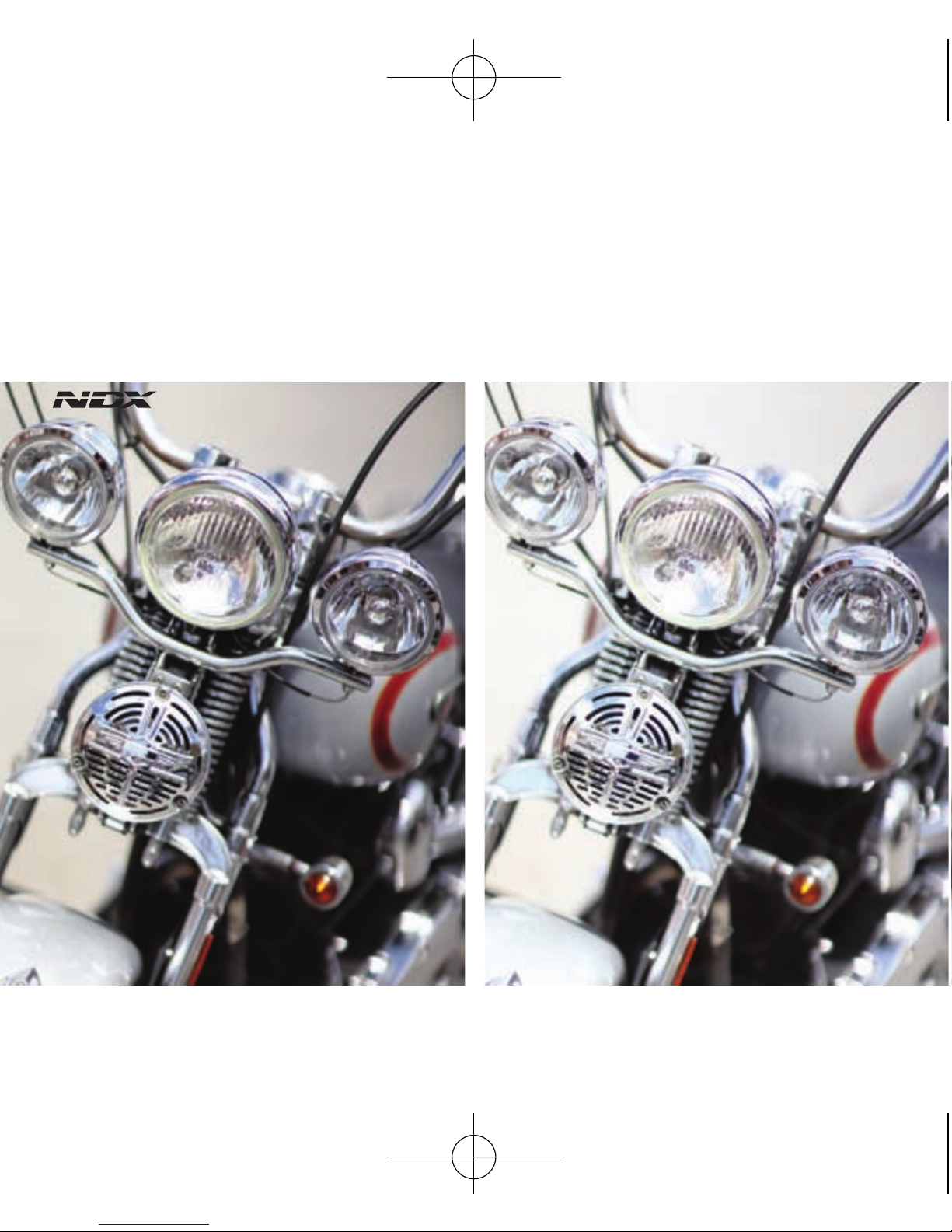
14
Prevents Overexposure / Highlight Clipping
Even with a shutter speed of 1/8000 seconds, a large aperture of
F1.4 or F1.2 can cause overexposure / highlight clipping. With the
Variable NDX filter, this overexposure is eliminated.
Without Filter F1.2 1/8000sec.With Variable NDX F1.2 1/8000sec.
NDX-Manual-F02 11.8.3 7:45 PM Page 14

15
Without Filter F1.4 1/8000sec.With Variable NDX F1.4 1/5000sec.
Without Filter F1.2 1/8000sec.With Variable NDX F1.2 1/6400sec.
NDX-Manual-F02 11.8.3 7:46 PM Page 15

16
For HDSLR MOVIES
For HD video-enabled cameras, use the Variable NDX filter to easily
adjust light control and shutter speed. The Variable NDX filter makes
it simple to produce blurred background effects, simulate a night scene
or create manual fade in / fade out effects. It is also perfect for use in
bright locations such as beach or snow scenes and city scapes.
Landscapes
NDX-Manual-F02 11.8.3 7:46 PM Page 16

17
Blurred background effects Blurred background effects
Prevents overexposure Simulate a night scene
City scapes Time leap video
NDX-Manual-F02 11.8.3 7:46 PM Page 17

18
Safety Precautions
Human injury or material damage may occur if filter is used
mistakenly because instructions are not observed.
Do not drop or impact filters. If glass breaks, do not touch it with
bare hands, as doing so may cause injury. Moreover, filter frame
may become misshapen, and unattachable to lens.
Do not leave filter in direct sunlight or hot & humid locations, as
doing so may discolor filter, which will prevent desired effect.
Be sure to properly attach filter to lens. Failure to do so may mean
that the filter will detach and fall from the lens, which will damage
the filter thread.
There are some specialist wide-angle lenses that have extremely
protruding front eye centers. Attaching a filter to such a lens may
cause contact between filter and lens, possibly scratching the
lens, so be sure to carefully check the gap between the filter and
lens while attaching the filter.
Be sure to become fully acquainted with filter effects prior to
taking photographs.
NDX-Manual-F02 11.8.3 7:46 PM Page 18

19
Structural Weakness - Color Shift
When using a neutral density higher than 450, cross-like color
variations may occur. Structurally this problem cannot be eliminated
due to the 2 layers of polarizing film.
Upkeep
To clean off dirt from glass, add a small amount of lens cleaner to a
lens cloth or lens paper, and wipe the lens as if drawing a circle.
When glass is clean, wipe it dry with lens cloth, making sure that no
lens cleaner remains on the glass.
When filter is not in use, place it in supplied case, and store away
from direct sunlight, and very hot and humid locations.
NDX-Manual-F02 11.8.3 7:46 PM Page 19

Safety Precautions
Human injury or material damage may occur if filter is used
mistakenly because instructions are not observed.
• Do not drop or impact filters. If glass breaks, do not touch it with
bare hands, as doing so may cause injury. Moreover, filter frame
may become misshapen, and unattachable to lens.
• Do not leave filter in direct sunlight or hot & humid locations, as
doing so may discolor filter, which will prevent desired effect.
• Be sure to properly attach filter to lens. Failure to do so may mean
that the filter will detach and fall from the lens, which will damage
the filter thread.
• There are some specialist wide-angle lenses that have extremely
protruding front eye centers. Attaching a filter to such a lens may
cause contact between filter and lens, possibly scratching the
lens, so be sure to carefully check the gap between the filter and
lens while attaching the filter.
• Be sure to become fully acquainted with filter effects prior to
taking photographs.
KENKO INTERNATIONAL DIVISION
3-9-19 NISHI-OCHIAI, SHINJUKU-KU, TOKYO 161-8570 JAPAN
Tel: 81-3-5982-3206 Fax: 81-3-5982-3229
Visit our website at www.kenkoglobal.com
We open, The world of imagination
Sample Photograph by Ryosuke Takahashi
Model : Eri Hayashi
NDX-Manual-F02 11.8.3 7:46 PM Page 20
Table of contents
Other Kenko Camera Accessories manuals