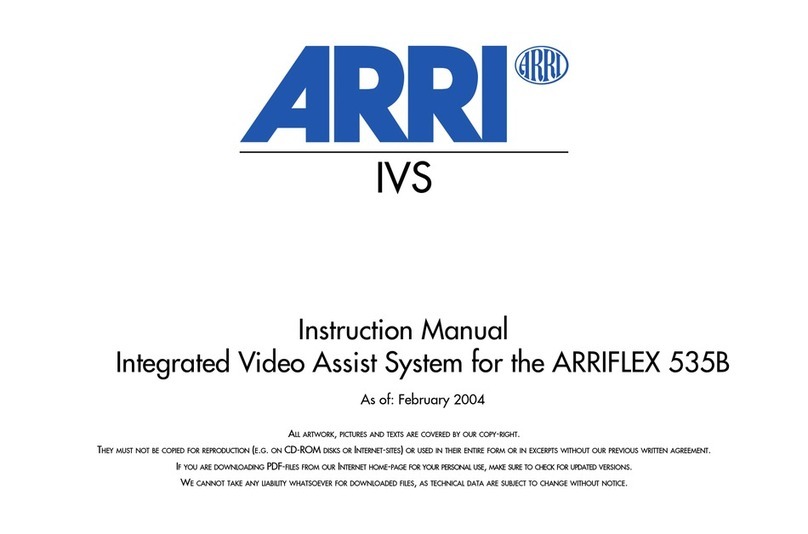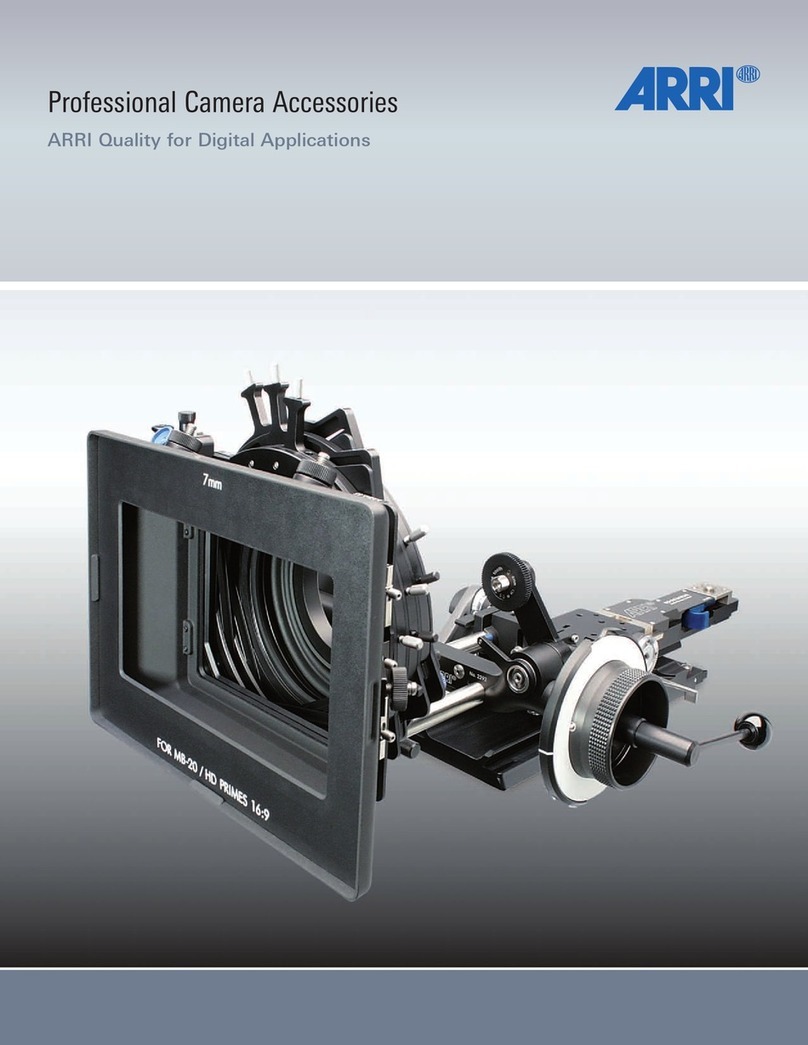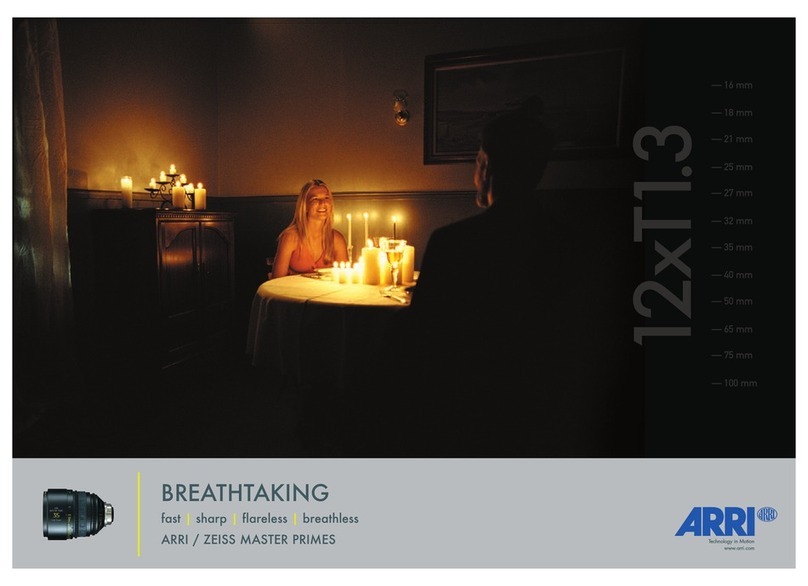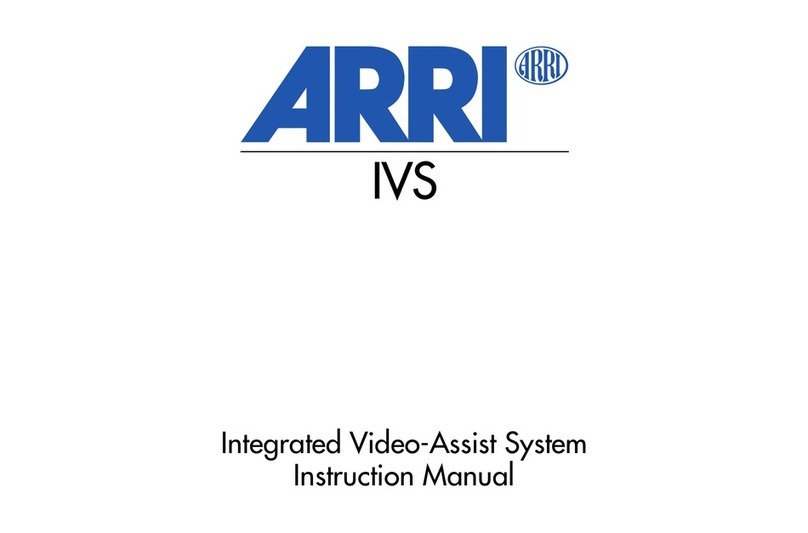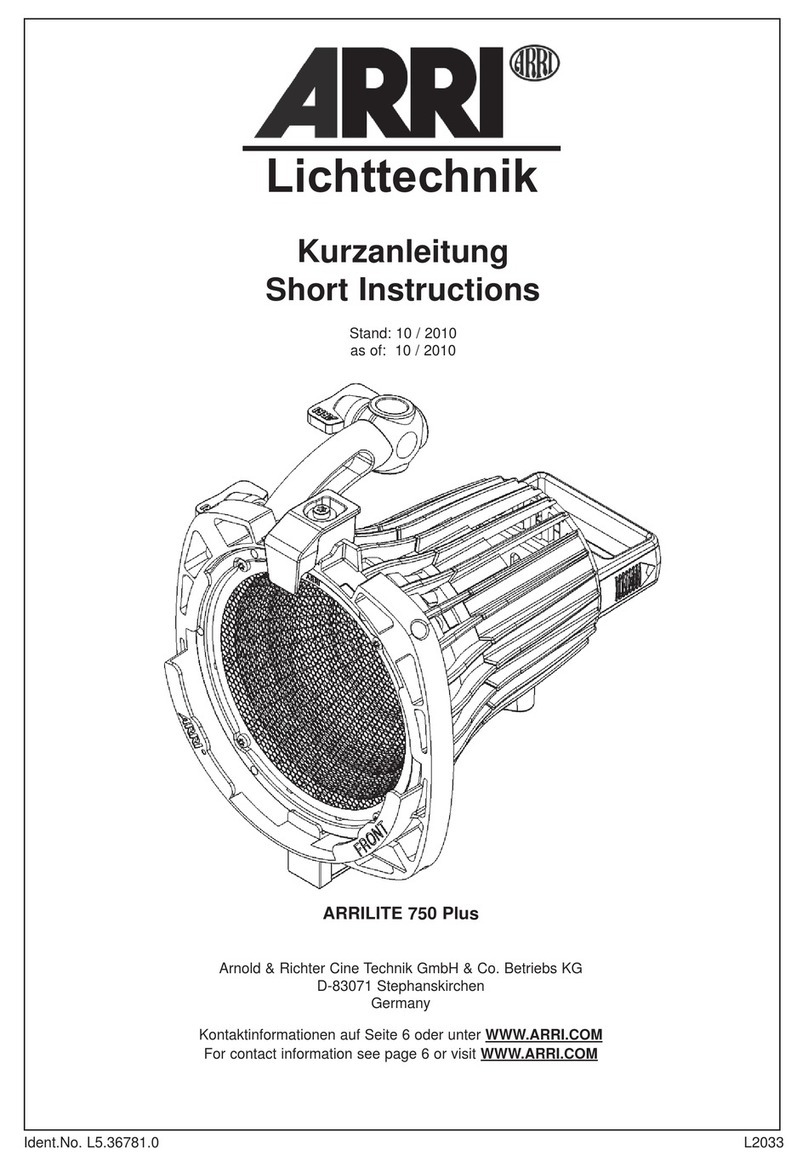Contents 3
Contents
1 Risk levels and alert symbols..............................................................5
2 Introduction............................................................................................ 6
3 Available versions................................................................................. 7
4 Accessories............................................................................................8
5 Compatibility........................................................................................ 11
6 Tooling.................................................................................................. 12
7 Sunshade..............................................................................................13
7.1 Mounting/Removing a sunshade.........................................................13
7.2 Anamorphic sunshade.........................................................................14
8 Swing-away system.............................................................................15
8.1 Opening a matte box with swing-away system................................... 15
9 Studio Arm........................................................................................... 16
9.1 Mounting/Removing a matte box studio arm...................................... 16
9.2 Fitting a matte box on rods................................................................. 17
10 Filter stages......................................................................................... 18
10.1 Fitting a group of filter stages............................................................. 18
10.2 Separating two filter stages.................................................................19
10.3 Rotating the filter stages..................................................................... 20
10.4 Geared filter frame.............................................................................. 21
10.5 Tray catcher.........................................................................................22
11 Tilt and extension module..................................................................23
11.1 Tilt module........................................................................................... 23
11.2 Extension module................................................................................ 24
12 Flags......................................................................................................25
12.1 Mounting/Removing the top/bottom flag..............................................25
12.2 Mounting/Removing a side flag...........................................................26
12.3 Adjusting the flag angle.......................................................................26
12.3.1 Quick adjust.........................................................................................27
12.3.2 Fine adjust........................................................................................... 27
13 Mattes....................................................................................................28
13.1 Inserting a matte................................................................................. 28
13.2 Fitting a protective cover (matte #0)................................................... 29