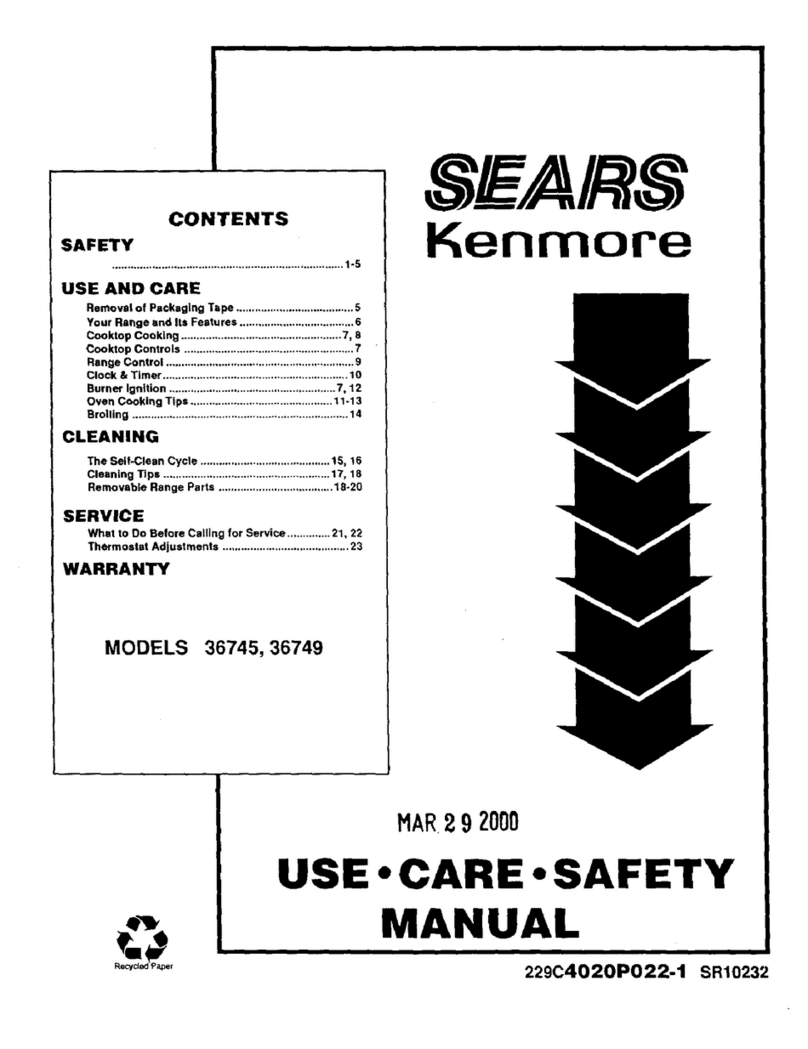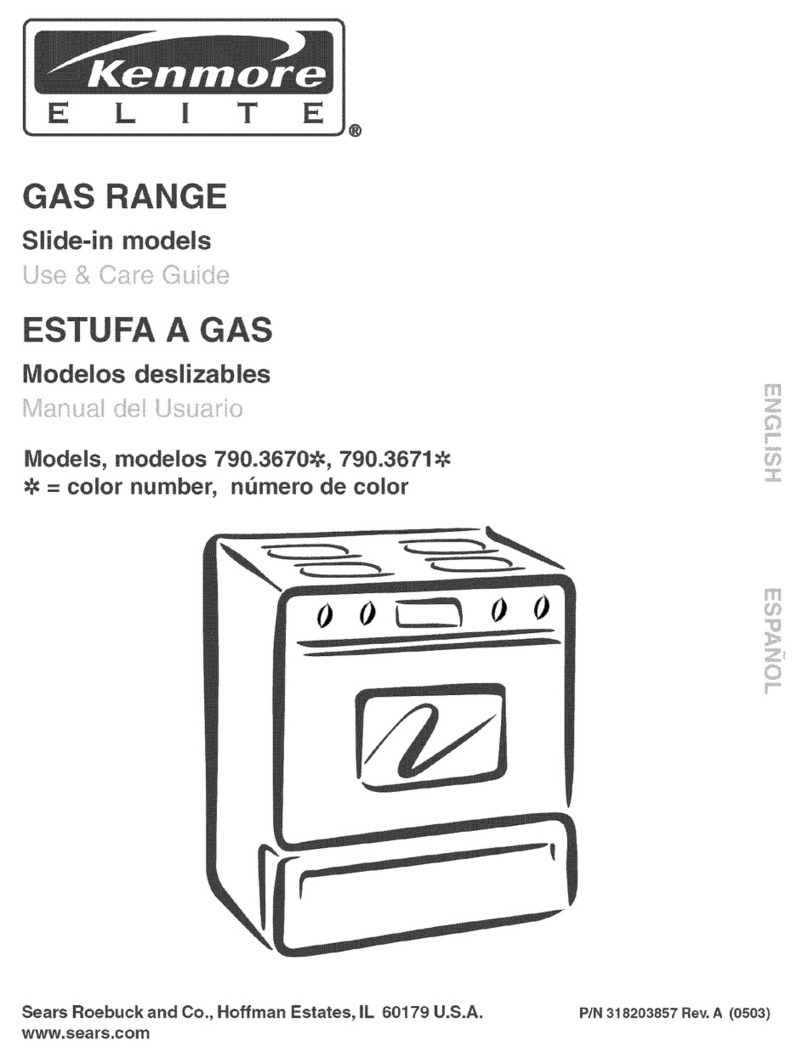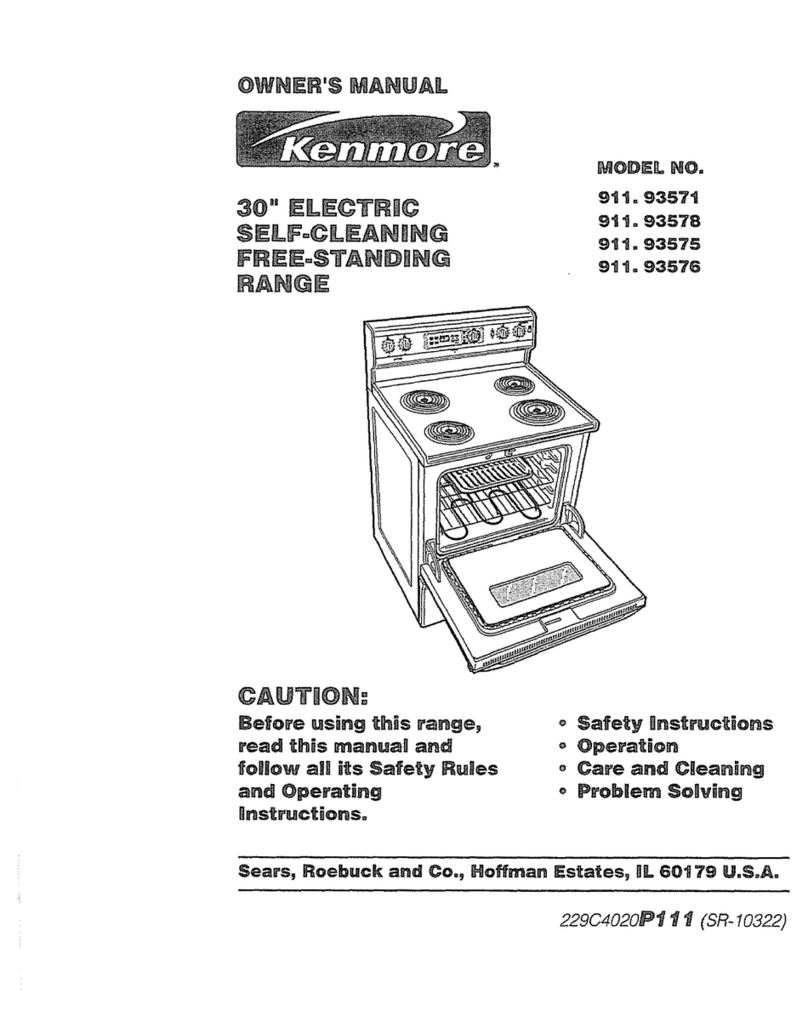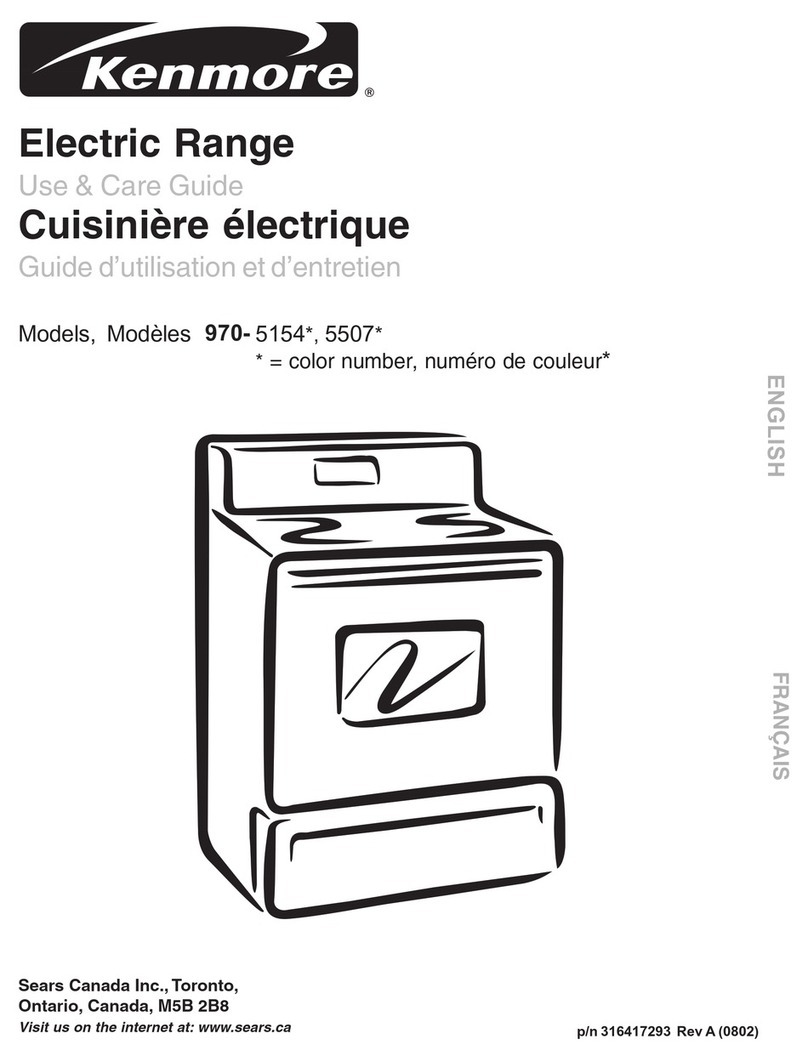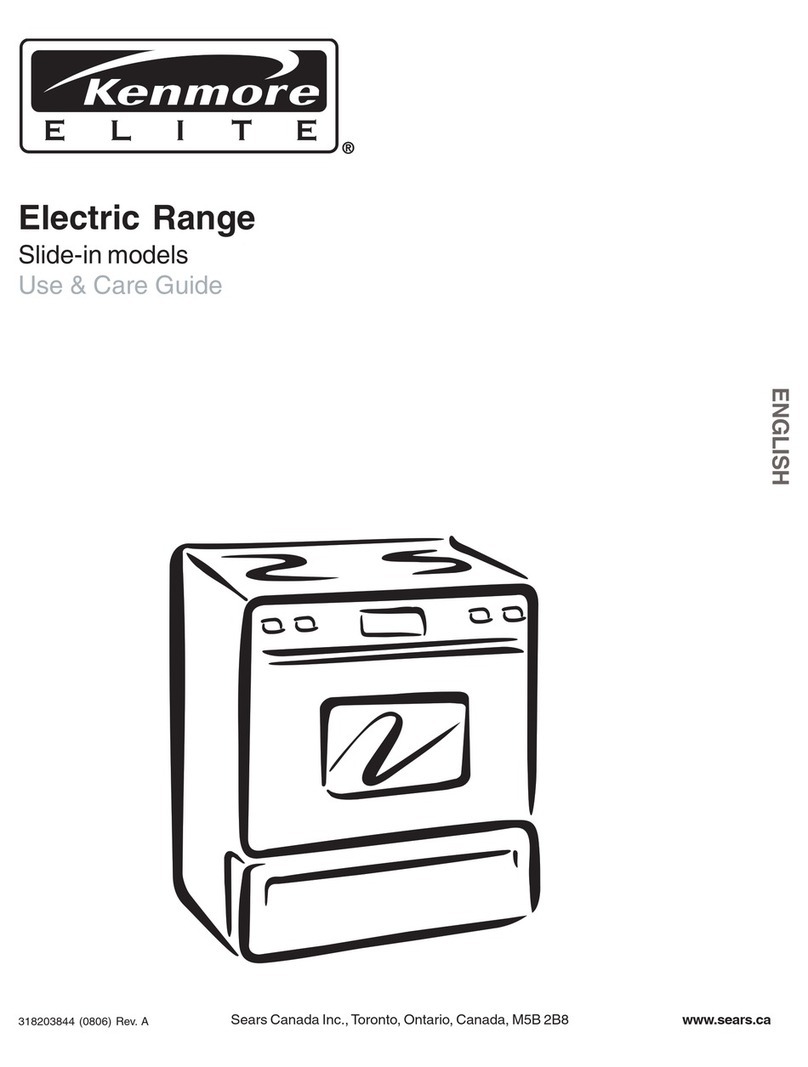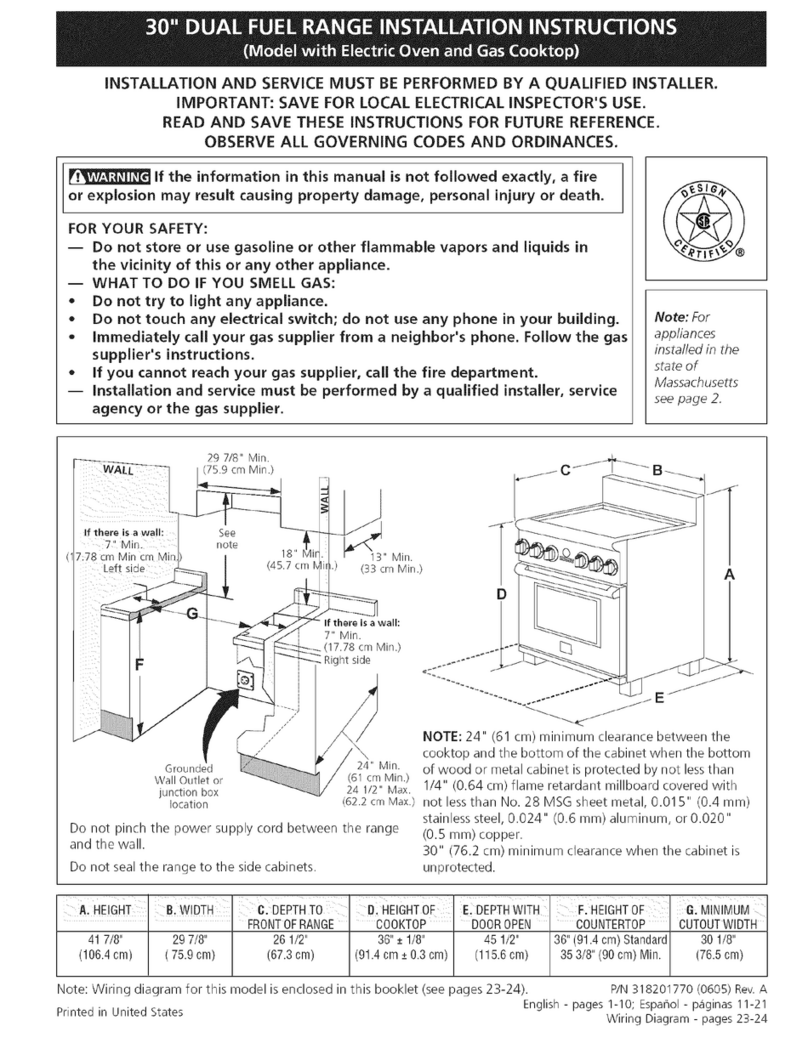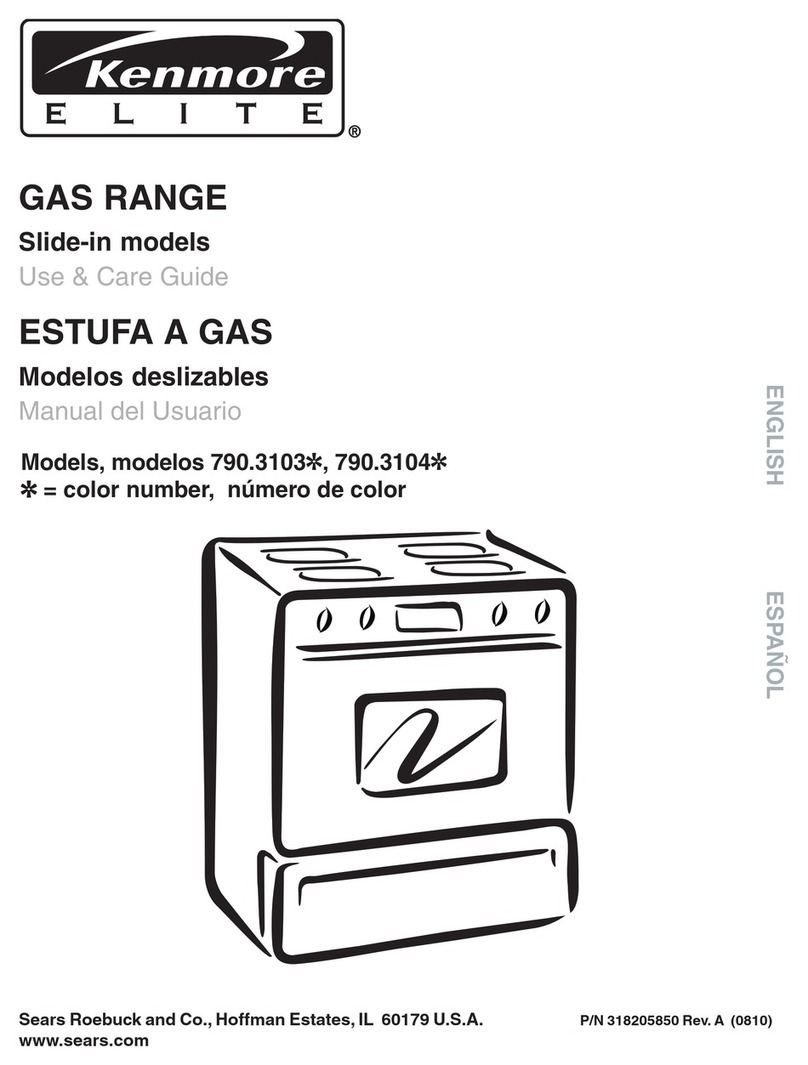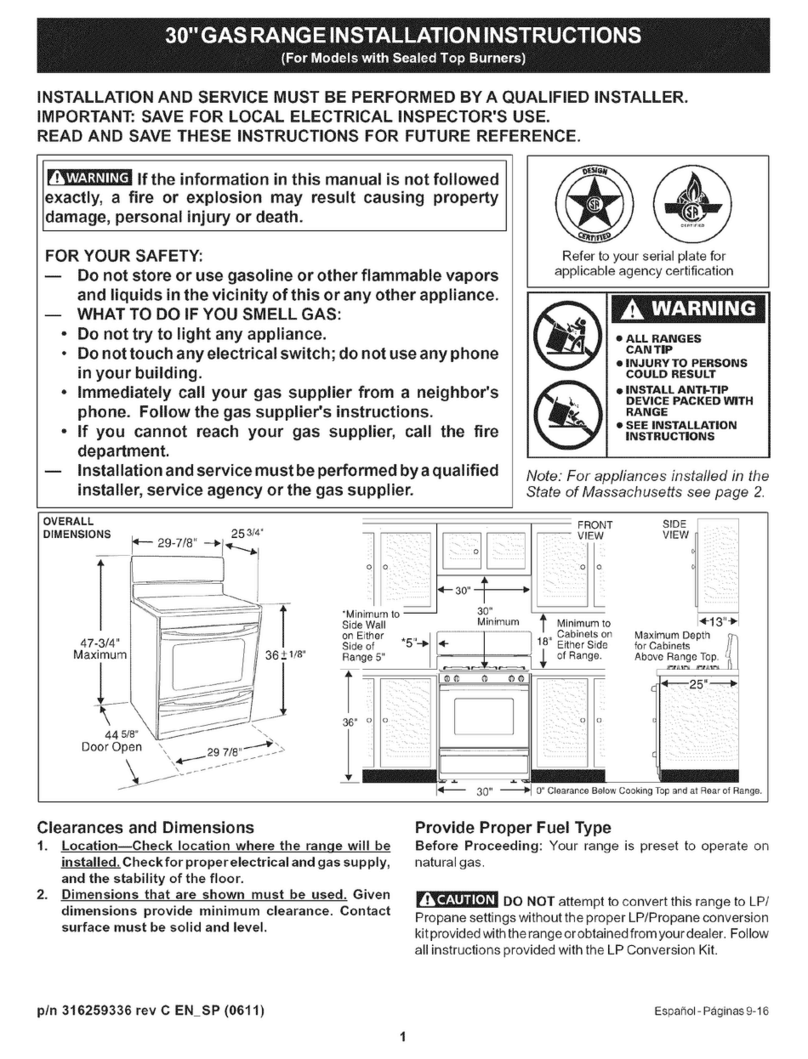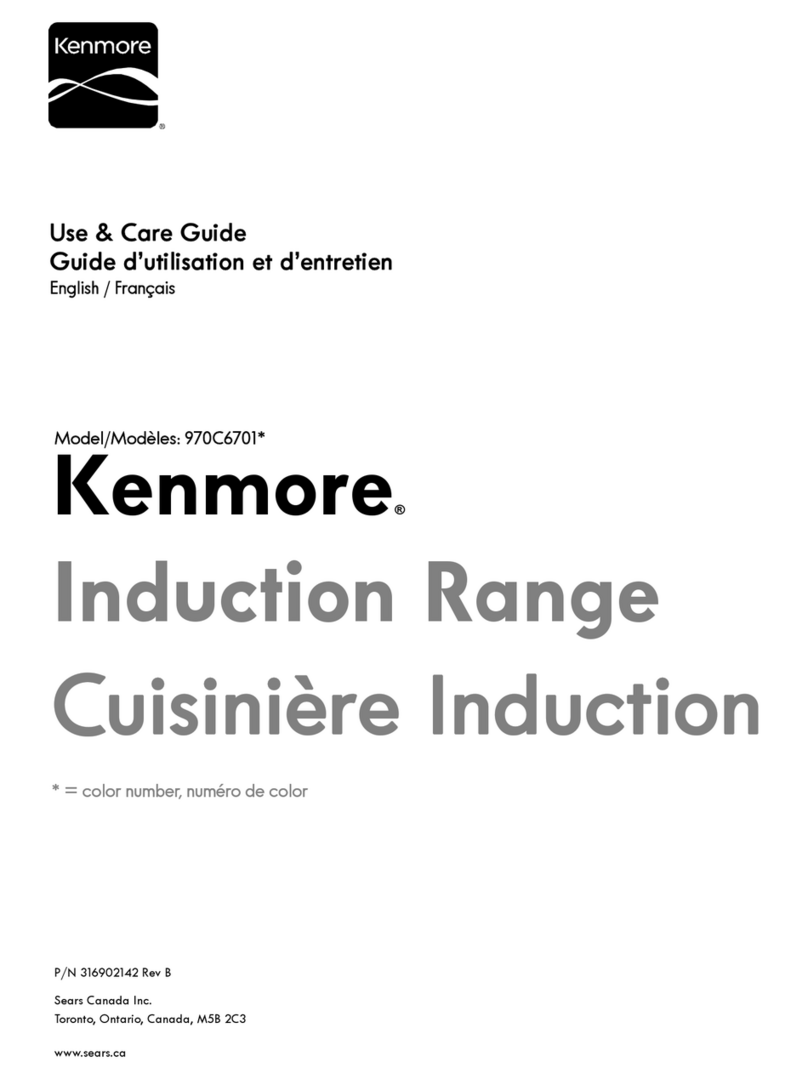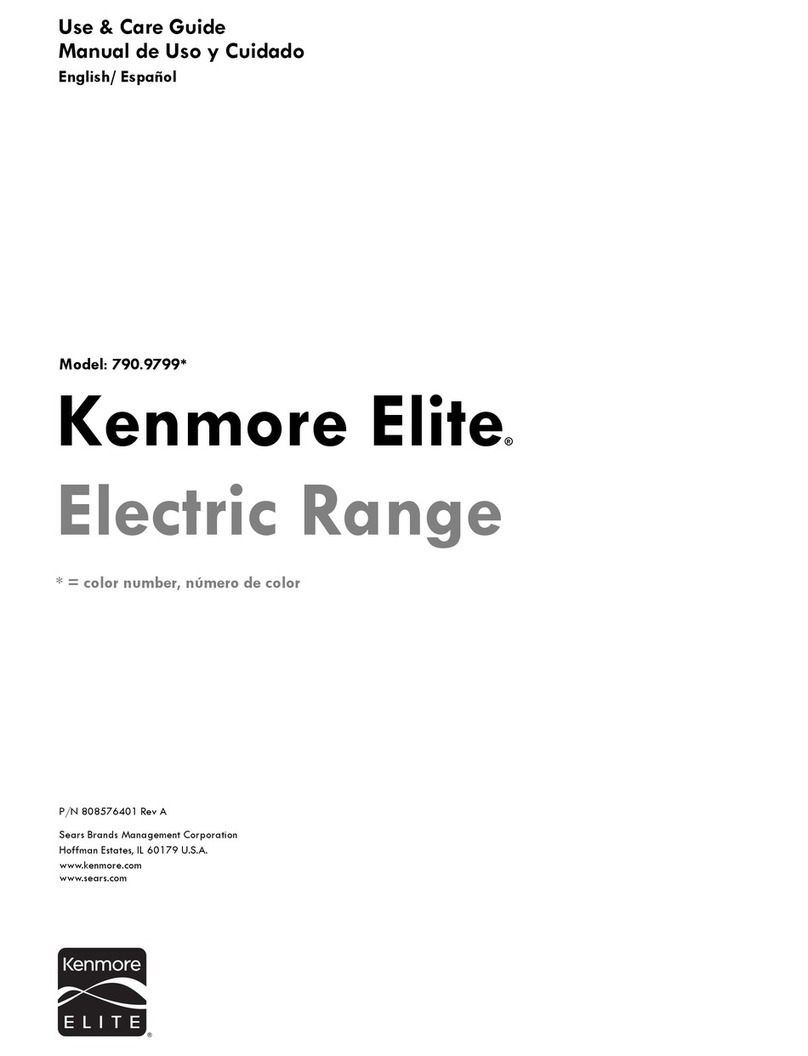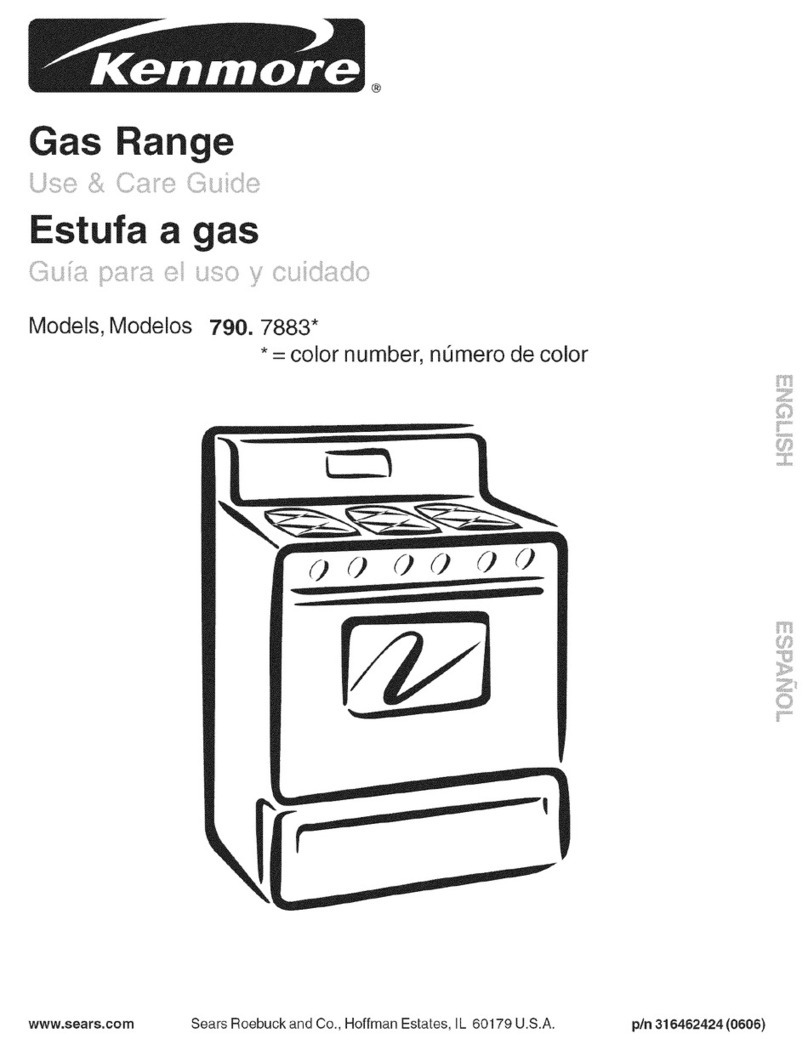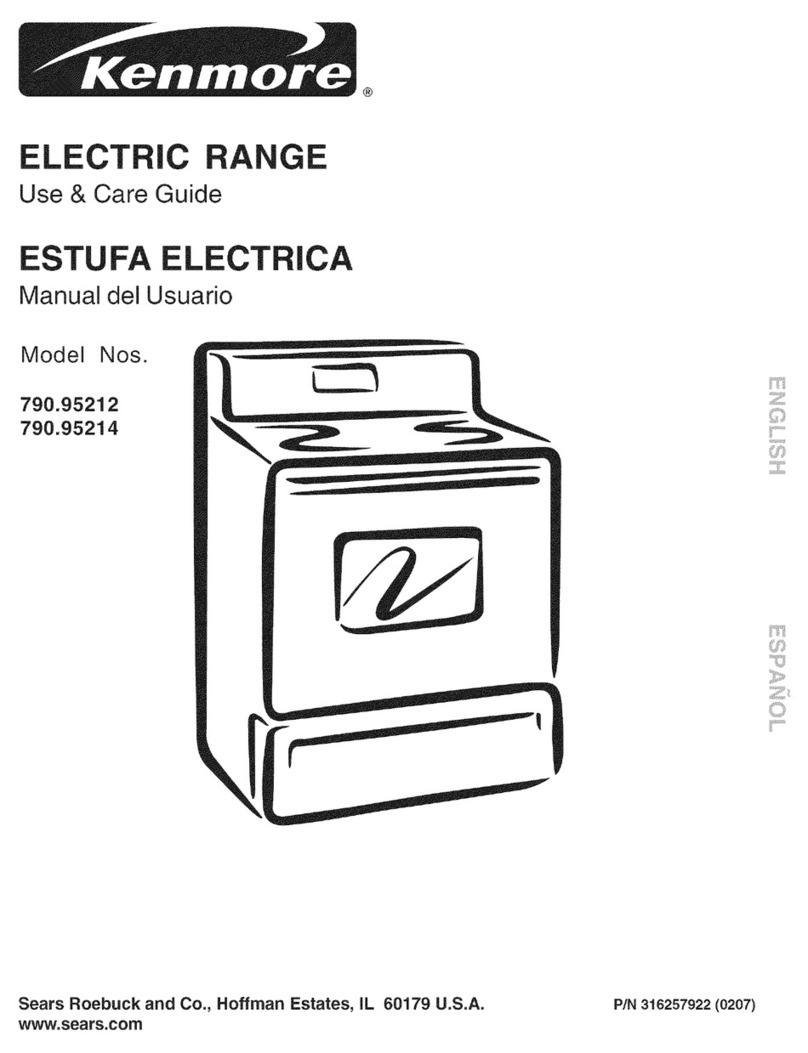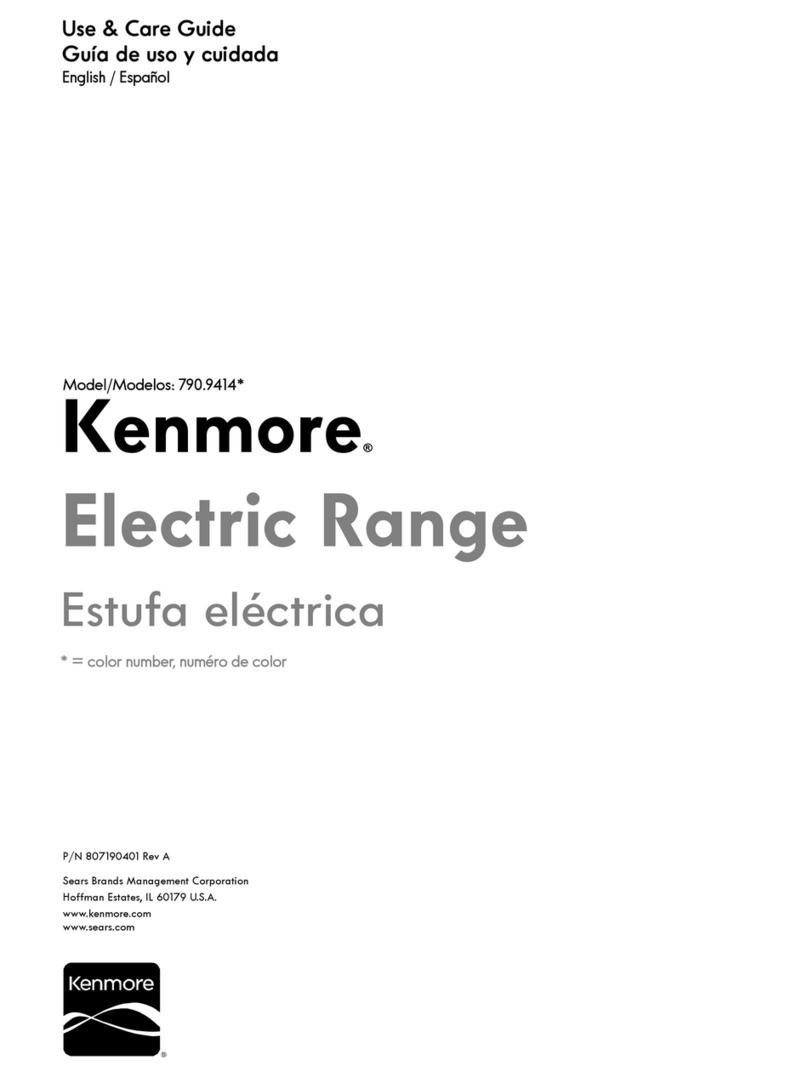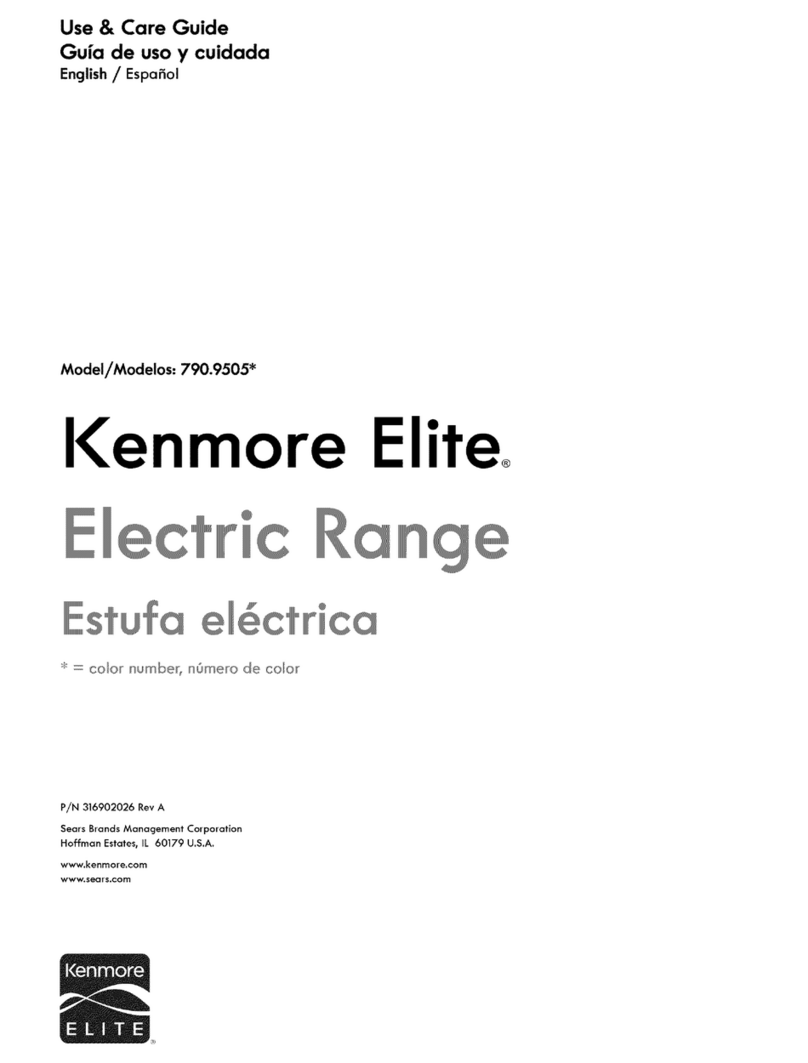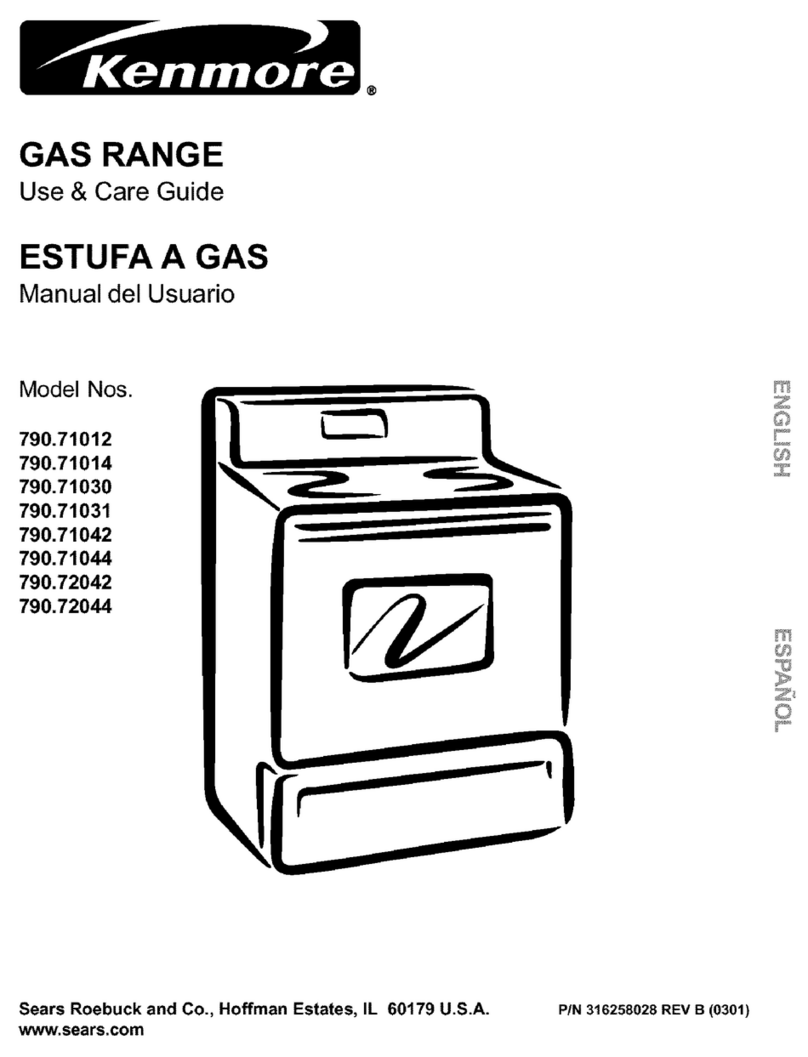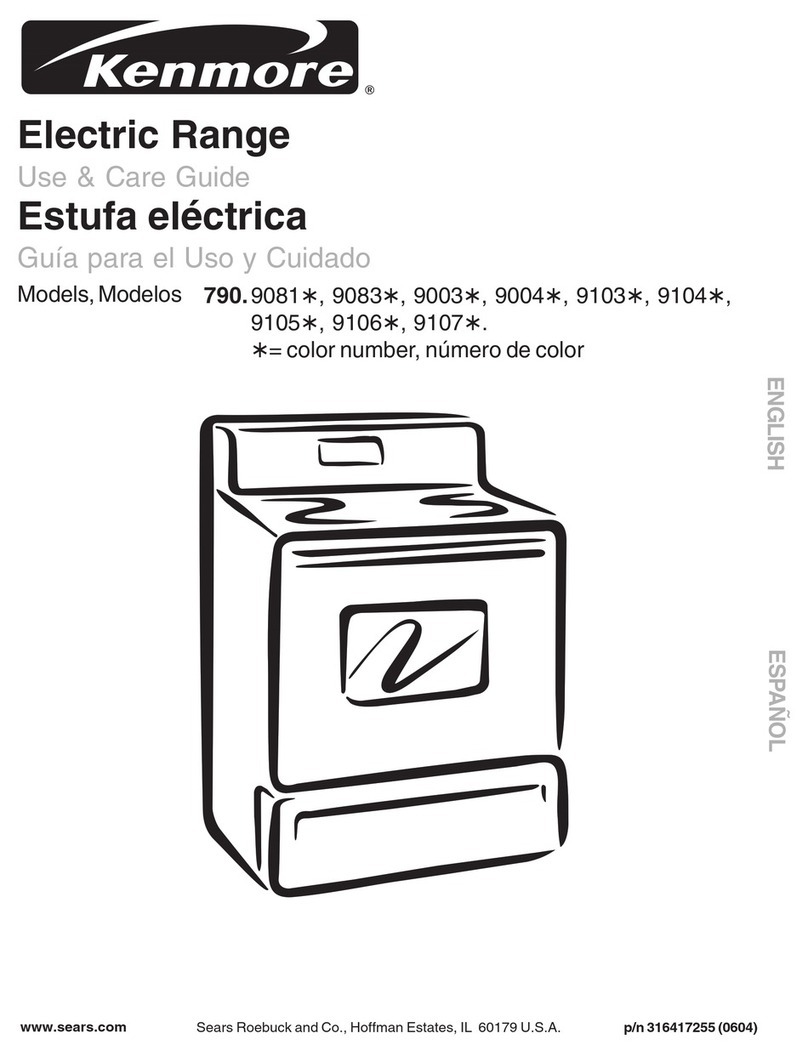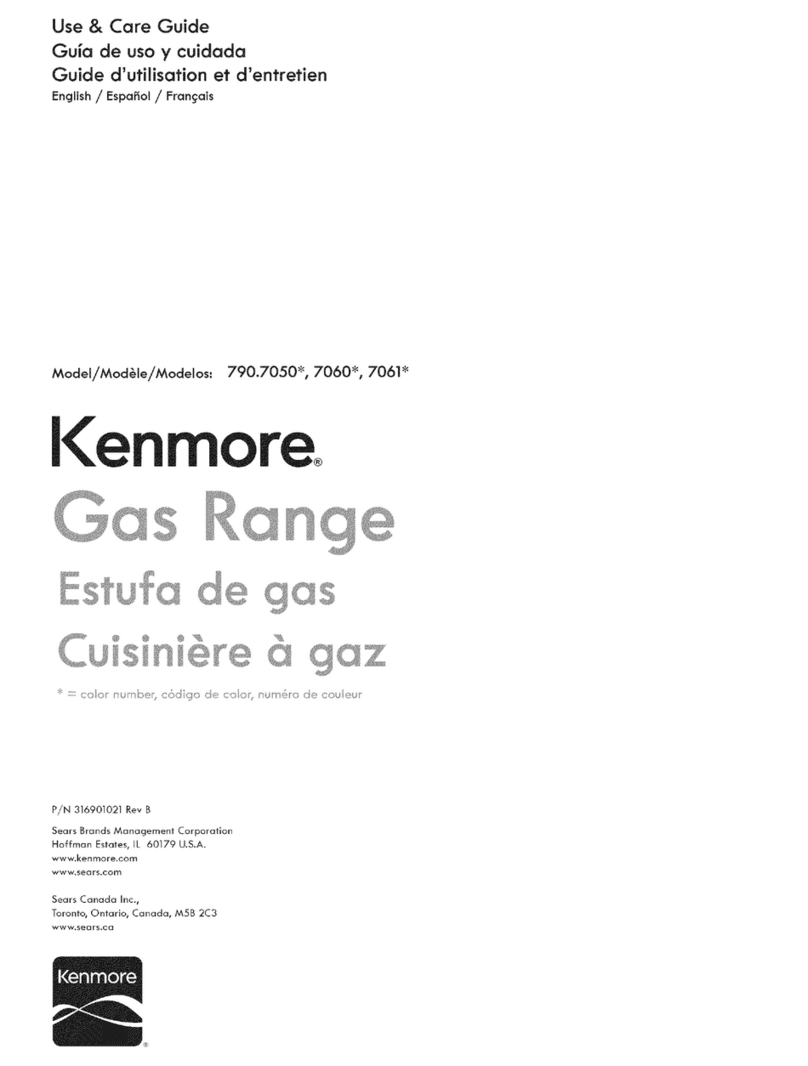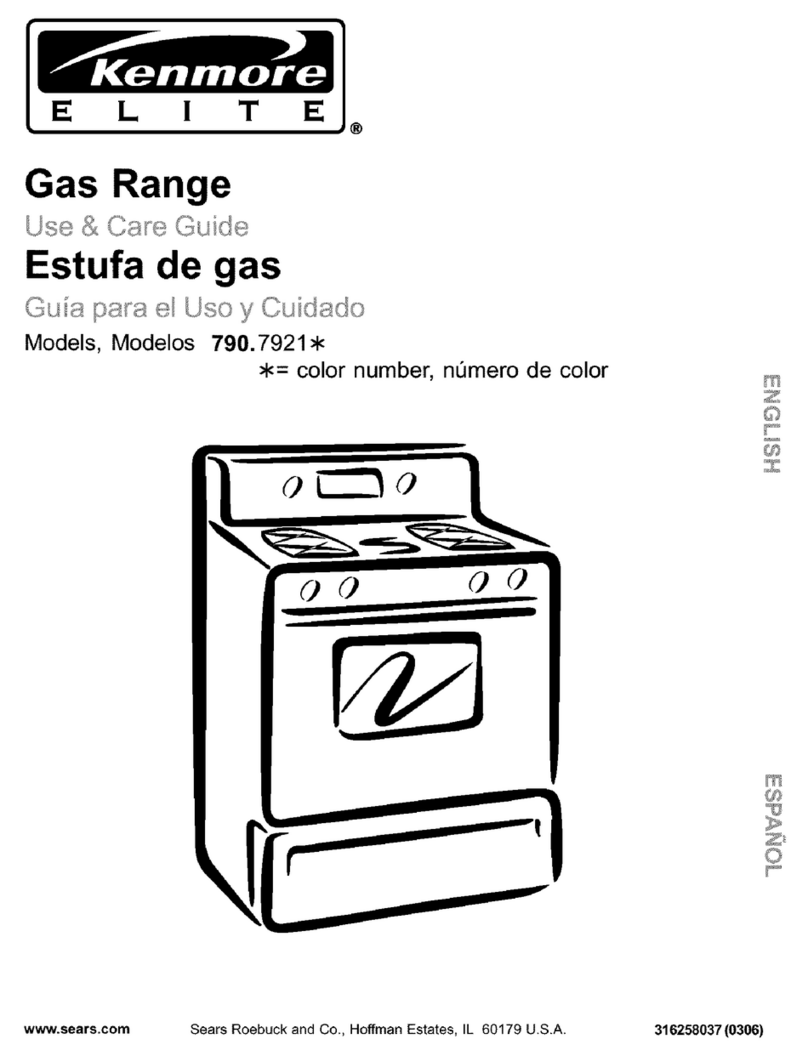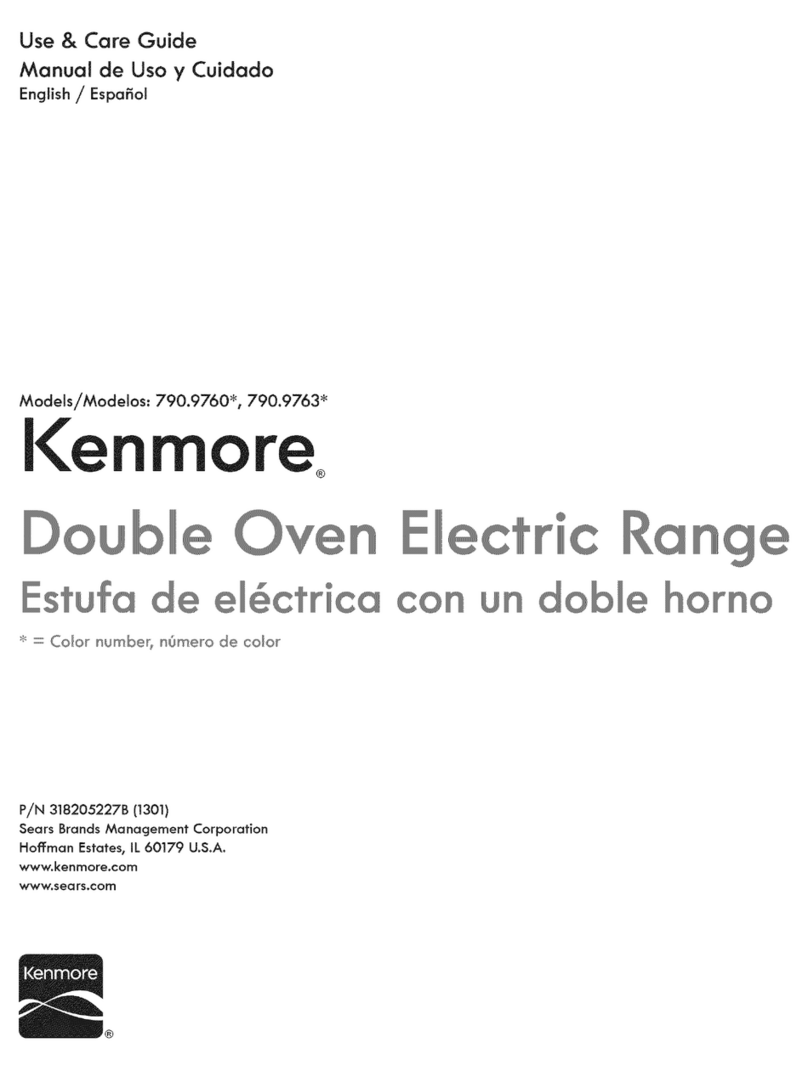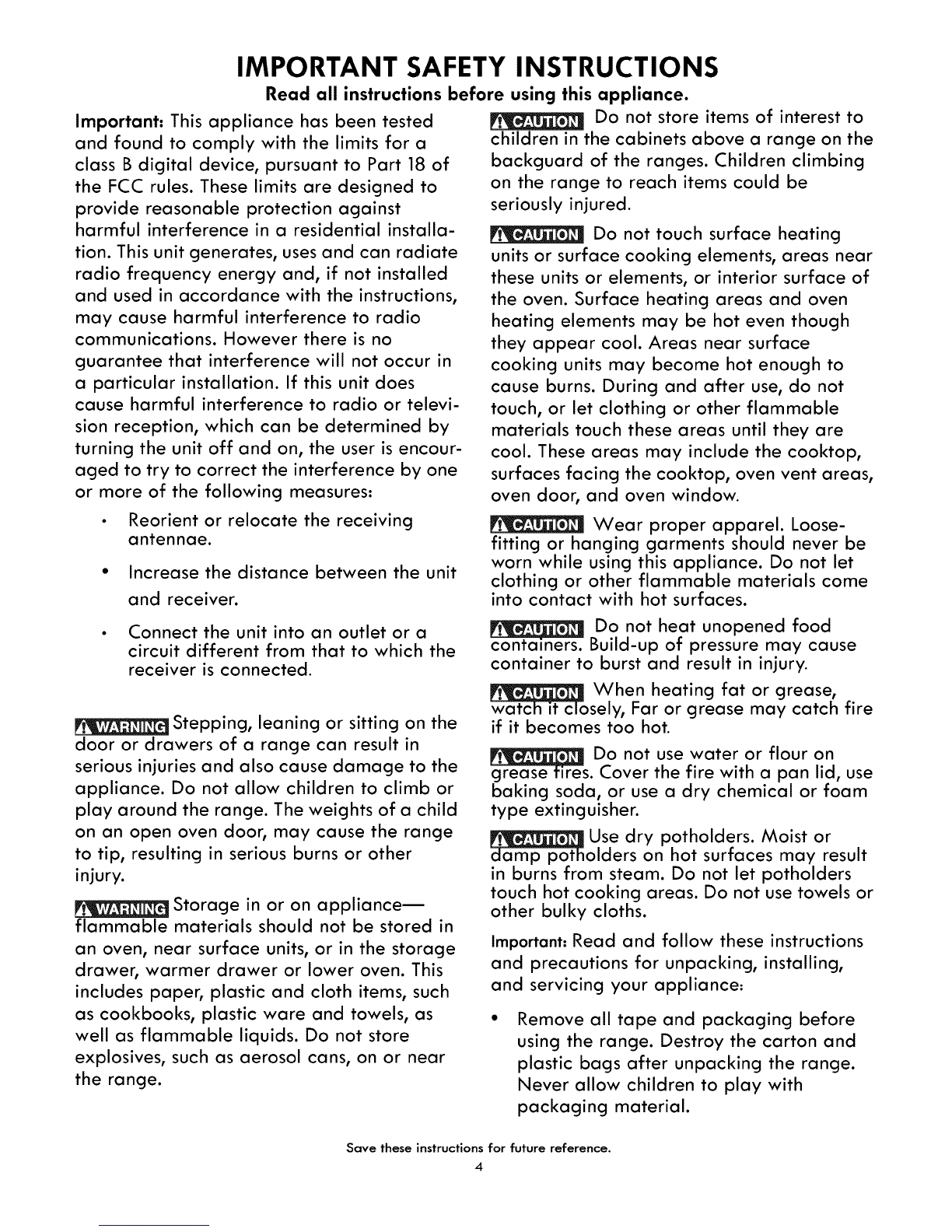IMPORTANT SAFETY INSTRUCTIONS
Read all instructions before using this appliance.
Important: This appliance has been tested
and found to comply with the limits for a
class B digital device, pursuant to Part 18 of
the FCC rules. These limits are designed to
provide reasonable protection against
harmful interference in a residential installa-
tion. This unit generates, uses and can radiate
radio frequency energy and, if not installed
and used in accordance with the instructions,
may cause harmful interference to radio
communications. However there is no
guarantee that interference will not occur in
a particular installation. If this unit does
cause harmful interference to radio or televi-
sion reception, which can be determined by
turning the unit off and on, the user is encour-
aged to try to correct the interference by one
or mare of the following measures:
•Reorient or relocate the receiving
antennae.
°Increase the distance between the unit
and receiver.
Do not store items of interest to
children in the cabinets above a range on the
backguard of the ranges. Children climbing
on the range to reach items could be
seriously injured.
Do not touch surface heating
units or surface cooking elements, areas near
these units or elements, or interior surface of
the oven. Surface heating areas and oven
heating elements may be hot even though
they appear cool. Areas near surface
cooking units may become hot enough to
cause burns. During and after use, do not
touch, or let clothing or other flammable
materials touch these areas until they are
cool. These areas may include the cooktop,
surfaces facing the cooktop, oven vent areas,
oven door, and oven window.
Wear proper apparel. Loose-
fitting or hanging garments should never be
worn while using this appliance. Do not let
clothing or other flammable materials come
into contact with hot surfaces.
• Connect the unit into an outlet or a
circuit different from that to which the
receiver is connected.
Stepping, leaning or sitting on the
door or drawers of a range can result in
serious injuries and also cause damage to the
appliance. Do not allow children to climb or
play around the range. The weights of a child
on an open oven door, may cause the range
to tip, resulting in serious burns or other
injury.
Storage in or on appliance m
flammable materials should not be stored in
an oven, near surface units, or in the storage
drawer, warmer drawer or lower oven. This
includes paper, plastic and cloth items, such
as cookbooks, plastic ware and towels, as
well as flammable liquids. Do not stare
explosives, such as aerosol cans, on or near
the range.
Do not heat unopened food
containers. Build-up of pressure may cause
container to burst and result in injury.
When heating fat or grease,
watch it closely, Far or grease may catch fire
if it becomes too hot.
Do not use water or flour on
grease fires. Cover the fire with a pan lid, use
baking soda, or use a dry chemical or foam
type extinguisher.
Use dry potholders. Moist or
_olders on hot surfaces may result
in burns from steam. Do not let potholders
touch hot cooking areas. Do not use towels or
other bulky cloths.
Important: Read and follow these instructions
and precautions for unpacking, installing,
and servicing your appliance.
Remove all tape and packaging before
using the range. Destroy the carton and
plastic bags after unpacking the range.
Never allow children to play with
packaging material.
Save these instructions for future reference.
4