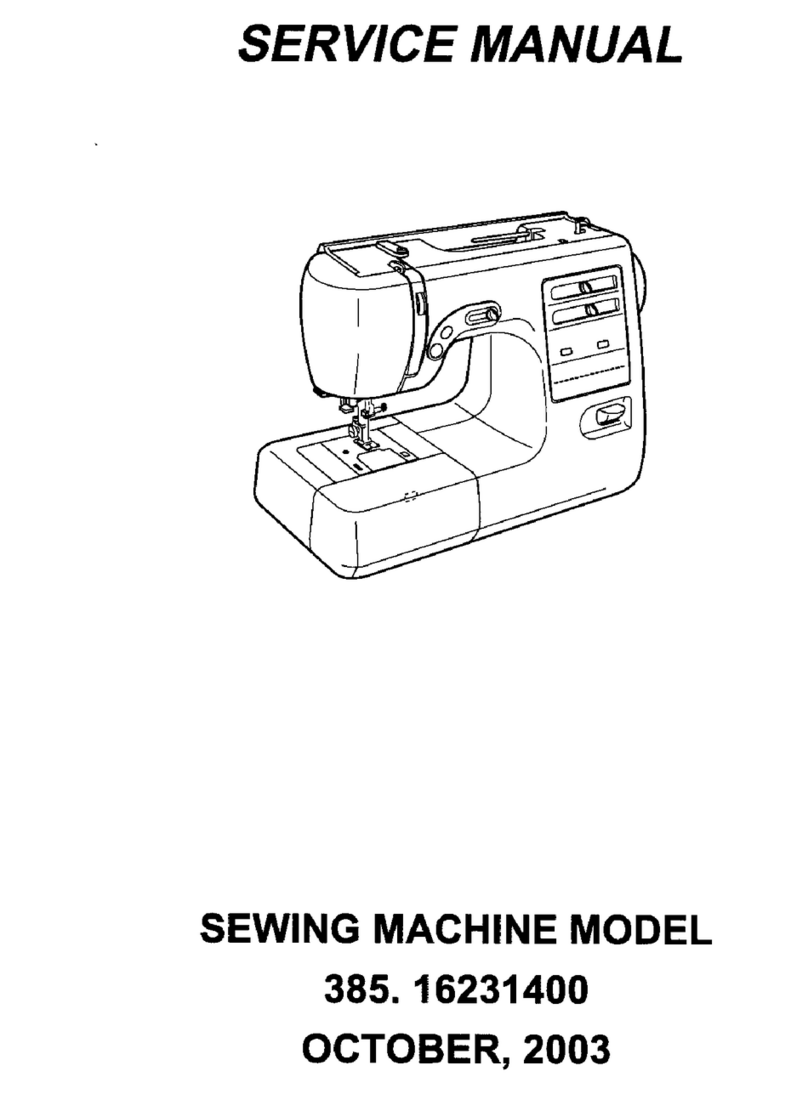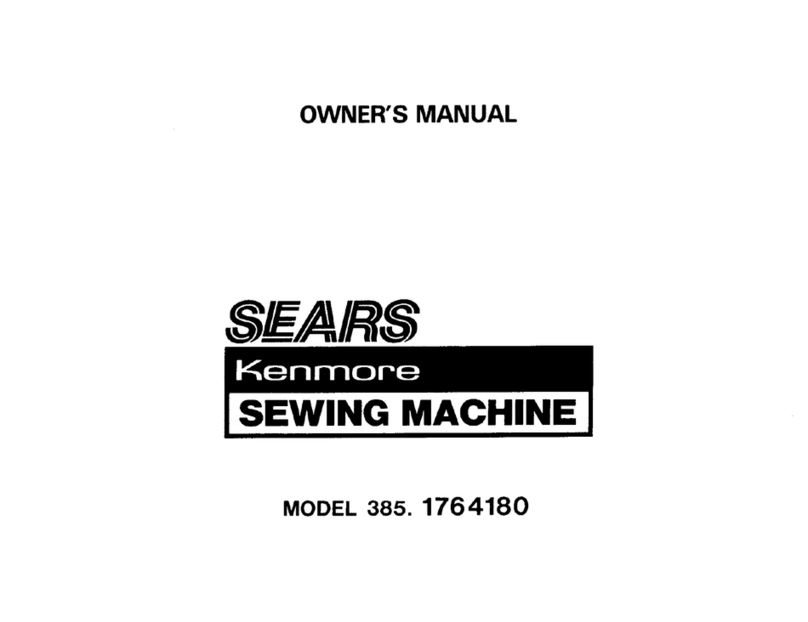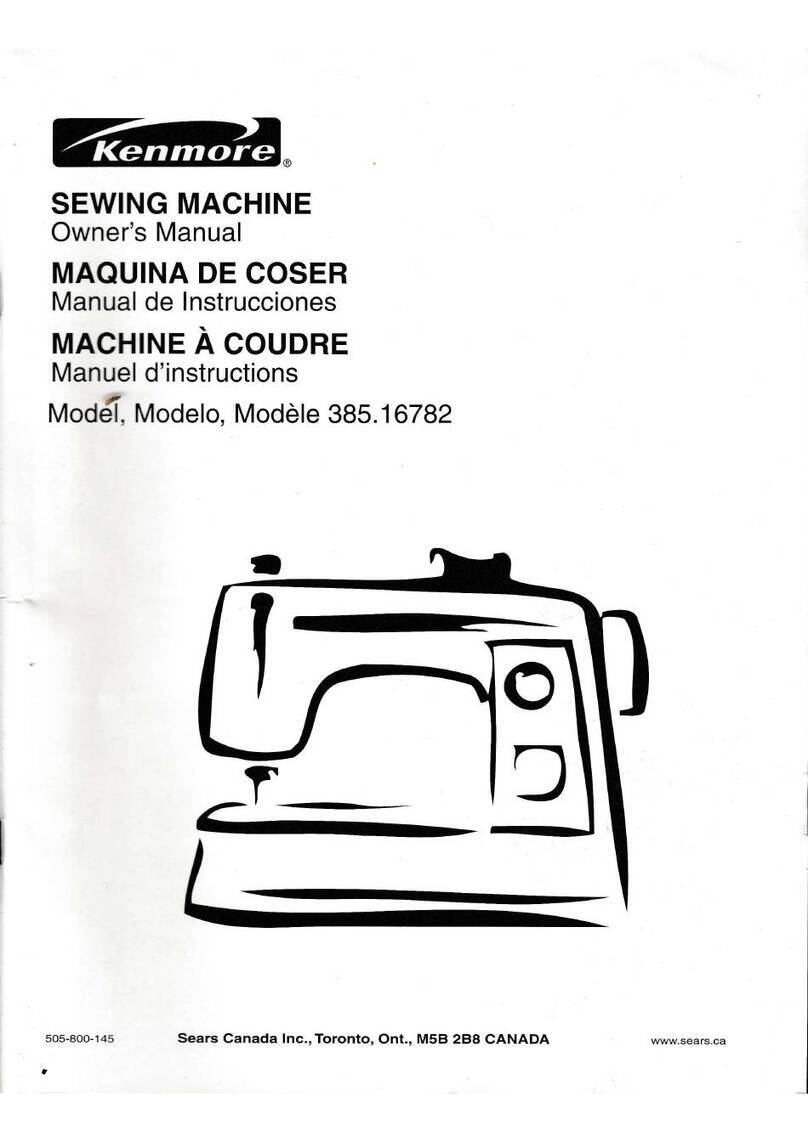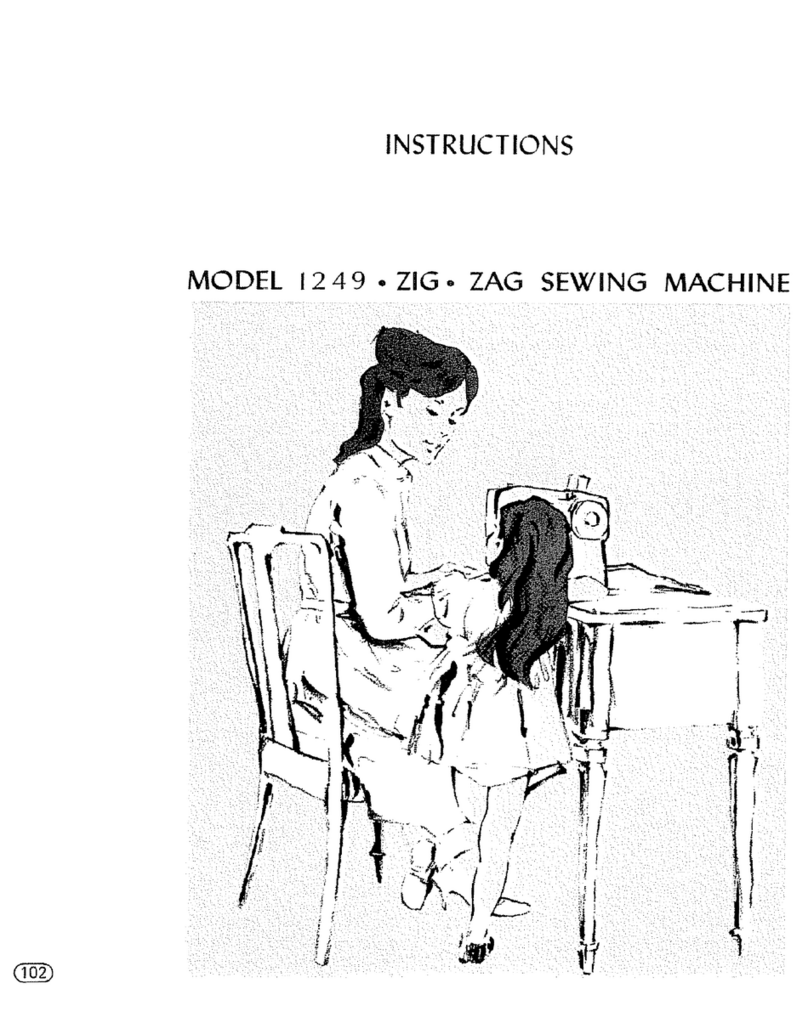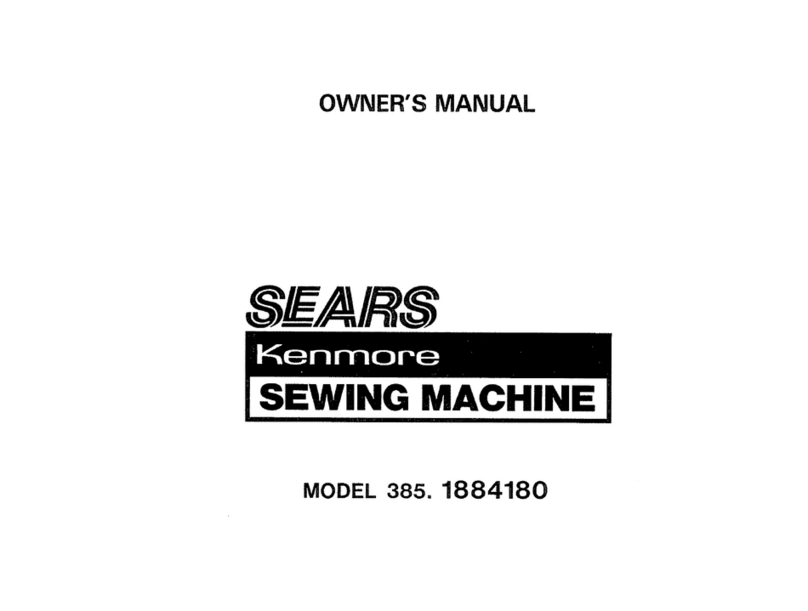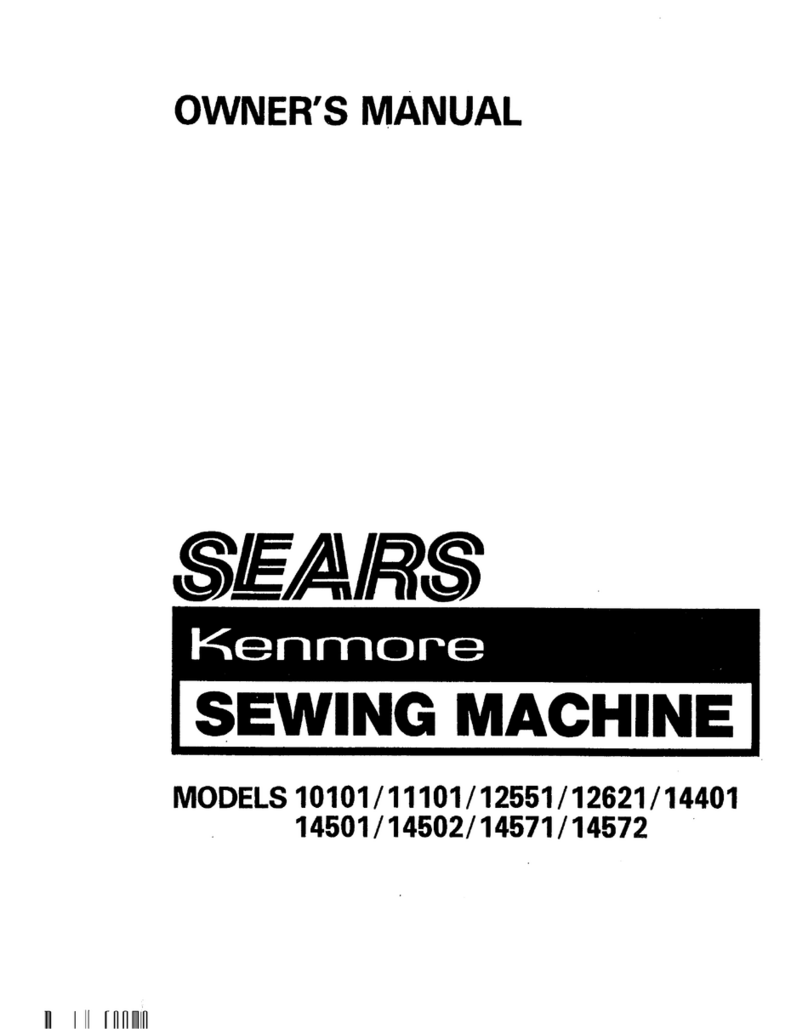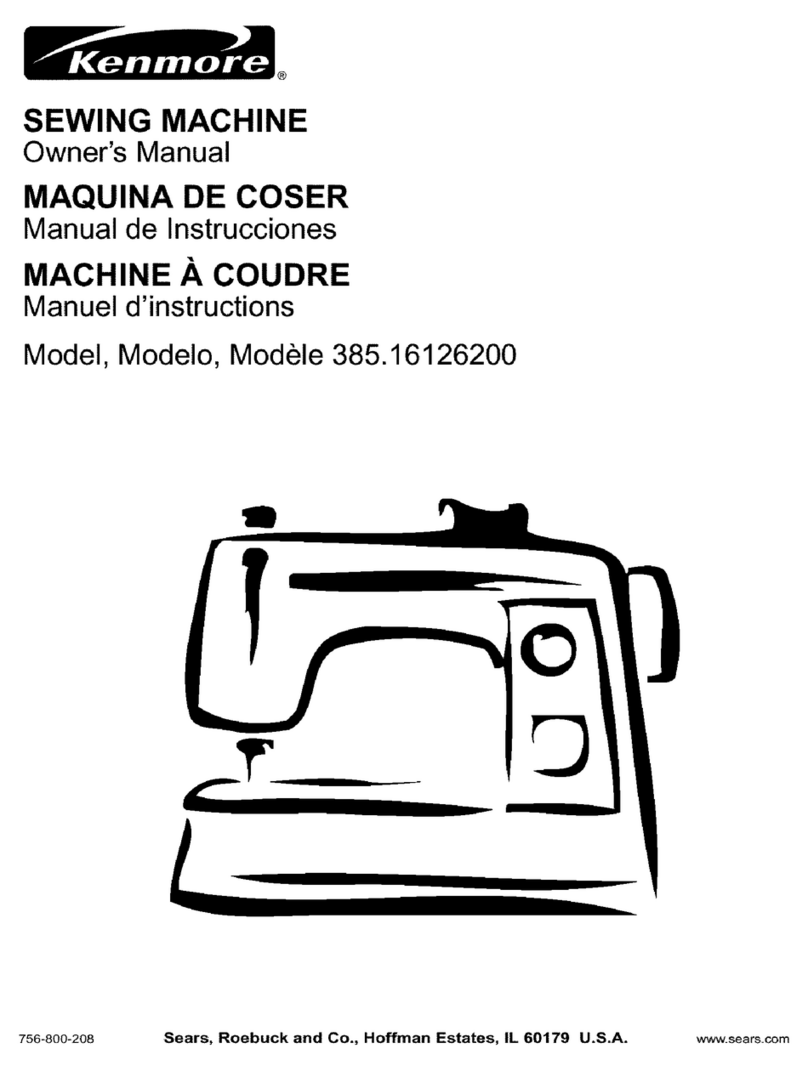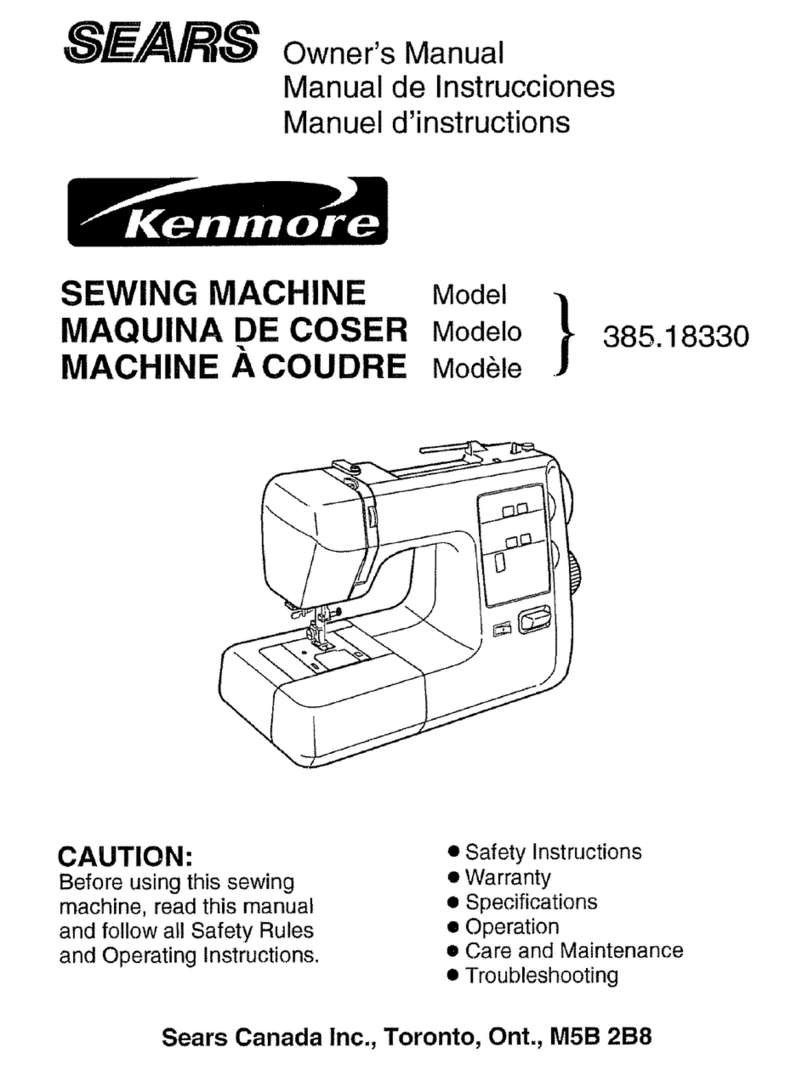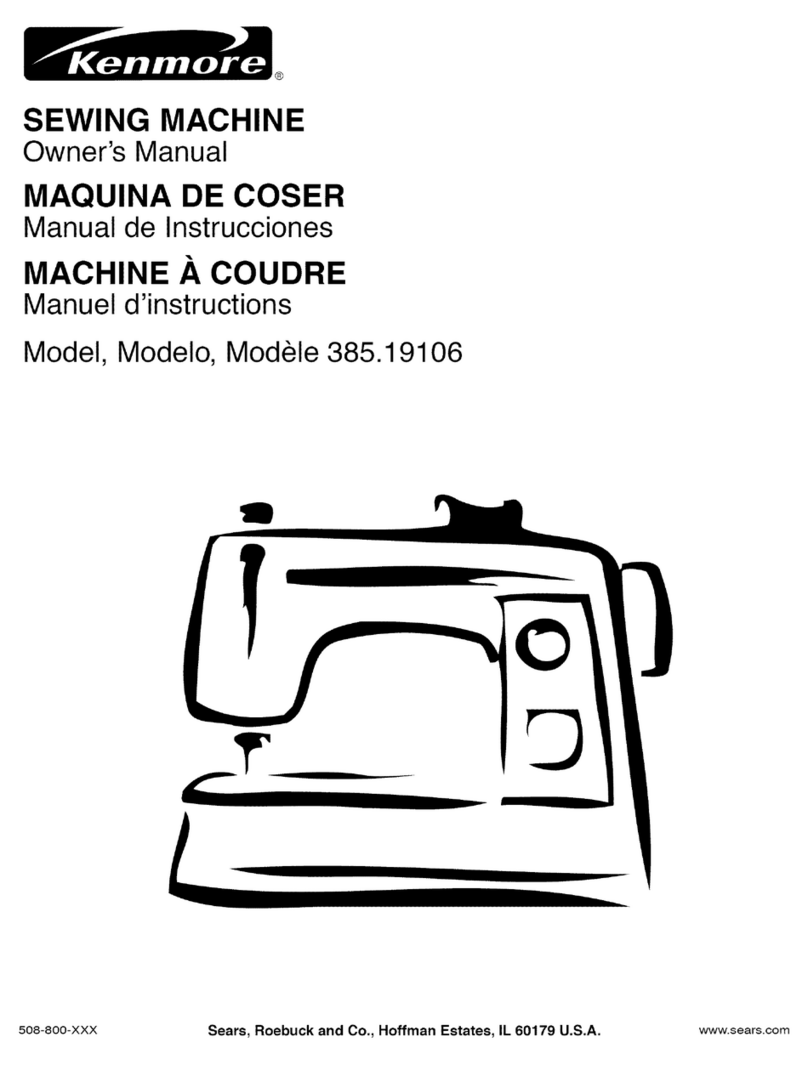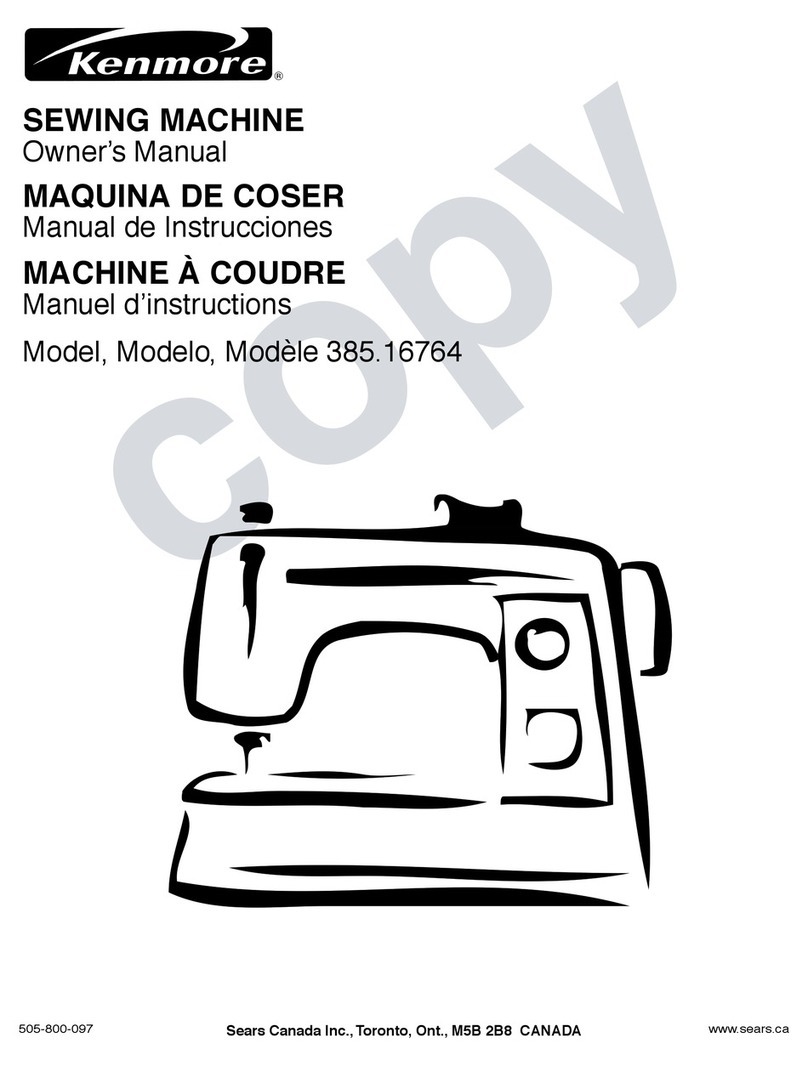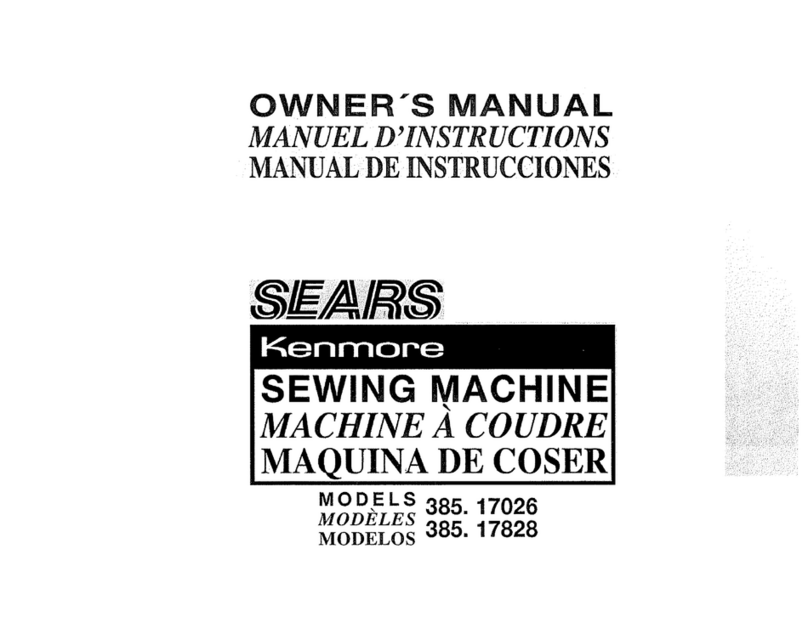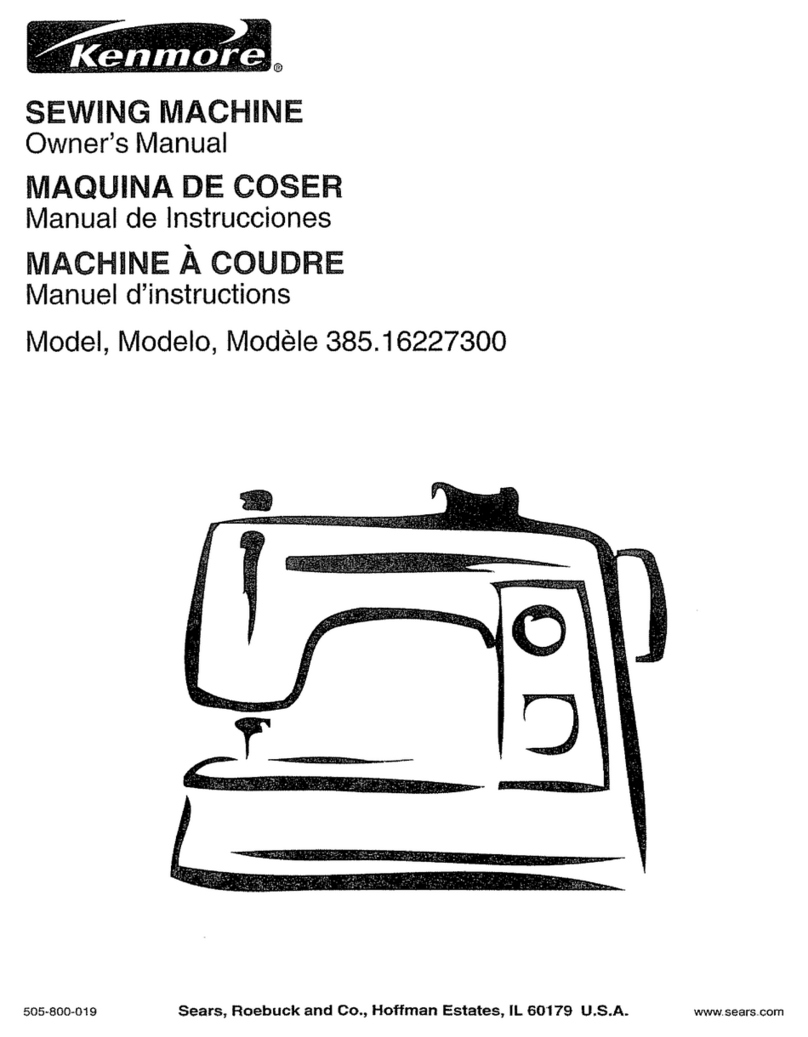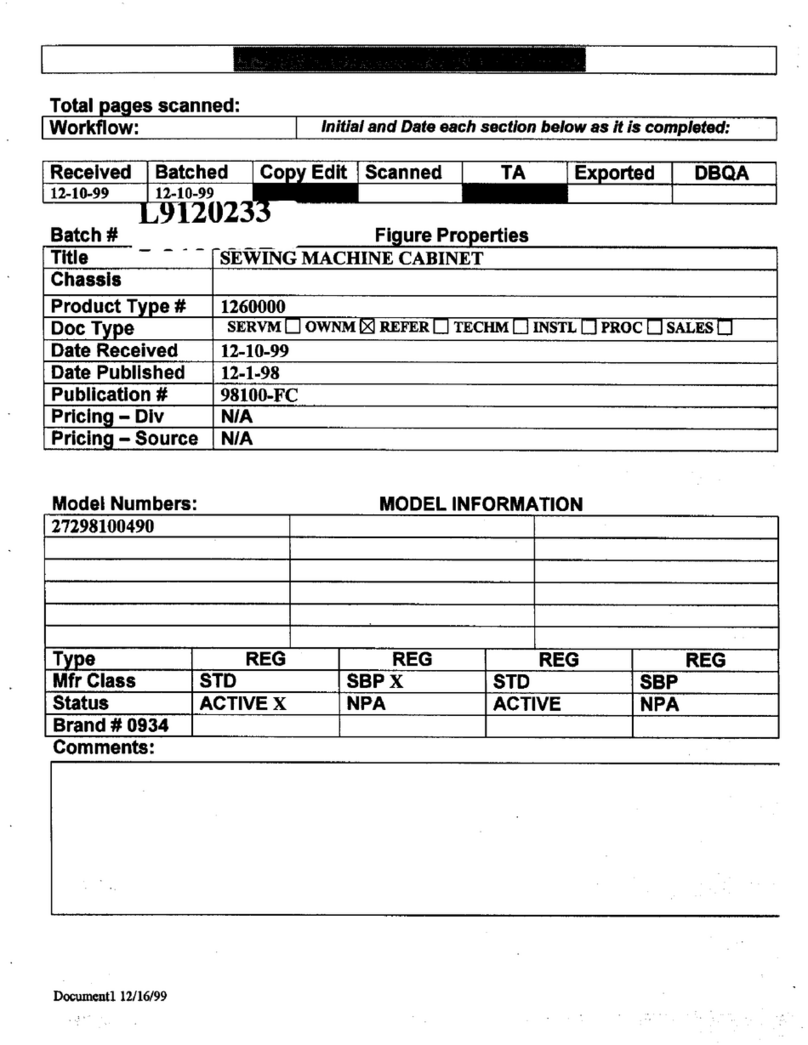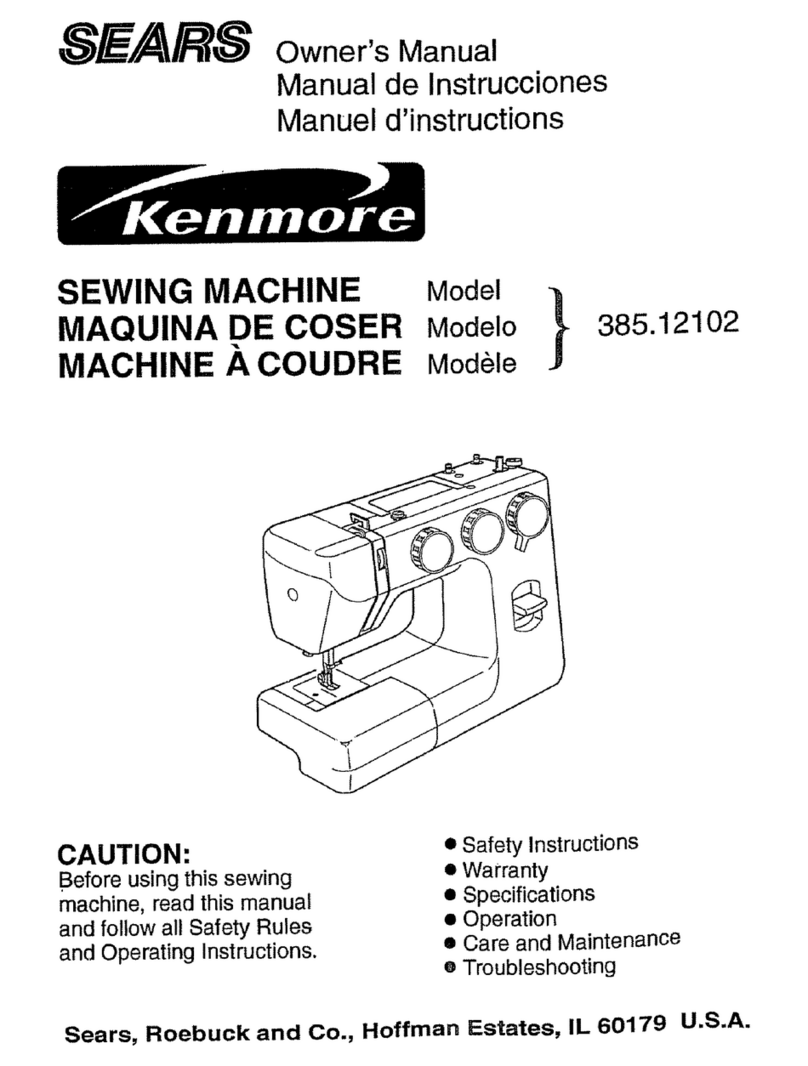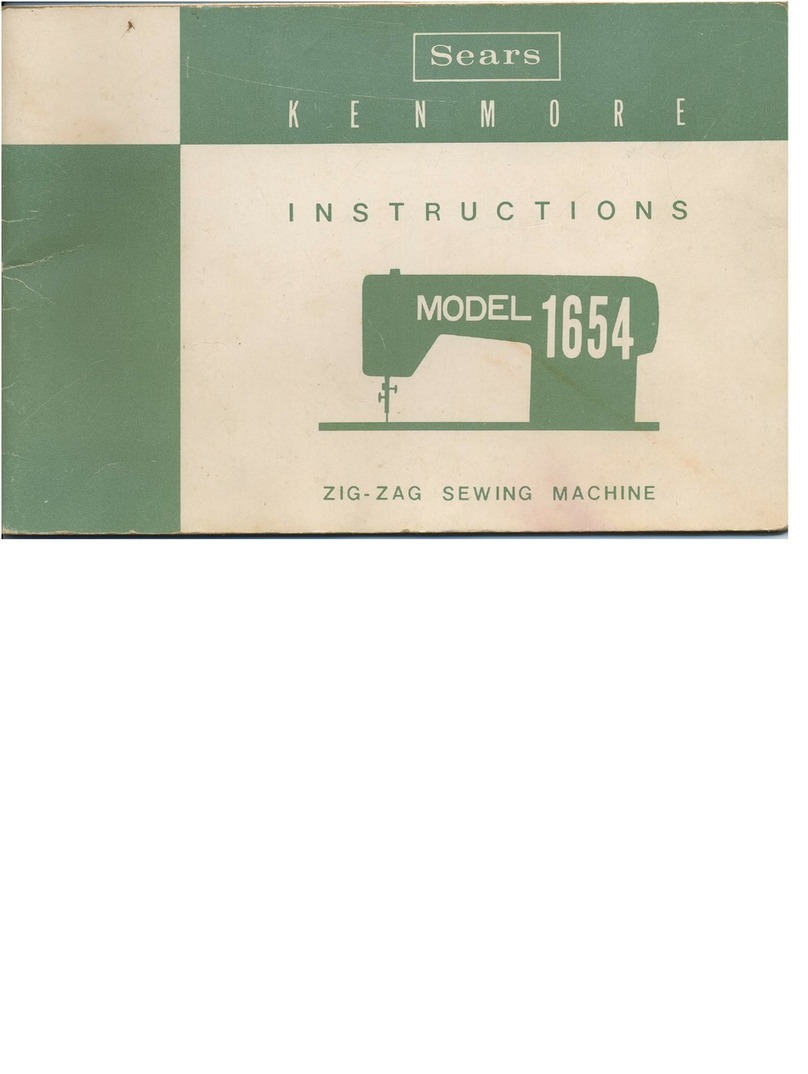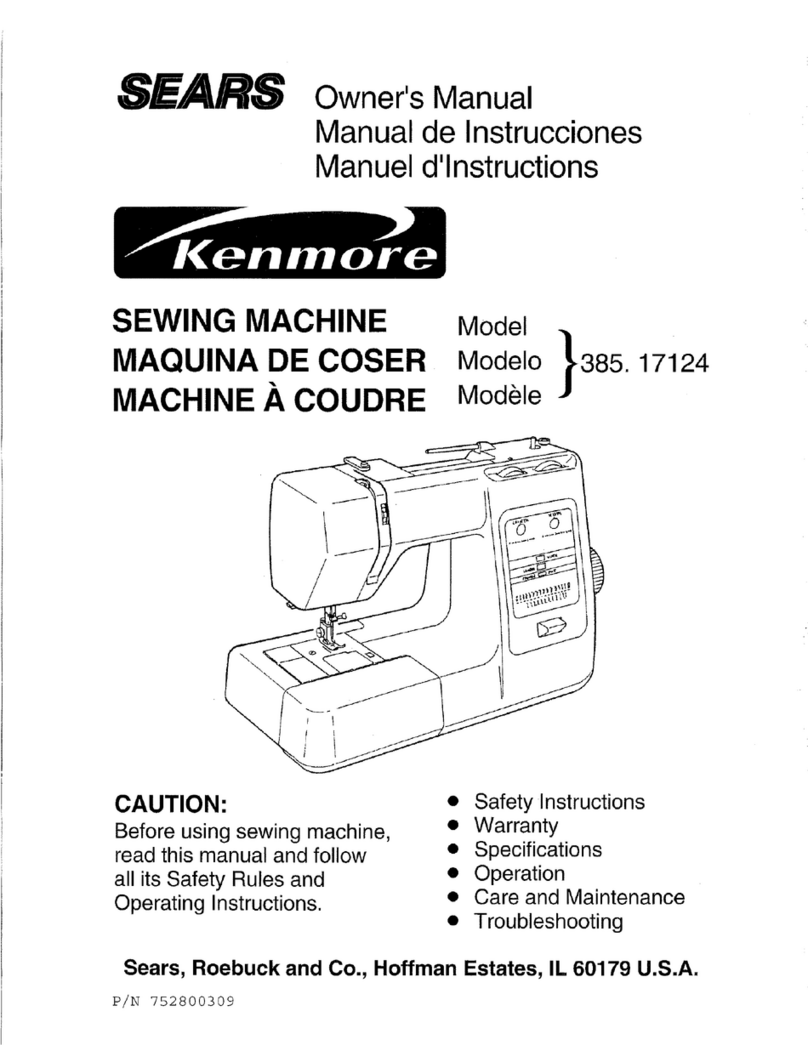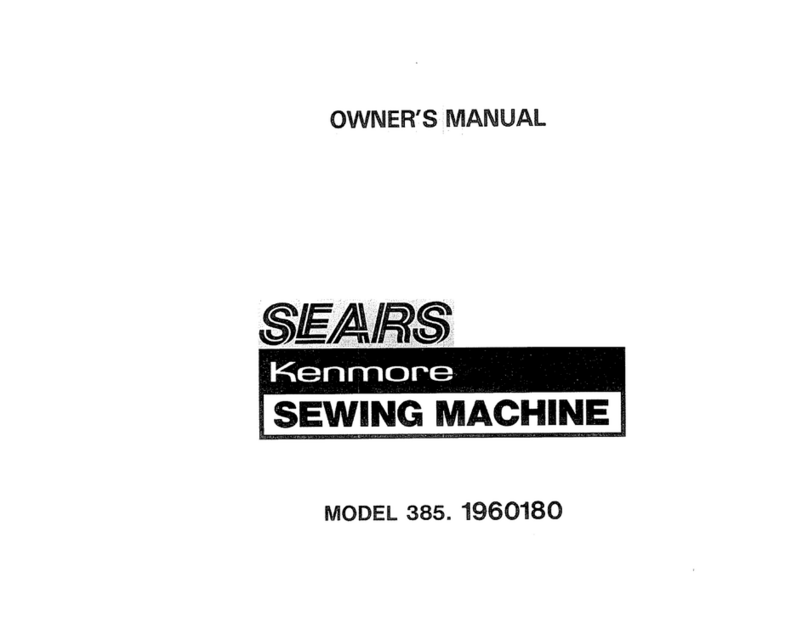TABLE
OF
CONTENTS
Applique
·······································
22
Adjusting
for
Good
Stitch
es ·········· •··········
32
Basting
···•···•········ ·········•···••··········
11
Blind
Stitching
······················•······ ··· ·
19
Bobbin
:
Inserting
&
Threading
··•···· ··· ············· 8
Picking
up
Bobbin
Thread
····•·· ·············
10
Removing
··•···•···························· 6
Winding
···••······•·········· ················ 7
Buttonholes
•···········•······· ···········
20
-
21
Buttons
·•····· ·················· ················
19
Cleaning
&
Oiling
················ ···········
27-
29
Connecting
Mach
i
ne
····························· · 4
Corner
,
turning
···················· ··· ··········
15
Darning
··········· ············ ·•· ··· ·······•··
18
Double
Needle
·····•·······················
24
-
25
Feed
Dog
Control
······························
15
Fastening
a
Seam
······························
11
Foot
Pressure
, a
djusting
··········· ········· ··· ·
10
Identification,
Head
Parts
·······················2-3
Inserting
Disc
···········•· ··········•···········
16
Installing
Machine
Head
in
Cabinet
·······
·····
···
4
Inserting
and
Removing
Material
·····•••··•······
14
lace
,
Sewing
On
•···•·············· ·•···········
22
Needle
:
Needle
& Thr
ead
Chart
········ ············· 5
Placemen
t ···········•·•••·•·•··•···••·····•· 5
Overcasting
········ ·•····•··•···············••·
23
Parts
-list
···••·········••·•··•··•····· ··•··•·••·
33
Presser
Foot,
changing
•·························
15
Sewing
light
······· ••·••·•••·····•··· ··•••··••· 4
Stitch
length
·••·•·•···••··•·····•········•·····
11
Stitch
Width
····· ·······••·•· ·••·•···•··· ·····•·
16
Stitching
:
Decorative
,
Automatic
····· ·· ················ ·
17
Reverse
···· ······••··••·········••·········
11
Straight
···••····••·•· ····•·········· ····
11
,
14
Zigzag
··· ····
•·
·•••••·•······••···
••
··•···•·
16
Synthetics
···········••··•·••····••········· ·
26
Tensions
:
Upper
Thread
··· ·····••·••···•••••···••·····
12
lower
Thread
·•········••·••····•••·•······ ·
13
Threading
:
Bobbin
Case
······· ···•
·'
•·· ···•··········· ·· 8
Upper
Thread
·······••·· ··••··•············· 9
Thread
Selection
·······•·•·•••········••··•····• 5
What
To
Do
···
·
····
·············
··
·········
30
-
31
Writing
and
Monogramming
····· •·····•···•••··•
23