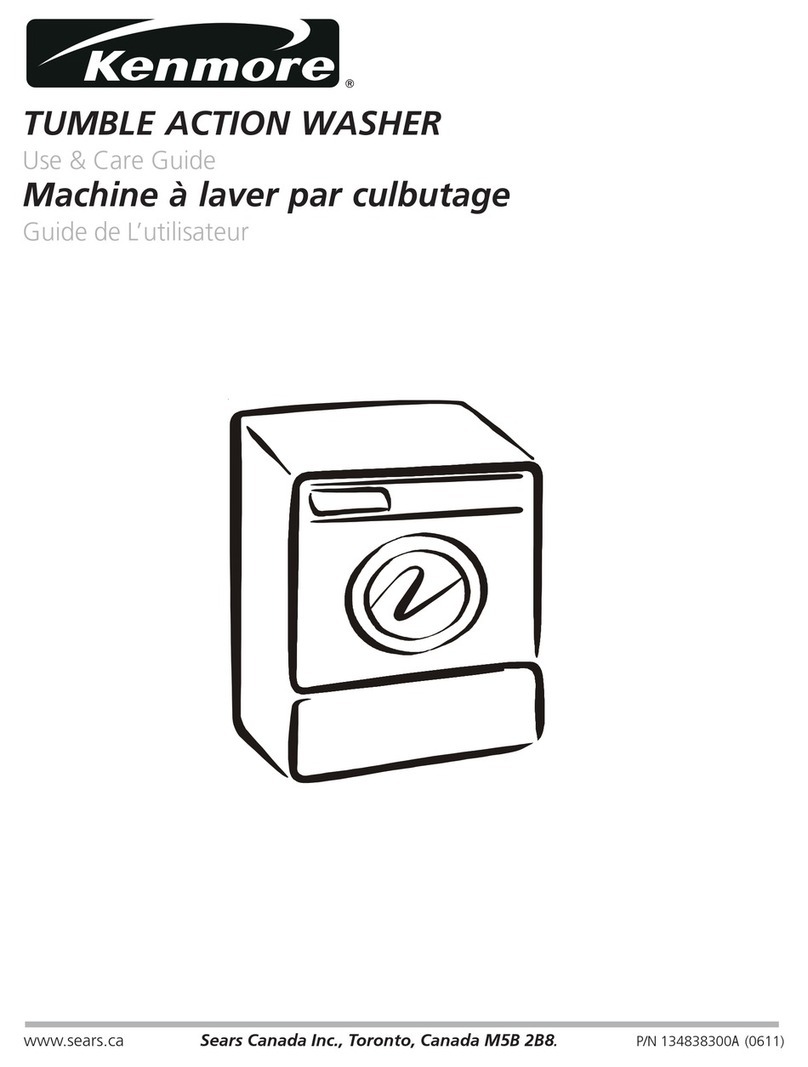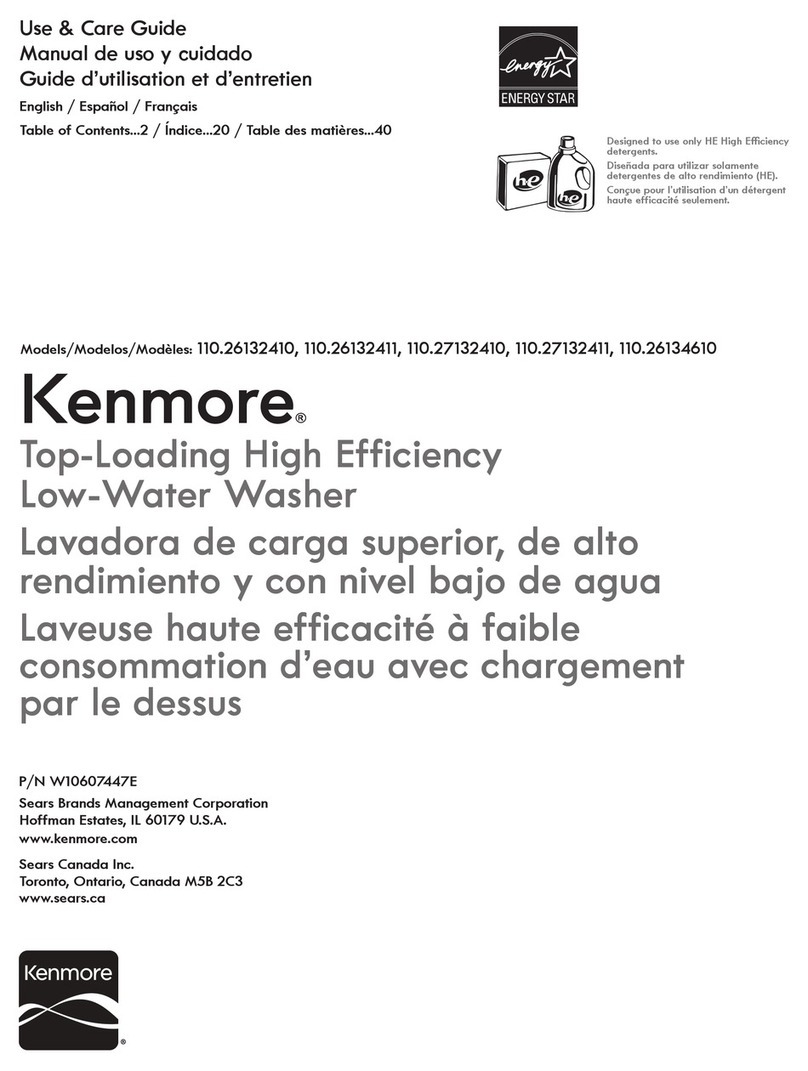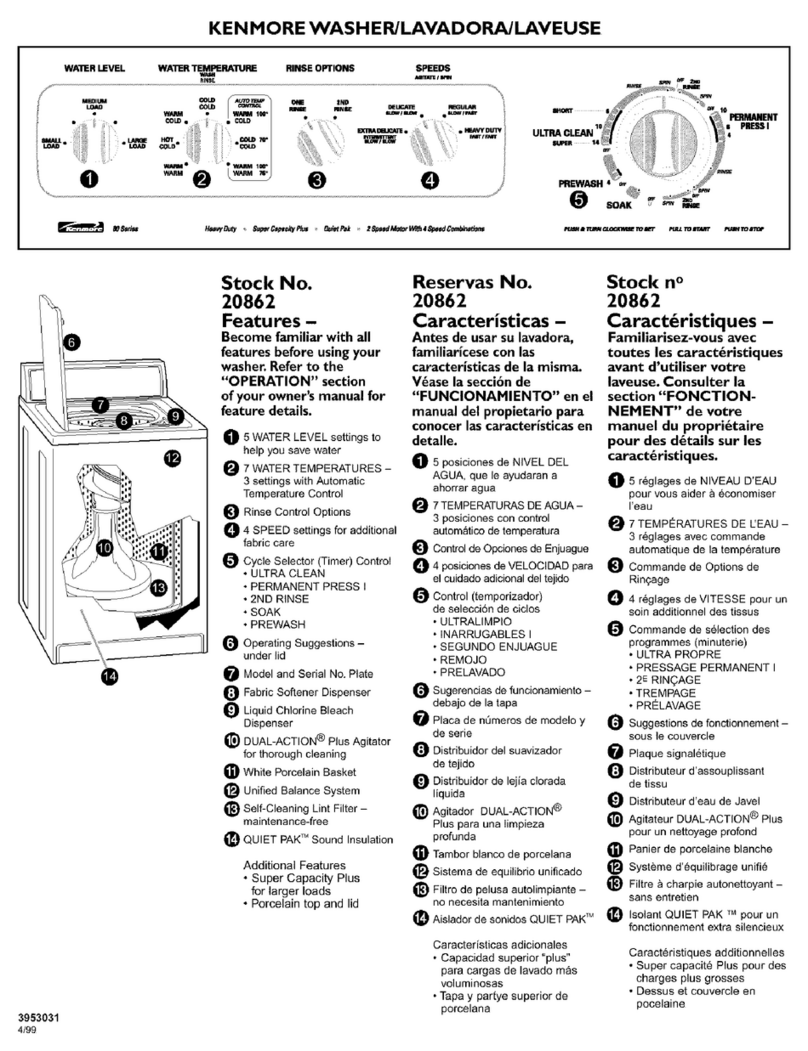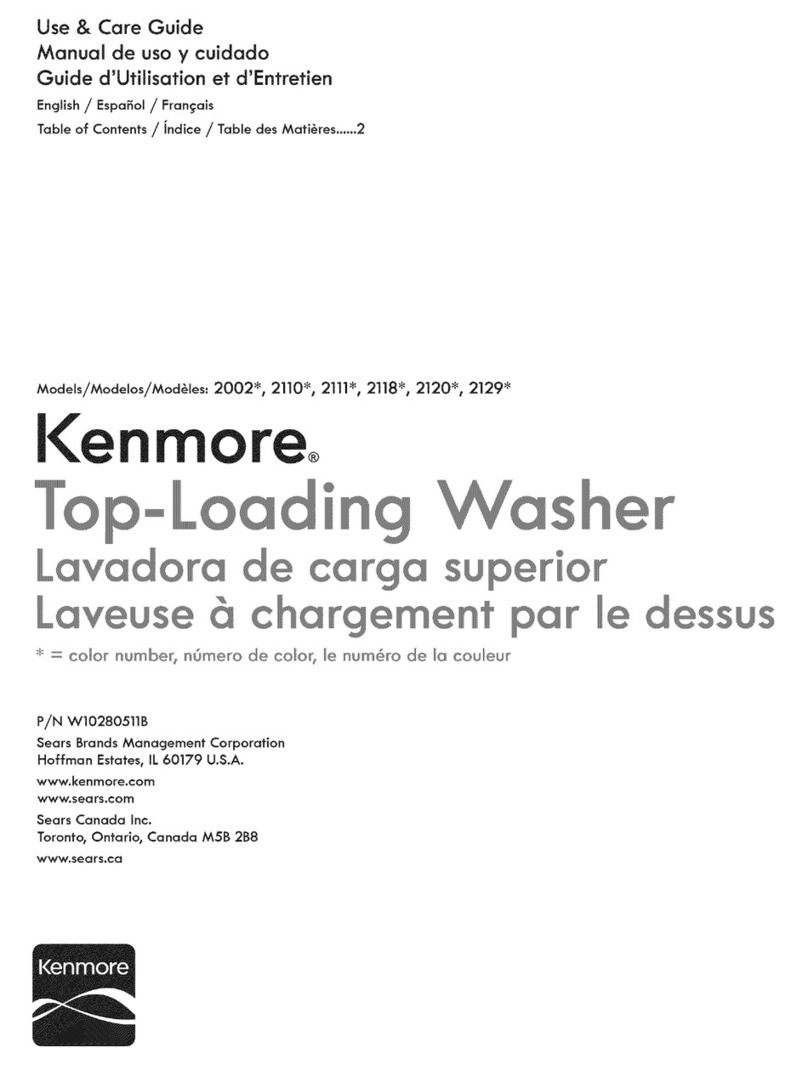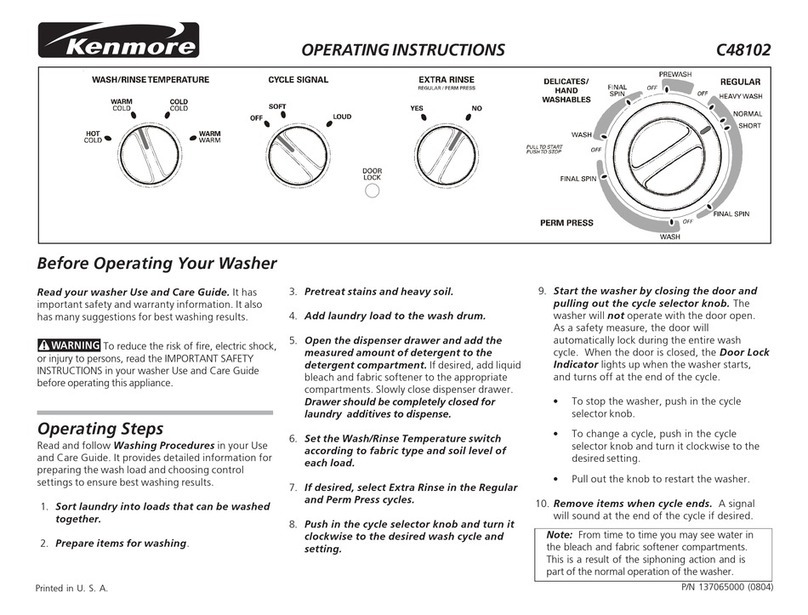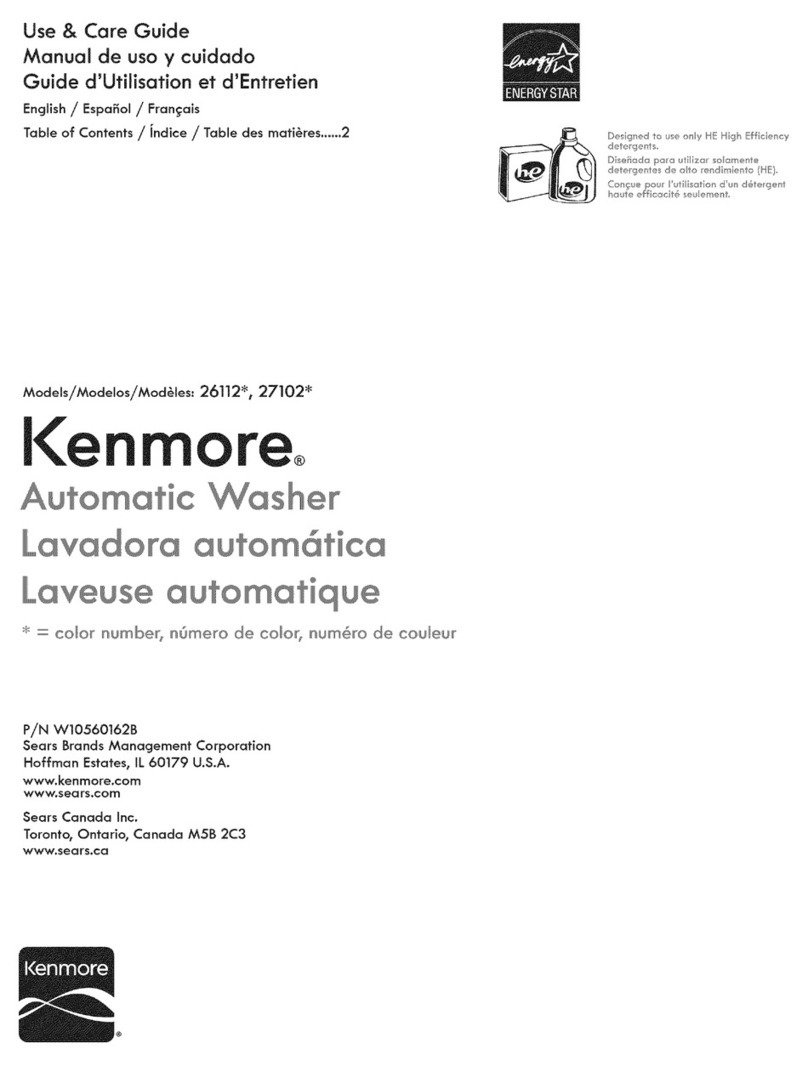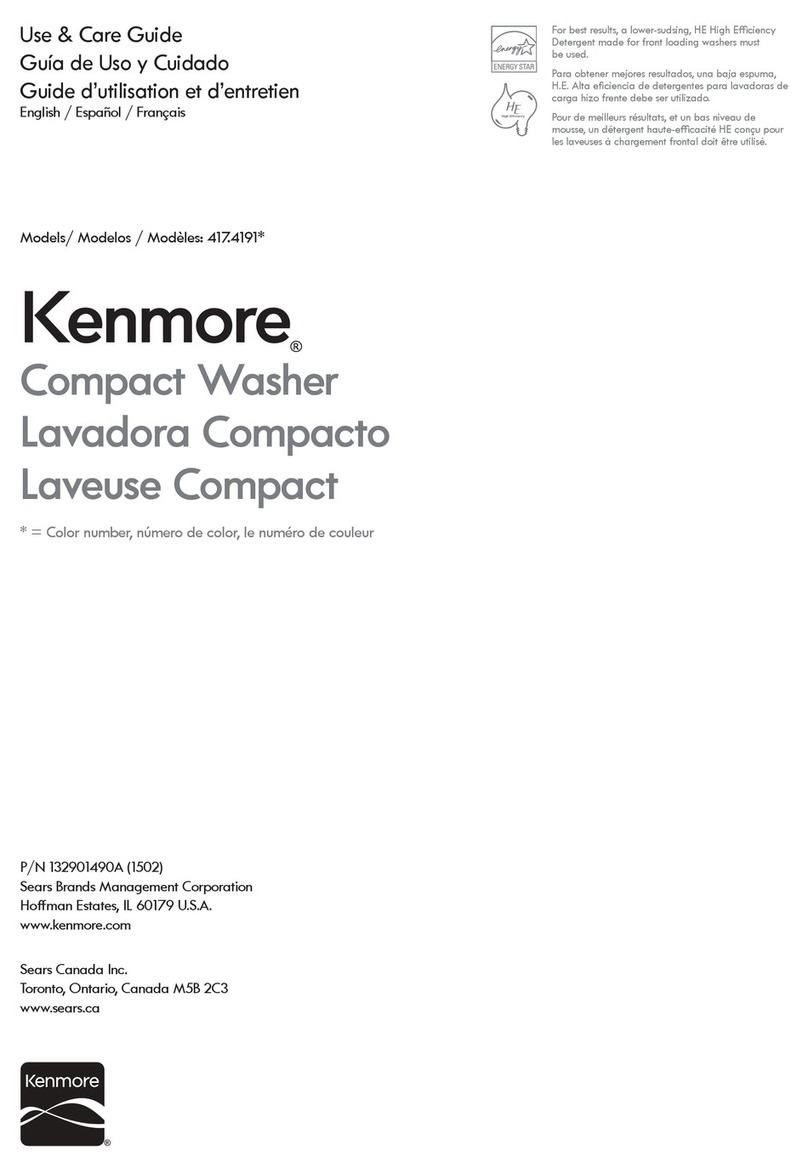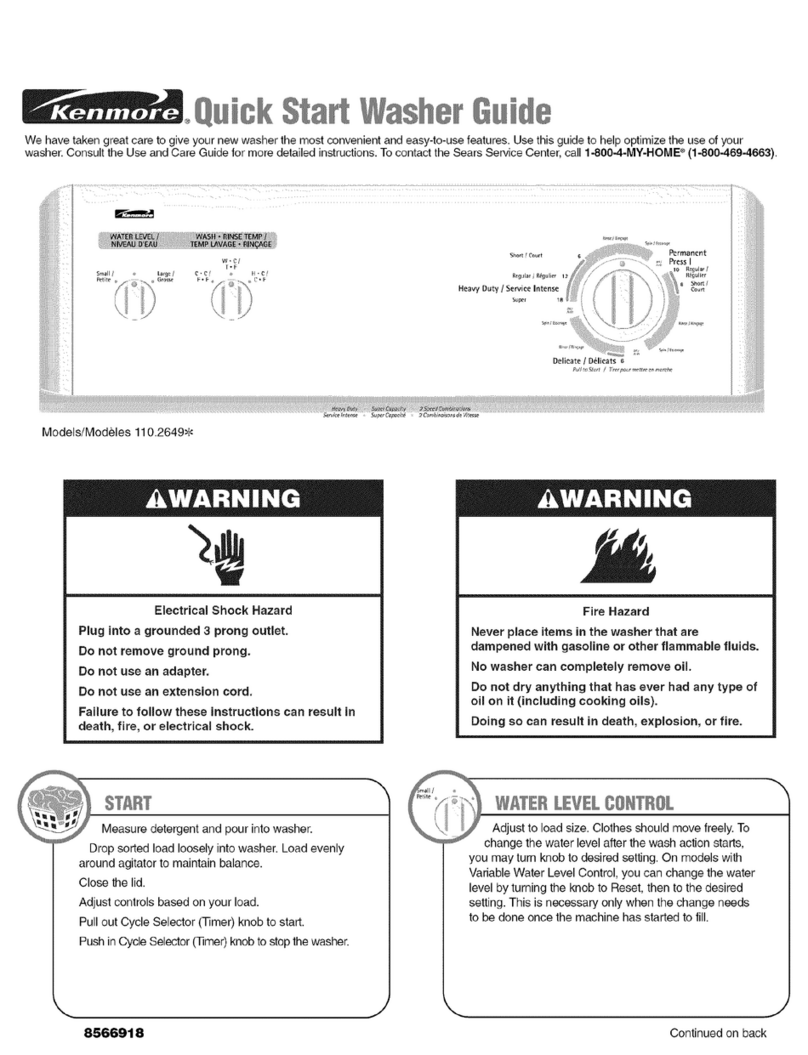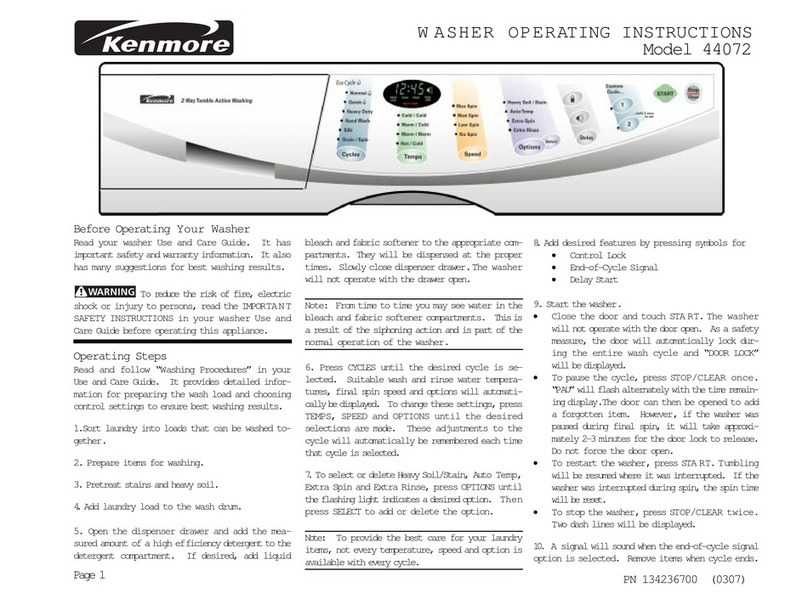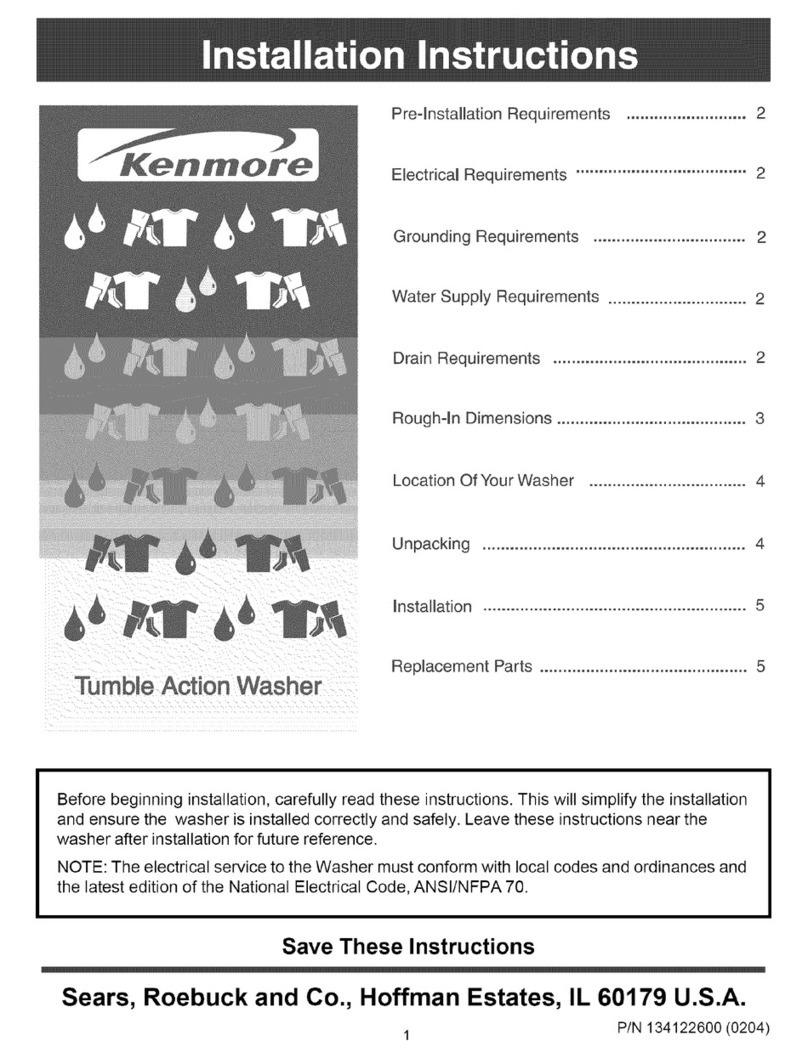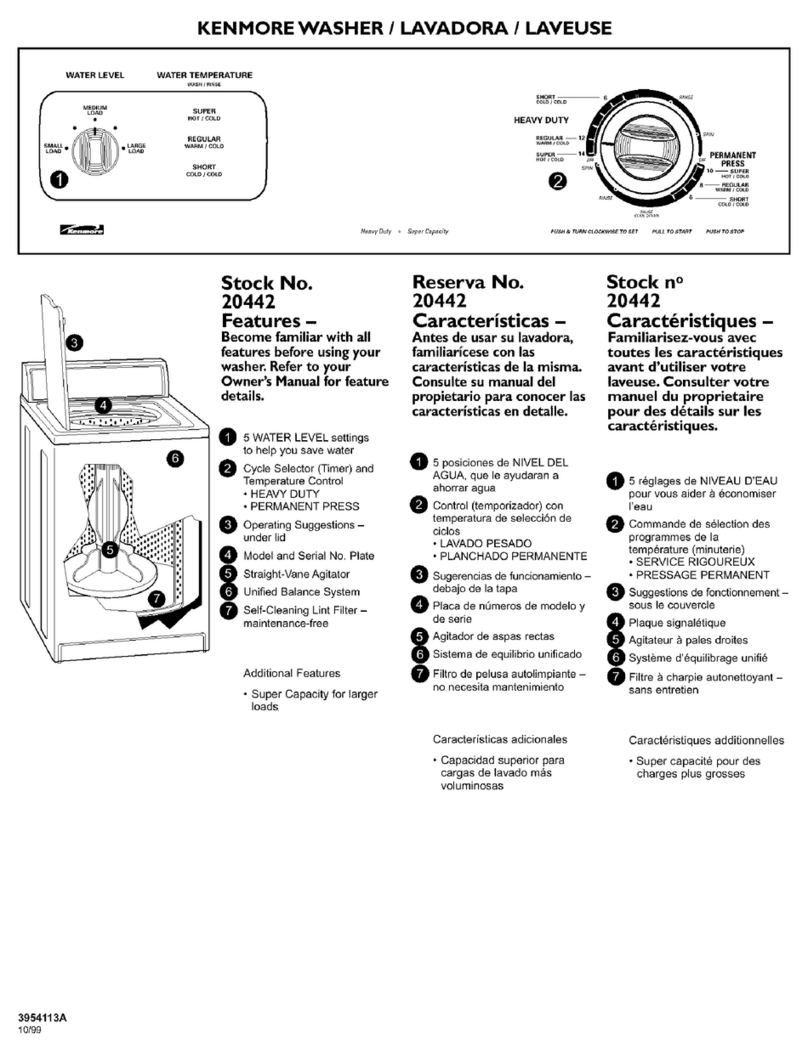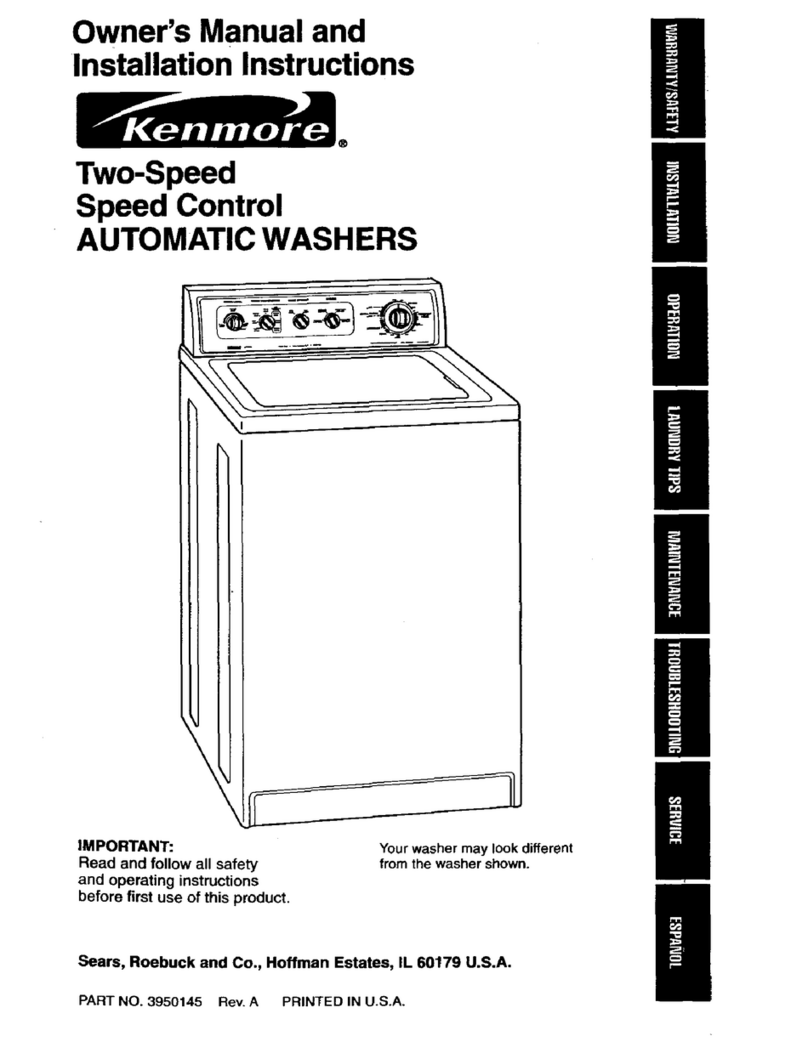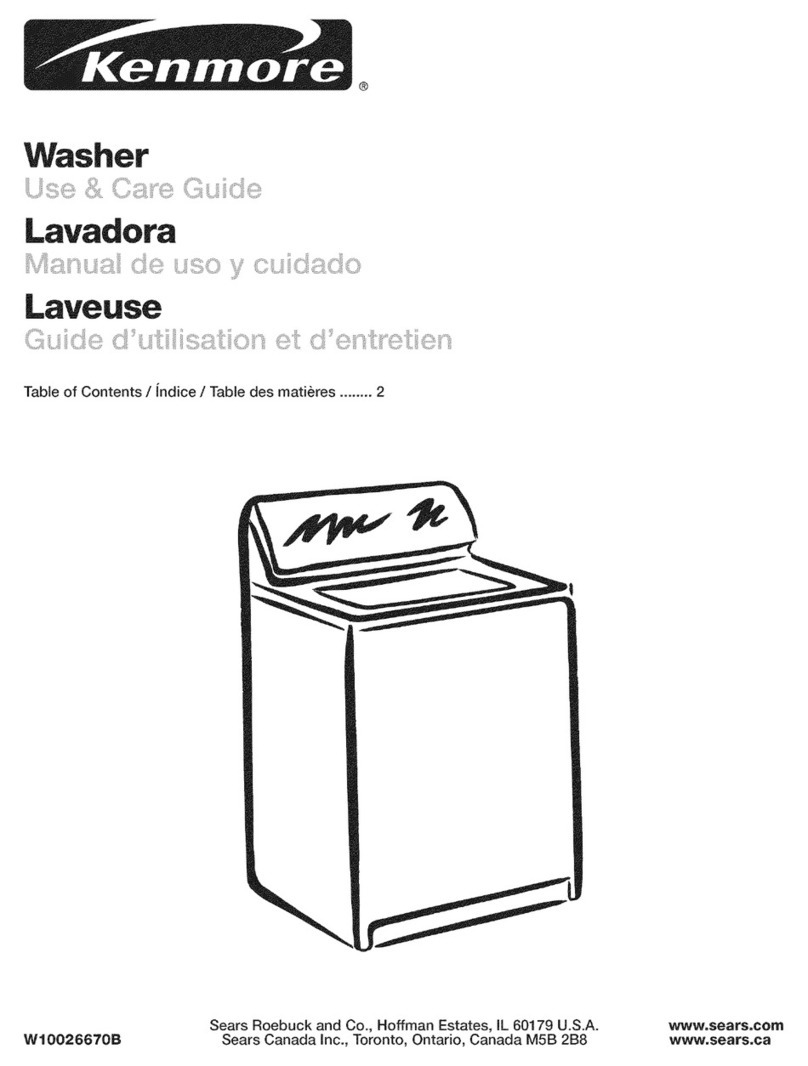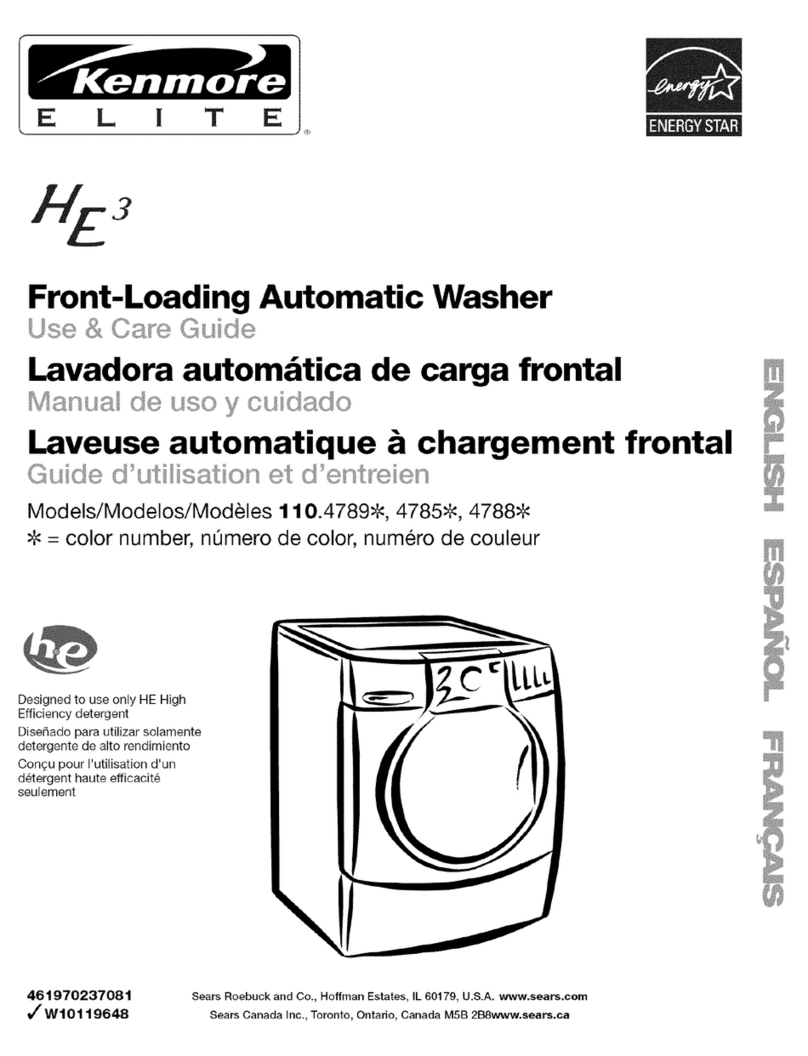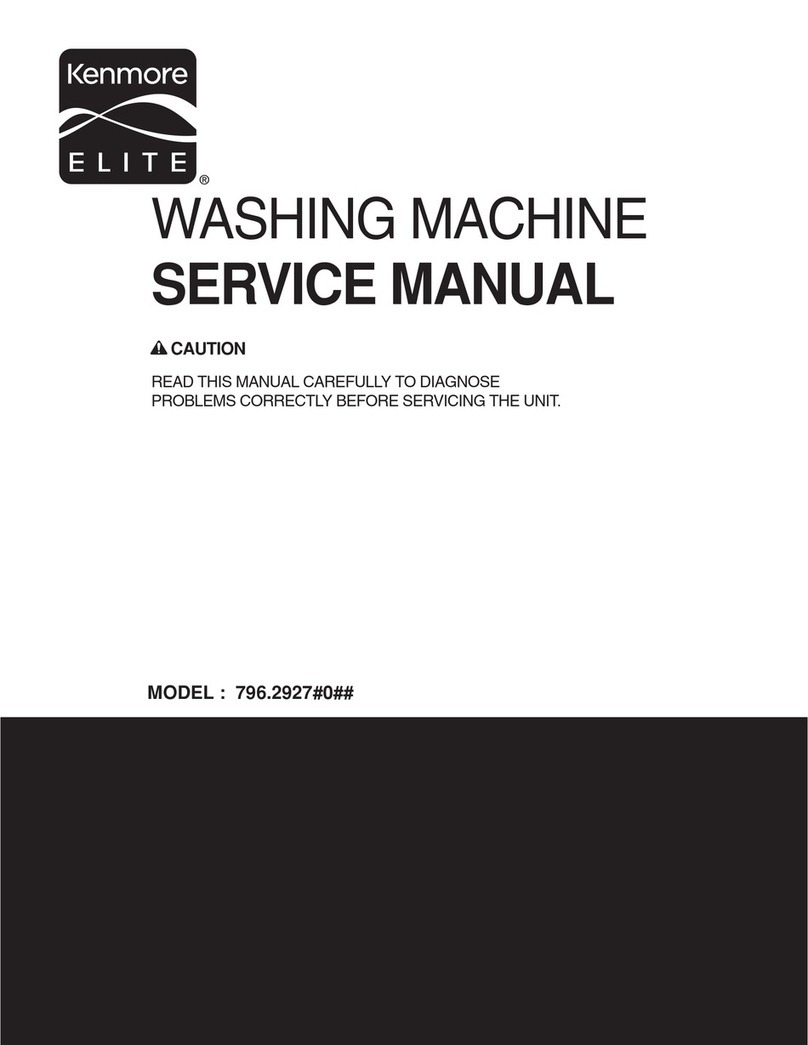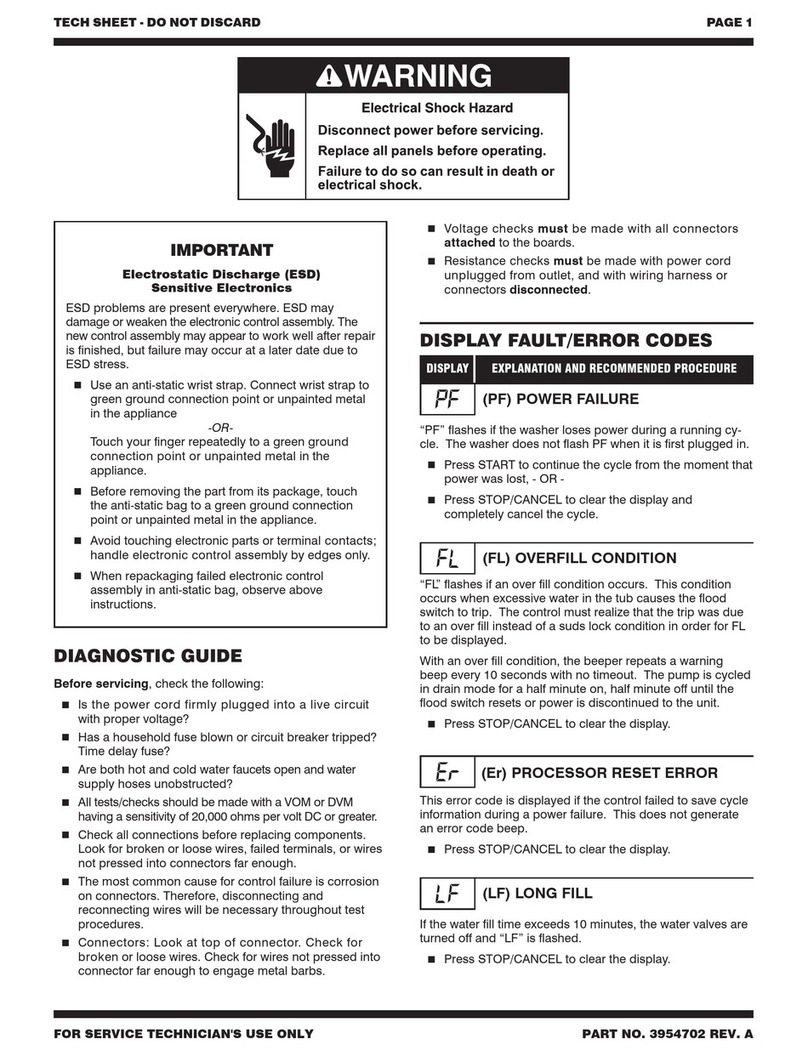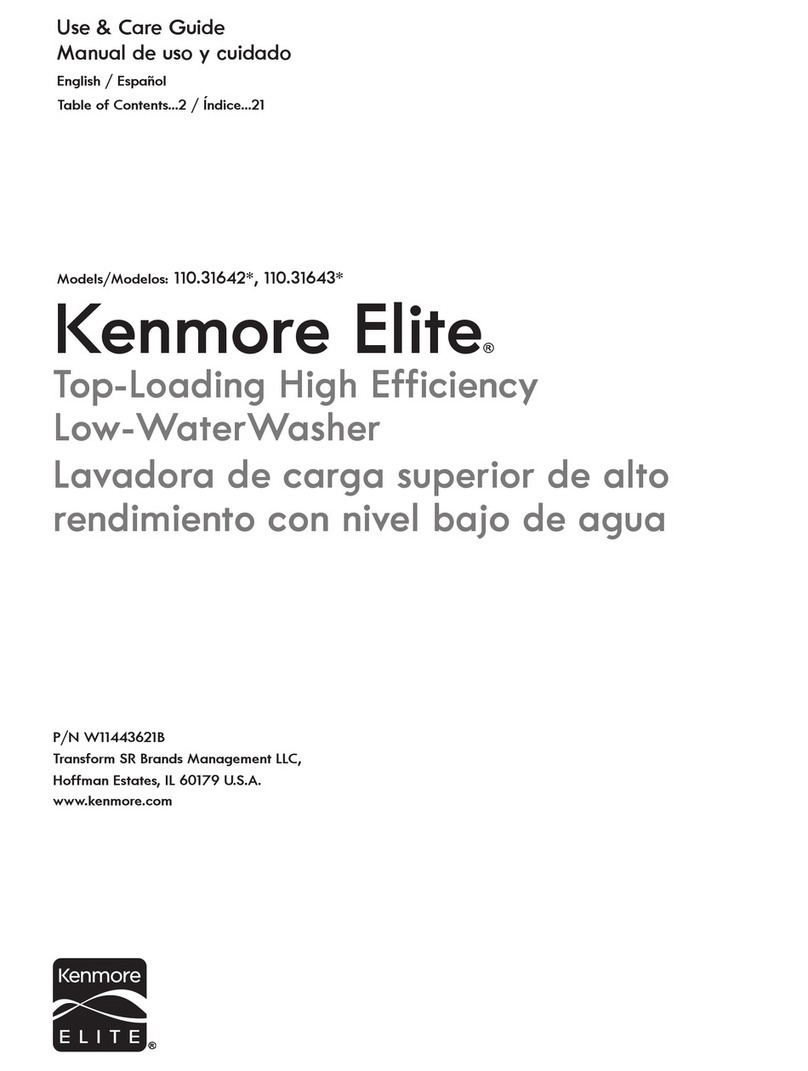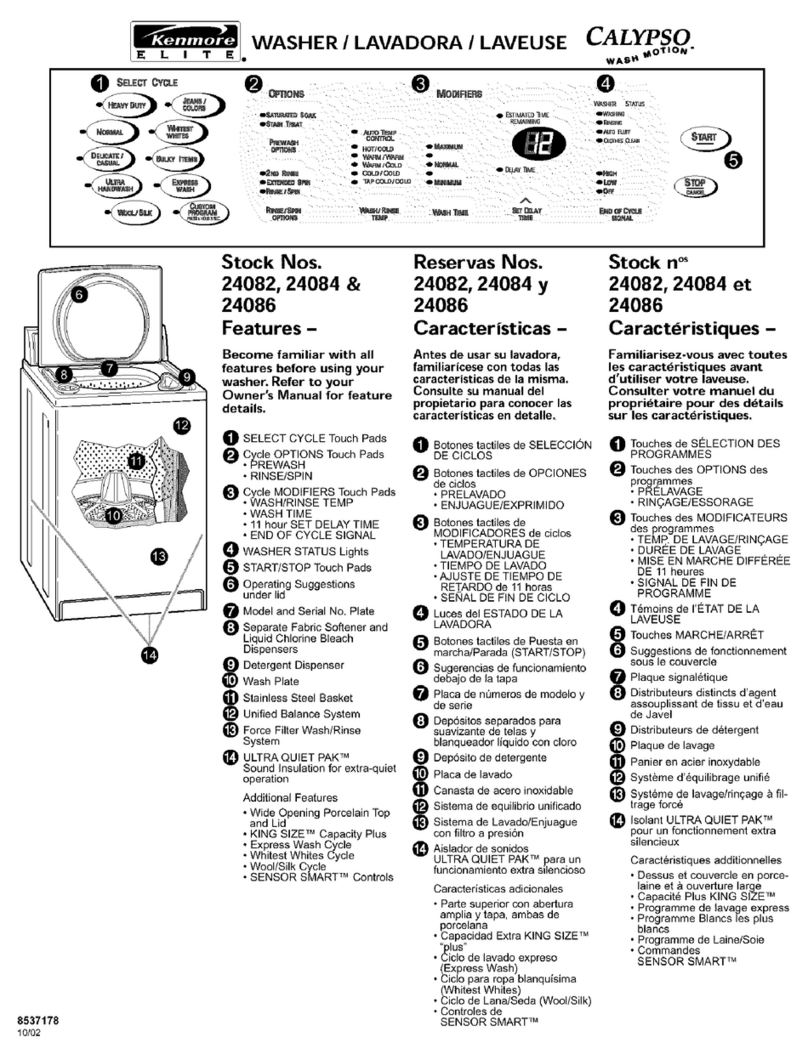P/N 134063700 (0108)
Cycle Selection
For best results, follow the fabric care label directions
on items to be washed.
Regular Cycle
Up to 19 minutes of reversing tumble action for most
fabrics. Three rinses, a high-speed final spin, a pause
and a brief tumble complete the cycle.
•Heavy Wash provides up to 19 minutes of
reversing tumble action for heavily soiled fabrics.
•Wash providesup to 13 minutes of reversing
tumble action for normally soiled fabrics.
•Short Wash provides up to 6 minutes of reversing
tumble action for lightly soiled fabrics.
Delayed Start
Use the Delayed Start feature to select a wash time
convenientto your schedule or during off-peak energy
hours. The start of the Regular Cycle can be delayed
for 1 to 8 hours.
Load the washer. Fill the dispenser. Select the proper
Wash/Rinse Temperature and Extra Rinse, if desired.
Close the door.
Turn the cycle selector knob to the desired time delay
setting. Pull out the cycle selector knob. The timer will
automatically advance to the Regular Cycle-Heavy
Wash setting after the appropriate time has elapsed.
Perm Press Cycle
Up to 13 minutes of reversing tumble action for
cottons and blends with a no-iron finish. Three rinses,
2 spins, a pause and a brief tumble complete the
cycle. Select Normal or Fast Final Spin as desired for
this cycle.
AutoTempControl
Thenormaltemperatureofwarmandcold wash water
can be affected by the hot water heater setting and
seasonally low ground water temperatures in some
geographic areas. Since detergents work best in wash
water at a minimum of 65° F, select an Auto Temp
Control to regulate the temperature of the warm and
cold wash water in any cycle.
WashwaterintheAutoWarm/ColdandAuto Warm/
Warmsettingsisregulatedtoapproximately100°F.and
the wash water in the Auto Cold/Cold setting is
regulated to approximately 70° F. Rinse water
temperaturesare not regulated.
EXTRA RINSE - Use Extra Rinse when additional
rinsing is desired to remove excess dirt and detergent
from heavily soiled loads.
• Select Extra Rinse YES to automatically
include an extra rinse in the Normal or Perm
Press cycle.
• Select Extra Rinse NO to conserve water when
an extra rinse is not desired.
FINAL SPIN - There are two spin speed options
available for the Perm Press and Delicate cycles.
•Normalisrecommendedformostloads,
especially hand washables and items which may
wrinkle easily.
•Fast provides a faster spin speed to increase
water extraction and decrease drying time.
The following chart shows the speed selections
available.
FINAL SPIN
Cycle Normal Fast
Regular* Fast Fast
Perm Press Medium Fast
Hand Washables Slow Medium
*The Final Spin in the Regular cycle is
nonadjustable. Final spin speed in the Regular
cycle is fast regardless of control setting.
Hand Washables Cycle
Up to 9 minutes of gentle tumble action for the
gentle care of knit, delicate and hand washable
items. Two rinses and 2 spins complete the cycle.
Select Normal or Fast Final Spin as desired for this
cycle.
Controls
Always follow instructions on fabric care labels.
Note: There is no need to select a water level
because the washer automatically adjusts the
water level to the type and size of wash
load.
WASH/RINSETEMPERATURE-Thisdetermines
watertemperatures forwashing andrinsing. For
example, the Warm/Cold setting provides a warm
water wash and a cold water final rinse.
Note: Detergents are not as effective at wash water
temperaturesbelow 65°F(18.3°C).
Thefollowingchartsuggestswash/rinsetemperatures
for basic fabric types.
Wash/Rinse
Fabric Type Temperature
Heavily soiled white/colorfast Hot/Cold
cotton, perm press
Normally soiled white/colorfast Warm/Cold
cotton, perm press
Lightly soiled/noncolorfast Cold/Cold
fabrics, knits, delicates,
hand washables
Washable woolens Warm/Cold
CYCLE SIGNAL - A signal will sound at the end of
the cycle.
Note: If the signal is turned to the OFF position, it
will not sound at the end of the cycle.
DOORLOCKINDICATORLIGHT -Theindicatorlight
is on when the cycle selector knob is pulled out. The
light turns off at the end of the cycle. See your
Owner'sGuidefordetailedinformation.