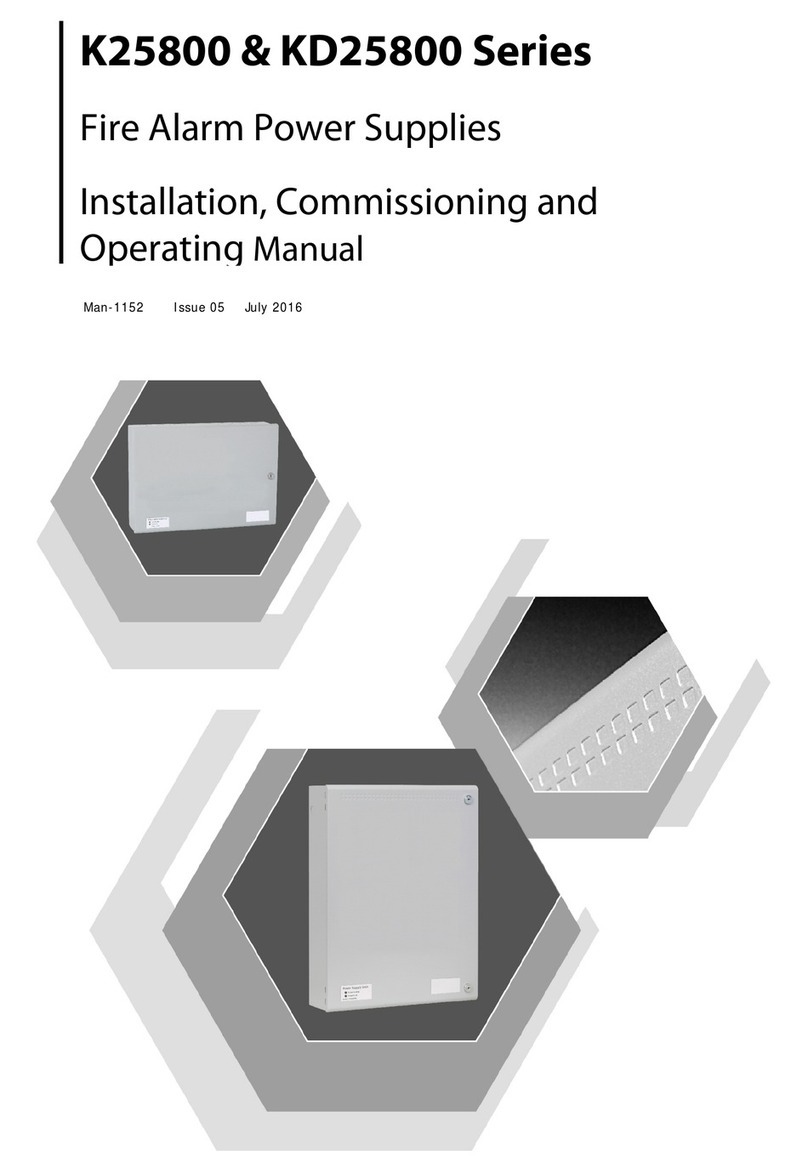Separation of Circuits ............................................................................................................ 24
AC Cabling ............................................................................................................................. 25
Standby-Battery Cabling........................................................................................................ 26
Field Cabling.......................................................................................................................... 28
Detection Zones................................................................................................................................................................................... 28
ALM RES .................................................................................................................................................................................................. 30
Notification Appliance Circuits (NAC) s......................................................................................................................................... 30
Relay Outputs........................................................................................................................................................................................ 31
Optional Dialer Board......................................................................................................................................................................... 31
Aux 24V ................................................................................................................................................................................................... 35
ALM RES .................................................................................................................................................................................................. 35
RS485 ....................................................................................................................................................................................................... 35
Testing the Installation.......................................................................................................... 36
Troubleshooting .................................................................................................................... 36
Section 4
Programming and Operating
Programming the Fire Control Panel ...................................................................................... 40
Open the Menu .................................................................................................................................................................................... 40
Navigate the Menu.............................................................................................................................................................................. 41
Configuration Codes........................................................................................................................................................................... 45
Control Operation................................................................................................................................................................................ 52
Single Zone Fire Condition ............................................................................................................................................................... 53
Silence/Resound Fire Drill ................................................................................................................................................................. 53
Reset ........................................................................................................................................................................................................ 53
Zone Trouble......................................................................................................................................................................................... 53
NAC Trouble .......................................................................................................................................................................................... 53
Power Trouble ...................................................................................................................................................................................... 53
System Trouble..................................................................................................................................................................................... 53
General Trouble.................................................................................................................................................................................... 54
Lamp Test............................................................................................................................................................................................... 54
Test Mode............................................................................................................................................................................................... 54
Disablements ........................................................................................................................................................................................ 55
Alarm Delays ......................................................................................................................................................................................... 56
Relay Operation.................................................................................................................................................................................... 57
www.acornfiresecurity.com
www.acornfiresecurity.com