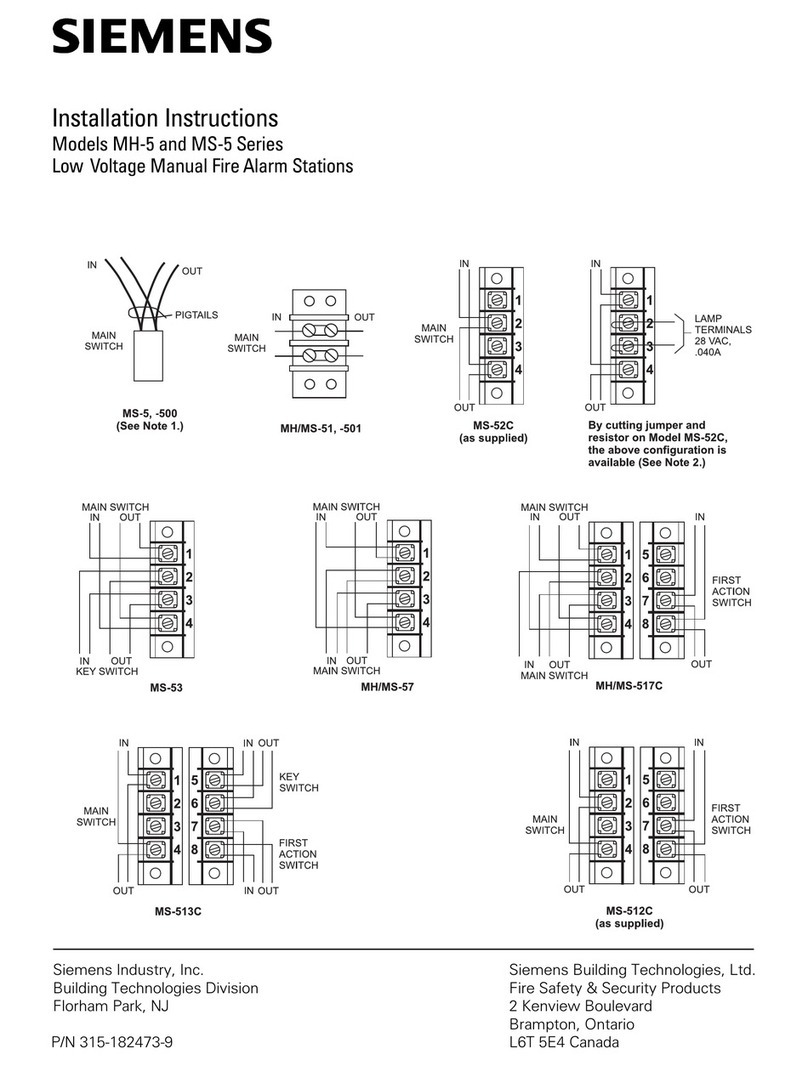Ampac 4310-0086 User manual
Other Ampac Fire Alarm manuals
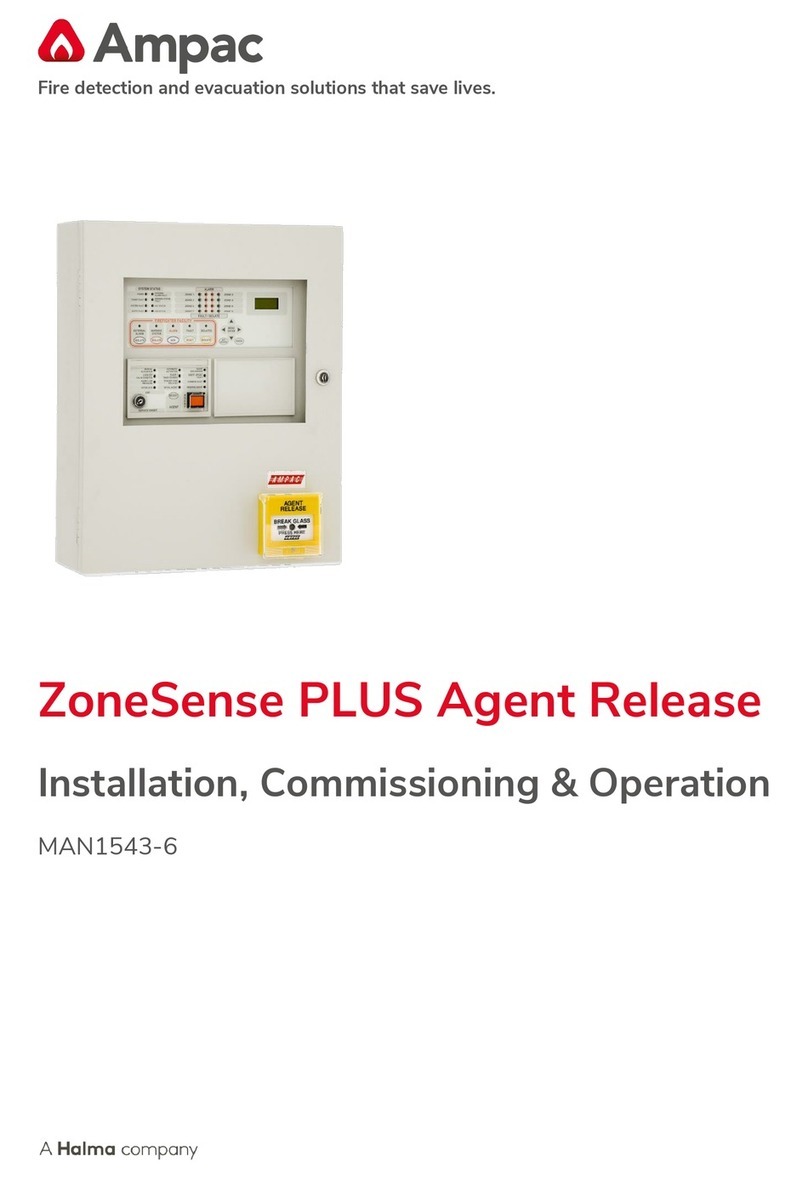
Ampac
Ampac ZoneSense PLUS Agent Release Guide

Ampac
Ampac MAN 3038 User manual
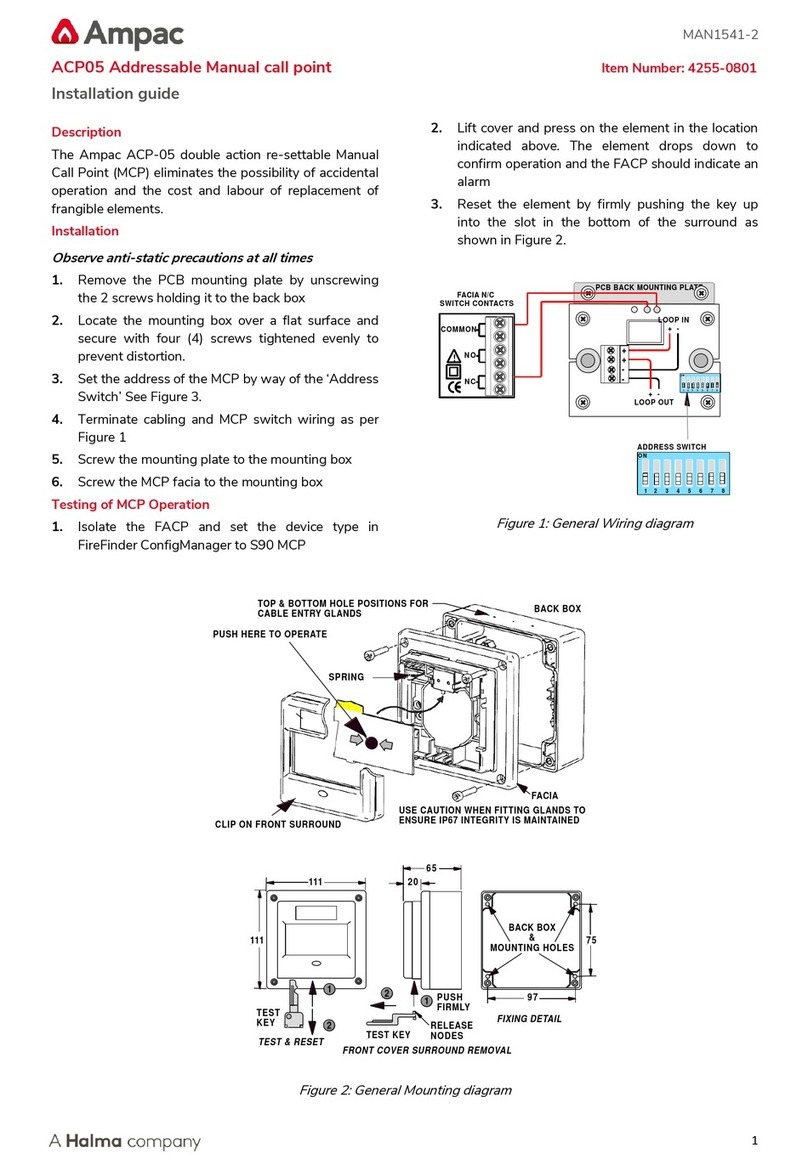
Ampac
Ampac ACP05 User manual

Ampac
Ampac Warning Sign 4210-011 User manual

Ampac
Ampac NZ 100 User manual

Ampac
Ampac FireFinder II Series User manual

Ampac
Ampac SmartTerminal Guide
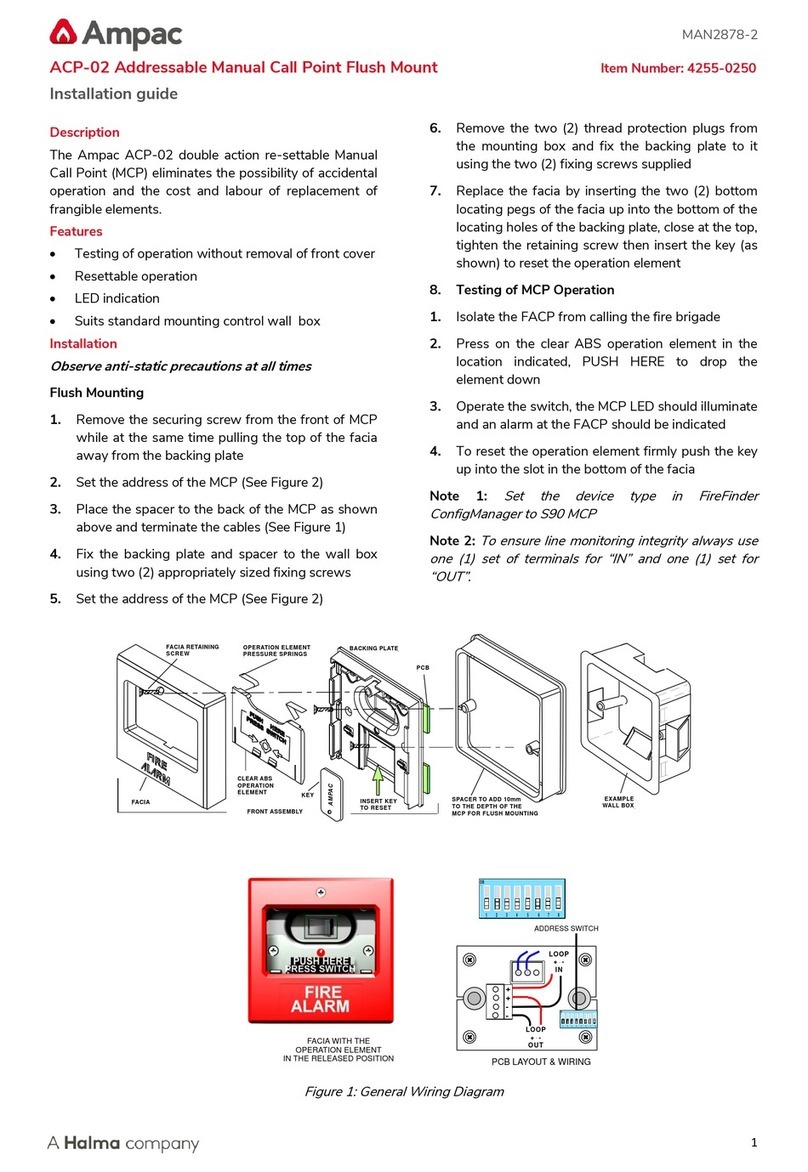
Ampac
Ampac ACP-02 User manual

Ampac
Ampac ACP-02 User manual

Ampac
Ampac XP95 User manual

Ampac
Ampac ZoneSense Plus Guide
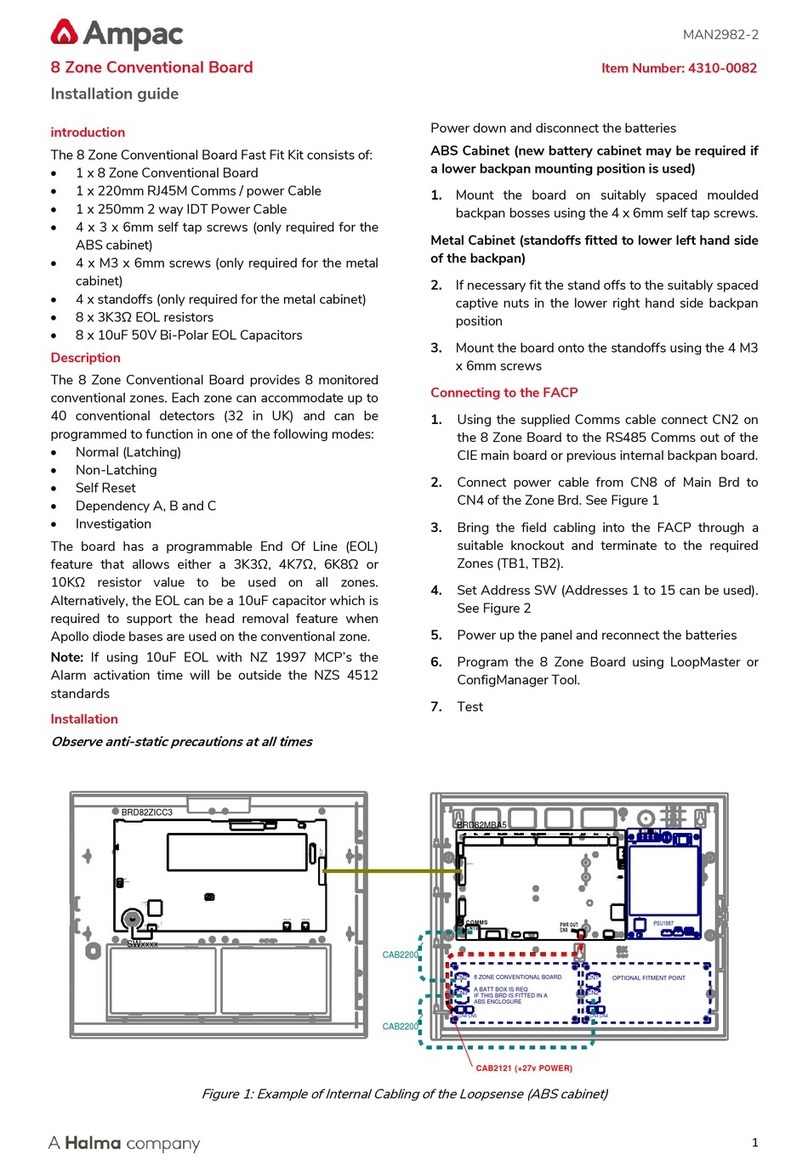
Ampac
Ampac 4310-0082 User manual
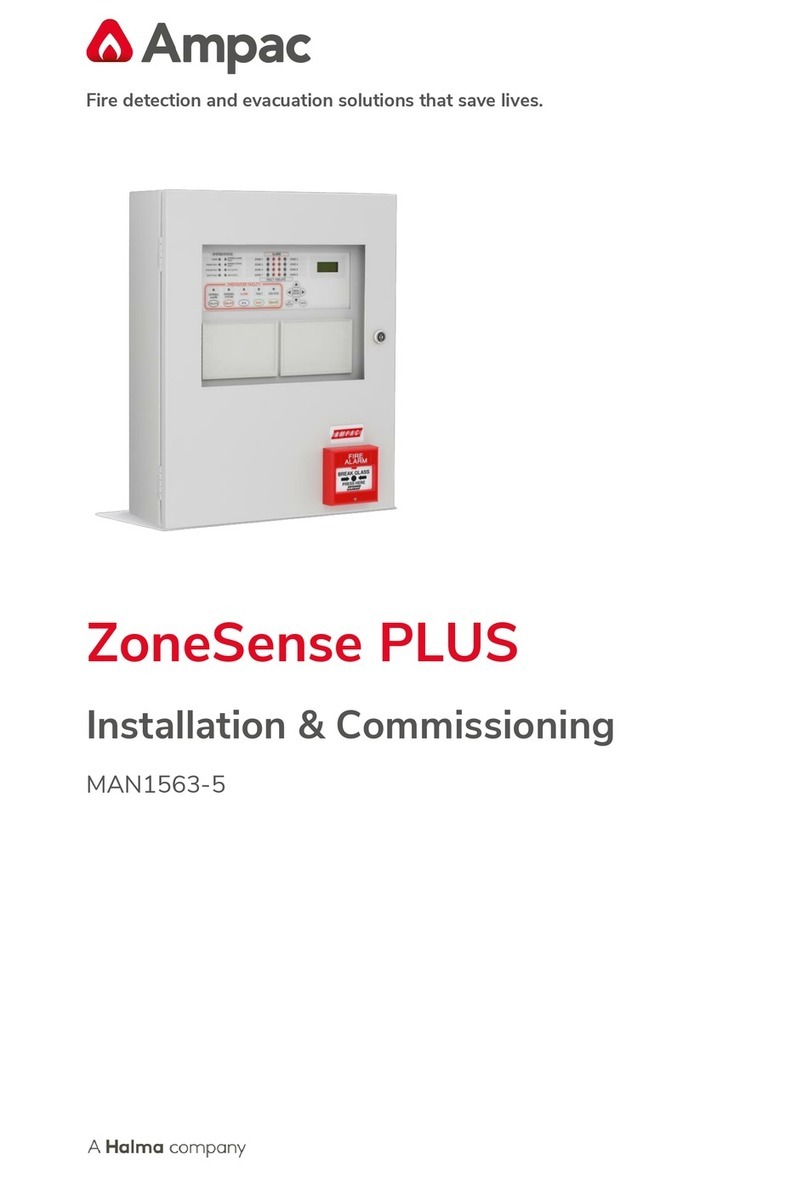
Ampac
Ampac ZoneSense Plus Guide

Ampac
Ampac XP95 User manual

Ampac
Ampac FireFinder NZS 4512 User manual

Ampac
Ampac FireFinder PLUS Guide
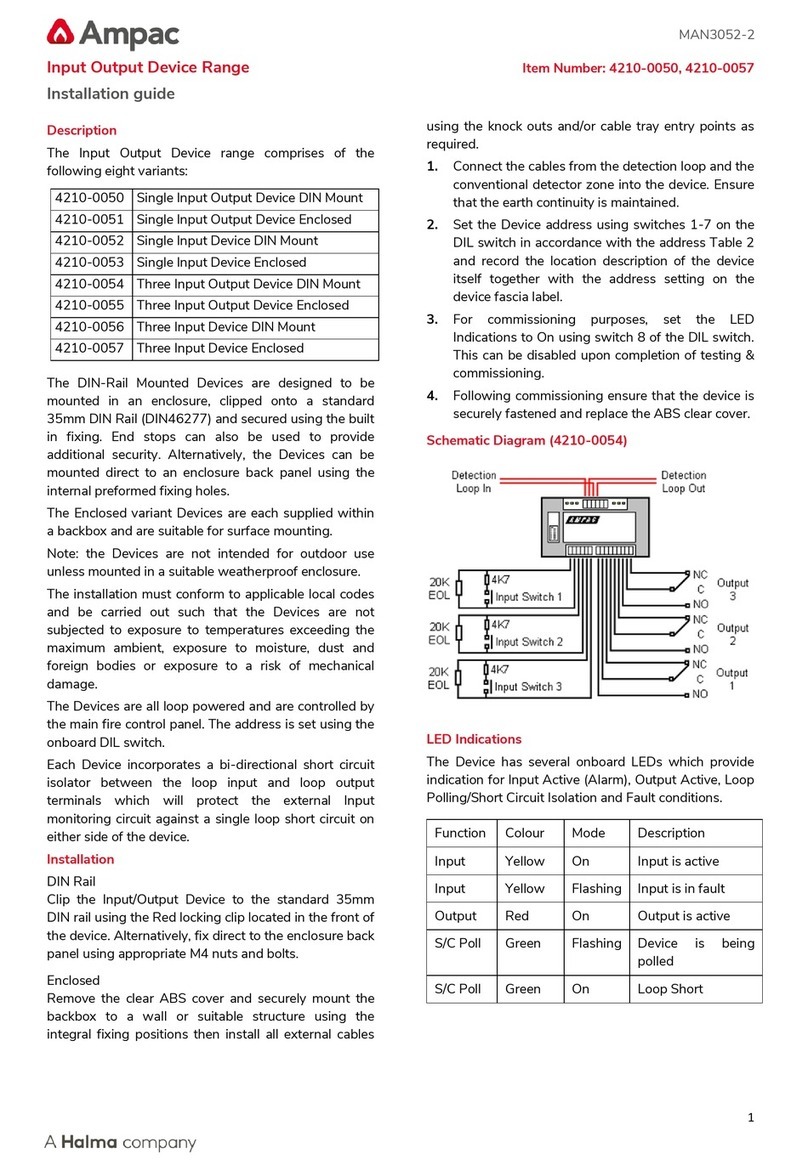
Ampac
Ampac 4210-0050 User manual
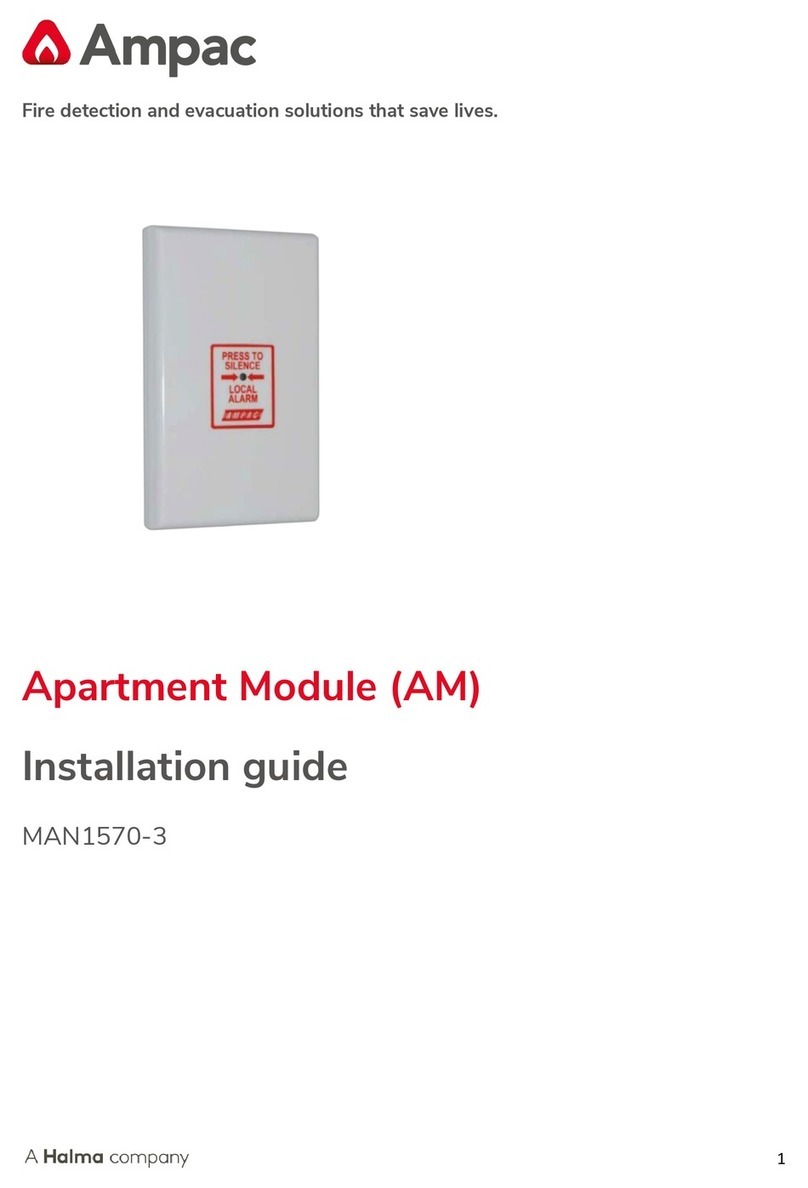
Ampac
Ampac Apartment Module User manual

Ampac
Ampac FireFinder PLUS Guide

Ampac
Ampac ZoneSenseDH4 Guide
Popular Fire Alarm manuals by other brands

Zeta Alarm Systems
Zeta Alarm Systems INFINITY ID2 installation manual

System Sensor
System Sensor 22051TLE-RF-26 Installation and maintenance instructions

Pittway
Pittway Notifier AM2020 troubleshooting guide

Kidde
Kidde VM-1 Technical reference manual

LST
LST SIM016-3 Specification sheet

Fireboy- Xintex
Fireboy- Xintex FBD-MZ Owner's Manual & Installation Instructions