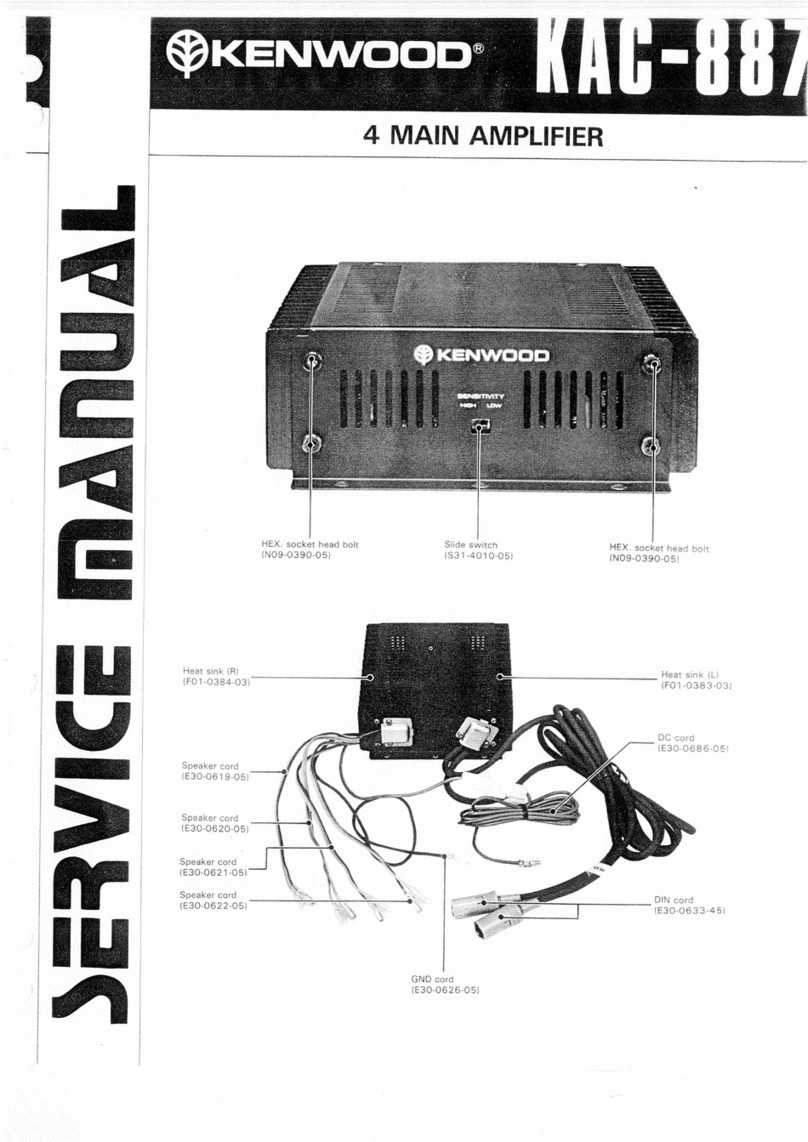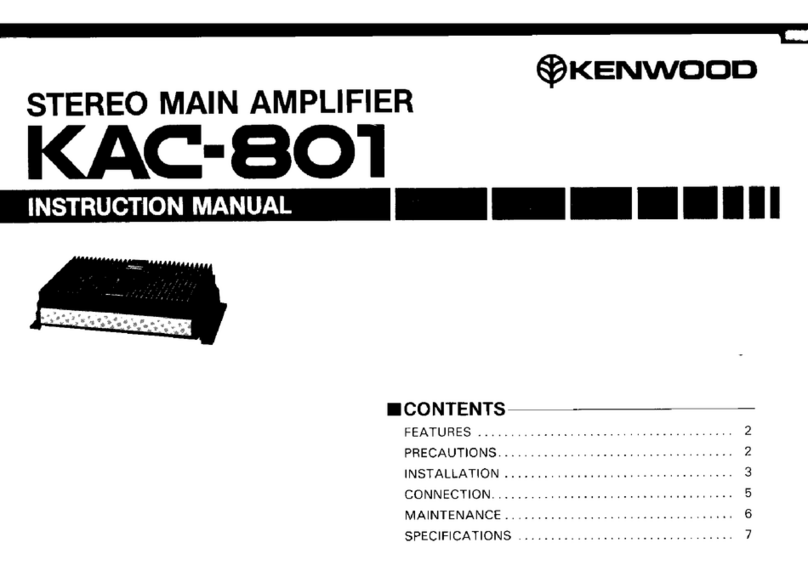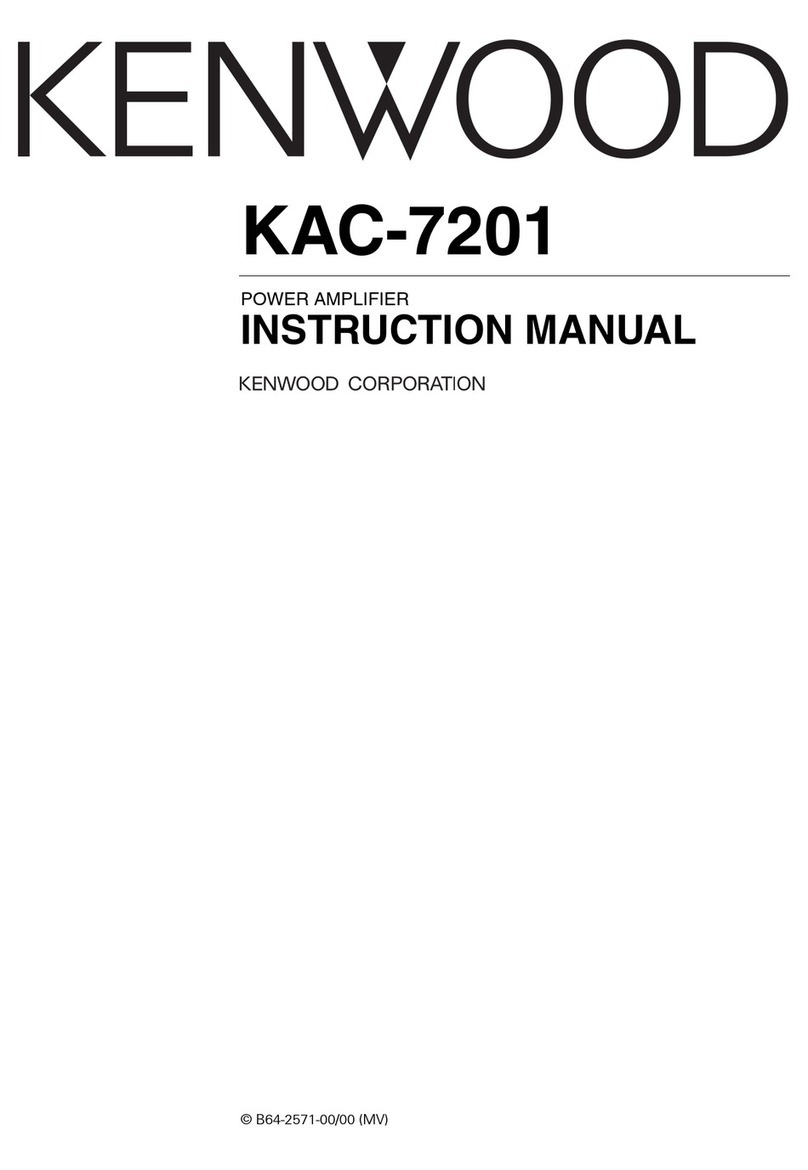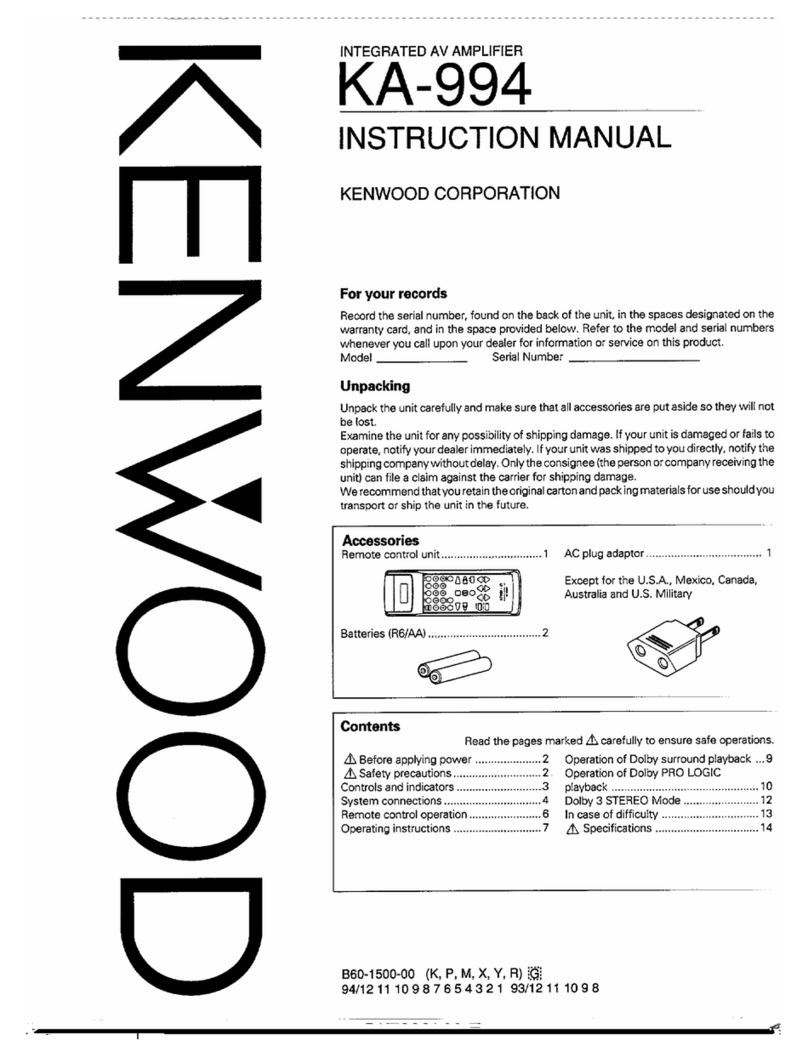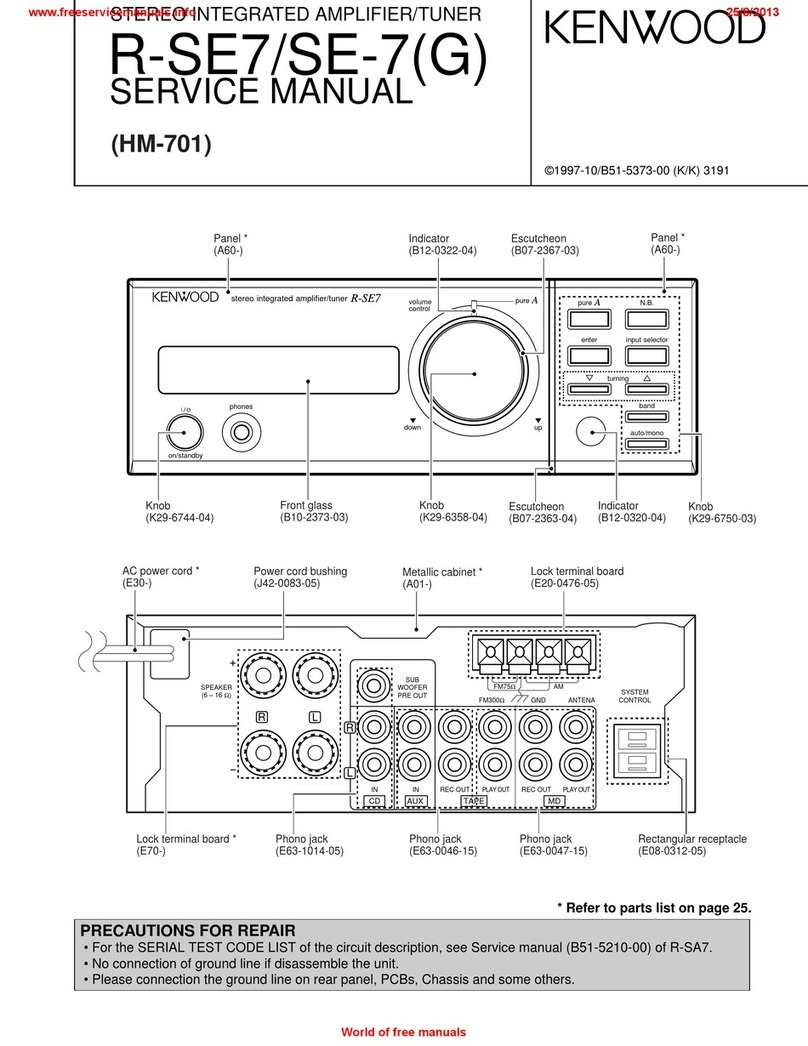Introduction
Your
choice
of
this
product
indicates
that
you
are
a
devotee
to
excellence
in
sound
reproduction.
We
appreciate
your
patronage
and
take
pride
in
the
long
tradi-
tion
of
quality
components,
that
our
company
represents.
So
that
you
can
get
the
most
out
of
your
unit,
we
suggest
that
you
take
the
time
to
read
through
this
manual
before
you
hook
up
and
operate
your
system.
This
will
acquaint
you
with
oper-
ating
features,
and
system-connection
considerations,
so
that
your
listening
pleasure
will
be
enhanced
right
from
the
start.
You
wiil
notice
that
in
all
aspects
of
planning,
engineering,
styling,
operating
convenience
and
adaptability,
we
have
sought
to
anticipate
your
needs
and
desires.
Keep
this
manual
handy
for
future
reference.
For
your
records
Record
the
serial
number,
found
on
the
back
of
the
unit,
in
the
spaces
designated
on
the
warranty
card,
and
In
the
space
provided
below.
Refer
to
the
model
and
serial
numbers
whenever
you
call
upon
your
dealer
for
information
or
service
on
this
product.
Madel
Serial
Number
Unpacking
Unpack
the
unit
carefully
and
make
sure
that
all
accessories
are
put
aside
so
they
will
not
be
lost.
Examine
the
unit
for
any
possibility
of
shipping
damage.
If
your
unit
is
damaged
or
fails
to
operate,
notify
your
dealer
im-
mediately.
If
your
unit
was
shipped
to
you
directly,
notify
the
shipping
company
without
delay.
Only
the
consignee
(the
per-
son
or
company
receiving
the
unit)
can
file
a
claim
against
the
carrier
for
shipping
damage.
We
recommend
that
you
retain
the
original
carton
and
pack-
ing
materials
for
use
should
you
transport
or
ship
the
unit
in
the
future.
for
CANADA
DOC
REGULATION
“THIS
DIGITAL
APPARATUS
DOES
NOT
EXCEED
THE
CLASS
B
LIMITS
FOR
RADIO
NOISE
EMISSIONS
FROM
DIGITAL
APPARATUS
AS
SET
OUT
IN
THE
RADIO
INTER-
FERENCE
REGULATIONS
OF
THE
CANADIAN
DEPART-
MENT
OF
COMMUNICATIONS.”
{
Accessories
The
model
number
varies
de-
pending
on
the
sales
area.
RC-80
for
U.S.A.
and
military
RC-80X
for
Australia
RC-80E
for
other
countries
Remote
control
unit
x
1
Audio
cord
x
1
oS
System
contro!
cord
x
1
Battery
(“AA"’
or
‘'R6"')
x2
Contents
INTFOGUCTION
«ciavescc.esdead
deeds
aiseaes
ciraeeberevees
es
taaad
2
A
Before
applying
POWEr.............0.
cece
ceceeeeeee
eee
eens
3
A
Safety
precaution...........cccccceeceesseee
sen
eeeeescenenaes
3
A
IMPORTANT
SAFEGUARDS
............0.0.:00cceeee
eee
4
Controls
and
indicators
...........
0...
cece
cece
eee
eee
eens
6
SYSTEM
‘CONNECTIONS
wie
nid
eens
Pinhead
7
System
control
operation
............c
cece
cece
eens
8
Operating
INStruCtiONS
0.0...
ec
eee
tee
eens
10
BaSiC:
ODErati
ORs
nn.
dedi
raedeeeuMedananivangesenta
yates
10
Operations
using
CD
DIRECT
key..............0..0064
14
To
record
program
SOUICE
......
ccc
e
eee
eee
eees
11
Dubbing
from
tape
deck
2
to
tape
deck
1..........
11
Caution
:
Read
the
following
pages
marked
in
A
carefully
to
keep
your
safety.
Graphic
equalizer
How
to
apply
equalizer
effect
to
the
sound.........
12
How
to
store
the
graphic
equalizer
patterns........
12
DISplay
WINDOW.
bs
caaissuiadgaciaccsanssete
ante
aa
dees
sieane
12
Functions
of
the
graphic
equalizer.................665
13
Sound
equalization
............0cc
ccc
cc
cece
teen
es
13
Remote
control
operation
(RC-80/RC-80X/RC-80E)..14
OPElatiOnS
henson
ge
Aeterna
tes
14
Installing
the
battery
on
the
remote
control
unit...14
Usable
range
of
remote
control
unit
................5:
14
Incase:
of
GIFFICUILY
voecc
div
eciecias
saudi
dieereaee
eee
18
SPECHICAHOAS
sete
ese
as
che
cased
aa
ceiacluheonos
QLAch
eds
aoe
19
2
KC-208
(En!