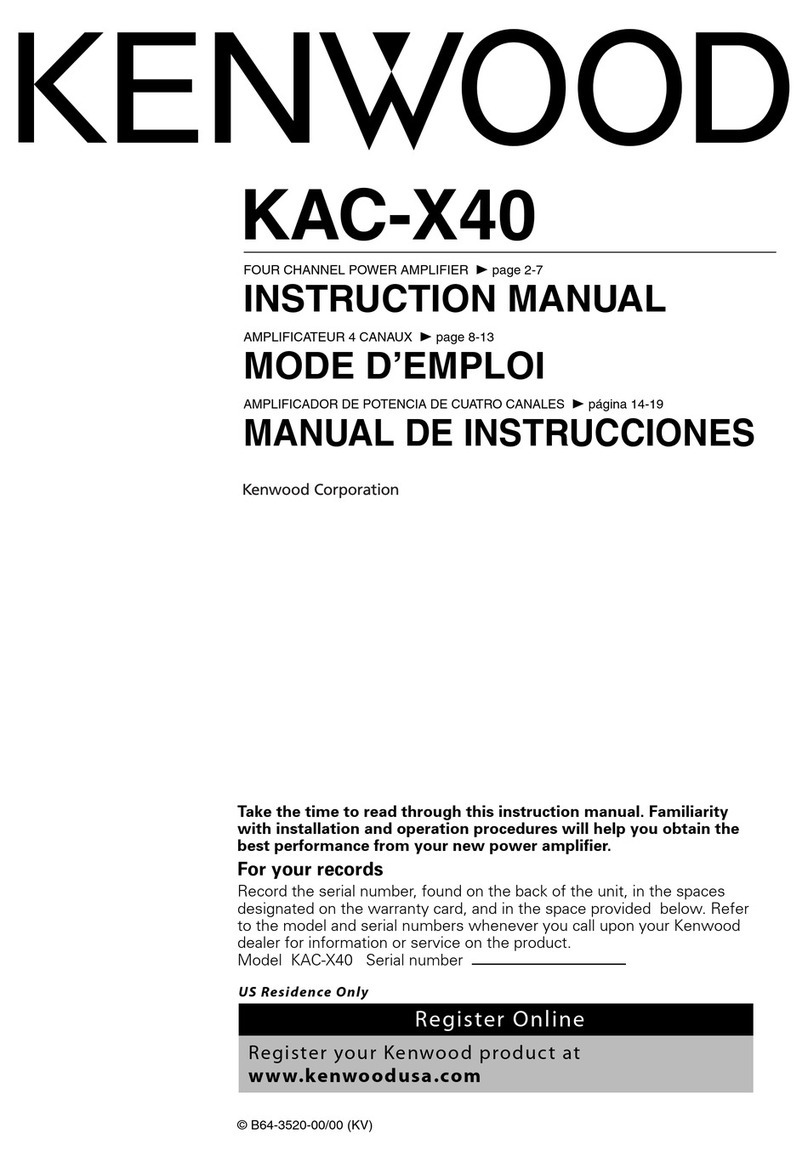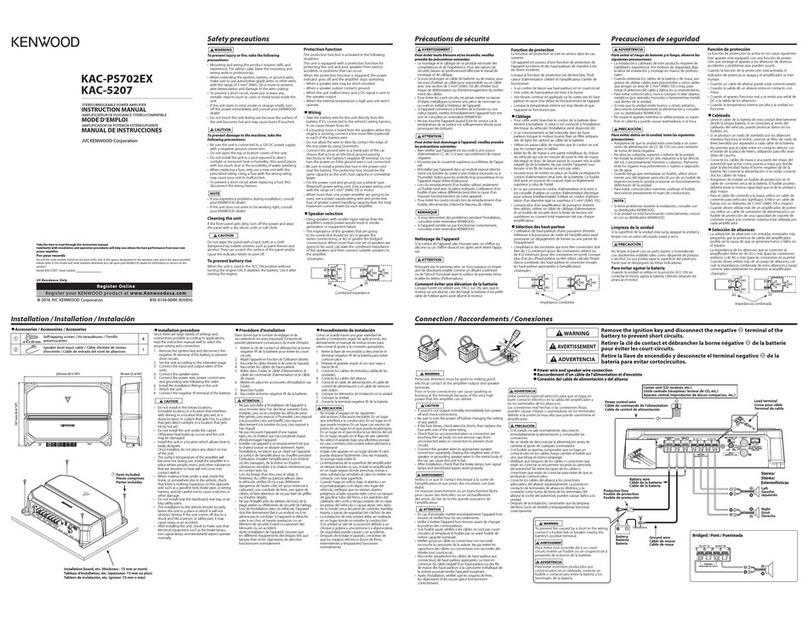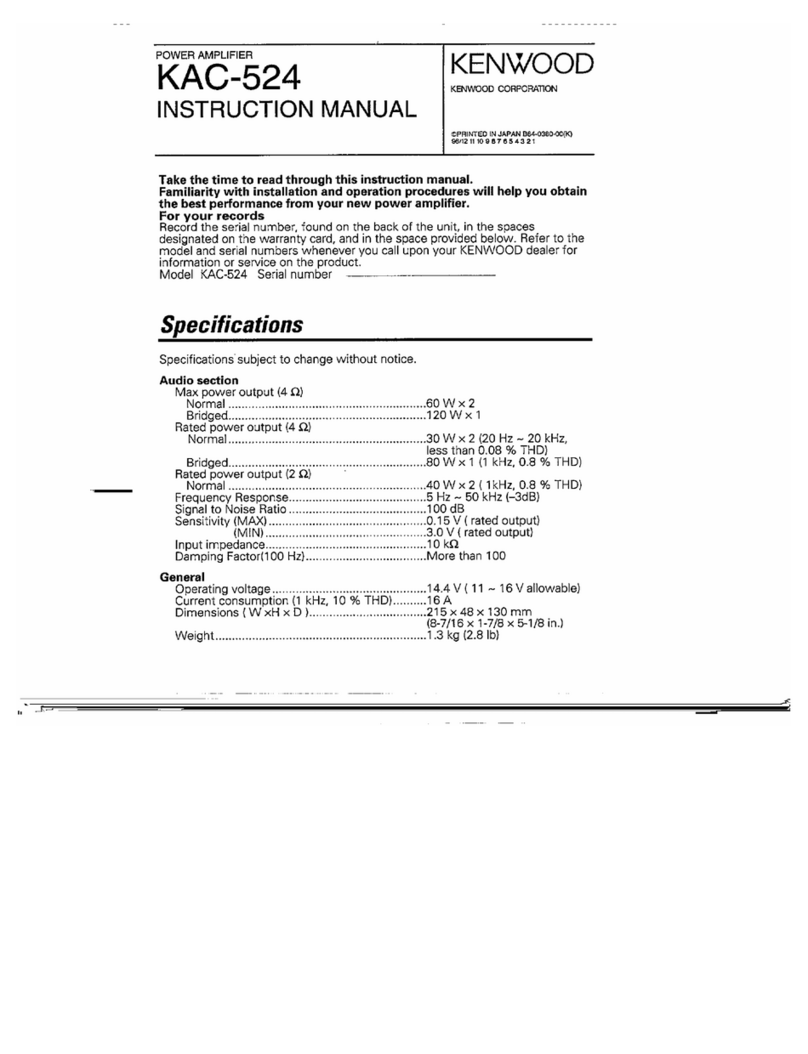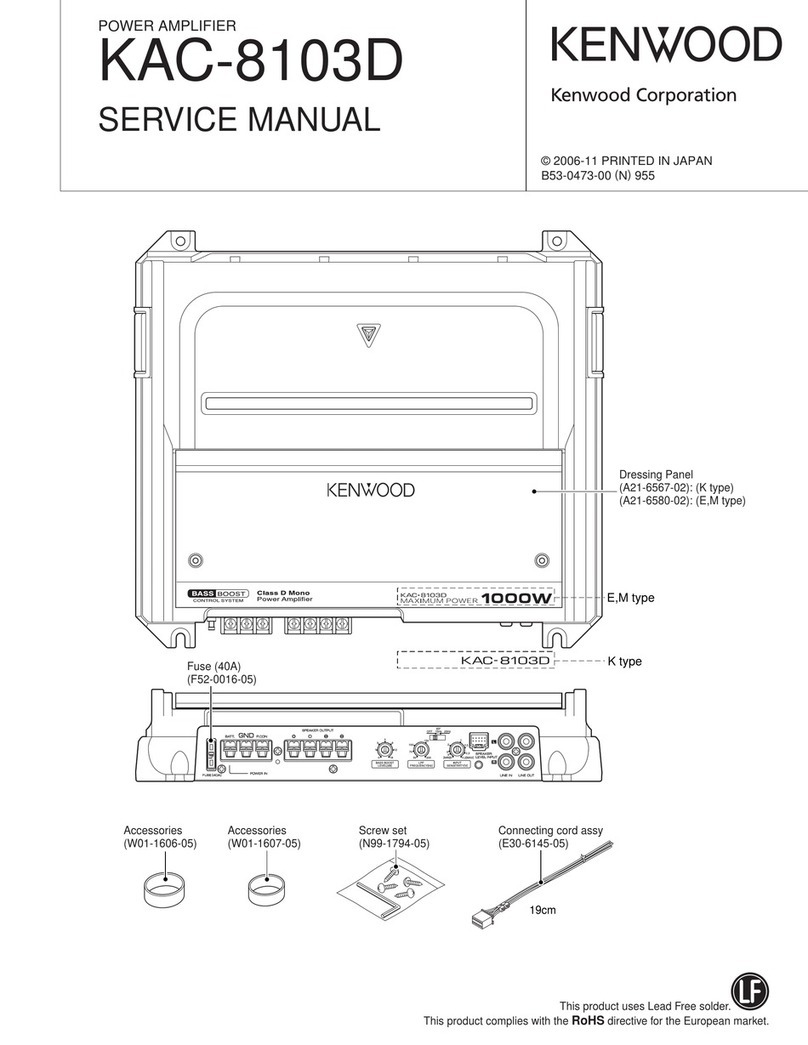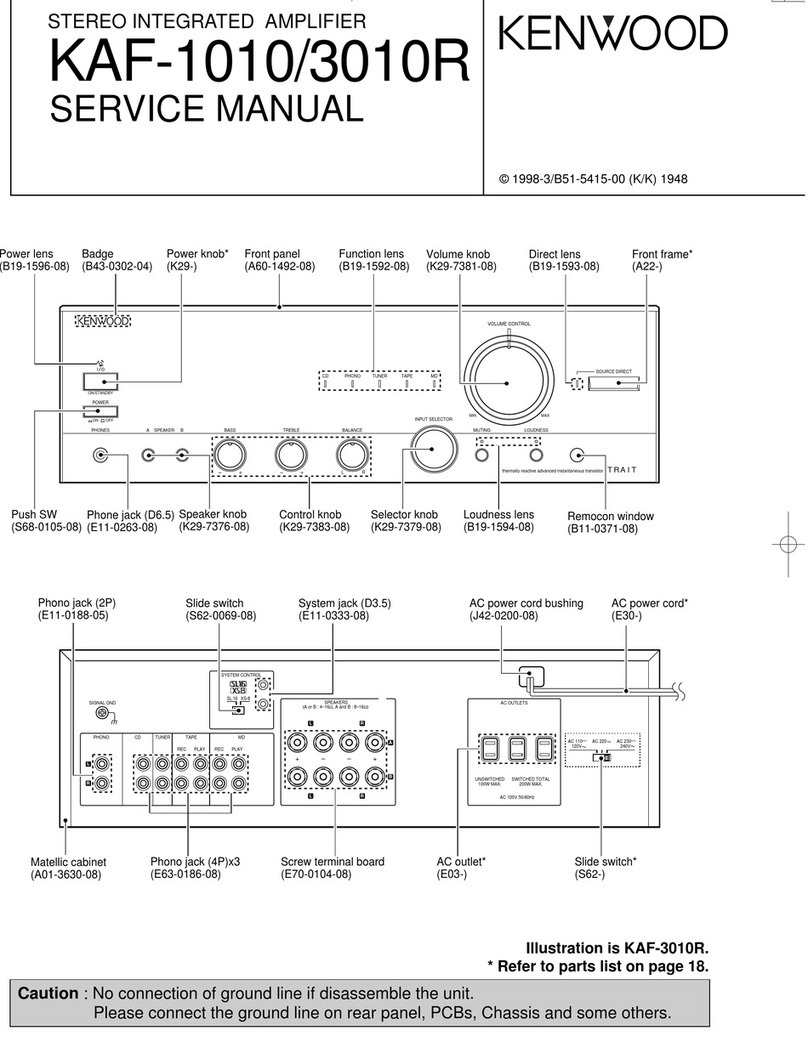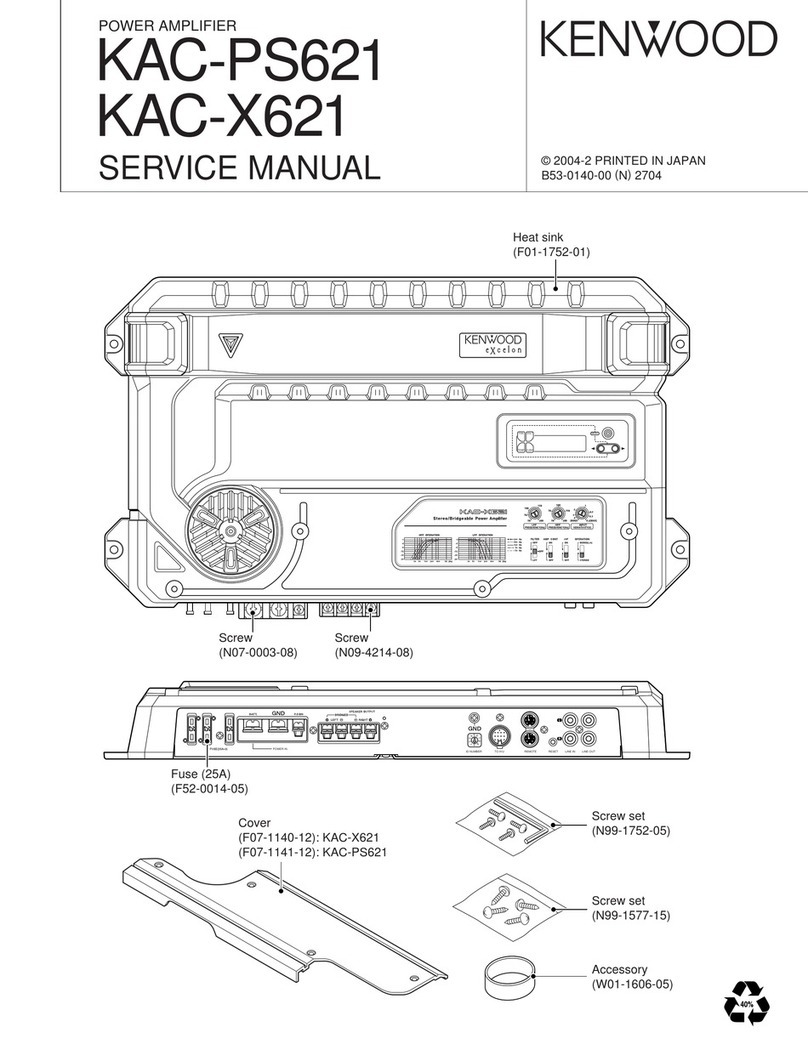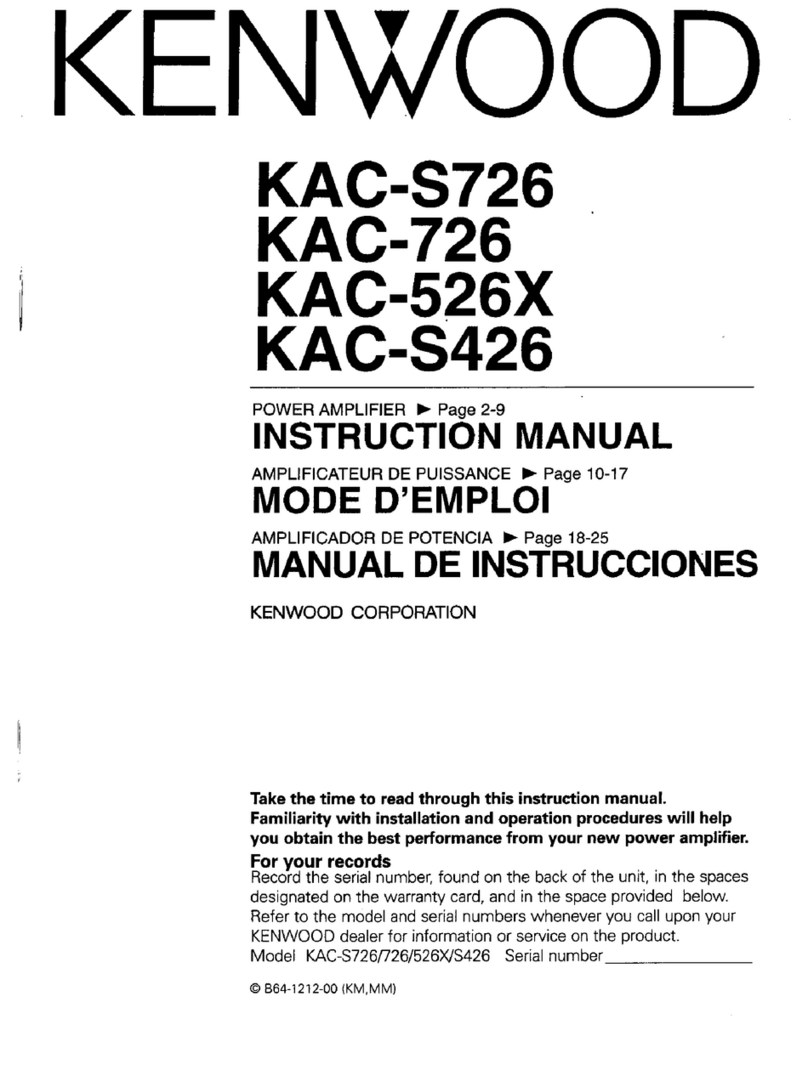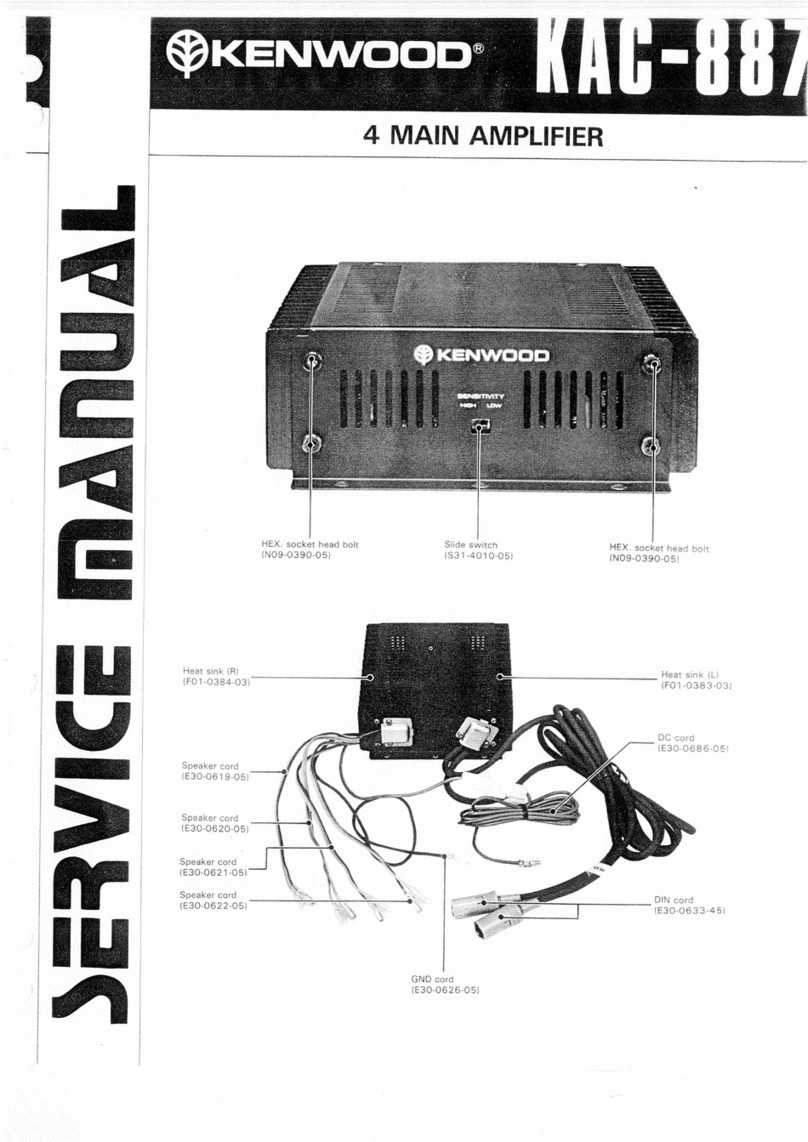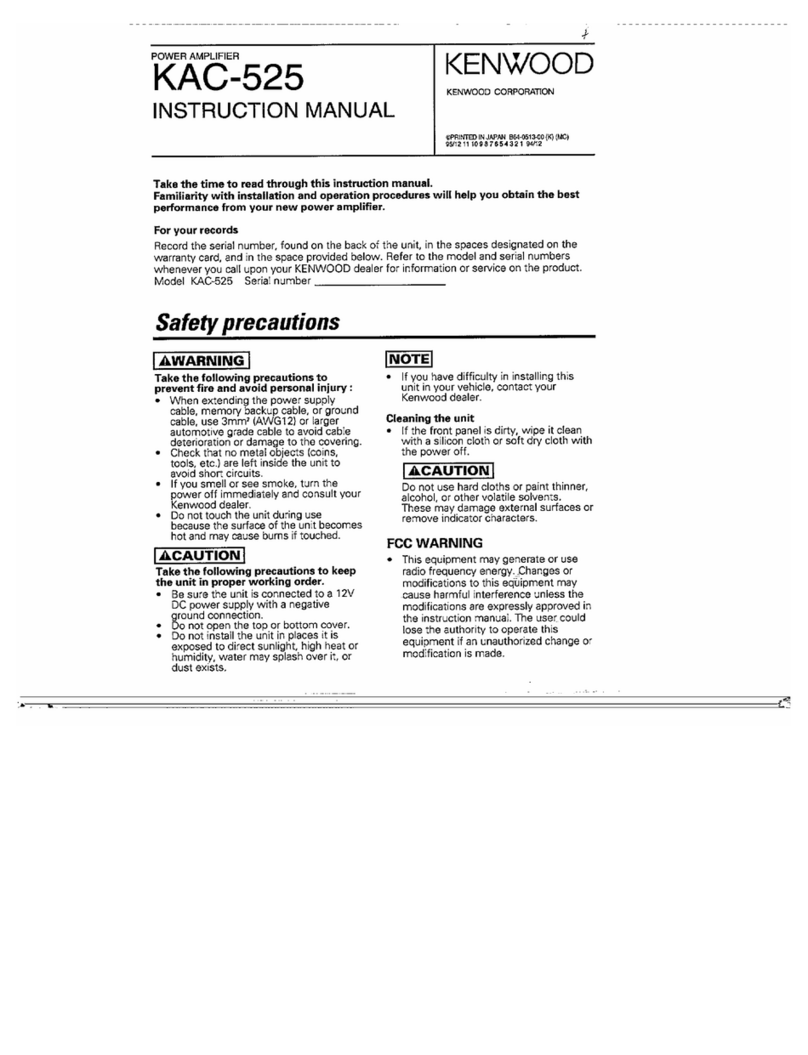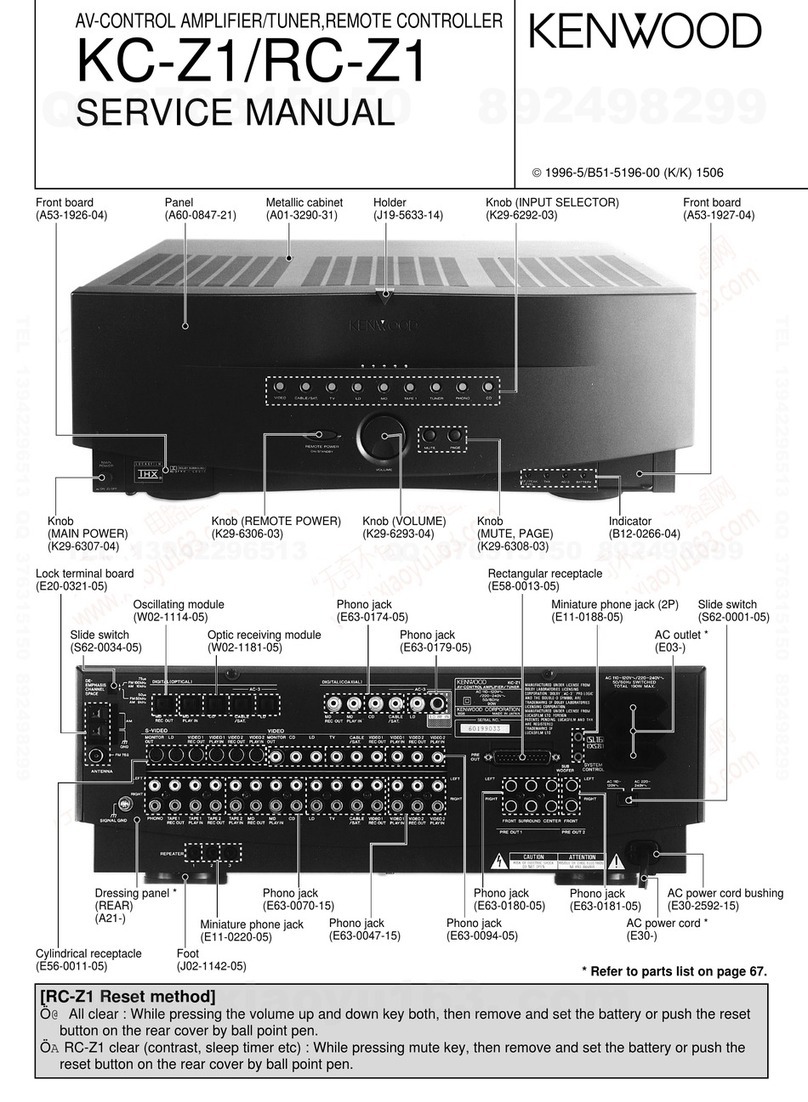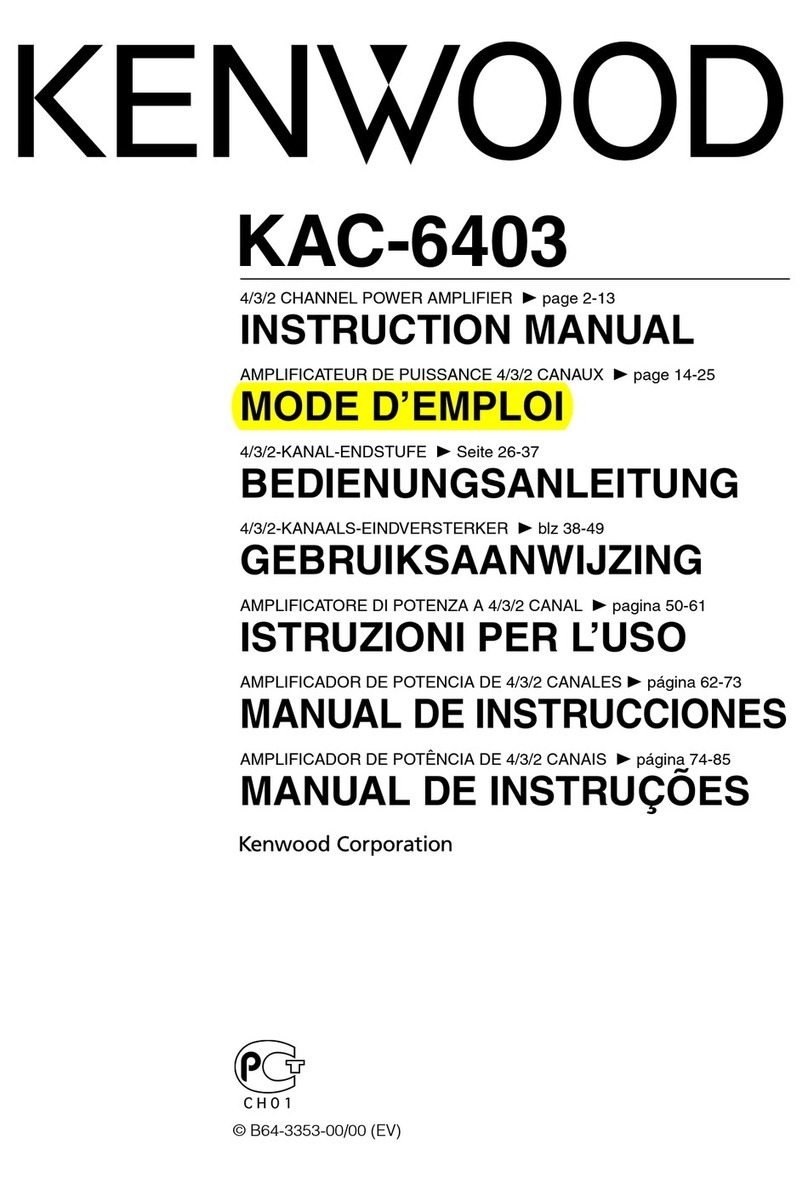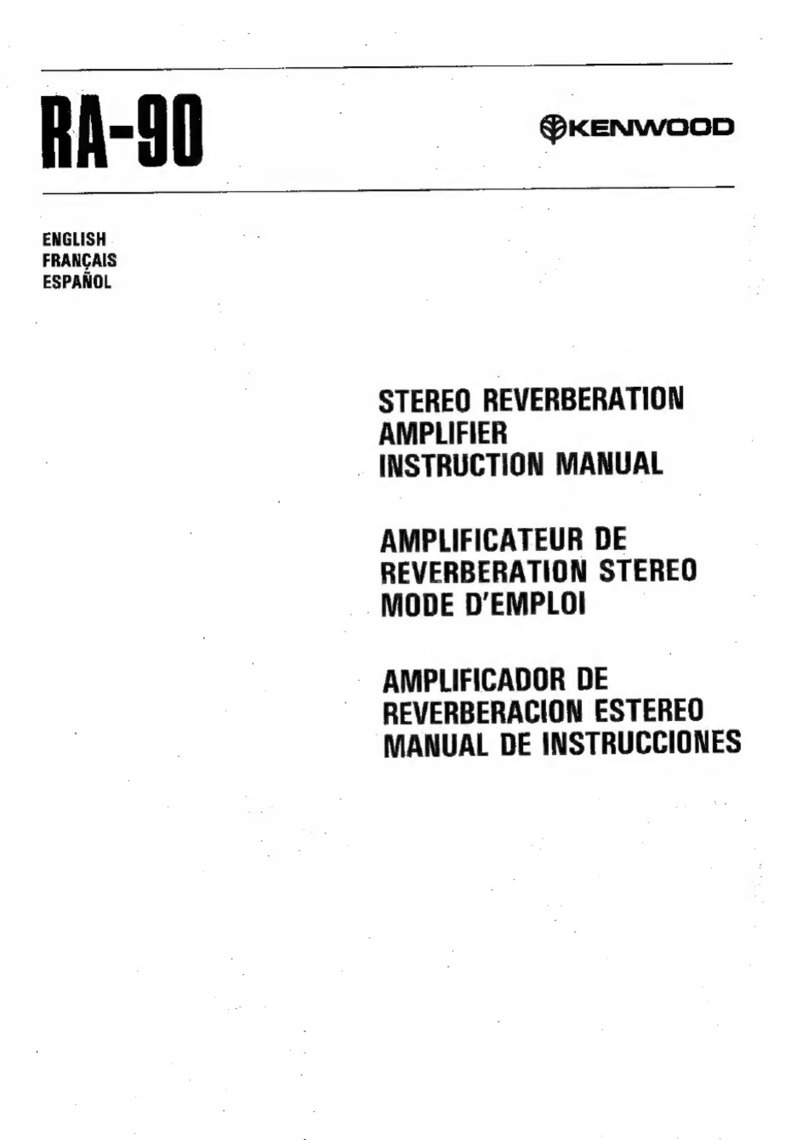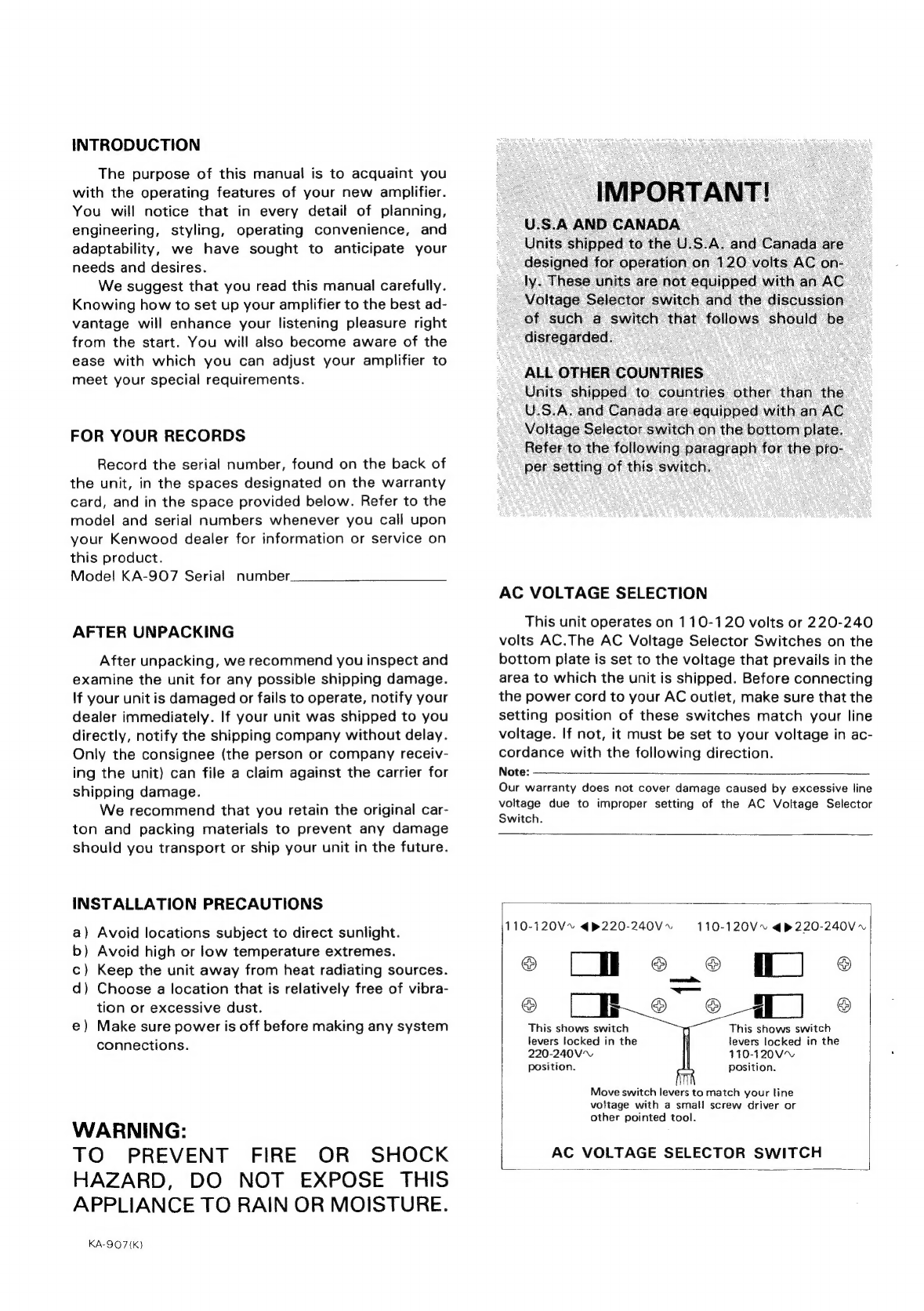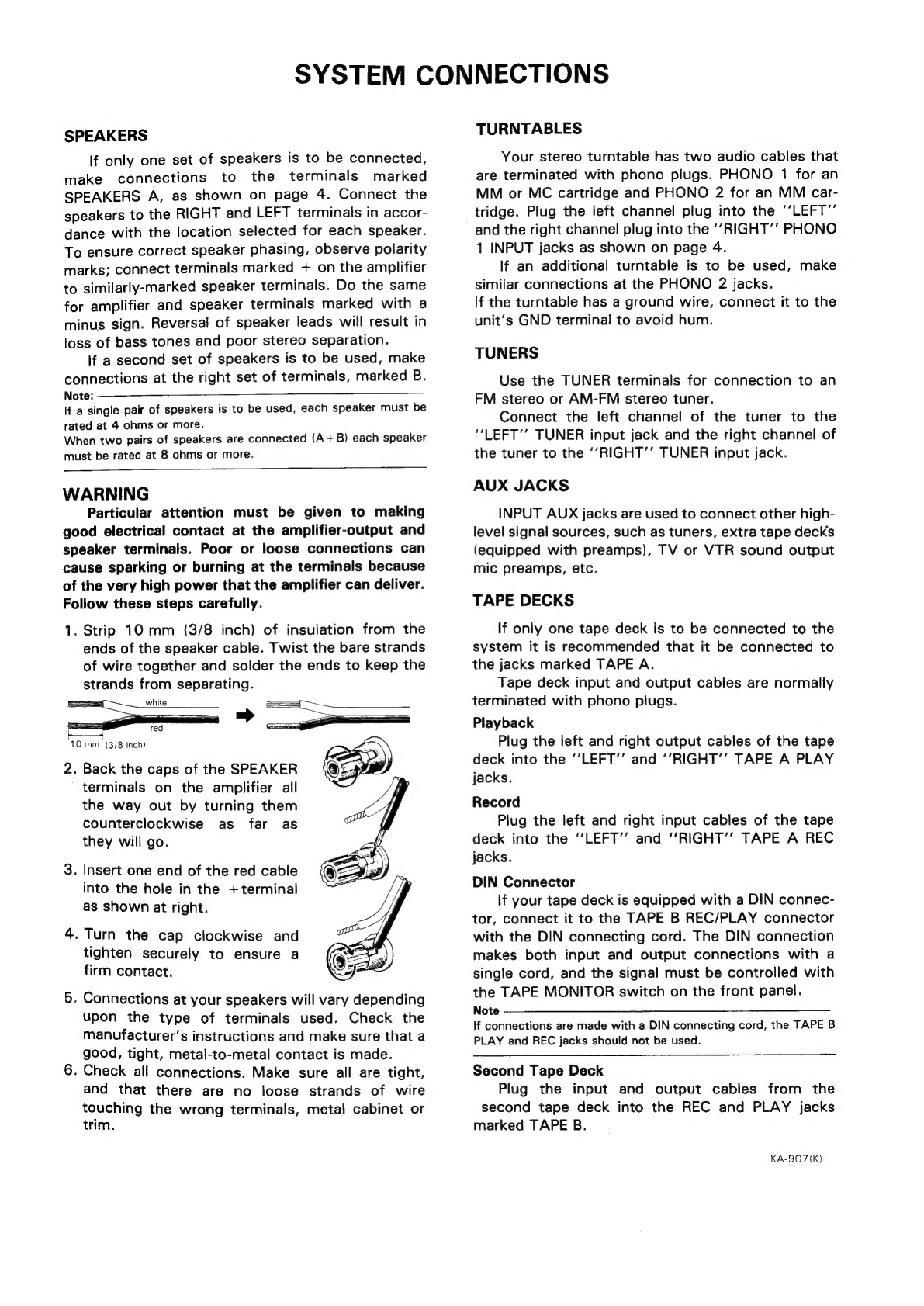CONTENTS
SYSTEM
CONNECTION
DIAGRAM
.................00cc
eee
eees
4
SYSTEM
CONNECTIONS..................0068
ttadeeccals
a1
akereaee
5
CONTROLS,
INDICATORS
AND
CONNECTORS
_..........
6
OPERATING
INSTRUCTIONS
................ccceceeeeeeeeeee
eens
8
SAFETY
PRECAUTIONS:
oo
ncuteietatiiteeieb
teas
11
INCASE
OF
DIFFICULTY
1c.
uiasasacassensdidcadeoio
kien:
12
HANDLE
INSTALLATION?
Jeccccouters
vebgacsaes
ceed
deans
dendeds
13
BLOCK
DIAGRAM)
1:
2:2¢sise:
deswrccenenndis
heantayedeonasek
14
PPECIRIGATIONS
©
Ctadsd.ty
waasvuasnadastesueseereiececut
seed
15
THE
MEANING
OF
‘‘HIGH
SPEED’’
FEATURES
5.
HIGH-PERFORMANCE
MC
HEAD
AMPLIFIER
WITH
SIGNAL-
in
the
continuing
search
for
perfect
sound,
recent
research
has
focused
on
a
form
of
distortion
that
occurs
when
sound
tran-
sients
force
the
amplifier
to
deliver
very
large
changes
in
voltage
in
less
than
a
millionth
of
a
second.
To
counter
this
cause
of
distortion,
Kenwood
engineers
have
incorporated
a
new
high
speed
amplifier
design.
The
result
is
an
amplifier
that
can
respond
to
a
change
in
output
from
a
very
low
value
to
near
maximum
(the
specification
called
rise
time)
in
0.8
microseconds.
The
voltage
rate-of-change,
called
slew
rate,
is
an
unprecedented
230
volts
per
microsecond
in
both
the
positive
and
negative
directions.
These
values
of
rise
time
and
slew
rate
represent
an
improvement
factor
of
4
to
10
over
conventional
amplifiers.
The
result
is
preser-
vation
of
tonal
quality
through
the
most
complex
of
musical
crescendos.
2.
ULTIMATE
DC
AMPLIFIER
“‘DC
COUPLED”
Listening
tests
have
shown
that
low-frequency
phase
shift
can
be
detected
as
a
change
in
tonal
timbre.
To
prevent
phase
shift
and
preserve
low-frequency
tonal
quality
the
amplifier
employs
DC
coupling
throughout
the
amplifier
chain
from
the
tuner,
tape,
and
aux
inputs
to
the
speakers.
Kenwood's
leadership
and
experience
with
DC
design
techniques
ensures
perfect
and
stable
operation
right
down
to
zero
Hertz.
The
phono
input
employs
one
AC
coupling
device
(a
capacitor)
but
this
does
not
af-
fect
the
follow,
since
magnetic
phono
cartridges
do
not
respond
to
static
stylus
pressure.
For
those
program
sources
that
produce
unwanted
sound
in
the
extreme
low-frequency
range,
such
as
rumble,
DC
coupling
can
be
switched
out
at
the
tuner,
tape
and
aux
inputs.
3.
TWO
INDEPENDENT
POWER
SUPPLIES
The
KA-907
operates
as
two
independent
monophonic
amplifiers,
one
for
each
stereo
channel
and
each
powered
by
its
own
individual
power
supply.
This
eliminates
a
form
of
distortion
known
as
dynamic
crosstalk
when
the
power
demands
in
one
channel
act
to
lower
power
to
the
other.
By
maintaining
complete
power
independence,
this
notable
form
of
distortion
is
avoided.
In
addition,
extra
solid-state
regulators
supply
power
to
the
preamps
to
that
low-level
signal
processing
is
unaffected
by
the
large
power
demands
at
the
output
stages.
4.
HIGH
PERFORMANCE
PHONO
EQUALIZER
A
newly-designed
DC
equalizer
employing
dual-gate
FETs
achieves
precision
equalization
to
match
RIAA
record
characteristics
an
moving-magnet
cartridges.
DC
coupled
inter-
nally,
and
using
a
single
input
coupling
capacitor,
the
equalizer
achieves
an
outstanding
90
dB
signal-to-noise
ratio
while
distor-
tion
is
reduced
to
the
vanishing
point.
TO-NOISE
RATIO
OF
70
DB
(IHF
A)
AT
100
zV
INPUT
The
KA-907
has
an
extra-wide
range
DC
head
amplifier,
all
stages
of
which
are
made
up
of
completely
symmetrical
push-pull
circuits
to
ensure
optimum
performance
for
MC
cartridges.
6.
PHONO
SELECTOR
MATCHES
CARTRIDGE
NEEDS
At
PHONO
1,
MM
and
MC
type
cartridges
can
be
used
without
reconnecting
the
pin
jacks.
For
the
MM
type,
any
of
the
three
input
impedances
—
33
kilohms,
47
kilohms,
and
100
kilohms
—
can
be
selected
so
that
various
brands
of
commercial
cartridges
can
be
accommodated.
Input
impedance
for
MC
car-
tridges
is
100
ohms.
At
PHONO
2,
only
MM
type
(47
kilohms)
cartridges
may
be
used.
The
PHONO
pin
jacks
are
gold-plated
to
reduce
contact
resistance.
7.
TONE
CONTROL
WITH
TURNOVER
SELECTOR
Turnover
frequency
selection
can
be
made
(150
Hz
or
400
Hz
for
bass;
3
kHz
or
6
kHz
for
treble)
to
subtly
compensate
for
the
acoustic
characteristics
of
the
program
source
or
your
listening
room,
and
thus
provide
the
desired
tone.
In
addition,
the
tone
defeat
permits
the
tone
circuit
to
be
bypassed
completely
for
flat
response.
8.
LOUDNESS
CONTROL
WITH
3-LEVEL
AND
2-FREQUENCY
POSITIONS
Fine
adjustments
can
be
made
to
compensate
for
sound
field,
aural
sensitivity,
and
the
speakers’s
low
range.
9.
SPECIAL
TAPE-THROUGH
SYSTEM
For
maximum
convenience
the
tape
switching
circuits
have
been
set
up
to
provide
normal
tape
operations
using
a
pair
of
tape
decks.
The
unique
tape-through
feature
permits
tape
dubbing
from
one
deck
to
the
other
without
tying
up
the
entire
system.
Tuner,
phono
or
other
sources
can
drive
the
speakers
while
tape
dubbing
is
in
progress.
10.
SPEAKER
SWITCHING
The
speaker
switching
circuit
is
wired
for
minimum
resistance
using
with
3
relays.
This
maintains
a
high
damping
factor.
11.
DUAL
SPEAKER
OPERATION
The
KA-907
will
drive
one
or
two
pairs
of
speakers.
Each
pair
can
be
selected
for
individual
use
or
they
can
be
driven
simultaneously.
KA-907(K)