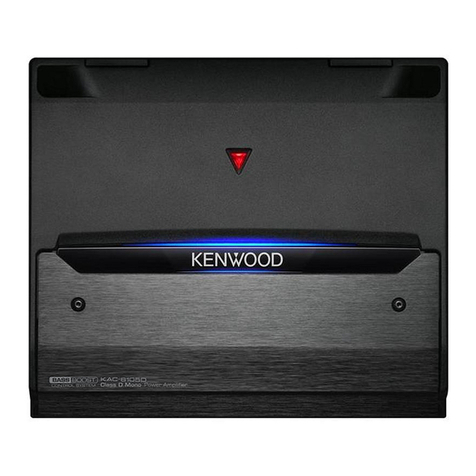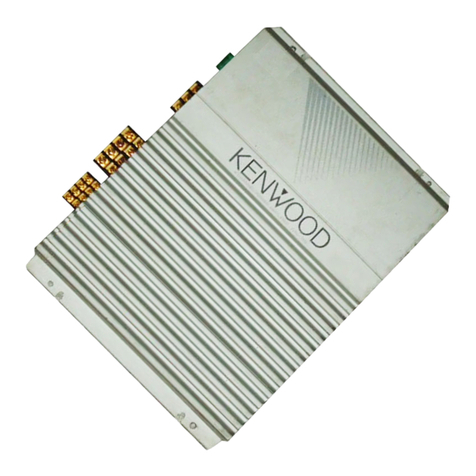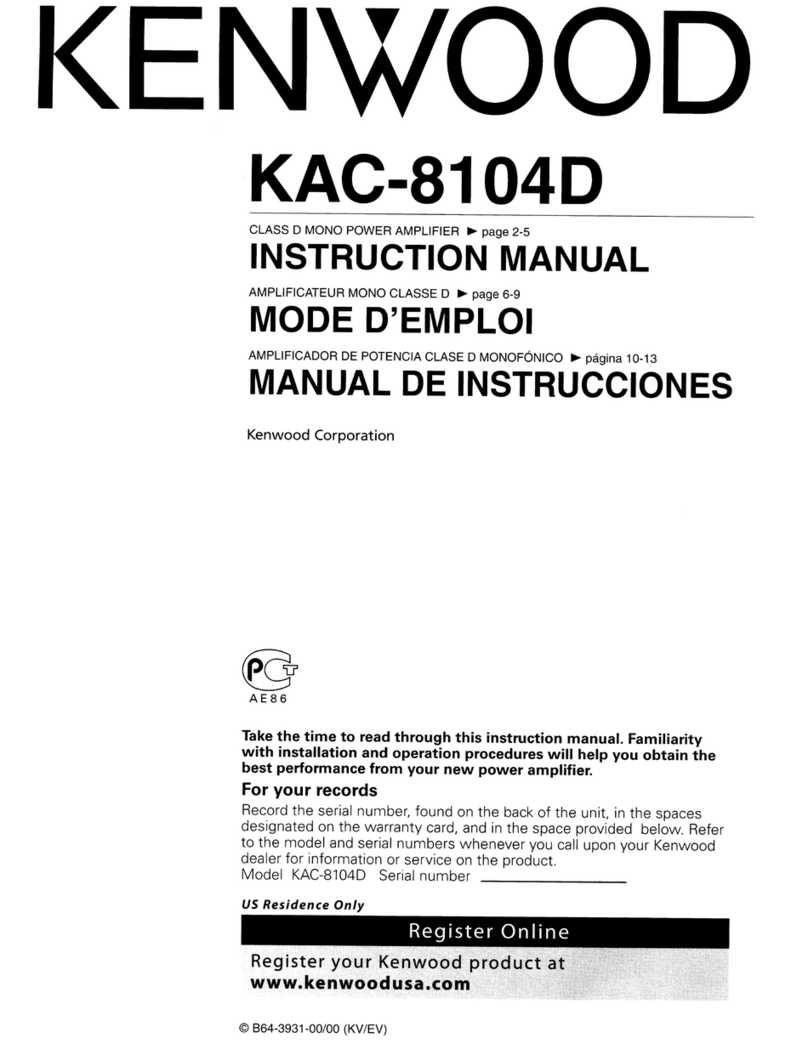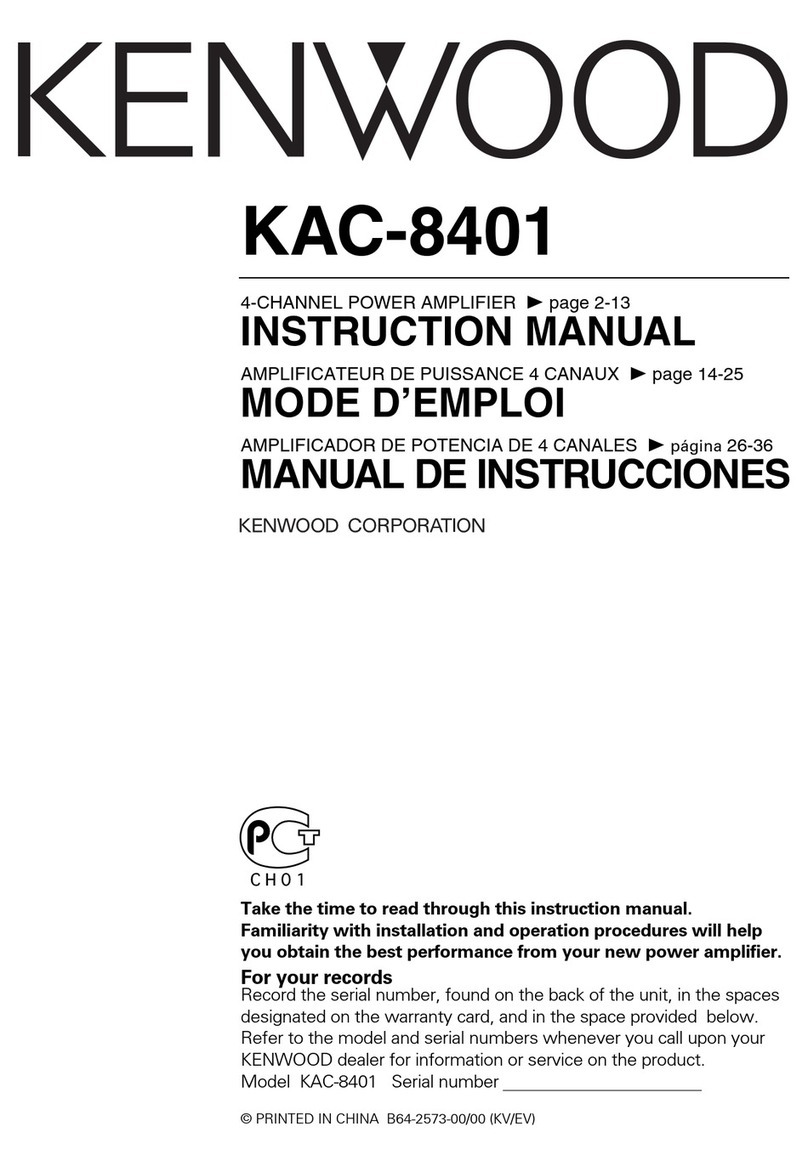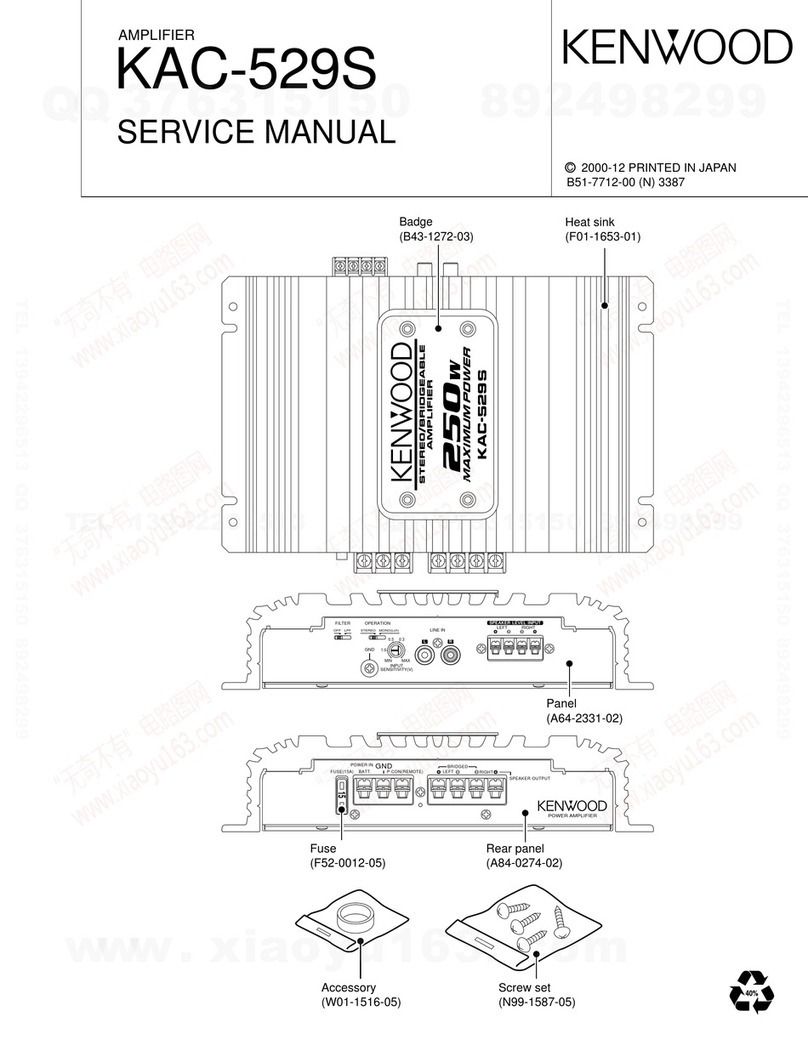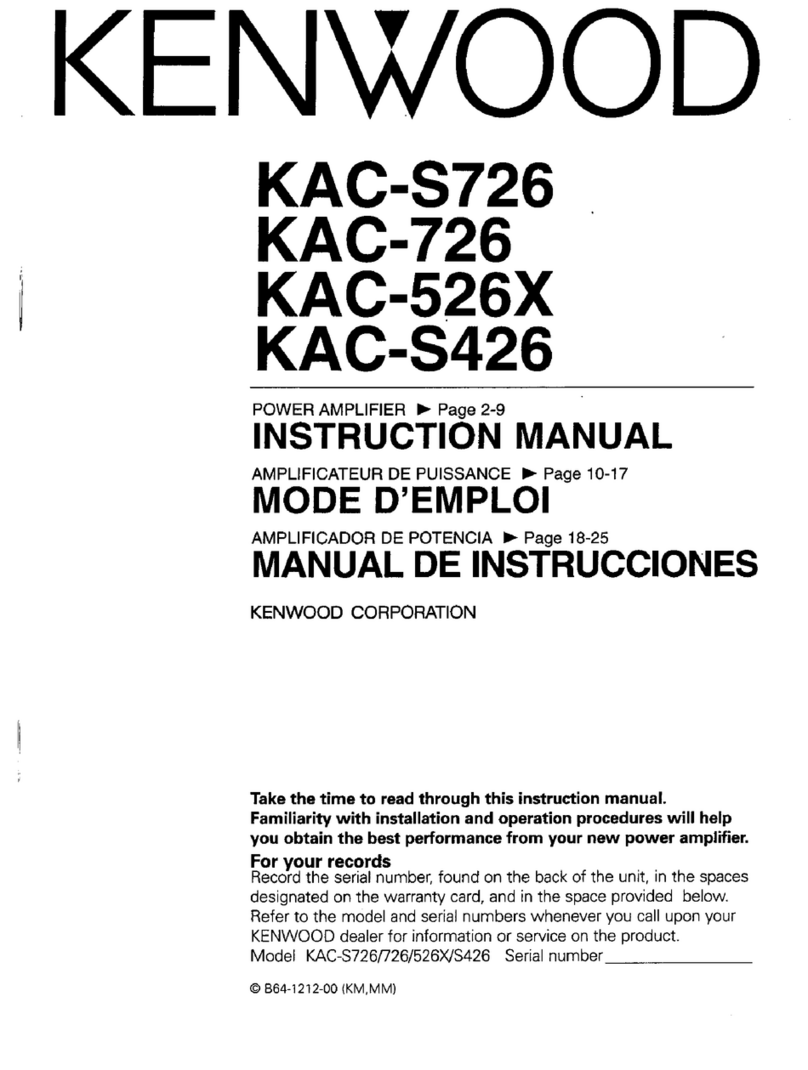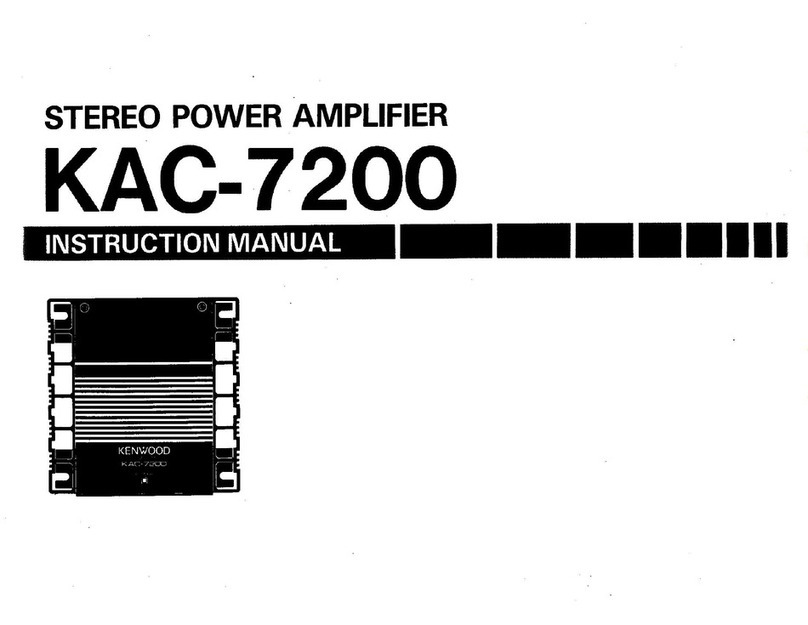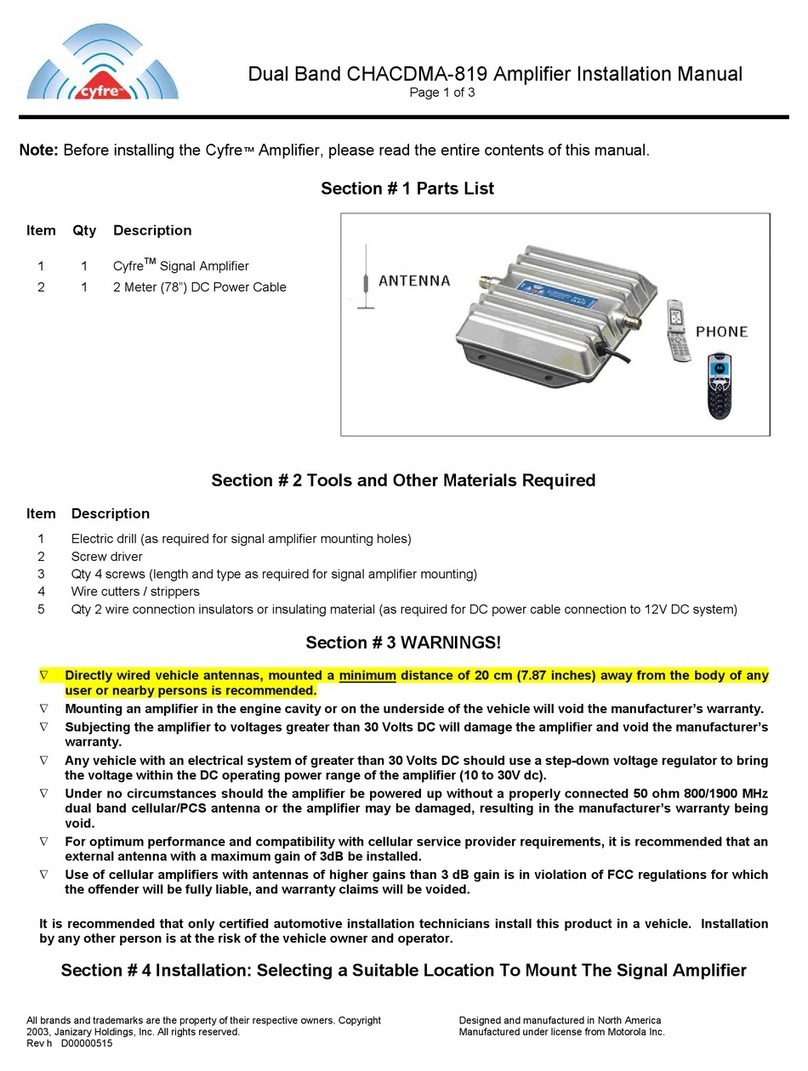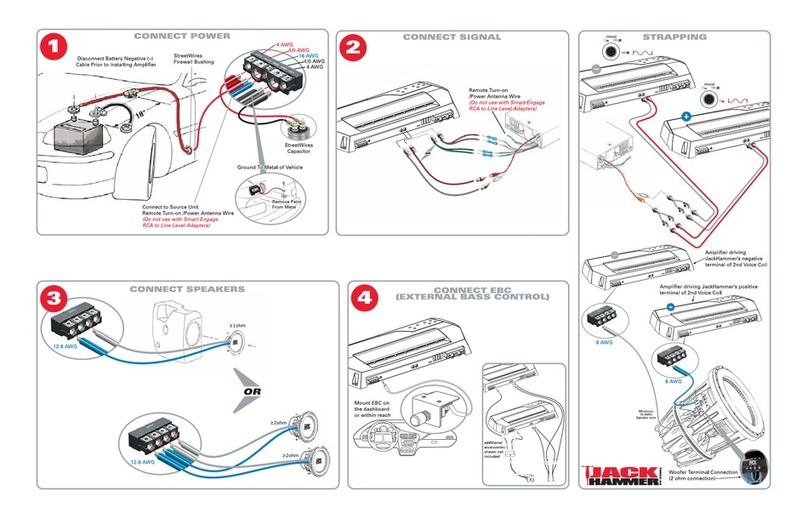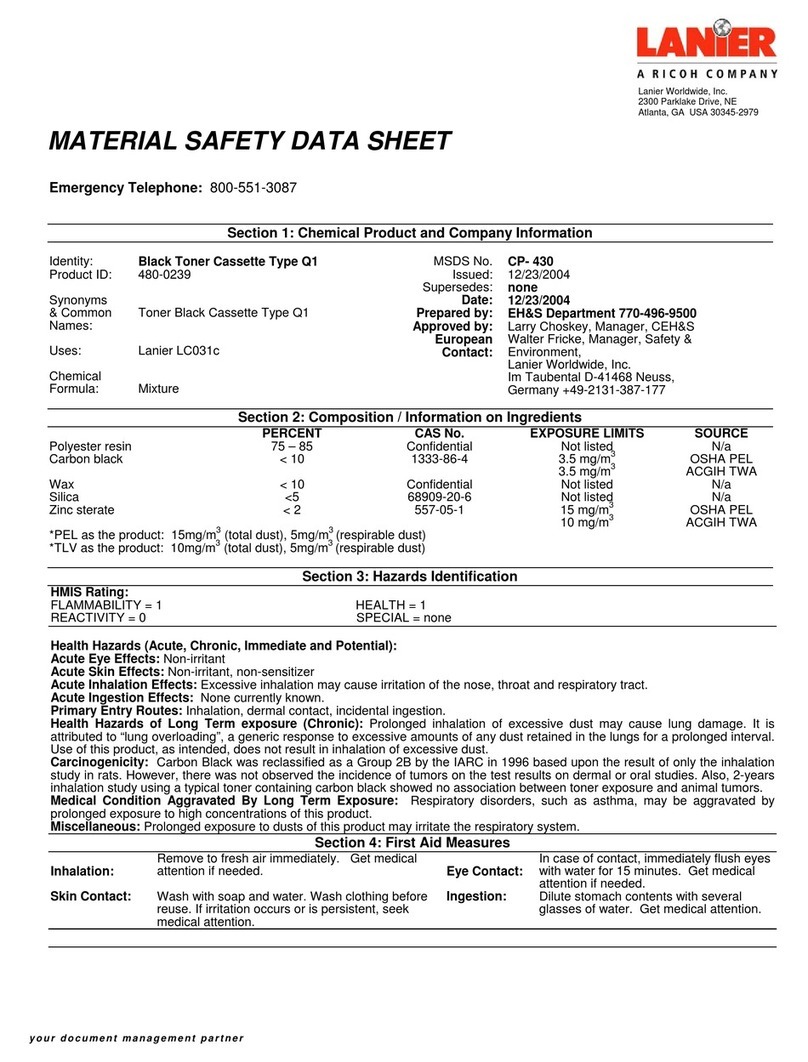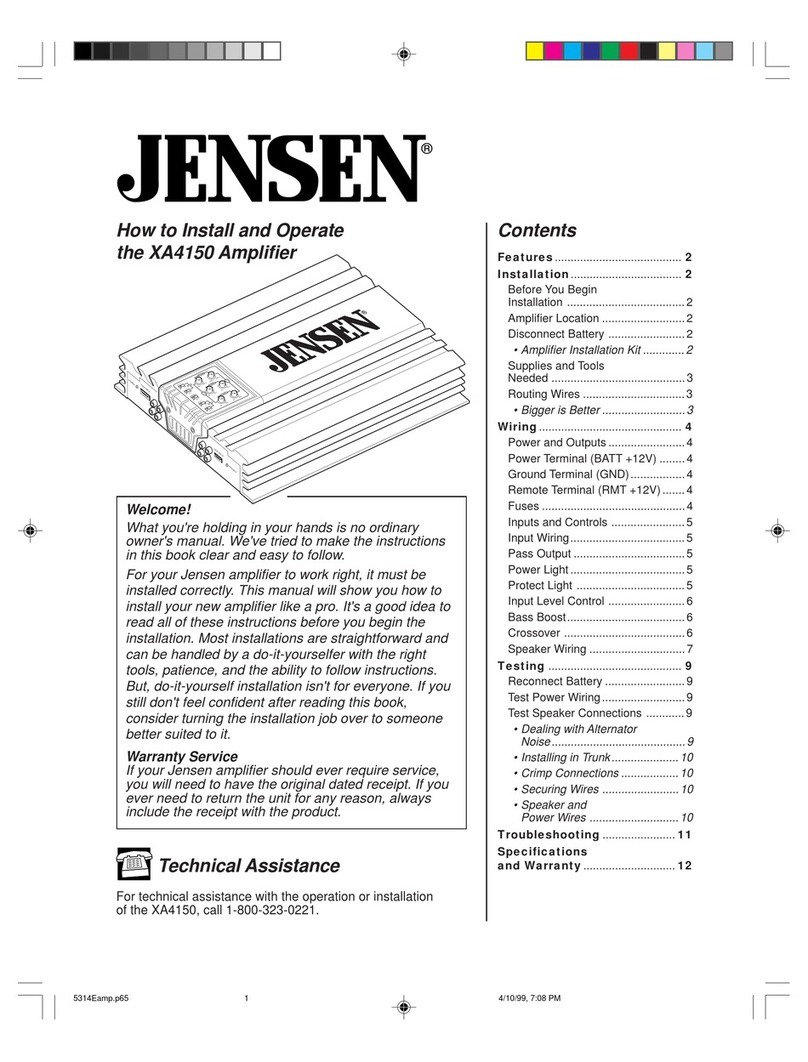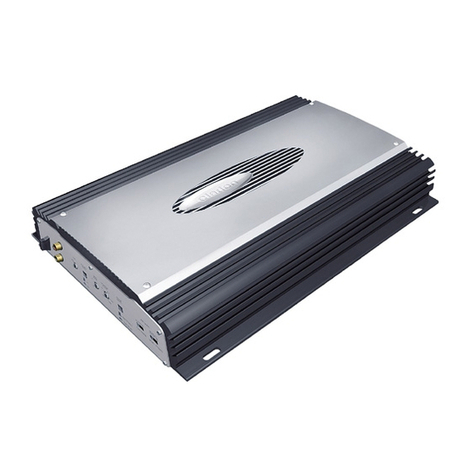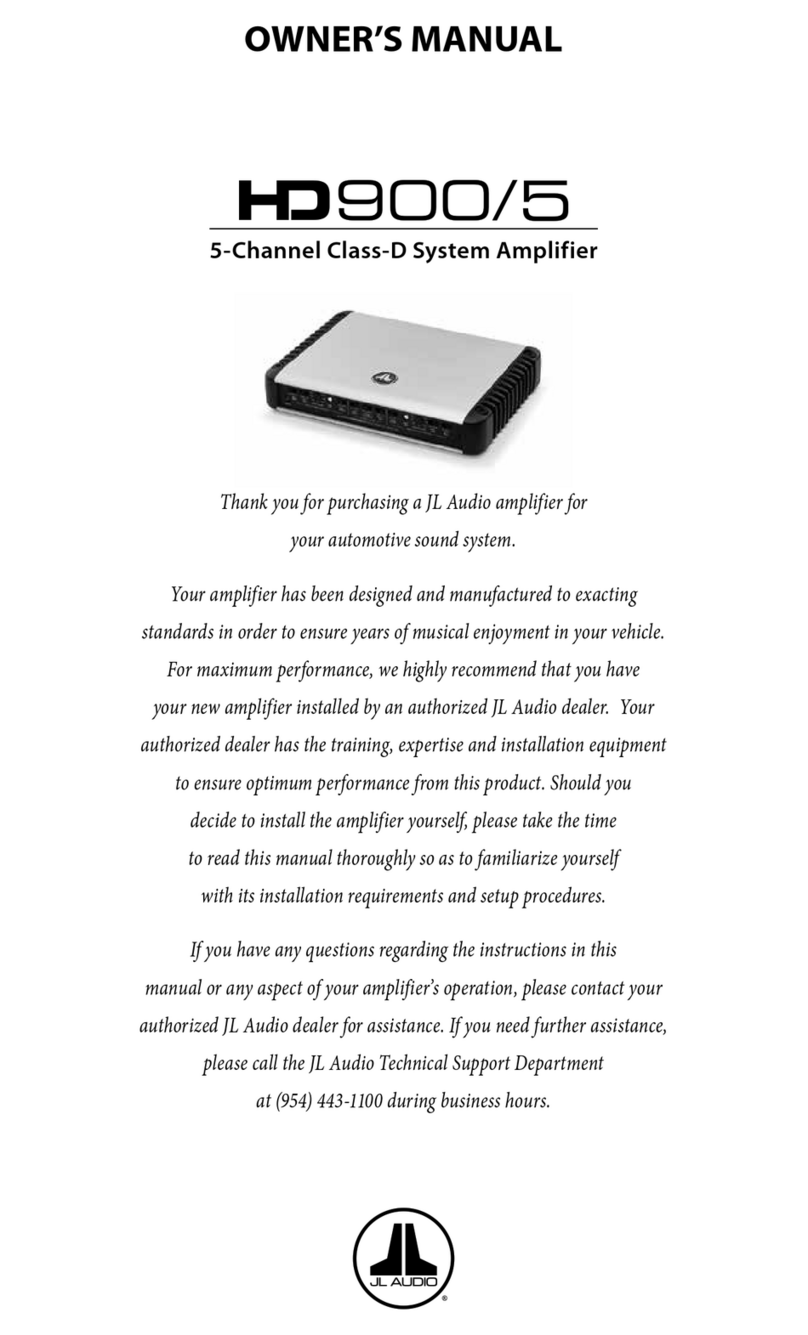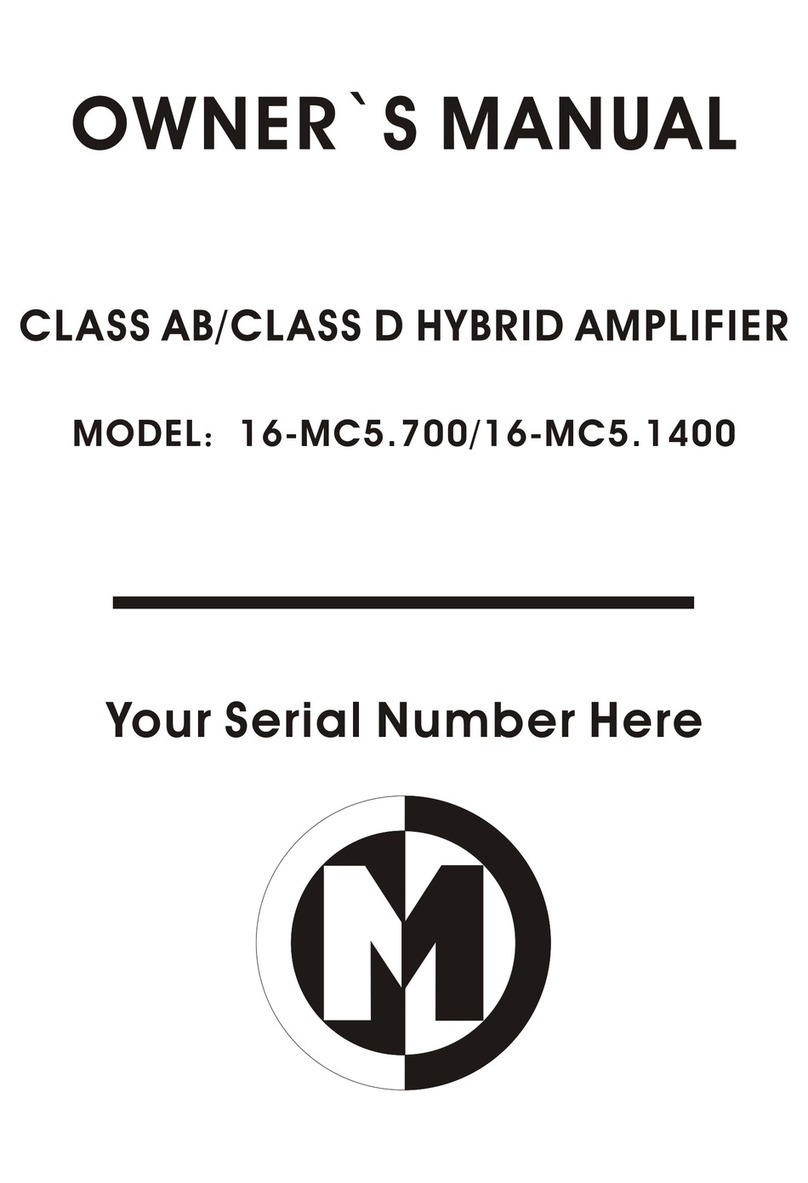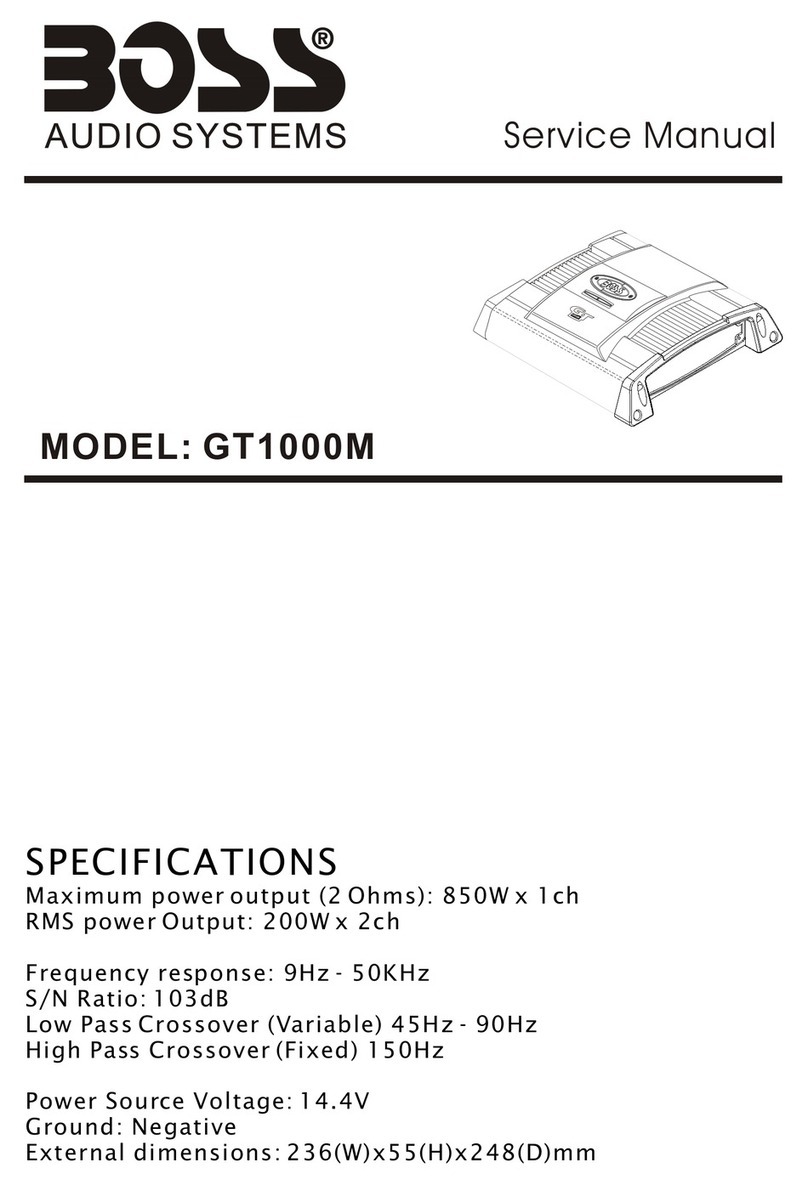U.S.A.
This
warranty
will
be honored
only
in the U.S.A.
KENWOOD
LIMITED
WARRANTY
FOR
CAR
STEREO
COMPONENTS
HOW
LONG IS THE WARRANTY
Kenwood U.S.A. Corporation
("Kenwood")
warrants this product for aperiod
of
one
(1)
year
from
the date
of
original
purchase.
WHAT IS COVERED
AND
WHAT
IS
NOT
COVERED
Except
as
specified below, this
warranty
covers
all defects in
material
and
workmanship
in
Kenwood
car stereo
components.
The
following
are
not
covered
by
the warranty:
1.
Any
product
which
is notdistributed in the U.S.A.
by
Kenwood
or
which
is notpurchased
in
the U.S.A.
from
an authorized
Kenwoodcar stereodealer
or
an
automobile
dealer, unlessthe productis purchased
through
theU.S.A
Military
Exchange
Service.
2.
Any
product
on
which
the serial
number
has
been
defaced,
modified
or
removed.
3.
Damage,
deterioration
or
malfunction
resulting
from:
a.
Any
shipment
of
the
product
(claims
must
be
presented
to
the carrier).
b. Installation
or
removal of
the
product.
c.
Accident, acts
of
nature, misuse, abuse, neglect,
unauthorized
product
modification
or
failure
to
follow
instructions
supplied
with
the product.
d. Repair
or
attempted
repair
by
anyone
not
authorized
by
Kenwood.
e.
Any
other cause
which
does not relate
to
a
product
defect.
WHO
IS PROTECTED
This
warranty
is
enforceable
only
by
the original purchaser.
WHAT
WE WILL
PAY
FOR
We
will
pay
for
all labor and material expenses
for
covered items. Payment
of
shipping charges is discussed in the
neX1
section
of
this
warranty.
HOW
TO OBTAIN WARRANTY SERVICE
If
your
KENWOOD product ever needs service:
1.
Take
or
ship
it
to
any KENWOOD Authorized Service Center in the U.S.A. along
with
&complete description
of
the
problem. (if
you
are uncenain
as
to
whether
aService Center is authorized, please call1-800-KENWOOD
for
the nearest
Service Center. 1-8oo-536-9663l.
2.
Although
you
must
pay any shipping charges
if
it
is necessary
to
ship the product
for
warranty
service,
we
will
pay the
return
shipping
charges
if
the
repairs
are
covered
by
the
warranty
within
the
United
States.
3.
Whenever
your
units
are
taken
or
sent
for
warranty
service,
you
must
include
a
copy
of
the
original
dated
sales
receipt
as
proof
of
warranty
coverage.
LIMITATION
OF
IMPLIED WARRANTIES
ALL IMPLIEDWARRANTIES, INCLUDING WARRANTIES
OF
MERCHANTABILITYAND FITNESS
FOR
APARTICULAR
PURPOSE,
ARE
LIMITED
IN
DURATION
TO
THE
LENGTH
OF
THIS WARRANTY.
EXCLUSION
OF
DAMAGES
KENWOOD'S LIABILITY
FOR
ANY
DEFECTIVE
PRODUCT
IS
LIMITED
TO
THE
REPAIR
OR
REPLACEMENT
OF
THE
PRODUCT
AT
OUR
OPTION. KENWOOD SHALL NOT
BE
LIABLE
FOR:
1. INSTALLATION
OR
REMOVAL CHARGES, DAMAGE TO
OTHER
PROPERTY
CAUSED
BY
ANY
DEFECTS
IN KENWOOD
CAR
STEREO
COMPONENTS, DAMAGES BASED UPON INCONVENIENCE,
LOSS
OF
USE
OF
THE
PRODUCT;
OR
2.
ANY
OTHER
DAMAGES, WHETHER INCIDENTAL, CONSEQUENTIAL
OR
OTHERWISE.
SOME STATES
DO
NOT ALLOW LIMITATIONS ON HOW LONG AN IMPLIED WARRANTY LASTS AND/OR
DO
NOT ALLOW
THE EXCLUSION
OR
LIMITATION
OF
INCIDENTAL
OR
CONSEQUENTIAL DAMAGES,
SO
THE
ABOVE LIMITATIONS AND
EXCLUSIONS MAY NOT
APPLY
TO YOU.
This
warranty
gives you specific legal rights, and you
may
also have other rights
which
vary
from
state
to
state.
If
a
problem
develops during
or
afterthe Limited Warranty Period,
or
if
you have any questions regarding the operation
of
the
product, you should contact
your
KENWOOD Authorized Dealer
or
Authorized Service Center.
lithe
problem
or
your
question
is
not
handled
to
your
satisfaction, please contact
our
Customer Relations Depanment at the address listed below:
KENWOOD
USA
CORPORATION
P.O
Box 22745, 2201
East
Dominguez
Street,
Long Beach,
CA
90801~5745
Tel:
(310)
639·5300
2
AUSTRALIA
The
warranty
will
only
be
honoured
in
the
country
in
which
the
unit
was
originally
purchased.
EXPRESS
WARRANTY
STATEMENT
FOR
CAR
STEREO
AND
PERSONAL
AUDIO
COMPONENTS
KENWOOD ELECTRONICS AUSTRALIA
PTY'
LTD.
is
proud
of
the
quality
and
workmanship
of
its audio equipment. This
unit has been
properly
designed, tested and inspected before
it
was shipped
to
you.
If
properly installed and operated in
accordance
with
instructions
furnished,
it
should
give
optimum
reliable
performance.
SCOPE OF EXPRESS WARRANTY
Each
of
the
KENWOOD
brand
products
is
expressly
warranted
under
normal
installation
and
use
against
defects
in
material
and
workmanship.
During the express warranty period, KENWOOD ELECTRONICS AUSTRALIA
PTY.
LTD.
will
provide
to
any
KENWOOD
Authorised
Service Centre in Australia free
of
charge
both
pans
and labour necessary
to
correct any defect in
material
or
workmanship.
However, the exclusions noted under the heading "CONDITIONS
OF
THE
EXPRESS WARRANTY"
are
not
covered
by
this
express
warranty.
EXPRESS WARRANTY PERIOD
The KENWOOD brand car stereo and personal
audio
components are expressly warranted
for
aperiod
of
ONE YEAR
from
the date
of
the
original
purchase.
CONDITIONS
OF
THE EXPRESS WARRANTY
When requesting service under KENWOOD express
warranty
record,
together
with
avalid purchase docket
must
be
presented
to
an
authorised KENWOOD Service Centre
with
your
equipment.
The
following
are
not
covered
by
this
express
warranty:
1.
Voltage conversions.
2.
Cabinets, grilles,
other
exterior
finishes, belts, tape heads, and
other
non-durable parts and accessories.
3.
Any
fault
caused
by
faulty
installation,
water
damage. the vehicle
(including
its electrical system)
or
connection
to
an
incorrect
power
supply.
4.
Periodic check-ups
which
do
not
disclose any defects covered
by
the
warranty.
5.
Units
on
which
the serial
number
has been defaced,
modified
or
removed.
6.
Damage
or
deterioration:
a.
Resulting
from
installation and/or removal
of
the product.
b.
Resultingfrom
accident,misuse,abuse, neglect.
unauthorised
product
modification
orfailureto
follow
instructionscontained
in
the
Owner's Manual.
c.
Resulting
from
repair
by
anyone
not
authorised
by
KENWOOD.
d. Resulting
from
installation
of
parts
or
accessories
that
do
not
conform
to
the
quality
or
specifications
of
the
original
parts
or
accessories.
e.
Occurring
during
shipment
(claims must be presented
to
shipper),
7. Damaged
magnetic
tapes.
8.
Installation and removal charges are
not
covered.
9.
This express
warranty
excludes
shi~ping
or
delivery
charges
to
or
from
an authorised KENWOOD Service Centre.
10. The benefits conferred by
this
express
warranty
are in
addition
to
all
other
rights and remedies in respect
of
the
product
which
the
consumer
has
under
the Trade Practices Act
and/or
other
State
or
Territory Laws.
EXCLUSION
OF
CERTAIN DAMAGES
KENWOOD's
liability
for
any defective product is
limited
to
the repair
or
replacement
of
said product at
our
option,
and shall
not
include
damages
of
any
kind,
whether
incidental,
consequential
or
otherwise.
PROCEDURE WHEN REQUESTING SERVICE UNDER THE WARRANTY
1.
Make
your
equipment
available,
with
this
warranty
record and purchasedocket anached,
to
the dealer
from
whom
you
made
the
purchase,
or
the nearestauthorised KENWOOD Service Centre,
or
ship
your
equipment
in its
original
packaging,
or
equivalent,
fully
insured
and
shipping
charges pre·paid,
to
the
authorised
KENWOOD Service Centre.
2.
Attach detailed description
of
the problem encountered, including details
of
any interconnections made to associated equipment.
3.
Make sure
you
recover
this
card,
your
purchase docket and repair docket
when
accepting the
equipment
back after repair.
IMPORTANT NOTICE
1.
Proper maintenance and use are
important
to
the performance level
of
all KENWOOD brand products. Therefore,
you
should
read
your
instruction
manual.
2.
Retain
your
purchase docket
together
with
this
warranty
record
in
asafe place, and present
them
both
to
prove
your
eligibility
for
warranty
work.
3.
We
recommend
that
you keep all the original packaging
as
it
provides
the best protection you can have
for
transportation
of
your
equipment
in the future.
4.
Location
of
nearest KENWOOD Service Centre
will
be
sent
upon
request.
5.
This
warranty
is
in
addition
to
and
not
in place
of
such
rights
at
the
owner
may
have at law.
KENWOOD
ELECTRONICS
AUSTRALIA
PTY.
LTD.
16
GIFFNOCK
AVENUE,
CENTRECOURT
ESTATE,
NORTH
RYDE,
N.S.W.
2113,
AUSTRALIA
TEL.
102)
8879-2222
3
U.S.A.
This
warranty
will
be honored
only
in the U.S.A.
KENWOOD
LIMITED
WARRANTY
FOR
CAR
STEREO
COMPONENTS
HOW
LONG IS THE WARRANTY
Kenwood U.S.A. Corporation
("Kenwood")
warrants this product for aperiod
of
one
(1)
year
from
the date
of
original
purchase.
WHAT IS COVERED
AND
WHAT
IS
NOT
COVERED
Except
as
specified below, this
warranty
covers
all defects in
material
and
workmanship
in
Kenwood
car stereo
components.
The
following
are
not
covered
by
the warranty:
1.
Any
product
which
is notdistributed in the U.S.A.
by
Kenwood
or
which
is notpurchased
in
the U.S.A.
from
an authorized
Kenwoodcar stereo dealer
or
an
automobile
dealer, unlessthe productis purchased
through
theU.S.A
Military
Exchange
Service.
2.
Any
product
on
which
the serial
number
has
been
defaced,
modified
or
removed.
3.
Damage,
deterioration
or
malfunction
resulting
from:
a.
Any
shipment
of
the
product
(claims
must
be
presented
to
the carrier).
b. Installation
or
removal of
the
product.
c.
Accident, acts
of
nature, misuse, abuse, neglect,
unauthorized
product
modification
or
failure
to
follow
instructions
supplied
with
the product.
d. Repair
or
attempted
repair
by
anyone
not
authorized
by
Kenwood.
e.
Any
other cause
which
does not relate
to
a
product
defect.
WHO
IS PROTECTED
This
warranty
is
enforceable
only
by
the original purchaser.
WHAT
WE WILL
PAY
FOR
We
will
pay
for
all labor and material expenses
for
covered items. Payment
of
shipping charges is discussed in the
neX1
section
of
this
warranty.
HOW
TO OBTAIN WARRANTY SERVICE
If
your
KENWOOD product ever needs service:
1.
Take
or
ship
it
to
any KENWOOD Authorized Service Center in the U.S.A. along
with
&complete description
of
the
problem. (if
you
are uncenain
as
to
whether
aService Center is authorized, please call1-800-KENWOOD
for
the nearest
Service Center. 1-8oo-536-9663l.
2.
Although
you
must
pay any shipping charges
if
it
is necessary
to
ship the product
for
warranty
service,
we
will
pay the
return
shipping
charges
if
the
repairs
are
covered
by
the
warranty
within
the
United
States.
3.
Whenever
your
units
are
taken
or
sent
for
warranty
service,
you
must
include
a
copy
of
the
original
dated
sales
receipt
as
proof
of
warranty
coverage.
LIMITATION
OF
IMPLIED WARRANTIES
ALL IMPLIEDWARRANTIES, INCLUDING WARRANTIES
OF
MERCHANTABILITYAND FITNESS
FOR
APARTICULAR
PURPOSE,
ARE
LIMITED
IN
DURATION
TO
THE
LENGTH
OF
THIS WARRANTY.
EXCLUSION
OF
DAMAGES
KENWOOD'S LIABILITY
FOR
ANY
DEFECTIVE
PRODUCT
IS
LIMITED
TO
THE
REPAIR
OR
REPLACEMENT
OF
THE
PRODUCT
AT
OUR
OPTION. KENWOOD SHALL NOT
BE
LIABLE
FOR:
1. INSTALLATION
OR
REMOVAL CHARGES, DAMAGE TO
OTHER
PROPERTY
CAUSED
BY
ANY
DEFECTS
IN KENWOOD
CAR
STEREO
COMPONENTS, DAMAGES BASED UPON INCONVENIENCE,
LOSS
OF
USE
OF
THE
PRODUCT;
OR
2.
ANY
OTHER
DAMAGES, WHETHER INCIDENTAL, CONSEQUENTIAL
OR
OTHERWISE.
SOME STATES
DO
NOT ALLOW LIMITATIONS ON HOW LONG AN IMPLIED WARRANTY LASTS AND/OR
DO
NOT ALLOW
THE EXCLUSION
OR
LIMITATION
OF
INCIDENTAL
OR
CONSEQUENTIAL DAMAGES,
SO
THE
ABOVE LIMITATIONS AND
EXCLUSIONS MAY NOT
APPLY
TO YOU.
This
warranty
gives you specific legal rights, and you
may
also have other rights
which
vary
from
state
to
state.
If
a
problem
develops during
or
afterthe Limited Warranty Period,
or
if
you have any questions regarding the operation
of
the
product, you should contact
your
KENWOOD Authorized Dealer
or
Authorized Service Center.
lithe
problem
or
your
question
is
not
handled
to
your
satisfaction, please contact
our
Customer Relations Depanment at the address listed below:
KENWOOD
USA
CORPORATION
P.O
Box 22745, 2201
East
Dominguez
Street,
Long Beach,
CA
90801~5745
Tel:
(310)
639·5300
2
AUSTRALIA
The
warranty
will
only
be
honoured
in
the
country
in
which
the
unit
was
originally
purchased.
EXPRESS
WARRANTY
STATEMENT
FOR
CAR
STEREO
AND
PERSONAL
AUDIO
COMPONENTS
KENWOOD ELECTRONICS AUSTRALIA
PTY'
LTD.
is
proud
of
the
quality
and
workmanship
of
its audio equipment. This
unit has been
properly
designed, tested and inspected before
it
was shipped
to
you.
If
properly installed and operated in
accordance
with
instructions
furnished,
it
should
give
optimum
reliable
performance.
SCOPE OF EXPRESS WARRANTY
Each
of
the
KENWOOD
brand
products
is
expressly
warranted
under
normal
installation
and
use
against
defects
in
material
and
workmanship.
During the express warranty period, KENWOOD ELECTRONICS AUSTRALIA
PTY.
LTD.
will
provide
to
any
KENWOOD
Authorised
Service Centre in Australia free
of
charge
both
pans
and labour necessary
to
correct any defect in
material
or
workmanship.
However, the exclusions noted under the heading "CONDITIONS
OF
THE
EXPRESS WARRANTY"
are
not
covered
by
this
express
warranty.
EXPRESS WARRANTY PERIOD
The KENWOOD brand car stereo and personal
audio
components are expressly warranted
for
aperiod
of
ONE YEAR
from
the date
of
the
original
purchase.
CONDITIONS
OF
THE EXPRESS WARRANTY
When requesting service under KENWOOD express
warranty
record,
together
with
avalid purchase docket
must
be
presented
to
an
authorised KENWOOD Service Centre
with
your
equipment.
The
following
are
not
covered
by
this
express
warranty:
1.
Voltage conversions.
2.
Cabinets, grilles,
other
exterior
finishes, belts, tape heads, and
other
non-durable parts and accessories.
3.
Any
fault
caused
by
faulty
installation,
water
damage. the vehicle
(including
its electrical system)
or
connection
to
an
incorrect
power
supply.
4.
Periodic check-ups
which
do
not
disclose any defects covered
by
the
warranty.
5.
Units
on
which
the serial
number
has been defaced,
modified
or
removed.
6.
Damage
or
deterioration:
a.
Resulting
from
installation and/or removal
of
the product.
b.
Resultingfrom
accident,misuse,abuse, neglect.
unauthorised
product
modification
orfailureto
follow
instructionscontained
in
the
Owner's Manual.
c.
Resulting
from
repair
by
anyone
not
authorised
by
KENWOOD.
d. Resulting
from
installation
of
parts
or
accessories
that
do
not
conform
to
the
quality
or
specifications
of
the
original
parts
or
accessories.
e.
Occurring
during
shipment
(claims must be presented
to
shipper),
7. Damaged
magnetic
tapes.
8.
Installation and removal charges are
not
covered.
9.
This express
warranty
excludes
shi~ping
or
delivery
charges
to
or
from
an authorised KENWOOD Service Centre.
10. The benefits conferred by
this
express
warranty
are in
addition
to
all
other
rights and remedies in respect
of
the
product
which
the
consumer
has
under
the Trade Practices Act
and/or
other
State
or
Territory Laws.
EXCLUSION
OF
CERTAIN DAMAGES
KENWOOD's
liability
for
any defective product is
limited
to
the repair
or
replacement
of
said product at
our
option,
and shall
not
include
damages
of
any
kind,
whether
incidental,
consequential
or
otherwise.
PROCEDURE WHEN REQUESTING SERVICE UNDER THE WARRANTY
1.
Make
your
equipment
available,
with
this
warranty
record and purchasedocket anached,
to
the dealer
from
whom
you
made
the
purchase,
or
the nearestauthorised KENWOOD Service Centre,
or
ship
your
equipment
in its
original
packaging,
or
equivalent,
fully
insured
and
shipping
charges pre·paid,
to
the
authorised
KENWOOD Service Centre.
2.
Attach detailed description
of
the problem encountered, including details
of
any interconnections made to associated equipment.
3.
Make sure
you
recover
this
card,
your
purchase docket and repair docket
when
accepting the
equipment
back after repair.
IMPORTANT NOTICE
1.
Proper maintenance and use are
important
to
the performance level
of
all KENWOOD brand products. Therefore,
you
should
read
your
instruction
manual.
2.
Retain
your
purchase docket
together
with
this
warranty
record
in
asafe place, and present
them
both
to
prove
your
eligibility
for
warranty
work.
3.
We
recommend
that
you keep all the original packaging
as
it
provides
the best protection you can have
for
transportation
of
your
equipment
in the future.
4.
Location
of
nearest KENWOOD Service Centre
will
be
sent
upon
request.
5.
This
warranty
is
in
addition
to
and
not
in place
of
such
rights
at
the
owner
may
have at law.
KENWOOD
ELECTRONICS
AUSTRALIA
PTY.
LTD.
16
GIFFNOCK
AVENUE,
CENTRECOURT
ESTATE,
NORTH
RYDE,
N.S.W.
2113,
AUSTRALIA
TEL.
102)
8879-2222
3