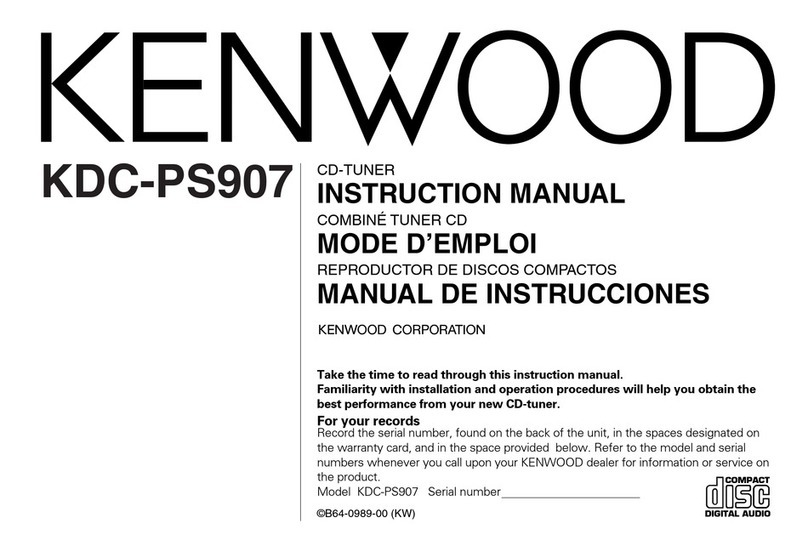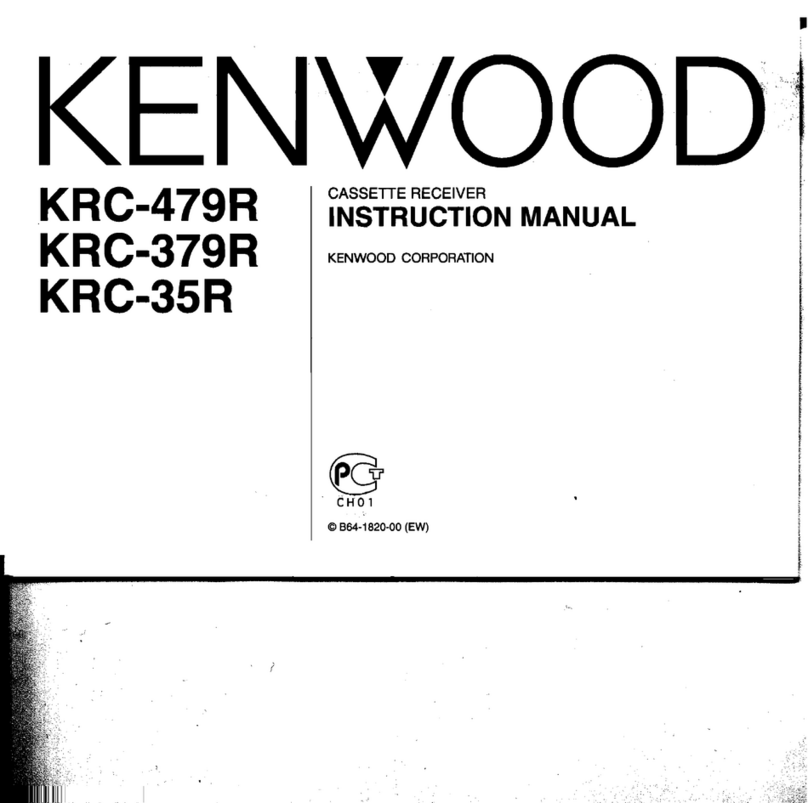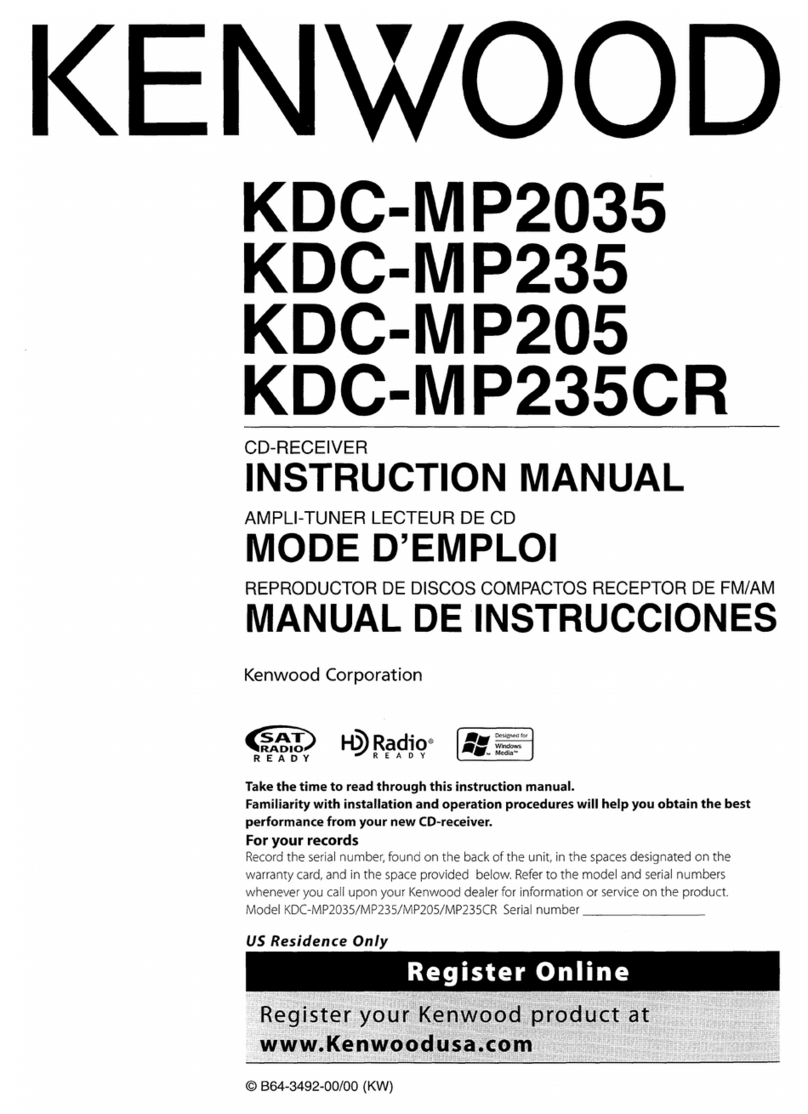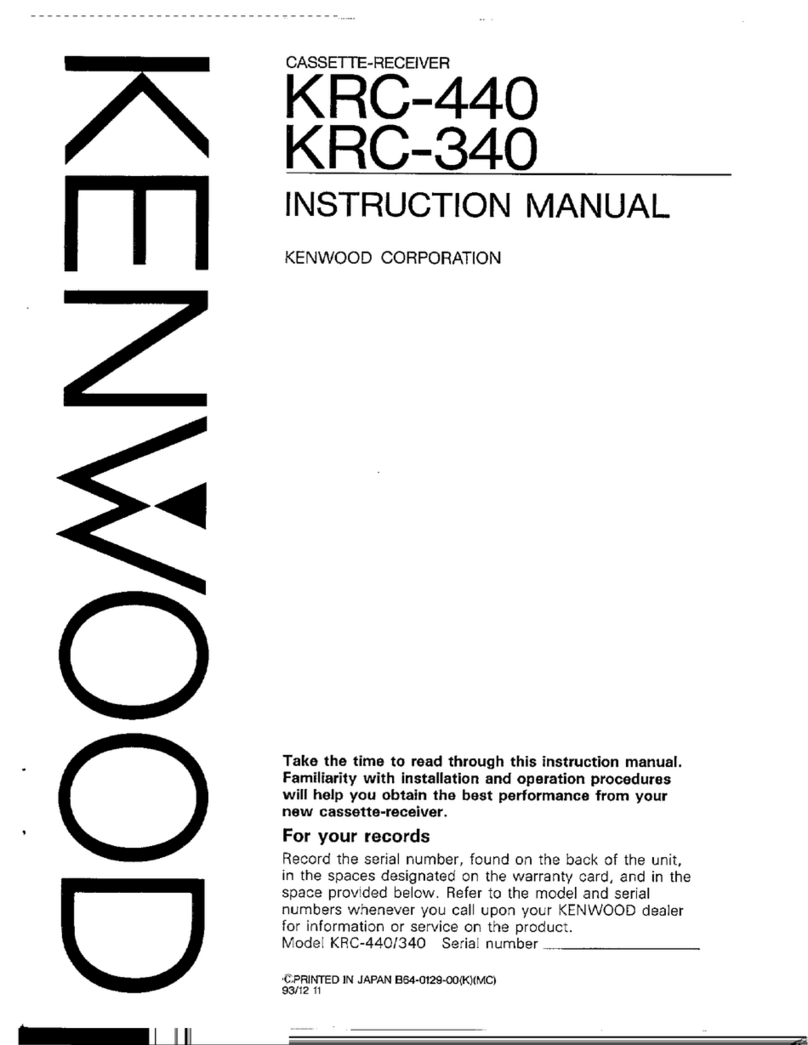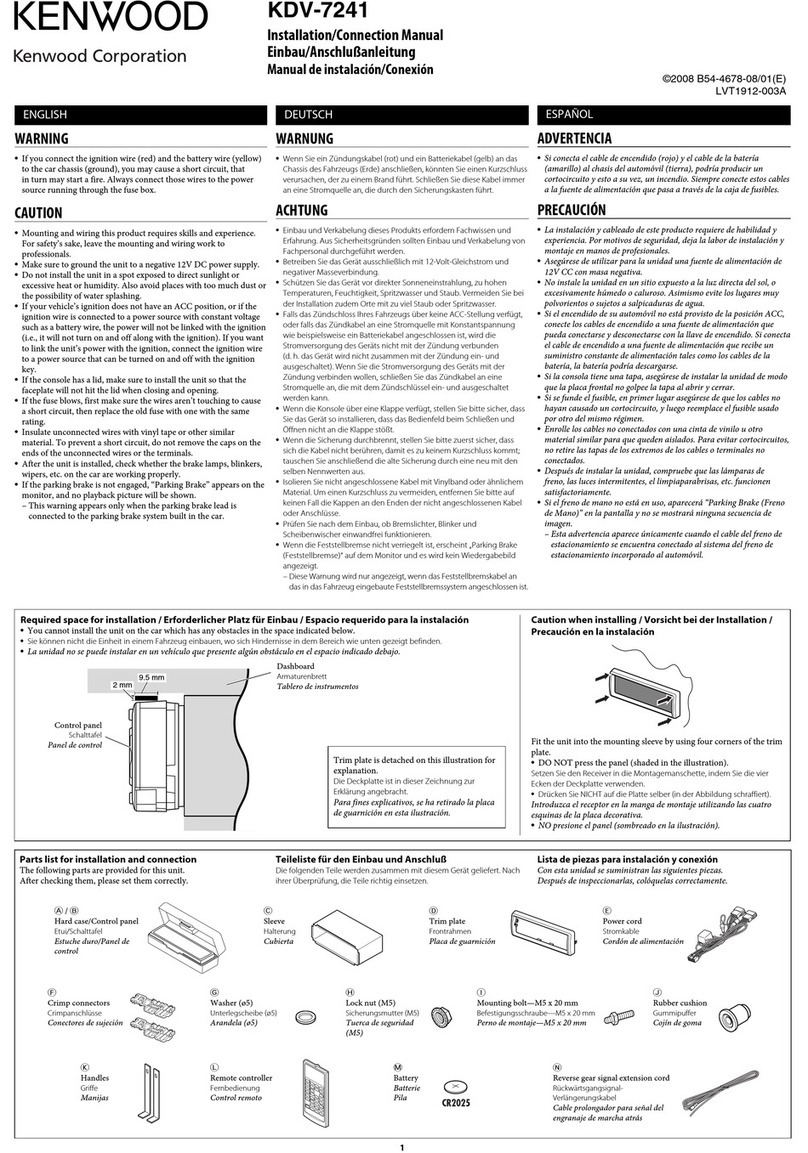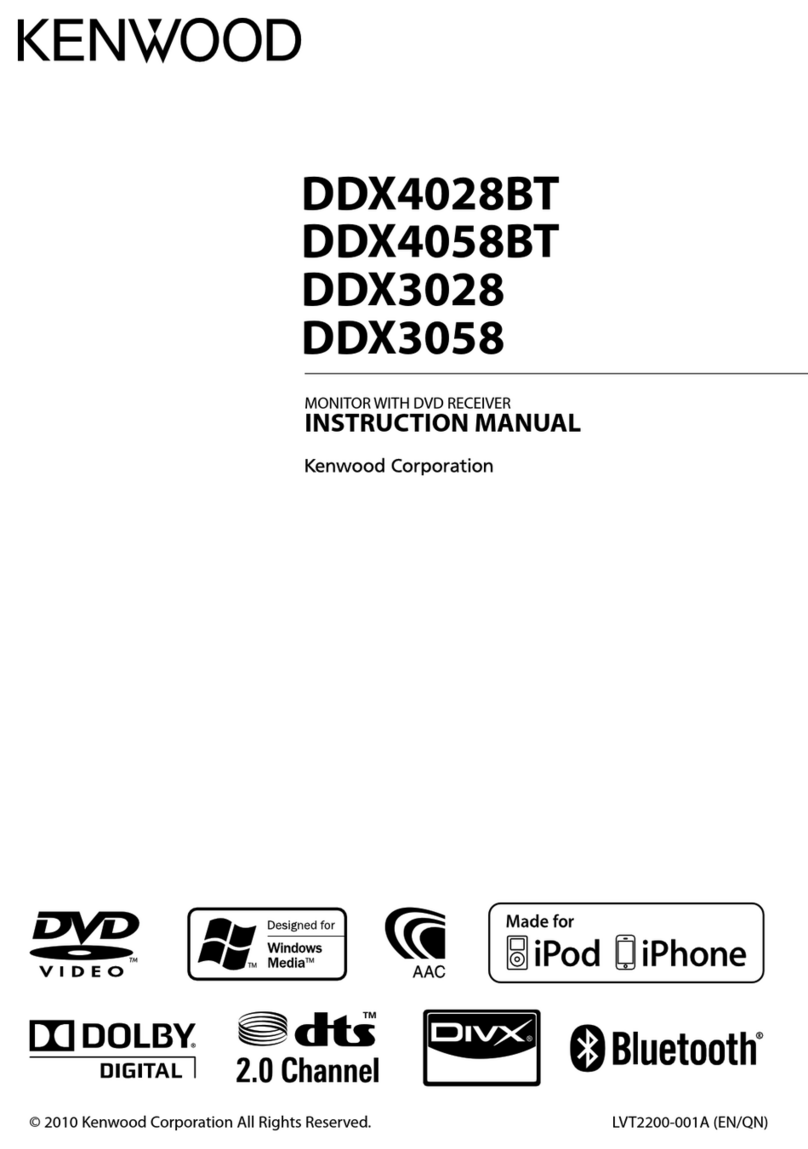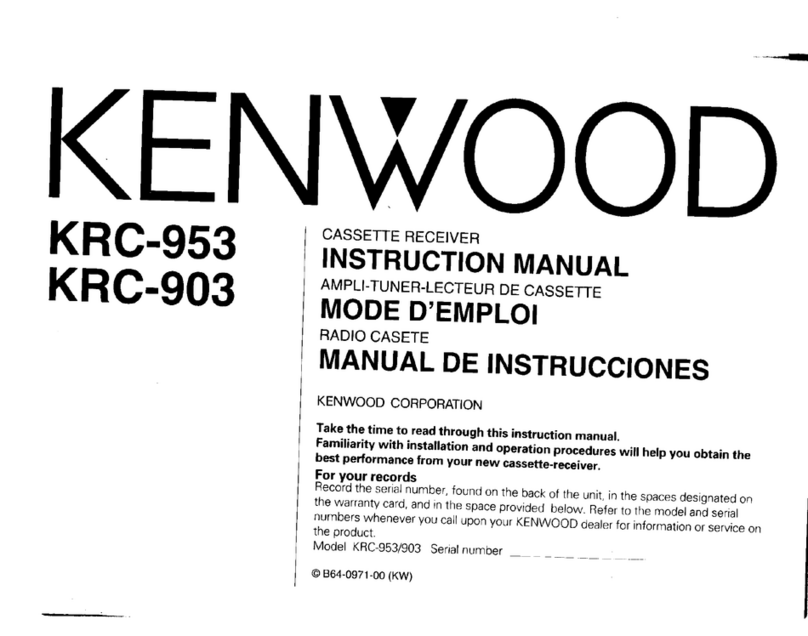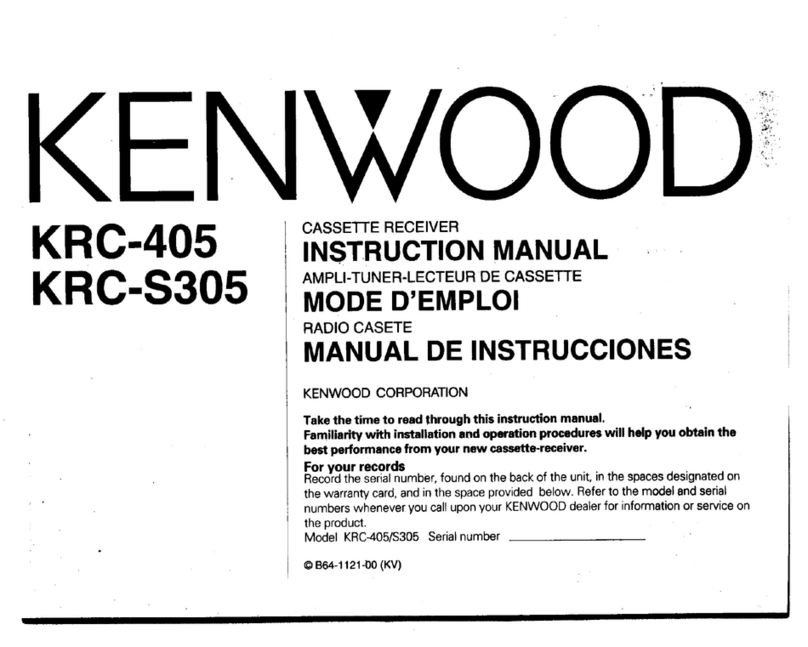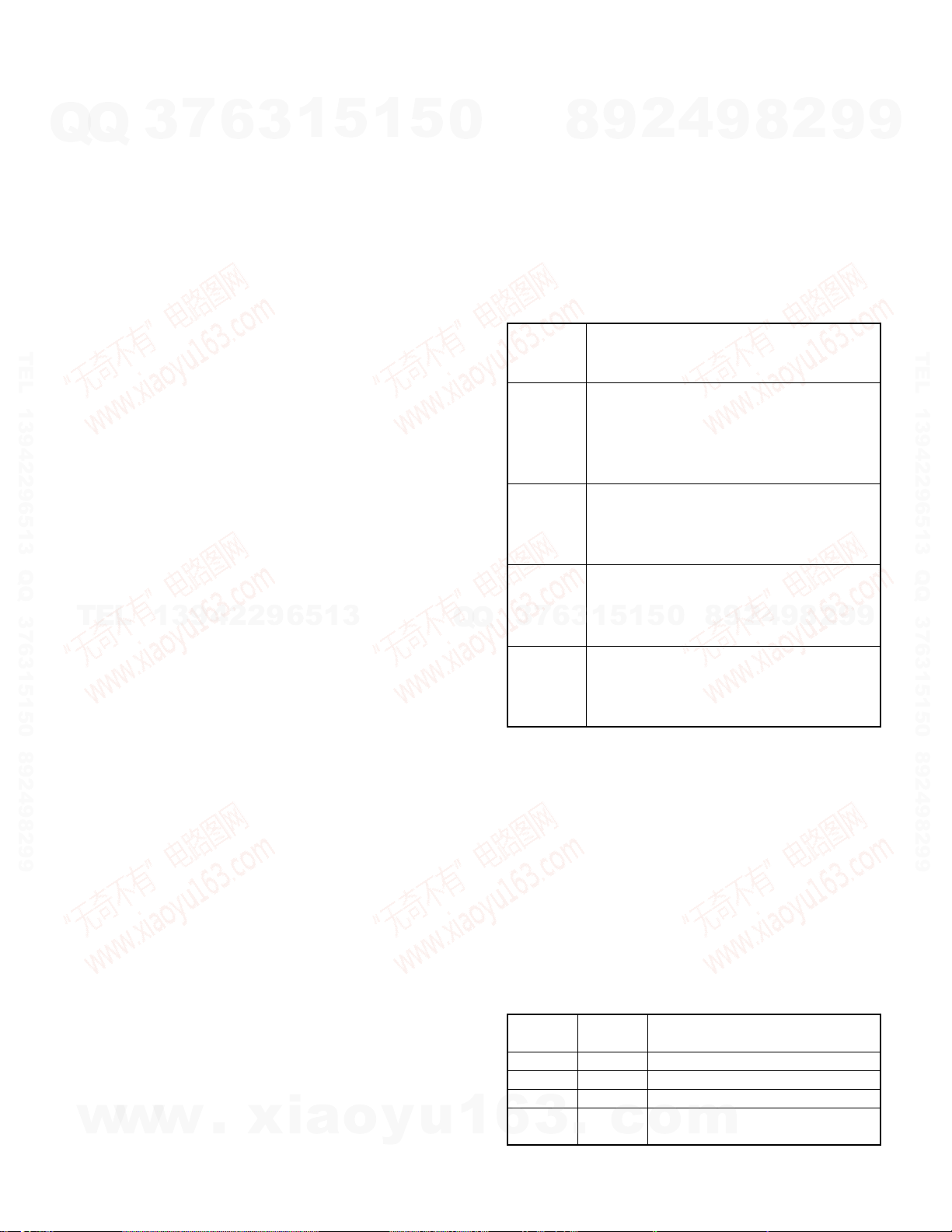7
5. Forced switching of K3I
Each press of the Preset 6 key inTuner mode should switch
K3I from AUTO →Forced Wide→Forced Middle →Forced
Narrow →AUTO.
The initial status is AUTO and the display shows these
modes as follows.
•AUTO : FMA
•Forced Wide : FMW
•Forced Middle : FMM
•Forced Narrow : FMN
6.Test mode specifications of the CD receiver
•Forced ejection is inhibited in the reset start operation.
When the unit is reset while a CD is loaded in it, the CD
is not recognized by resetting.
•Each press of the Track Up key jumps to the following
track numbers:
No. 9 →No.15 →No.10→No.11 →No.12 →No.13 →
No. 14 →No.9 (The cycle restarts from here.)
•Each press of the Track Down key jumps to the previous
track number to the track being played.
•When the number of total trucks of the MP3 disc is less
than 9, 1st truck is played.
•When the disc media is CD, a short press of the Preset
1 key jumps to the track number 28.
7. Audio-related specifications
•A short press of the Q key initiates the audio adjustment
mode.
•Pressing the ✽key on the remote initiates the audio ad-
justment mode.
•Fader is selected to the initial item.
•Continuous holding of a remote control key is inhibited.
•Bass, Middle and Treble are adjusted in 3 steps of Min/
Center/Max with the Track Up/Down keys.
•Balance is adjusted in 3 steps of Left Max/Center/Right
Max with the Track Up/Down keys.
•Fader is adjusted in 3 steps of Rear Max/Center/Front
Max with the Track Up/Down keys.
•Bass f/Bass Q/Bass EXT/Middle f/Middle Q/Treble f are
not death with by the audio adjust.
8. Menu-related specifications
•A short press of the PLAY/PAUSE key initiates the Menu
mode.
•Pressing the DNPP/SBF key on the remote initiates the
Menu mode.
•Continuous holding of a remote control key is inhibited,
a short press initiates the Menumode.
•Contrast is adjusted in 3 steps of 0/5/10, with the trackup/
down keys.
9. Backup current measurement
When the unit is reset while ACC is OFF (i.e. by turning
Backup ON), the MUTE terminal goes OFF in 2 seconds
in place of 15 second. (The CD mechanism is not acti-
vated at this time.)
10. Special display when the display is all on
Pressing the Preset keys while the power is ALL OFF dis-
plays the following information.
Version display
PRESET 1 (8 digits, Month/Day/Hour/Minute)
(Display) SYSxxxxx : System microcomputer
Short press : View power ON time.
(The All OFF period is not counted.)
PRESET 3 Long press/hold :Clear power ON time at
the power ON time displaying.
(Display) PonTim xxxxx Max.60000 (hours)
Short press : Display CD operation time.
PRESET 4 Long press/hold :Clear CD operation time at
the CD operation time displaying.
(Display) CDTimxxxxx Max. 60000 (hours)
Short press : Display CD ejection count.
PRESET 5 Long press/hold : Clear CD ejection count at
the CD ejection count displaying.
(Display) EjeCnt xxxxx Max. 60000 (times)
Short press : Display Panel open/close count.
PRESET 6 Long press/hold :Clear Panel open/close
count at the Panel open/close count.
(Display) PnCnt xxxxx Max. 600000 (times)
11.Other specifications
LINE MUTE inhibit time is 1 second from 10 second when
start up the test mode.
12.Switching the frequency span (K/M type)
While holding the preset qkey and preset tkeys, reset
the unit.
13.Response to OEM setting (destination of elec-
tronic volume setting)
S03F/E models are response to OEM models option at
put in µ-com 2 pin.
Its setting re following steps.
TEST MODE
IC2-TYPE0 IC2-TYPE1 Description
(41pin) (40pin)
Low Low qTrade model (initial quantif)
Low High wTrade model (CRSC Change)
High Low eOEM model-ready CRSC change
High High rOEM model-ready CRSC &
de-emphasis
KDC-M4524/G/Y/GY
w
w
w
.
x
i
a
o
y
u
1
6
3
.
c
o
m
Q
Q
3
7
6
3
1
5
1
5
0
9
9
2
8
9
4
2
9
8
T
E
L
1
3
9
4
2
2
9
6
5
1
3
9
9
2
8
9
4
2
9
8
0
5
1
5
1
3
6
7
3
Q
Q
TEL 13942296513 QQ 376315150 892498299
TEL 13942296513 QQ 376315150 892498299