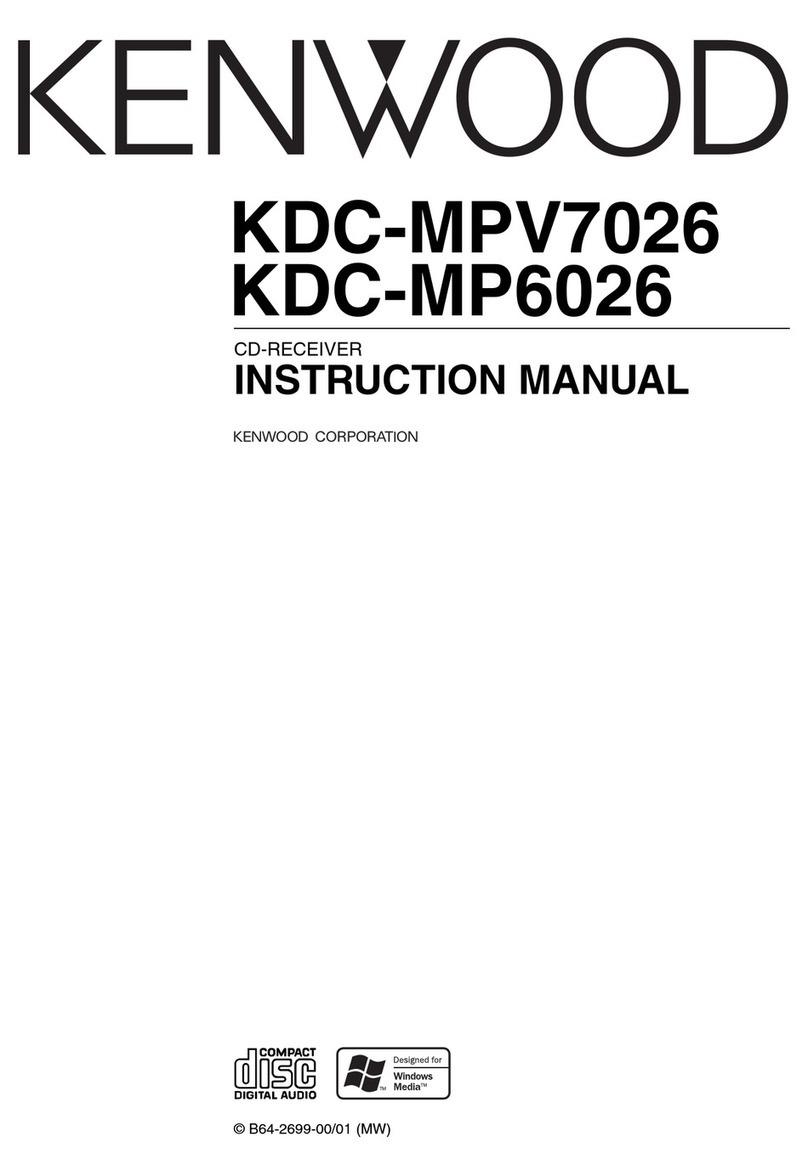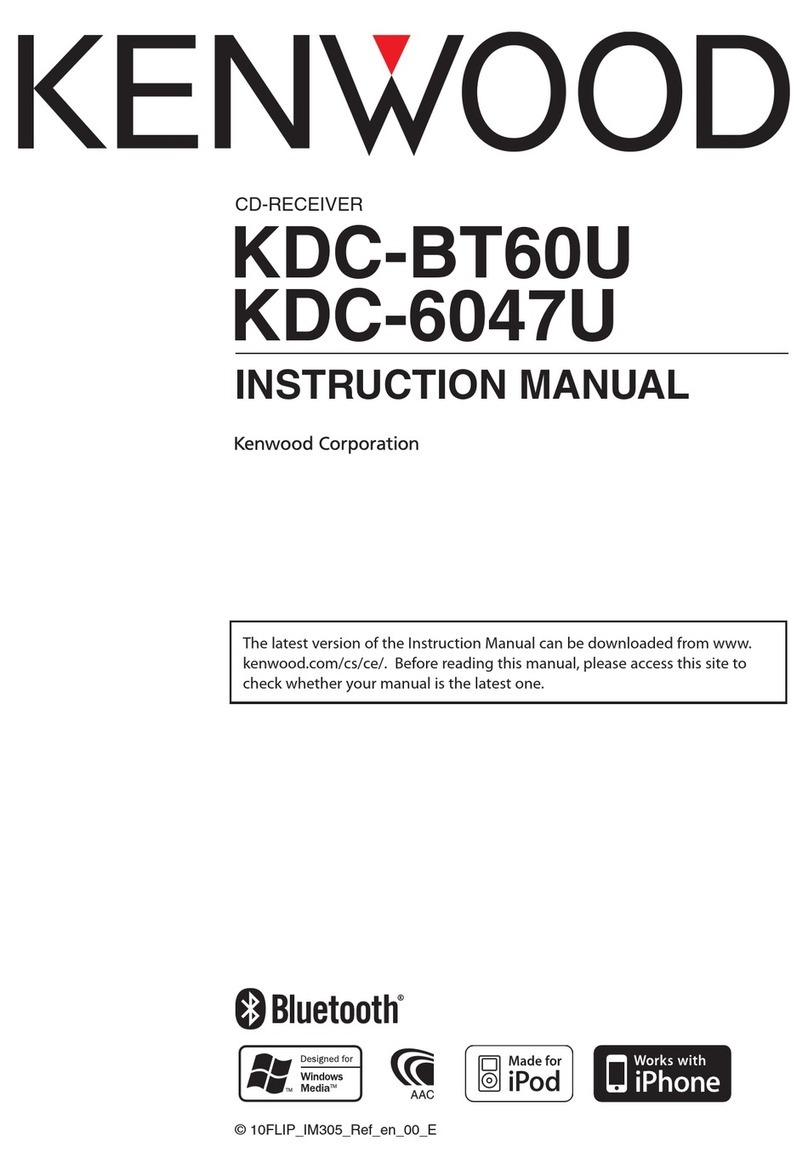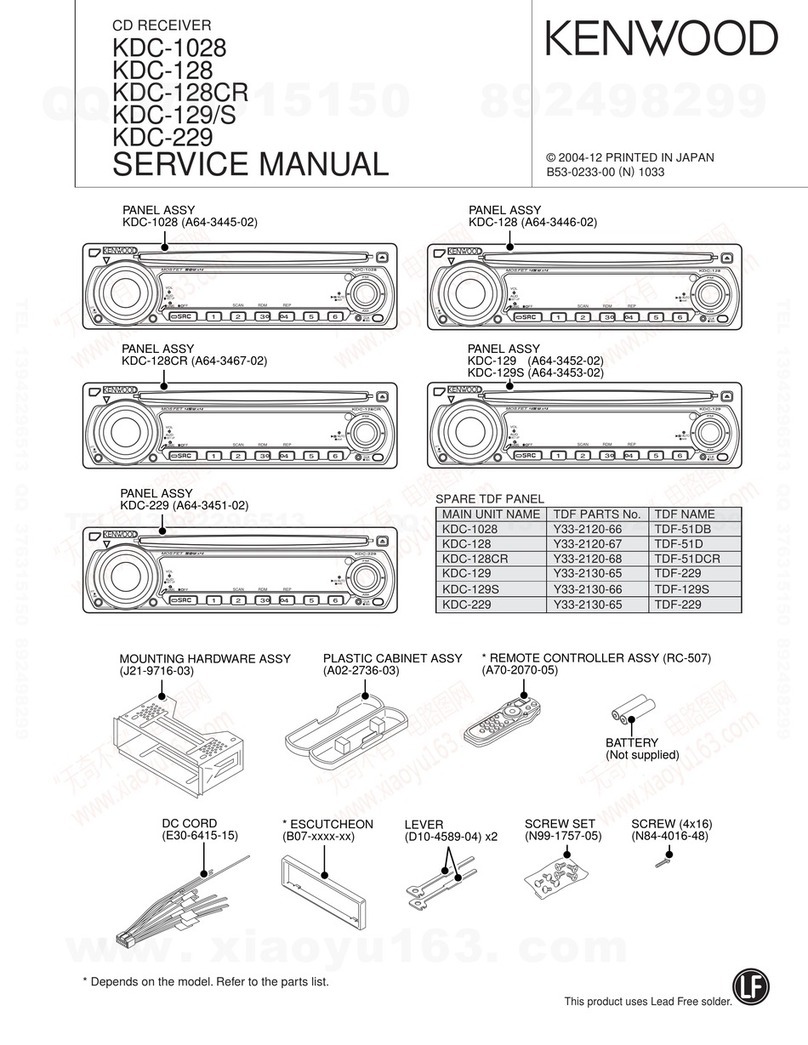Features
'*
Cassette
player section
iii
?? Tape type selection (Page
14)
3
The Tape
type
selection function allows
!I!
you
to
piay normal tapes and metal
0
(chrome) tapes,
??
QPSS
(Direct
Program
Search
System]
(Page
231
This function lets you select tracks up to
nine positions
before
or after the one
you are
playing.
??
Index
scan (Page 24)
WI-WI this function is
turned
on, the. first
part of each
trxk
on the tape is played
in succession.
This
function is useful to
search for
the
track you want to
listen
tu.
?? Music repeat [Page 25)
When this function is turned on, the
player plays the track
you are listening to
repeatedly,
+
Blank skip (Page 26)
When this feature is turned on, the
player automatically fast forwards
to
the
next track if it detects a long
blank
section. __ _
?? Tuner
call
(Page 27)
When this function is turned on, you can
listen
to the radio while rewinding
or
fast forwarding
a
cassette.
EDisc
changer (optional) control
section
?? Disc changer
control
(Page
281
This unit
has
a Discchanger control
function.
_.
??
Track
/
Disc search (Page 29)
You can search far the
track
/
disc you
want by specifying the track
/
disc
number.
?? Track repeat (Page
301
When this
function
is turned on, the
track
you are listening to is played
repeatedly.
?? Disc repeat (Page 30)
When this function is turned on, the disc
you are listening to is played repeatedly.
??
Track scan (Page 31)
When this function is turned on, the first
part of each track
CIII
IPie disc you are
listening to is played automatically to
help you find the one you-want.
??
Disc scan (Page 32)
When this function is turned on, the first
part of each disc in the Disc changer is
played automatically to help
you
find ???
one you want from the magazine loaded
in the Disc changer.
+
Random
pIay
(Page 33)
When this function is
turned
on,
the
tracks on the disc you are listening to
are played
in random
order.
+
Magazine random play (Page 34)
When this function is turned on, the
tracks
on the discs in your Disc changer
are played in random order.
6
English