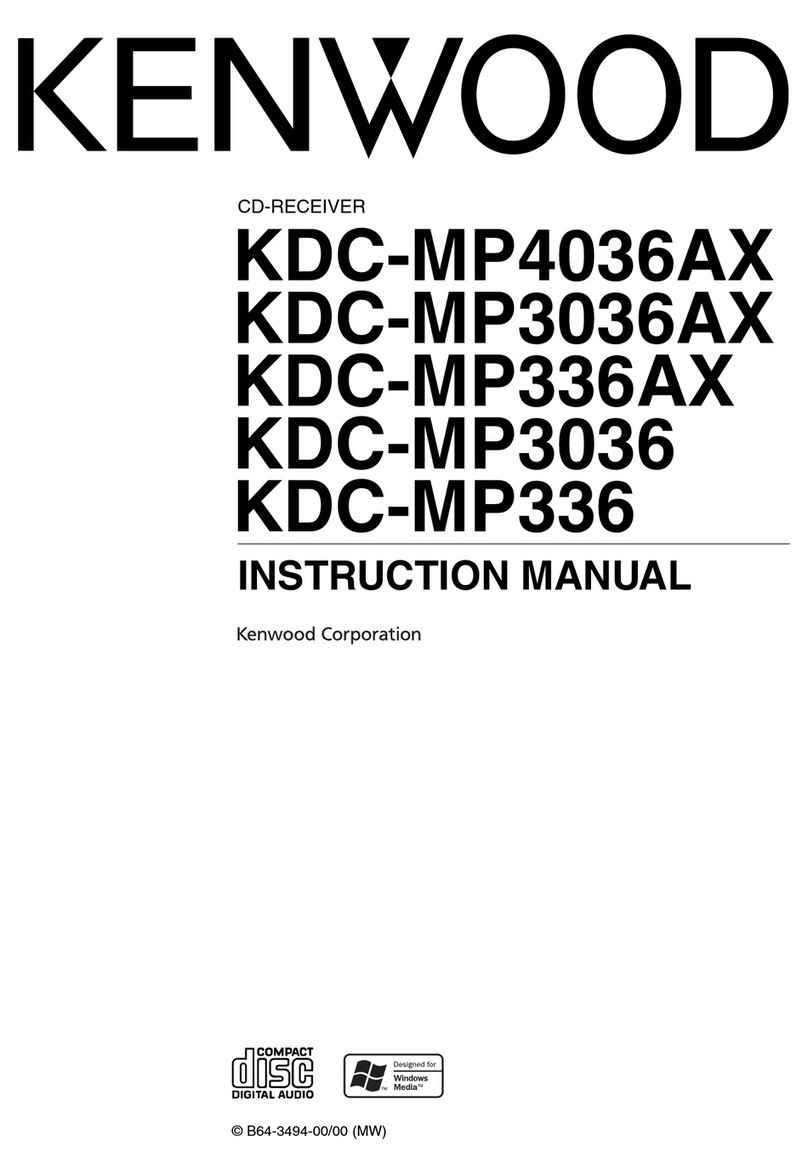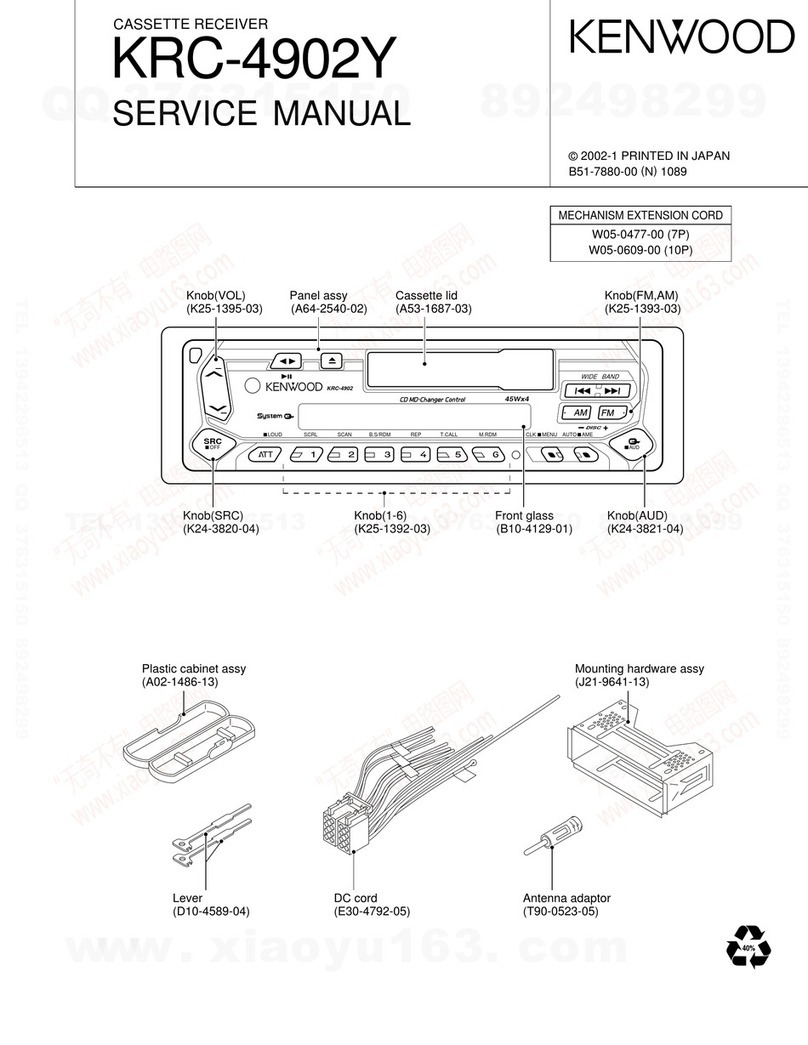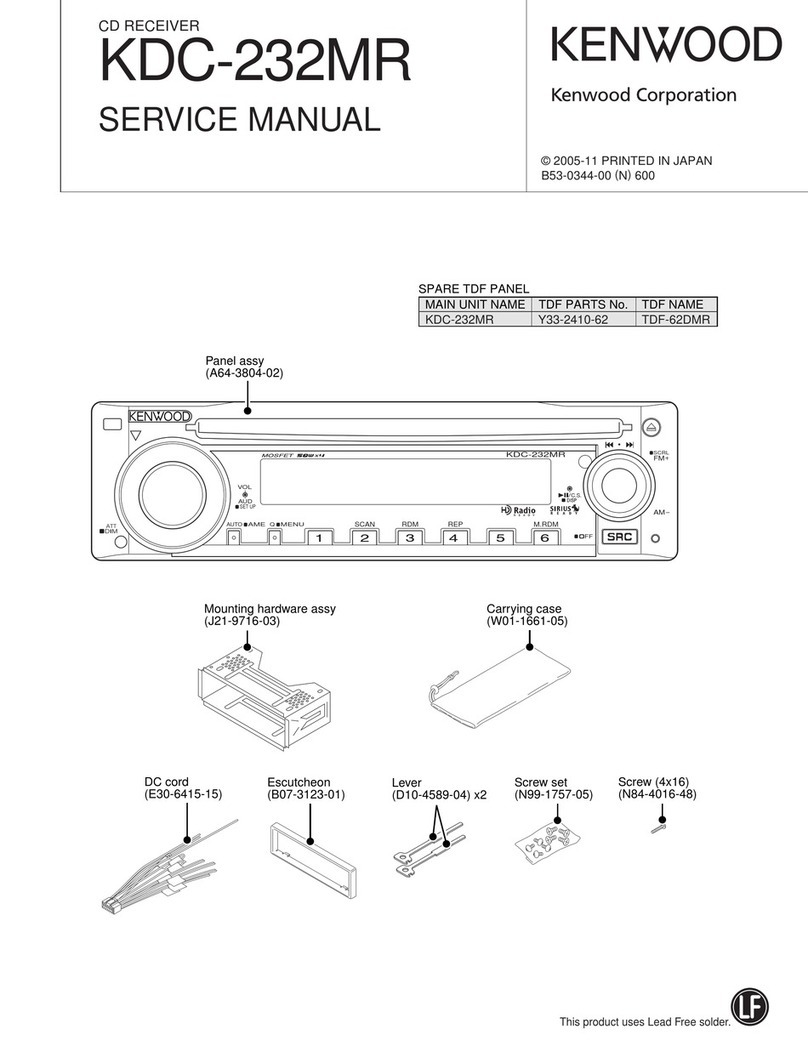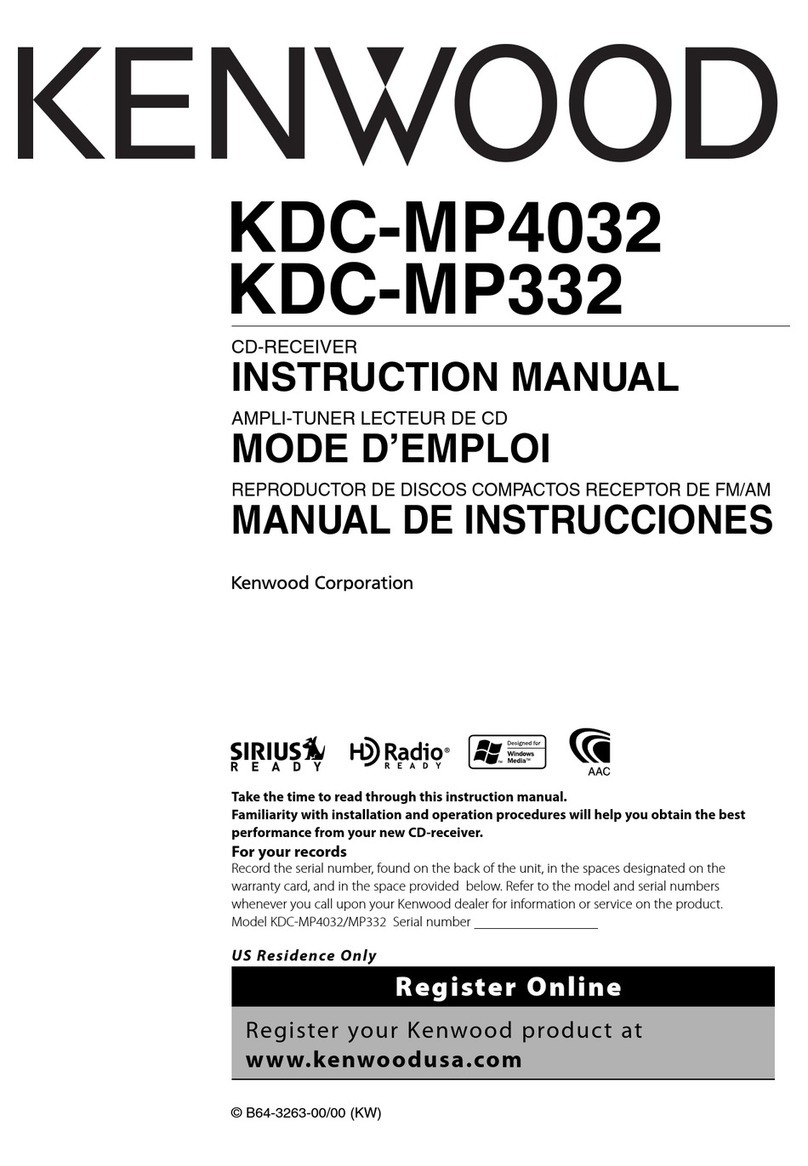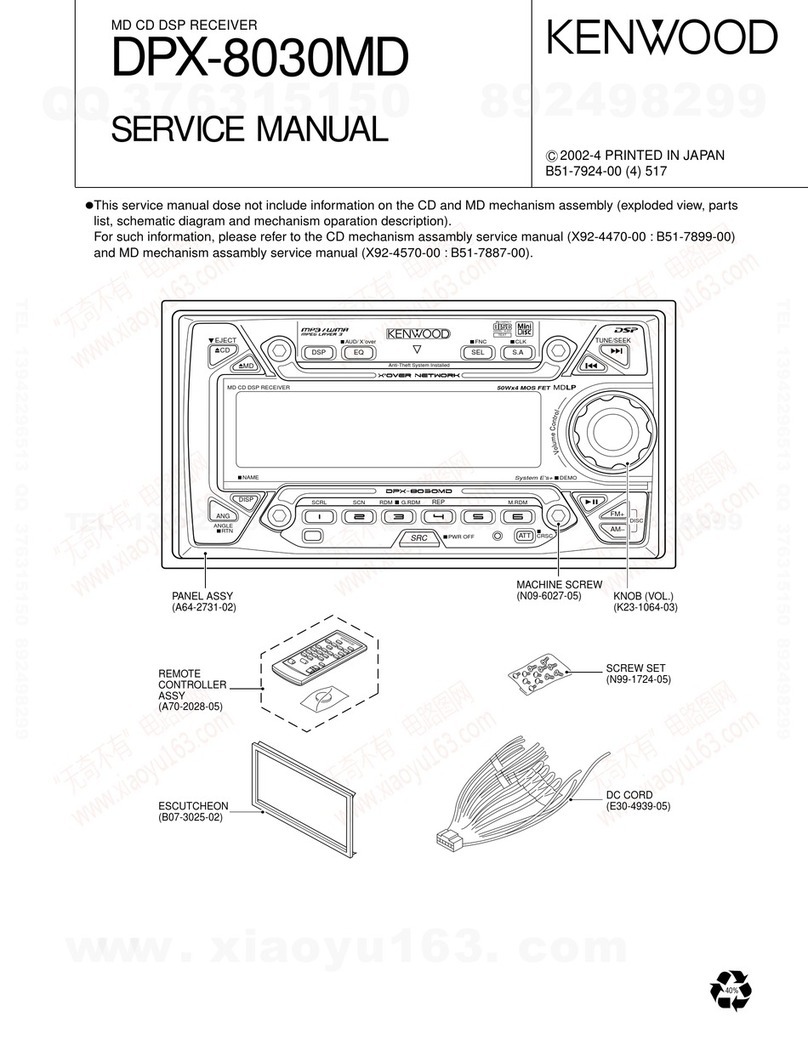Contents
kfore use
Wamrng . .._..............................................,.....,....................................... 3
Safety precautrons .._............._ .._............................... 3
Notes on playrng MP3 files .._........................................................... 5
Handling Compact discs ._.......,......,___.......,.,.,.....,,....,......,.........,,................ 8
ieneral features
Power. .......................................................................................................... 9
Swrtchrng Modes ......................................................................................... 9
Volume.. ................................... ................................................................ 10
Loudness ................................................................................................... 10
Panel Angle Adjustment ......................................................................... .10
Clock Adjustment.. .................................................................................... .I0
Stopwatch.. ...............................................................................................
.l1
Timer ................................. ............................................................... ........ 11
Alarm.. ..................................... ............................................................... 12
Automatrc Drmmer Functron.. .................................................................. .12
Display Font
Settrng
.................................................................................. .I2
Swrtchrng the Round indicator for the Sound Level ................................. .12
Audio Control Settrng.. ............................................................................. .13
Drgrtal Crossover Network.. ..................................................................... 15
‘uner features
Tuning.. ..................................................................................................... ,I6
Statron Preset Memory.. .......................................................................... 16
Auto Memory Entry .................................................................................. .I7
Preset Tunrng.. .......................................................................................... .I7
Clean Receptron System Crrcurt
(CRSC)
............................................... 17
Swrtchrng Display for Tuner.. .................................................................... 17
Statron Name Preset (SNPS). ..................................................................... I 8
Statron Name Preset Play (SBF). ................................................................ 19
Direct Access Tunrng ................................................................................. 19
XWExternal disc control features
Playing CDs.. ............................................................................................. .20
Playrng Other Disc Mode ........................................................................... 21
Fast Forwarding and Reversrng Disc Play .................................................. 21
Track Search .............................................................................................. 21
Disc Search ................................................................................................ 22
Track Repeat.. ........................................................................................... .22
Disc Repeat.. ............................................................................................ .22
Track Scan.. ............................................................................................... .22
Disc Scan ................................................................................................... 22
Random Play.. ............................................................................................ 23
Magazine Random Play.. ............................................................................ 23
Text Scroll ................................................................................................. .23
Direct Track Search.. .................................................................................. 23
Direct DISCSearch ..................................................................................... 24
Presetting Disc Names .............................................................................. 24
Swrtchrng Display for Discs ..................................................................... ,25
Swrtchrng Playrng Time Display.. .............................................................. ,25
Search on lnrtrals ........................................................................................ 26
MP3 features
Playrng MP3 files ...................................................................................... .28
File Search ................................................................................................ .28
Folder Search ............................................................................................ .29
Frle Repeat.. .............................................................................................. .29
Folder Repeat.. .......................................................................................... .29
Random Play.. ........................................................................................... ,29
Name Scroll for MP3.. ............................................................................... .29
Presettrng Disc Names (DNPS). ................................................................. 29
Direct File Search.. .................................................................................... 30
Swrtchrng Drsplay for MP3.. ...................................................................... 30
Folder Select.. ........................................................................................... .30
External TV control features
Tunrng ........................................................................................................ 32
Statron Preset Memory. ............................................................................. 32
Auto Memory Entry .................................................................................. .32
Preset Tunrna.. .......................................................................................... .32
Direct Access
Tunrng
................................................................................. 33
Function set system
Functron Set System.. ................................................................................ 34
Touch Sensor Tone.. .................................................................................. 34
Dimmer
Silent Display