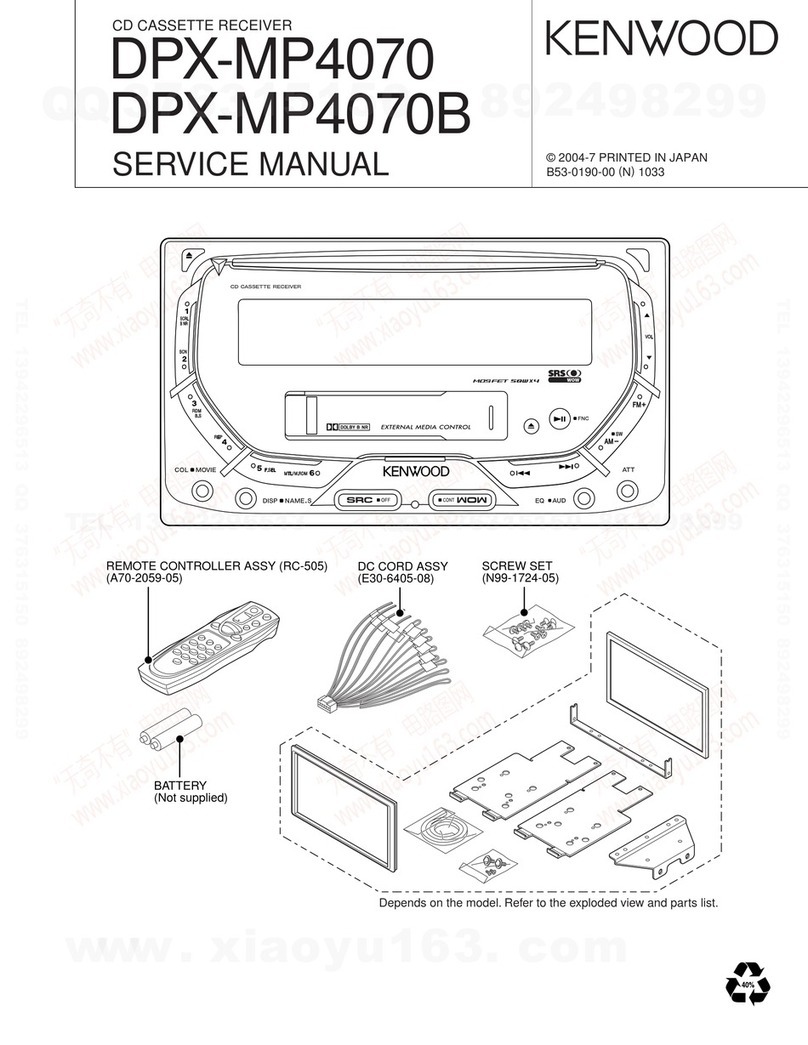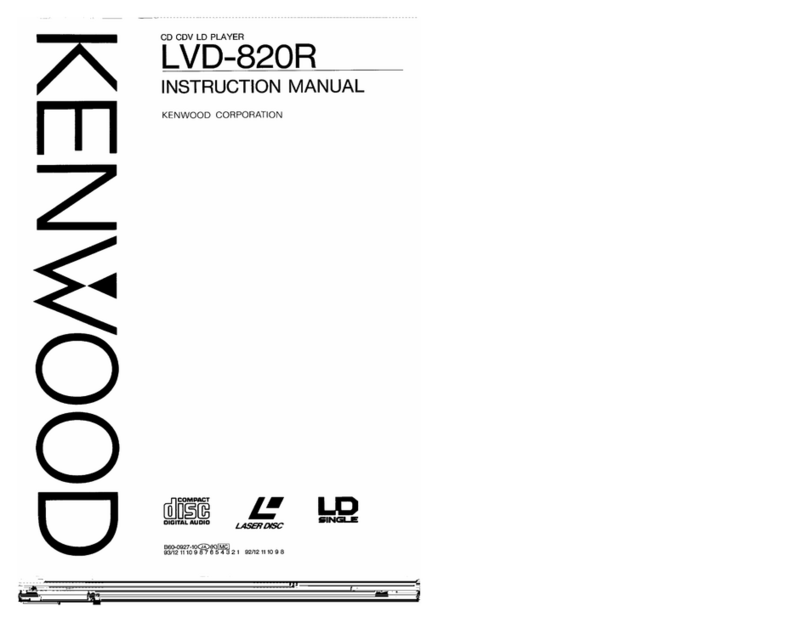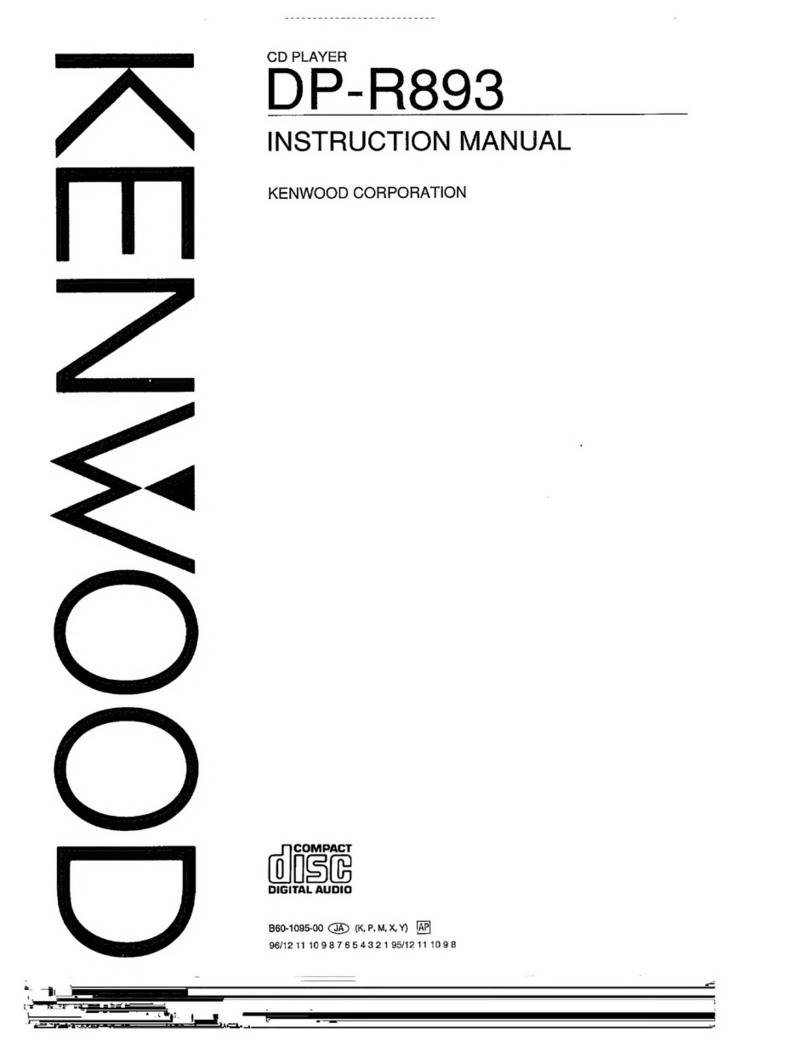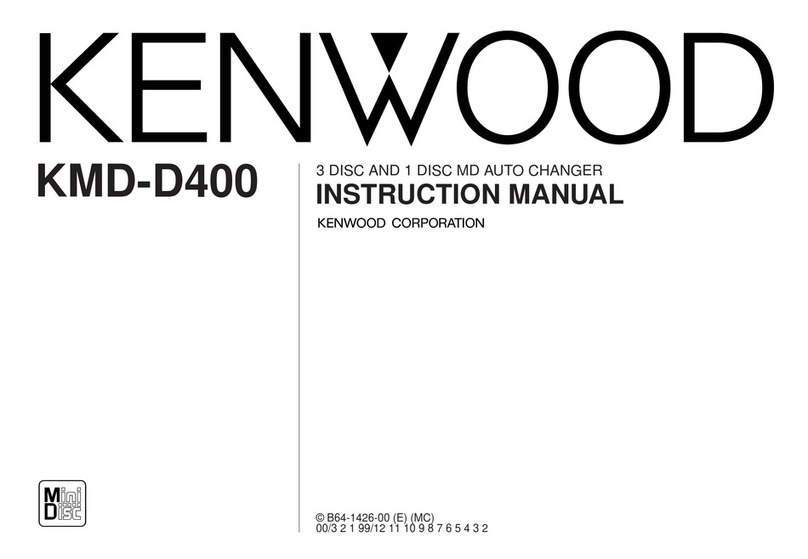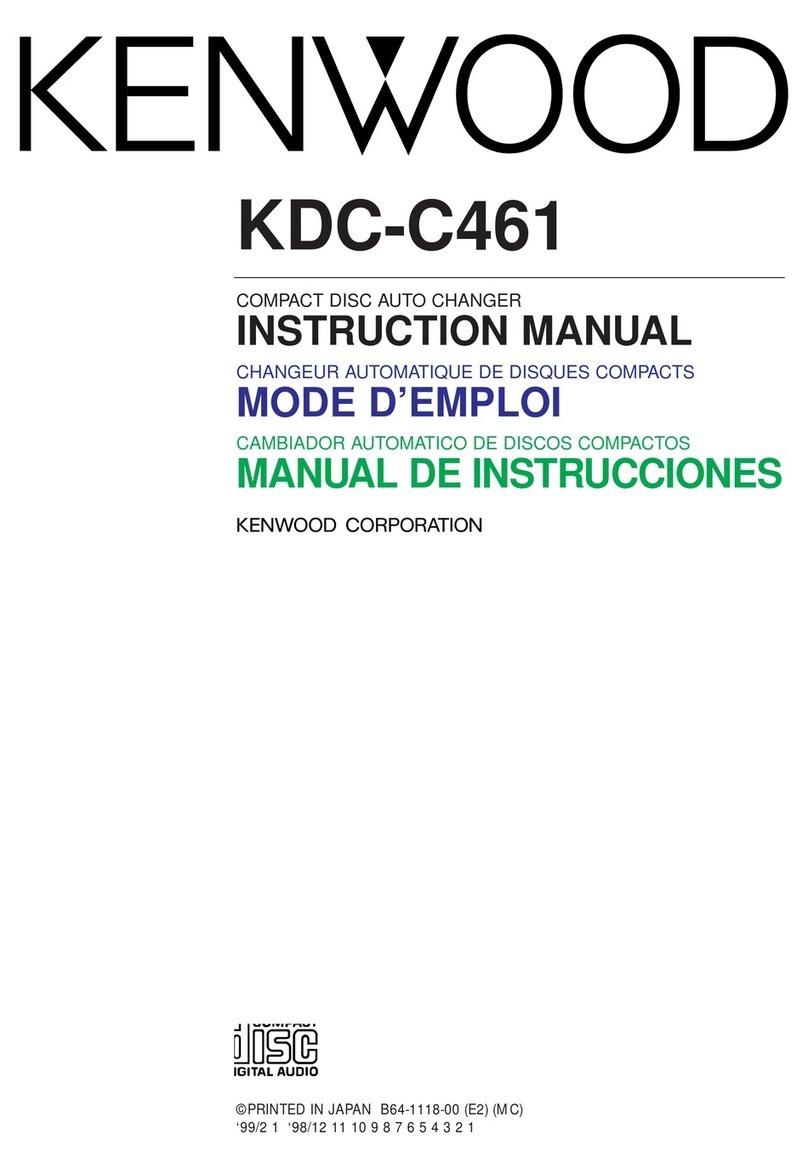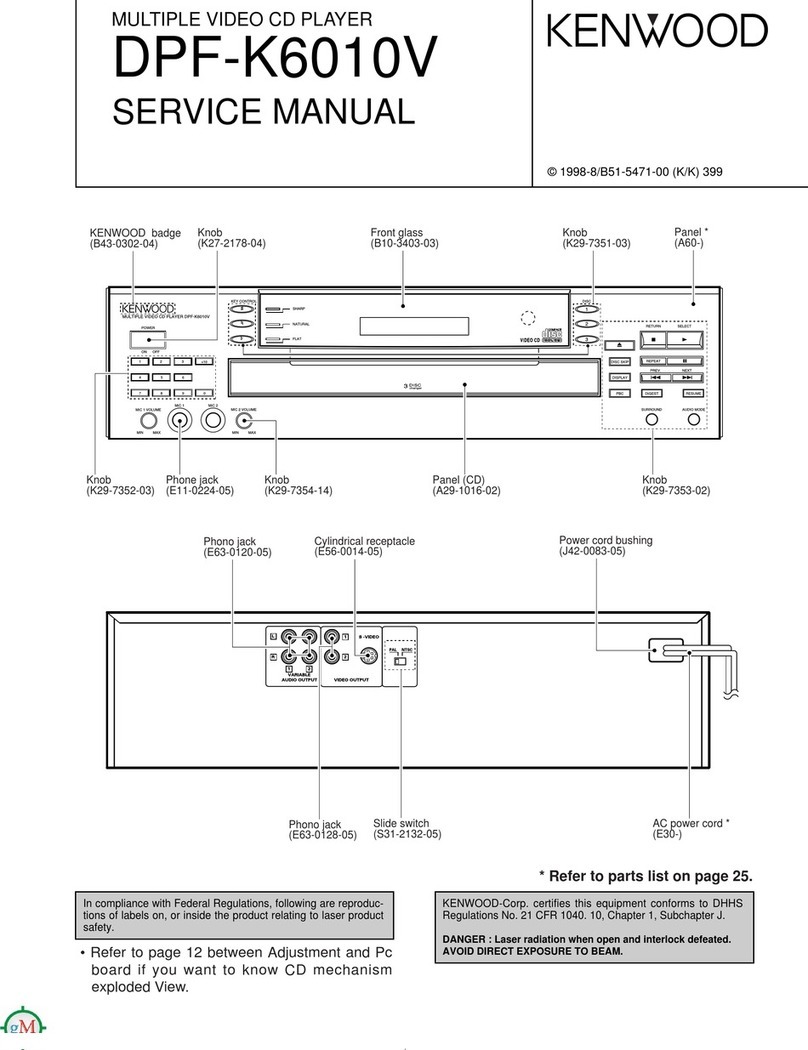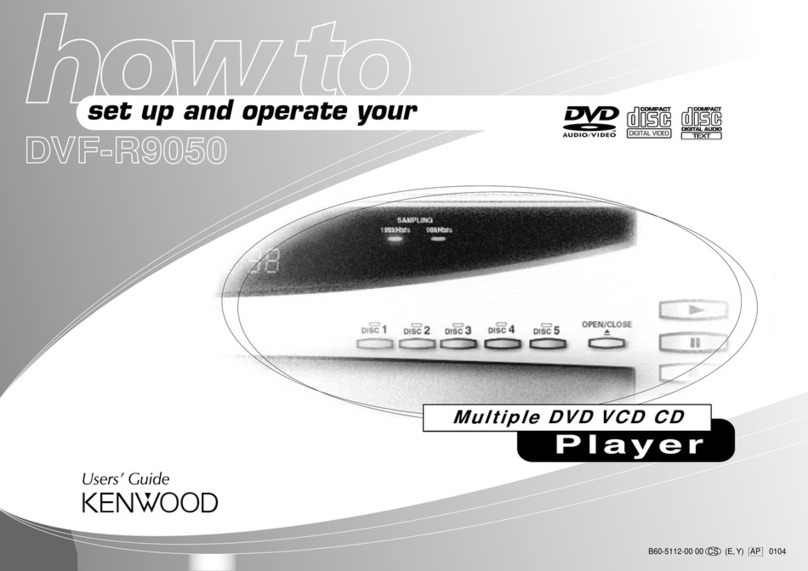DP-3060
CONTENTS/ACCESSORIES/CAUTION
CONTENTS
AGGES
SORIE
S
wecteceancteteo
nese
eee
2
CAUTION
csitsiciaieruencecetacaeeteh
ohasieee
e
2
CONTRO
Lixigetictacctecsionertnoeertatiee
eraa
i
cnteetatees,
3
DISASSEMBLY
FOR
REPAIPR.............::::eeeeeeeeeeeeeeeeees
4
BLOCK
DIAGRAM
..........:cccccrseccsseseneeeeesenseeceeseneeseneees
6
CIRCUIT
DESCRIPTION
1.
8
Times
over
sampling
16
bits
digital
DAC:SM
5872BS(IC202).........:--
eee
i
ADDIS
TIME
ING
©
sites
eee:
oceeeneewierianiensscortmedeediacse
9
PG
BOARD
xeccincnc
ice
tin
torneo
eeenn
sidan
ag
deena!
11
SCHEMATIC
DIAGRAM
.............:::0cceeeeeees
Va
daceeseteatee
13
EXPLODED
VIEW
MECHANIS
Mizicteiosirssinr
ineerereenleeindees:
17
UINGINV
sch;
ccattes
ccnsancl
tees
naidgaganaseetatinl
sa
geaseteaem
nea
19
PARTS
LIST
sitecnndieedi
iterate:
20
SPECIFICATIONS
accticntcccapeiiwacwetnts
BACK
COVER
*Note
:
Refer
to
DP-7060
service
manual
(B51-4938-00)
if
you
want
to
know
more
information
of
Semiconductor
description.
ACCESSORIES
¢
Audio
cord
¢
Cord
with
plug
(System)
¢
Remote
controller
assy
(E30-0505-05)
(E30-2733-05)
*
AC
plug
adaptor
(E03-0115-05)
(-)
(A70-0980-05)
¢
Battery
cover
(A09-0170-08)
te)
(Except
for
some
areas.)
For
the
unit
with
a
European
AC
plug
in
areas
other
than
Europe.
CAUTION
Note
related
to
transportation
and
movement
Before
transporting
or
moving
this
unit,
carry
Out
the
following
operations.
1.
Turn
the
power
ON
but
do
not
load
a
disc.
2.
Wait
a
few
seconds
and
verify
that
the
display
shown
appears.
3.
Turn
the
power
OFF.
(TRack}
-
123
4
5
6
7
8
3
10
j7
11:12
«13
14
15
{.
1617
18
19
20
Po
Beware
of
condensation
|
When
water
vapor
comes
into
contact
with
the
surface
of
cold
material,
water
drops
are
produced.
If
condensation
occurs
correct
operation
may
not
be
possible,
or
the
unit
may
not
furaction
correctly.
This
is
not
a
malfunction,
however,
the
unit
sould
be
dried.
(To
do
this,
turn
the
POWER
switch
ON
and
leave
the
unit
as
it
is
for
several
hours.)
Be
especially
careful
in
the
following
conditions:
e
When
the
unit
is
brought
from
a
cold
place
to
a
warmplace,
and
there
is
a
large
temperature
difference.
e@
VWhen
a
heater
starts
operating.
@
When
the
unit
is
brought
from
an
air
-
conditioned
plae
ta
a
place
of
high
temperature
with
high
humidity.
e@
When
there
is
a
large
difference
between
the
irer
mal
temperature
of
the
unit
and
the
ambient
temperature
or
IN
conditions
where
condensation
occurs
easily.