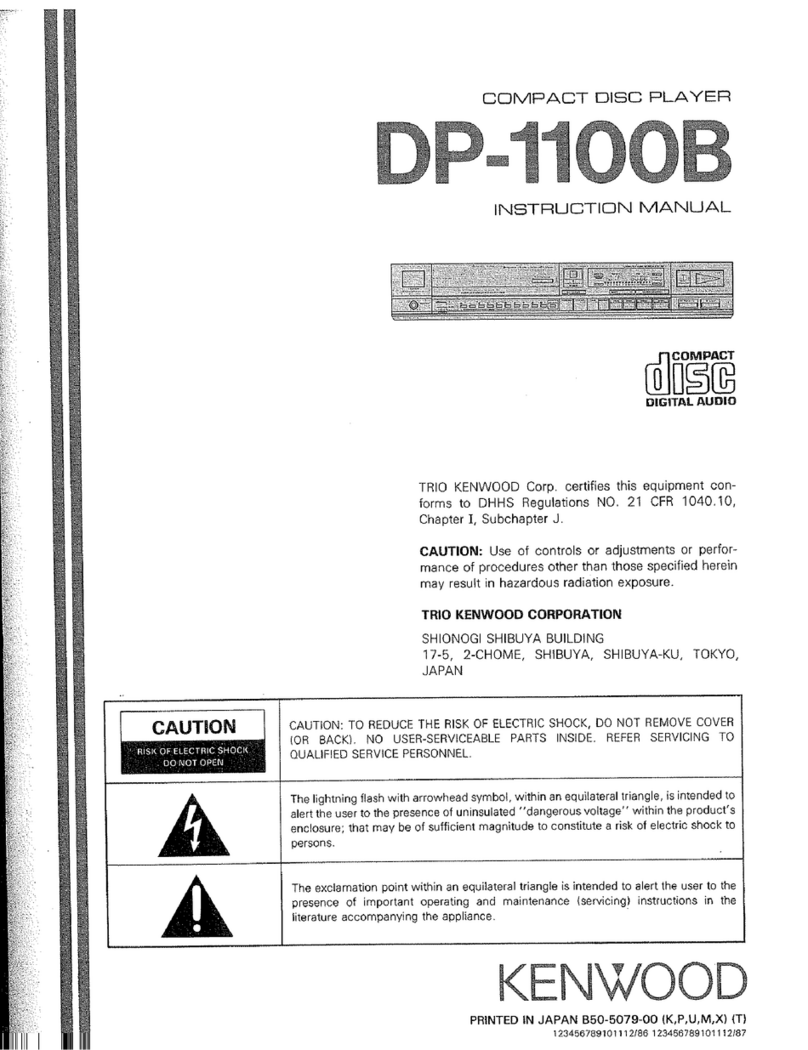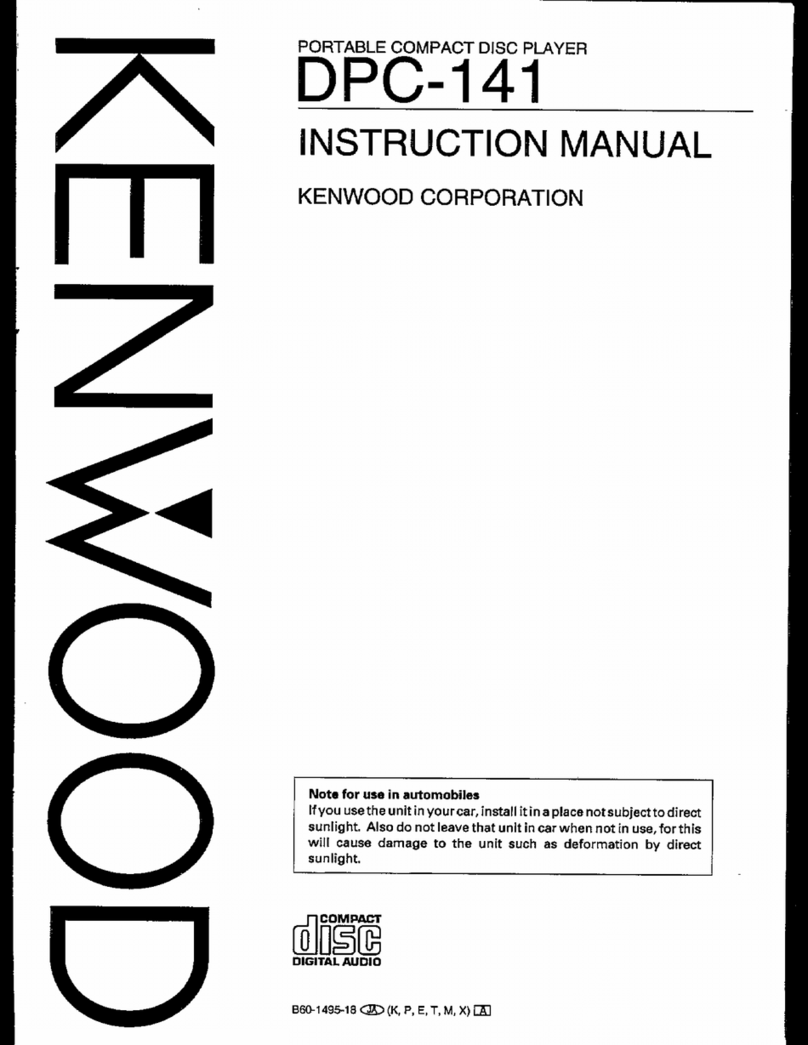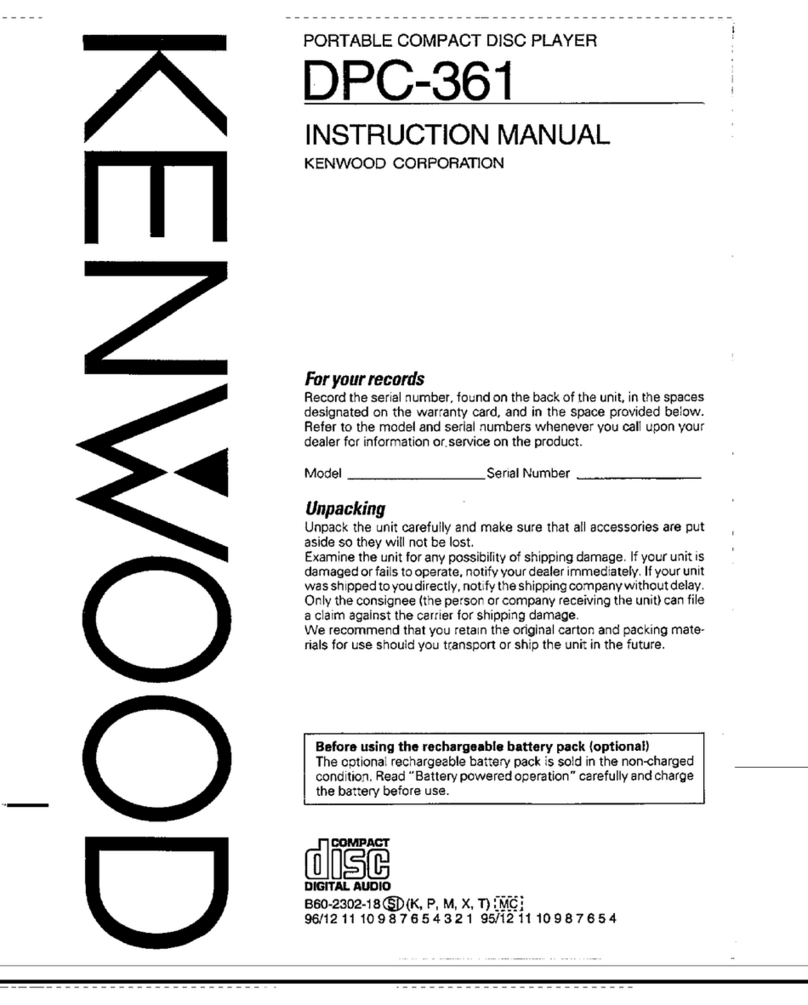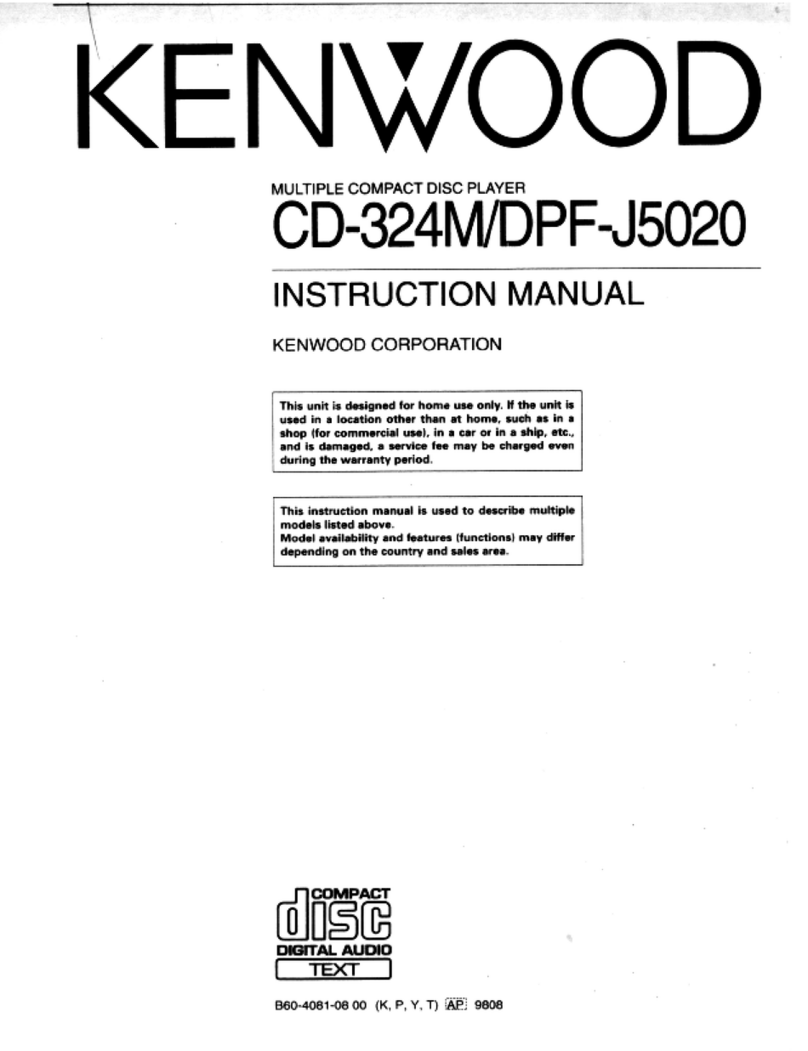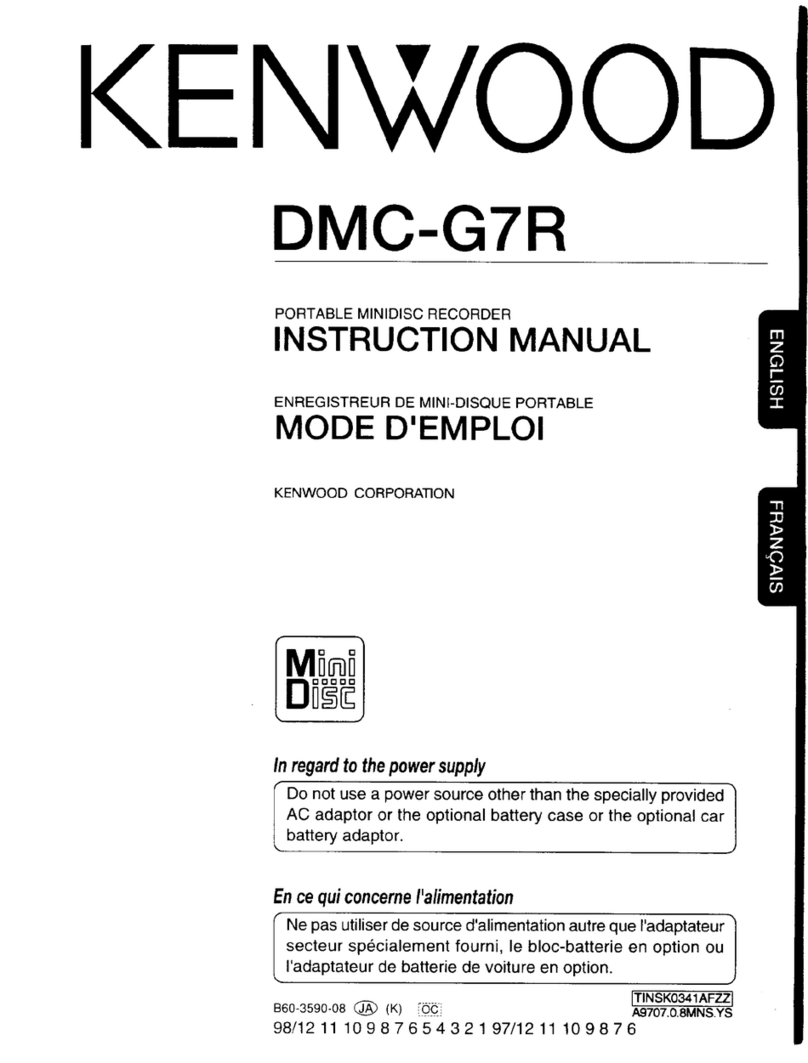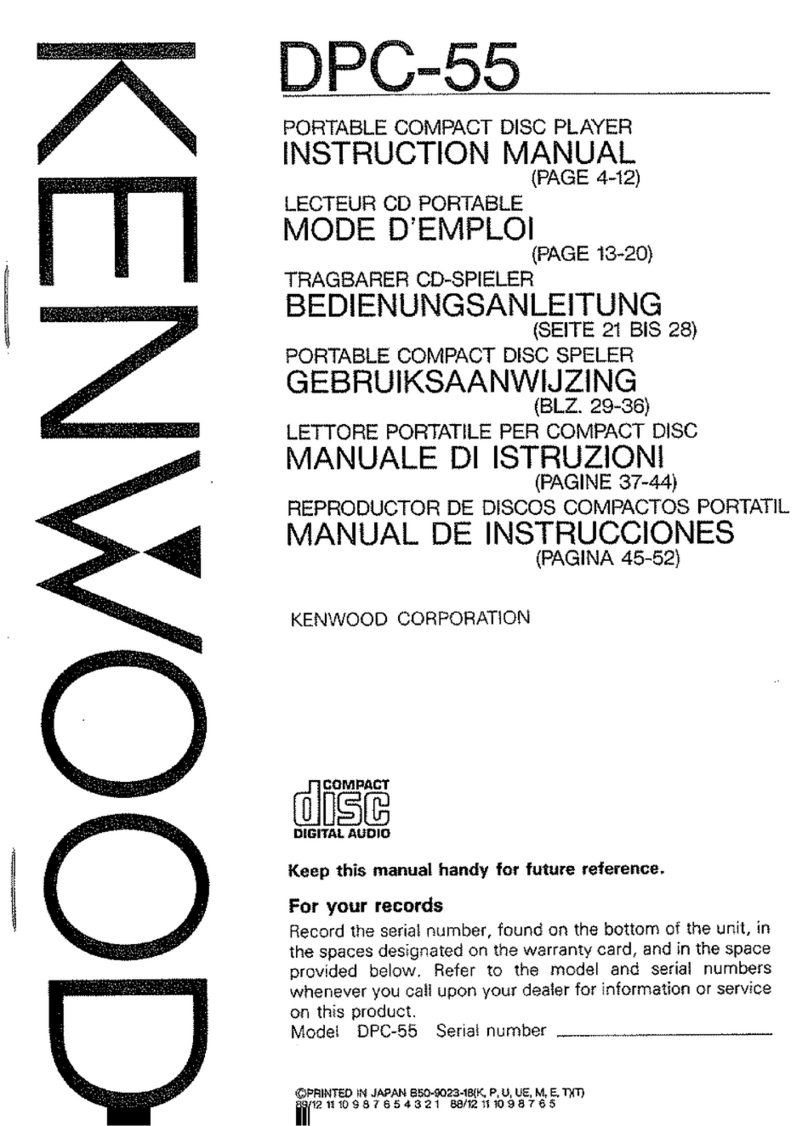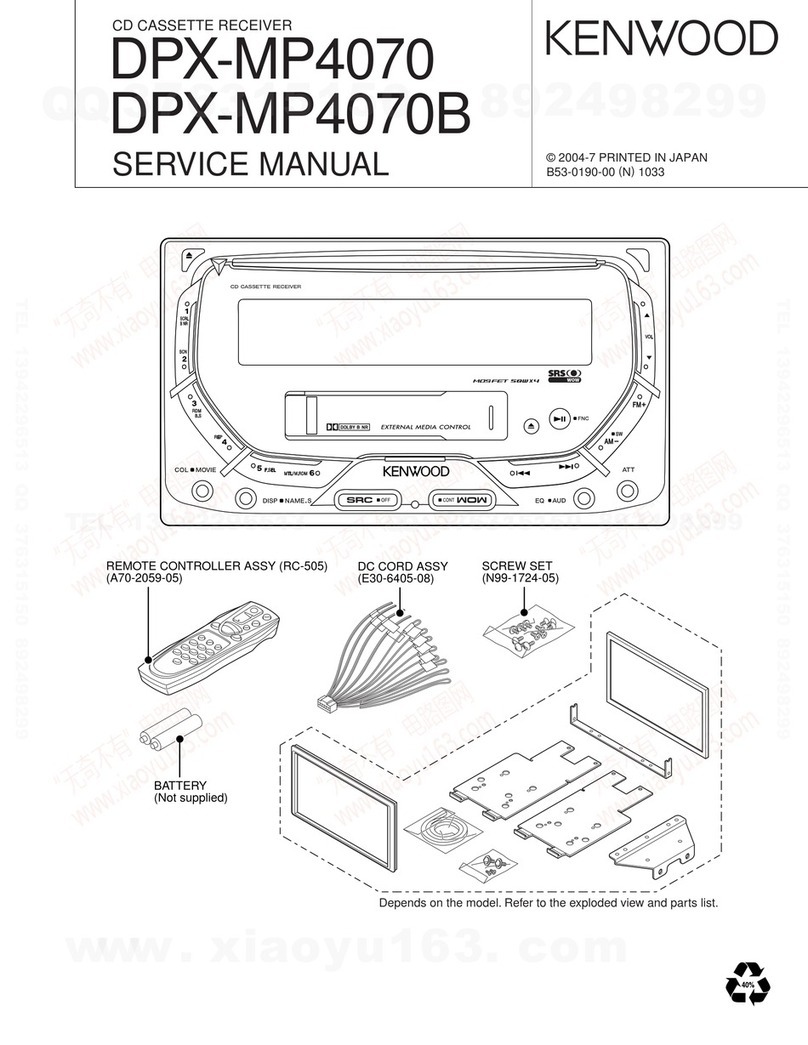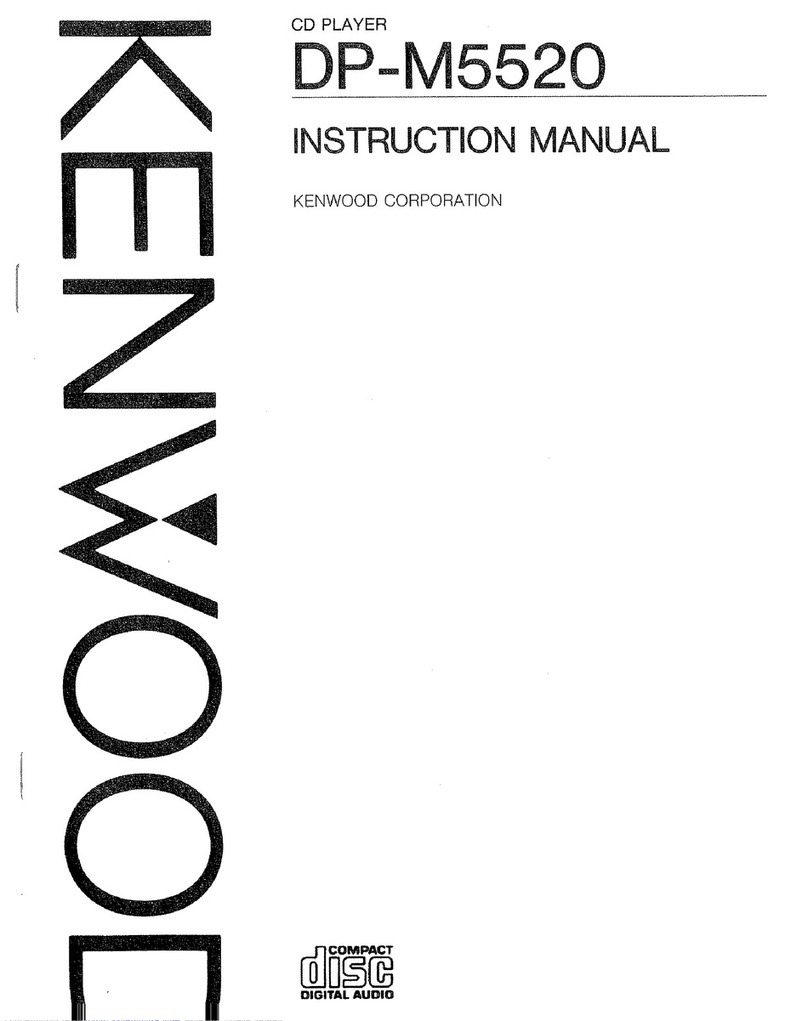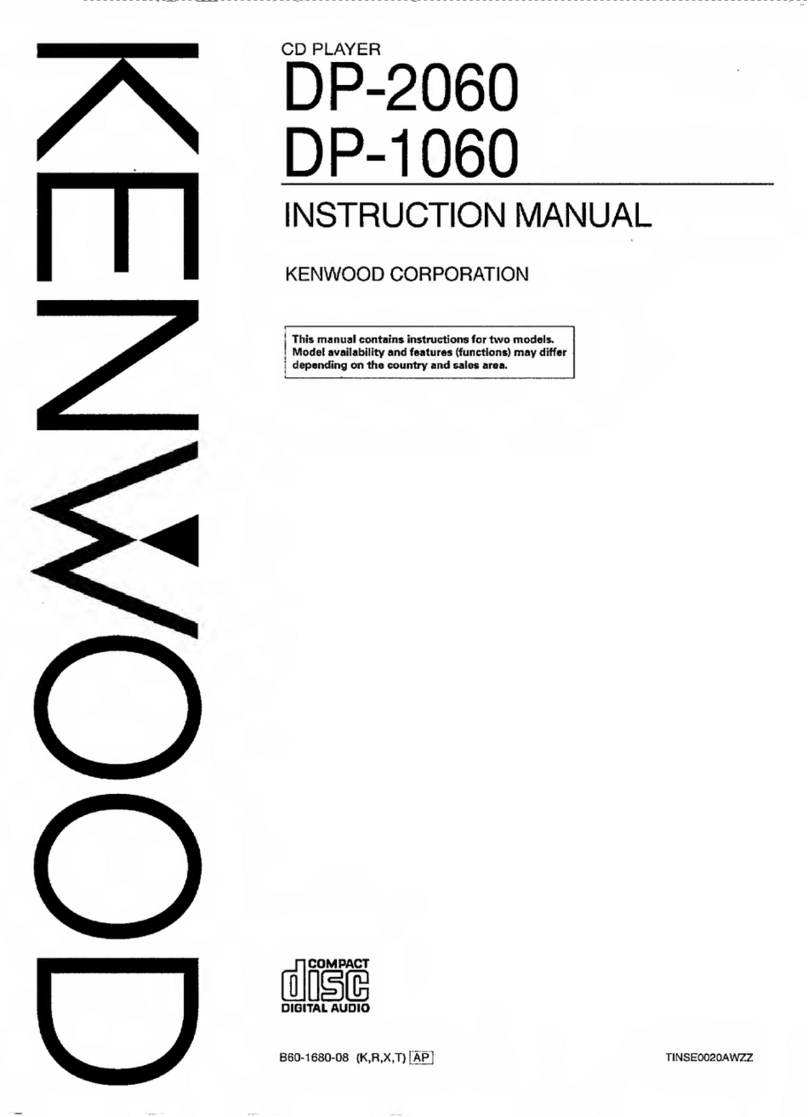DP-7010
DP-7010
CONTENTS
CONTROLS
AND
INDICATORS
CONTROLS
AND
INDICATORS
............sscsssssesssseenes
3
9.
18-bit
serial
input
D/A
converter
PCM58P
aaa
\
SYSTEM
CONNECTIONS
.........c:csscsssssesccsssssssersseeees
4
(XB2-137X-XX
2
1CT,B)
...ccsecsssseessecerssecereeeenee
34
H
4
DISASSEMBLY
FOR
REPAIR
10.
8x
over-sampling
digital
filter
SM5813AP
Plopien
Sher
erat
Poe
vie
i
1.
Removing
the
operation
unit....
(X32-137X-XX
2
1014)...
ccsesssessseesseeserveeses
36
:
TOTAL
TIME
Music
calendar
(1
-
20)
‘
2.
Removing
the
tray
...
eine
8
11.
D.P.A.C
IC
TC17GO08AF-8060
:
INDEX
No.
indicator
Output
level
indicator
3.
Installing
the
tray
.....
9
(X32-137X-XX
:
1C19)....
42
!
:
4.
Removing
the
pickup...
10
MECHANISM
OPERATION
DESCRIPTION
46
:
Program
No.
indicator
:
BLOCK
DIAGRAM........
ae
1
1.
Tray
OPEN/CLOSE
operation.......
47
:
CIRCUIT
DESCRIPTION
2.
Pickup
chassis
UP/DOWN
movement
.......47
'
Tanck
NOV
noex
au
wo
ee
Ta]
seme
;
1.
Description
of
components.
.................:.00
13
3.
Gear
installing
position
.................cceeeeee
48
STRACK
No.
indicator
a
we
a
}
ae.
ta
-}
H
Fa
'
2.
CD
player
unit
(X32-137X-XX)
ccsccsscsese
15.
ADJUSTMENT...
PC
ter
th
Eh:
Eh
Ee)
(8)
fo}
3.
Set
mode
flOWChALt
sccscsscsscsctcteneecesee
17.
__—-
REGLAGE
preg
iar
a
pacers
(4)
[42]
(13)
(44)
[5
A.
Test
mode
.ecssesssssssssssssssscesssssssssssssnseneesseseees
18
ABGLEICH
occcscccssssscsssscssssssssssssssscsssessecsssssssseesee
1
Dise-outindicator
(Lis)
(47)
Ga)
[19]
20}
5,
Microprocessor
:PD75212ACW-052
PC
BOARD
(COMPONENT
SIDE
VIEW)
...............
55
:
’
(XB2-137X-XX
|
ICG)
...eseesecosesccsssescsssssrseeneee
24
PC
BOARD
(FOIL
SIDE
VIEW)
1
DISCncicator
‘
6.
RF
AMP.
CXA1081M
(X29-1890-05
:
1C1)...
26
SCHEMATIC
DIAGRAM
‘
‘
7.
Servo
control
CXA1244S
EXPLODED
VIEW
(MECHANISM)
...........s+sssssssssss
6
|:
REPEAT
inaieater
;
(XB2-137X-XX
2
ICO)
cscssescccosssssssensseseesssees
28
EXPLODED
VIEW
(UNIT)
........ssssssssescsssessosecssseesess
7m
Siesan
repeat
idienter
satiate
8.
Digital
signal
processor
CXD11250Z
PARTS
LIST
\
:
'
(X32-137X-XX
+
1CZO)
aecccesscccosscscccsonsesessnsess
31
SPECIFICATIONS
on
EMPHASIS
indicator
EDIT
indicator
'
fo
<
Ties
tea
totale
deh
data
a
nace!
cinta
hie
ata
So
as
oh
age
a
cectee,
de
ae
ose
ee
Ss
J
Disc
tray
Remote
control
light
|
Numeric
keys
([1]-
[20/0].
[+10])
receiving
section
KENWOOD
coved
omc
eaves
of
70°6
STOP
key
(im)
SKIP
keys
((i@@]
.
[pei])
POWER
switch
OPEN/CLOSE
key
([4))
Play
mode
selector
PLAY/PAUSE
key
({E=>]}
(TRACK
mode,
PROGRAM
mode.
TIME
mode,
SINGLE
mode)
Play/pause
indicator
Manual
search
keys
(
(«<j
:
|
)
TIME
DISP.
REPEAT
OUTPUT
LEVEL
a&
CHECK
CLEAR
SPACE
EDIT
EDIT
key
SPACE
key
REPEAT
key
OUTPUT
LEVEL
keys
({¥}.
[a])
CLEAR
key
Time
display
key
CHECK
key