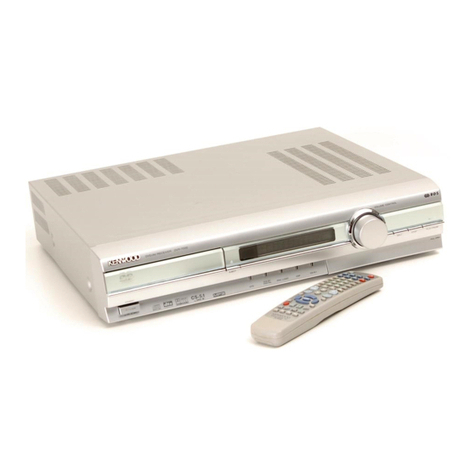Kenwood SPECTRUM 370AV User manual
Other Kenwood Home Theater System manuals

Kenwood
Kenwood CD-223M Instruction Manual

Kenwood
Kenwood Spectrum 860AV User manual

Kenwood
Kenwood CenterStage STS-1000 Guide

Kenwood
Kenwood HTB-200 Instruction Manual
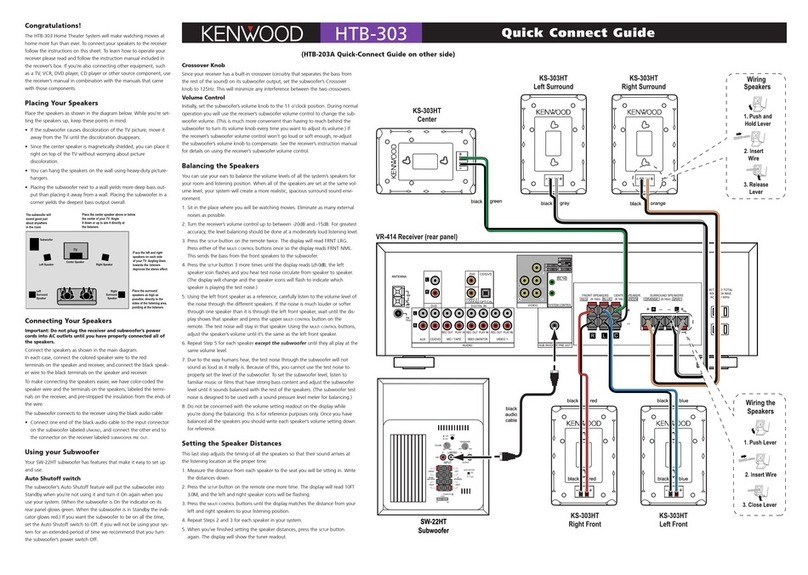
Kenwood
Kenwood HTB-303 Assembly instructions
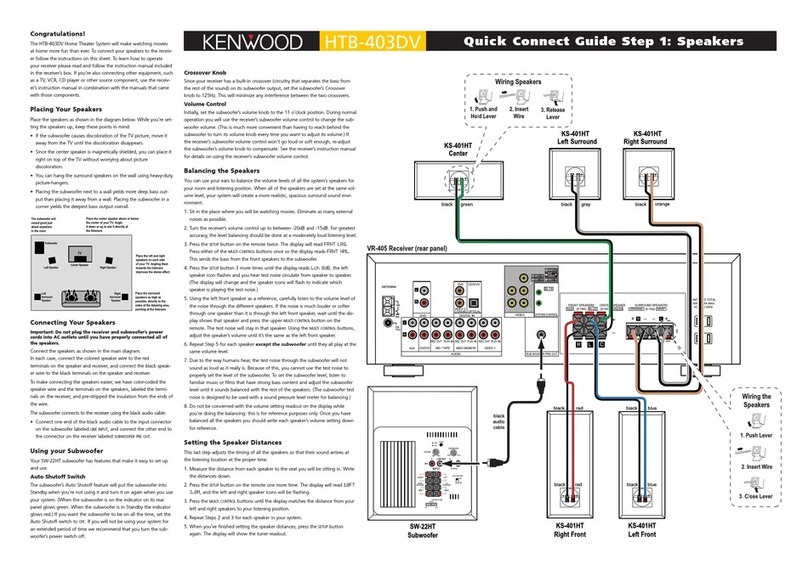
Kenwood
Kenwood HTB-403DV Assembly instructions

Kenwood
Kenwood SPECTRUM 755 AV User manual

Kenwood
Kenwood Spectrum 860AV User manual

Kenwood
Kenwood Spectrum 460 AV User manual

Kenwood
Kenwood Spectrum 850 AV User manual

Kenwood
Kenwood Fineline HTB-S710DV User manual

Kenwood
Kenwood Spectrum 855 AV User manual

Kenwood
Kenwood Spectrum 360 User manual
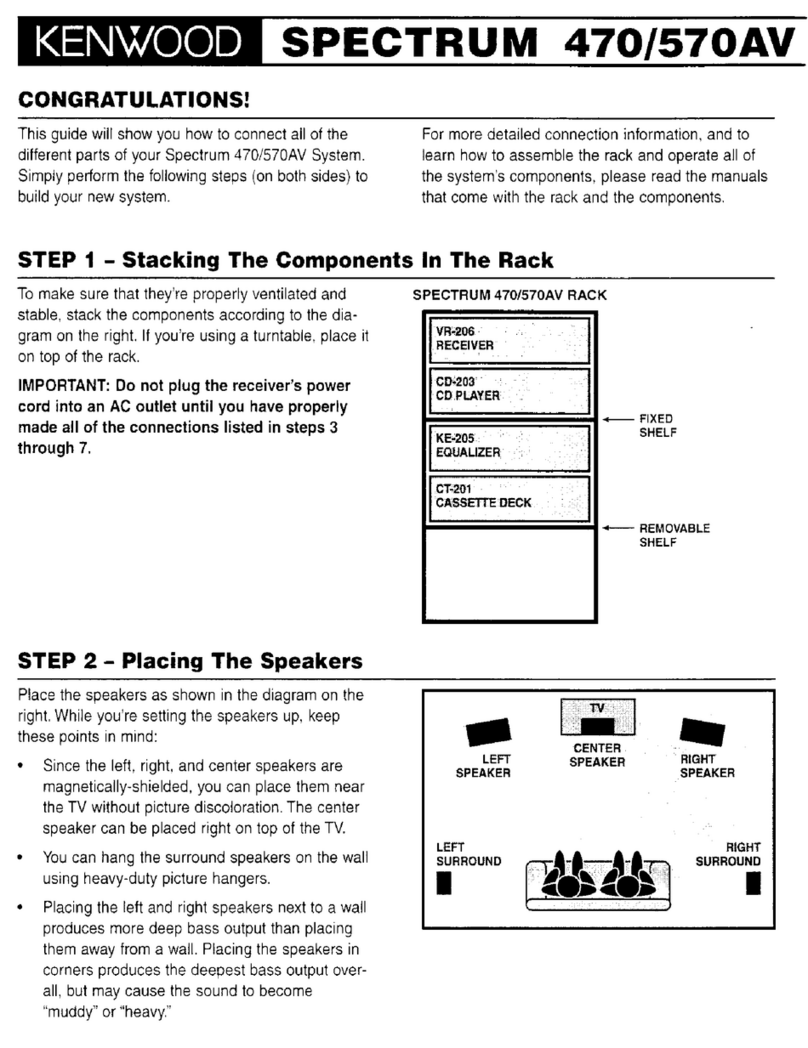
Kenwood
Kenwood CD-203 Instruction Manual

Kenwood
Kenwood SPECTRUM 755 AV User manual

Kenwood
Kenwood CenterStage STS-1000 Guide

Kenwood
Kenwood DVT-505 Assembly instructions

Kenwood
Kenwood CenterStage Safety guide
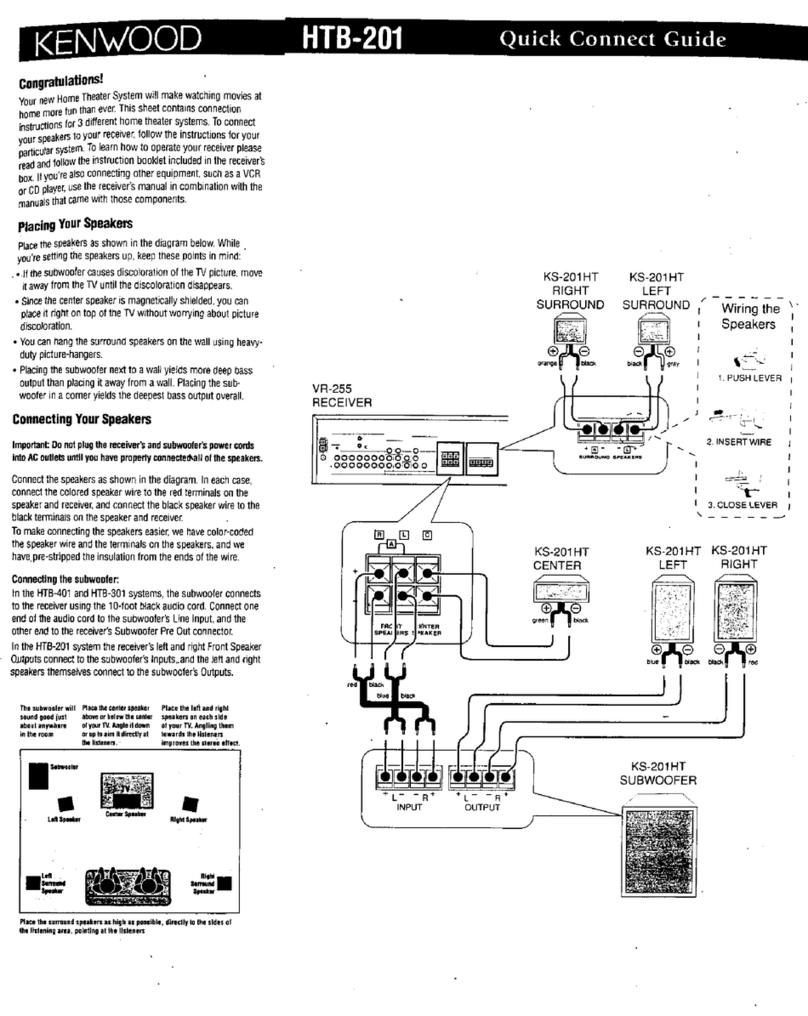
Kenwood
Kenwood HTB-201 Assembly instructions

Kenwood
Kenwood HTB-805DV User manual