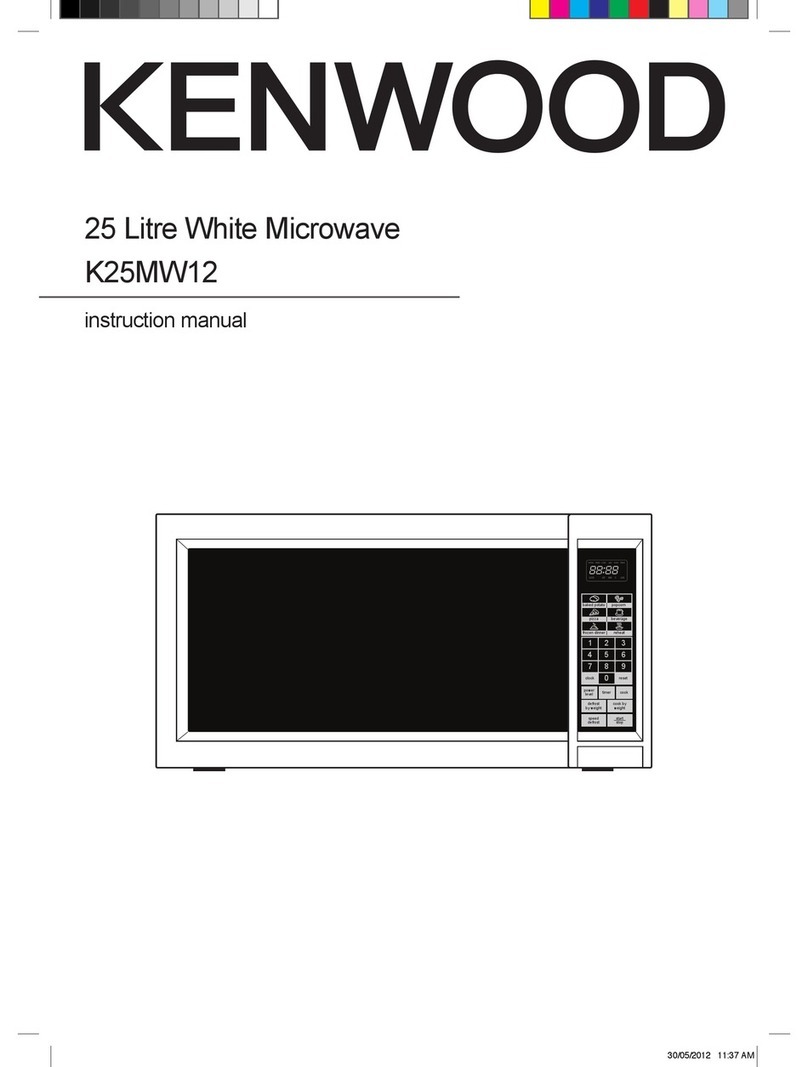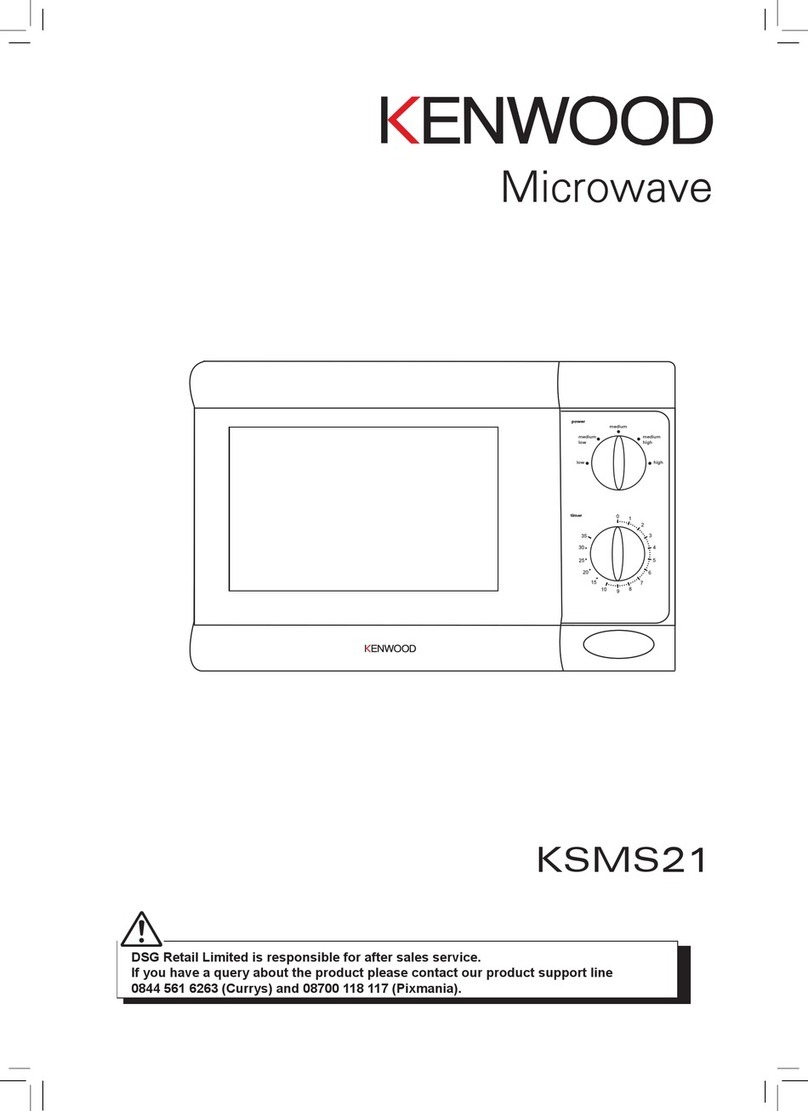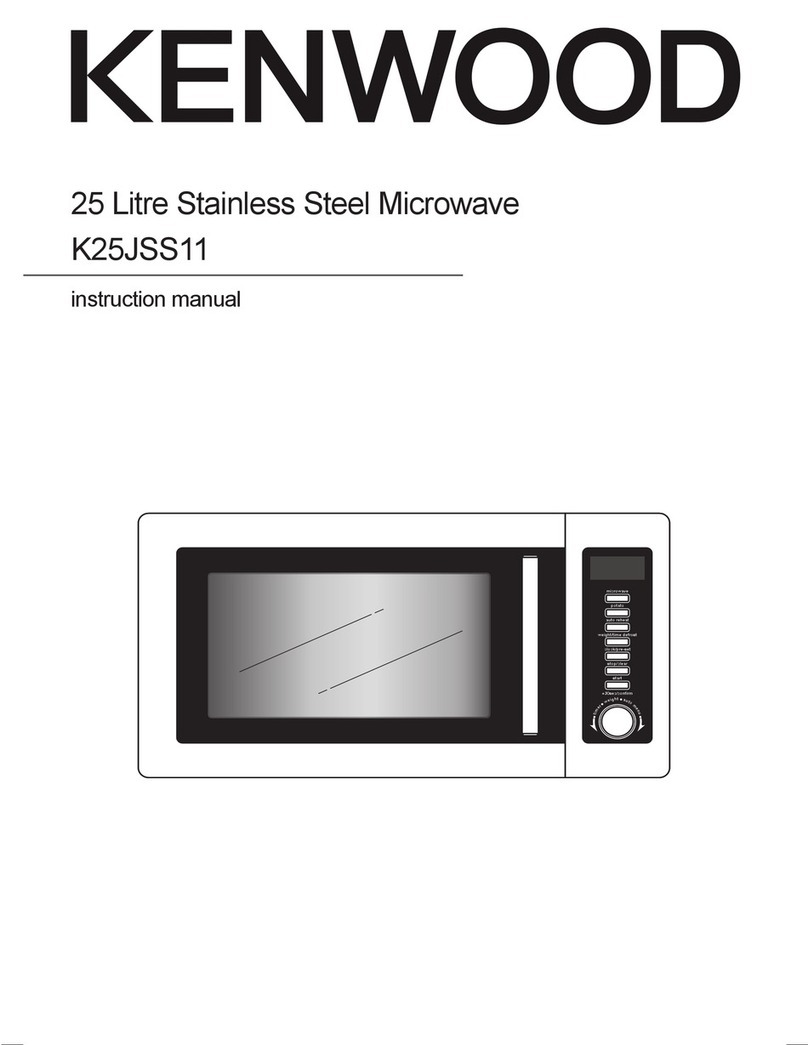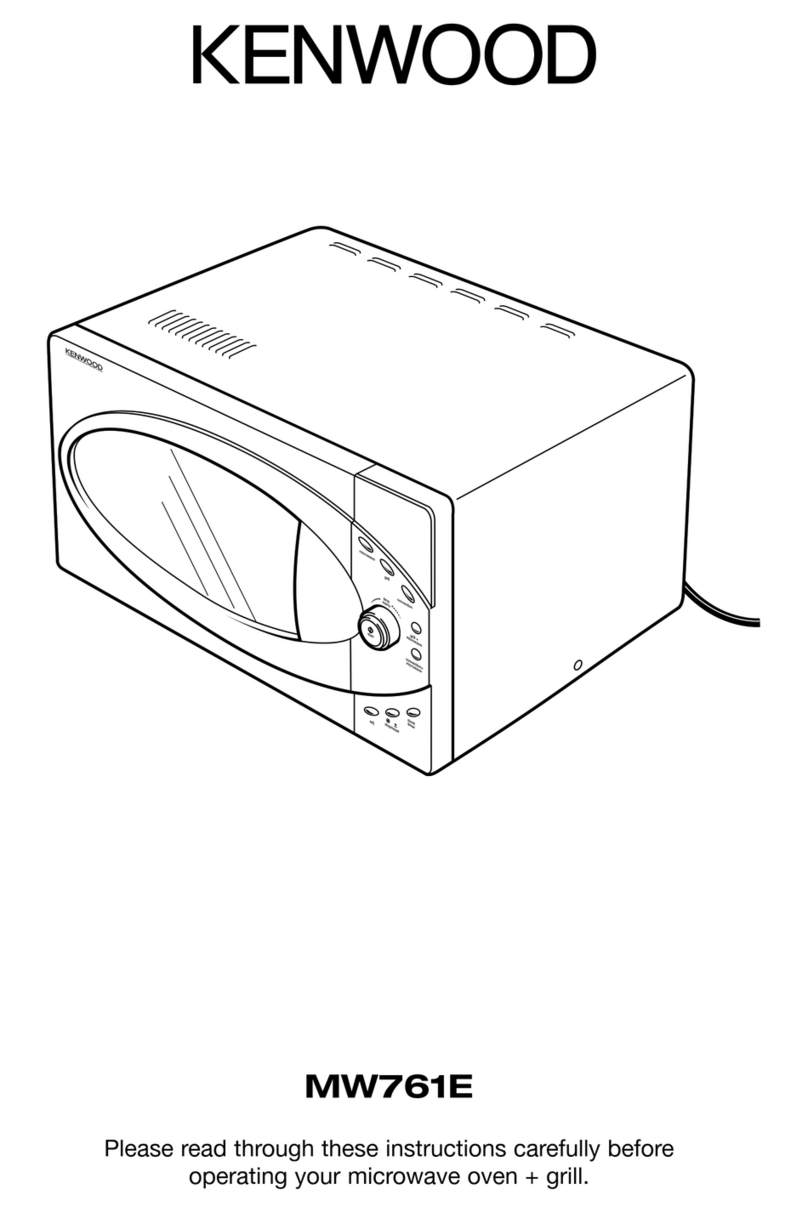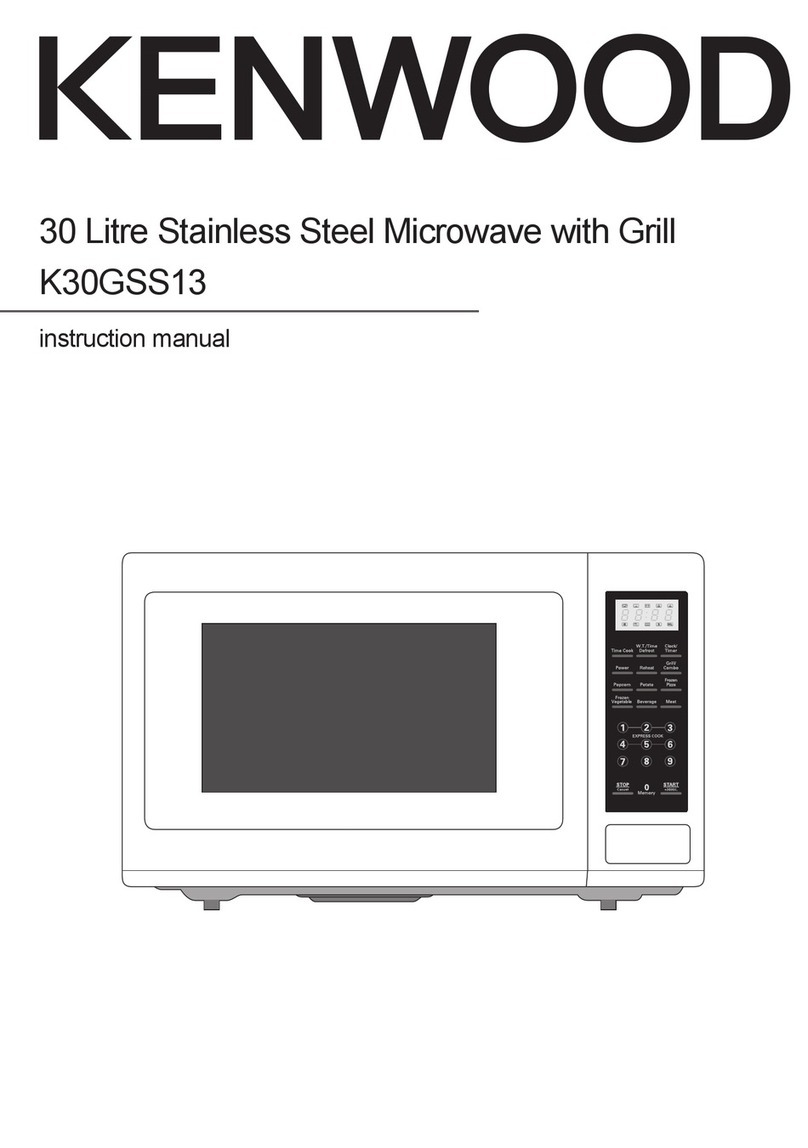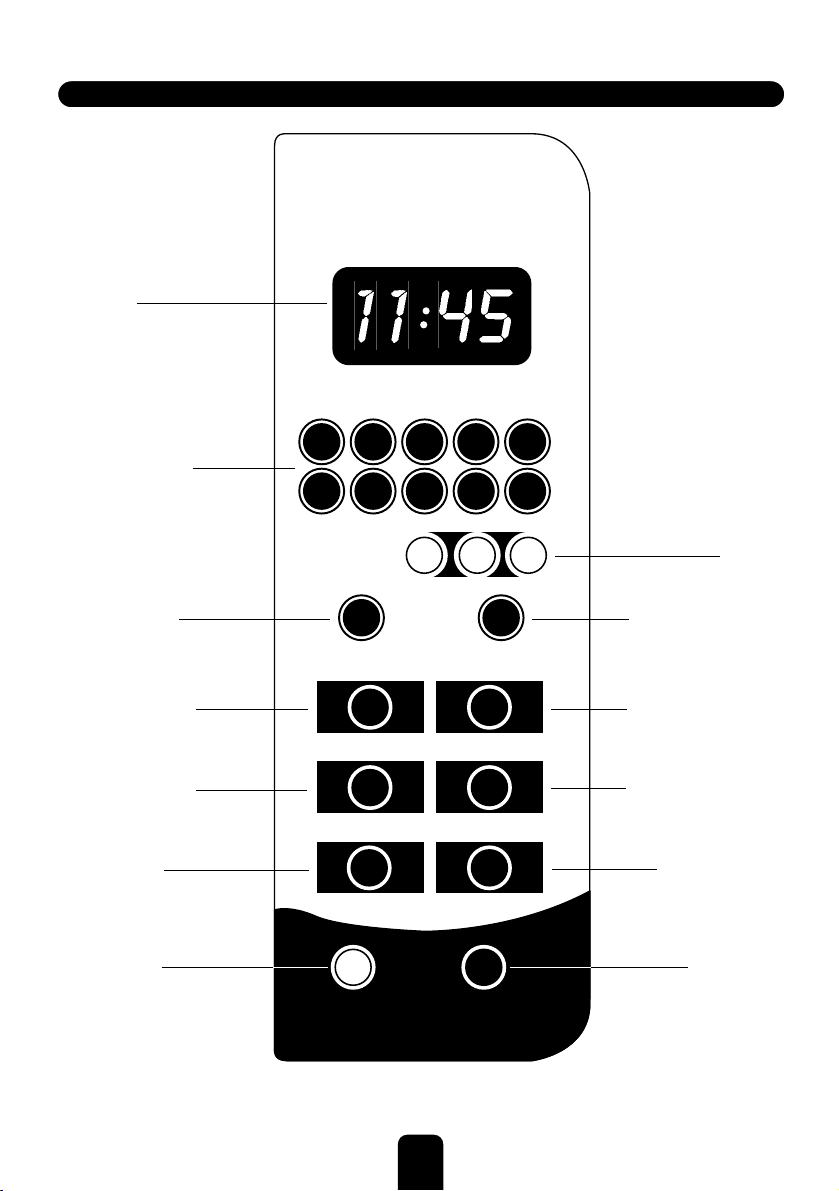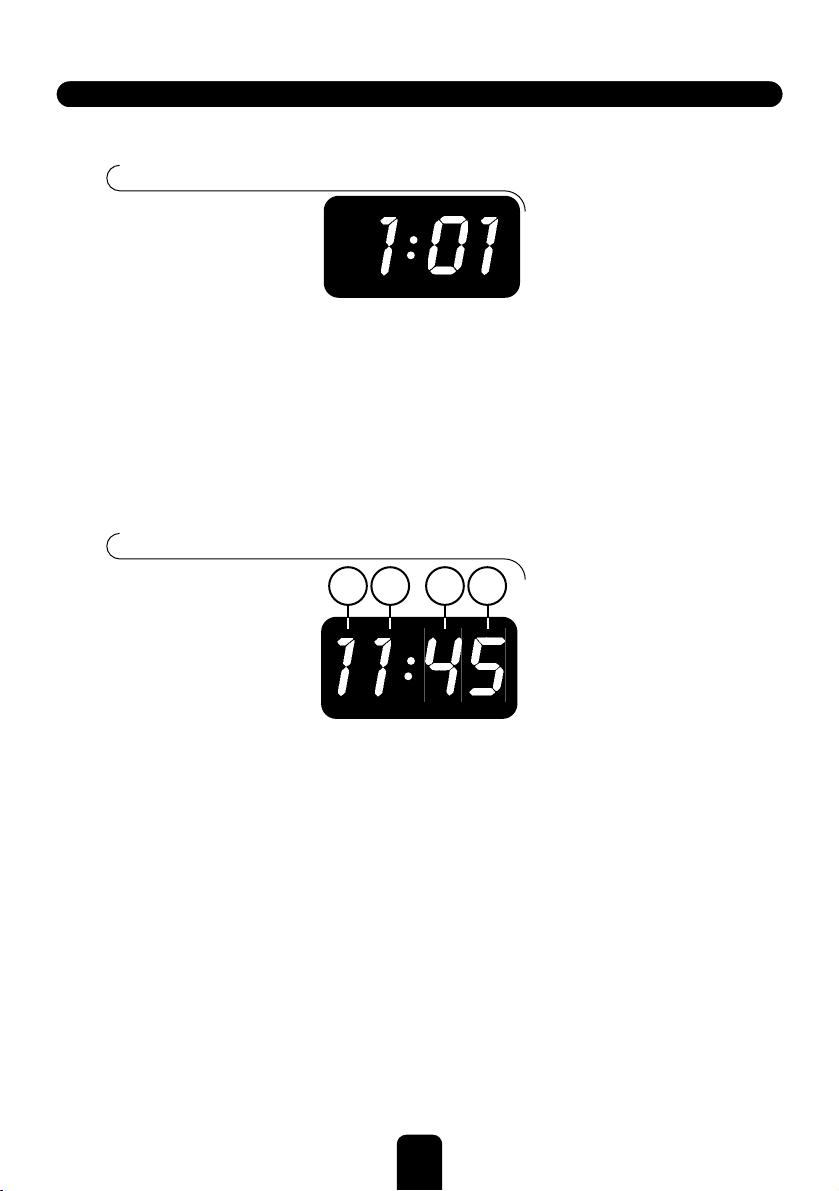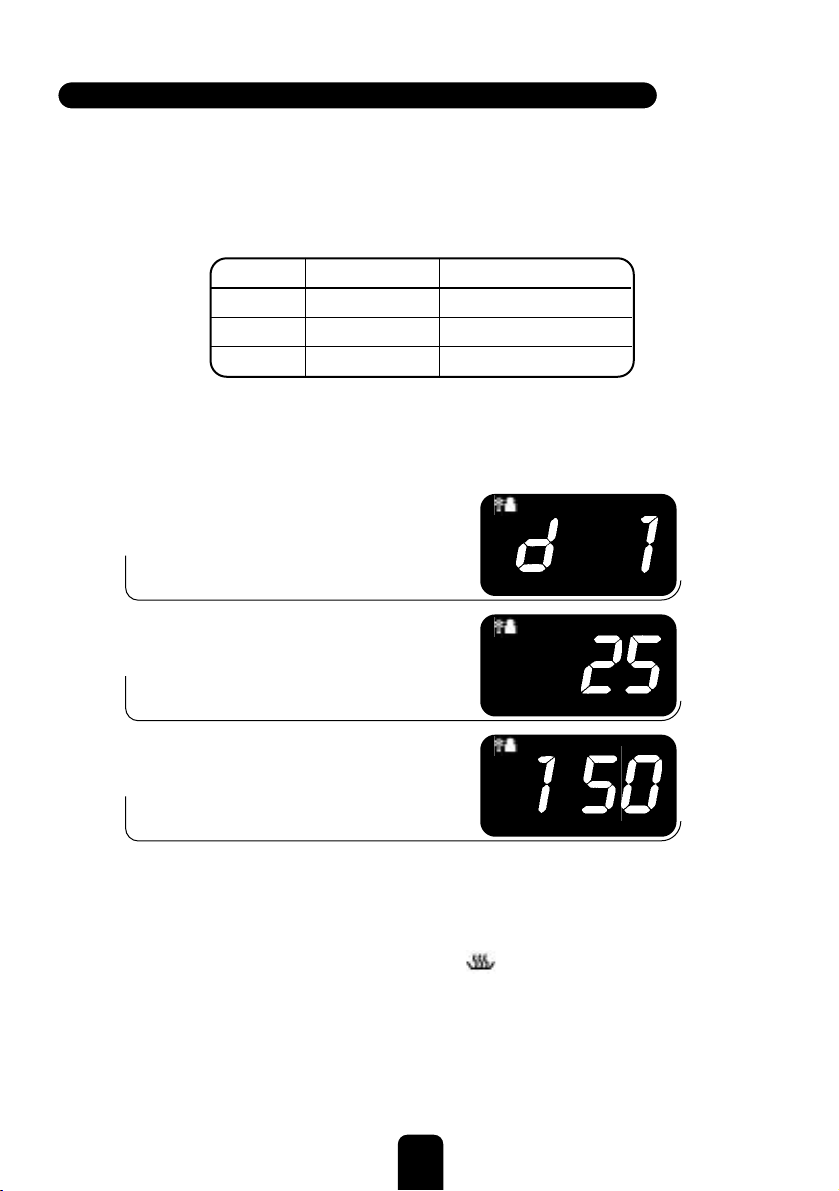2
ABOUT YOUR KENWOOD MICROWAVE OVEN
Your new Kenwood Microwave Oven is a 900 watt model with a 23 litre capacity. It can
be used for defrosting, reheating and cooking.
For your safety and that of those around you, please take special care to read the
Important Safeguards listed here:
1Read all the instructions – it will enable you to make maximum use of
your microwave oven.
2DO NOT under any circumstances use this appliance for anything other
than its intended domestic purpose.
3DO NOT use this appliance if there is any visible sign of damage to the
supply cord or door seal or if it has been accidentally dropped.
4DO NOT immerse this appliance, the supply cord or the plug in water or
any other liquid.
5DO NOT let the electrical supply cord hang over the edge of a work surface
or allow it to touch hot surfaces such as a gas or electric hob.
6The appliance is not intended for use by young children or infirm persons
without supervision. Young children should be supervised to ensure that they
do not play with the appliance.
7Some products such as whole eggs and sealed containers may explode and
should not be heated in a microwave oven. Do not cook in containers with
restricted openings, such as bottles and small jars, because of the risk of
explosion in the oven.
8To reduce the risk of fire in the oven space you should supervise the oven
when in use especially when food is heated or cooked in disposable containers
of plastic, paper or other combustible materials.
9If smoke is observed, keep the oven door closed and switch off and
disconnect the power supply. Leave well alone until the smoke has ceased.
10 DO NOT operate the oven when it is empty as this could seriously damage
the oven.
11 DO NOT use the oven space for any type of storage.
12 DO NOT cook foods such as egg yolks, potatoes, chicken livers etc, without
first piercing several times with a fork.
13 DO NOT cook foods directly on the glass tray. Place food in a suitable dish
before placing in the oven.
14 DO NOT use metal pans or dishes with metal handles. DO NOT use anything
with a metal trim, or covered metal twist ties in the oven.
Before use, check that the utensils are suitable for use in microwave ovens.
IMPORTANT SAFEGUARDS