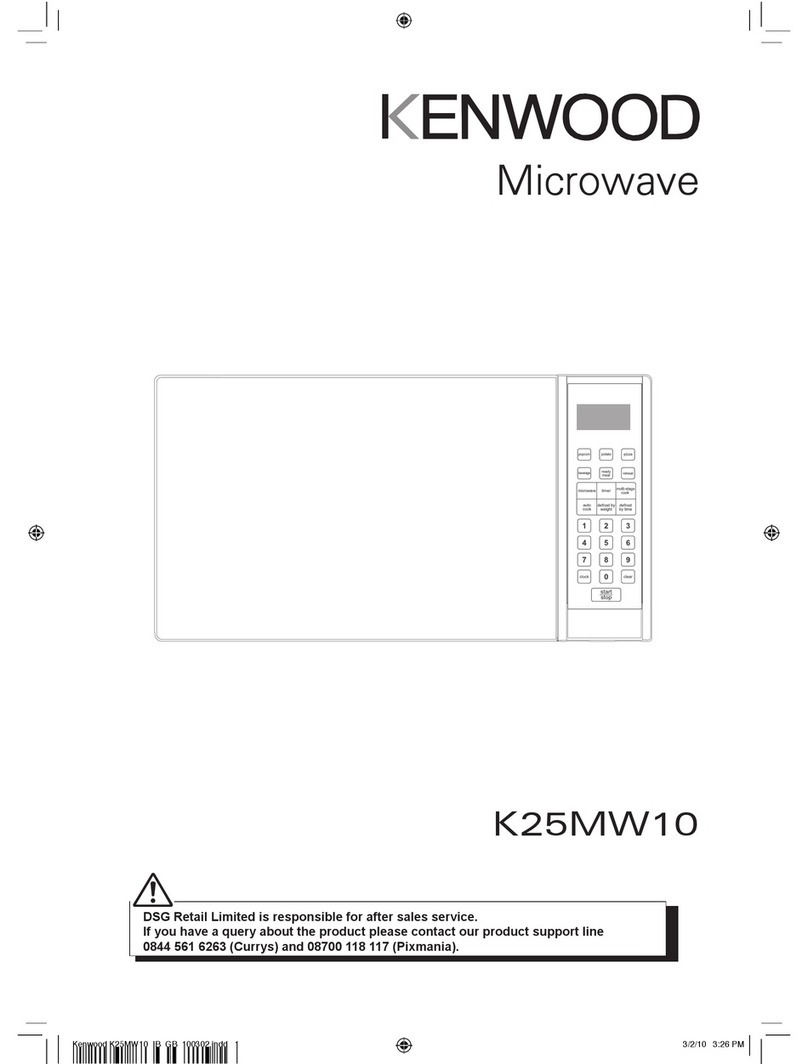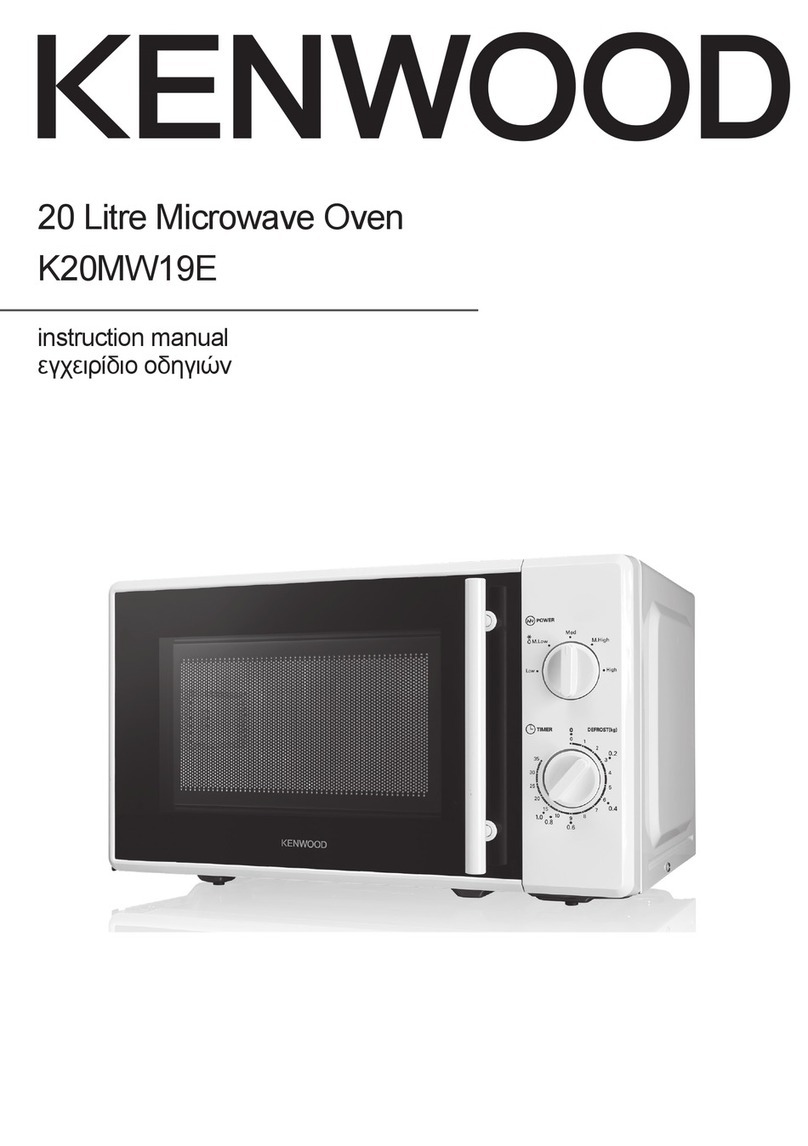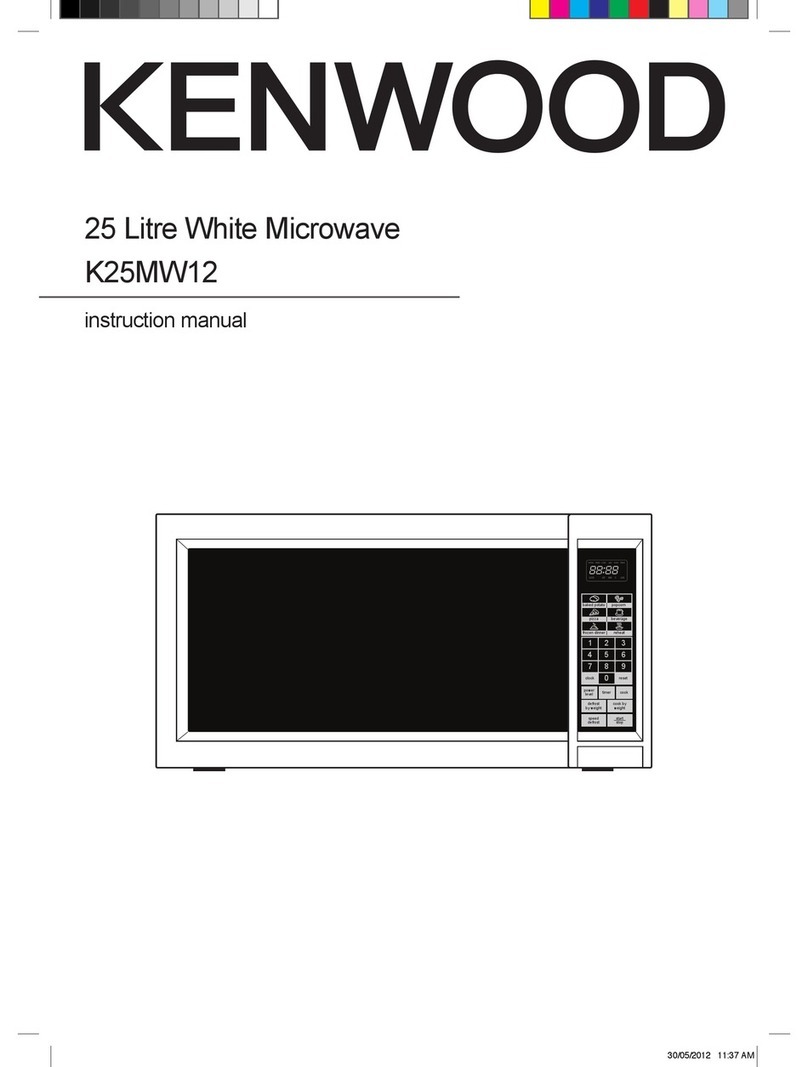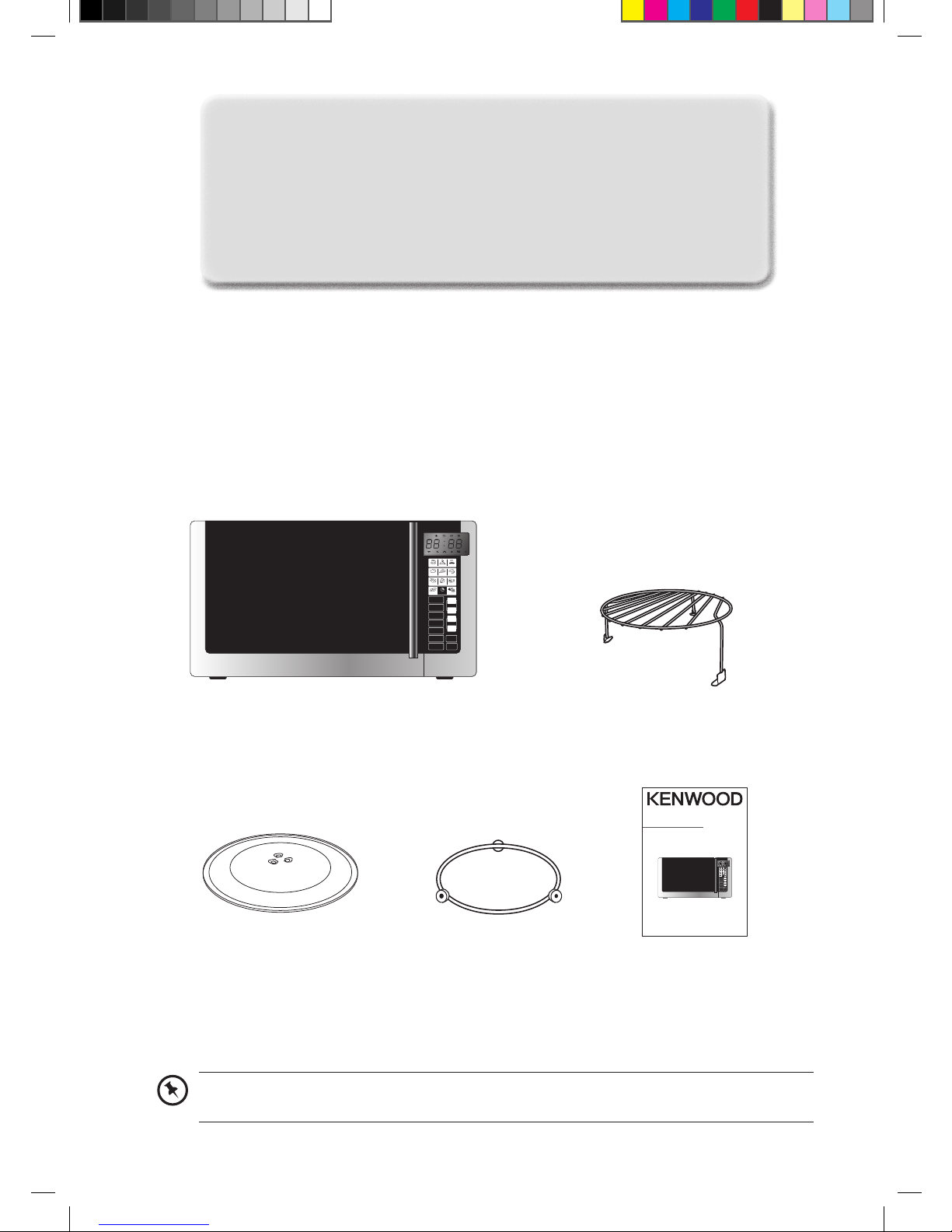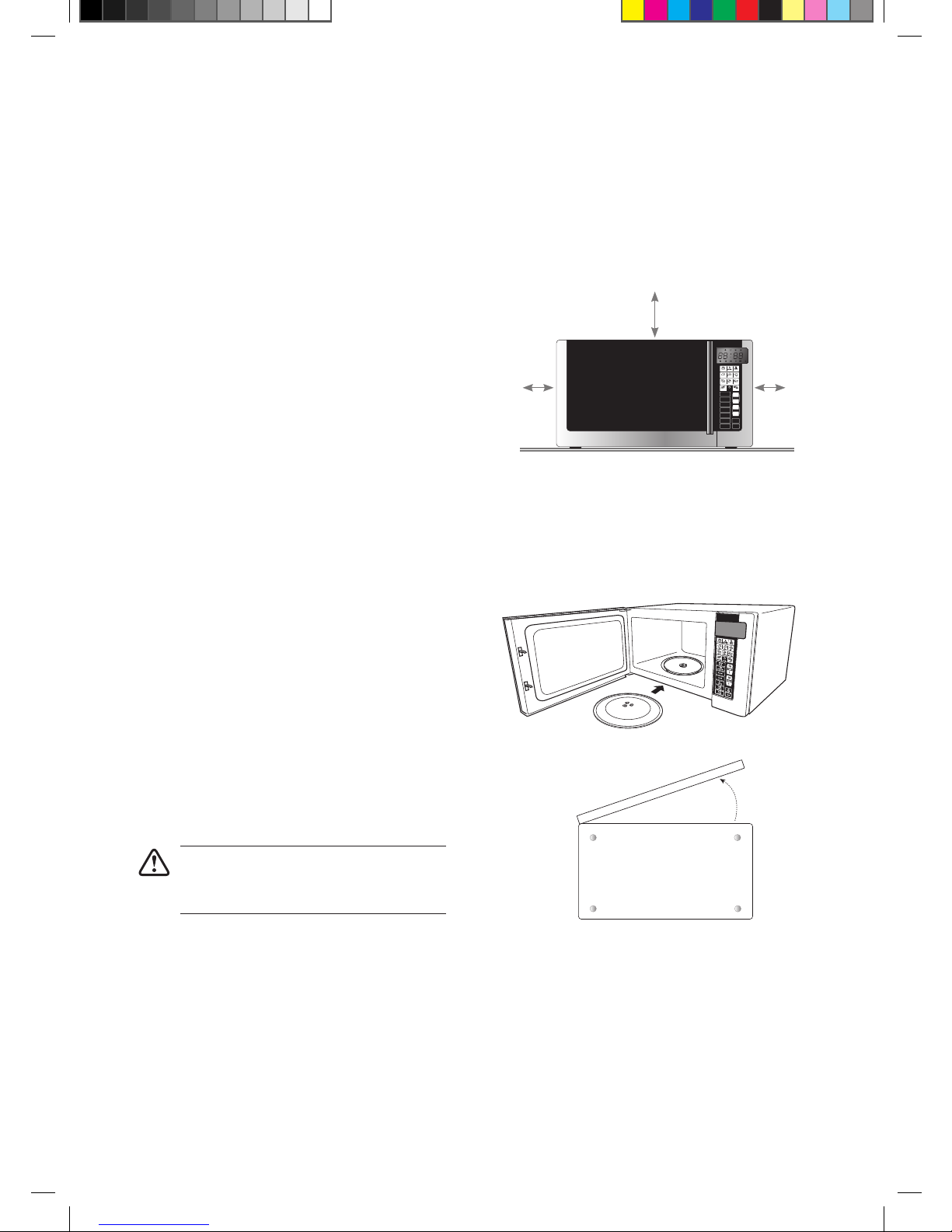contents
unpacking............................................................................................................................ 4
getting ready....................................................................................................................... 5
introducing microwave cooking ....................................................................................... 6
cooking with a microwave................................................................................................................6
checking your cooking utensils ........................................................................................................7
using aluminium foil in your microwave ...........................................................................................7
materials that can be used in the microwave...................................................................................8
microwave heating categories .........................................................................................................9
steam .............................................................................................................................................10
condensation .................................................................................................................................10
product overview...............................................................................................................11
the main unit ..................................................................................................................................11
the control panel ............................................................................................................................11
checking your microwave................................................................................................ 12
clock setting...................................................................................................................... 13
setting the child lock........................................................................................................ 14
microwave cooking .......................................................................................................... 15
grill or combination cooking ........................................................................................... 16
multi-stage cooking.......................................................................................................... 18
auto cooking ..................................................................................................................... 19
auto-cook menu .............................................................................................................................19
auto-cook menu table ....................................................................................................................20
weight defrost................................................................................................................... 21
jet defrost .......................................................................................................................... 22
preset cooking (programme set in advance)................................................................. 23
quick start cooking........................................................................................................... 24
querying the cooking function........................................................................................ 25
to nd out the current cooking setting............................................................................................25
cleaning your microwave................................................................................................. 26
frequently asked questions............................................................................................. 27
specications.................................................................................................................... 28
safety warnings ................................................................................................................ 29
K30GSS12_IB_ready120514.indd 3 14/05/2012 3:11 PM