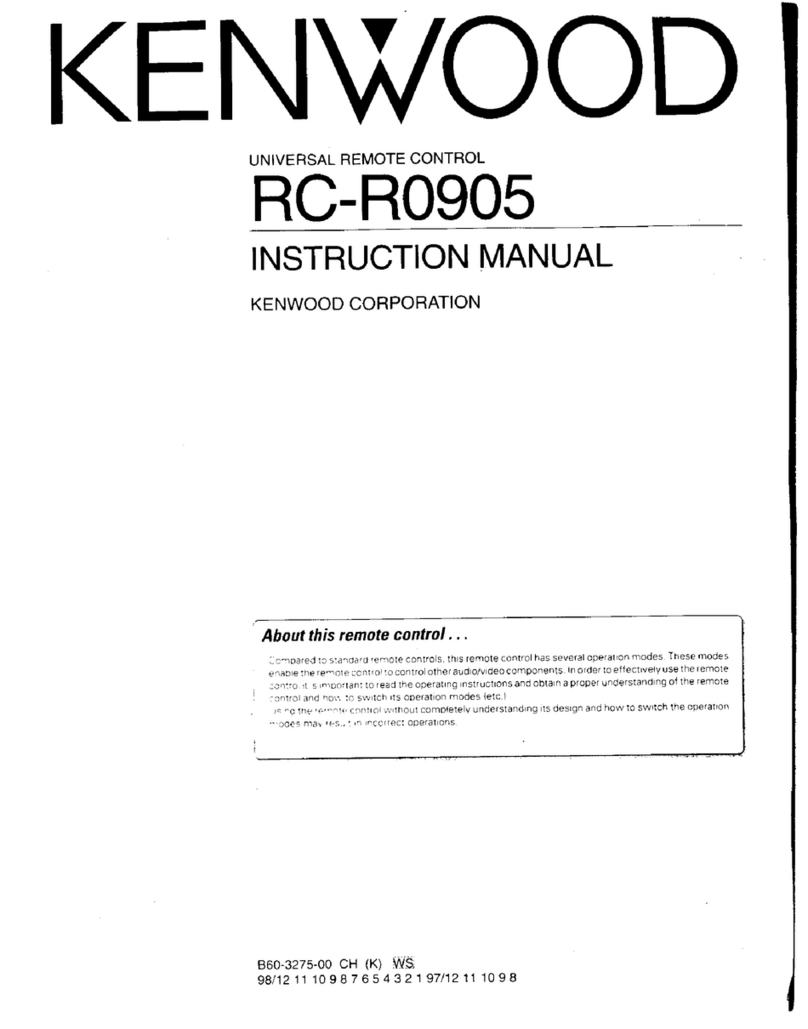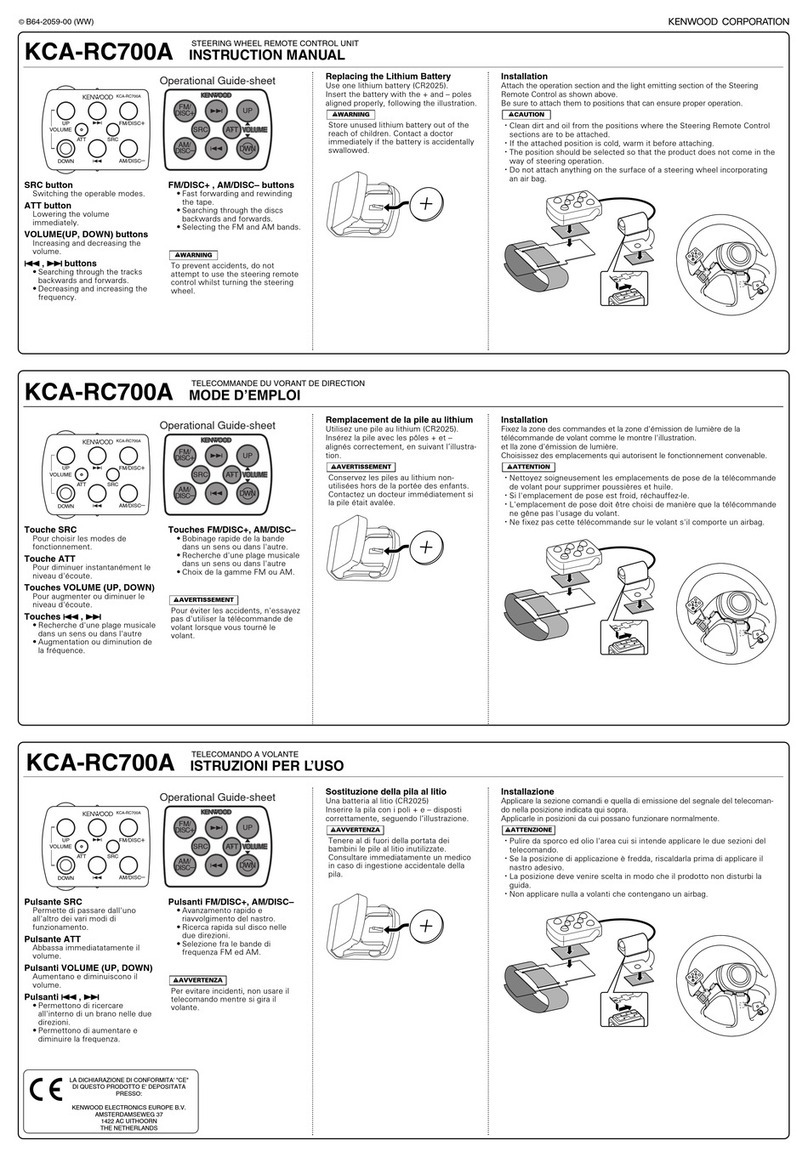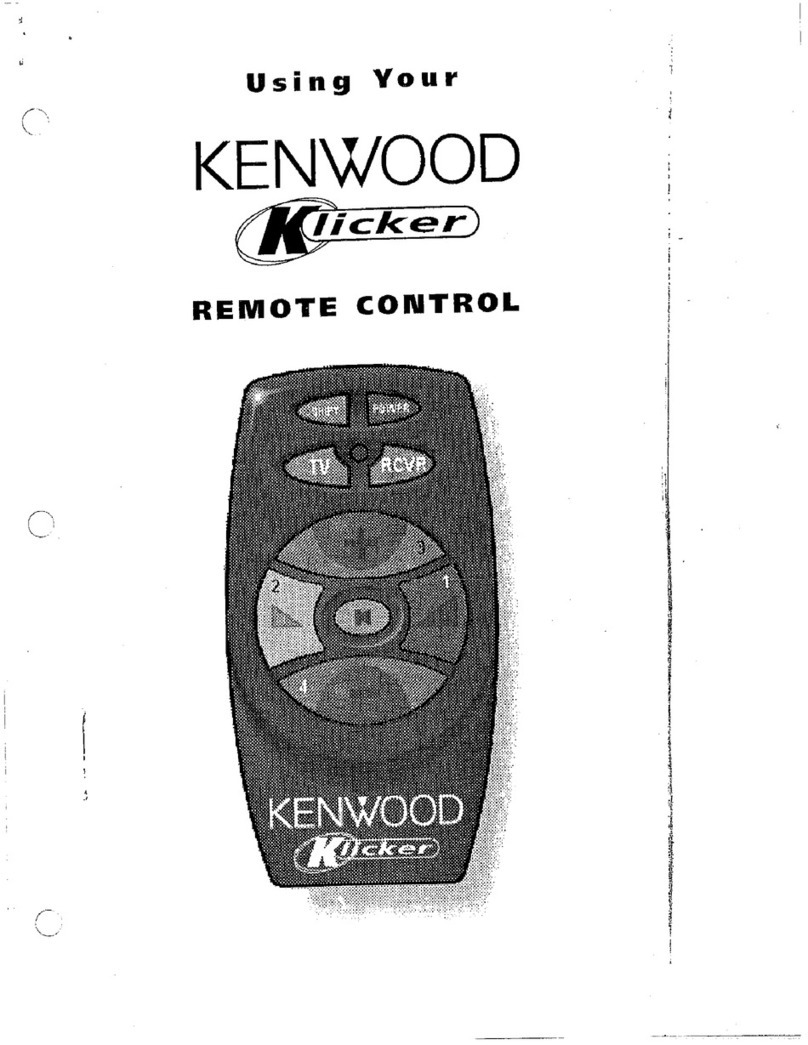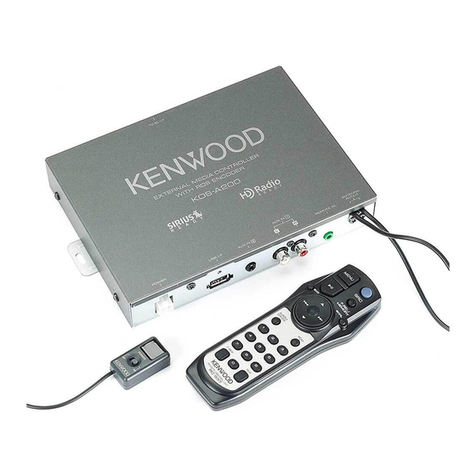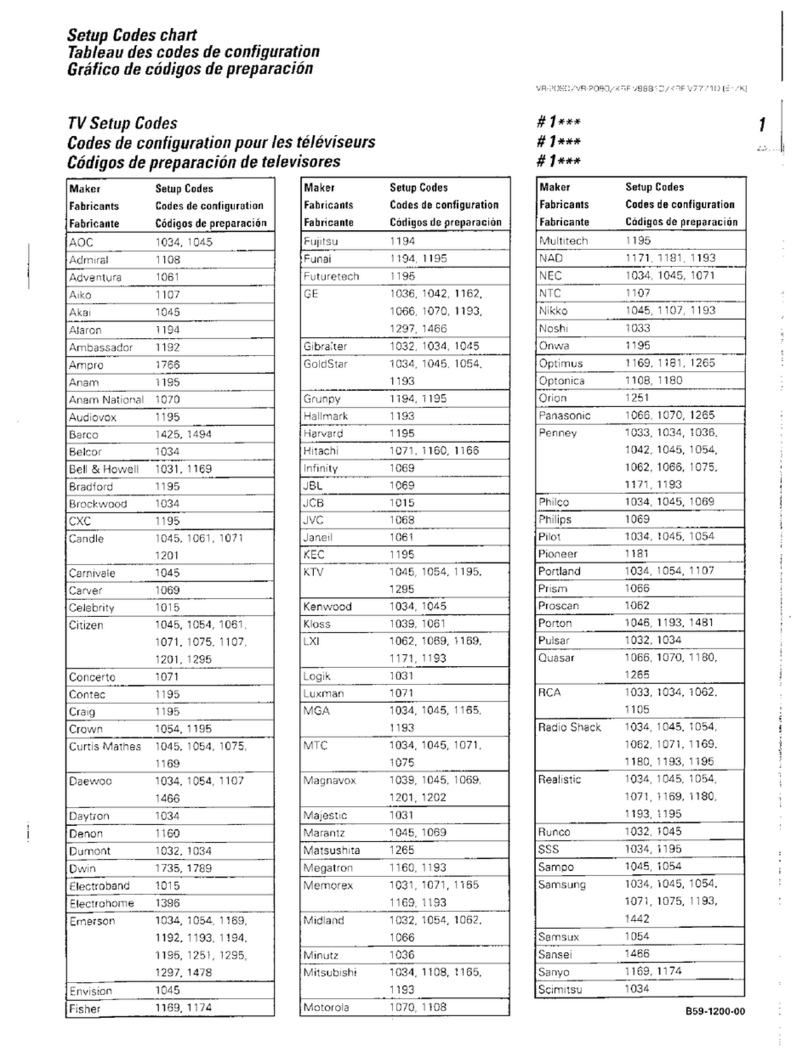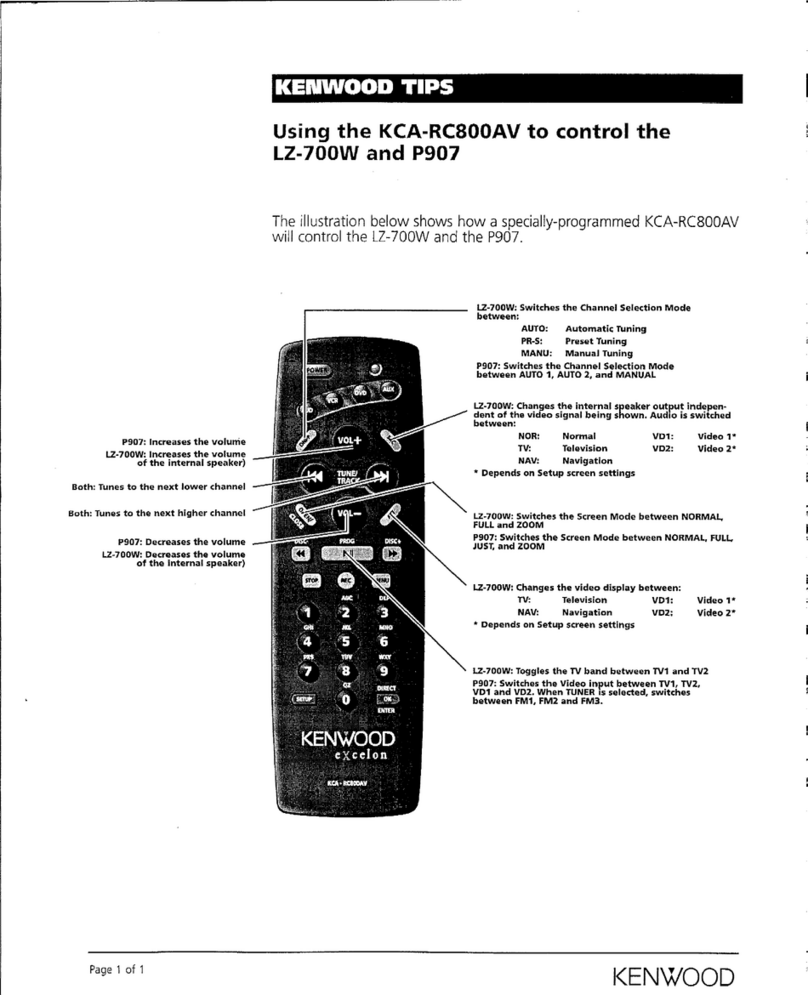•
English.
Function and Opration
oSwitches
between
tuner
source (HD Radio) and
Satellite Radio each
time
this
button
is
pressed.
8Switches
between
CD source and
USB
source
each
time
this
button
is
pressed.
•Switches
between
AUX source and EXT.IN
source each
time
this
button
is
pressed.
eReduces
the
volume.
When
the
button
is
pressed again, the
volume
returns
to
the
previous level.
Before Installation
AWARNING
If you connect the ignition wire (red) and the battery wire
(yellow)
to
the negative ground point, you may cause ashort
circuit, that
in
turn may start afire Always connect those
wires
to
the power source running through the fuse box.
~
This
unit
is
designed only for marine
use.
Mounting and wiring this product requires skills and
experience.
For
safety's
sake,
leave
the mounting and wiring
work to professionals.
Make
sure
to
ground the unit
to
anegative
12V
DC
power
supply.
Do
not install the unit
in
aspot exposed
to
direct sunlight
or excessive heat or humidity.
Do
not
use your own screws.
Use
only the
screws
prOVided.
If you
use
the wrong screws, you could damage the unit.
Ifyour
vessel
ignition does
not
have
an
ACC
position,
connect the ignition wire to apower source that can be
oTuner/Satellite radio: Selects
the
band.
CD/USB: Selects disc/folder.
oTuner/Satellite radio: Selects stationlchannel.
CD/USB: Selects music.
oSwitches
between
pause and play each
time
this
button
is
pressed.
oAdjusts
the
volume.
turned on and
off
with
the key or other control switch. If
the receiver
is
left on for
an
extended period
of
time the
battery may die.
Ifthe fuse blows, first make
sure
the wires aren't touching
to
cause ashort circuit, then replace the old fuse
with
one
with
the
same
rating.
Insulate unconnected wires
with
Vinyl
tape or other similar
material.
To
prevent ashort circuit,
do
not
remove the caps
on the ends
of
the unconnected wires or the terminals.
After installing the unit, check
to
make sure that electrical
equipment
such
as
the signal lamps and gauges operate
normally.
•
English.
Function and Opration
oSwitches
between
tuner
source (HD Radio) and
Satellite Radio each
time
this
button
is
pressed.
8Switches
between
CD source and
USB
source
each
time
this
button
is
pressed.
•Switches
between
AUX source and EXT.IN
source each
time
this
button
is
pressed.
eReduces
the
volume.
When
the
button
is
pressed again, the
volume
returns
to
the
previous level.
Before Installation
AWARNING
If you connect the ignition wire (red) and the battery wire
(yellow)
to
the negative ground point, you may cause ashort
circuit, that
in
turn may start afire Always connect those
wires
to
the power source running through the fuse box.
~
This
unit
is
designed only for marine
use.
Mounting and wiring this product requires skills and
experience.
For
safety's
sake,
leave
the mounting and wiring
work to professionals.
Make
sure
to
ground the unit
to
anegative
12V
DC
power
supply.
Do
not install the unit
in
aspot exposed
to
direct sunlight
or excessive heat or humidity.
Do
not
use your own screws.
Use
only the
screws
prOVided.
If you
use
the wrong screws, you could damage the unit.
Ifyour
vessel
ignition does
not
have
an
ACC
position,
connect the ignition wire to apower source that can be
oTuner/Satellite radio: Selects
the
band.
CD/USB: Selects disc/folder.
oTuner/Satellite radio: Selects stationlchannel.
CD/USB: Selects music.
oSwitches
between
pause and play each
time
this
button
is
pressed.
oAdjusts
the
volume.
turned on and
off
with
the key or other control switch. If
the receiver
is
left on for
an
extended period
of
time the
battery may die.
Ifthe fuse blows, first make
sure
the wires aren't touching
to
cause ashort circuit, then replace the old fuse
with
one
with
the
same
rating.
Insulate unconnected wires
with
Vinyl
tape or other similar
material.
To
prevent ashort circuit,
do
not
remove the caps
on the ends
of
the unconnected wires or the terminals.
After installing the unit, check
to
make sure that electrical
equipment
such
as
the signal lamps and gauges operate
normally.