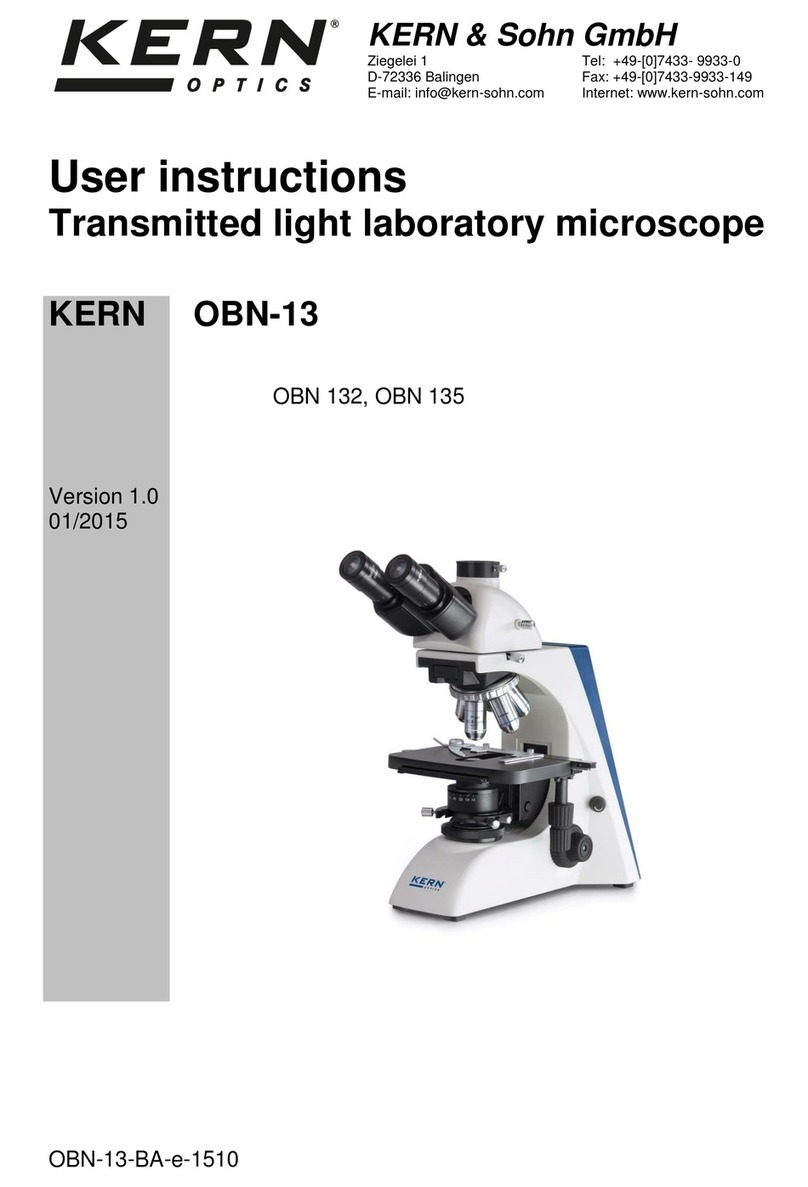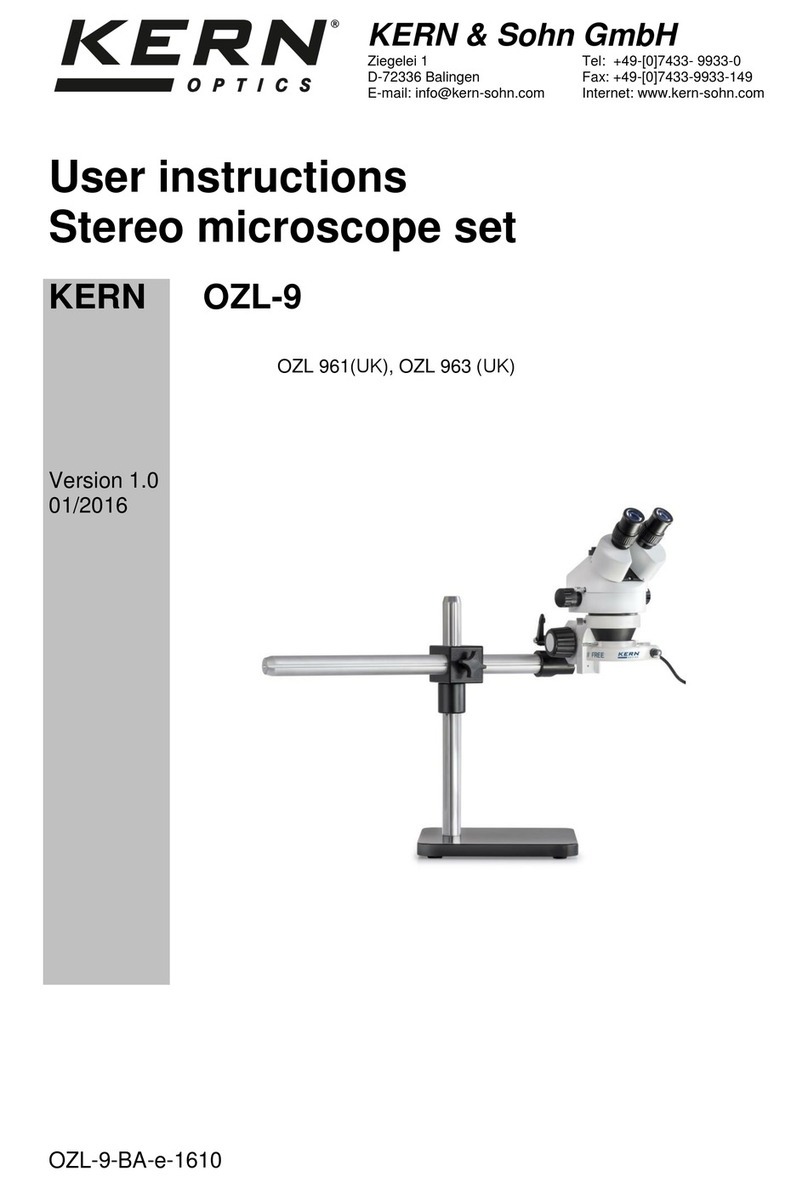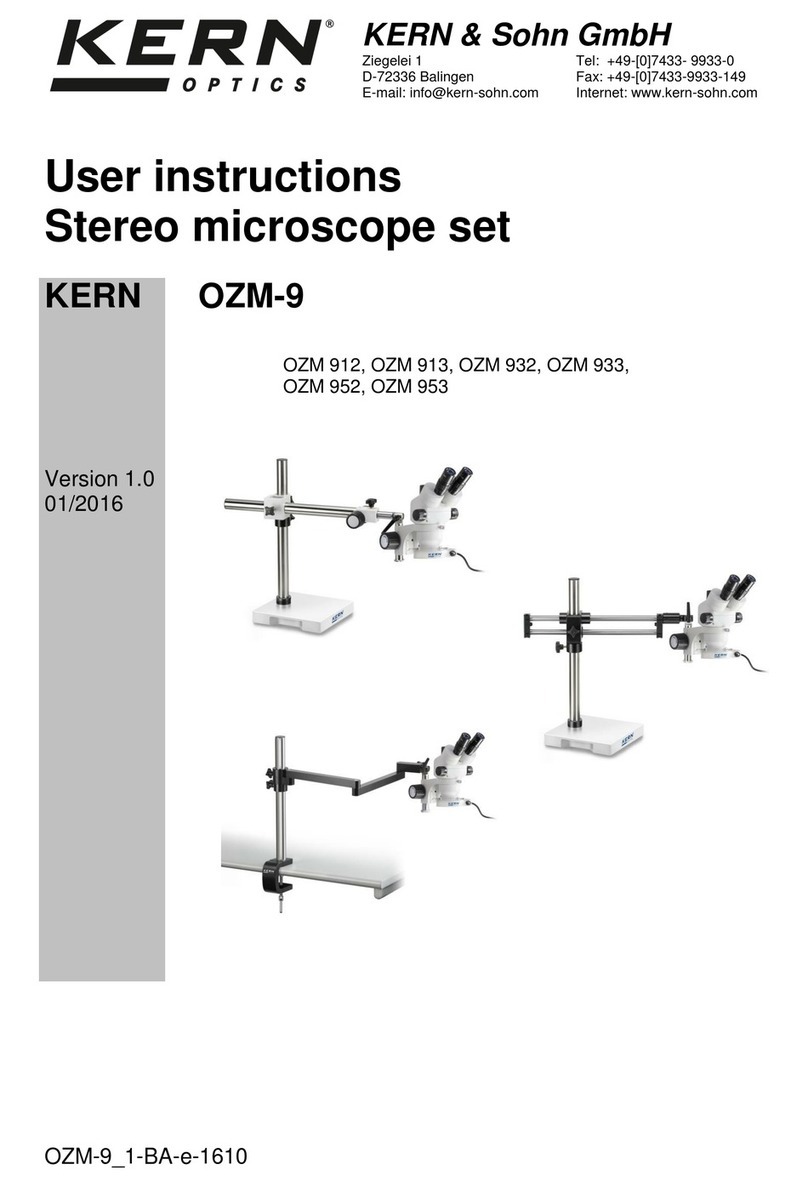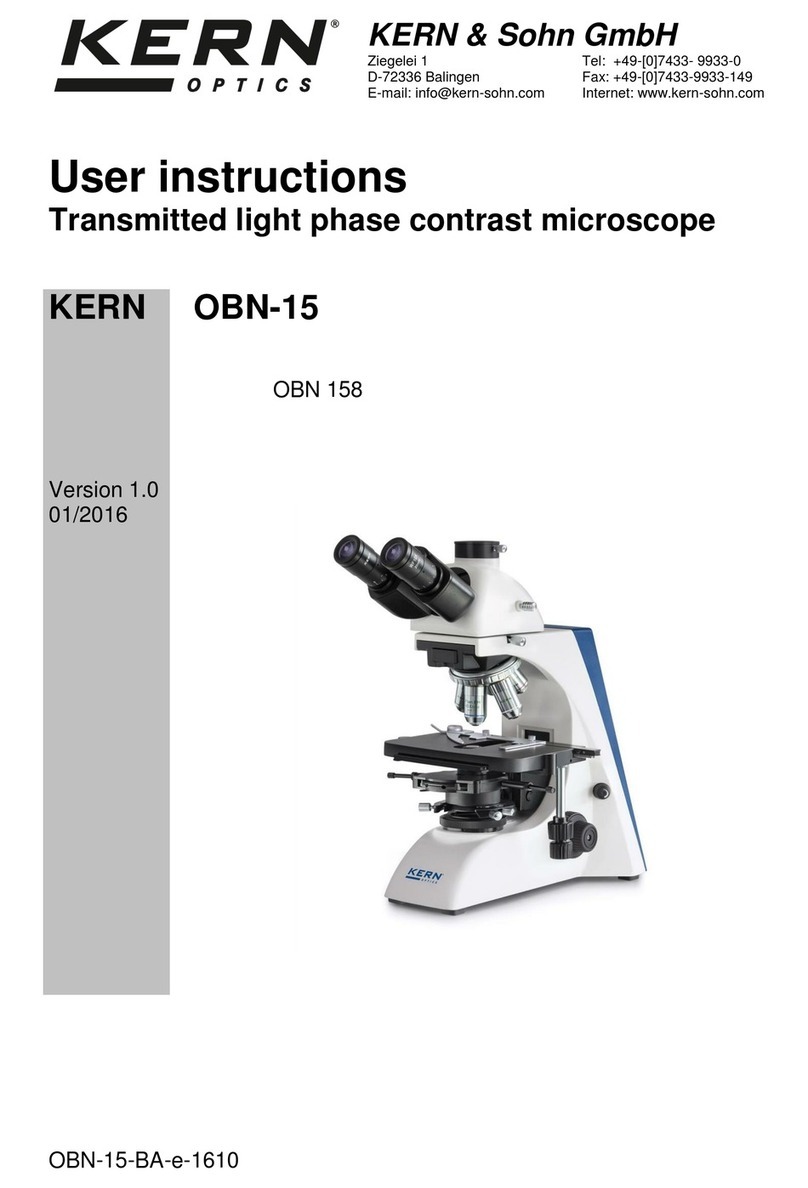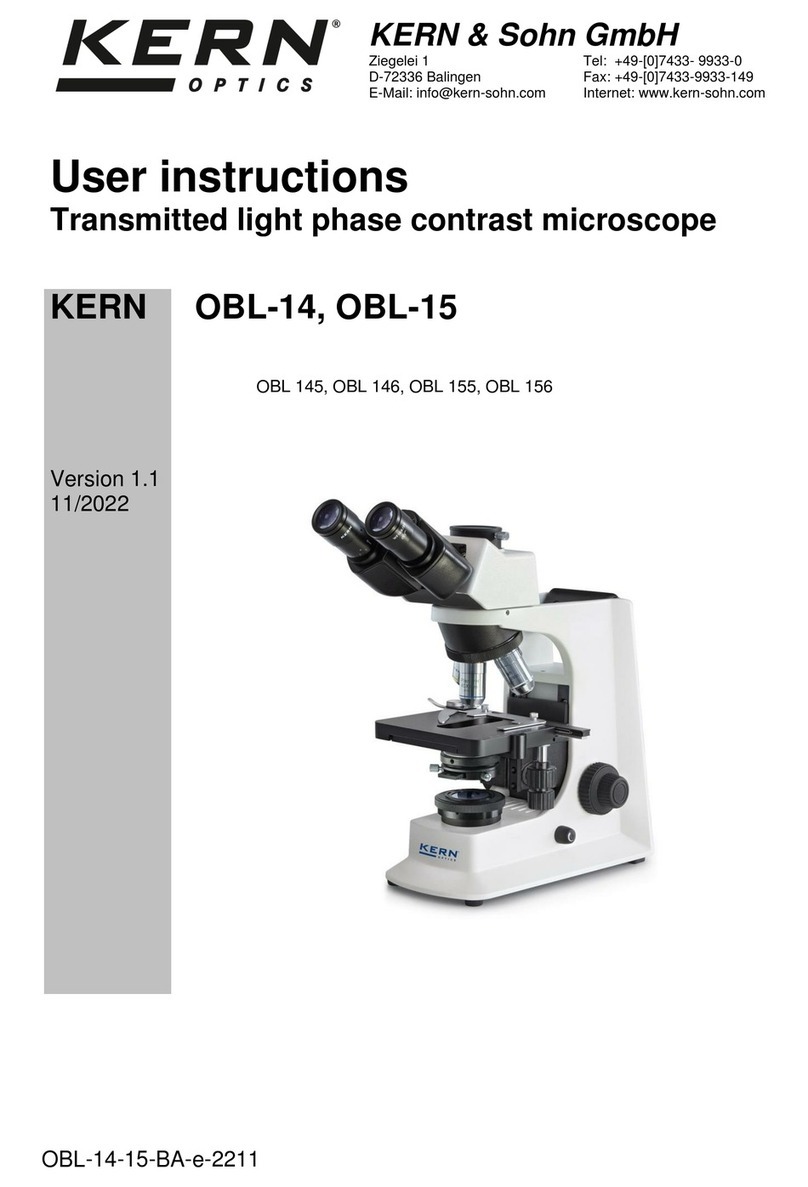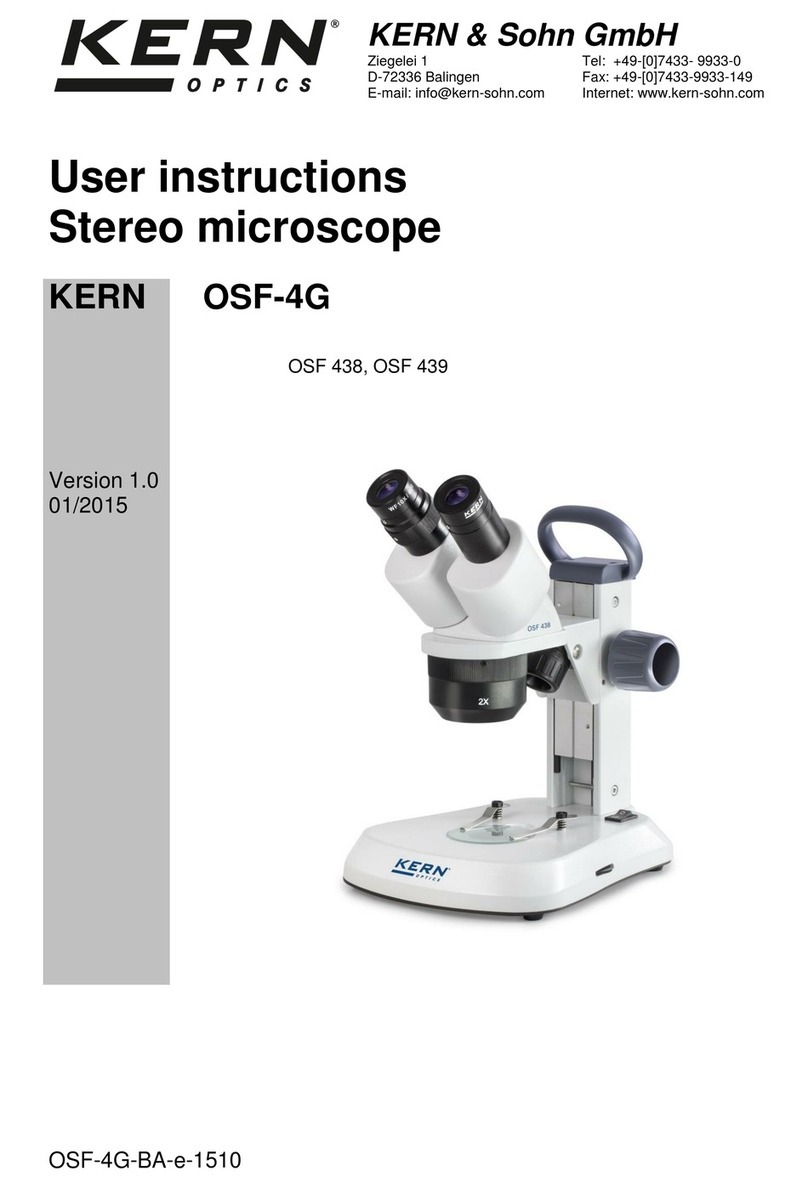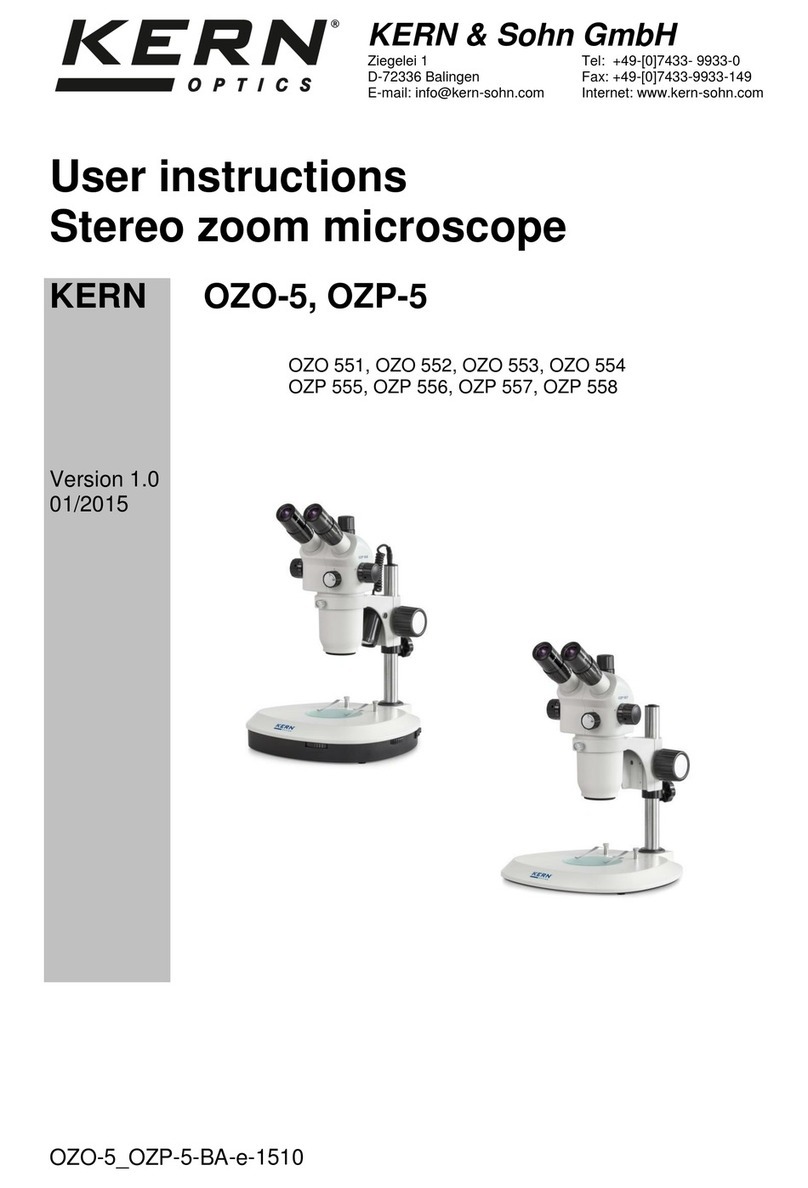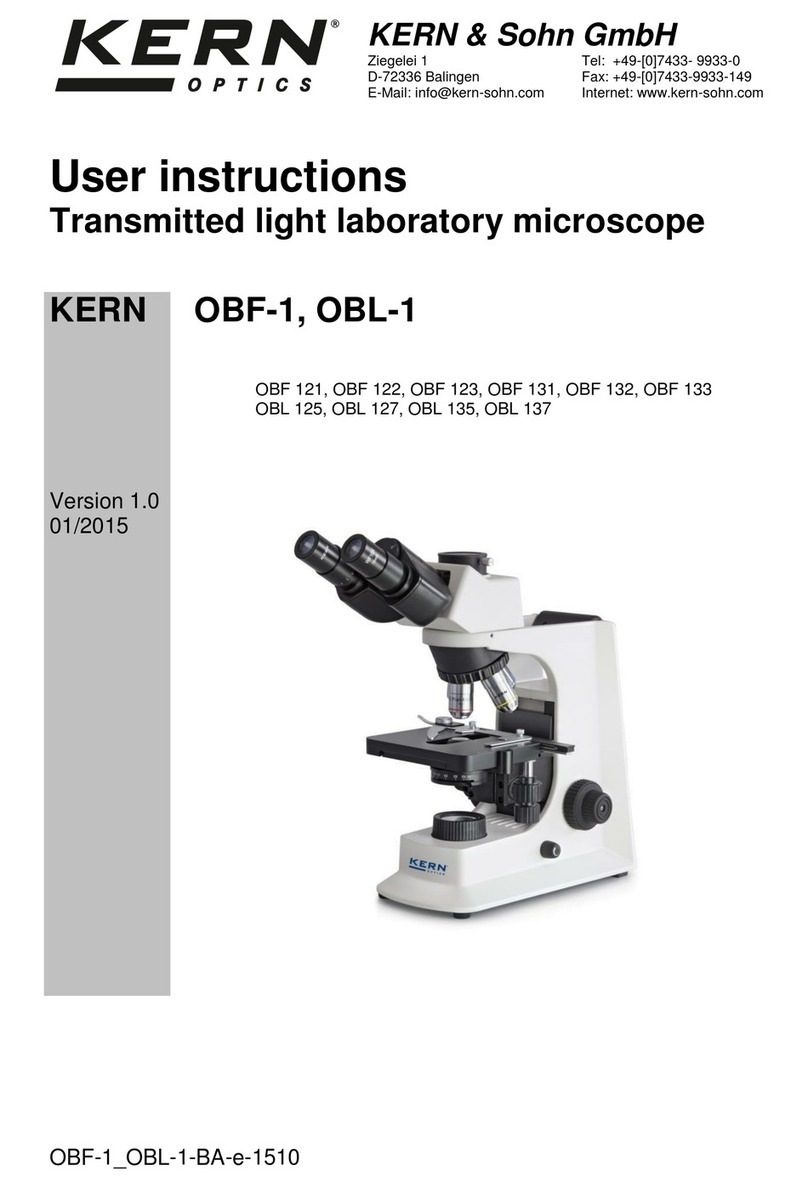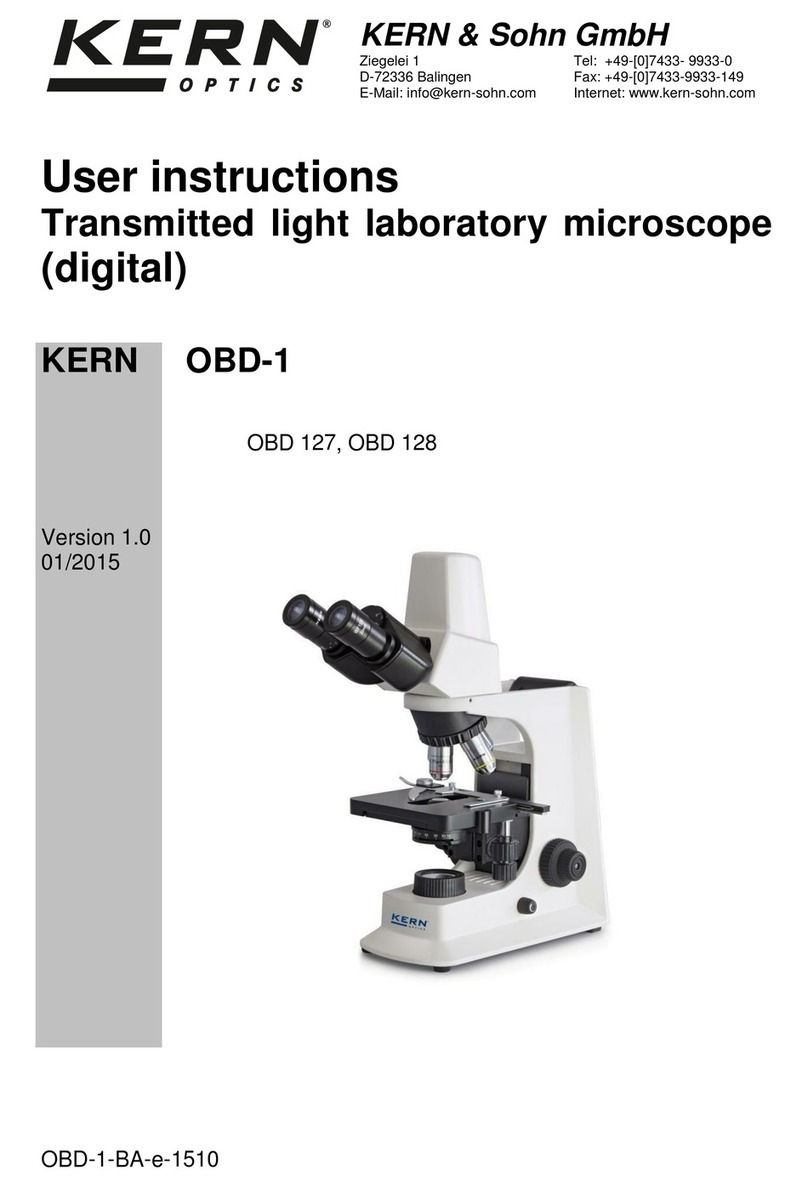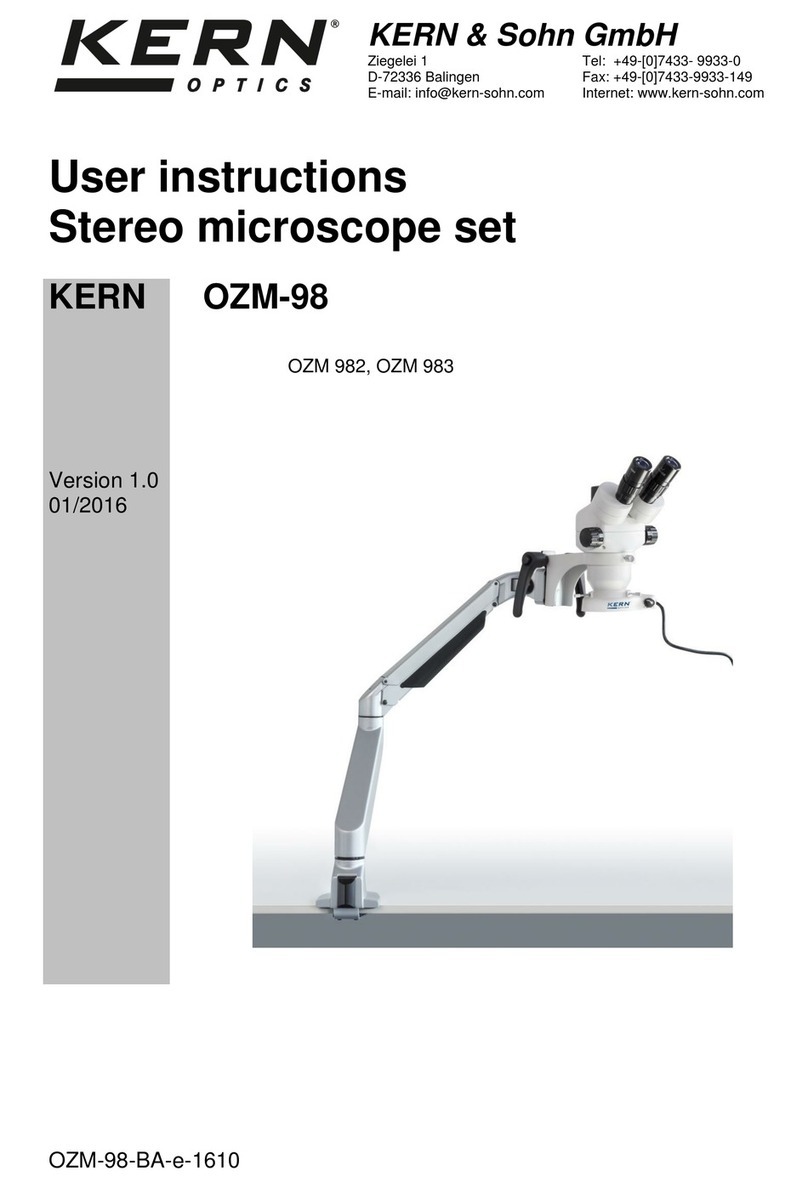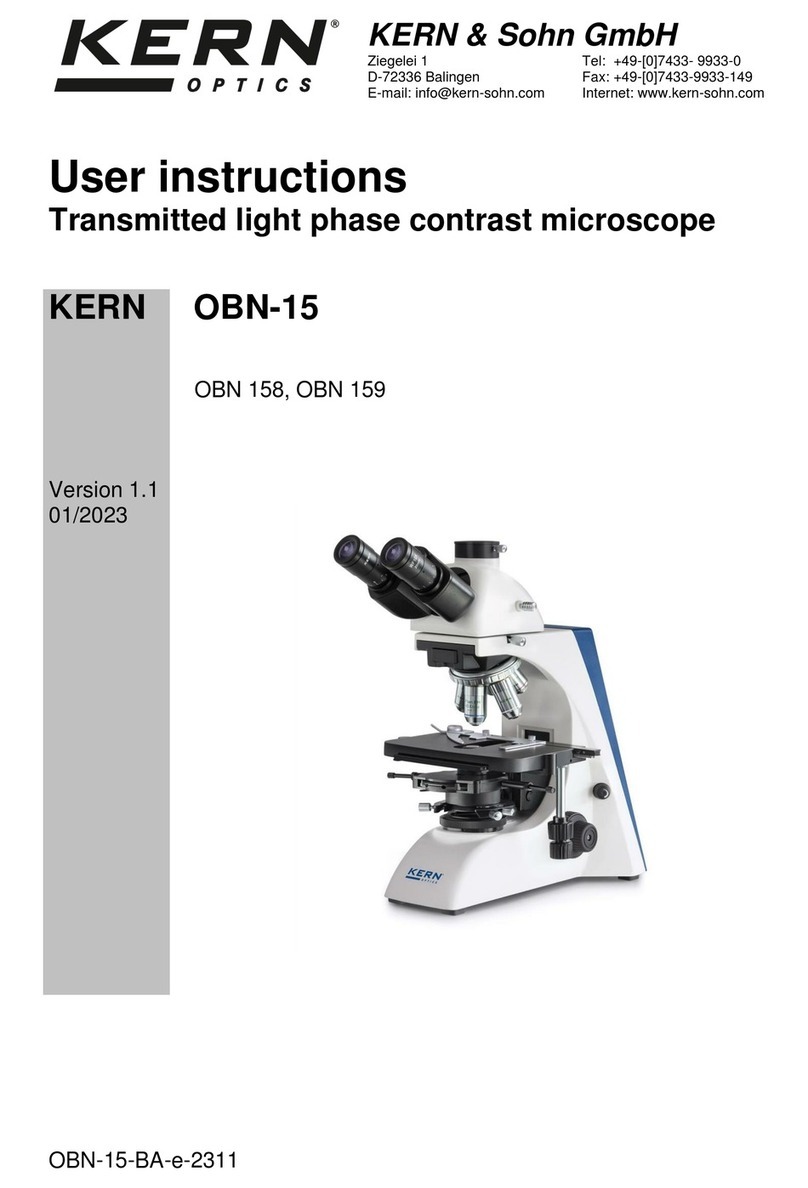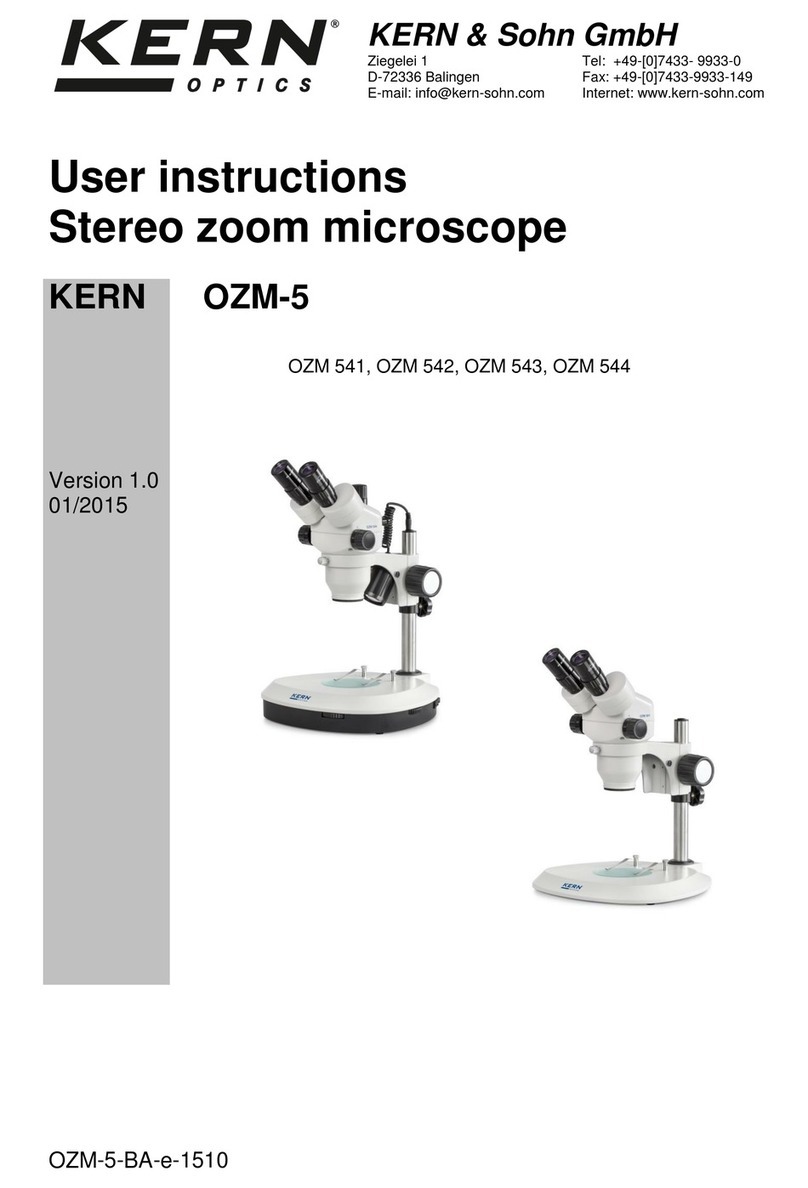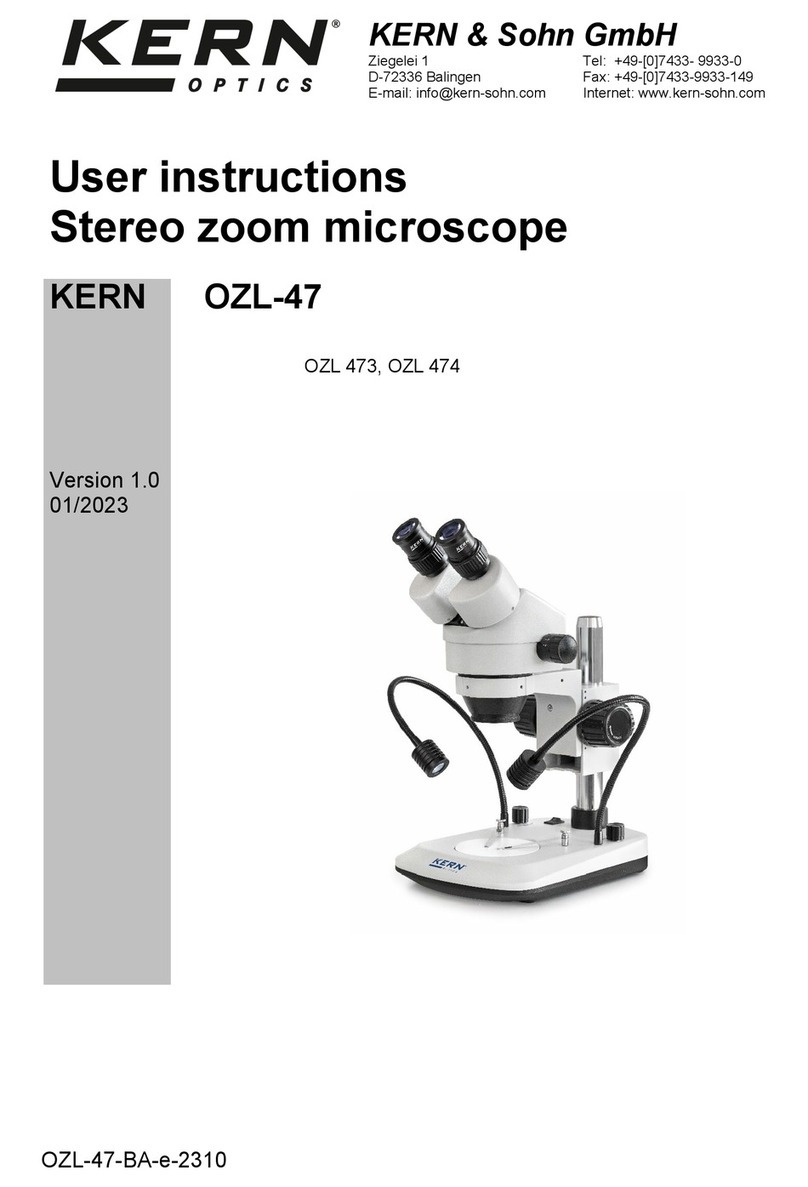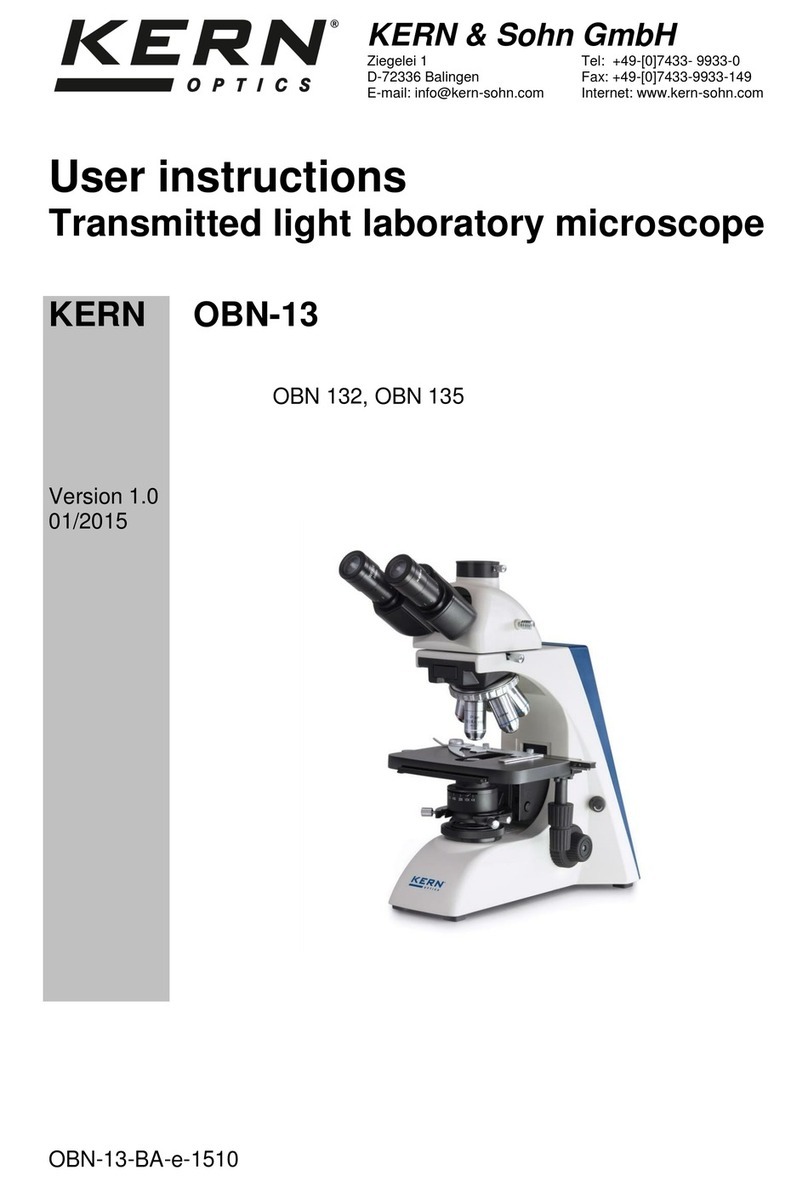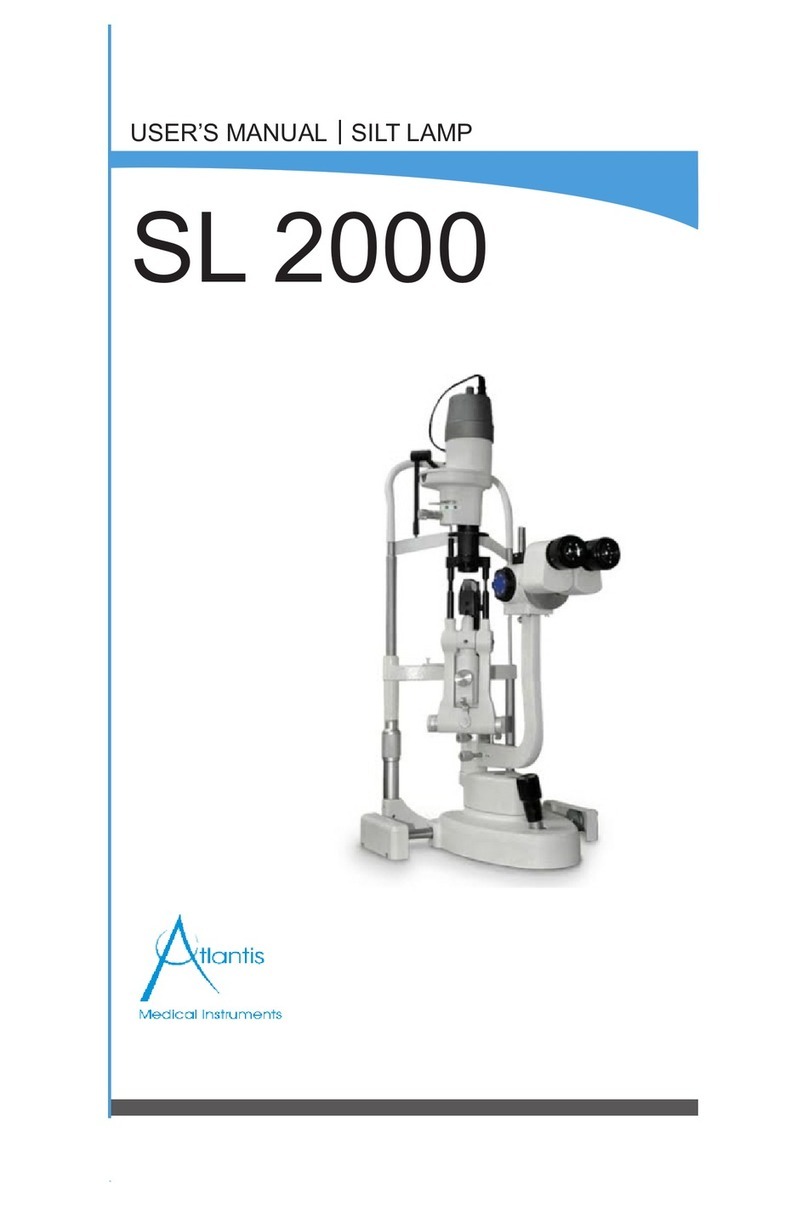OIV-6-BA-e-2211 2
GB KERN OIV-6
Version 1.1 06/2022
Operating instructions
Video microscope
Table of contents
1Before use ...................................................................................................... 3
1.1General notes .......................................................................................................................................... 3
1.2Notes on the electrical system ............................................................................................................... 3
1.3Storage ..................................................................................................................................................... 4
1.4Maintenance and cleaning ...................................................................................................................... 5
2Nomenclature ................................................................................................. 6
3Basic data ....................................................................................................... 8
4Assembly and operation ............................................................................... 9
4.1Overview .................................................................................................................................................. 9
4.2Focus, magnification and illumination ................................................................................................ 10
5Software functions ....................................................................................... 11
5.1Control interface.................................................................................................................................... 11
5.1.1Lock menu ............................................................................................................................................... 12
5.1.2Focus Mode ............................................................................................................................................ 12
5.1.3AF ROI (Auto Focus Region of Interest / focusing frame) ....................................................................... 13
5.1.4Exposure ................................................................................................................................................. 13
5.1.5White Balance ......................................................................................................................................... 14
5.1.6Function .................................................................................................................................................. 14
5.1.7Crosshair Tool ......................................................................................................................................... 15
5.1.8Photograph .............................................................................................................................................. 17
5.1.9Recording ................................................................................................................................................ 18
5.1.10Open Picture ...................................................................................................................................... 19
5.1.11Compare Pictures ............................................................................................................................... 20
5.1.12Time Setting ....................................................................................................................................... 21
5.1.13Freeze ................................................................................................................................................ 21
5.1.14Save Graphics .................................................................................................................................... 22
5.1.15Flip / Mirror ......................................................................................................................................... 22
5.1.1WDR ........................................................................................................................................................ 22
5.1.2Gamma ................................................................................................................................................... 22
5.1.3FBL .......................................................................................................................................................... 22
5.1.4Anti-screen Flicker................................................................................................................................... 22
5.1.5Black and White mode ............................................................................................................................ 22
5.1.6Default ..................................................................................................................................................... 22
5.2Measurement interface ......................................................................................................................... 23
5.2.1Assist Tool ............................................................................................................................................... 24
5.2.2Measurement Tool .................................................................................................................................. 24
5.2.3Scan Data ............................................................................................................................................... 25
5.2.4Custom Template .................................................................................................................................... 25
5.2.5Measurement Operation .......................................................................................................................... 26
7Equipment .................................................................................................... 30
8Troubleshooting........................................................................................... 30
9Service .......................................................................................................... 31
10Disposal ........................................................................................................ 31
11Further information ...................................................................................... 31