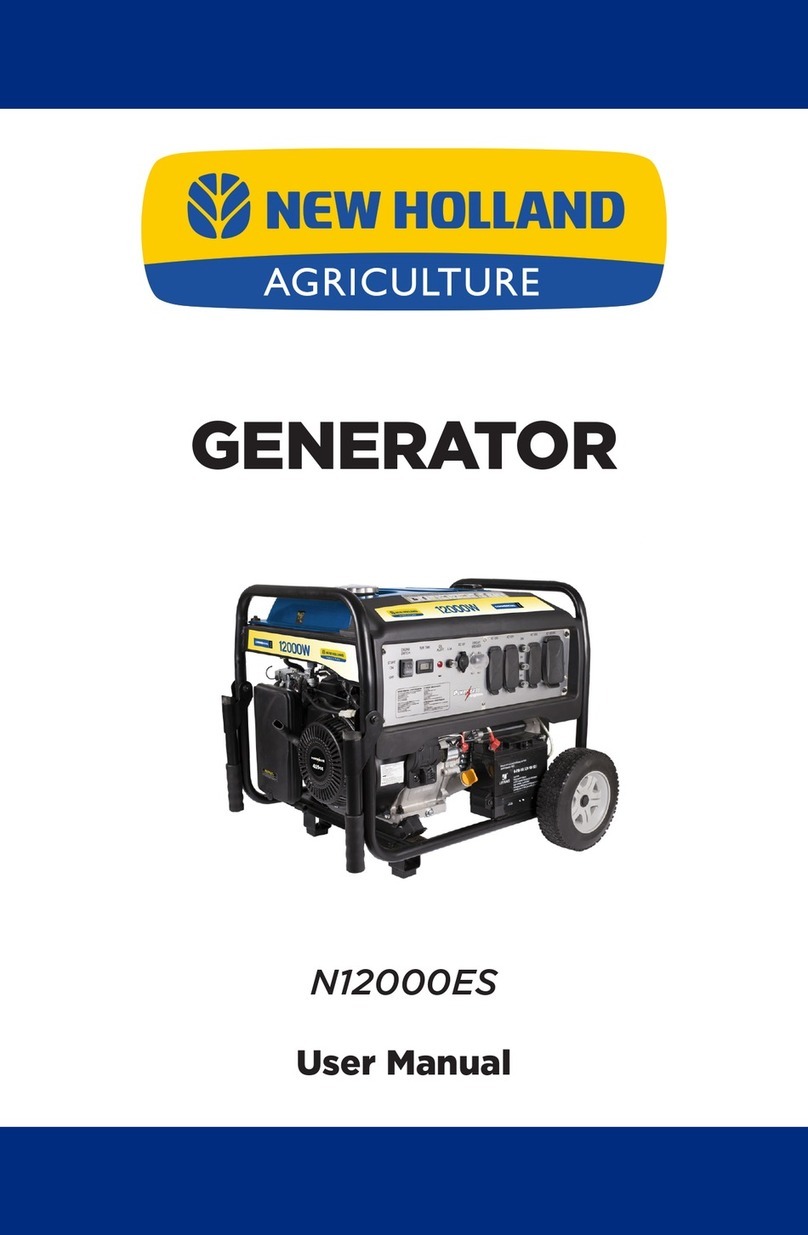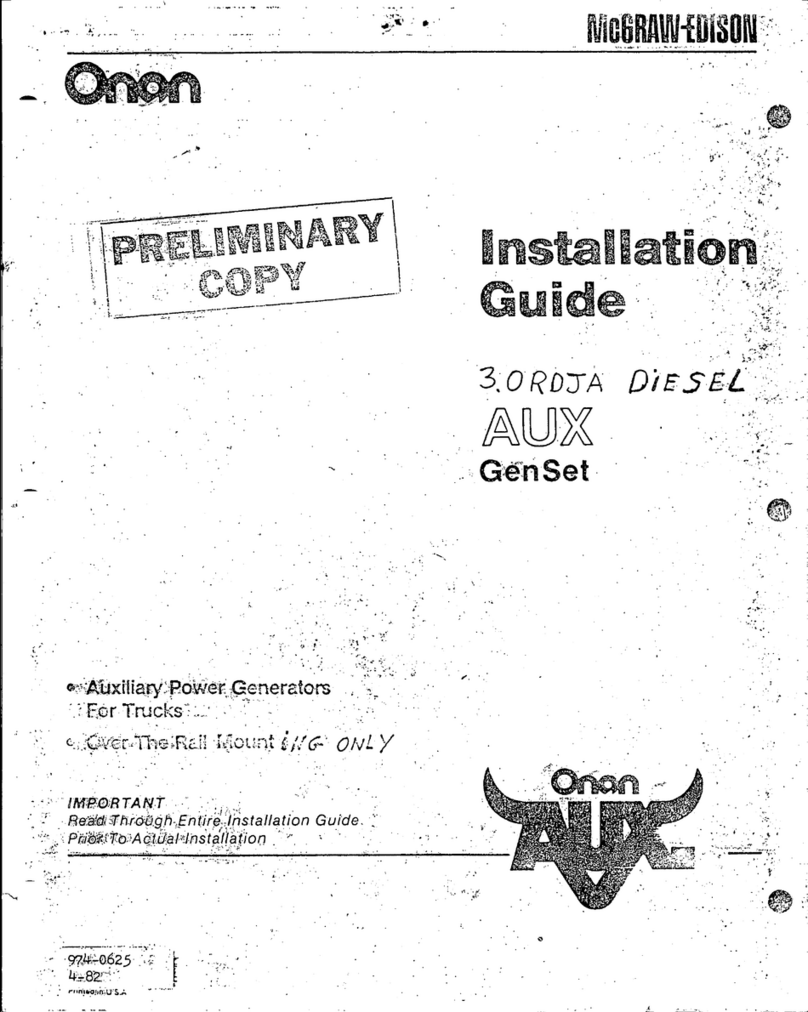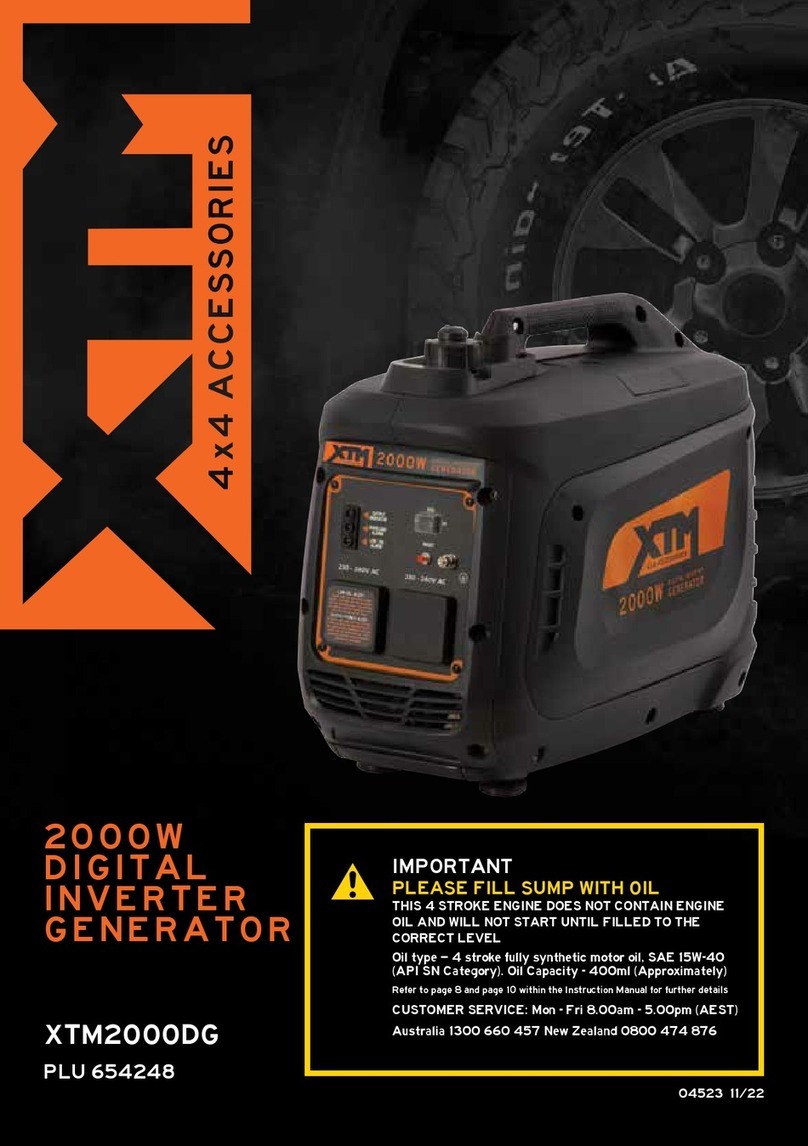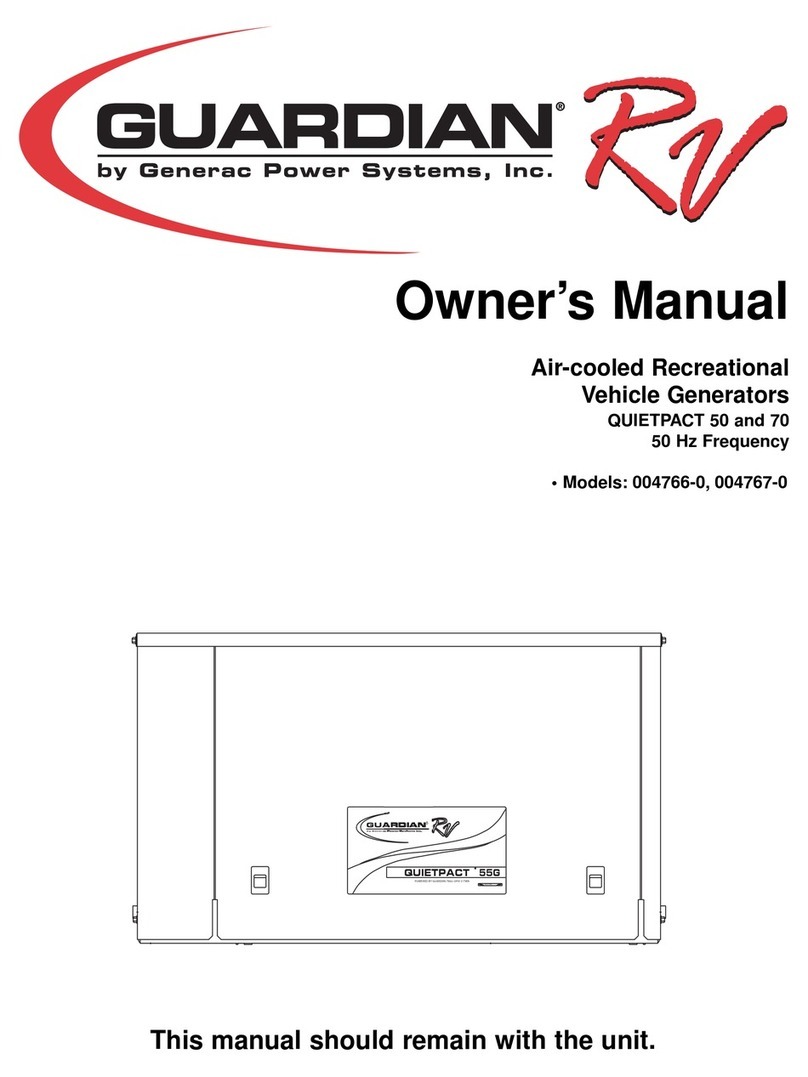KERR AM5KP060 User manual

Property of Kerr Measurement Systems Inc. Page 1of 15 Rev A. Mar-2002
Rosenberg, TX 77471
Phone:
Fax:
Homepage: www.kerrms.com
E-Mail: [email protected]
6415 Reading Road
281-342-6415
281-342-4848
AM5KP060 BACKUP DISPLAY UNIT
Operations and Maintenance Manual
TABLE OF CONTENTS
SECTION DESCRIPTION
1.0 GENERAL DESCRIPTION
2.0 DESCRITION OF FEATURES
3.0 INSTALLATION PROCEDURES
4.0 OPERATING PROCEDURES
5.0 SERIAL PORT COMMUNICATION
PROCEDURE
6.0 SPECIFICATIONS AND DIAGRAMS

Property of Kerr Measurement Systems Inc. Page 2of 15 Rev A. Mar-2002
Rosenberg, TX 77471
Phone:
Fax:
Homepage: www.kerrms.com
E-Mail: [email protected]
6415 Reading Road
281-342-6415
281-342-4848
1.0 GENERAL DESCRIPTION
The Backup Depth System is designed to be an independent depth
measurement indicator for mounting inside a wireline unit. The depth is
measured by a magnetic pickup mounted in the measuring head and
displayed in either feet or meters at the display unit. The unit is designed to
be connected to an external AC or DC supply of the unit. In the event of an
external power interruption, the unit continues to operate normally on battery
power. Two batteries are used, with a warning indicator to show when the
first battery is exhausted. The unit conserves battery power by switching
itself off after a period of inactivity.
The unit is designed to operate without intervention from the user. When
external power fails, the depth display is maintained by the batteries. If the
magnetic pickup is inactive for more than one hour, the count is stored and
the unit switches it self off.
Front panel controls allow the operator to:
Zero the depth reading
Adjust the depth value
Select the display units (feet or meters), and
Switch the power off manually (for use when running on battery
power)
The unit is switched on:
Automatically, when external power is restored, or When the user
selects the ENABLE switch on the front panel
If the magnetic pickup is subjected to vibration, the displayed value
may oscillate or yo-yo. If the displayed value yo-yos, the system uses
an anti-yo-yo algorithm to set a value so that the unit can power off.

Property of Kerr Measurement Systems Inc. Page 3of 15 Rev A. Mar-2002
Rosenberg, TX 77471
Phone:
Fax:
Homepage: www.kerrms.com
E-Mail: [email protected]
6415 Reading Road
281-342-6415
281-342-4848
2.0 DESCRIPTION OF FEATURES
2.1 Enable Switch
The ENABLE/OFF switch is a center-biased three position switch. If you
push the switch down, the magnetic pickup stores the displayed value
in the non-volatile memory and switches the unit off if not on external
power. The unit cannot be switched off when connected to external
power.
The display unit forces you to use two switches, to prevent accidental
loss or corruption of the depth display value.
The up position (ENABLE) does several things:
The unit powers on, and the unit re-displays the stored value.
Enable is also required to zero or increase/decrease the depth.
2.2 Feet / Meters Switch
The FEET/METERS switch is a two position switch which allows you to
change the display between feet and meters. The up position displays
the depth in feet, down displays the depth in meters. You can change
this switch at any time and the display is automatically updated at that
time.
2.3 Zero Switch
The ZERO switch allows you to zero the display, it is a two position
momentary switch. To activate this switch, you must hold the ENABLE
switch up, then press this switch up.
The rate of increase (or decrease) is controlled by the length of time
the INCREASE/DECREASE switch is held in position. For small
adjustments, hold the ENABLE switch up and jog the
INCREASE/DECREASE switch.
2.4 Increase / Decrease Switch
The INCREASE/DECREASE switch is a center biased three position
switch. Use the ENABLE switch to activate this switch:
Hold both the enable and the increase/decrease switches up and the
display value increases
Hold the enable switch up, and the increase/decrease switch down
and the display value decreases.

Property of Kerr Measurement Systems Inc. Page 4of 15 Rev A. Mar-2002
Rosenberg, TX 77471
Phone:
Fax:
Homepage: www.kerrms.com
E-Mail: [email protected]
6415 Reading Road
281-342-6415
281-342-4848
2.5 LED's
There are two LED's on the front panel of the display unit, Battery Low
and AC Power.
The AC Power LED (green) is lit when the unit is connected to an
external power source, either 240/120 vac or 12 vdc.
The Battery Power LED (red) lights when external power is
disconnected and the primary battery is exhausted (the secondary
battery will then be in use).The operating time left depends upon the
amount of charge in the batteries at the start of the session.
2.6 LCD display
The LCD display shows the depth value, or an error code. The depth
value shows as digits, an error value looks similar to this:
--00—
The digits indicate the cause of the problem:
00: Magnetic pickup Underflow. This is displayed if the count is
below the lowest allowed value
01: Magnetic pickup Overflow. This is displayed if the count is
above the highest allowed value

Property of Kerr Measurement Systems Inc. Page 5of 15 Rev A. Mar-2002
Rosenberg, TX 77471
Phone:
Fax:
Homepage: www.kerrms.com
E-Mail: [email protected]
6415 Reading Road
281-342-6415
281-342-4848
3.0 INSTALLATION PROCEDURE
3.1 Prepare an appropriate panel cut-out with four fixing holes.
3.2 Connect the magnetic pickup cable to the rear of the unit.
3.3 Ensure that power is off. Connect the unit to a 12vdc or 120/240 vac
power supply.
3.4 Insert the display unit into the panel and secure it at the four corners.
3.5 Check that the magnetic pickup signal has the correct polarity. Move
the measuring wheel in the direction of positive depth (down). If the
display shows a negative value,
remove the display unit
remove its cover
remove the link LK2 on the main PCB.
replace the cover and re-install the display unit.
Before you start to use the display unit, leave it connected to the
external power for 24 hours to ensure that the batteries are fully
charged.

Property of Kerr Measurement Systems Inc. Page 6of 15 Rev A. Mar-2002
Rosenberg, TX 77471
Phone:
Fax:
Homepage: www.kerrms.com
E-Mail: [email protected]
6415 Reading Road
281-342-6415
281-342-4848
4.0 OPERATING PROCEDURES
4.1 Turn the unit on by pressing the enable switch up. If external power is
applied, the unit will power on automatically.
4.2 Set the English / Metric switch to the desired position.
4.3Set the depth to the proper value by using the set depth switches or to
0 by using the zero switch.
4.4 The system is now ready to measure depth.
4.5 After each run in the hole, reset the zero value before entering the
hole again.

Property of Kerr Measurement Systems Inc. Page 7of 15 Rev A. Mar-2002
Rosenberg, TX 77471
Phone:
Fax:
Homepage: www.kerrms.com
E-Mail: [email protected]
6415 Reading Road
281-342-6415
281-342-4848
5.0 SERIAL PORT COMMUNICATION
5.1 General
The display unit provides a RS232 output when connected to
external power. Output is suppressed while the unit is running on
batteries to conserve power.
Depth information is sent approximately every two seconds. Any
characters outside the {} braces of the message packet should be
ignored by the receiving equipment.
5.2 Baud rate and format
The unit communicates at 9600 Baud. The serial data format is: 1
start bit, 8 data bits, 1 stop bit and no parity. There is no flow
control, and the physical layer is RS232.
5.3 Address selection
Use the link LK1 to select the address. The default setting is
address 0 (link made). Remove the link to select the other setting,
address 1.
5.4 Changing Wheel Diameter
The unit must be running on external power (not batteries) when
you change the diameter.
5.4.1 Using a DB9 RS232 cable, connect the display unit to a
PC, and run a terminal program (e.g. Windows
HyperTerm) on the PC.
Use the following settings:
Baud: 9600
Data Bits: 8
Stop Bits: 1
Parity: 0
Hand shaking: NONE
5.4.2 Data packets will be displayed on the PC as they are
transmitted, e.g.
{10DF33252.286}
{10DF33252.286}
{10DF33252.286}

Property of Kerr Measurement Systems Inc. Page 8of 15 Rev A. Mar-2002
Rosenberg, TX 77471
Phone:
Fax:
Homepage: www.kerrms.com
E-Mail: [email protected]
6415 Reading Road
281-342-6415
281-342-4848
5.4.3 Type D(this must be in upper case) –the unit responds
with the current diameter in feet scaled by 100000, e.g.
Diameter is 123455.
The unit continues to send data packets after each
command.
5.4.4 To set the new diameter, type Ffollowed by 6 digits.
You must type the numbers immediately after the letter,
and you should not pause between digits, or the unit will
not recognize the command.
The terminal program does not echo the characters you
type on the keyboard. For example when you type F
nothing is displayed on screen, and when you type D the
system displays a blank line not the letter D.
You can create a text file to do this for you if you have
any problems.
If you type the command correctly, the terminal
shows:
{10DF20525.992}
200000
Diameter=200000
{10DF33252.286}
{10DF33252.286}
If you type the command incorrectly, the terminal
shows:
??{10DF20525.992}
???{10DF20525.992}
The system displays a question mark for each of the
characters it does not understand.
When the change is accepted, the display and protocol
values are updated immediately, as long as the diameter
is within the valid range: between 1 and 4 feet (100000 –
400000). This is a temporary update, and this value is
lost if the power is turned off.
The unit defaults to 2.00000 ft, if you type a value
outside the valid range
5.4.5 To save the value into the permanent (non-volatile)
memory, type W, the system shows:
Saving 200000
OFF
m

Property of Kerr Measurement Systems Inc. Page 9of 15 Rev A. Mar-2002
Rosenberg, TX 77471
Phone:
Fax:
Homepage: www.kerrms.com
E-Mail: [email protected]
6415 Reading Road
281-342-6415
281-342-4848
Diameter stored as 200000
{10DF4200000}
Example
If you change the wheel diameter from 2 to 2.5, you will
see output similar to this on your terminal window:
Wheel Diameter= 200000
Magnetic pickup value = 266018
$Id: DEPTH.C 1.30 1997/02/12 14:59:32 imt Exp imt $
{10DF33377.597}
{10DF33377.597}
{10DF33377.597}
Type D
Diameter=200000
{10DF33377.597}
{10DF33377.597}
Type F then 250000
Diameter=250000
{10DF41724.592}
{10DF41724.592}
{10DF41724.592}
Type W
Saving 250000
OFF
m
Diameter stored as 250000
{10DF41724.592}
{10DF41724.592}

Property of Kerr Measurement Systems Inc. Page 10 of 15 Rev A. Mar-2002
Rosenberg, TX 77471
Phone:
Fax:
Homepage: www.kerrms.com
E-Mail: [email protected]
6415 Reading Road
281-342-6415
281-342-4848
5.5 Data packet format
This section explains the build up of the data packet. All data
within the packet is in ASCII format:
{device byte, datatype, ... data ..., checksum}
A single data packet is transmitted within an ASCII start and end
ID: The start ID is an opening brace: {
The end ID is a closing brace: }
The data packet contains information about the device, data type,
data and a checksum:
Device byte:
primary address 10
secondary address 11
Data Type:
Depth in feet DF
Depth in meters DM
... data ... : This is a variable length field, a minus sign is
included for negative numbers, and a decimal point character is
included
Checksum is calculated using the sum of the ASCII codes of
the data packet. The tens and units digits are transmitted in
ASCII form. The checksum digits are not included in the sum.
Example data packets:
{10DF33252.286}
{10DF33252.286}

Property of Kerr Measurement Systems Inc. Page 11 of 15 Rev A. Mar-2002
Rosenberg, TX 77471
Phone:
Fax:
Homepage: www.kerrms.com
E-Mail: [email protected]
6415 Reading Road
281-342-6415
281-342-4848
6.0 SPECIFICATIONS AND DIAGRAMS
6.1 Mechanical
Dimensions 142 mm ×66 mm ×155 mm
Panel cut-out 168 mm ×72 mm
Material Aluminium, anodised (front panel powder-
coated)
Weight 1000 g
Mounting 4 ×M5 holes
fixing centers: 7.5 mm from side, 10 mm from
top/bottom.
6.2 Environmental
IP Rating 40
Temperature 0 to + 50 °Centigrade
Humidity 10% -80% RH non-condensing.
6.3 Electrical
Input power Voltage 100 -240 VAC or 12 VDC
Input power frequency 50 -60 Hz
Input power current 0.2 A

Property of Kerr Measurement Systems Inc. Page 12 of 15 Rev A. Mar-2002
Rosenberg, TX 77471
Phone:
Fax:
Homepage: www.kerrms.com
E-Mail: [email protected]
6415 Reading Road
281-342-6415
281-342-4848
6.4 Batteries
Primary battery 300 mAh
Secondary battery 150 mAh
Voltage (both) 6.0 V Nickel Cadmium
Lifetime (both) Approx. 5 years (depending on usage)
The batteries are trickle charged when external power is
connected to the unit. Both batteries are fully charged after 40
hours. The batteries discharge if the unit is left unpowered for a
few weeks.
The secondary battery is only used if the low battery LED is lit. The
system software automatically switches from the primary to the
secondary battery when the primary battery voltage is too low.
6.5 Power consumption and operating time
Operating 18 mA (typical) -22 mA (maximum)
Magnetic pickup
assembly 10 -15 mA (remainder powers the
display)
Shutdown less than 100 µA (typical)
Nominal maximum battery operation, from full charge: 18 hours.
The warning LED is lit after 13 hours.
6.6 AC Power Input
Live Brown White
Neutral Blue Black
Earth Green/Yellow Green
power is fused inside the display unit case with a 250 mA fuse
6.7 DC Power-input
Live Pin 1
Neutral Pin 2
Earth Pin 3
DC connector spec: AM5KP063 -CONN KPT06E8-33S 3 SOCKET

Property of Kerr Measurement Systems Inc. Page 13 of 15 Rev A. Mar-2002
Rosenberg, TX 77471
Phone:
Fax:
Homepage: www.kerrms.com
E-Mail: [email protected]
6415 Reading Road
281-342-6415
281-342-4848
6.8 Magnetic Pickup Cable
The wiring to the magnetic pickup is via a 6 pin MIL-C chassis
socket. This is mounted with terminal A uppermost. The wiring to
the magnetic pickup is pin-for-pin straight through.
Function Pin Number
Vsensor A
Channel A E
Channel B C
Ground D
Kerr P/N Description Qty Required
AMS7P062 CABLE 24/2P STNDED TC PE/PVC AR
AL/MY SHLD W/DW NEC CMUL2919
AM5KP057 CONN KPT06F10-6P STR PLUG
1 EA
MS3116 W/STRAIN RELIEF
AM5KP058 CONN KPT08F10-6S RT ANGLE PLUG 1 EA
W/STRAIN RELIEF OR EQUIVALENT
AM5KP059 DUST CAP KPT8010C CANNON 2 EA
SHELL SIZE 10 OR EQUIV
AM5KA034 BUSHING #9779-513-4 AMPHENOL 2 EA

Property of Kerr Measurement Systems Inc. Page 14 of 15 Rev A. Mar-2002
Rosenberg, TX 77471
Phone:
Fax:
Homepage: www.kerrms.com
E-Mail: [email protected]
6415 Reading Road
281-342-6415
281-342-4848
6.9 RS232 Wiring
The RS232 communications are via a 9-way D-type socket.
Typical wiring is DCE which uses a female connector. DCE wiring is
as follows:
Signal Female D pin
ground 5
TX 2
RX 3
Some units have been wired as DTE which uses a male connector.
DTE wiring is as follows:
Signal Female D pin
ground 5
TX 3
RX 2
6.10 External filtering
Magnetic pickup power signals
After filtering, the magnetic pickup power supplies should retain a
DC signal path with a series resistance below 10 ohms. Earth
leakage should be below 10 µA.
Magnetic pickup quadrature signals
After filtering, the magnetic pickup quadrature signals should retain
a DC signal path with a series resistance below 100 ohms. Earth
leakage should be below 10 µA. The signal frequencies are
approximately 30 Hz at 1000 ft/min.
Excessive capacitive loading should be avoided.

Property of Kerr Measurement Systems Inc. Page 15 of 15 Rev A. Mar-2002
Rosenberg, TX 77471
Phone:
Fax:
Homepage: www.kerrms.com
E-Mail: [email protected]
6415 Reading Road
281-342-6415
281-342-4848
6.11 Depth measurement
Quadrature counts/revolution 16
Maximum positive revolutions 16688
Maximum negative
revolutions -3576
Measurement resolution 0.048 m 0.1573 ft
Display resolution 0.1 m 0.1 ft
The maximum and minimum depths depend upon the diameter of
the wheel. The unit is delivered with the following settings:
Wheel diameter 0.76708 m 2.00000 ft
Minimum negative depth -2743 m -9000 ft
Maximum depth 12801 m 42000 ft
Your unit may have a different wheel diameter and different
minimum and maximum depth values, if the unit was re-
programmed.
6.12 Line Speed
Minimum Line Speed 0 ft/min
Maximum Line Speed 1200 ft/min
6.13 Power management
Power time-out with idle
magnetic pickup 60 min
Anti yo-yo region 2 quadrature counts
Table of contents
Popular Portable Generator manuals by other brands

CAVIDYNE
CAVIDYNE CaviBlaster 1228-G Operation & maintenance manual
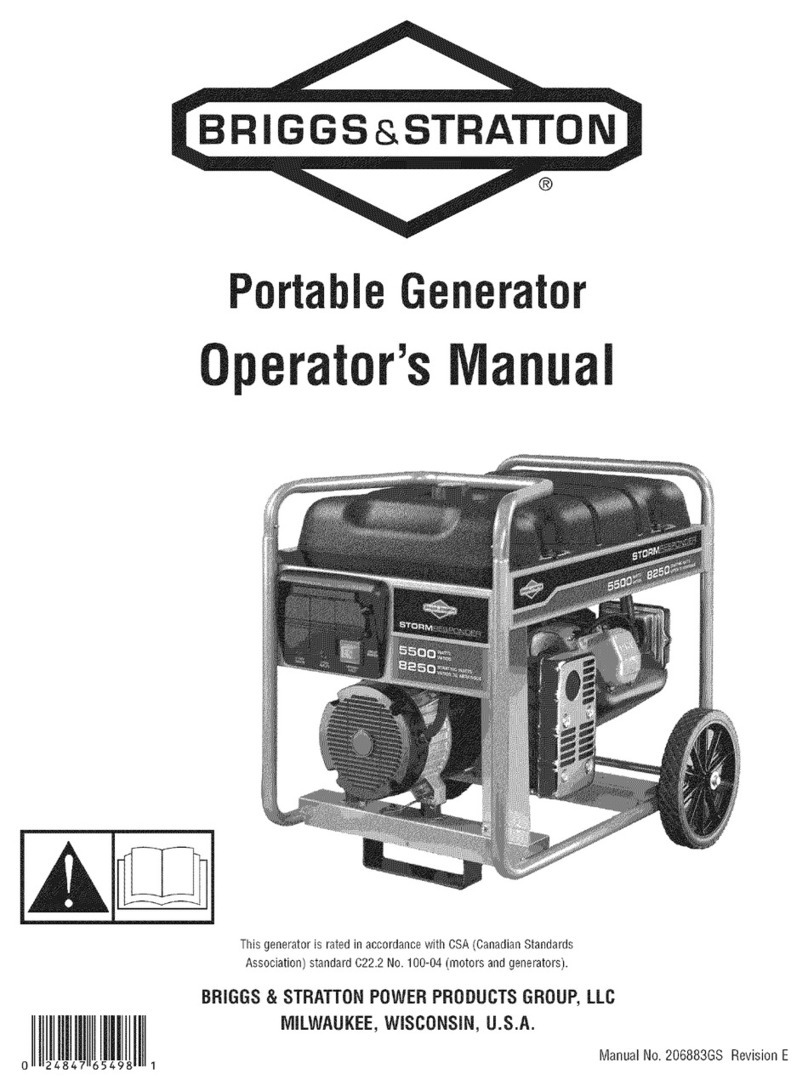
Briggs & Stratton
Briggs & Stratton 206883GS Operator's manual

DUROMAX
DUROMAX XP15000HX user manual

Mosa
Mosa GE SX-10000 KTDM Use and maintenance manual

AA Portable Power Corp
AA Portable Power Corp MSK 320B2 user manual

Amkus
Amkus GB2S-STDO User's information manual