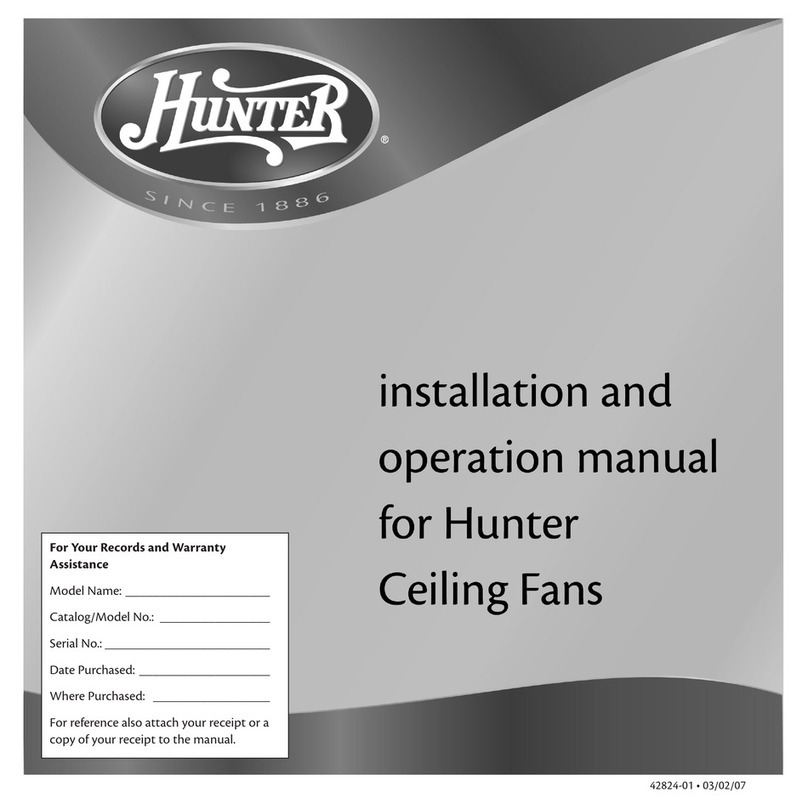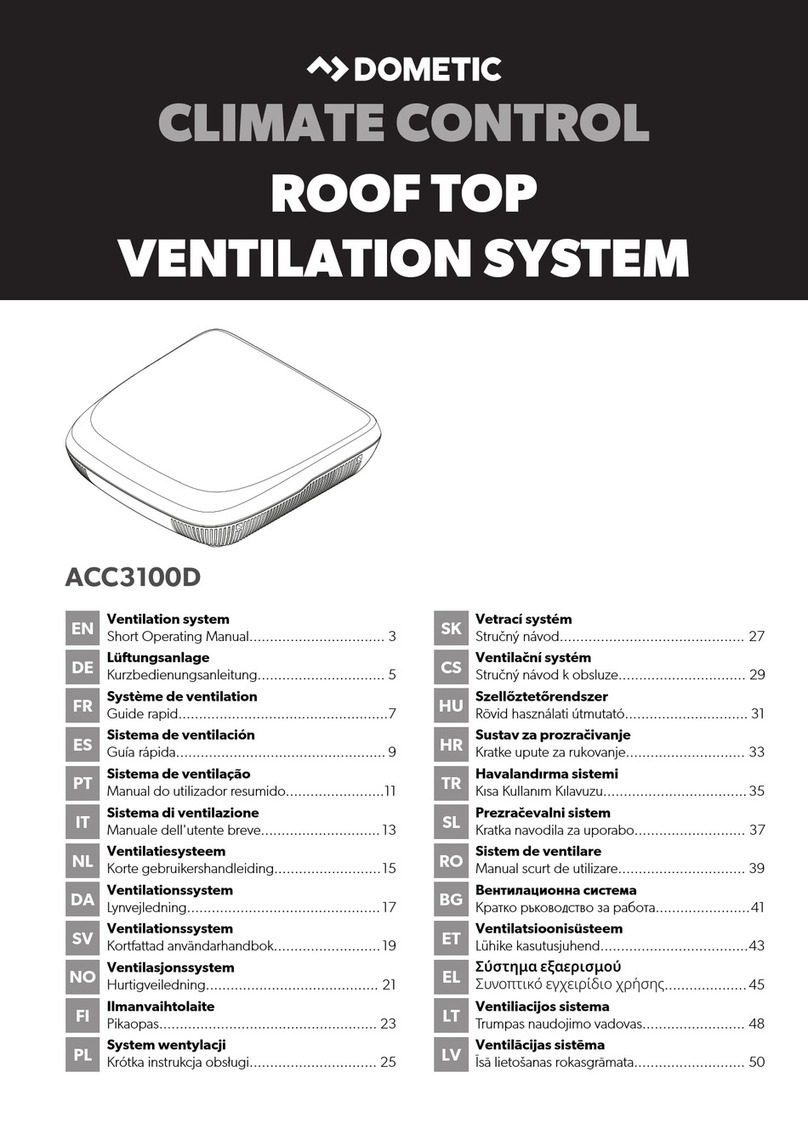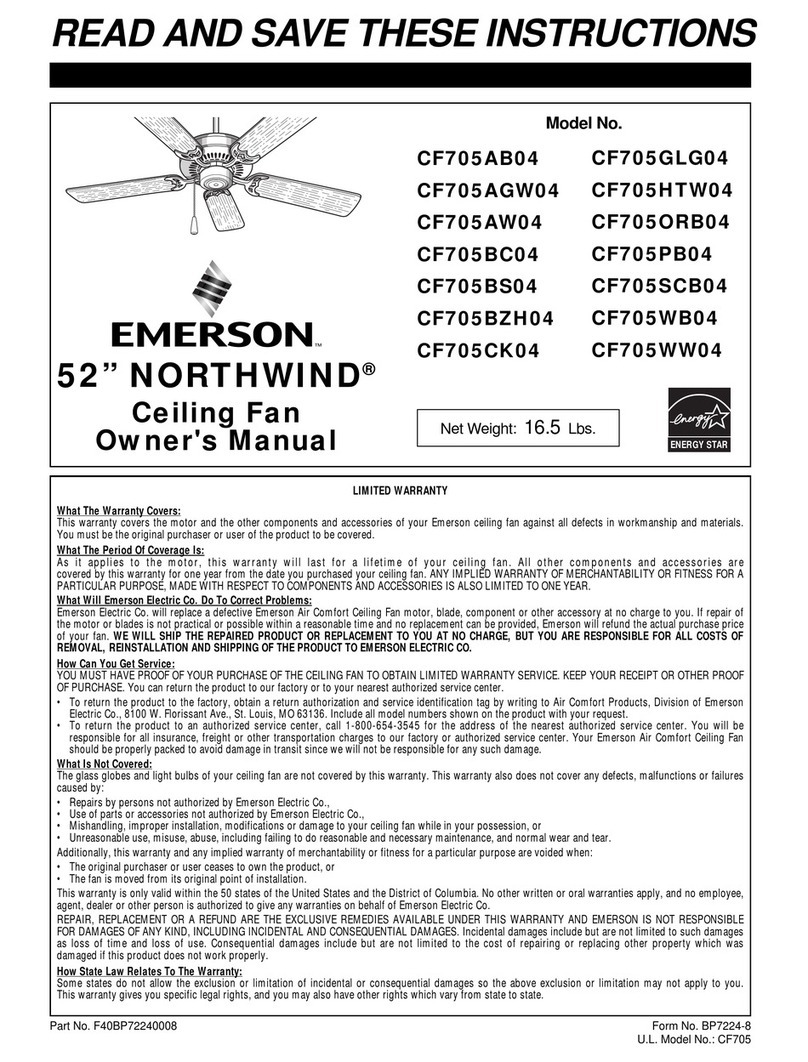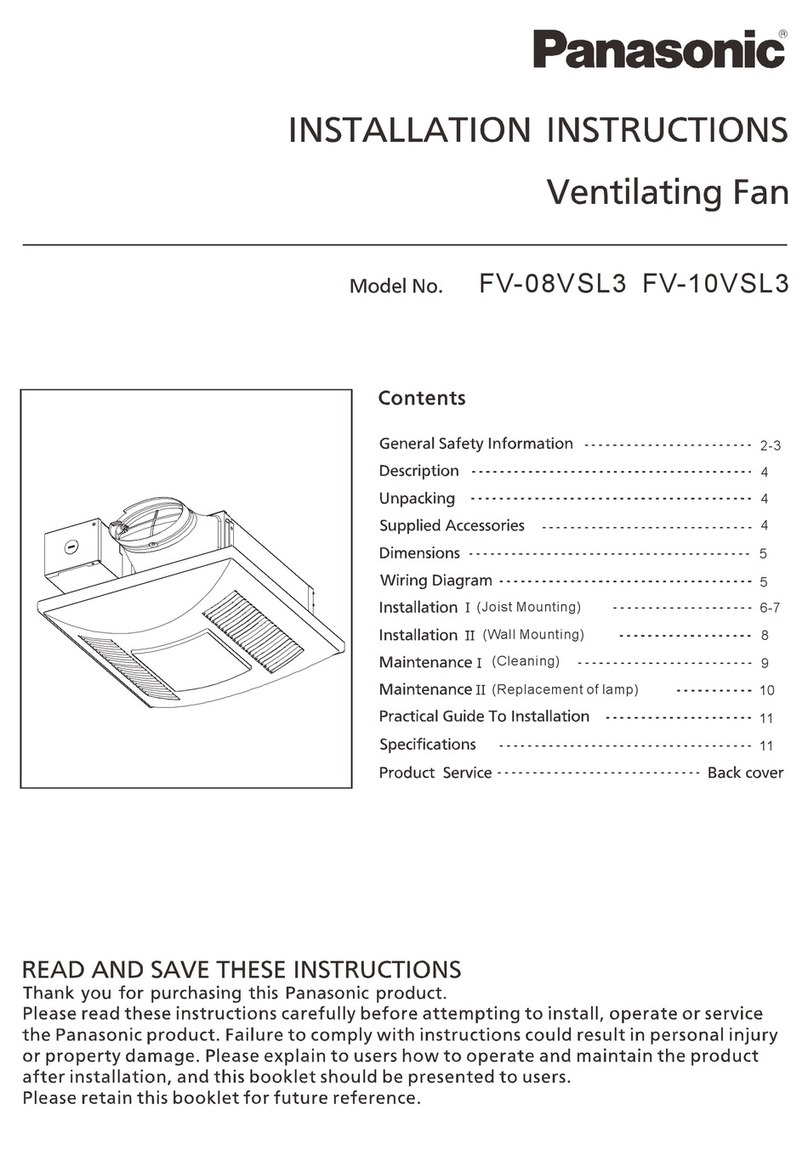KESD KF-10A User manual

Suzhou Haixin Electromechanical Industrial Equipment Co., Ltd
Tel: 0512-68088345 Fax: 0512-65583326
Address: No. 625, Binhe Road, High-tech Zone, Suzhou City
Service hotline: 400-888-9280
Product executing standard: Q/320505KESD01
Thank for your patronage!
Before using this product, please read
this operating manual carefully so as to
correctly use it. Please keep it properly
after reading for later consultation.
Ion Fan Operating Manual KF-10A

Content
Ⅰ. Product Details 1
Ⅱ. Product feature 2
Ⅲ. Product Appearance Dimension Figure 3
Ⅳ. Product Property Parameters 4
Ⅴ. Product General Assembly Drawing 5
Ⅵ. Rear Label Description 6
Ⅶ. Product Explosive View 7
Ⅷ. Assembly & Operation 8
Ⅸ. Matters Needing Attention 11
Ⅹ. Maintenance 12
Ⅺ. After-sales Service 15
Ⅻ. Common Fault Elimination 16
ⅩⅢ. Packing List 18

I. Product Details
KESD KF-10A is a kind of dedicated device for eliminating static
electricity, belonging to one type of ion fan series with characteristics
of simple installation, steady work and fast static electricity
eliminating speed. It is an ideal product widely used in static
electronic products, electronic assembly line, packaging and small
product molding, etc. industries.
This machine is a kind of portable ion fan, using small fan to produce
iron airflow. The blast volume can be adjusted freely among 7 gears
with buttons (the machine heater element power is low, convenient for
users to start the machine at any time). The ion generator is stimulated
with low current and high voltage transformer to generate ionization.
There is a current-limiting resistance in the transformer, which can
strengthen the stability and safety degree of the ionization.
This machine is designed for some sensitive electronic components
and electrostatic leakage, etc. problems. It can also be used in the
environment with some problems caused by static electricity, for
example, static electricity adsorption, malposition of components and
parts due to electrostatic interaction and colloid adhered due to static
electricity.
This machine can produce ion airflow in set area, The time needed for
static electricity neutralization depends on many factors, mainly
having two facotrs:
Distance and air flow velocity; ions in air constantly neutralize with
each other; positive negative ions attract each other due to static
electricity; when phase collides, electric charge transforms and irons
reintegrate. In the situation of fast air flow, irons also flow fast before
recombination; set wind speed to the highest speed, the fastest
neutralization effect can be obtained.
Use this machine in the electronic products production region; this
area must be covered by ion wind as far as possible and regional
electric charge might be neutralized by iron wind.
Ⅱ. Product Features
Automatic iron balance system, the iron balance can be within

0±10V.
Special tungsten alloy spray point, not likely to be worn for long
term use.
Equipped with electricity eliminating indicator light and high
voltage abnormal warning indicator light.
Equipped with fan normal operation indicator light and abnormal
alarm indicator light.
The wind speed can be directly indicated by LED, really realizing
visual management.
Spray point components and front air window can be flexiblly
disassembled, convenient for cleaning, maintenance and
replacement.
Ⅲ. Product External Dimension Drawing
Ⅳ. Product Property Parameters
1. Specification
Specification
Operating Voltage
DC24V
Operating
Temperature
0℃-40℃
Size
142mm×136mm×65mm
Weight
0.67kg (including support)
Air Volume
0.63-0.95m3/min
Ion Balance
Automatic iron balance system within
0±10V (30cm place)
Grounded socket
Power socket

2. Test Result
Decay Test Conditions
Operating voltage: DC24V
Testing voltage:±1000V-±100V
Environment temperature: 23℃±2±
Distance
220mm
300mm
450mm
Decay
Time
Positive
0.9s
1.6s
2.1s
Negative
1.1s
1.7s
2.4s
Offset
Voltage
Positive
<0±10V
Negative
Note: destaticizing property is determined according to America
specification EOS/ESD-STM3.1-2000.
Test data will be changed due to the environment in test.
Ⅴ. Product General Assembly Drawing
Ⅵ. Rear Label Description
Product Function Indicator Diagram
1. Trademark indicator light
2. Wind speed decrease button
3. Wind speed indicator light
4. Wind speed increase button
5. Static electricity removal normal
operation indicator light
6. High voltage abnormal report
indicator light
7. Fan normal operation indicator light
8. Power supply switch button
Shell
Triangle handle
Power switch
Front air window
Support

Ⅵ. Product Explosive View
S.n.
Name
S.n.
Name
1
Front air window
9
Filter cotton
2
Front shroud
10
Rear air window
cover
3
Output control panel
11
Support frame
4
Spray point
component
12
Rubber gasket
5
Spray point frame
13
Triangle handle
6
Fan
14
PCBA fixed bin
7
Back shroud
15
DC terminal
8
Rear air window
16
Grounding
Terminal
Ⅷ. Installation and Operation
(1) This design is convenient for installation. Its base can be fixed to a
surface with bolts, such as wall or shelf; if the base is fixed to a
certain place, fix it with M3 screws or bolts.
(2) An optional filter unit should be installed in an extremely dirty
environment. The filter device includes filter screen and filter screen
cover.

(3) This machine is placed in a position less than 450mm from the
working area or the article to be neutralized, and this area might be
covered by ion wind.
(4) The angle of the machine body can be freely adjusted according to
requirement.
2. Operation
(1) Insert the power line to the power outlet and connect to the power
source.
(2) Open power switch.
(3) Use wind speed button to adjust the wind to proper volume with
wind speed rotation button.

(4) Within effect distance, direct fan to article and adjust angle to
eliminate the static electricity.
Ⅸ. Matters Needing Attention
Danger
The spray point has high voltage and may result in electric shock;
please never contact spray point on power-up state.
Warning
The spray point top is very sharp; please pay attention to safety when
using it. Once using it improperly, it may cause bodily injury.
Attention
Static electricity removal device may generate ozone in air. When
using one static electricity removal device, the ozone concentration
may be saturated, but won’t exceed certain standard; when using
several static electricity removal devices simutaniously, if feeling
ozone, please immediately ventilate; in addition, please don’t directly
close your face to the ion wind gap to check ozone; otherwise, it may
cause nose or throat, etc. position ache.
Please don’t use the static electricity removal device for other purpose
except static electricity removal.
The service life of the spray point is varied due to operating
environment. If the operating environment is bad (i.e. environment
with too high temperature) or the spray point hasn’t been washed for a
long time, its performance may be declined; therefore, must maintain
it regularly.
Ⅹ. Maintenance
Carry out brifely description to the daily cleaning and maintenance of
KF-10A ion fan and set forth specific operation method to conduct
reason analysis and maintenance description for some problems that

may appear so as to make the work performance of the iron fan
always in good state and extend its service life to the extreme extent.
When running the iron fan, dust in air may flow into the fan with
gasflow, stick to the air window and tungsten needle frame, etc.
structures, especially adsorbing to the live parts (like tungsten needle
and metal ring, etc) to make the tungsten needle passivate and the
discharge effect decline sharply, seriously influencing the property of
the iron fan. Therefore, eliminate the dust regularly.
1. Cleaning of Rear Air Window
(1) Take off the filter outer cover and the filter screen and wipe off
dust adhering to the front and back of the air window and then wipe
the air window with non-dust cloth dipped with alcohol until it is
clean. As shown in following figure.
(2) Wash the filter screen with neutral detergent and install it back to
filter outer cover until it is dry.
(3) And then clean the air window with banister brush or compressed
air.
2. Cleaning of the Tungsten Needle:
a. Wipe it with cotton bud or non-dust cloth dipped with alcohol until
the dirt retention is totally eliminated as shown in following figure.

* After totally cleaning for about 5 minutes, cover the air window
after the remaining alcohol is totally volatilized and the cleaning work
is finished.
Ⅺ. After-sales Service
1. Maintenance period
The warranty period of the product sold by the company is one year.
Within one year since the product is sold, any fault caused due to its
component materials and process problems should be repaired by the
company freely (except quick-wear parts).
2. Service after Warranty Period
All products sold by the company will still be reparied free of labor
cost after warranty period to protect customer’s interest.
The company maintains the right of modifying the above product
property parameters and technology at any time without further
notification.
Ⅻ. Common Fault Elimination
KF-10A Common fault elimination
Common fault
Cause analysis
Solutions
1. Not energized
The indicator light
is off and the fan
doesn’t run after
power on.
1. Power contact is
poor or damaged.
2. Lead contact in the
machine is bad or
falls off.
1. Reinsert or replace
power supply.
2. Re-connect
internal lead.
2. The indicator
light is on; there is
high voltage output,
but the fan doesn’t
rotate or the rotating
speed is not stable.
1. The connecting
line is broken.
2. High voltage
control panel is
damaged
1. Re-connect the
lead.
2. Replace the control
panel.

3. The machine is
running normally,
but no high voltage
is generated.
1. The base plate is
damaged.
2. Connecting line is
disconnected.
3. Ion generator is
damaged.
1. Replace base plate.
2. Re-connect the
lead.
3. Replace the ion
generator.
4. The machine is
running normally,
but the electrostatic
property is bad.
1. Spray point is dirt
and aged.
2. High voltage
control plate property
is poor.
1. Clean and replace
tungsten needle
frame.
2. Replace control
panel.
If the above faults are found, don’t eliminate it by yourself;
please contact our company.
ⅩⅢ. Packing List
1. Ion fan
One set
2. Power adapter
One pcs
2. Specification
One
4. Warranty card
One copy
3. Test report
One copy
6. Certificate of
conformity
One copy
7. Rear air window
components
(optional)
Table of contents
Other KESD Fan manuals
Popular Fan manuals by other brands

Helios
Helios ALB EC 125 EH Installation and operating instructions

Eberg
Eberg ZEN instruction manual
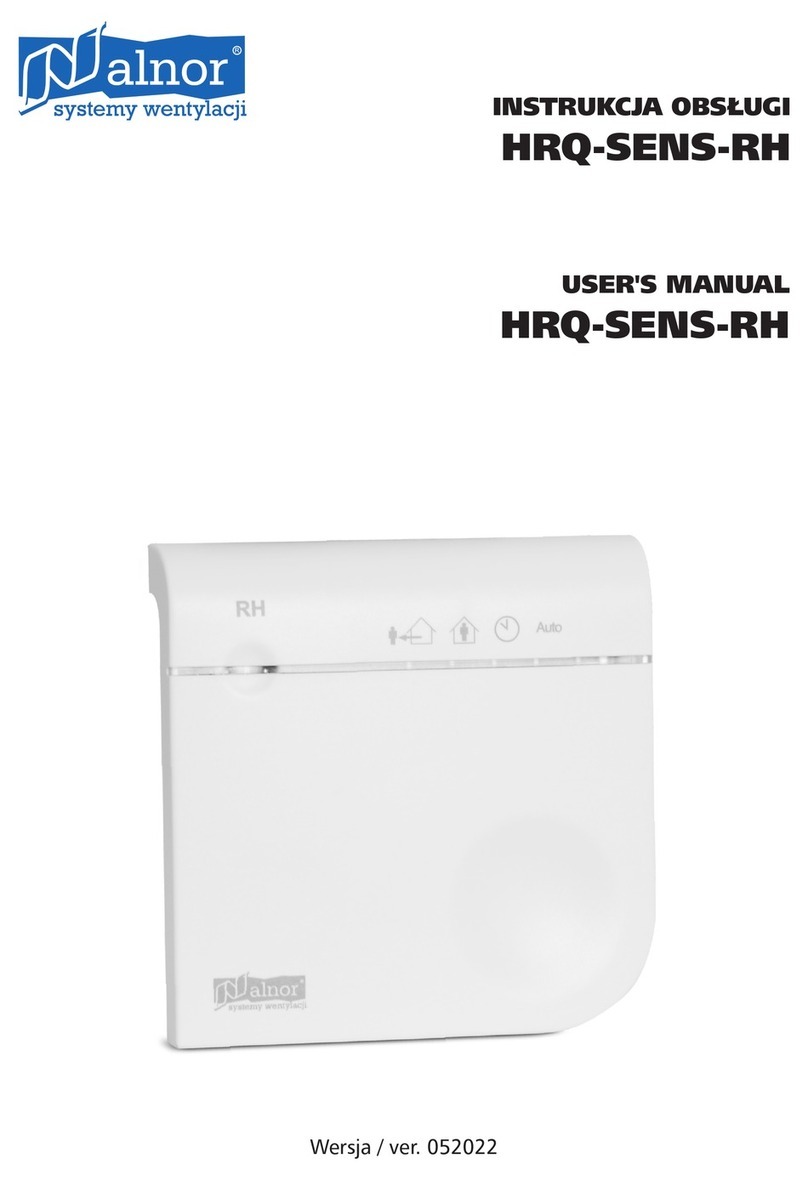
Alnor
Alnor HRQ-SENS-RH user manual
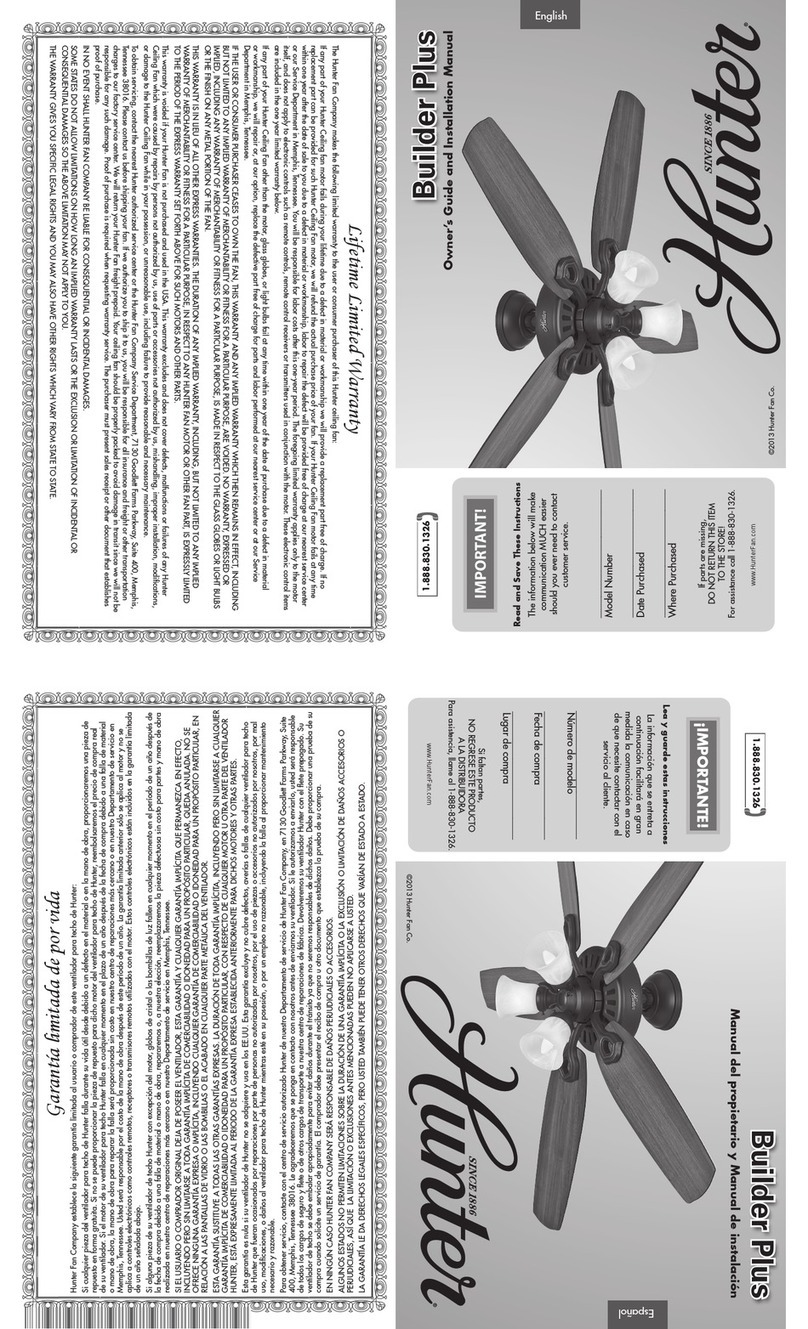
Hunter
Hunter Builder Plus Owner's guide and installation manual

Home Decorators Collection
Home Decorators Collection HIGHSTONE 56040 Use and care guide

Hunter
Hunter Gallegos installation manual