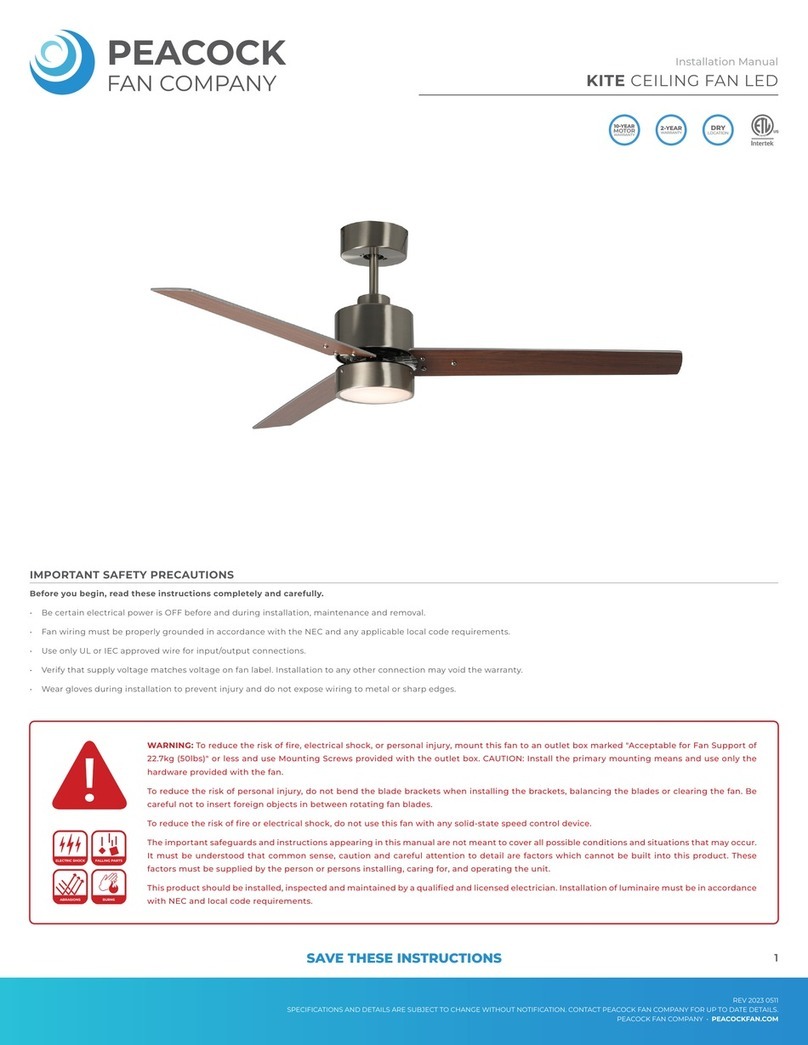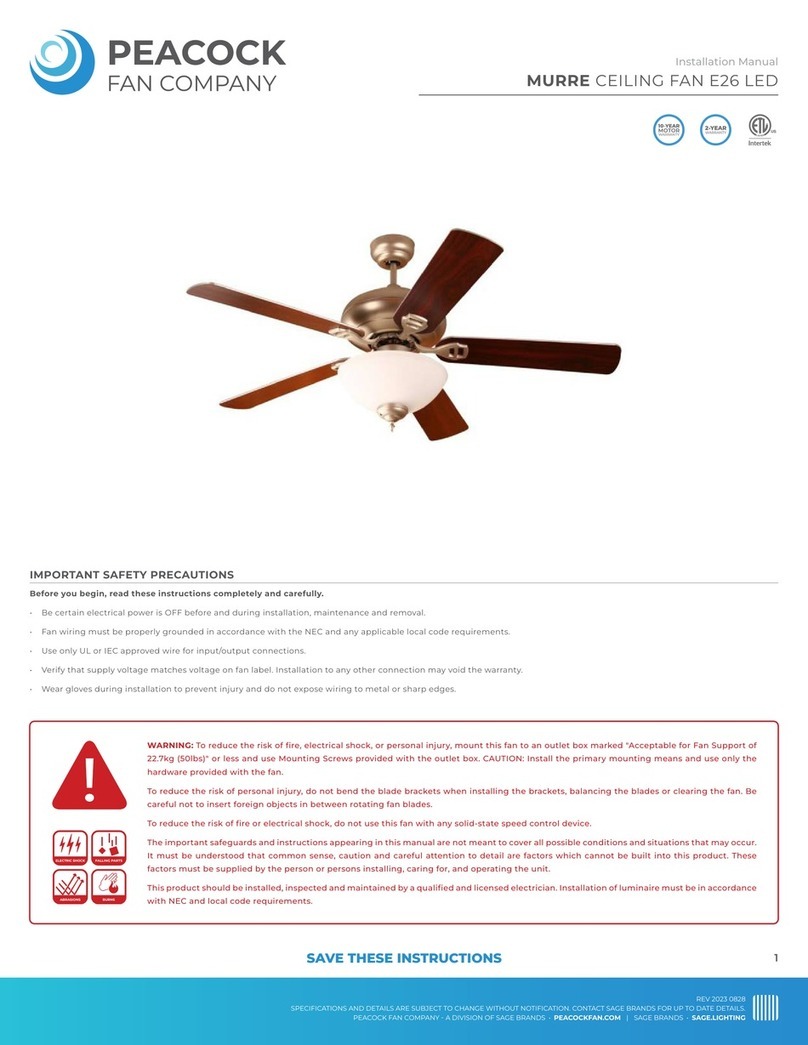ROBIN CEILING FAN E26
Installation Manual
REV 2022 1031
SPECIFICATIONS AND DETAILS ARE SUBJECT TO CHANGE WITHOUT NOTIFICATION. CONTACT PEACOCK FAN COMPANY FOR UP TO DATE DETAILS.
PEACOCK FAN COMPANY • PEACOCKFAN.COM
SAVE THESE INSTRUCTIONS 4
HANGING THE FAN BODY
A) Notice the ball hanger is grooved on one
side (Figure 6). This keyway fits over the small
keyway pin on the inside of the mounting
bracket and prevents the ceiling fan from
spinning on the mounting bracket.
B) Lift the fan and place the ball hanger in
the center of the mounting bracket with the
keyway pin inserted into the keyway on the
ball hanger. Turn the fan left and right slightly
to make sure it is securely aligned on the
bracket with the keyway pin in the keyway.
C) Trim the lead wires, leaving about six inches
of each wire extending from the support rod.
Ball Hanger
Ball Hanger
Support Rod
Keyway Pin
Mounting
Bracket
Ground Wire
6"
Support Rod
FIGURE 6
FIGURE 7
FIGURE 9
ELECTRICAL CONNECTIONS (WALL SWITCH)
WARNING: Turn OFF the electric power at the main fuse or circuit breaker box before wiring.
The installation of this product must be carried out by a qualified licensed electrician.
• This fan is equipped with a wall control unit controlling the fan speeds and light kit.
• Make the following wire connections by using the wire nuts supplied.
• Set the knob and light switch of the wall-mounted control in the off (0) position.
• Connect the wires as shown below:
1) To the wall control
A) Connect the Black wire from fan motor to the wall control Black wire (marked with “TO
MOTOR L”)
B) Connect the Blue wire from fan motor to the wall control Blue wire (marked with “FOR
LIGHT L”)
2) To the household supply wires:
A) Connect the Black wire (marked with “AC in L”) from wall control to the Live wire (Black)
from supply circuit on the wall outlet box.
B) Connect the White wire from fan motor to the Neutral wire (White) from supply circuit on
the wall outlet box.
C) Connect the three Green (Ground) wires from fan downrod, mounting bracket and wall
control to the Ground wire from supply circuit on the wall outlet box.
• After making the wire connections,ensure the wires should be spread apart with the
grounded conductor and the equipment-grounding conductor on one side of the outlet box
and the unground conductor on the other side of the outlet box.
• Ensure the splices after being made should be turned toward and pushed carefully into the
outlet box.
• Make sure no bare wire is visible at the wire nuts.
120V AC / 60 Hz
Supply Circuit
GROUND
Ground
Wall
Control
White
Black
Blue
Green
Green
Ground To Downrod
Ground To Mounting Bracket
BLACK L
AC in L (Black)
To Motor L (Black)
For Light L (Blue)
Ground
Ground (Green)
To Light L (Blue)
To Motor L (Black)
WHITE N
White N
White N
Wall
Outlet
Box
Ceiling
Outlet
Box
ELECTRICAL CONNECTIONS
To reduce the risk of electric shock, ensure electricity has
been turned off at the circuit breaker or fuse box before
beginning.
To operate your ceiling fan with the pull chain(s) and switches
mounted on your fan, follow the instructions below, as shown
in Figure 8.
A) Connect the fan supply (black) wire and light supply (blue)
wire to the black wire in the junction box.
B) Connect the fan neutral (white) wire to the neutral (white)
wire in the junction box.
C) Connect the fan ground (green) wire (connect to the half
ball) to the ground (green) wire in the junction box..
D) After connecting wires, push wiring into the outlet box. Try
to push wires apart so that the green and white wires are on
one side of the outlet box and the black and blue wires are on
the other side.
White
Green
Black
Blue
FIGURE 8