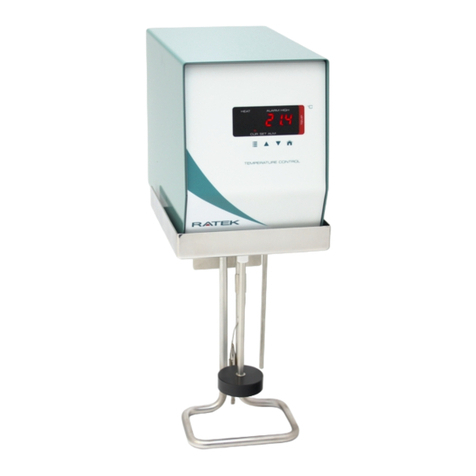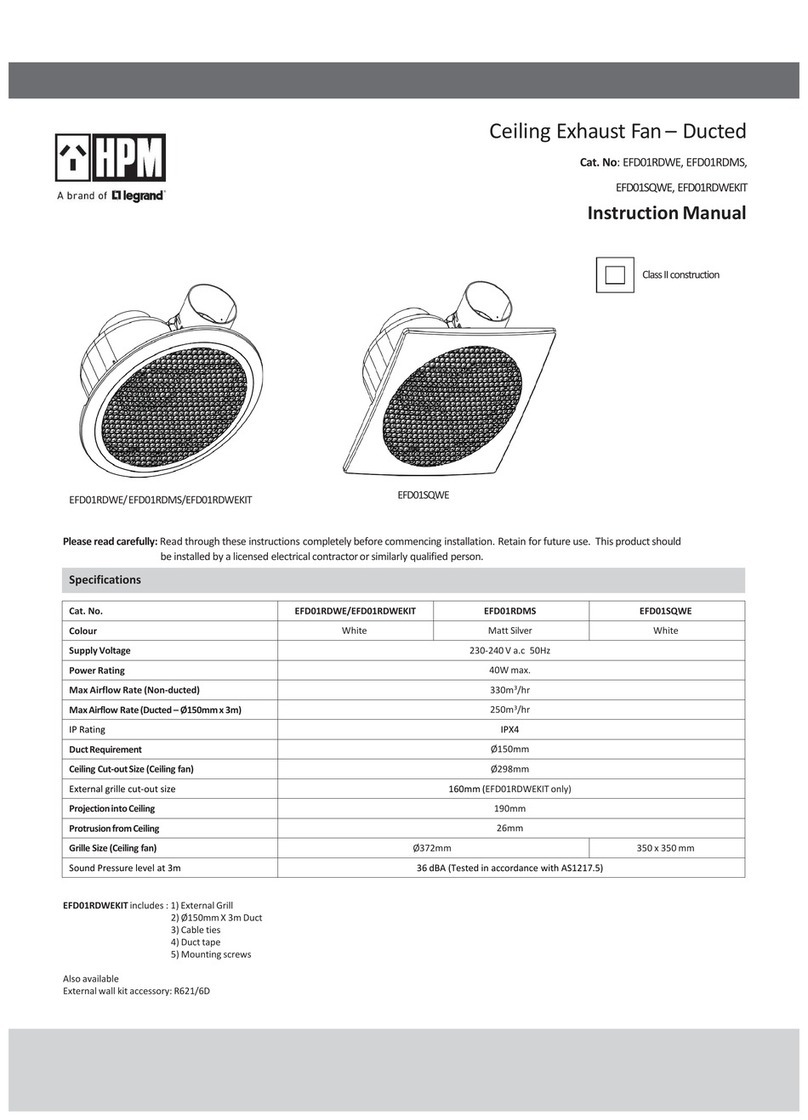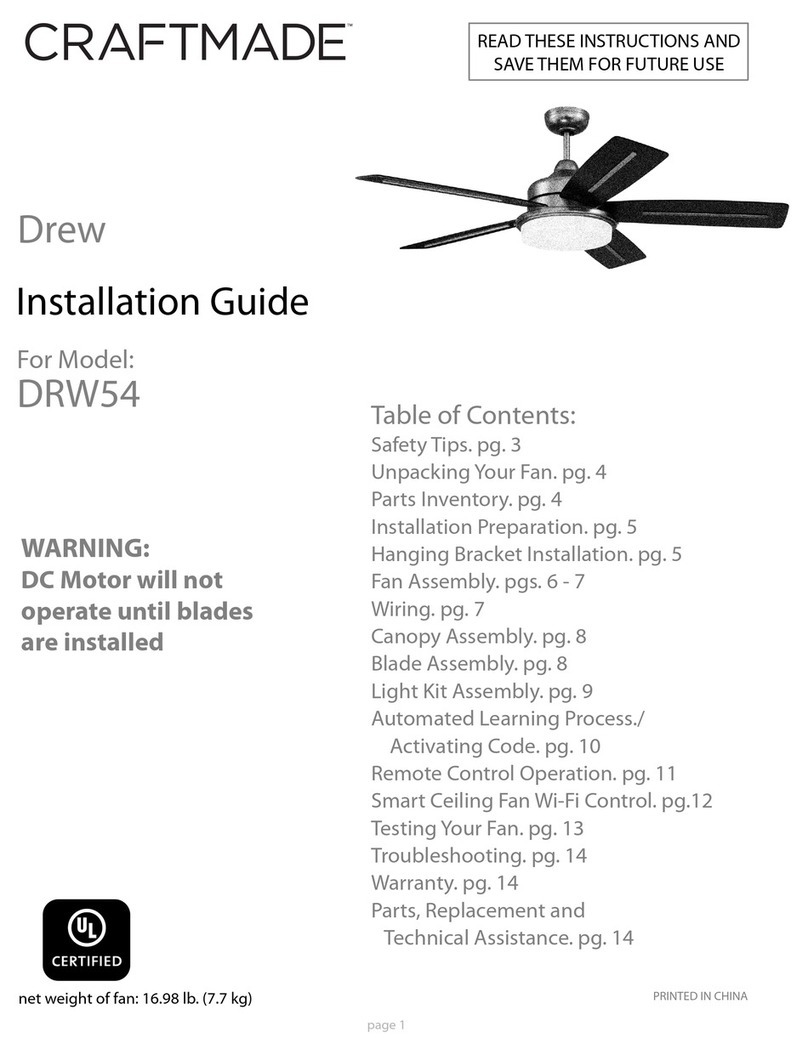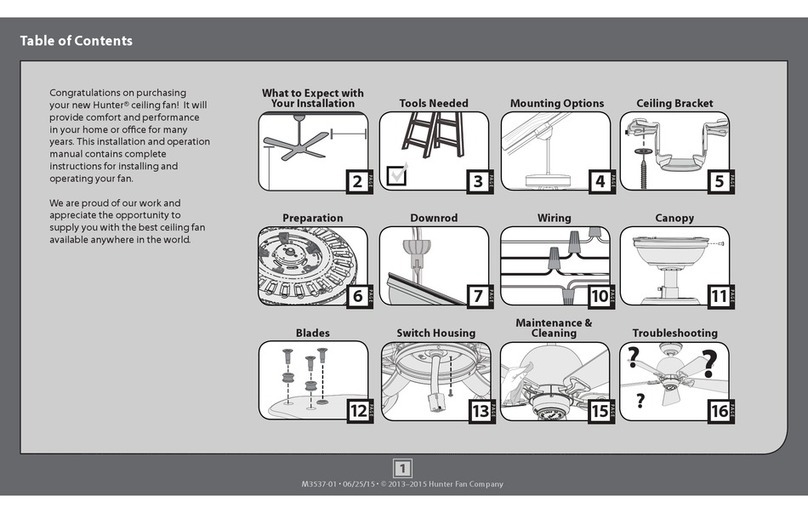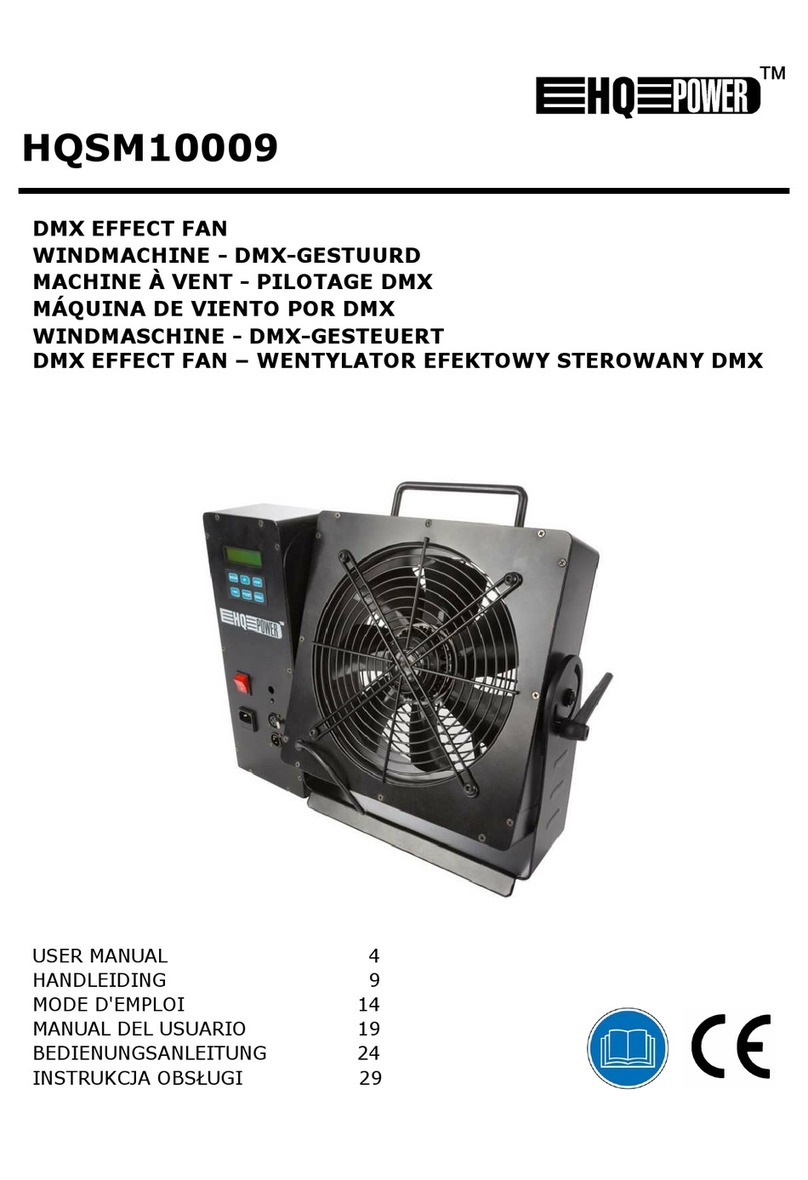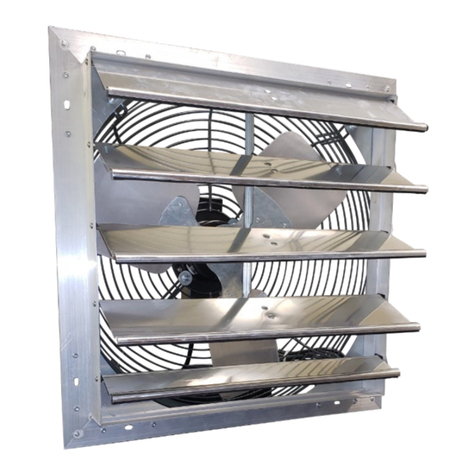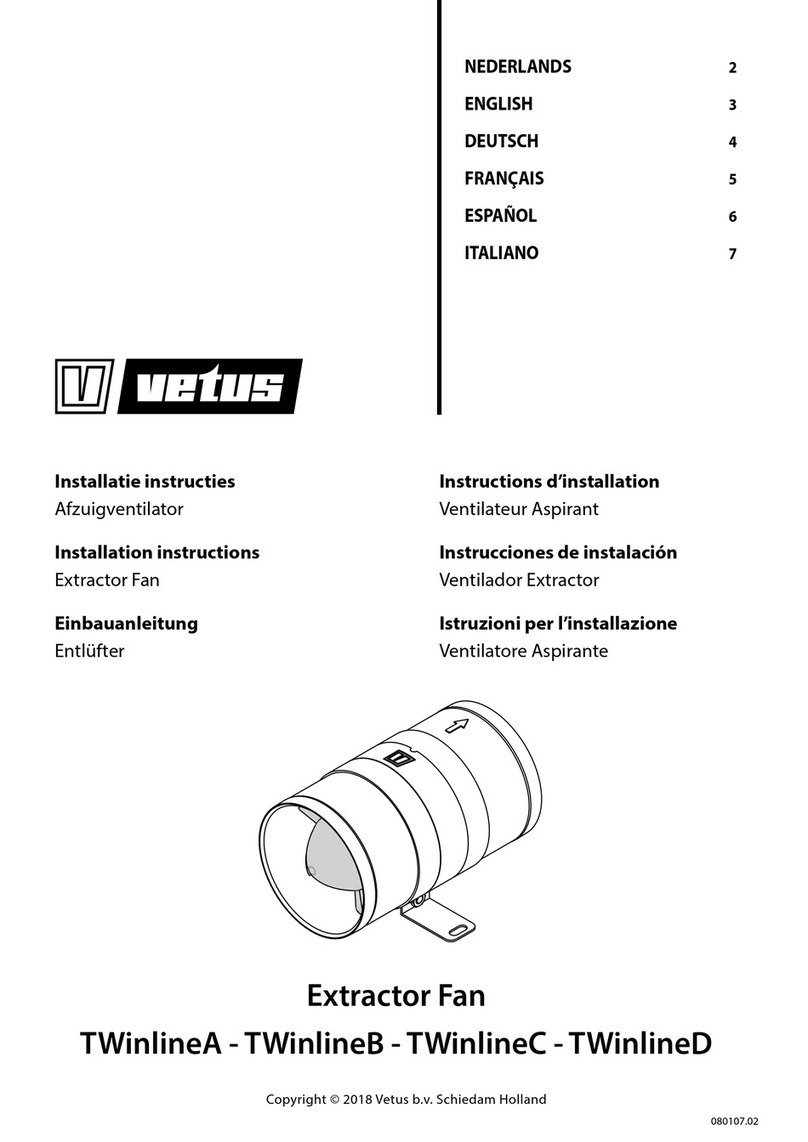Keysight Technologies E4470AZ User manual

Keysight Infiniium
90000 DSO/DSA Series
Oscilloscopes
Keysight E4470AZ, E4471AZ
Extractor Fan Kit
Installation Guide
Fits Keysight 19-inch EIA Cabinets

ii
Notices
© Keysight Technologies, Inc. 2015
No part of this manual may be repro-
duced in any form or by any means
(including electronic storage and retrieval
or translation into a foreign language)
without prior agreement and written con-
sent from Keysight Technologies, Inc. as
governed by United States and interna-
tional copyright laws.
Manual Part Number
E4470-90001
Edition
Third Edition, September 2015
Printed in
Malaysia
Published by
Keysight Technologies, Inc.
900 S. Taft Ave.
Loveland, CO 80537 USA
Trademarks
PICMG®, Compact PCI® are registered
trademarks of the PCI Industrial Com-
puter Manufacturers Group.
AdvancedTCA®and ATCA are registered
trademarks of the PCI Industrial Com-
puter Manufacturers Group.
PCI-SIG®, PCI Express®, and PCIe®are
registered trademarks of PCI-SIG.
Technology Licenses
The hardware and/or software described
in this document are furnished under a
license and may be used or copied only in
accordance with the terms of such
license.
Declaration of Conformity
Declarations of Conformity for this prod-
uct and for other Keysight products may
be downloaded from the Web. Go to
http://keysight.com/go/conformity.
You can then search by product number
to find the latest Declaration of Confor-
mity.
U.S. Government Rights
The Software is “commercial computer
software,” as defined by Federal Acquisi-
tion Regulation (“FAR”) 2.101. Pursuant
to FAR 12.212 and 27.405-3 and Depart-
ment of Defense FAR Supplement
(“DFARS”) 227.7202, the U.S. govern-
ment acquires commercial computer
software under the same terms by which
the software is customarily provided to
the public. Accordingly, Keysight pro-
vides the Software to U.S. government
customers under its standard commercial
license, which is embodied in its End
User License Agreement (EULA), a copy
of which can be found at http://
www.keysight.com/find/sweula. The
license set forth in the EULA represents
the exclusive authority by which the U.S.
government may use, modify, distribute,
or disclose the Software. The EULA and
the license set forth therein, does not
require or permit, among other things,
that Keysight: (1) Furnish technical infor-
mation related to commercial computer
software or commercial computer soft-
ware documentation that is not custom-
arily provided to the public; or (2)
Relinquish to, or otherwise provide, the
government rights in excess of these
rights customarily provided to the public
to use, modify, reproduce, release, per-
form, display, or disclose commercial
computer software or commercial com-
puter software documentation. No addi-
tional government requirements beyond
those set forth in the EULA shall apply,
except to the extent that those terms,
rights, or licenses are explicitly required
from all providers of commercial com-
puter software pursuant to the FAR and
the DFARS and are set forth specifically
in writing elsewhere in the EULA. Key-
sight shall be under no obligation to
update, revise or otherwise modify the
Software. With respect to any technical
data as defined by FAR 2.101, pursuant
to FAR 12.211 and 27.404.2 and DFARS
227.7102, the U.S. government acquires
no greater than Limited Rights as defined
in FAR 27.401 or DFAR 227.7103-5 (c), as
applicable in any technical data.
Warranty
THE MATERIAL CONTAINED IN THIS
DOCUMENT IS PROVIDED “AS IS,” AND
IS SUBJECT TO BEING CHANGED,
WITHOUT NOTICE, IN FUTURE EDI-
TIONS. FURTHER, TO THE MAXIMUM
EXTENT PERMITTED BY APPLICABLE
LAW, KEYSIGHT DISCLAIMS ALL WAR-
RANTIES, EITHER EXPRESS OR IMPLIED,
WITH REGARD TO THIS MANUAL AND
ANY INFORMATION CONTAINED
HEREIN, INCLUDING BUT NOT LIMITED
TO THE IMPLIED WARRANTIES OF MER-
CHANTABILITY AND FITNESS FOR A
PARTICULAR PURPOSE. KEYSIGHT
SHALL NOT BE LIABLE FOR ERRORS OR
FOR INCIDENTAL OR CONSEQUENTIAL
DAMAGES IN CONNECTION WITH THE
FURNISHING, USE, OR PERFORMANCE
OF THIS DOCUMENT OR OF ANY INFOR-
MATION CONTAINED HEREIN. SHOULD
KEYSIGHT AND THE USER HAVE A SEP-
ARATE WRITTEN AGREEMENT WITH
WARRANTY TERMS COVERING THE
MATERIAL IN THIS DOCUMENT THAT
CONFLICT WITH THESE TERMS, THE
WARRANTY TERMS IN THE SEPARATE
AGREEMENT SHALL CONTROL.
Keysight Technologies does not warrant
third-party system-level (combination of
chassis, controllers, modules, etc.) per-
formance, safety, or regulatory compli-
ance unless specifically stated.
Safety Information
A CAUTION denotes a hazard. It calls
attention to an operating procedure
or practice that, if not correctly per-
formed or adhered to, could result in
damage to the product or loss of
important data. Do not proceed
beyond a CAUTION notice until the
indicated conditions are fully under-
stood and met.
A WARNING denotes a hazard. It
calls attention to an operating pro-
cedure or practice, that, if not cor-
rectly performed or adhered to,
could result in personal injury or
death. Do not proceed beyond a
WARNING notice until the indicated
conditions are fully understood and
met.

Safety Information
The following general safety precau-
tions must be observed during all
phases of operation of this instrument.
Failure to comply with these precau-
tions or with specific warnings or oper-
ating instructions in the product
manuals violates safety standards of
design, manufacture, and intended use
of the instrument. Keysight Technolo-
gies assumes no liability for the cus-
tomer's failure to comply with these
requirements.
General
Do not use this product in any manner not
specified by the manufacturer. The protec-
tive features of this product must not be
impaired if it is used in a manner specified in
the operation instructions.
Before Applying Power
Verify that all safety precautions are taken.
Make all connections to the unit before
applying power. Note the external markings
described under “Safety Symbols”.
Ground the Instrument
Keysight chassis’ are provided with a
grounding-type power plug. The
instrument chassis and cover must be
connected to an electrical ground to
minimize shock hazard. The ground pin
must be firmly connected to an electri-
cal ground (safety ground) terminal at
the power outlet. Any interruption of
the protective (grounding) conductor
or disconnection of the protective
earth terminal will cause a potential
shock hazard that could result in per-
sonal injury.
Do Not Operate in an Explosive
Atmosphere
Do not operate the module/chassis in
the presence of flammable gases or
fumes.
Do Not Operate Near Flammable
Liquids
Do not operate the module/chassis in
the presence of flammable liquids or
near containers of such liquids.
Cleaning
Clean the outside of the Keysight mod-
ule/chassis with a soft, lint-free,
slightly dampened cloth. Do not use
detergent or chemical solvents.
Do Not Remove Instrument Cover
Only qualified, service-trained person-
nel who are aware of the hazards
involved should remove instrument
covers. Always disconnect the power
cable and any external circuits before
removing the instrument cover.
Keep away from live circuits
Operating personnel must not remove
equipment covers or shields. Proce-
dures involving the removal of covers
and shields are for use by service-
trained personnel only. Under certain
conditions, dangerous voltages may
exist even with the equipment
switched off. To avoid dangerous elec-
trical shock, DO NOT perform proce-
dures involving cover or shield removal
unless you are qualified to do so.
DO NOT operate damaged
equipment
Whenever it is possible that the safety
protection features built into this prod-
uct have been impaired, either through
physical damage, excessive moisture,
or any other reason, REMOVE POWER
and do not use the product until safe
operation can be verified by service-
trained personnel. If necessary, return
the product to an Keysight Technolo-
gies Sales and Service Office for ser-
vice and repair to ensure the safety
features are maintained.
DO NOT block the primary
disconnect
The primary disconnect device is the
appliance connector/power cord when
a chassis used by itself, but when
installed into a rack or system the dis-
connect may be impaired and must be
considered part of the installation.
Do Not Modify the Instrument
Do not install substitute parts or per-
form any unauthorized modification to
the product. Return the product to an
Keysight Sales and Service Office to
ensure that safety features are main-
tained.
In Case of Damage
Instruments that appear damaged or
defective should be made inoperative
and secured against unintended oper-
ation until they can be repaired by
qualified service personnel
Do NOT block vents and fan exhaust:
To ensure adequate cooling and
venti-lation, leave a gap of at least
50mm (2") around vent holes on both
sides of the chassis.
Do NOT operate with empty slots: To
ensure proper cooling and avoid
dam-aging equipment, fill each
empty slot with an AXIe filler panel
module.
Do NOT stack free-standing
chassis: Stacked chassis should be
rack-mounted.
All modules are grounded through
the chassis: During installation,
tighten each module's retaining
screws to secure the module to the
chassis and to make the ground
connection.
Operator is responsible to maintain
safe operating conditions. To ensure
safe operating conditions, modules
should not be operated beyond the
full temperature range specified in
the Environmental and physical
specifica-tion. Exceeding safe
operating condi-tions can result in
shorter lifespan, improper module
performance and user safety issues.
When the modules are in use and
operation within the specified full
temperature range is not maintained,
module surface tempera-tures may
exceed safe handling condi-tions
which can cause discomfort or burns
if touched. In the event of a module
exceeding the full temperature range,
always allow the module to cool
before touching or removing modules
from the chassis.
iii

Safety Symbols
A CAUTION denotes a hazard. It
calls attention to an operating
pro-cedure or practice, that, if not
cor-rectly performed or adhered
to could result in damage to the
product or loss of important data.
Do not proceed beyond a CAUTION
notice until the indicated condi-
tions are fully understood and
met.
A WARNING denotes a hazard. It
calls attention to an operating
pro-cedure or practice, that, if not
cor-rectly performed or adhered
to, could result in personal injury
or death. Do not proceed beyond
a WARNING notice until the indi-
cated conditions are fully under-
stood and met.
Products display the following sym-
bols:
The CSA mark is a registered trade-
mark of the Canadian Standards Asso-
ciation and indicates compliance to
the standards laid out by them. Refer
to the product Declaration of Confor-
mity for details.
Notice for European Community: This
product complies with the relevant
European legal Directives: EMC Direc-
tive (2004/108/EC) and Low Voltage
Directive (2006/95/EC).
The Regulatory Compliance Mark
(RCM) mark is a registered trademark.
This signifies compliance with the Aus-
tralia EMC Framework regulations
under the terms of the Radio Commu-
nication Act of 1992.
ICES/NMB-001 indicates that this ISM
device complies with the Canadian
ICES-001.
This symbol represents the time period
during which no hazardous or toxic
substance elements are expected to
leak or deteriorate during normal use.
Forty years is the expected useful life
of this product.
South Korean Class A EMC Declara-
tion. this equipment is Class A suitable
for professional use and is for use in
electromagnetic environments outside
of the home.
Waste Electrical and
Electronic
Equipment (WEEE)
Directive
2002/96/EC
This product complies with the WEEE
Directive (2002/96/EC) marking
requirement. The affixed product label
(see below) indicates that you must not
discard this electrical/electronic prod-
uct in domestic household waste.
Product Category: With reference to
the equipment types in the WEEE
directive Annex 1, this product is clas-
sified as a “Monitoring and Control
instrumentation” product.
Do not dispose in domestic household
waste.
To return unwanted products, contact
your local Keysight office for more
information.
Warning, risk of electric
shock
Refer to manual for addi-
tional safety information.
Earth Ground.
Chassis Ground.
Alternating Current (AC).
Standby Power. Unit is not
completely disconnected
from AC mains when
switch is in standby.
Antistatic precautions
should be taken.
CAT I
CAT II
CAT III
CAT IV
IEC Measurement Cate-
gory I, II, III, or IV
For localized Safety Warnings, Refer
to Keysight Safety document (p/n
9320-6792).
vi

Keysight E4470AZ E4471AZ Extractor Fan Kit v
Contents
Safety and Regulatory Information .......................................................................6
Specifications.........................................................................................................7
General Information...............................................................................................8
Contents.................................................................................................................9
Tools Required.......................................................................................................9
Installation Procedure ...........................................................................................9
Extractor Fan Maintenance ...................................................................................9

Keysight E4470AZ E4471AZ Extractor Fan Kit
6
Safety and Regulatory Information
For your protection, this product has been tested for conformance to various
national and international regulations and standards. The scope of this
regulatory testing includes electrical and mechanical safety, electromagnetic
emissions, immunity, ESD, acoustics, and hazardous materials.
Where required, certifications are obtained from third party test agencies.
Certification marks appear on the product label. In addition, various regulatory
bodies require information under the headings below.
Please refer to the Safety Information guide provided with the extractor fan for
additional important information.
This product and related documentation must be reviewed for familiarization
with safety markings and instructions before operation.
Safety Warnings
The following warnings and cautions are applicable to all Keysight rack
products. Please observe all safety precautions and warnings.
This product has not been evaluated for connection to an IT power system, an
AC distribution system having no direct connection to earth (ground),
according to EN60950.
Grounding
The Extractor Fan Kit is grounded through its power cable provided the kit is
installed in an Keysight 19-inch EIA Instrument Rack (E3661B, E3662B, or
E7690A) as described in this manual.
The WARNING sign denotes a hazard. It calls attention to a procedure,
practice, or situation which, if not done correctly or adhered to, could result
in injury. Do not proceed beyond a WARNING sign until the indicated
conditions are fully understood
The CAUTION sign denotes a hazard. It calls attention to an operating
procedure, practice, or situation which, if not done correctly or adhered to,
could damage or destroy part or the entire product. Do not proceed beyond
a CAUTION sign until the indicated conditions are fully understood and met.

Keysight E4470AZ E4471AZ Extractor Fan Kit
7
No Replaceable Parts
Intended Use of Equipment
The Keysight E4470AZ and E4471AZ Extractor Fan Kits are intended for
installation and use in standard Keysight 19-inch EIA Instrument Racks
(E3661B, E3662B, and E7690A). The Extractor Fan Kits must be installed as
described in this manual.
Cleaning
Disconnect the power from the instrument rack before cleaning the instrument
rack and accessories, including the fans. Use only a damp cloth to clean the
surfaces.
Specifications
Description
Power Requirements Model E4470AZ: 100-120 V, 50/60 Hz (1.0 A)
Model E4471AZ: 200-240 V, 50/60 Hz (0.5 A)
Operating Temperature* 0 C to 55 C
Operating Humidity 5% to 80% RH, non-condensing
Operating Environment Indoor Location
This is a safety class I product and has a protective earthing (grounding)
terminal. There must be an uninterruptible safety earth ground from the
main power source to the product's input wiring terminals, power cord, or
supplied cord set. Whenever it is likely that the protection has been
impaired, disconnect the power cord until the ground has been restored.
Do not attempt to repair the Extractor Fan Kit or its components. If the
Extractor Fan Kit power cord, other wiring, or components are frayed, cut, or
damaged, replace the entire Extractor Fan Kit.
The Keysight Extractor Fan Kits are designed to be installed in the current
Keysight E3661B, E3662B, and E7690A products, as well as previous
versions of the Keysight EIA 19-inch Instrument Rack System products. For
information about rack accessories compatibility, see the Web page and
Keysight Enclosures Solutions Product Catalog at
http://www.keysight.com/find/racks, or contact your Keysight Sales.

Keysight E4470AZ E4471AZ Extractor Fan Kit
8
* The fan AC mains cable should not be subjected to temperatures greater than
60 C
General Information
This installation note provides all information required to install and maintain
the extractor fan kit. Before installing the extractor fan in your computer
cabinet or instrument rack, ensure that its voltage matches that of the power
distribution unit (PDU) that is already installed in your rack. (Keysight E4470AZ
= 120 V, E4471AZ = 240 V)
Figure 1. Extractor Fan Kit

Keysight E4470AZ E4471AZ Extractor Fan Kit
9
Contents
The Extractor Fan Kit contains the following items.
Item
Quantity
Description
Part Number
1
1
Extractor Fan Assembly—100-120 VAC, or
Extractor Fan Assembly—200-240 VAC
C2786-60024
C2786-60005
2
2
TubeAxial Fan, Extractor—100-120 VAC, or
TubeAxial Fan, Extractor—200-240 VAC
3160-0378
3160-0228
3
1
TORX Screw, 10-32 x0.5”
2680-0278
4
1
TORX Toot
8710-1817
5 1 Installation Note E4470-90001
Tools Required
To install the Extractor Fan Kit, you will need the following tools:
T25 TORX screwdriver (P/N 8710-1817).
Installation Procedure
Refer to Figure 1 and the instructions below.
Fan Assembly Installation
1.Raise the fan assembly into the rear rack frame opening.
2. Slide the fan assembly forward and into the rack until it is fully seated
toward the front of the rack.
3. Insert the mounting screw. Tighten the screw.
4. Connect the fan power cord from the fan assembly to the top
receptacle of the PDU.
5. The rear door can now be closed.
Extractor Fan Maintenance
The Tubeaxial fans can be replaced if necessary. Seethe following figure and
follow the instructions.
The fan assembly weighs approximately 6 pounds.
Exercise caution when handling the fan assembly, especially when working
with it over your head.

Keysight E4470AZ E4471AZ Extractor Fan Kit
10
Figure 2. Extractor Fan Assembly
Extractor Fan Removal
1.Open the rear door.
2. Disconnect the fan power cord from the PDU. Allow the fans to stop
spinning.
3. Remove the one mounting screw at the top rear rack frame bar.
4. Grasp the fan assembly from the bottom and pull toward the rear of the
rack.
5. The fan assembly should release from the rack, and can be lowered out
of the rack.
Extractor Fan Replacement
1.Position the fan over the fan bracket/tray mounting holes so that the
power lugs are at the rear of the fan tray, and on the right side of the
fan (as viewed from the back of the assembly). Also verify that the air
flow arrow points up.
2. Insert the mounting screws up through the bottom of the fan
tray/bracket and fan.

Keysight E4470AZ E4471AZ Extractor Fan Kit
11
3. Attach the mounting nuts/washers on the mounting screw. Tighten the
screws and nuts.
4. Attach the cable plug assembly connectors to the terminals on the fan
(polarity does not matter).
5. Replace the fan assembly (refer to fan assembly installation).
This completes installation of the extractor fan kit.
Place this Note with your rack documentation.
Notes:
This manual suits for next models
1
Table of contents