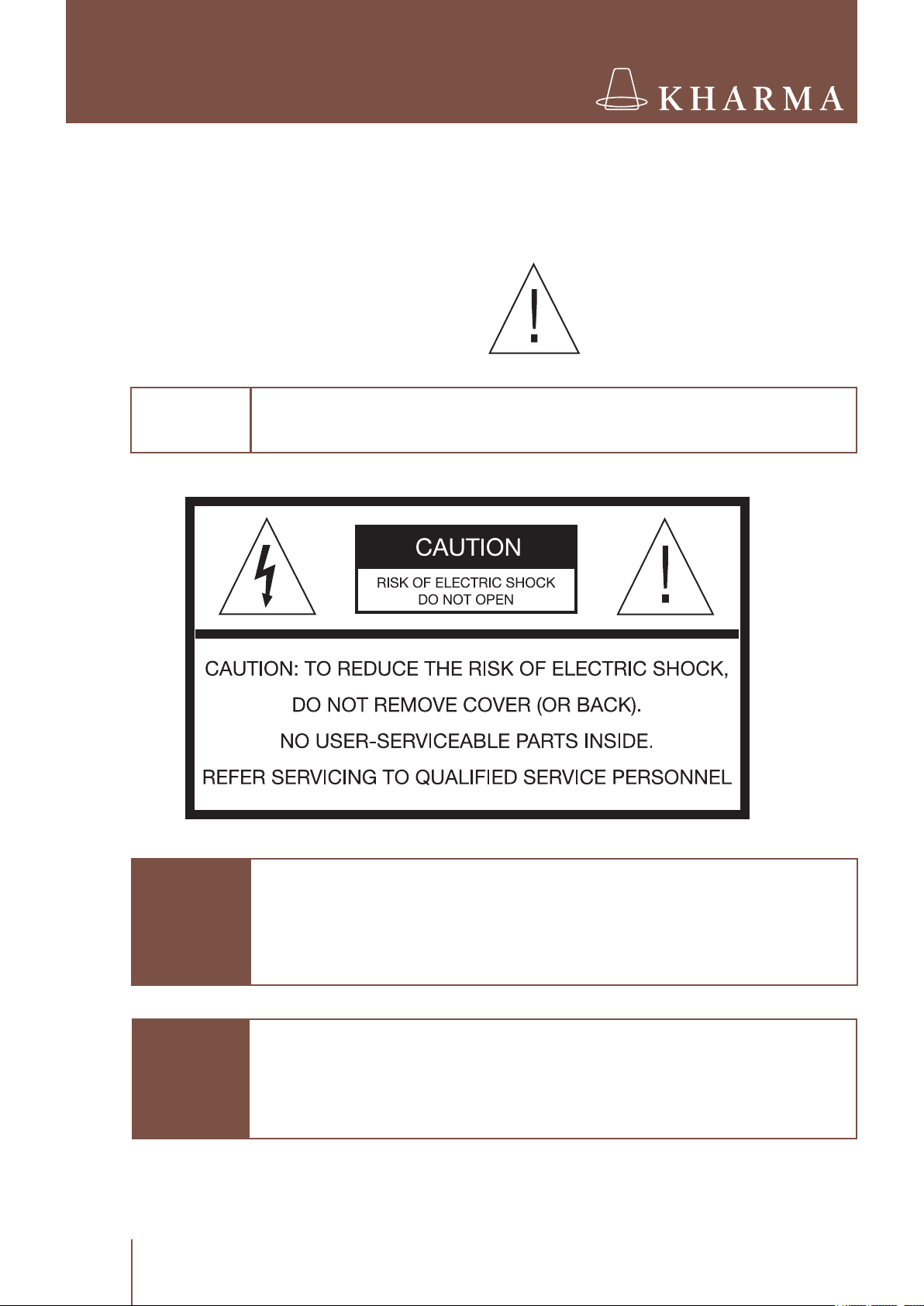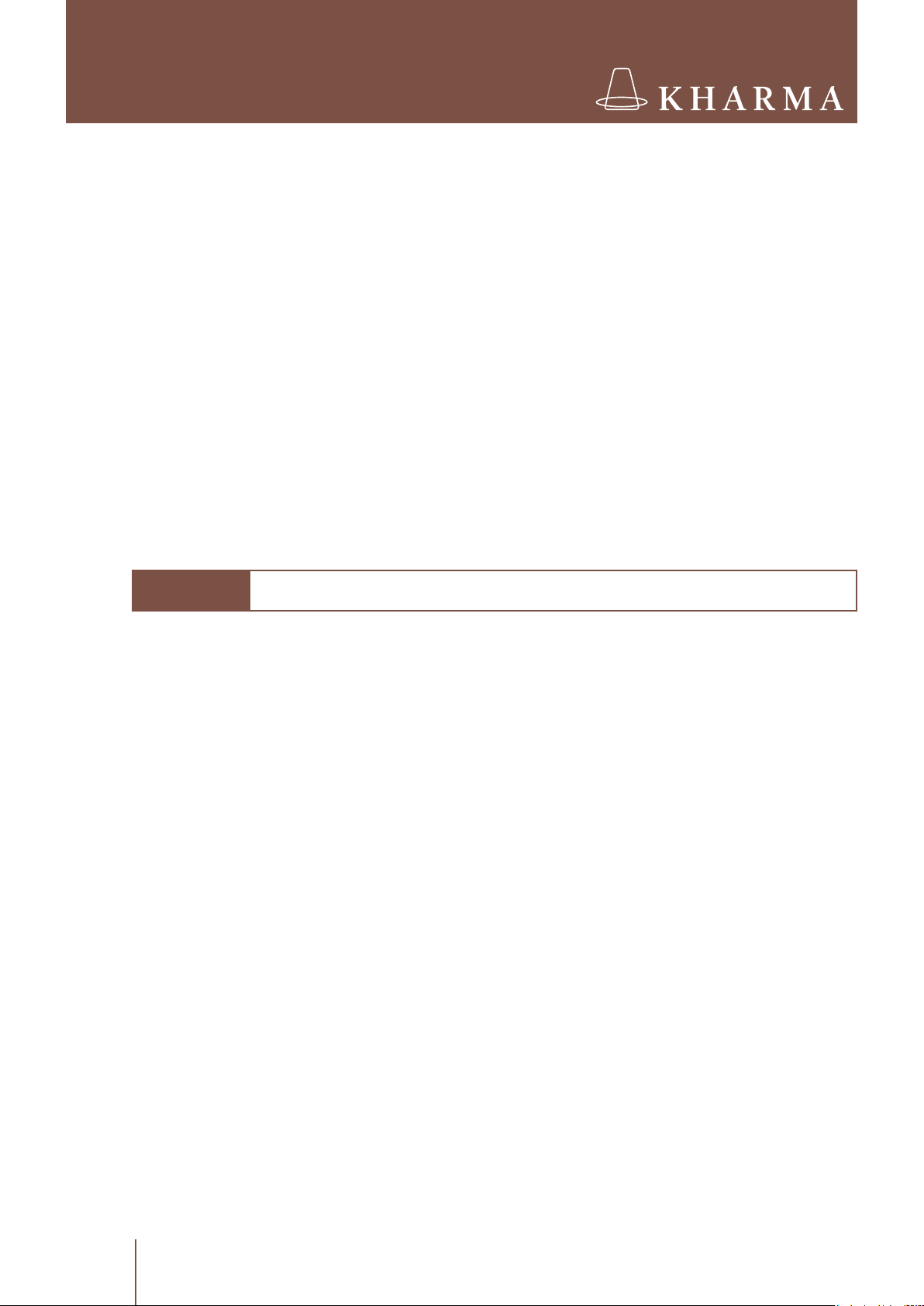6
KHARMA HIGH-END PRODUCTS BEYOND IMAGINATION
The Elegance collection is succeeding the very success-
ful Ceramique line of high-end loudspeakers from Khar-
ma. The Ceramique loudspeaker line was introduced in
1998 and the use of ceramique-based drivers was the
reason for naming this series like we did.
During the past years Kharma has been researching new
technologies as how to improve and set a new standard
again to the high-end audio world. We are very proud
now to offer the very latest high-tech technologies again
in the new Elegance series. The shape of the cabinets
has been unchanged because the shape is fully function-
al to the way the sound develops from the loudspeakers.
But the beauty of the design has been improved upon,
by redesigning the stand and bottom, the redesign of the
front cover and many other small design details.
The technology of the drivers however has been signi-
cantly improved and totally renewed. We developed a
pure beryllium tweeter which at this moment is the next
best material to create the stiffness that we want for a
tweeter, for now diamond being still the rst choice. The
pure-Beryllium tweeter takes the frequency range to well
above 30.000 Hz with very low distortion. This can easily
be heard in the ultra ne detail of the high frequency out-
put. There is incredible transparency, but also dynamics,
ultra high resolution, increased dispersion allowing the
building of a huge stage. The heart of the speaker is
formed by the 7-inch Kharma Composite driver which
is equipped with a new cone technology developed by
Kharma.It consists of ultra high-tech rocket science/for-
mula 1 based bres created into a setting with optimised
behaviour for the purpose. Finite element analysis with
advanced computer systems have leaded to optimised
cone-shapes with a near perfect behaviour for a 7-inch
driver.
All of these innovations are very clearly audible in even
a short listening session. Better detailed bass, incredible
detail base actually. Ultra high resolution in the midrange
depicting many layers and sound colours like in excel-
lent wines where the complexity of the whole history of
making the wine can be tasted in a moment. It is like the
music is coming from an inner space with an innite num-
ber of layering. No mp3 allowed please, give full credit to
these wonders.
The new Elegance collection is as powerful as can be
imagined with very large linear excursions for extended
bass and at the same time the new magnet-motor man-
agement system is keeping the midrange clear by not
getting distorted by the large currents running trough the
voice coil at high powers. Thus presenting the very state
of the art in loudspeaker making. All Elegance models
can also be active with build in ampliers from our Ma-
trix collection. The Elegance collection is a complete line
of products also fullling the mostly demanding 7.1 AV-
home heater wishes and more. You can create a small
elegant 5.1 system with passive Elegance and active
subwoofer or a large super powerful mixture of powerful
subwoofers, large standing Elegance main loudspeakers
and active surround and center speakers.
Introduction to the Elegance Collection