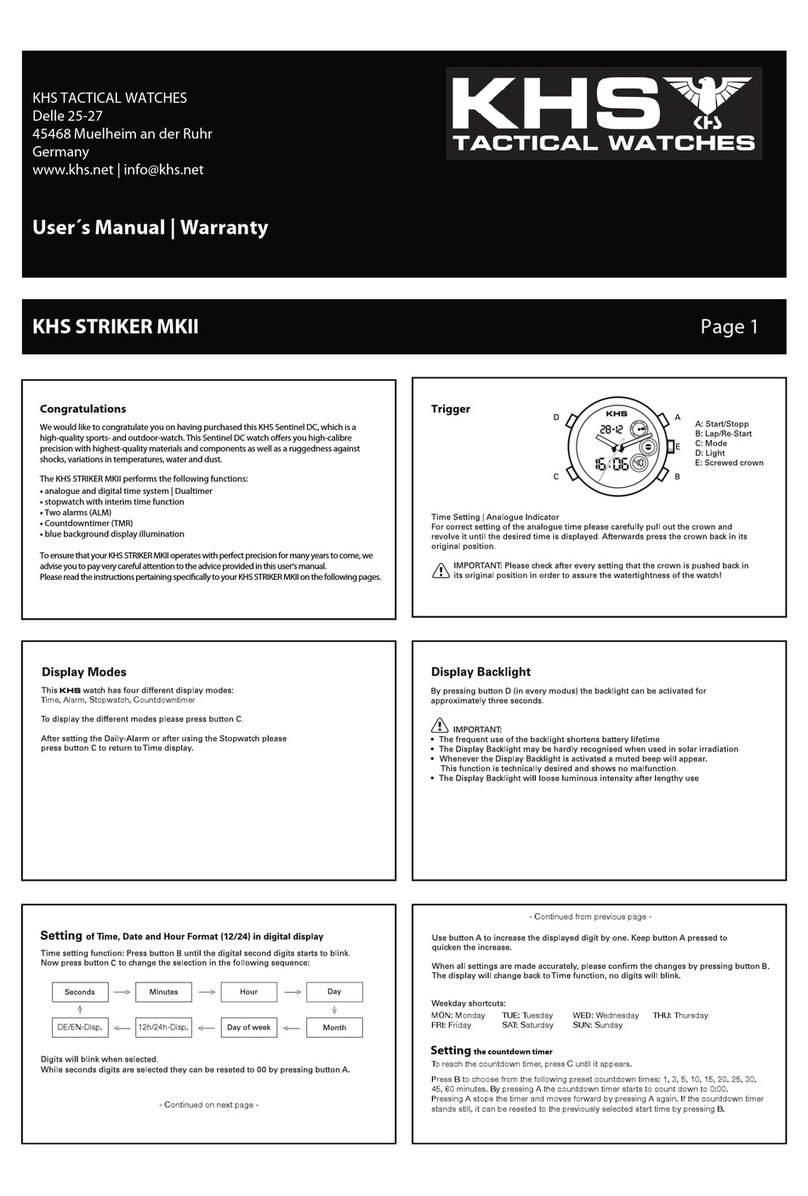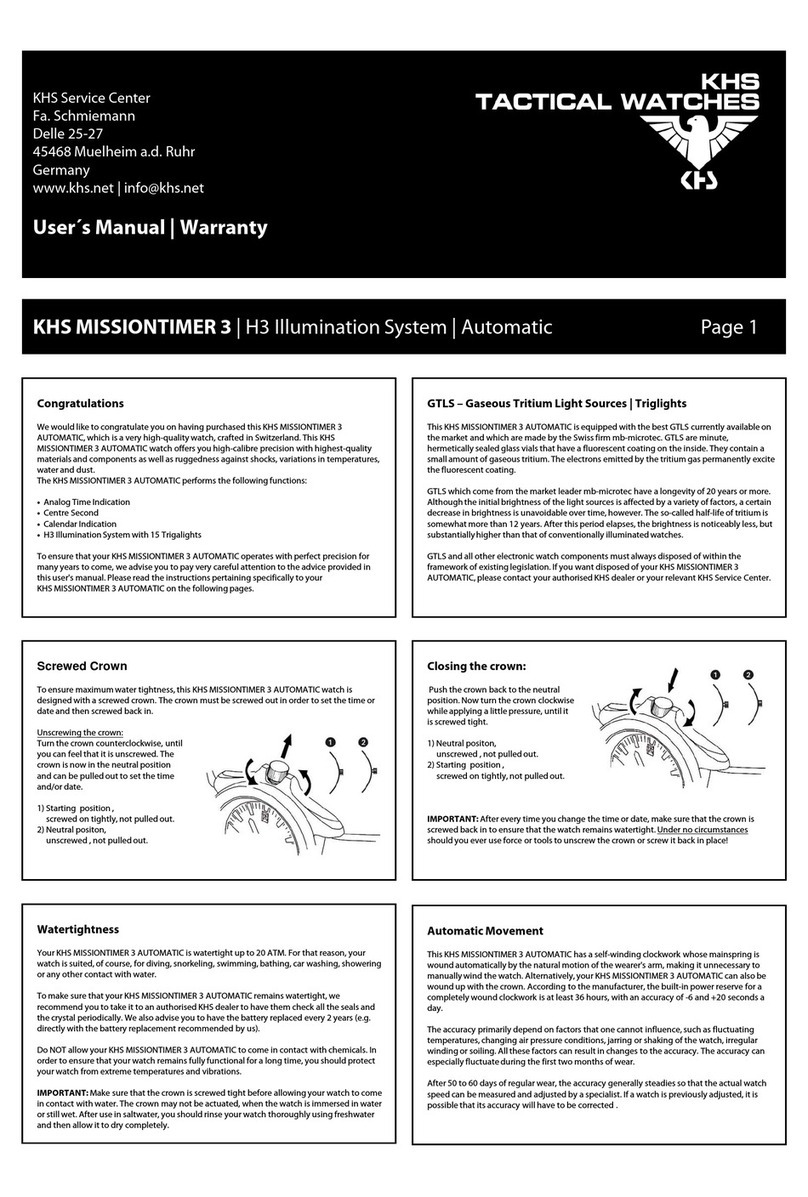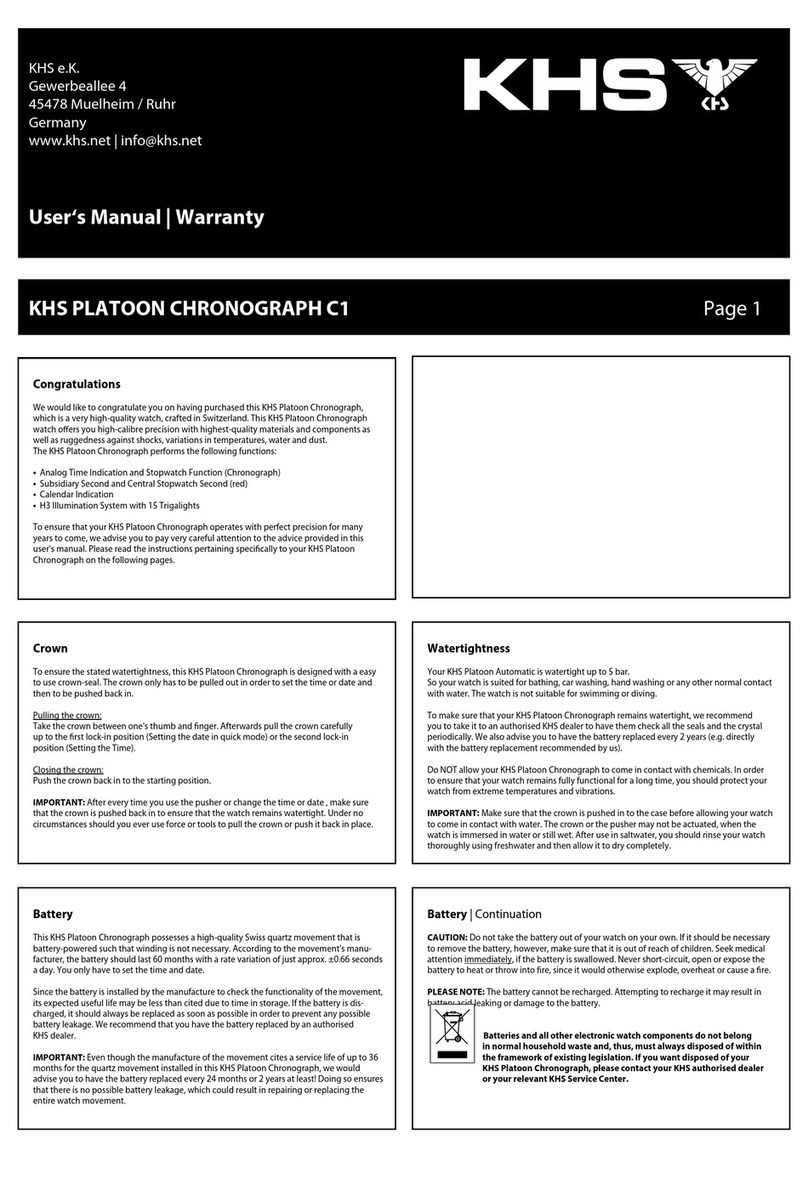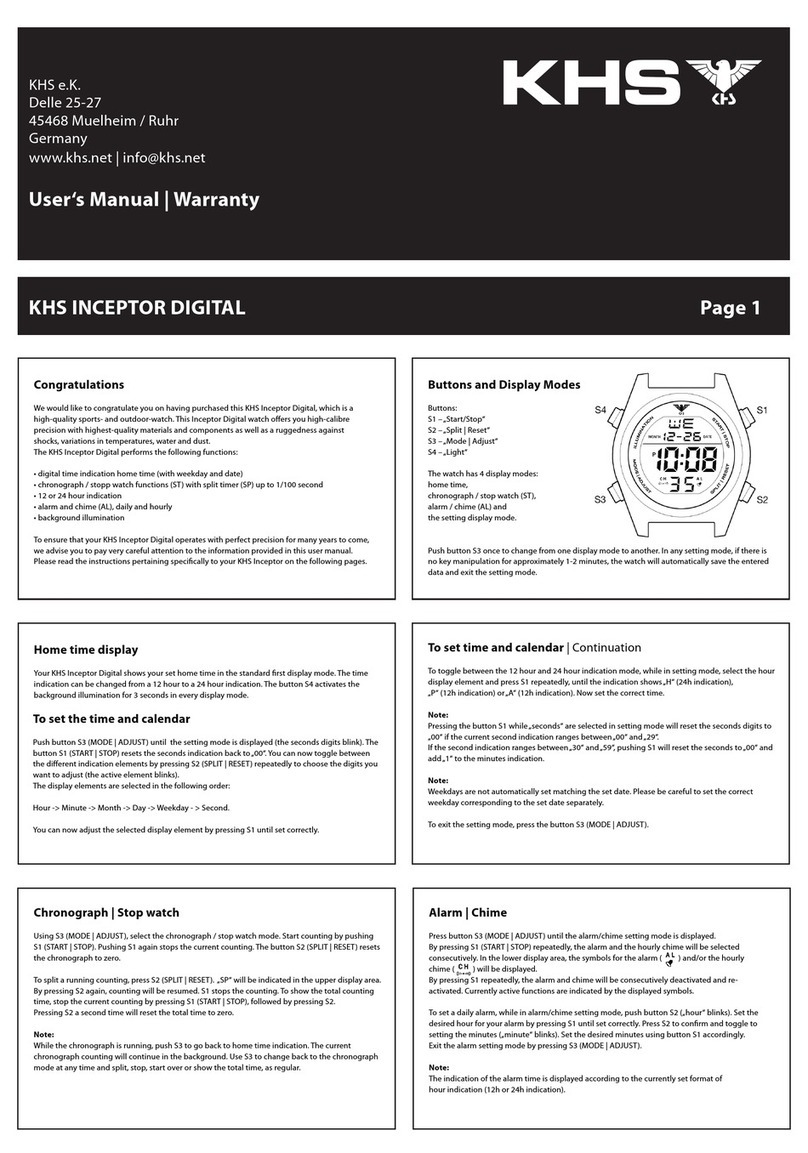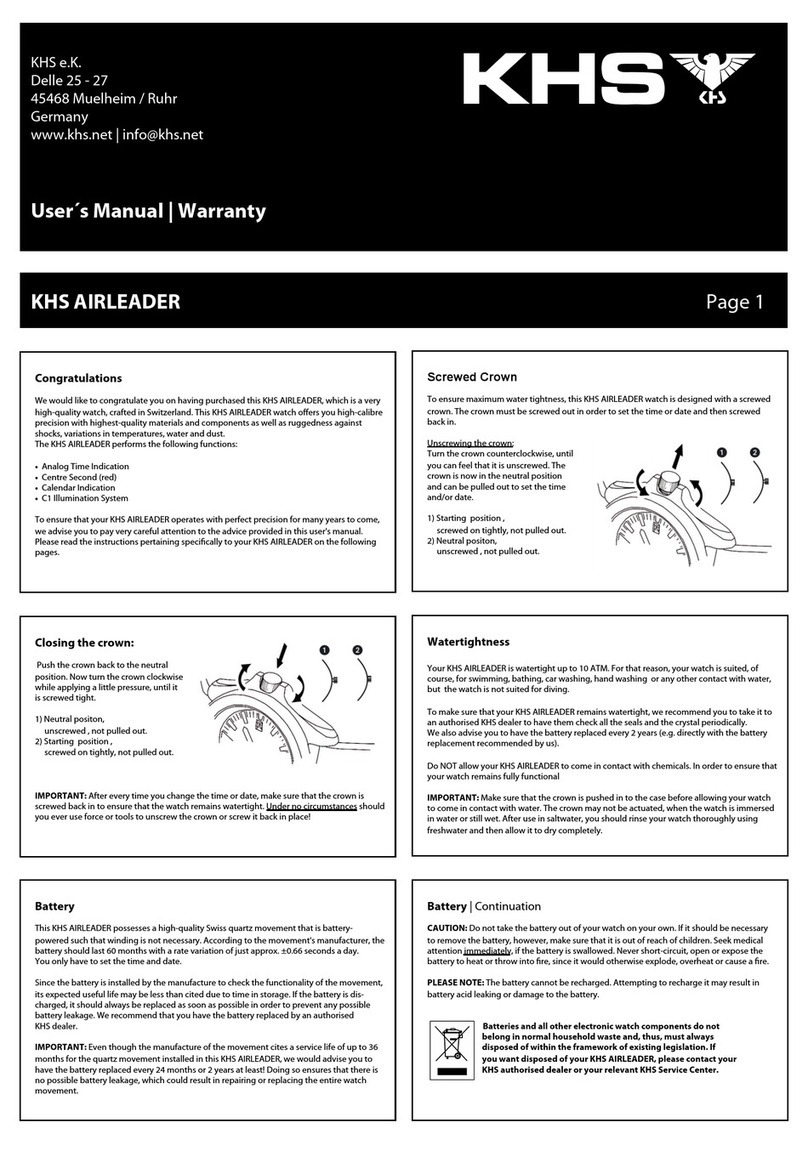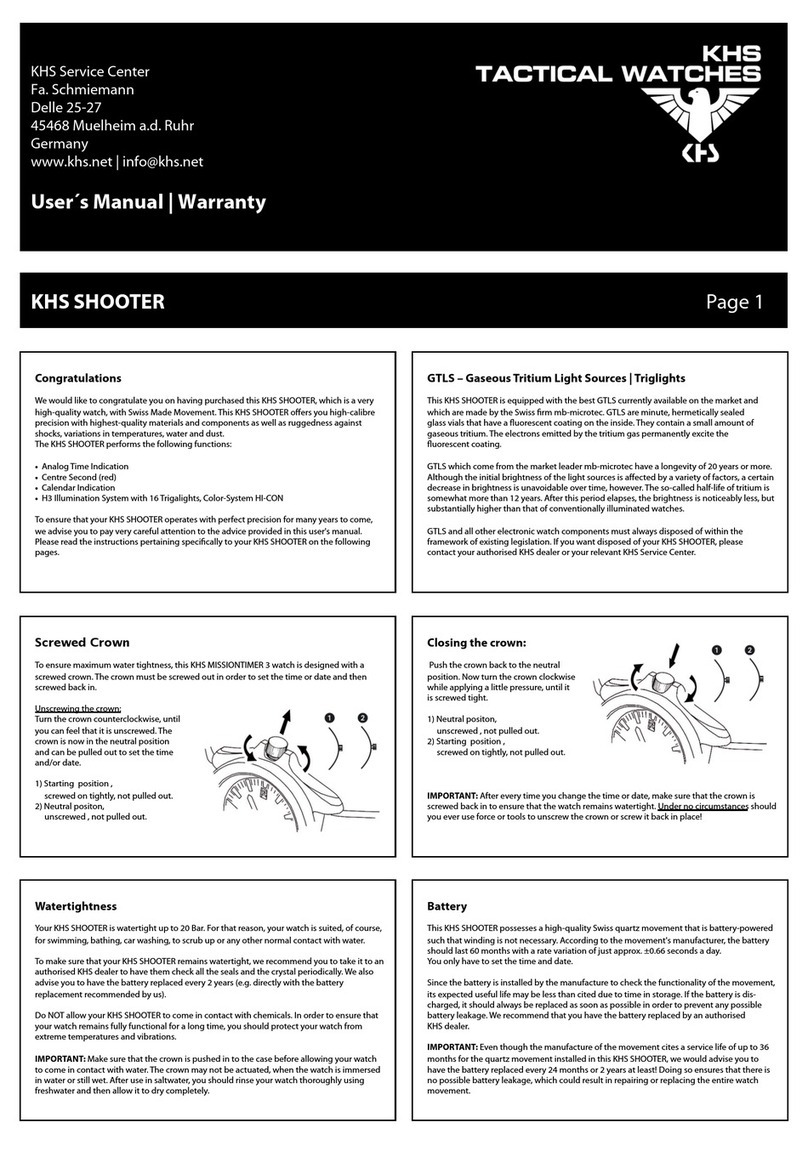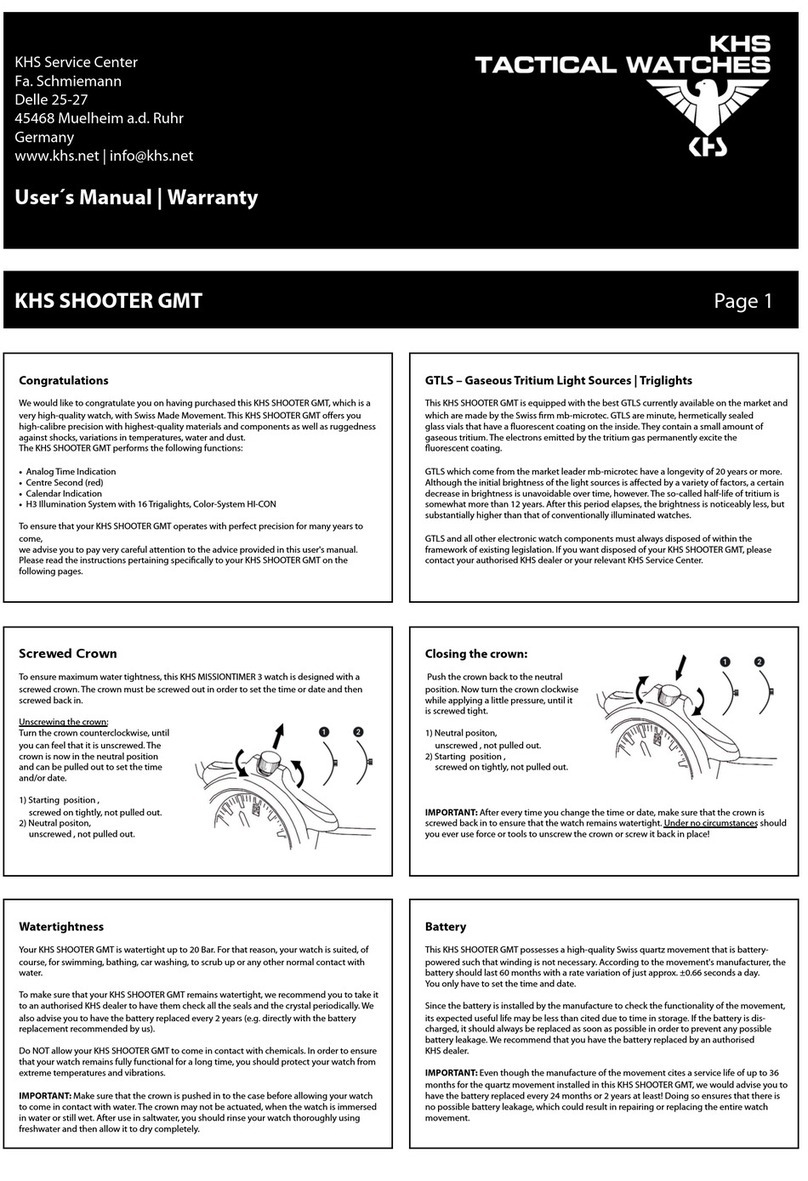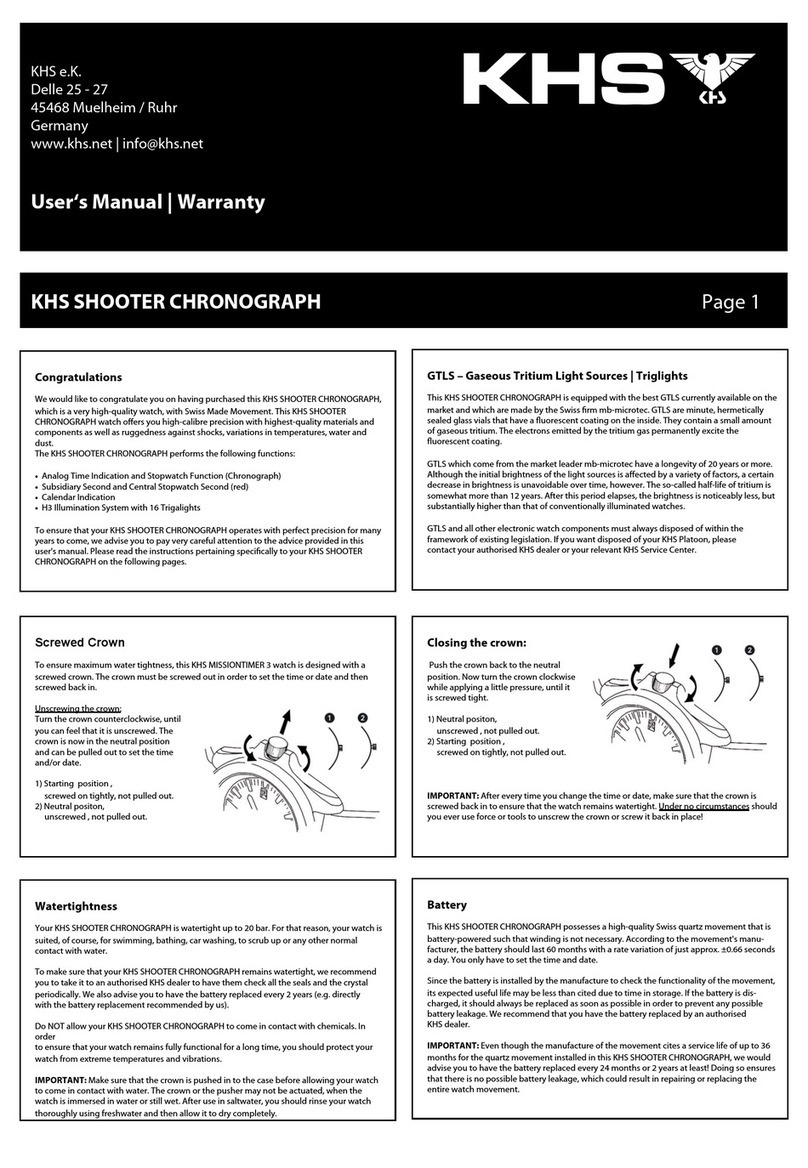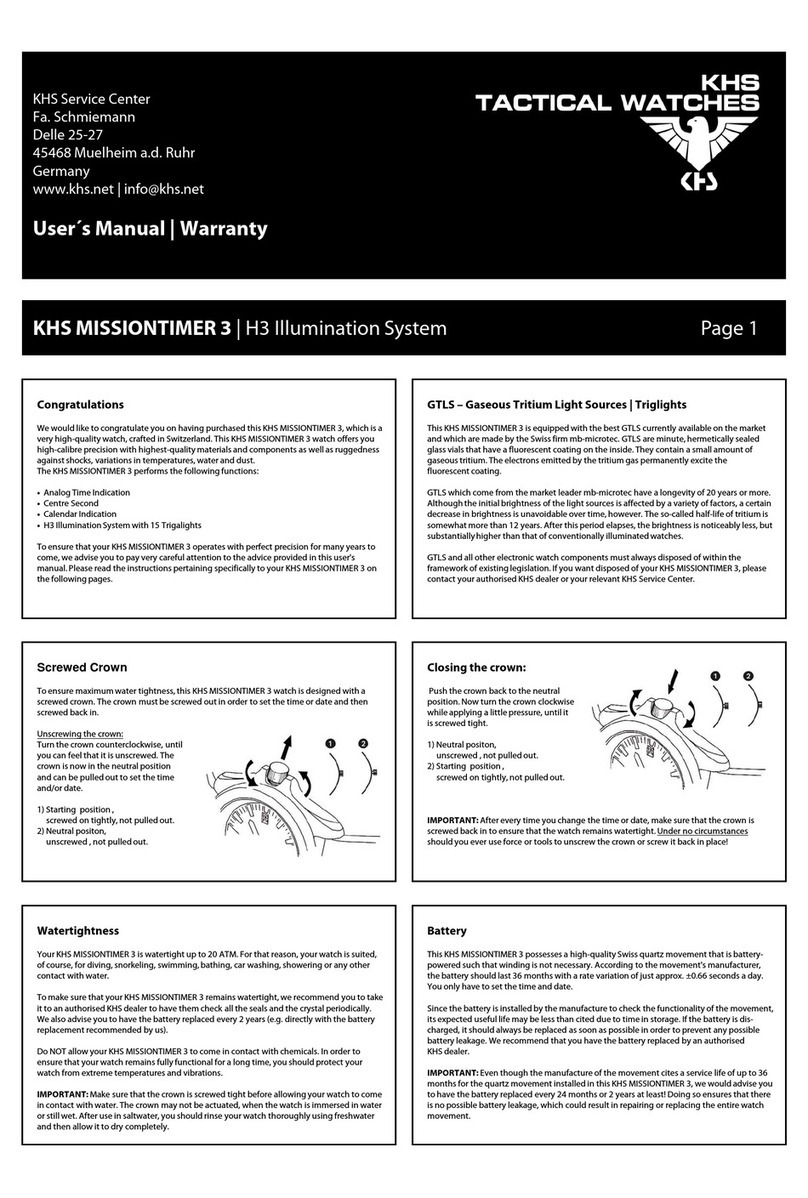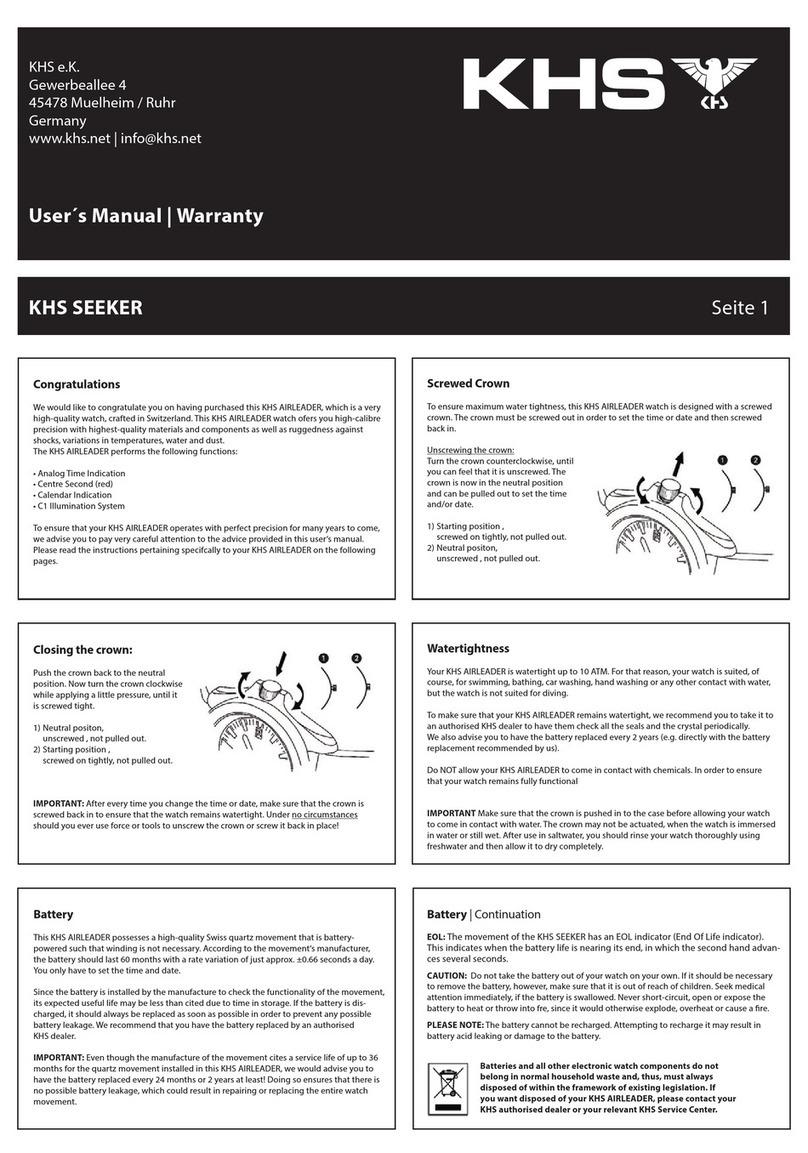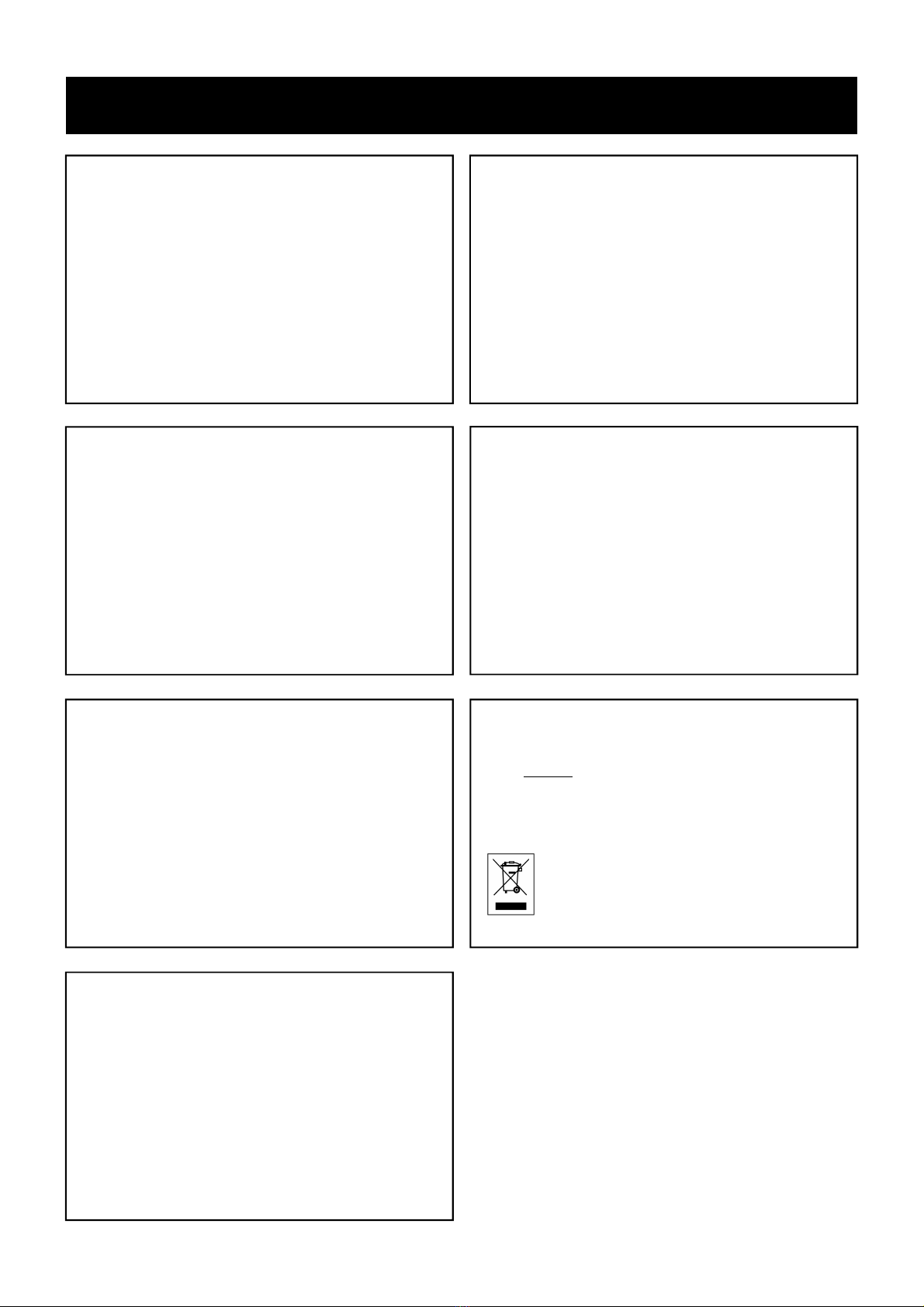KHS SENTINEL DC Page 3
Background illumination:
To use the background illumination:
Press S4 button to turn on the backlight for approximately 3 seconds.
To use the KHS-Freelight illumination:
Press and hold S4 button for 3 seconds to activate the KHS-Freelight-function. The bulb icon
will be displayed to indicate this feature is on. In this mode, you can activate the backlight by
pushing any one of the four buttons.
NOTE: KHS-Freelight will automatically turn off after 6 hours. To deactivate the KHS-
Freelight, press and hold S4 button for 3 seconds. The bulb icon will disappear.
Alarm | Continuation
NOTE: The alarm will automatically be activated after being set.
NOTE: The alarm will work according to home time or foreign time (depends on your
selection in time mode).
To use the alarm:
1. Press S3 button to select ALARM mode.
2 Press S2 button to select among alarm entries 1, 2 and 3 to set.
3. Press S1 button to activate the alarm. The alarm indicator will be displayed.
4. Press S1 button again to deactivate the alarm. The message “OFF” will be displayed.
When an alarm goes off:
A 20-second alarm tune will be emitted at the designated time when the alarm is activated.
To stop the tune, press any button.
Alarm:
To set the alarm function:
1. Press S3 button to select ALARM mode.
2. Press S2 button to select among alarm entries 1, 2 and 3 to set.
3. Press and hold S2 button for approximately 2 seconds. The minute digits will blink.
4. Press S1 button to set the minute digits. Holding down the button will speed up the
process.
5. Press S3 button, the hour digits will blink.
6. Press S1 button to set the hour digits. Holding down the button will speed up the process.
7. Press S3 button the alarm frequency will blink.
8. Press S1 button to select among daily (DL Y) and individual day (of the week) only –
Sunday (SUN), Monday (MON, Tuesday (TUE), Wednesday (WED), Thursday (THU), Friday (FRI)
and Saturday (SAT).
9. When finished the settings, press S2 button to confirm.
Watertightness
Your KHS Sentinel DC is watertight up to 10 ATM. For that reason, your watch is suited, of
course, for swimming, bathing, car washing, hand washing or any other contact with water,
but the watch is not suited for diving.
To make sure that your KHS Sentinel DC remains watertight, we recommend you to take it to
an authorised KHS dealer to have them check all the seals and the crystal periodically. We
also advise you to have the battery replaced every 2 years (e.g. directly with the battery
replacement recommended by us).
Do NOT allow your KHS Sentinel DC to come in contact with chemicals. In order to ensure
that your watch remains fully functional for a long time, you should protect your watch from
extreme temperatures and vibrations.
IMPORTANT: Make sure that the push pieces may not be actuated, when the watch is
immersed in water or still wet. After use in saltwater, you should rinse your watch thoroughly
using freshwater and then allow it to dry completely.
Battery
This KHS Sentinel DC possesses a high-quality quartz movement that is battery powered
such that winding is not necessary. According to the movement's manufacturer,
the battery should last 24 months with a rate variation of just approx. ±0.66 seconds a day.
You only have to set the time and date.
Since the battery is installed by the manufacture to check the functionality of the
movement, its expected useful life may be less than cited due to time in storage. If the
battery is discharged, it should always be replaced as soon as possible in order to prevent
any possible battery leakage. We recommend that you have the battery replaced by an
authorised KHS dealer.
IMPORTANT: Even though the manufacture of the movement cites a service life of up to 24
months for the quartz movement installed in this KHS Sentinel DC, we would advise you
to have the battery replaced every 12 to 18 months! Doing so ensures that there
is no possible battery leakage, which could result in repairing or replacing the entire watch
movement.
Battery | Continuation
CAUTION: Do not take the battery out of your watch on your own. If it should be necessary to
remove the battery, however, make sure that it is out of reach of children. Seek medical
attention immediately, if the battery is swallowed.
Never short-circuit, open or expose the battery to heat or throw into fire, since it could
otherwise explode, overheat or cause a fire.
CAUTION: The battery cannot be recharged. Attempting to recharge it may result in
battery acid leaking or damage to the battery.
Batteries and all other electronic watch com onents do not
belong in normal household waste and, thus, must always
dis osed of within the framework of existing legislation. If
you want dis osed of your KHS Sentinel DC, lease contact
your KHS authorised dealer or your relevant KHS Service Center.
Notes:
_____________________________________________________________________________
_____________________________________________________________________________
_____________________________________________________________________________
_____________________________________________________________________________
_____________________________________________________________________________
_____________________________________________________________________________
_____________________________________________________________________________
_____________________________________________________________________________