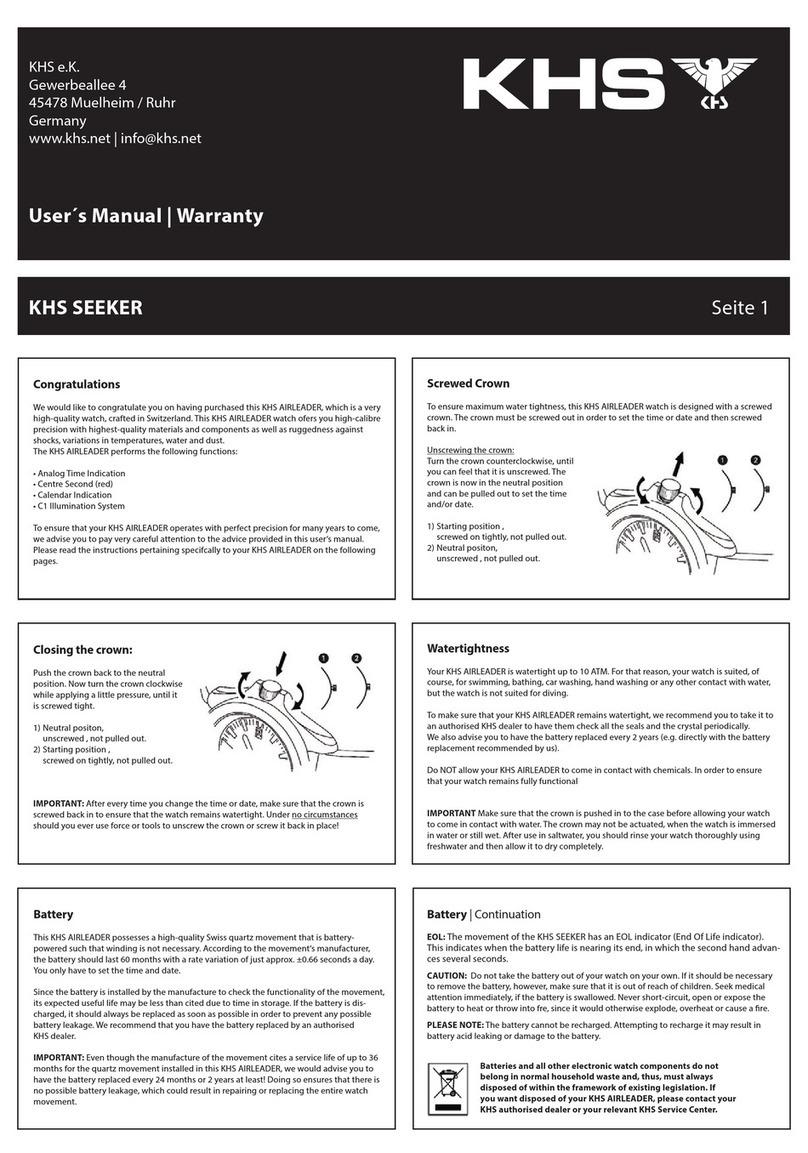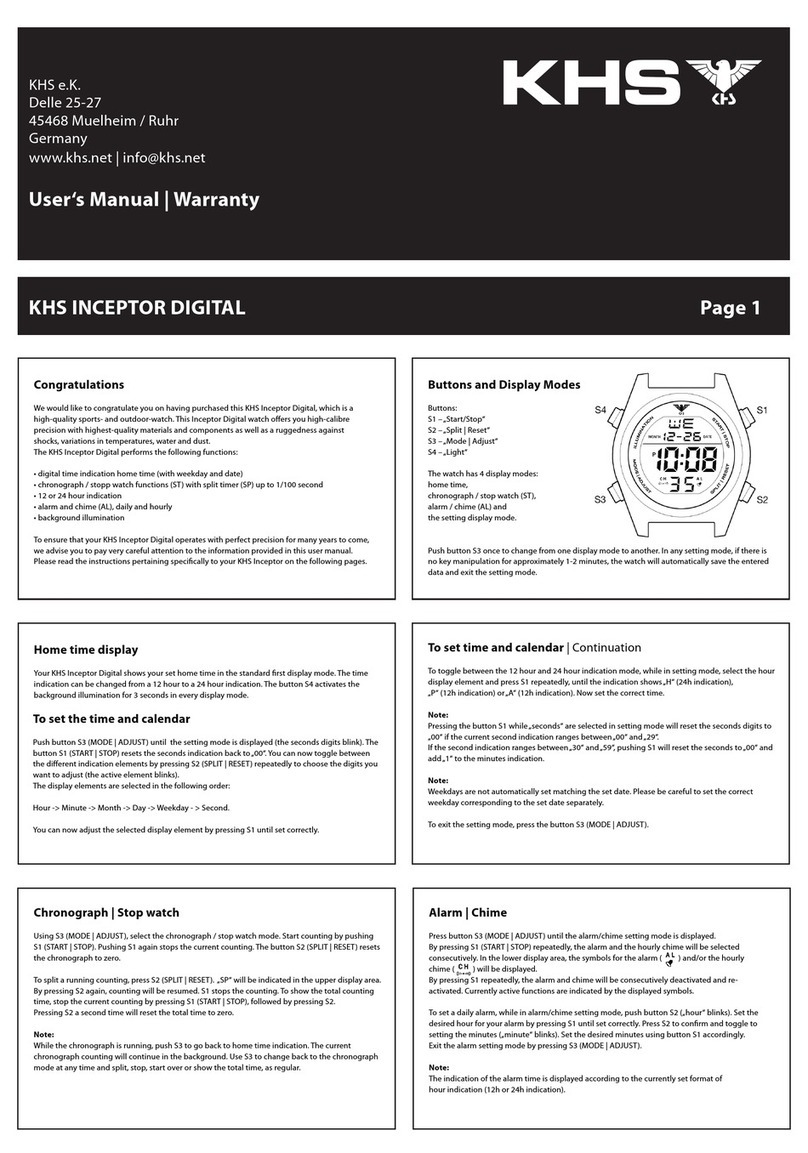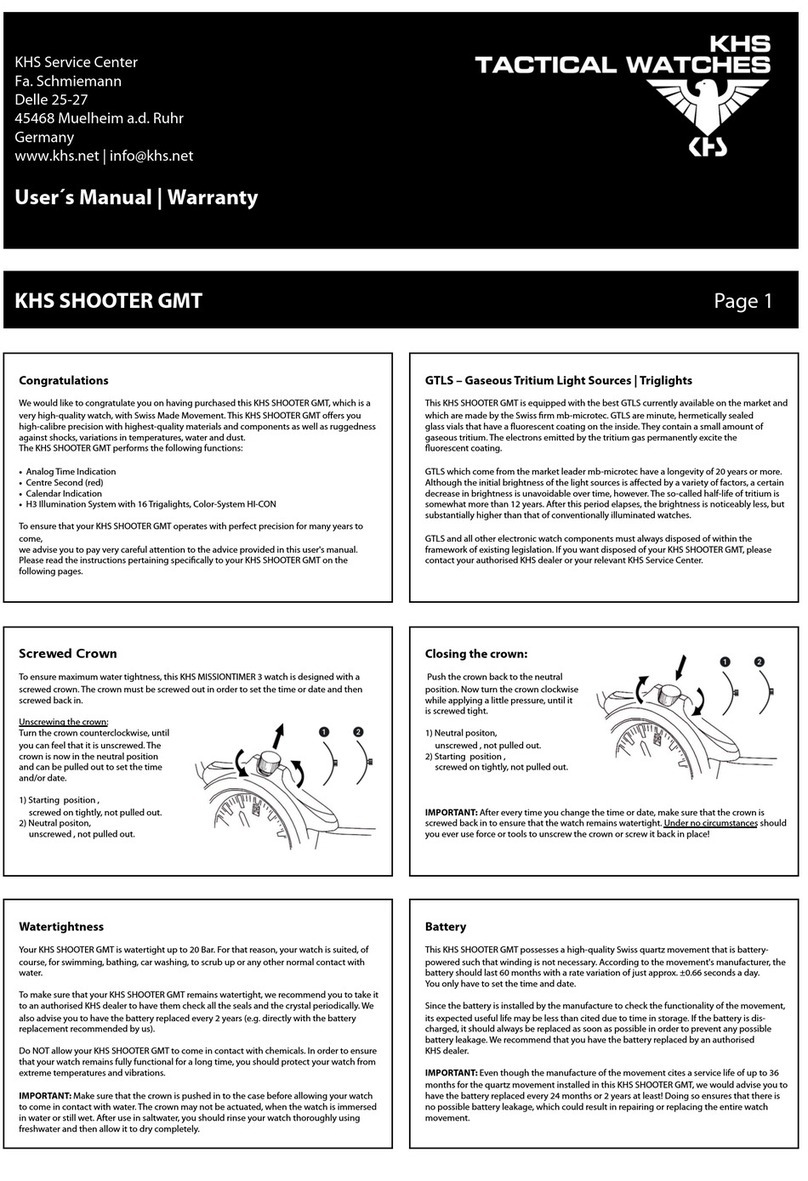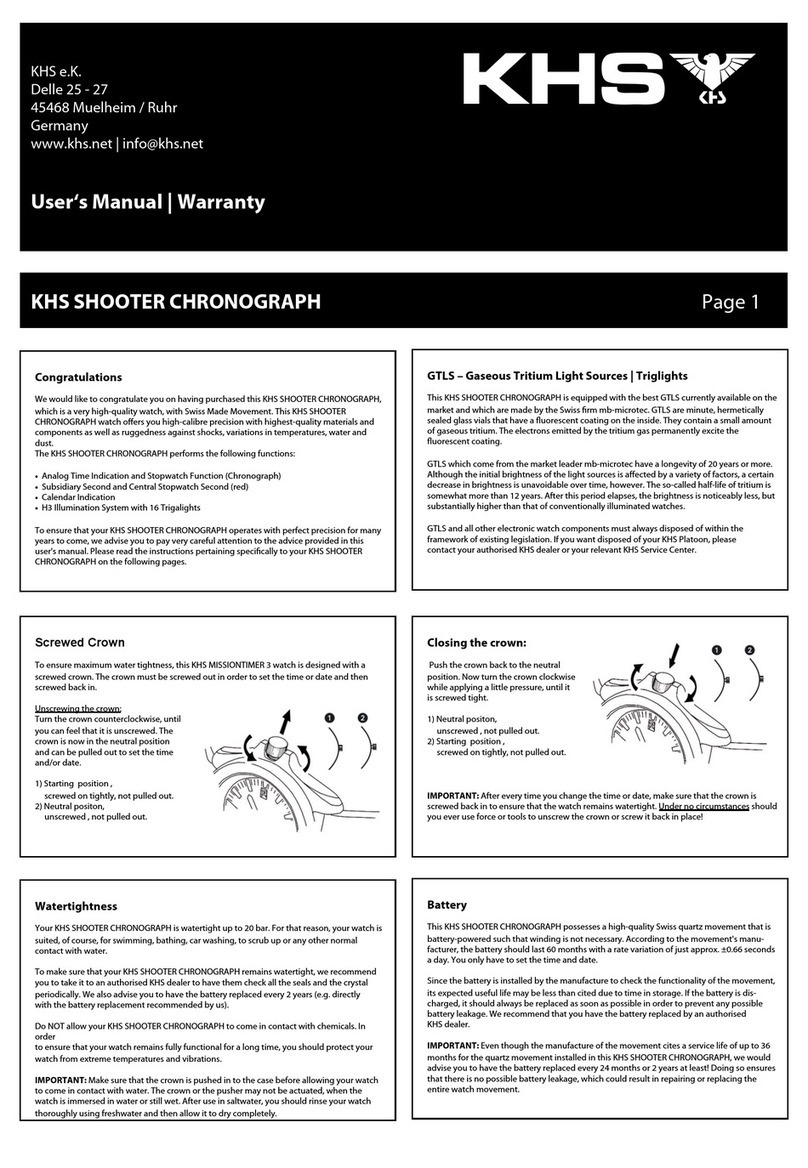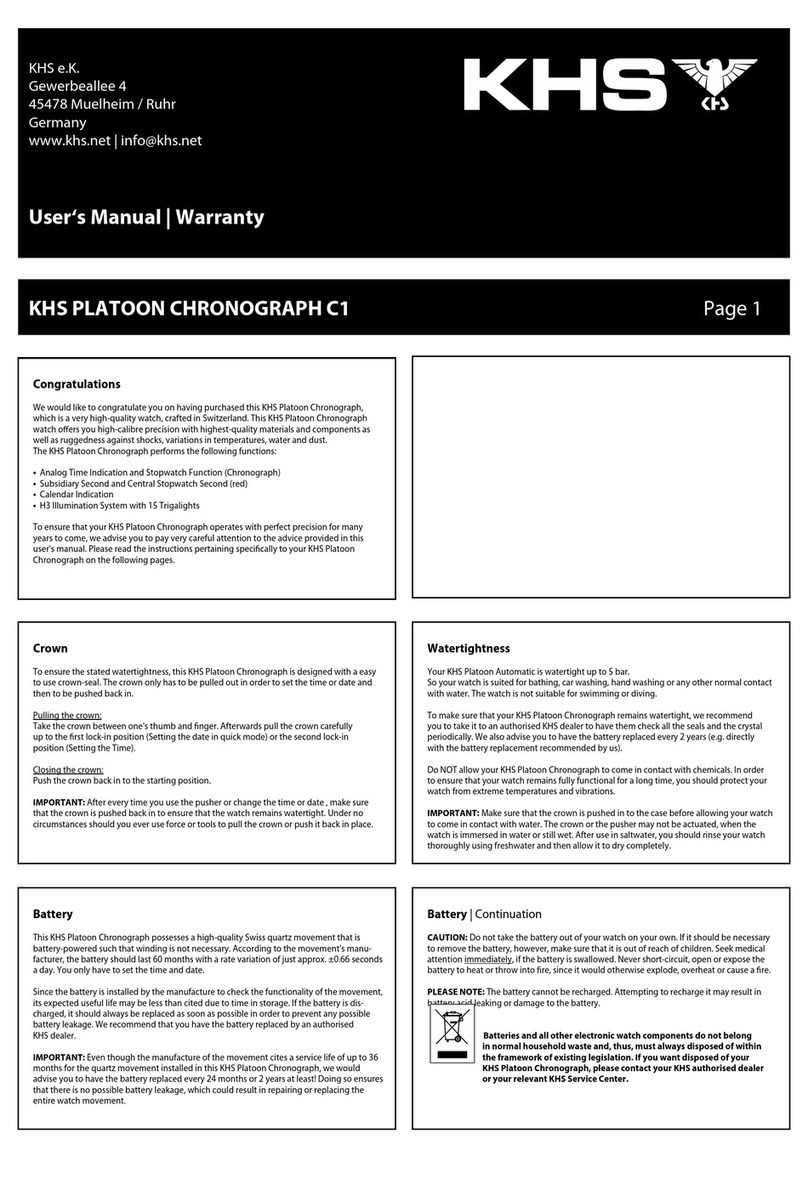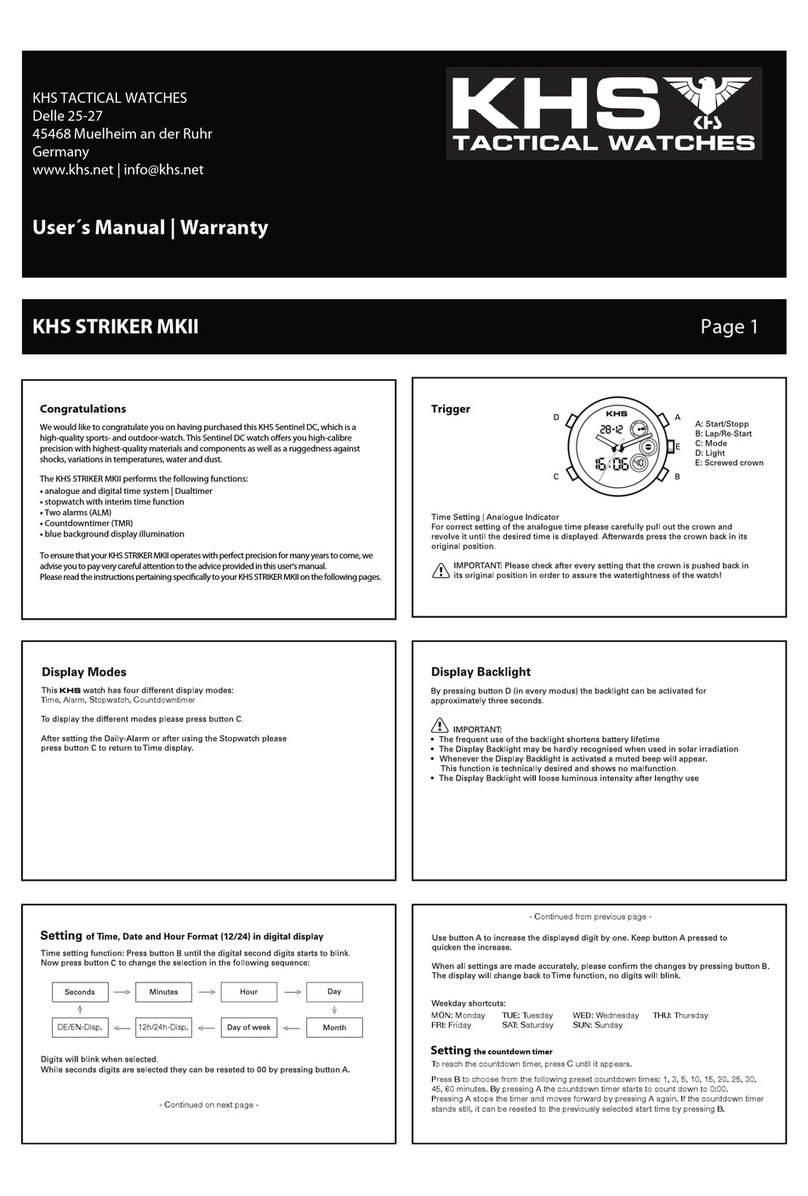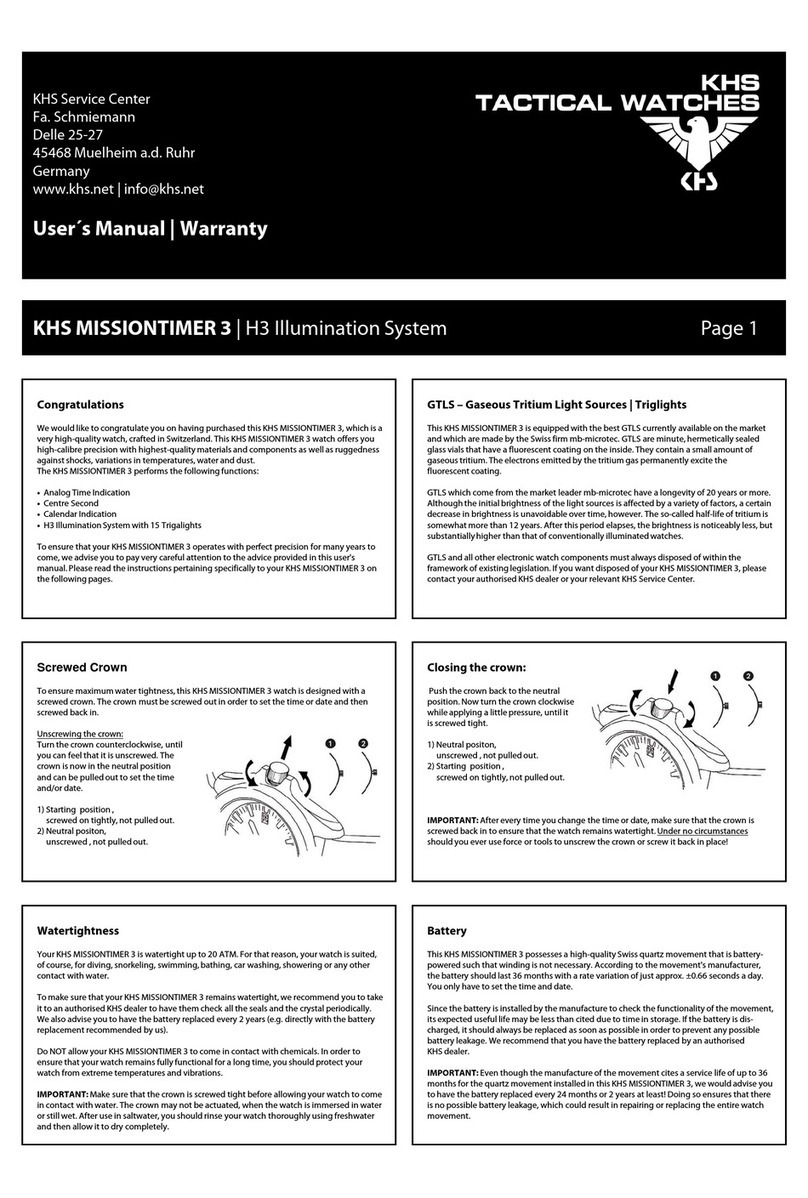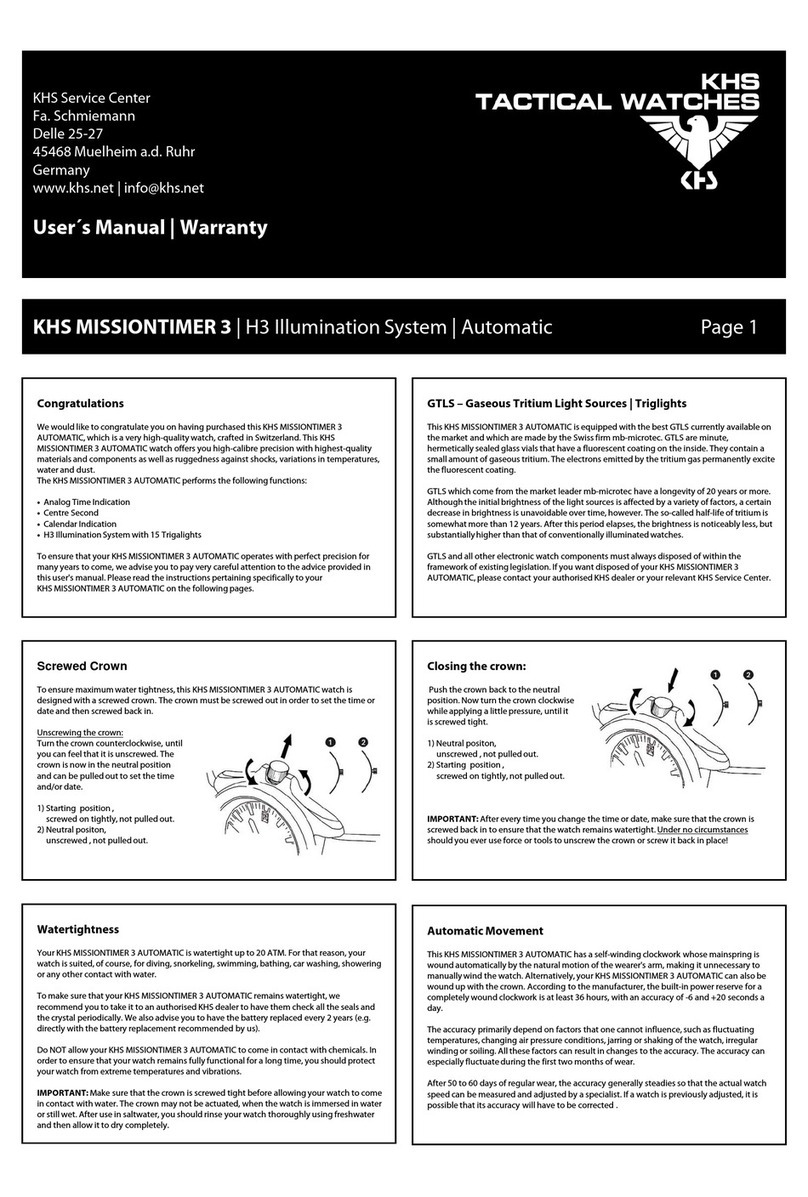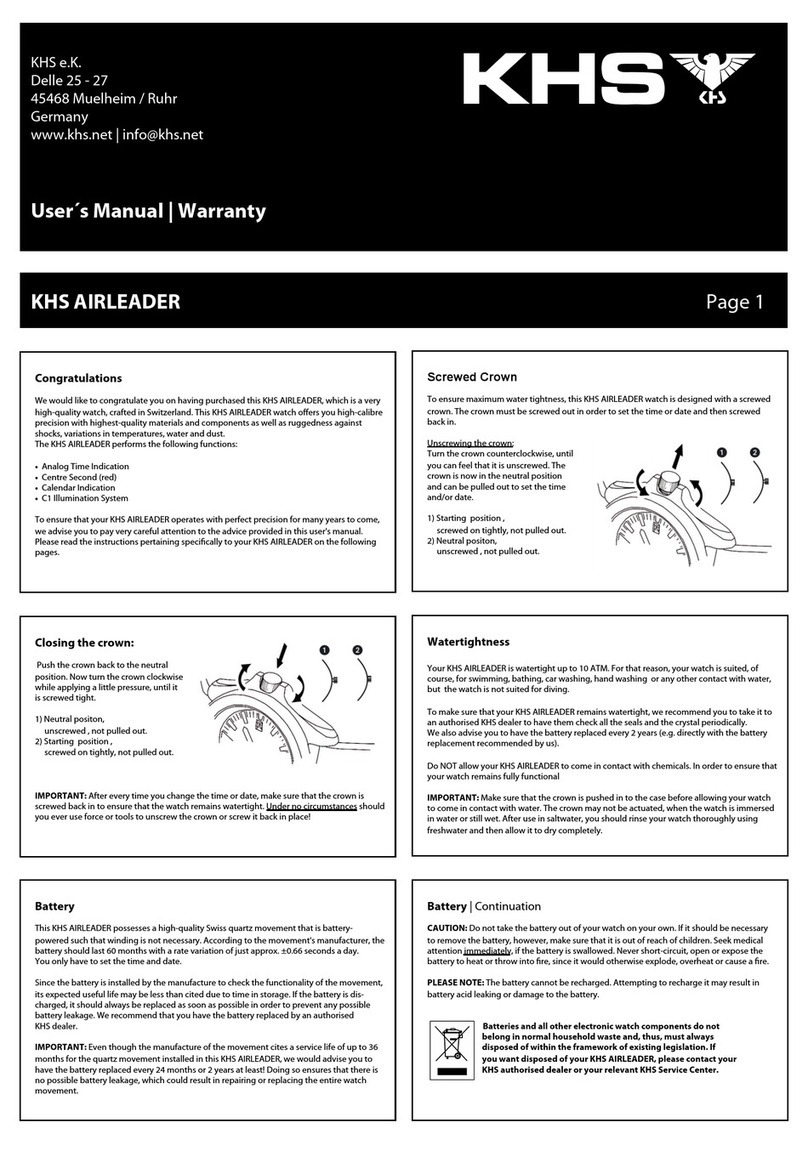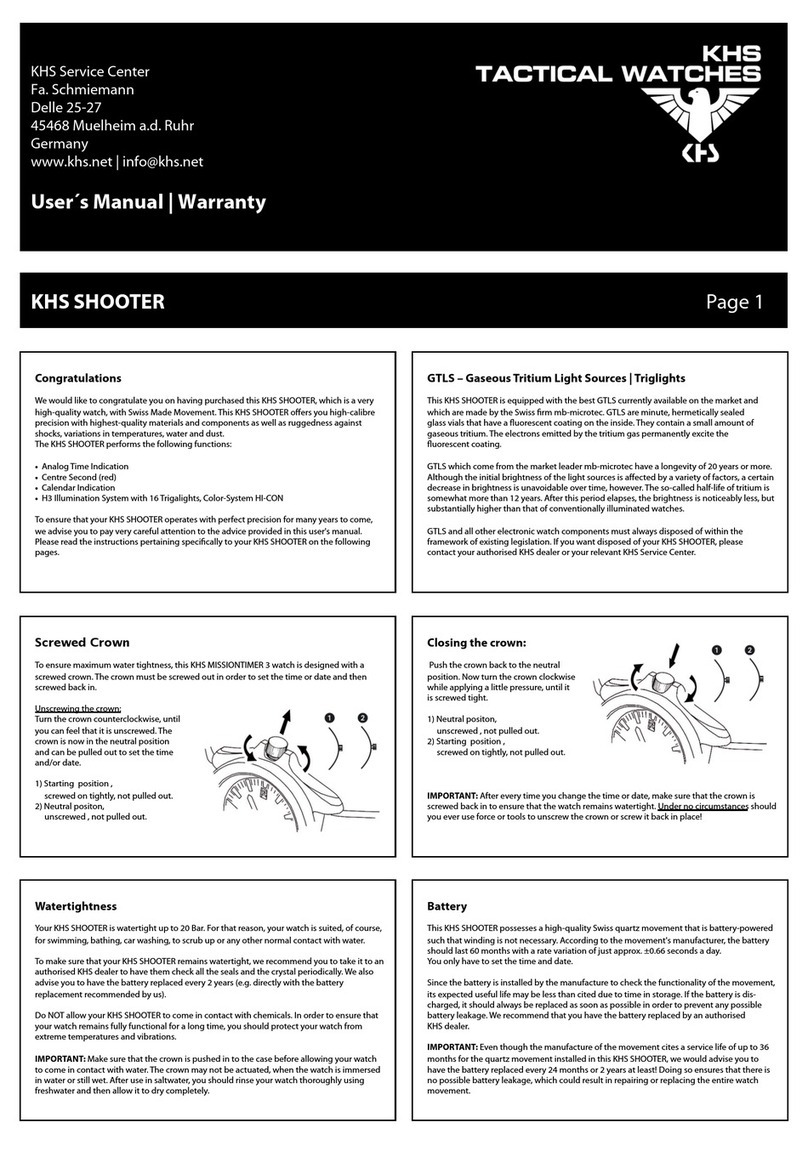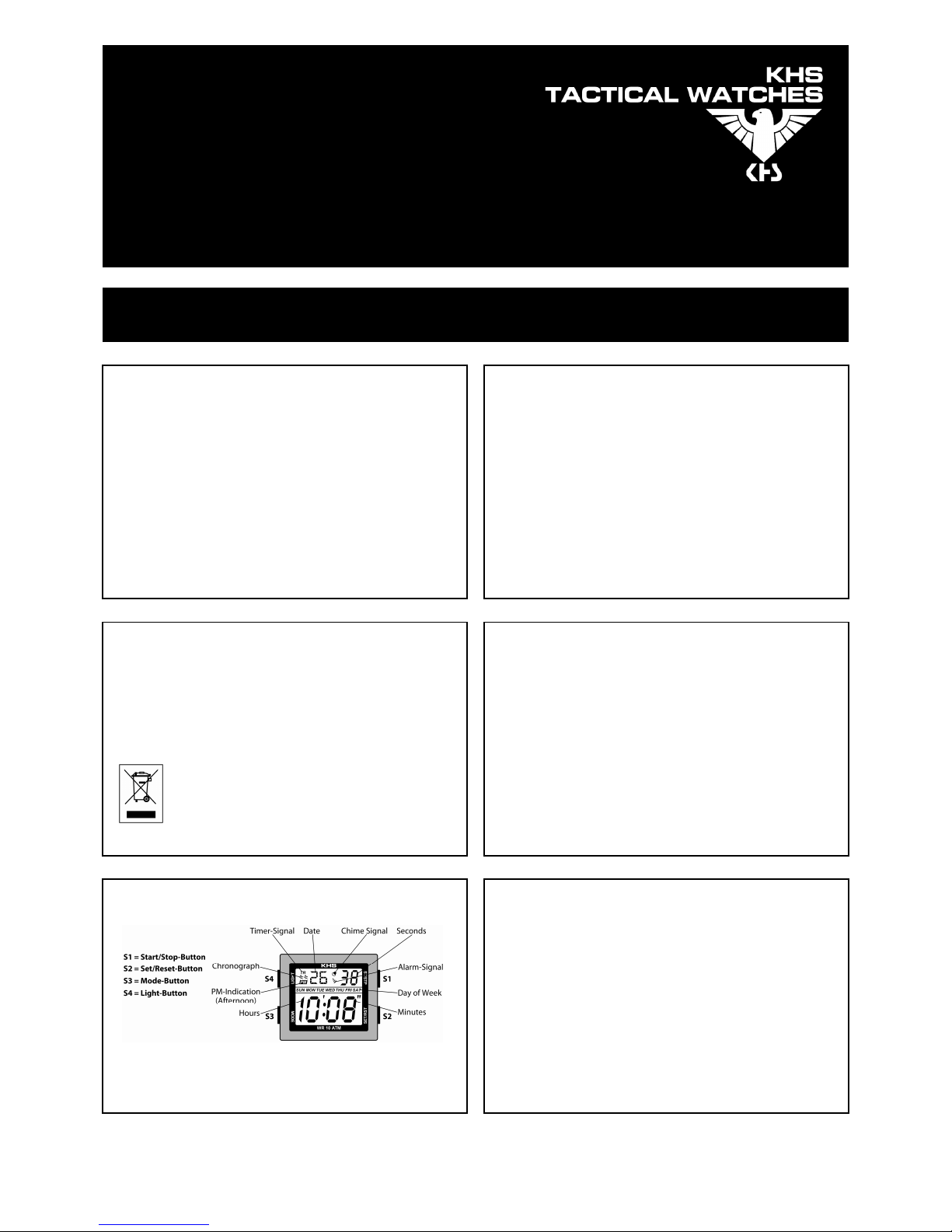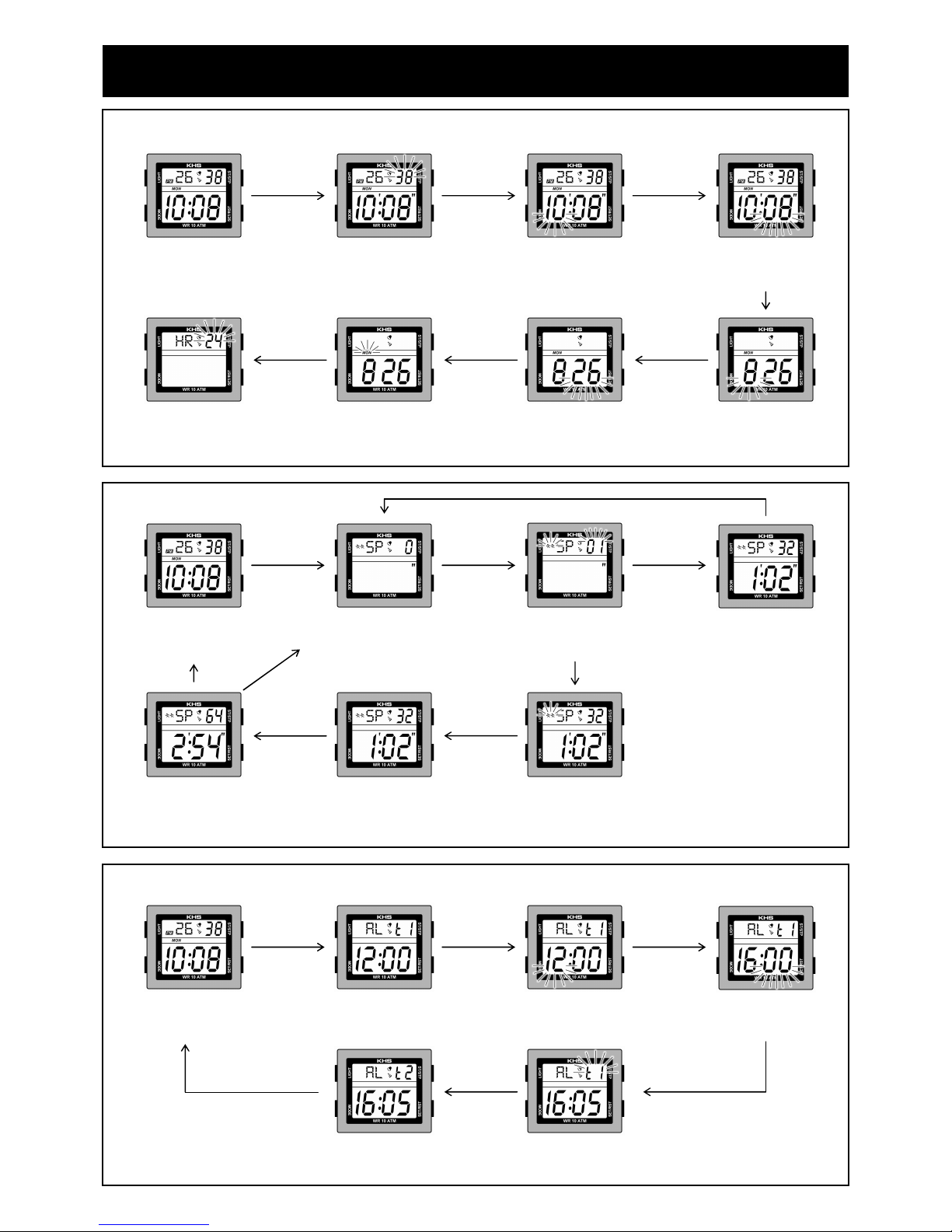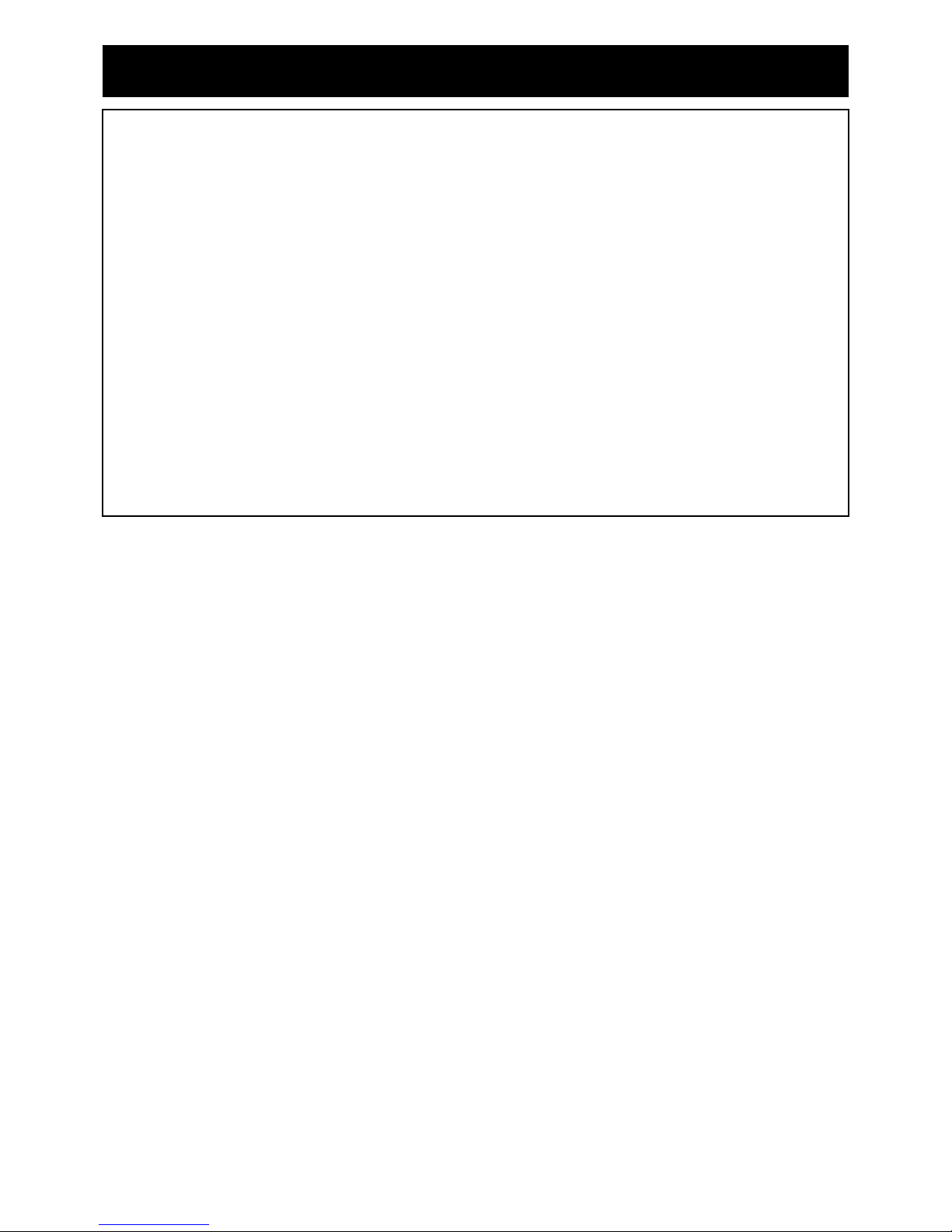KHS Service Center
Fa. Schmiemann
Delle 25-27
45468 Muelheim a.d. Ruhr
Germany
User´s Manual | Warranty
Digital Watch KHS SILENCER Page 1
Congratulations!
We ould like to congratulate you on having purchased this KHS atch, hich is a high
quality multifunctional timepiece. This model features the follo ing performances:
Digital Time Indication ith a Second Time Zone
Date Indication by Month, Date and Week Day
Chronograph (Stop Watch) ith Split Time
Countdo n-Timer
Alarm-Function and hourly Chime
Display ith EL-Backlight
For a longlasting, efficent and precise function of your KHS atch you should follo the
instructions given in this instruction manual. Please carefully read the specific operation
manual according the KHS atch model of your choice on the follo ing pages.
Battery
This KHS atch features a quartz movement that is battery-po ered, thus manual inding is
not necessary. According to the movement's manufacturer, the battery should last 18 to 24
months ith a rate variation of just approx. ±0.66 seconds a day. You ill only have to set the
time and date.
Since the battery is installed by the manufacture to check the functionality of the movement,
its expected useful life may be less than cited due to time in storage. If the battery is
discharged it should al ays be replaced as soon as possible in order to prevent any possible
battery leakage. We recommend that you have the battery replaced by an authorised KHS
dealer.
IMPORTANT: Even though the manufacture of the movement cites a service life of up to 36
months for the quartz movement installed in this KHS atch, e ould advise you to have
the battery replaced every 24 months or 2 years at least! Doing so ensures that there is no
possible battery leakage, hich could result in repairing or replacing the entire atch
movement.
Batterie | Continuation
CAUTION: Do not take the battery out of your atch on your o n. If it should be necessary
to remove the battery, ho ever, make sure that it is out of reach of children. Seek medical
attention immediately, if the battery is s allo ed.
Never short-circuit, open or expose the battery to heat or thro it into fire, since it ould
other ise explode, overheat or cause a fire.
PLEASE NOTE: The battery cannot be recharged. Attempting to recharge it may result in
battery acid leaking or damage to the battery.
Batteries and all other electronic watch components do not belong in
normal household waste and, thus, should be disposed of in accordance
with the applicable local regulations. We recommend you to return such
parts to your local KHS authorised dealer.
Watertightness
Your KHS atch is atertight up to 10 bar. For that reason, your atch is suited for e.g.
snorkeling, bathing, car ashing, sho ering or any other light contact ith ater.
To make sure that your KHS atch remains atertight, e recommend you to take it to an
authorised dealer to check all the seals and the glass of the atch periodically. We also
advise you to have the battery replaced every 2 years (e.g. directly ith the battery
replacement recommended by us).
Do NOT allo your KHS atch to get in contact ith chemicals. In order to ensure that your
atch remains fully functional for a long time, you should protect your atch from extreme
temperatures and vibrations.
IMPORTANT: Make sure that the push pieces may not be actuated, hen the atch is
immersed in ater or still et. After use in salt ater, you should rinse your atch thoroughly
using fresh ater and then allo it to dry completely.
Display-Modes and Push-Piece Functions:
Hold S1 pushed to see the month and date.
With releasing Light-Push-Piece S4, the light ill expire after 3 seconds.
Push S1, S2 and S3 at the same time, the complete LCD-Display is sho n and
additional a continuous tone ill appear.
Display Modes:
This KHS atch has five different display modes:
Time (T1)
Chronograph
Alarm
Countdo n-Timer
Second Time Zone (T2)
To display the different modes in the sequence time, chronograph, alarm, countdo n-timer
and second time zone please press push-piece S3.
After setting the alarm, using the chronograph or countdo n-timer please push S3 to get
back to the normal time mode.