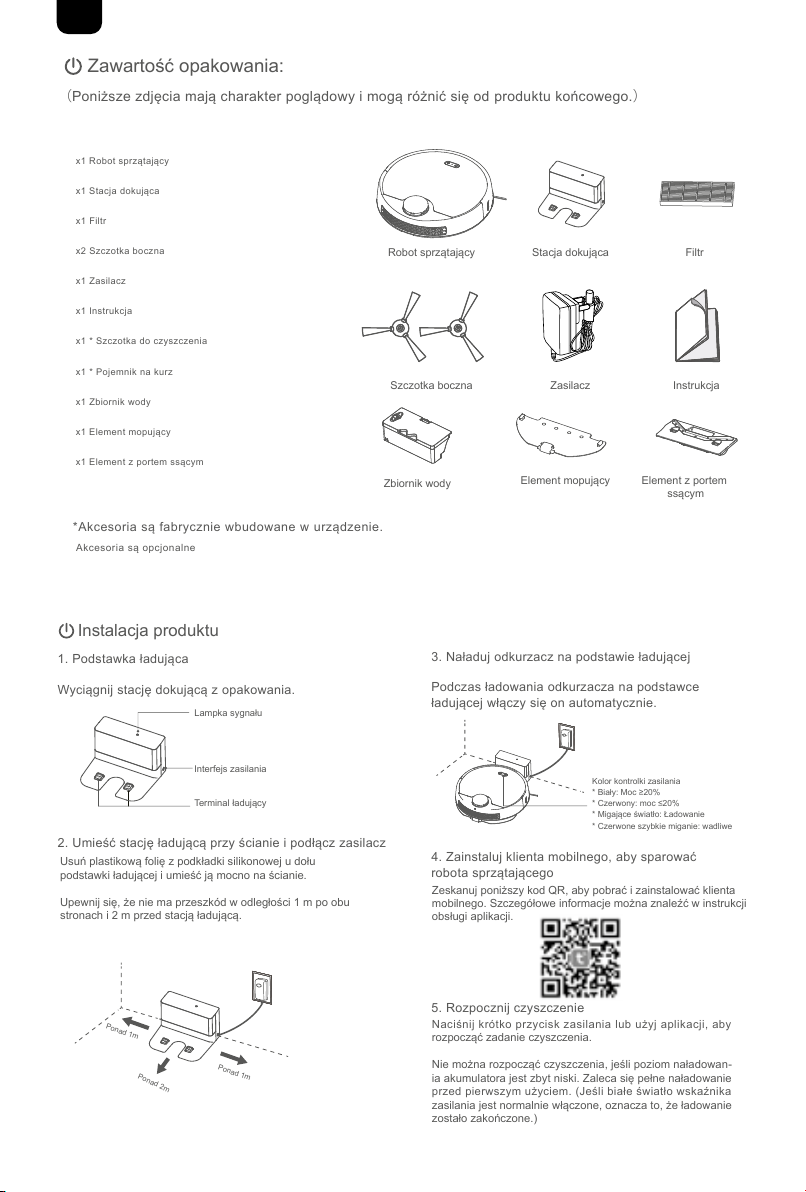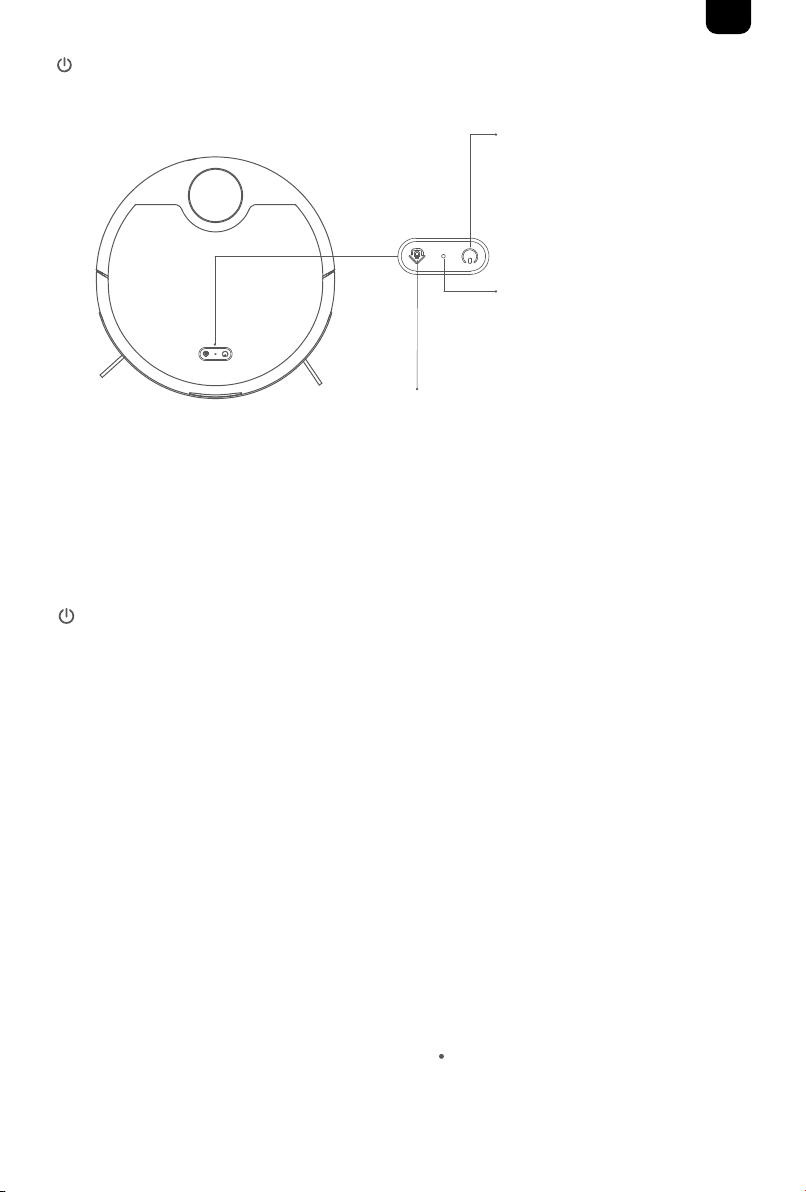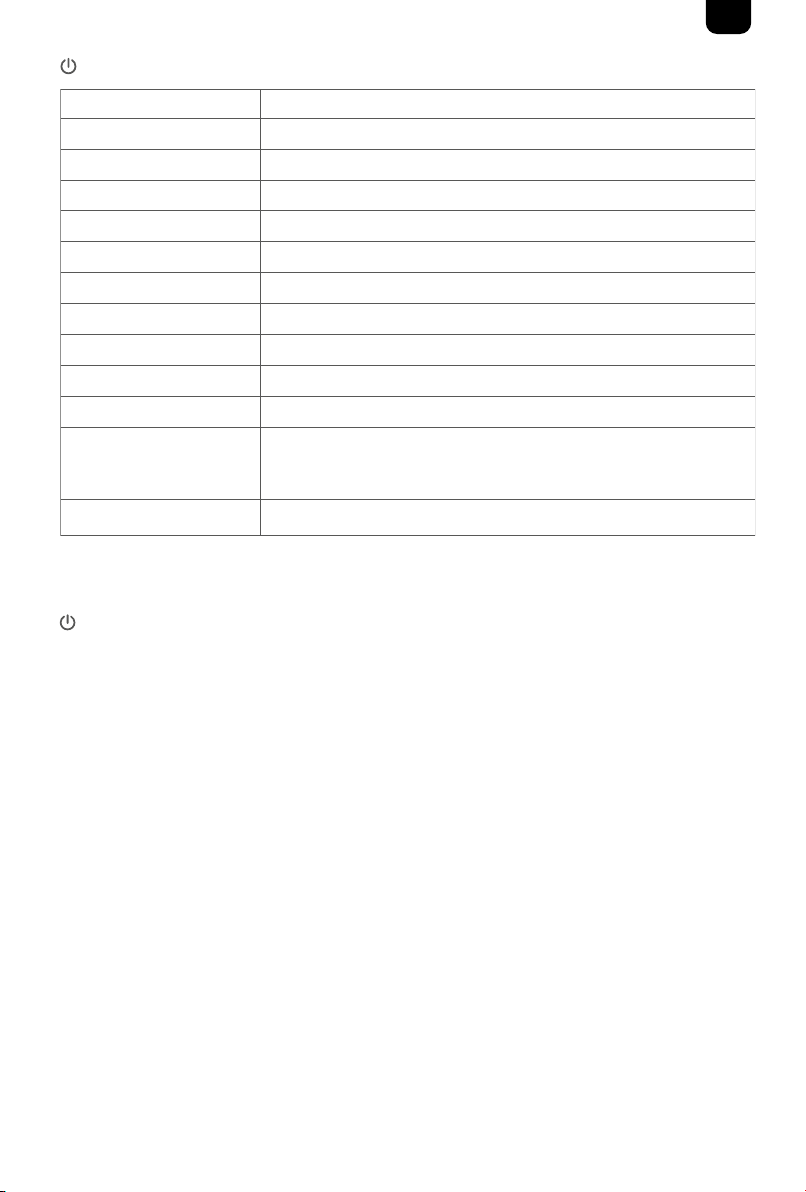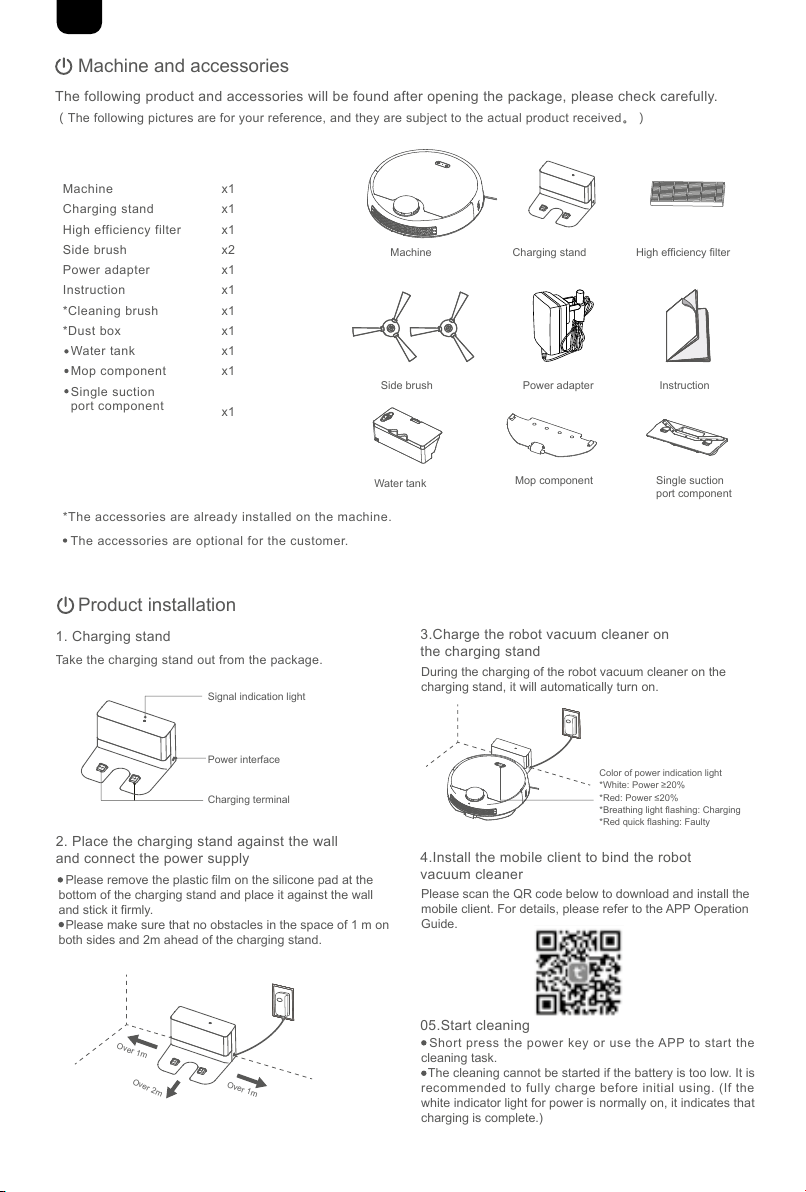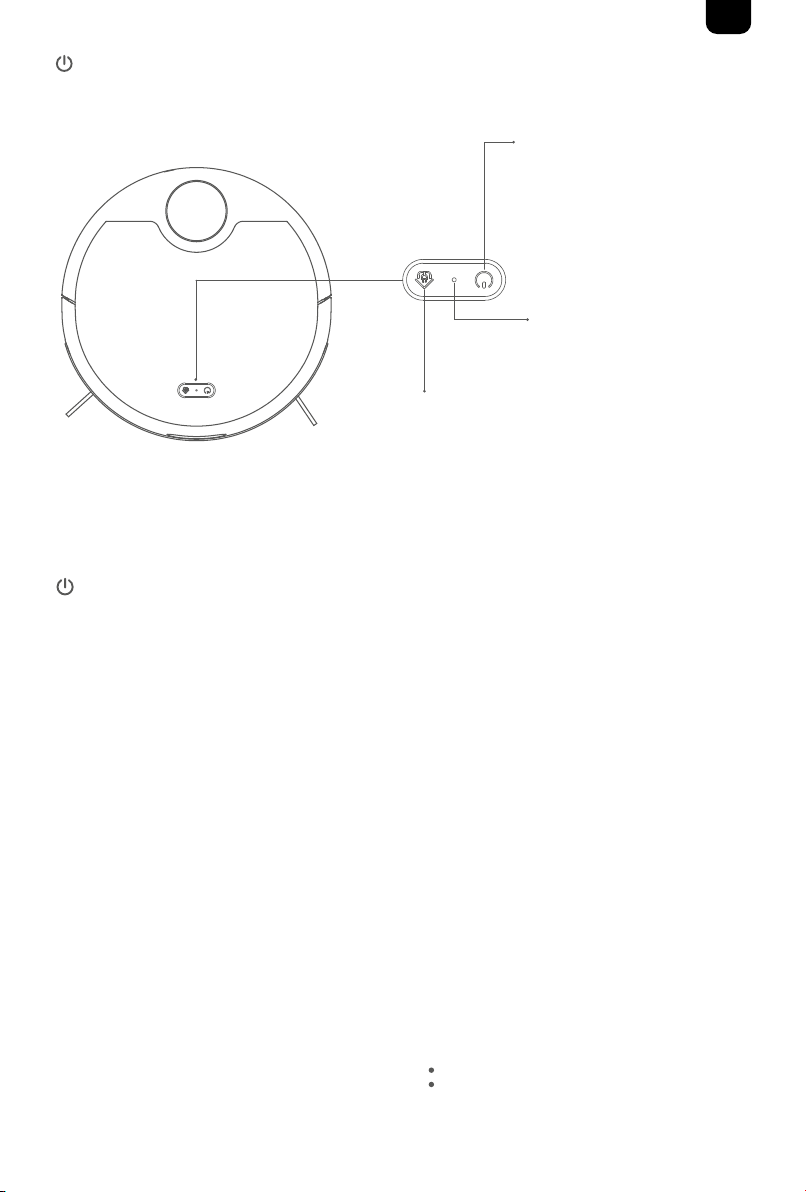graniczenia usługi
01. Produkt służy wyłącznie do czyszczenia podłogi w środowisku domowym i nie należy go używaćna zewnątrz (np. Otwarty
balkon), na innych powierzchniach (takich jak sofa, stolik do kawy itp.), w środowisku przemysłowym.
02. Nie należy używać produktu w środowisku wielopiętrowym (takim jak podłogi dwupoziomowe, blaty domowe itp.), aby uniknąć
szkód materialnych i obrażeńciała spowodowanych upadkiem urządzenia.
03. Nie używaj produktu w środowisku o temperaturze powyżej 40 ° C lub poniżej -10° C.
04. Nie używaj produktu w środowisku gruntowym z płynnymi lub lepkimi materiałami.
05. Przed użyciem należy usunąćzanieczyszczenia oraz porozrzucane przedmioty i kable z ziemi, aby uniknąćzablokowania lub
zaplątania sięmaszyny podczas pracy.
06. Przed użyciem należy upewnić się, że przedmioty delikatne, łatwo spadające, kosztowne lub potencjalnie niebezpieczne są
odpowiednio przechowywane, aby uniknąć obrażeń ciała lubszkód materialnych spowodowanych przez odkurzacz automaty-
czny podczas pracy.
07. Osobyzupośledzeniem fizycznym, umysłowym lub poznawczym, w tym dzieci, nie mogąużywaćani obsługiwaćproduktu.
08. Należy odpowiednio przechowywaćprodukt, podstawkęładującąi akcesoria produktu, aby dzieci nie mogły ich dotykać, aby
uniknąć szkód osobowych i majątkowych.
09. Nie pozwalaj dzieciom używać odkurzacza robota jako zabawki. Trzymaj dzieci i zwierzęta domowe jak najdalej podczas pracy
iczyszczenia.
10. Nie umieszczaj ludzkich włosów, odzieży, palców itp. w pobliżu portu ssącego i innych części produktu.
11. Produkty nie mogą wchłaniać żadnych płonących przedmiotów, takich jak papierosy, zapałki, popioły i inne przedmioty, które
mogąspowodowaćpożar.
12. Produkty nie mogąwchłaniać żadnych przedmiotów, takich jak kamienie, makulatura, gwoździe, tłuczone szkło itp., które
mogąblokowaćprodukt.
13. Nie poruszaj maszyną, używając pokrywy Lidar jako uchwytu, aby uniknąć uszkodzenia Lidar.
14. Proszęwyczyścići konserwowaćmaszynęi stacjęładującąpodczas wyłączania.
15. Proszęwyczyścić podstawkęładującąi produkt suchym miękkim ręcznikiem i nie wycieraćżadnej części produktu wilgotną
szmatką, detergentem lub płynem.
16. Podczas pierwszego użycia produktu należy zawsze obserwowaćpracę odkurzacza robota, aby poradzić sobie z niektórymi
możliwymi problemami, takimi jak splątane kable, nierówny obszar i obszar, który może spowodowaćzawieszenie lub zablo-
kowanie odkurzacza robota . Obszary te można ustawićw aplikacji, gdy zostanąwykryte, aby uniemożliwićodkurzaczowi
robotowi przedostanie siędo tych obszarów następnym razem podczas pracy.
17. Proszęużywaćproduktu zgodnie z instrukcją, wszelkie straty lub szkody spowodowane niewłaściwym użytkowaniem ponosi
azwy i zawartość niebezpiecznych substancji w produkcie
Wymiary
Napięcie wejściowe
Napięcie wyjściowe
Moc znamionowa
Parametry
100-240V 50/60Hz 0.6A
165*142*100mm
24.0V/1.0A
50/60Hz
Komponent
Niebezpieczne substancje
Plastikoweczęści
Pb Hg Cd Cr (VI) PBB PBDE
Metaloweczęści
Płytka drukowana
Bateria
Kabel
Adapter
Wymiary
Bateria
Waga
Metoda połączenia
Napięcie znamionowe
Moc znamionowa
Pojemność zbiornika na wodę
Pojemność zbiornika na pył
Parametry
346*340*99 mm
3.1±0.1KG
WiFi
Litowa 4500mAh
14.4V
40W
450ml
350ml
Formularz jest przygotowany zgodnie z postanowieniami SJ / T 11364.
O wskazuje, że zawartość substancji niebezpiecznej we wszystkich jednorodnych materiałach składnika jest poniżej wymaganego limitu określonego w GB / T
26572.
X wskazuje, że zawartość substancji niebezpiecznej w co najmniej jednym jednorodnym materiale składnika przekracza wymaganą wartość graniczną określoną w
GB / T26572.
Awaria Sposób naprawy
Nie można go włączyć.
Nie można go naładować.
Urządzenie nie może wrócićdo stacji
dokującej w celu naładowania.
Urządzenia nie można znaleźć w telefonie
Maszyna jest w trybie offline.
Nie można sparować telefonu
komórkowego i urządzenia.
Podczas czyszczenia słychać
nienormalny głos.
Czyszczenie nie jest skuteczne.
Czyszczenieczasowe nie działa.
Czy należy go ładowaćprzez 24
godziny przed pierwszym użyciem?
Czy laser emitowany przez radar jest
szkodliwy dla człowieka?
Niski poziom naładowania baterii, naładuj jąprzed użyciem. Temperatura otoczenia jest za
niska lub za wysoka, należy używaćurządzenia w zakresie temperatur od 0 ° C do 40 ° C.
Podstawka ładująca nie jest zasilana, upewnij się, że zasilanie jest prawidłowo podłączone. W przypadku nie
łączenia elektrody ładującej, proszęwyczyścićelektrodęstojaka ładującego i electrode na urządzeniu.
Upewnij się, że wokółstojaka ładującego jest wystarczająco dużo miejsca. Upewnij sięrównież,
że obszar rozpoznawania na powierzchni podstawki ładującej jest wolny od kurzu i brudu.
Upewnij się, że połączenie sieciowe urządzenia jest prawidłowe. I upewnij się, że urządzenie jest
zawsze w zasięgusygnału WiFi.
Upewnij się, że urządzenie i podstawka ładująca znajdująsięw zasięgusygnału WiFi, a sygnałjest
dobry. Spróbuj zresetować WiFi przed parowaniem.
Sprawdźurządzenie i usuńbrud ze szczotki rolkowej, szczotki bocznej, koła napędowego i koła
uniwersalnego oraz wyczyść podwozie maszyny i listwęantykolizyjną.
Sprawdźi wyczyść pojemnik na kurz i filtr. Wymieńfiltr, jeśli jest zablokowany. Sprawdźi wyczyść
szczotkę, jeśli jest zaplątana.
Nie można uruchomićczyszczenia czasowego, jeśli poziom naładowania akumulatora jest niski. Sprawdź, czy urządzenie
jest podłączone do sieci, w przeciwnym razie zadanie czyszczenia nie będzie mogło zostaćzsynchronizowane
Wbudowana bateria litowo-jonowa nie ma efektu pamięci i może byćużywana po pełnym naładowaniu
nie wymaga ładowania przez 24 godziny.
Maszyna wykorzystuje zaawansowany i bezpieczny laserowy radar, który spełnia standard
bezpieczeństwa KLASY I
Ponownie podłącz WiFi i upewnij się, że połączenie sieciowez urządzeniem jest prawidłowe.
W codziennym użytkowaniu zużycie energii w trybie czuwania jest bardzo niskie, więc nie ma potrzeby wyłączania i
wyłączania, a utrzymanie stanu naładowania korzystnie wpływa na najlepsząwydajnośćakumulatora. Jeśli urządzenie nie
będzie używane przez dłuższy czas, należy odłączyćzasilanie stojaka ładującego i wyłączyćje na czas przechowywania.
Zaleca sięładowanie raz w miesiącu, aby uniknąćuszkodzenia akumulatora z powodu nadmiernego rozładowania.
Czy po zakończeniu ładowania należy
odciąć zasilaniestojaka do ładowania?
nformacje dotyczące bezpieczeństwa laseraZastosowany standard
r produktu jest zgodnyz IEC 60825-1: 2014 (wydanie trzecie)
B4706.1-2005, GB4706.7-2014, GB4343.1-2009, GB17625.1-2012
1. Nie używaj baterii, podstawek ładujących ani ładowarek innych firm.
2. Upewnij się, żestosowane napięcie jest prawidłowe.
3. Nie rozmontowuj, nie naprawiaj ani nie modyfikuj akumulatora ani stojaka do ładowania.
4. Nie umieszczaj podstawki ładującej i głównego urządzenia w pobliżu źródła ciepła, takiego jak grzejniki, kuchenki indukcyjne,
piekarniki itp.
5. Nie wycieraćnigdzie produktu wilgotnąszmatkąlub innym płynem.
6. Nie wyrzucaj zużytych baterii do woli i oddaj do recyklingu profesjonalnąagencjęrecyklingu.
7. Upewnij się, że główne urządzenie jest wyłączone na czas transportu i zapakowane w oryginalne pudełko.
8. Jeśli produkt nie będzie używany przez dłuższy czas, wyłącz zasilanie po pełnym naładowaniu, wyłącz urządzenie główne,
przechowuj je w chłodnym, suchym miejscu i ładuj co najmniej raz na 3 miesiące, aby uniknąć uszkodzenia akumulatora .
a FCC.
o urządzenie jest zgodne z częścią15 przepisów FCC. Działanie podlega następującym dwóm warunkom: (1) To urządzenie nie
może powodować szkodliwych zakłóceńoraz (2) to urządzenie musi akceptowaćwszelkie odbierane zakłócenia, w tym
zakłócenia, które mogąpowodowaćniepożądane działanie. Wszelkie zmiany lub modyfikacje, które nie zostały wyraźnie
zatwierdzone przez stronęodpowiedzialnąza zgodność, mogąpozbawićużytkownika prawa do korzystaniaz urządzenia.
PL
7