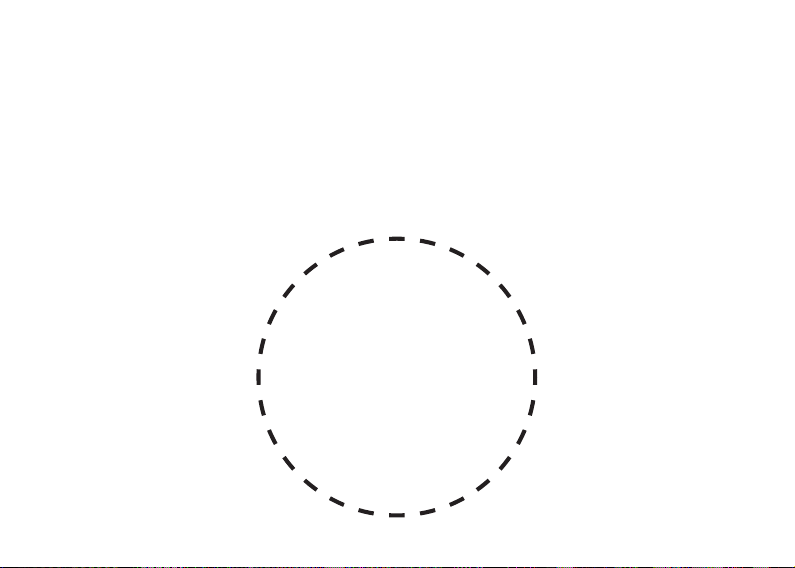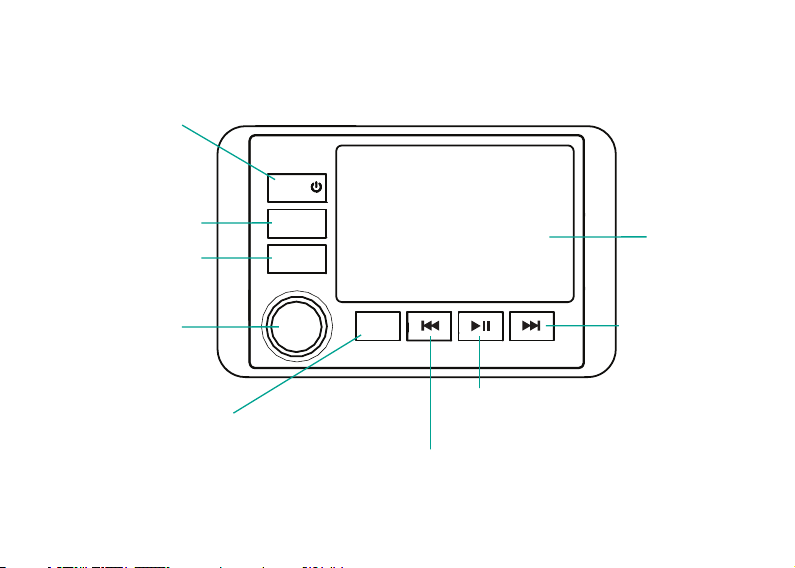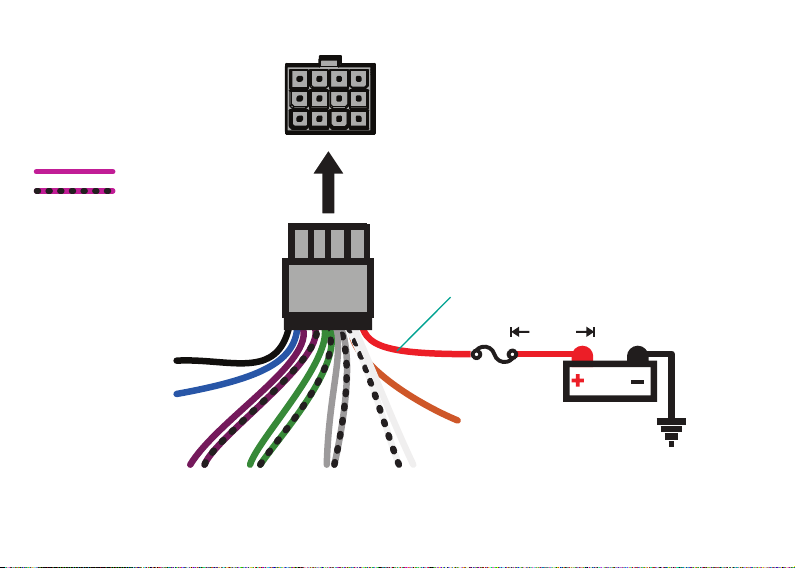5
Model KMC4
Power Output @ 14.4V, 2Ω stereo, <10% THD+N 38W x 4
Power Output @ 14.4V, 4Ω stereo, <10% THD+N 25W x 4
Frequency Response [Hz] 20 – 20k
Signal-to-Noise Ratio [dB] 100
Pre-Amp Outputs Front, Rear, Sub, Zone2
Input Sensitivity 500mV
USB Playback MP3/WMA/FLAC/AAC/WAV
USB Charging DC 5V, 1A
USB Compatible File System FAT32
IP Rating IP66
Line-Out Level [V] 4
Outer Trim Dimensions[in, cm] 3.5 x 5.5, 8.89 x 13.97
Protrusion From Mounting Surface [in, cm] 1-1/8, 2.86
Total Mounting Depth [in, cm] 4-3/4, 12.07
Mounting Hole Diameter [in, cm] 3, 7.62
Be careful not to drill into wiring or vehicle mechanisms.
You are solely responsible for securely mounting the KMC4
Media Center. See page 2–3 for mounting hole cutout
template.
Before installation, you may wish to plan your placement
of the USB and Auxiliary inputs, and the optional KRC12
remote (sold separately), for both convenience and looks!
With a KICKER KXM amplifier, a pair of KICKER KM
speakers, and a few KICKER cables, you’re looking at a full
system upgrade that will dominate! KICKER amplifiers and
accessories make upgrading a snap. Ask your dealer about
KICKER amplifiers and speaker upgrades to complete your
system!
All specifications and performance figures are subject
to change. Please visit www.kicker.com for the most
current information.
WARNING: KICKER products are capable of producing sound levels
that can permanently damage your hearing! Turning up a system to a level
that has audible distortion is more damaging to your ears than listening to
an undistorted system at the same volume level. The threshold of pain is
always an indicator that the sound level is too loud and may permanently
damage your hearing. Please use common sense when controlling
volume.
Authorized KICKER Dealer:
Purchase Date:
Serial Number:
SPECIFICATIONS