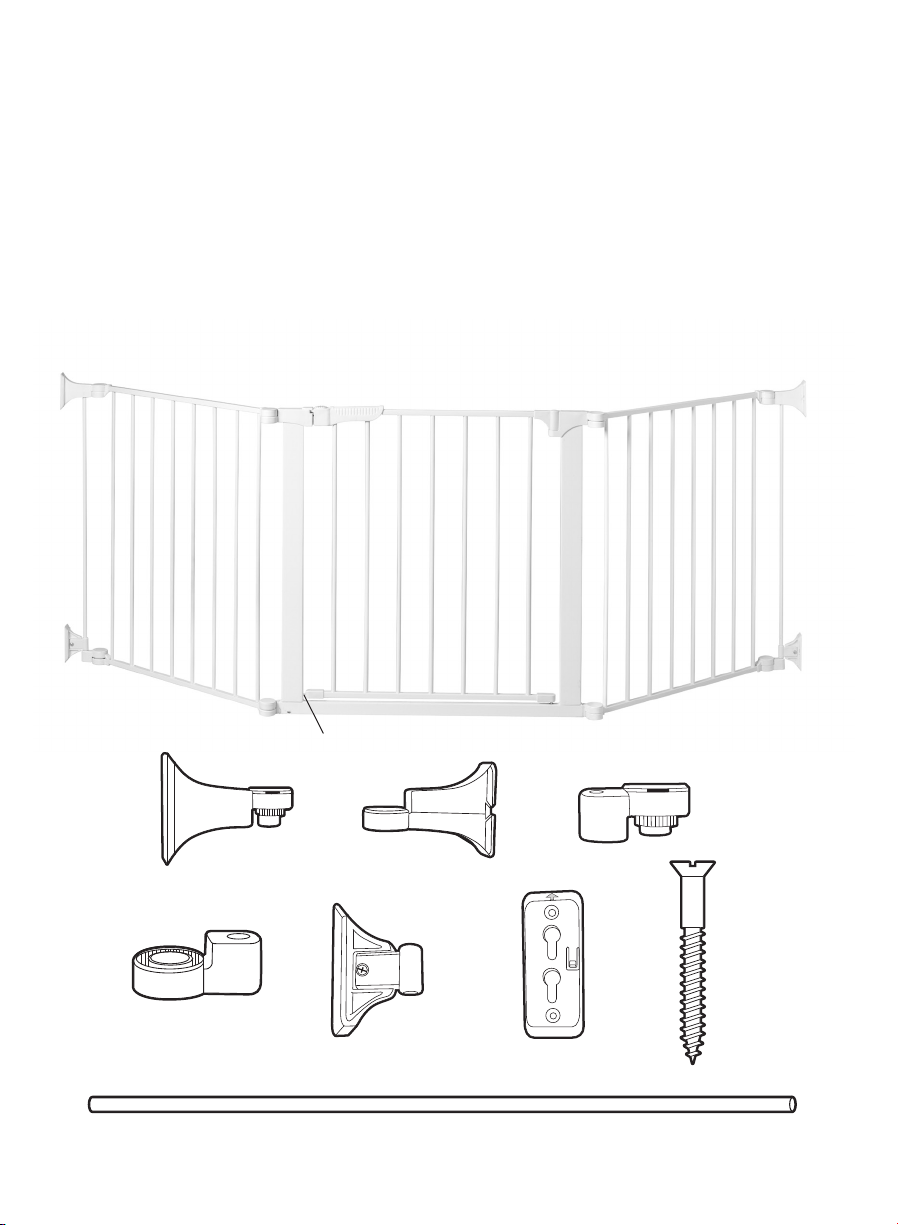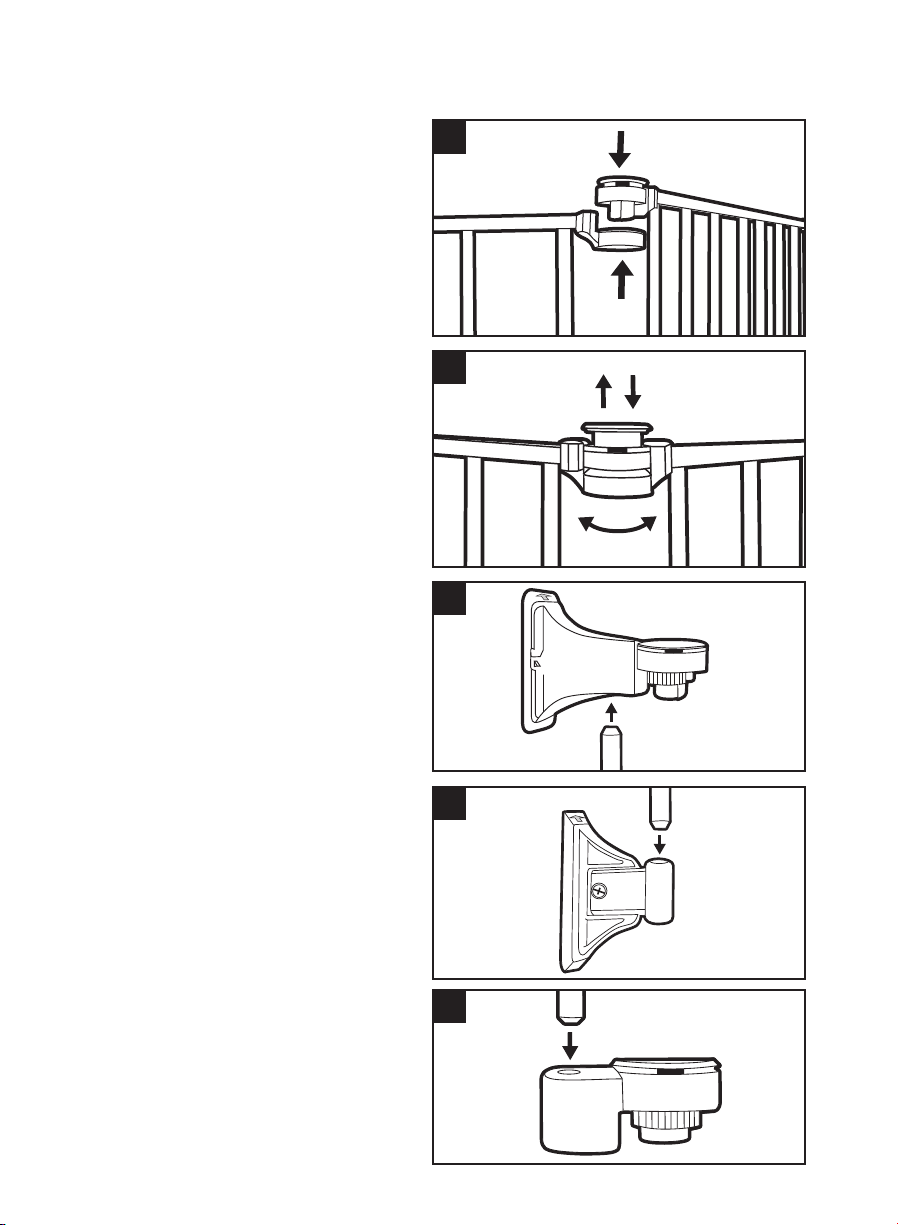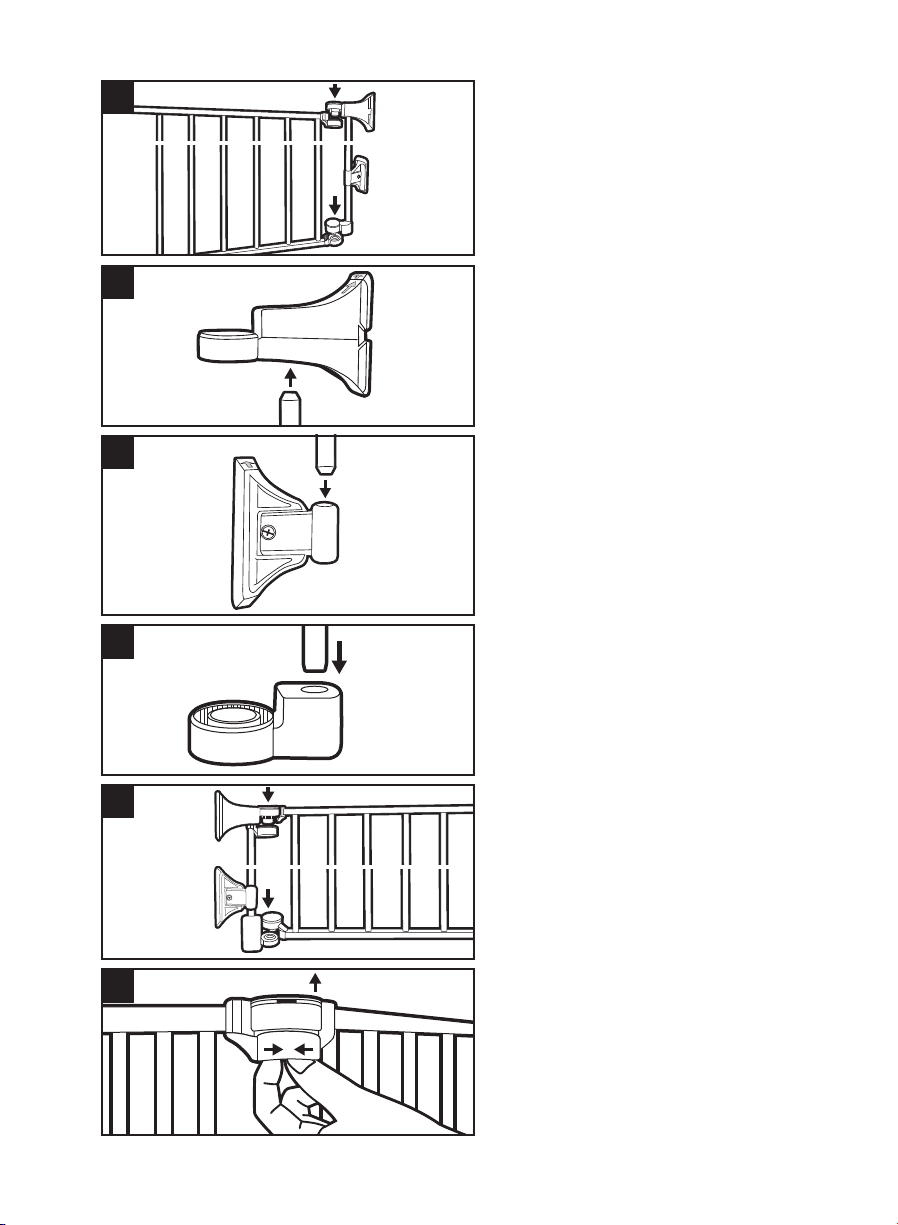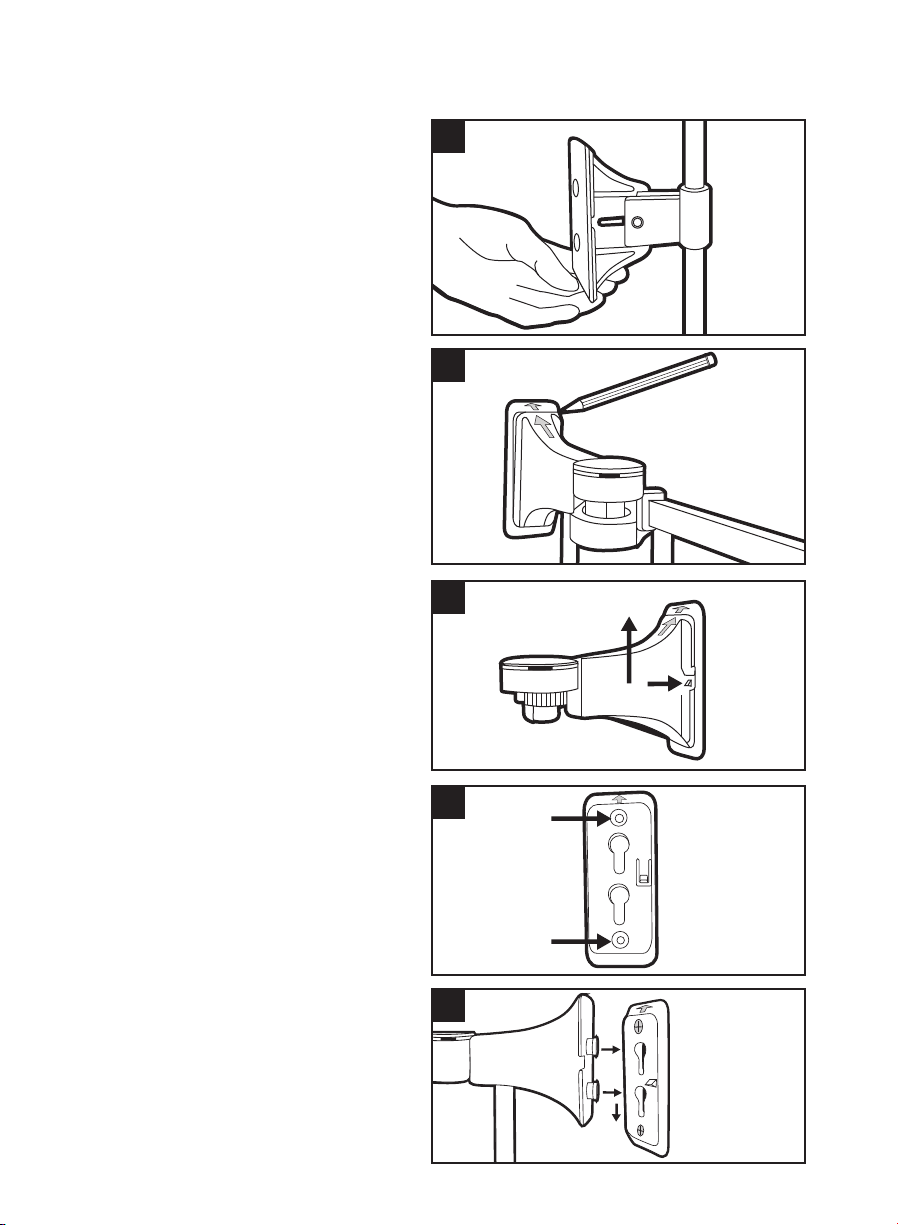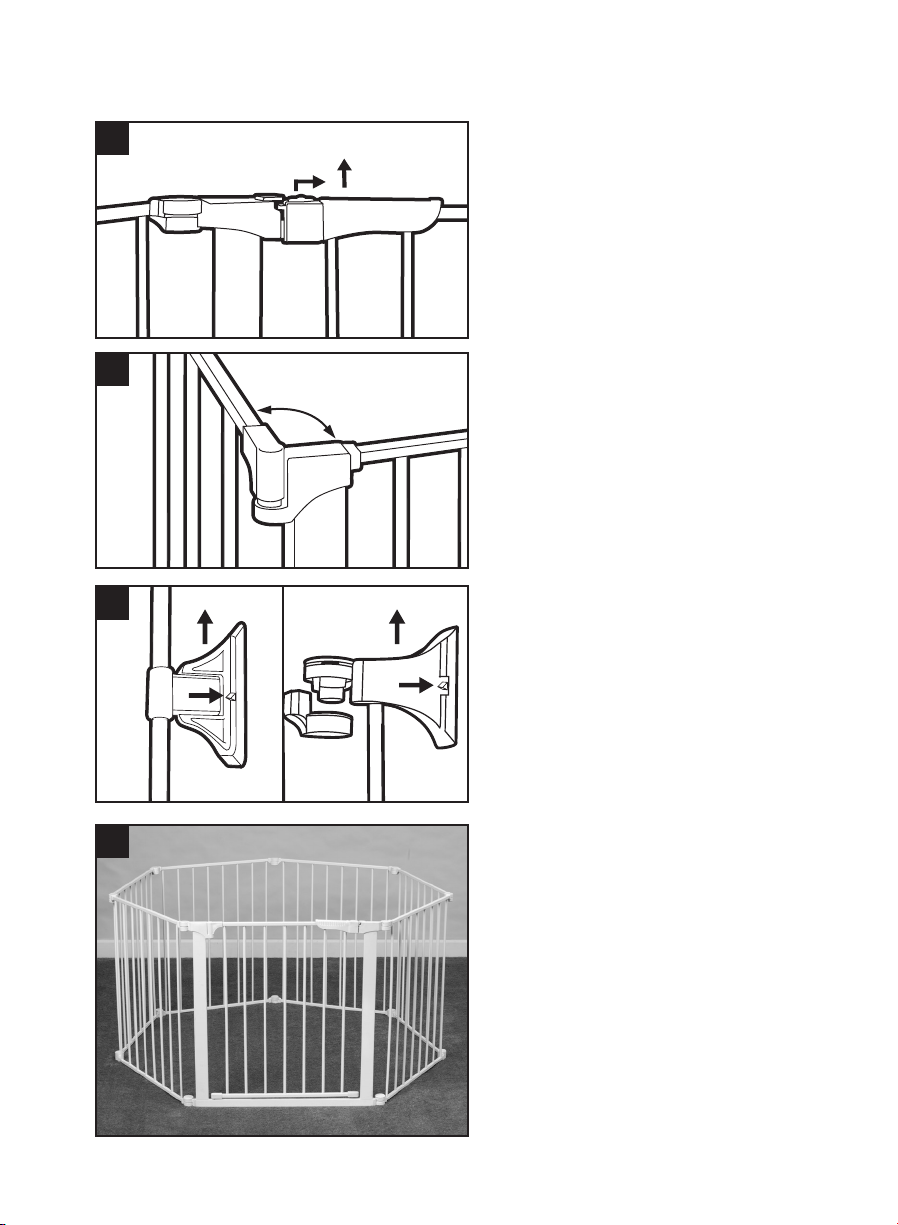Intended for use with children
from 6 months through 24 months
Check the stability of the gate
and tighten all hardware and
mountings regularly
To prevent serious injury or death,
securely install gate or enclosure
and use according to
manufacturer’s instructions
Install according to the
manufacturer’s instructions
Never use with a child able to
climb over or dislodge/open the
gate or enclosure
Never use if gate is less than
¾ of child’s height
Do not use if any part of the gate
is broken or missing
This product will not necessarily
prevent all accidents. Never leave
child unattended
Use only spare parts available
from KidCo®
Never allow child to climb or
swing on gate
Use only with the locking/latching
mechanism securely engaged
Never use gate at top of stairs
Discontinue use if any part of
the gate is damaged
Never climb over the gate
Never hang or tie toys, etc,
to any part of the gate
•
•
•
•
•
•
•
•
•
•
•
•
•
•
•
WARNING
Important Information
FOLLOW THESE INSTRUCTIONS CAREFULLY AND KEEP THEM
FOR FUTURE REFERENCE
This gate is designed for children from 6 months to 24 months. Since each child’s skills develop at different
ages, these parameters should be monitored against your child’s own development.
When installed in as instructed, between two clean, structurally sound surfaces, this gate conforms to
applicable ASTM standards.
No part of the gate requires lubrication. Clean using warm, soapy water or a damp cloth. Do not use abrasive
cleaners or bleach. Once installed the gate should be checked periodically to ensure a safe and secure fit
and to maintain proper working order.
Maintenance