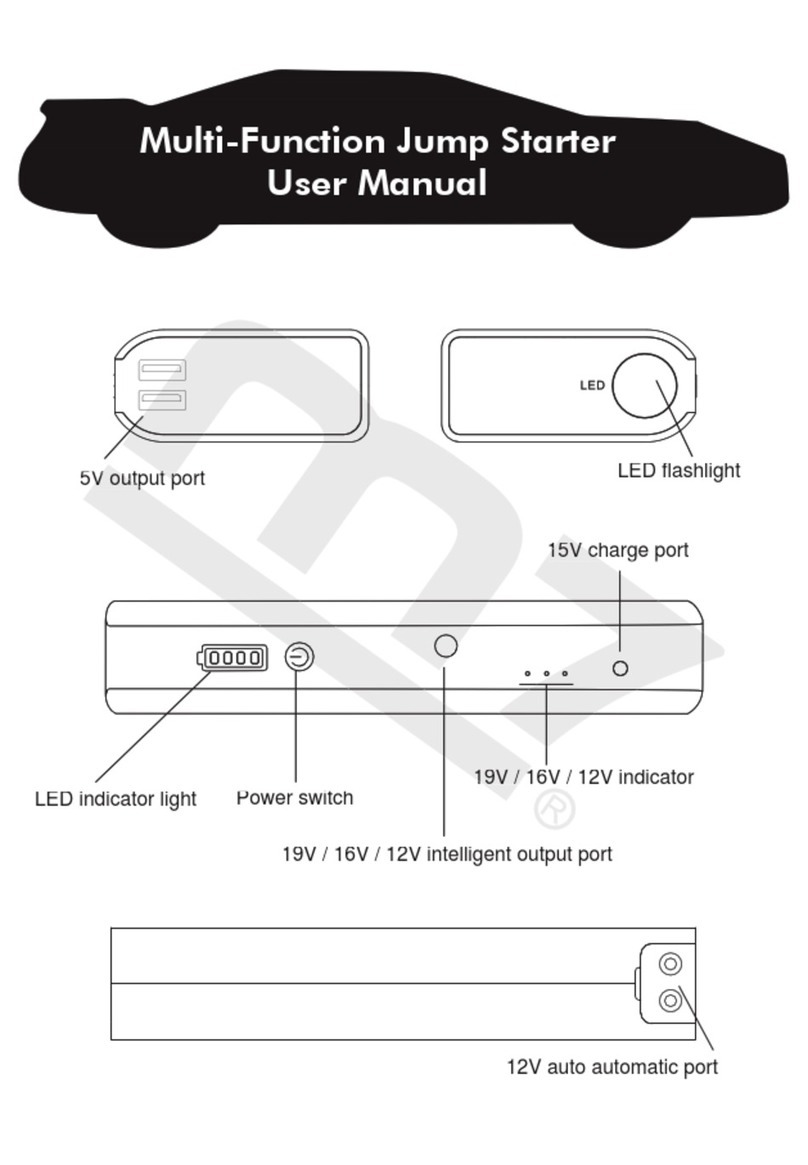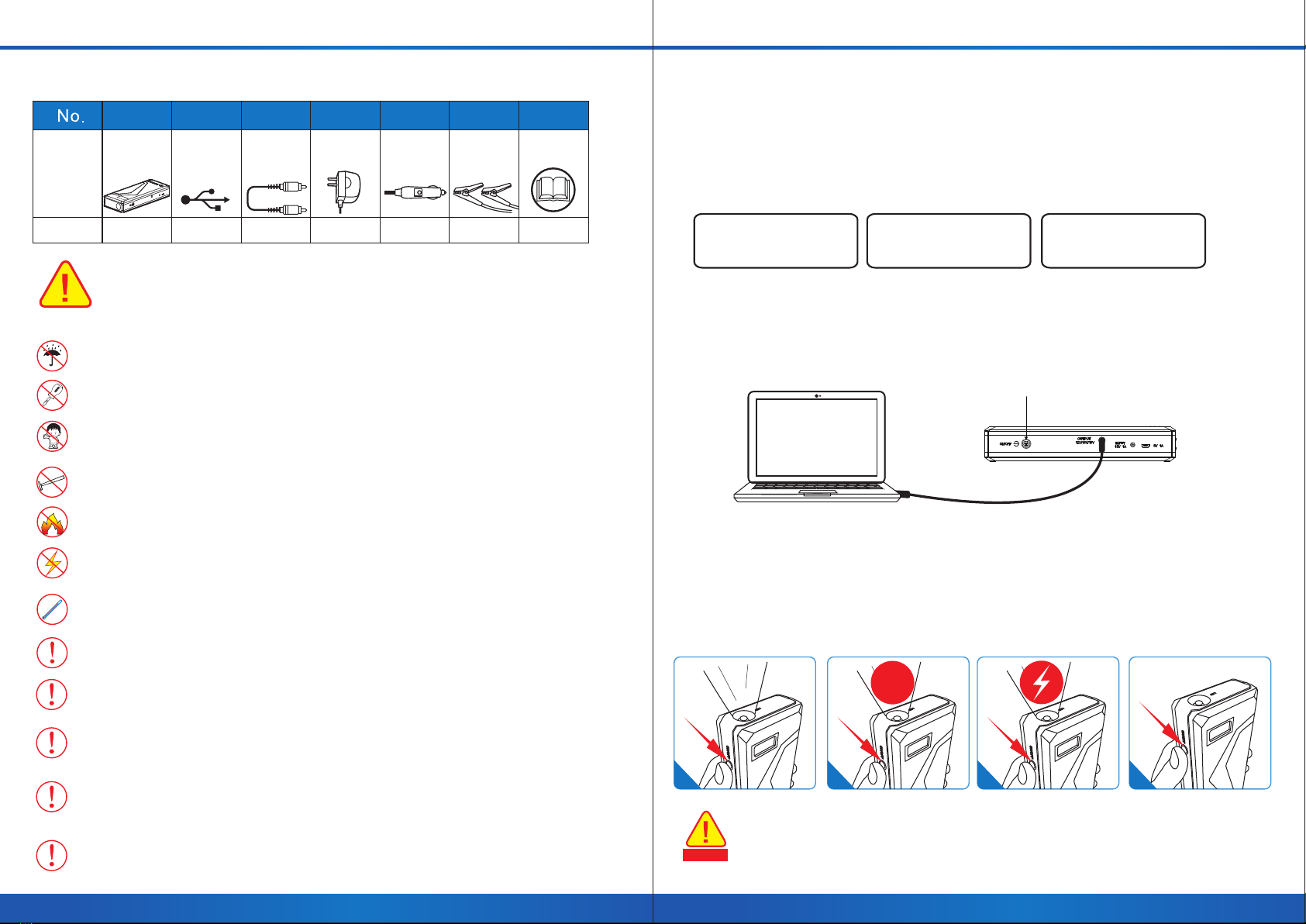● Charging a 12V /16V / 19V devices
Example : charging a 19V laptop
Power switch to select voltage
99
USB
000 000
000
I2V
%
99
USB
000 000
000
I6V
%
99
USB
000 000
000
I9V
%
°C
Accessory List:
● Turn on the LED emergency light
Automatic power off
The power will be shut off if there is no output after 15 seconds.
Do not use the product in bathroom or other damp places or places
near the water.
Do not remodel or dismantle the device.
Keep the product away from the children.
Do not hit or throw the product.
Keep the product away from fire.
Do not charge the device with higher voltage.
The temperature should be kept between 0° C to 40° C when
the device is being charged.
Do not reverse the connection’s output or input.
Keep the product away from the flammable objects (Bed or carpet)
If the liquid of the devices is splashed into eyes, do not wipe the
eyes but wash them with clean water immediately.
If the product is heating and discolouring, please stop using, as
it may lead to liquid, smoke and burn.
After long term storage or not in use, please ensure that devices
will be charged and discharged in every three months.
1. Voltage will be shown on the monitor of jump starter. The preset voltage is 12V.
2. The 12V will flash for 3 seconds after turning on. Briefly press the power
switch to change voltage according to different devices within the 3 seconds.
3. Please restart the jump starter if you need to change voltage after the 3 seconds.
Hold switch 3S
turn on
Press again
strobe light mode
Briefly press
SOS mode
SOS
Press again
turn off
CAUTION
WARNING
Contents
Quantity
Main
device USB
charging
cable
1
1 2 3 4 5 6 7
111111
Device
charging
cable
12V
charger In-car
charger Storage
battery
clamps
Instruction
manual
5 4