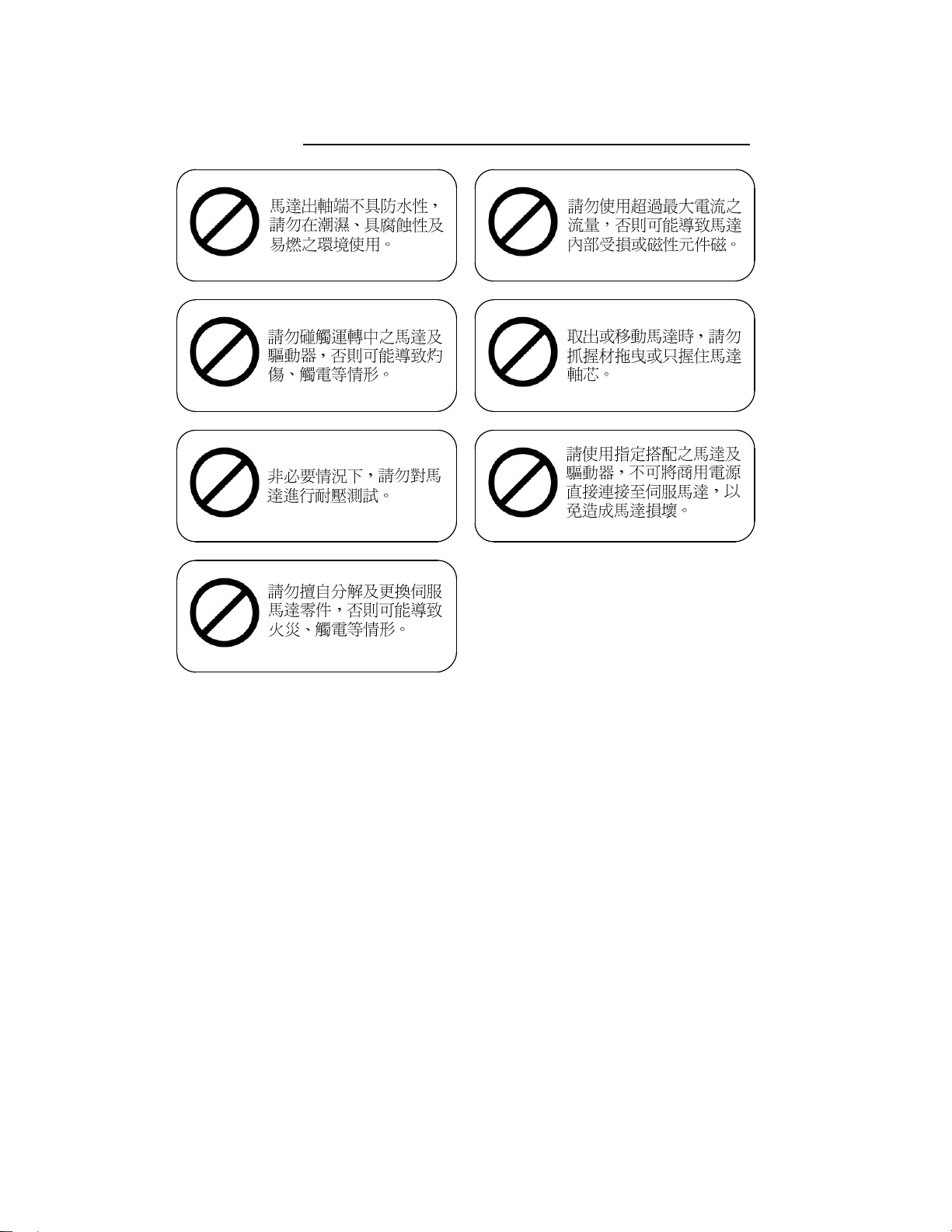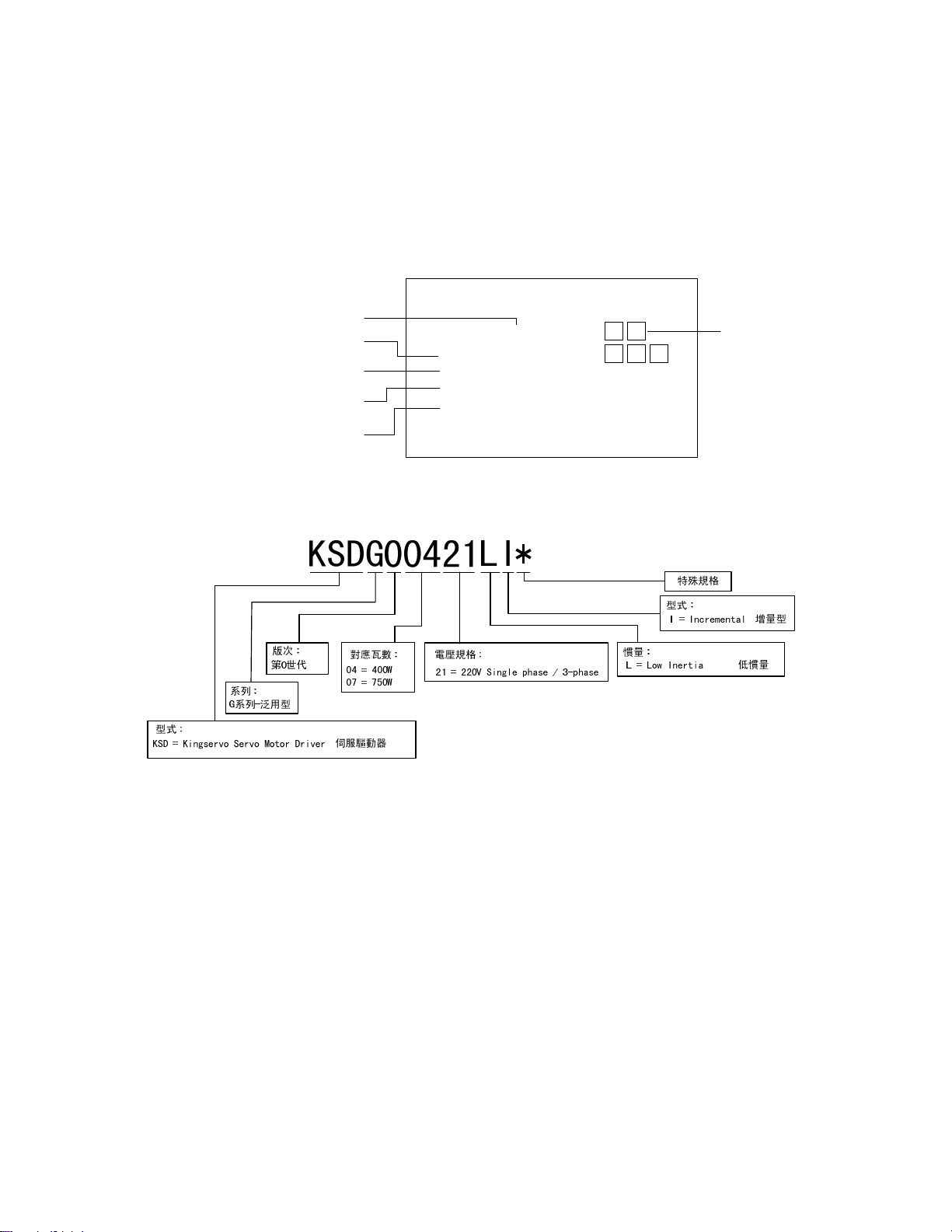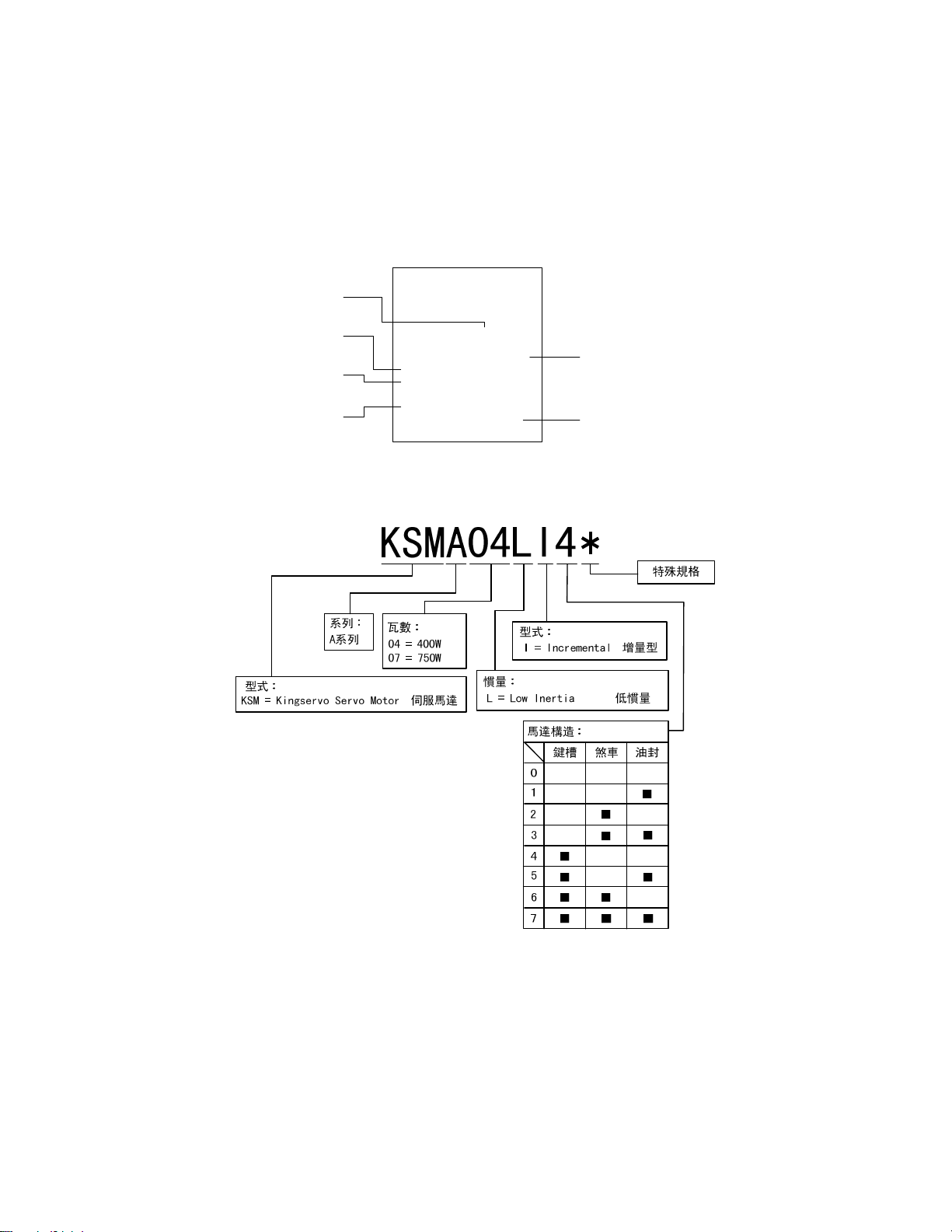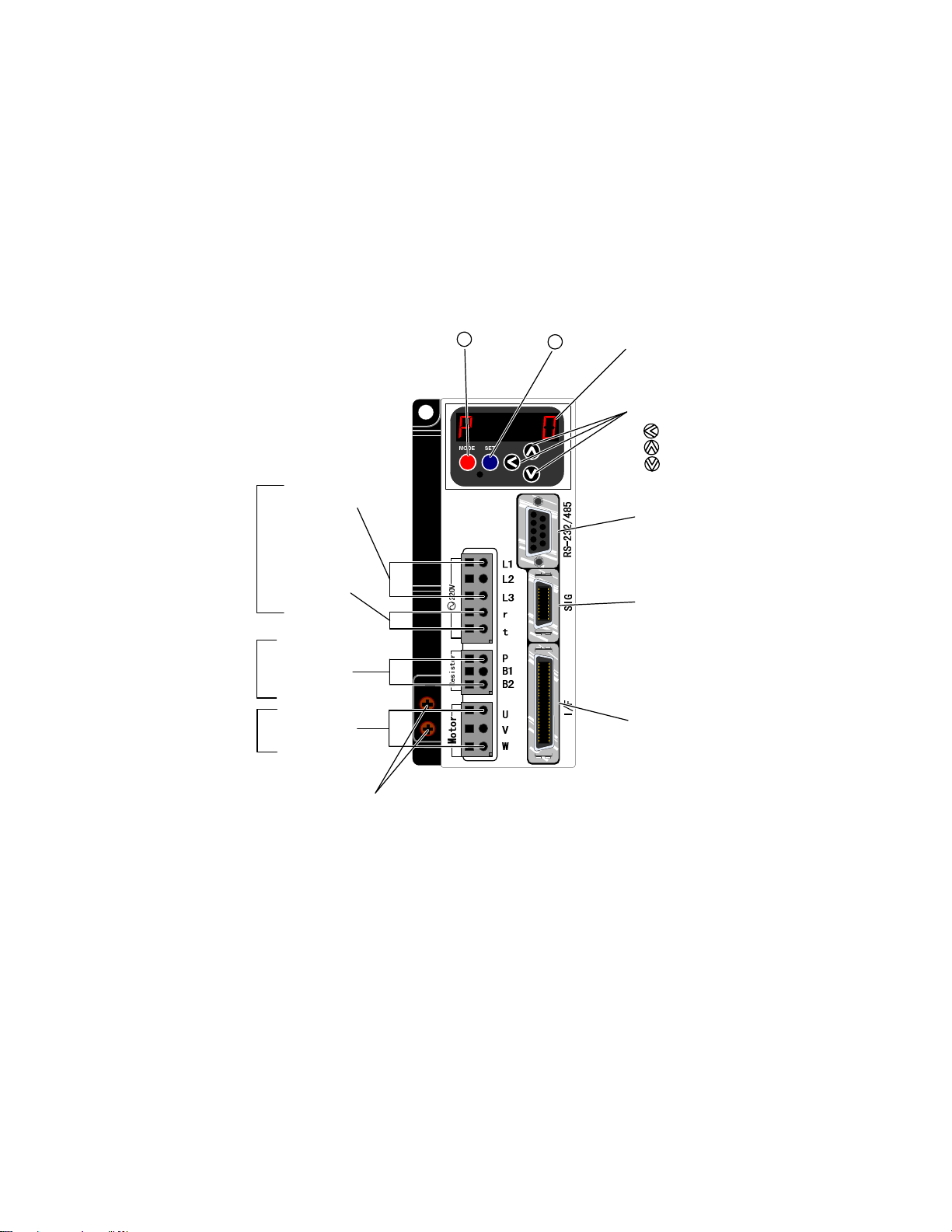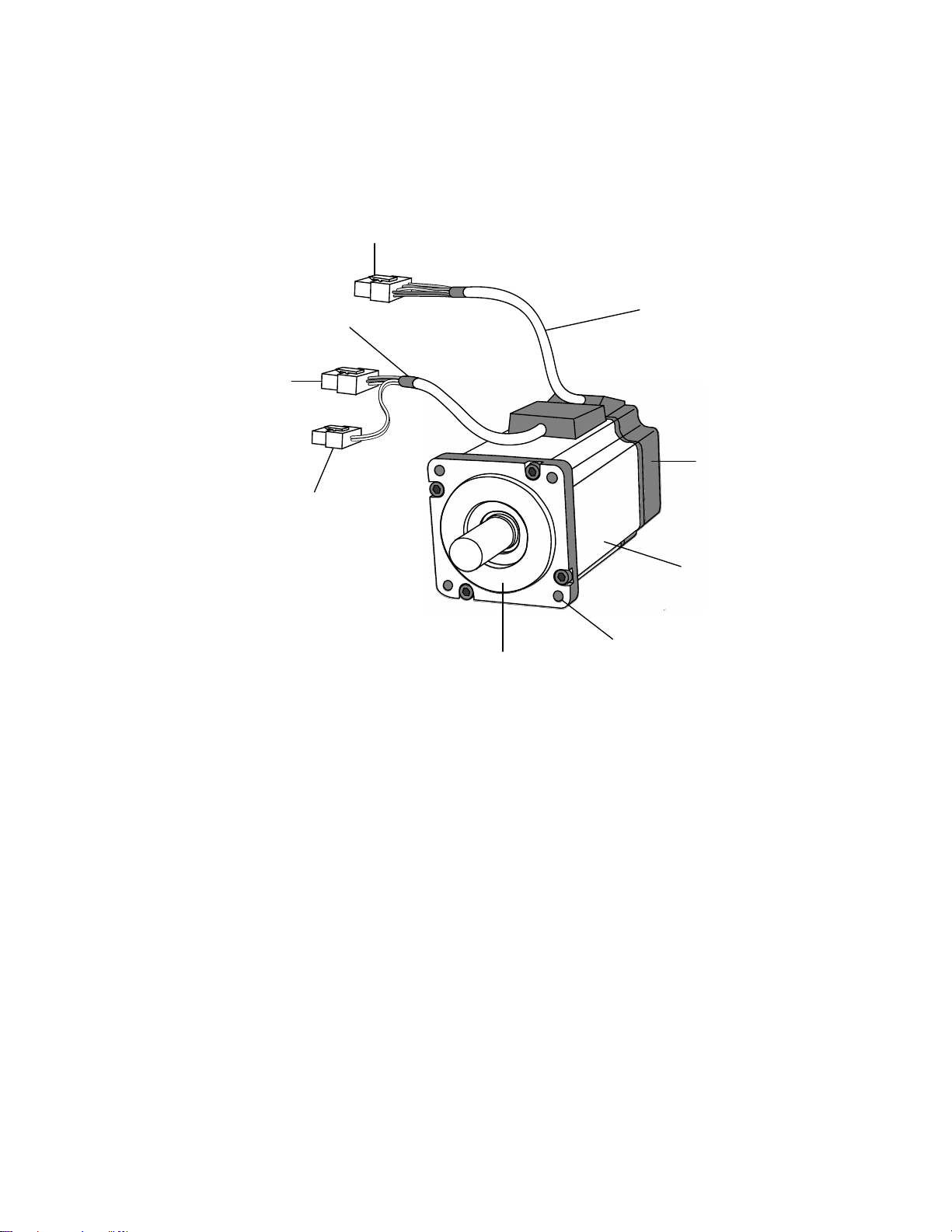Contents
Chapter One: Identificaiotns of Products..........................................................5
1-1Safety Marking.............................................................................................5
1-2Check before Usage......................................................................................6
1-3 Indentification of AC Servo Driver Type....................................................7
1-3-1 Name-plate of Driver.........................................................................7
1-3-2 Identificaiton of Driver Type.............................................................7
1-4 Encoding Principles of AC Servo Driver Type...........................................8
1-4-1Name-plate of Servo Motor.................................................................8
1-4-2 Identification of Servo Motor Type...................................................8
1-5 Names of Parts.............................................................................................9
1-5-1Driver..................................................................................................9
1-5-2 Motor................................................................................................10
1-6 Usage Mode.............................................................................................. 11
Chapter Two: Connectionor and Wiring ....................................................................13
2-1Controller and peripheral configuration map ............................................13
2-2Power wiring diagram................................................................................15
2-3 Defination of Connector Pin.....................................................................17
2-3-1Cable of Encoder...............................................................................17
2-3-2 Power Cable of Motor......................................................................18
2-4 Communication Line of RS-232................................................................19
2-5 Wiring of Connector I/F............................................................................20
2-5-1 Pins of Connector I/F(SCSI II)...... ..................................................21
2-5-2 Signal Modes of Pins........................................................................22
2-5-3 Wiring Diagram of Controlling Mode.............................................23
Chapter Three: Panel Operation .................................................................................27
3-1 Panel Structure..........................................................................................27
3-2 Mode Category and Contents....................................................................28
3-3 Monitoring Modes.....................................................................................29
3-4 Parameters Setting Modes.........................................................................35
3-5 Writing-in Mode of EEPROM..................................................................37
3-5-1 Writing-in Mode of EEPROM .......................... .............................37
3-5-2 Default Writing-in Values of EEPROM .................... ....................38
3-6 Rigid Setting Mode ...................................................................................39
3-7 Auxilary Fuction Mode ............................................................................40
3-7-1Test Run............................................................................................40
3-7-2 Clearance of Abnomality Warning..................................................42