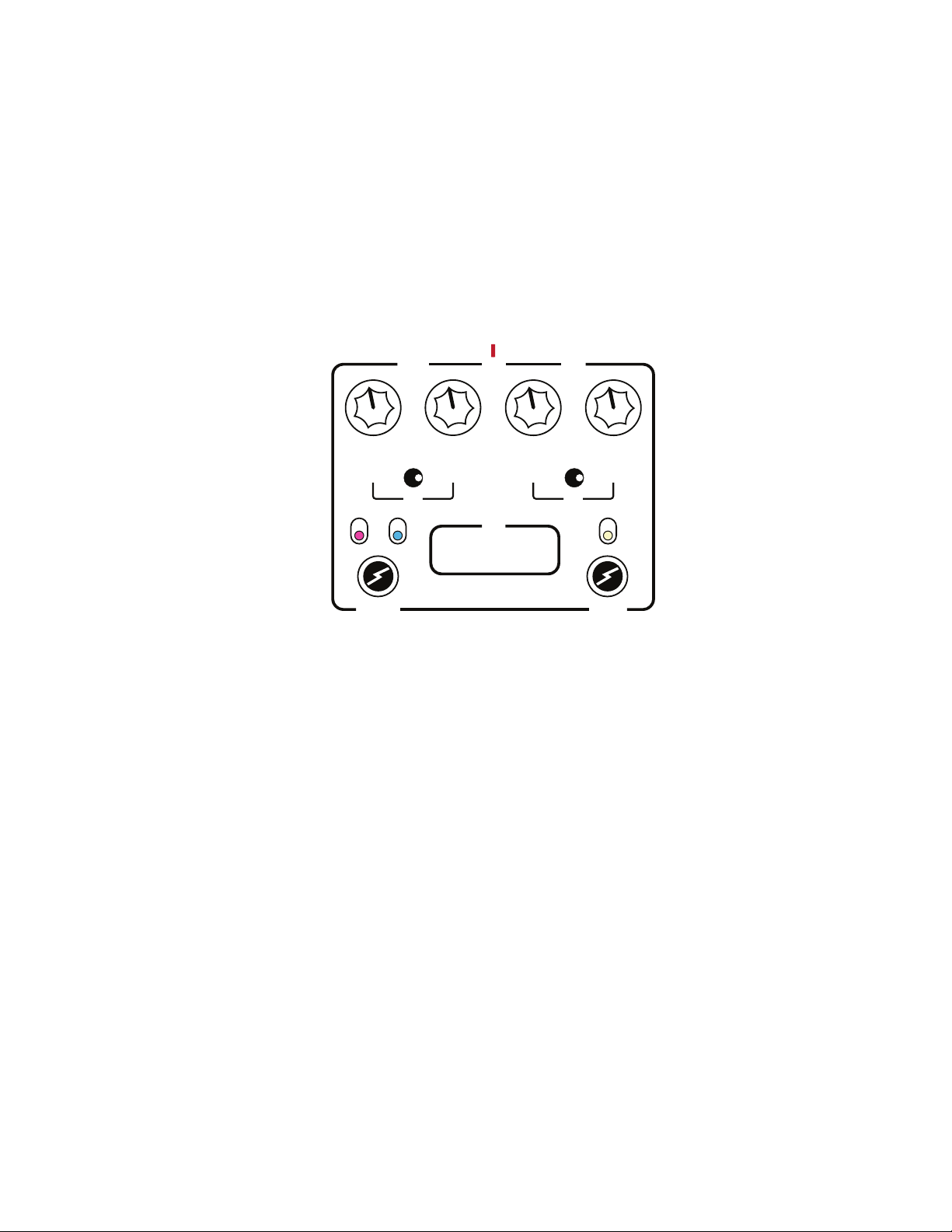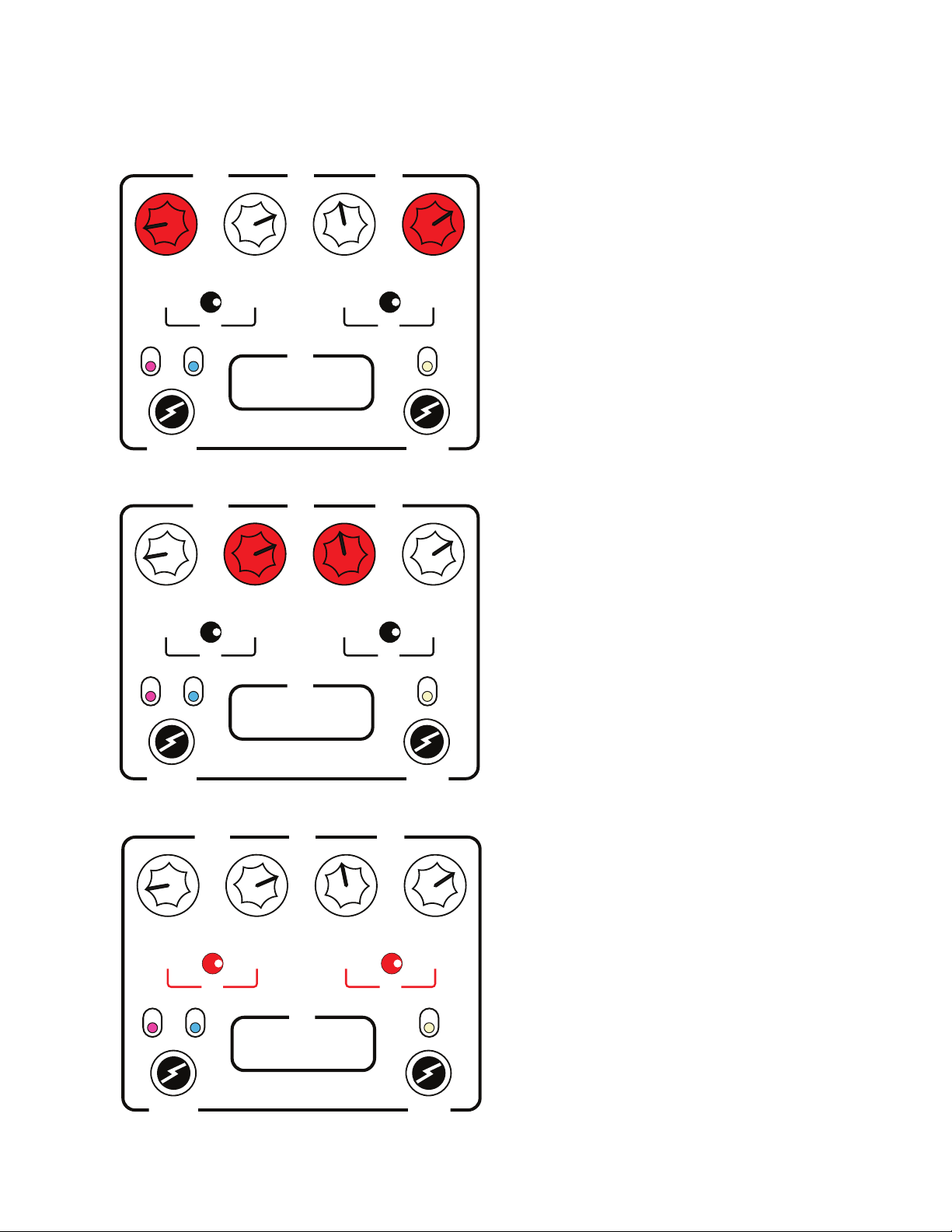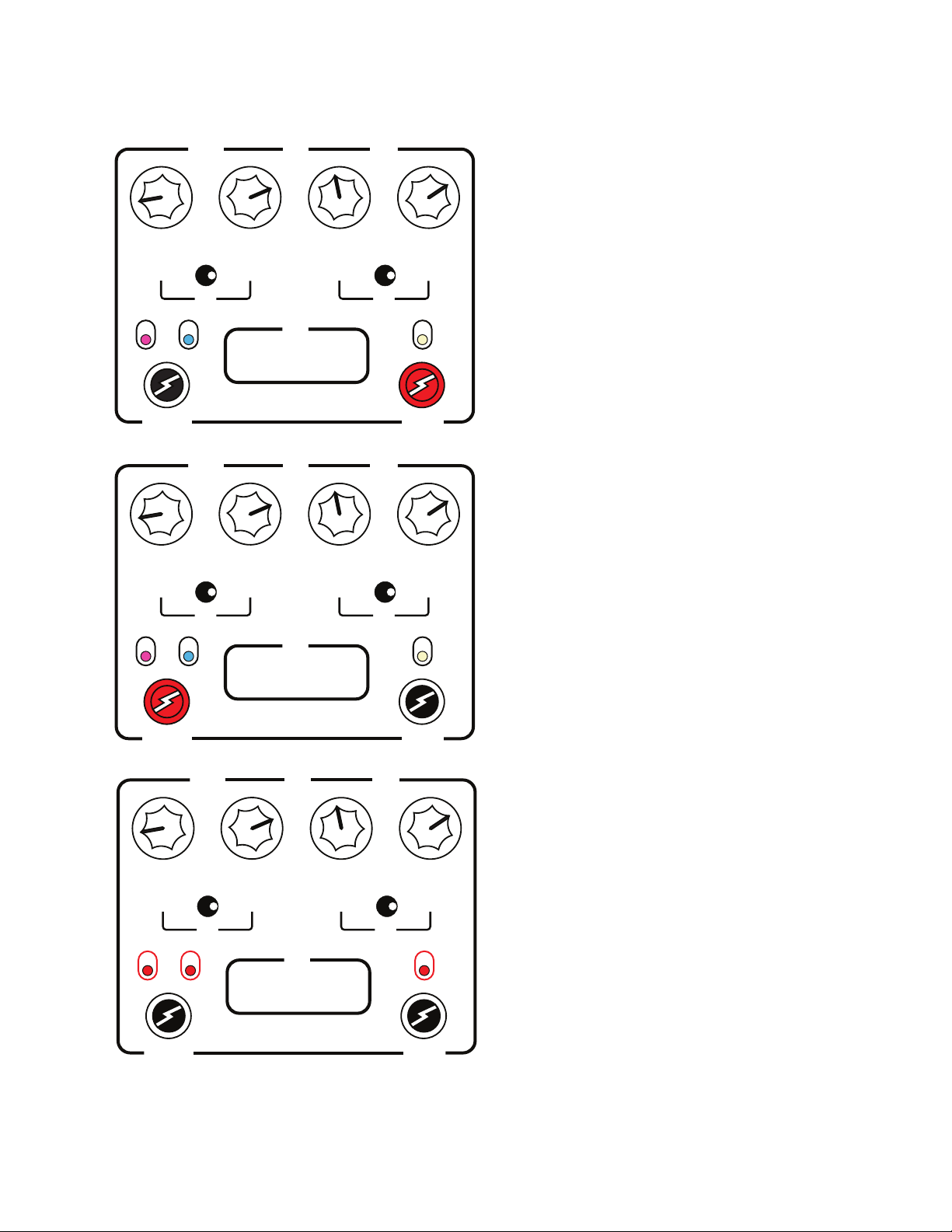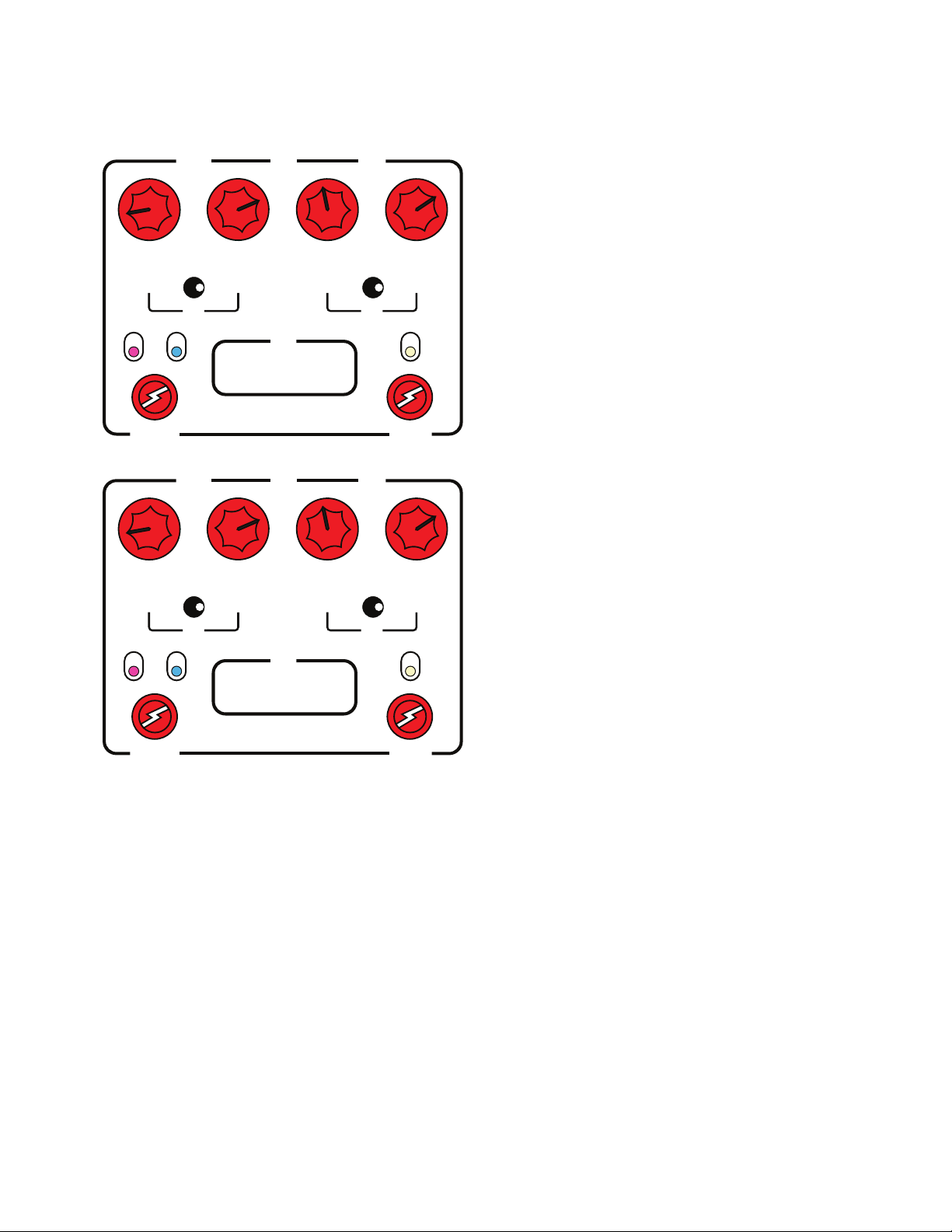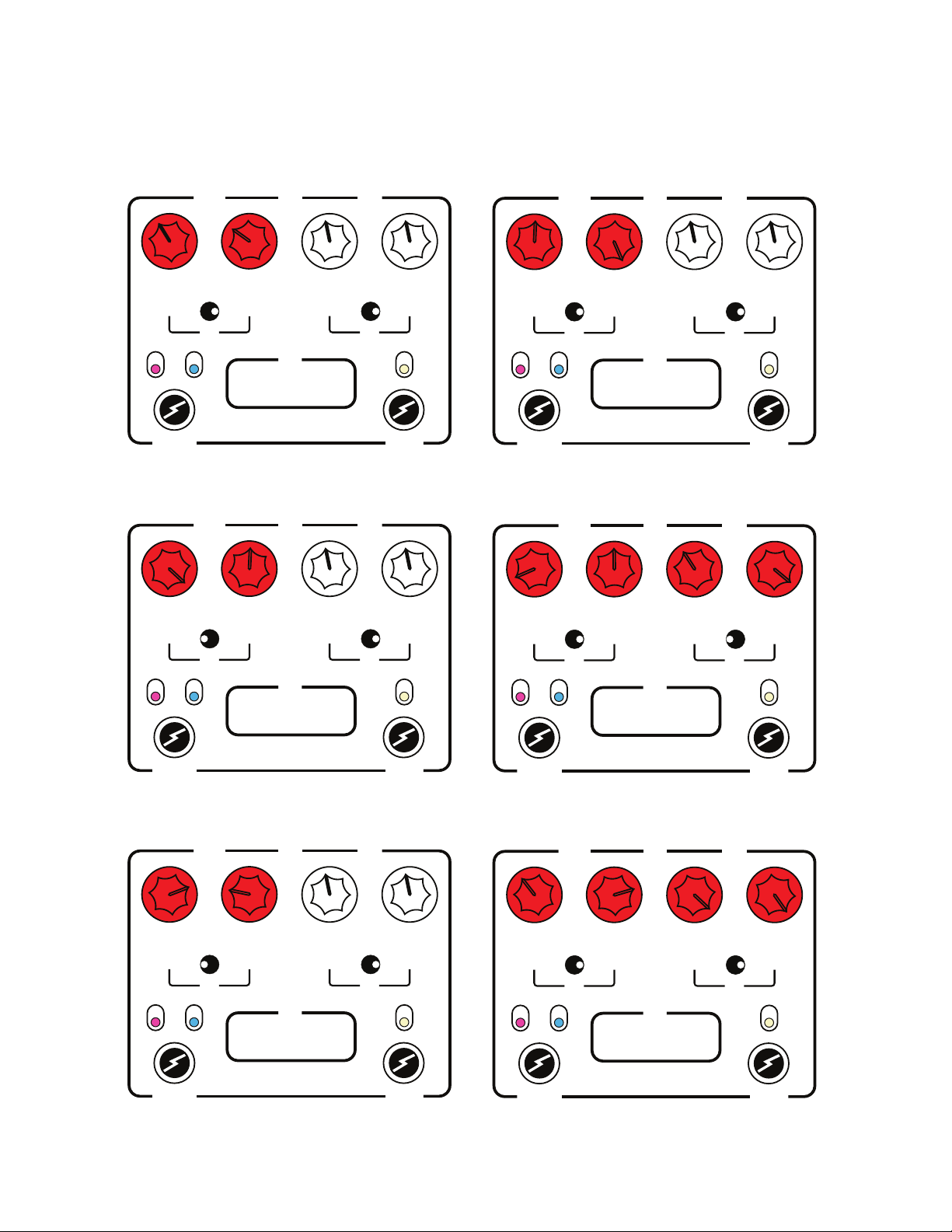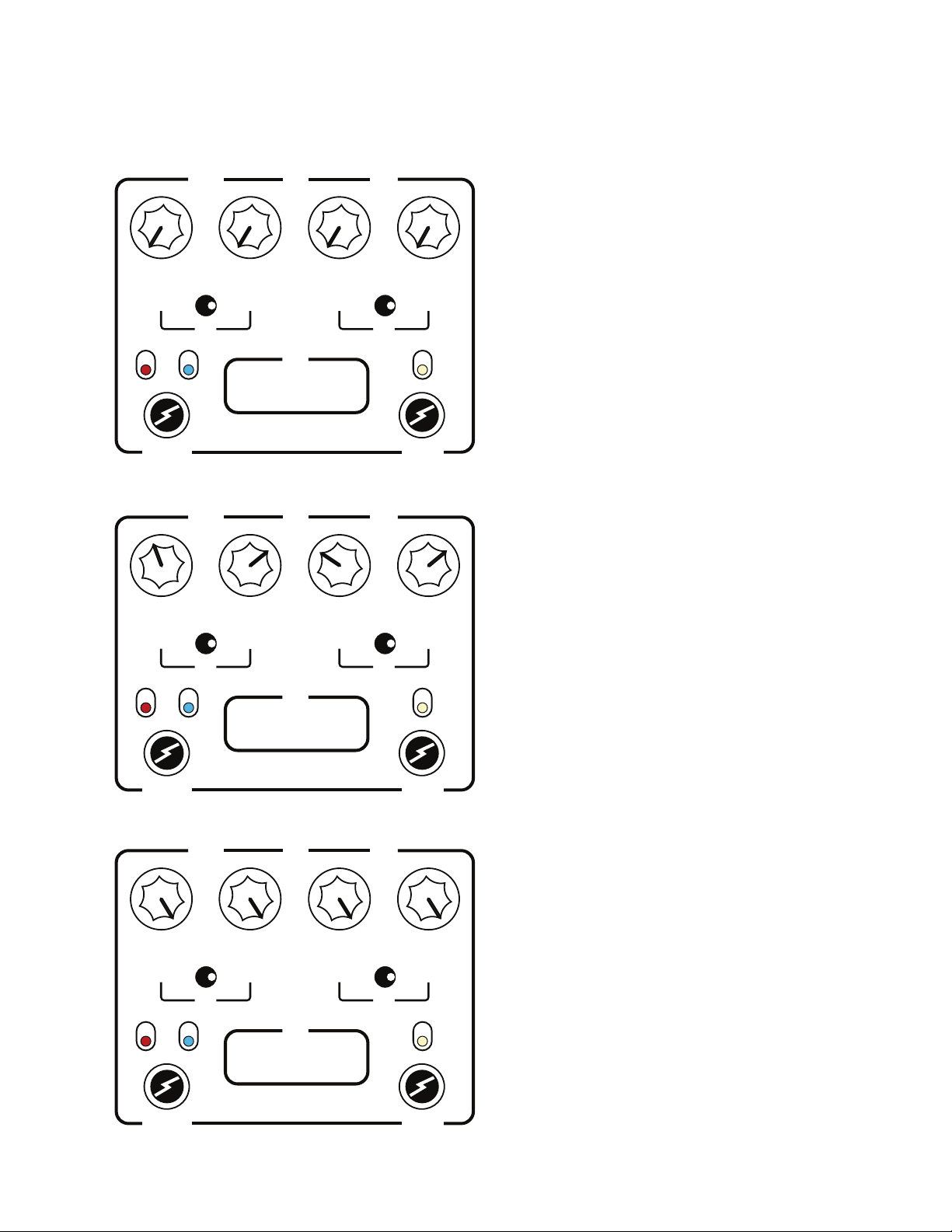SETUP AND SETTINGS
S
L
O
T
H
-
S
L
O
W
-
M
E
D
I
U
M
-
S
W
I
F
T
-
F
A
S
T
N
O
N
E
-
L
I
G
H
T
-
M
E
D
I
U
M
-
S
T
R
O
N
G
-
D
E
E
P
N
O
N
E
-
L
I
G
H
T
-
M
E
D
I
U
M
-
S
T
R
O
N
G
-
D
E
E
P
S
L
O
T
H
-
S
L
O
W
-
M
E
D
I
U
M
-
S
W
I
F
T
-
F
A
S
T
BYPASS
CHANNEL
OUTPUT
INPUT
DC 18V
CHORUSVIBRATO CHORUSVIBRATO
RATE A
RATE DEPTH BULB A BULB B
DEPTH A DEPTH B RATE B
A B ON
VIBE
MODE MODE
1968
S
L
O
T
H
-
S
L
O
W
-
M
E
D
I
U
M
-
S
W
I
F
T
-
F
A
S
T
N
O
N
E
-
L
I
G
H
T
-
M
E
D
I
U
M
-
S
T
R
O
N
G
-
D
E
E
P
N
O
N
E
-
L
I
G
H
T
-
M
E
D
I
U
M
-
S
T
R
O
N
G
-
D
E
E
P
S
L
O
T
H
-
S
L
O
W
-
M
E
D
I
U
M
-
S
W
I
F
T
-
F
A
S
T
BYPASS
CHANNEL
OUTPUT
INPUT
DC 18V
CHORUSVIBRATO CHORUSVIBRATO
RATE A
RATE DEPTH BULB A BULB B
DEPTH A DEPTH B RATE B
A B ON
VIBE
MODE MODE
1968
The VIBE-1968 lets you adjust the bulb bias from the
outside of the pedal and it also lets you adjust side
A and side B bulb bias separately. This opens up
huge tonal possibilities.
To put the VIBE-1968 into Bulb Bias Mode, turn the pedal
on so the bypass light is illuminated. Quickly press both
foot-switches simulltaneously 4 times. You will know it
is in Bulb Bias Mode because the control functions will
change to the lower text, e.g. Depth B and Rate B are
now Bulb A and B as stated in the smaller text beneath
the knobs. When you are happy with settings, pressing
bypass will save the bulb settings.
Once in Bulb Bias Mode, you can change between side A and B, the rate and depth are controlled by “Rate” and “Depth”
as seen on the smaller text beneath the knobs. To set the Vibe-1968 to default bulb settings, turn the Depth to zero and
channel to A. Adjust the Bulb A knob until you hear the strongest darkest effect, this is normally close to the middle,
change the channel to B and do the same using the Bulb B knob. When you are happy with the settings, press the
Bypass foot-switch and the settings will be saved and you are returned to normal operation of the pedal.
Setting the Bulb bias low will give you more of a throb type tone and setting the bulb bias high will give you more of a
wah type tone. Setting the bias in the center will produce a classic vibe tone.
Because Bulb Bias A and B can be set separately it opens up the possibility for a wide range of tones. For example
rotating speaker type tones sounds best with the bias higher. whereas deep throbbing vibe tones sounds better in the
center or lower. By adjusting the bias you can also adjust the darkness or brightness of the vibe. With the setting in
the center, the tone will be dark and rich. Setting it below the middle or above will brighten tone. You truly have full
control over each side of the pedal. You can create your own unique tones and they are permanently saved until you
change them next time.
BULB BIAS
BULB BIAS MODE