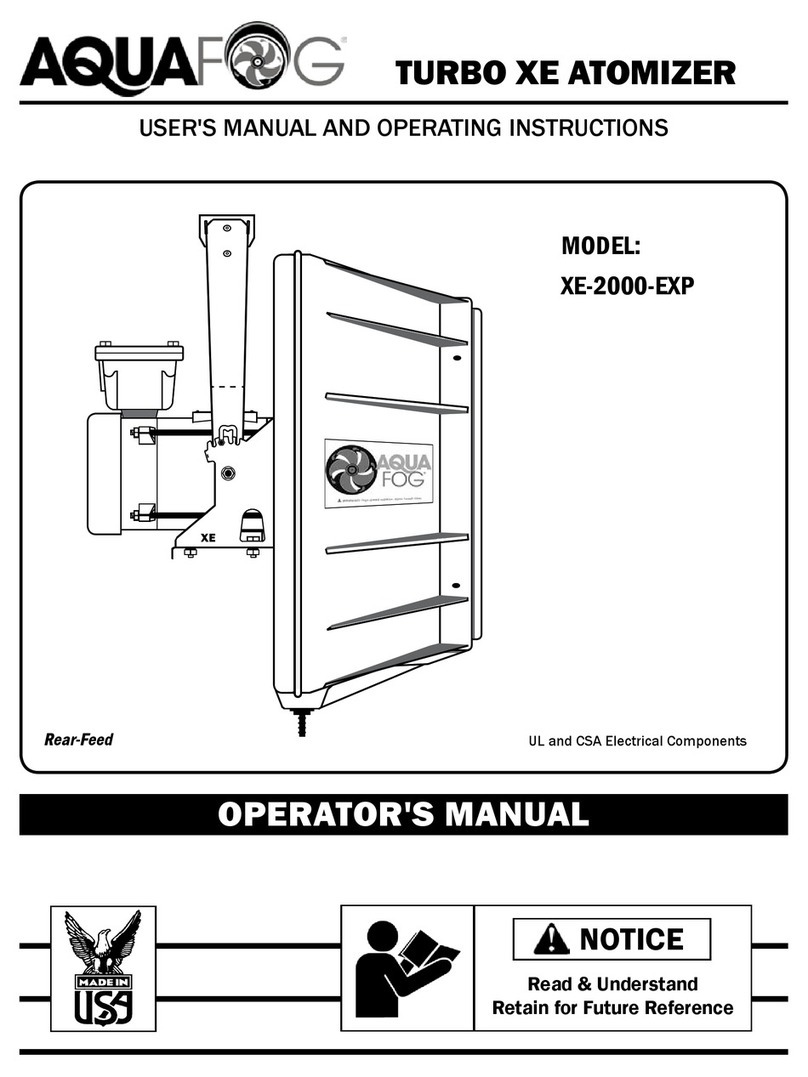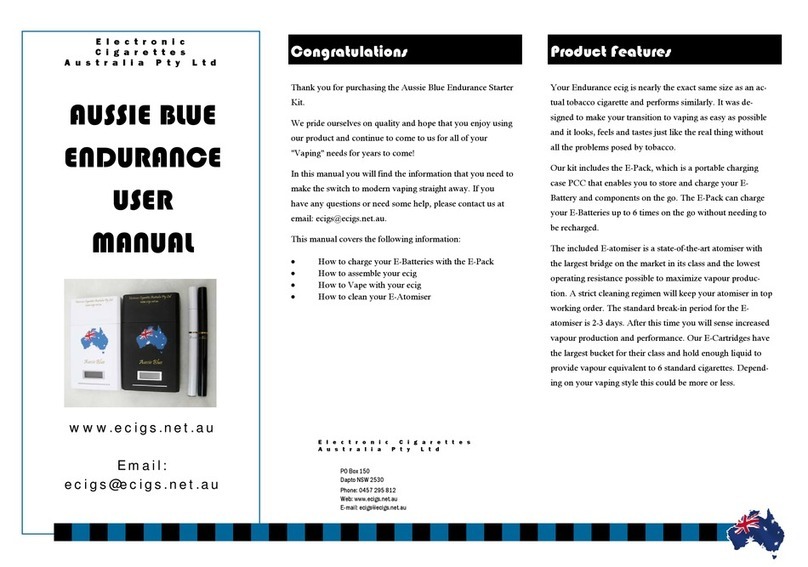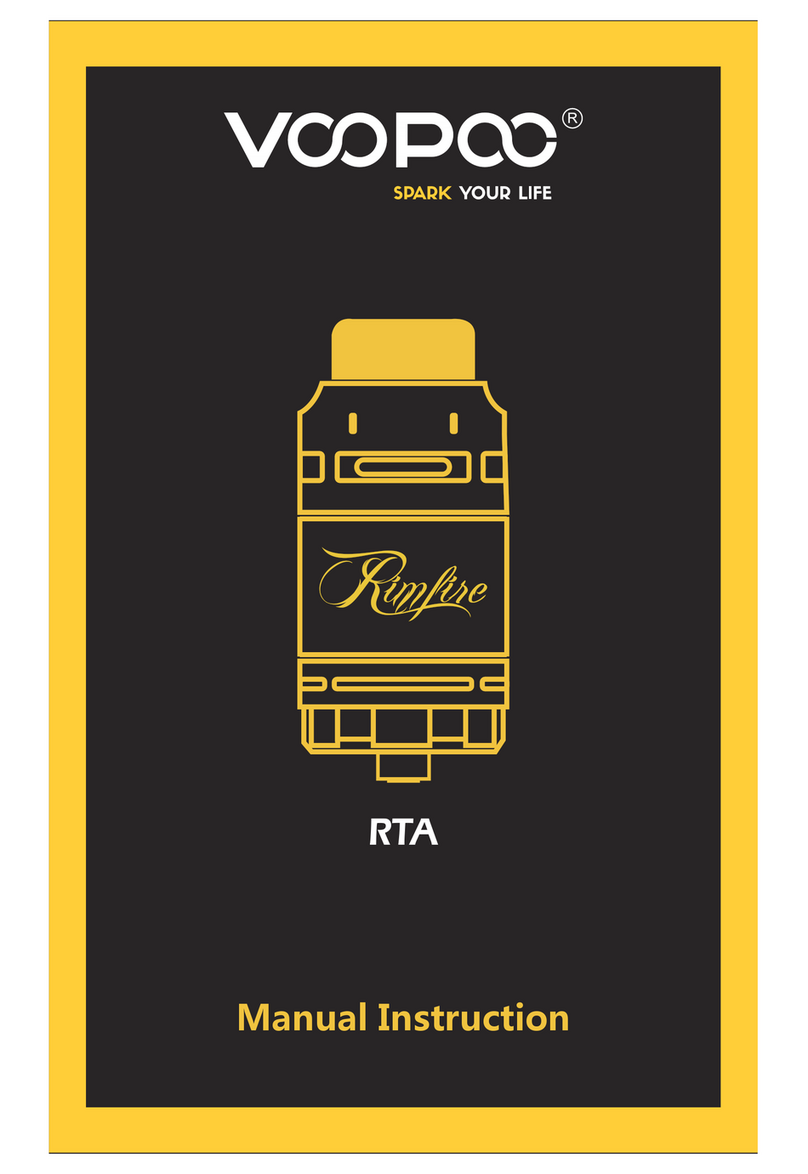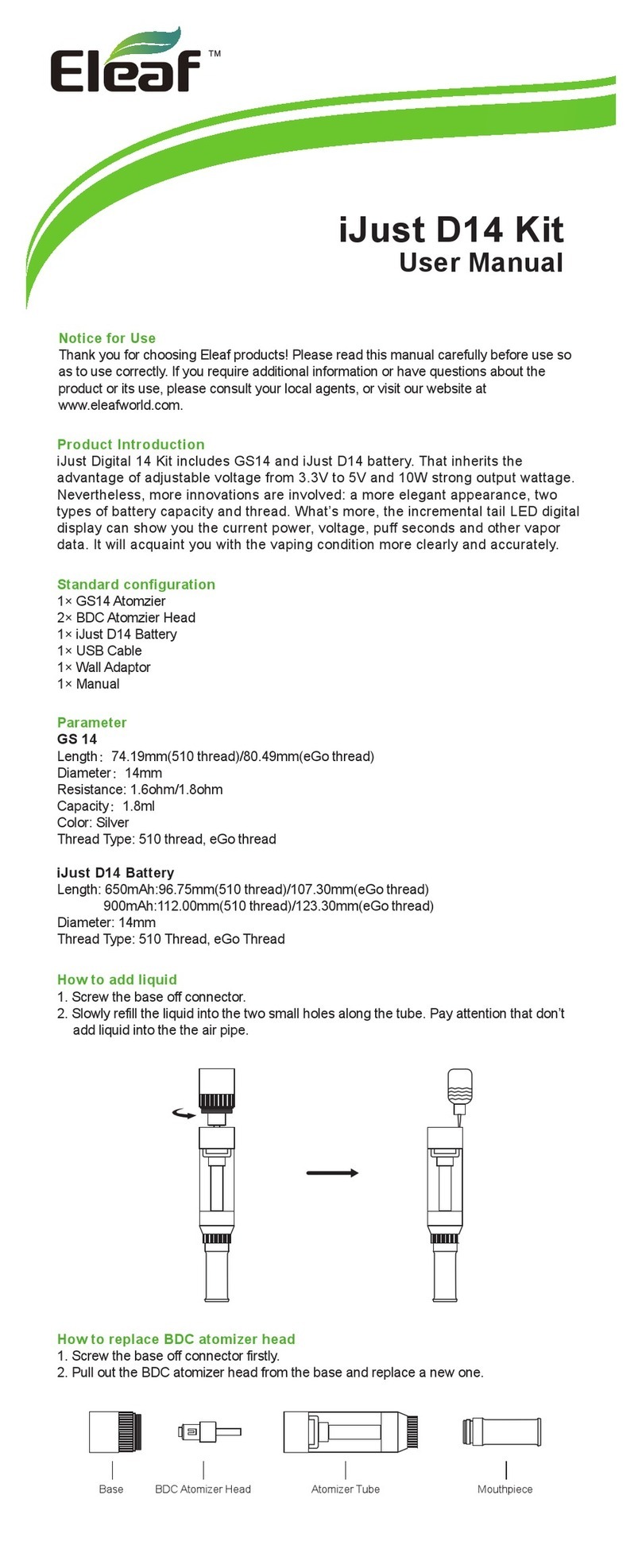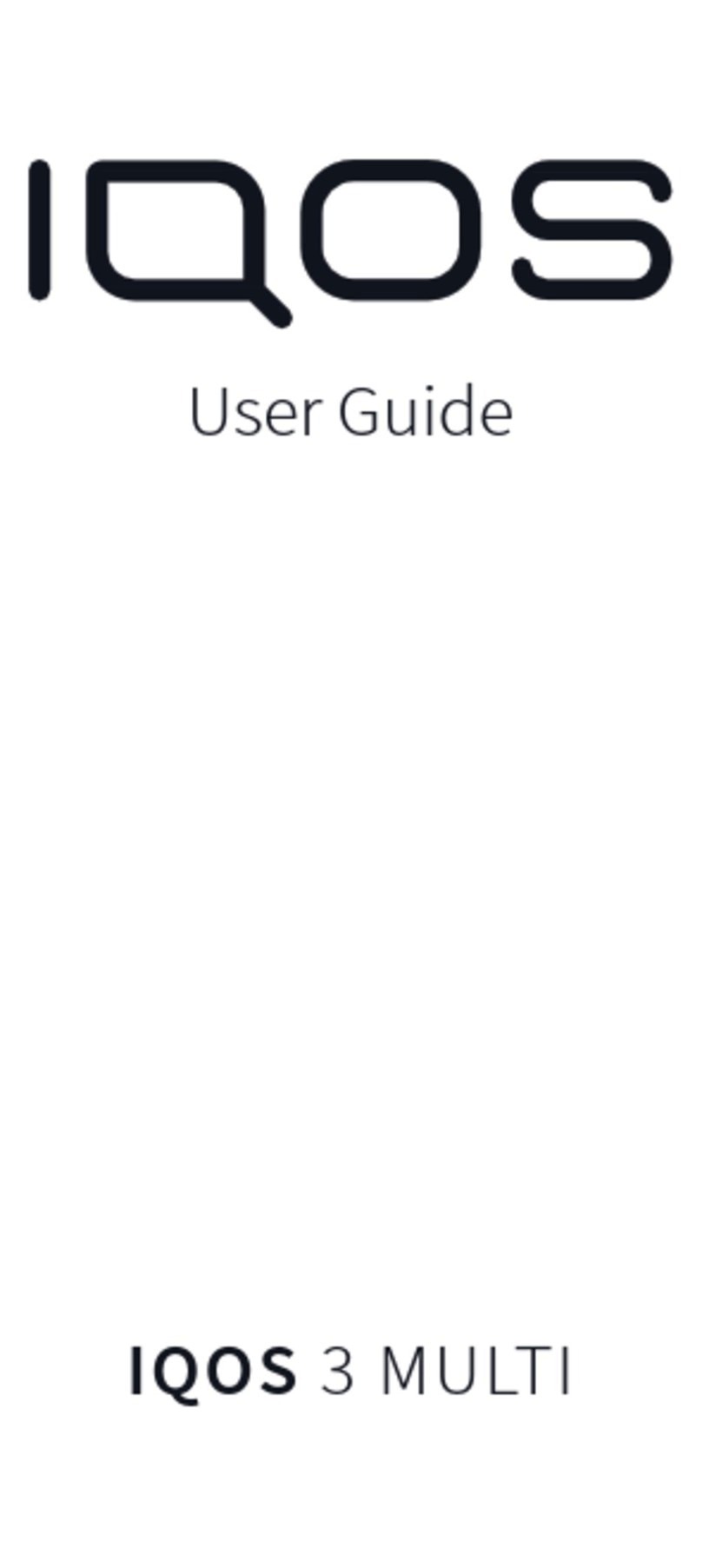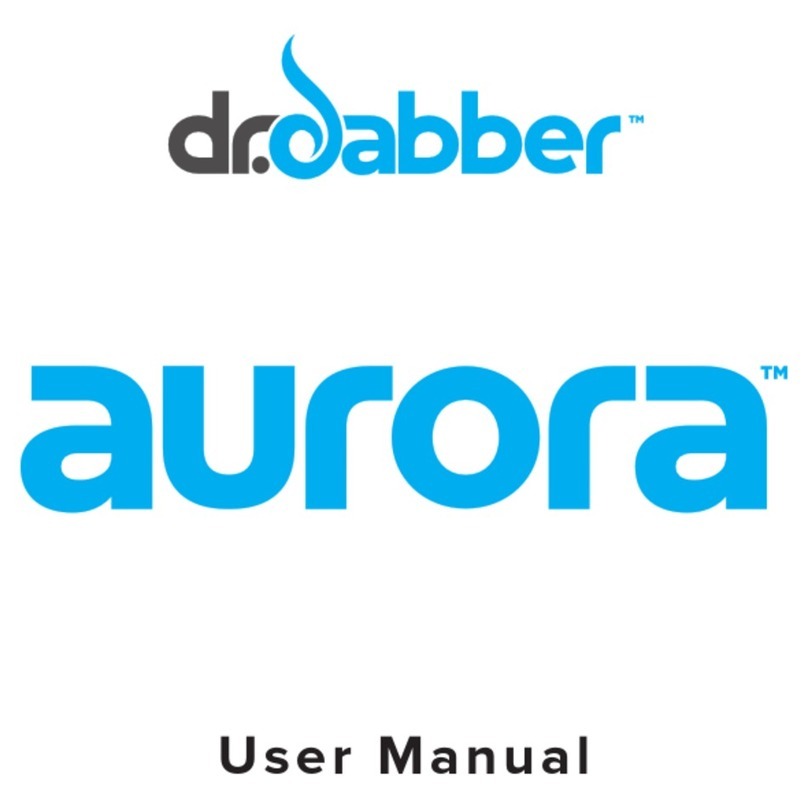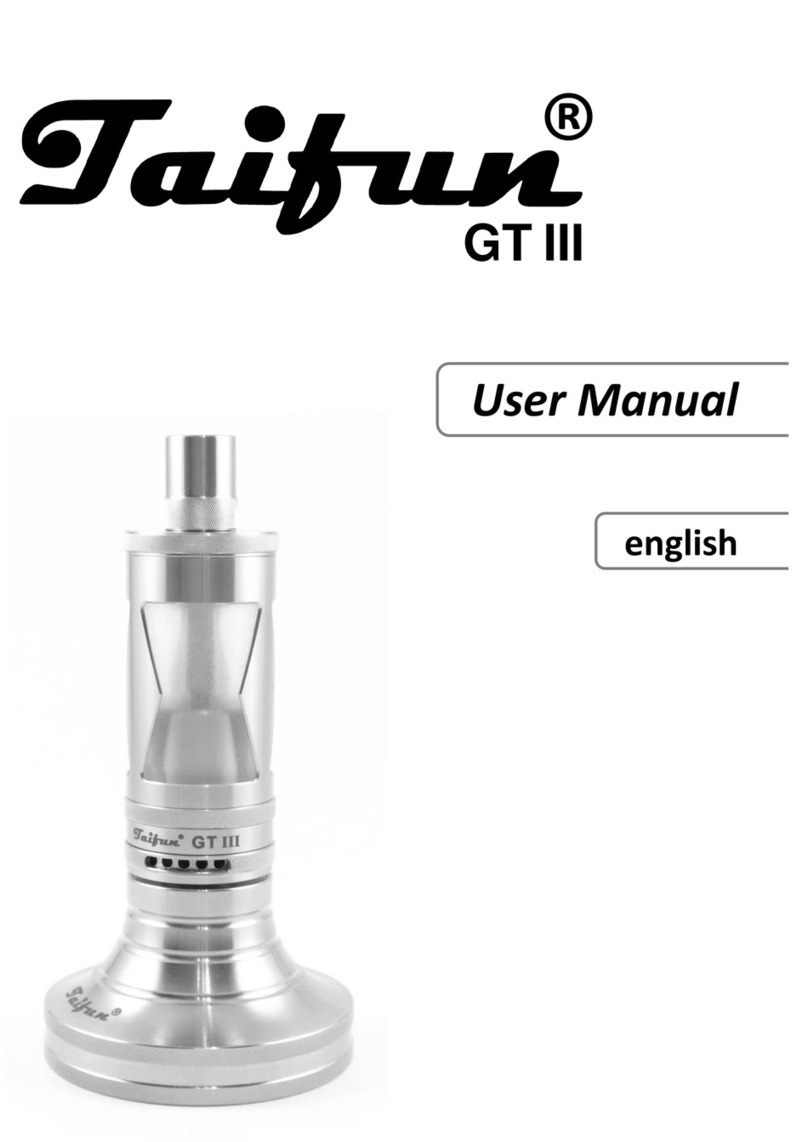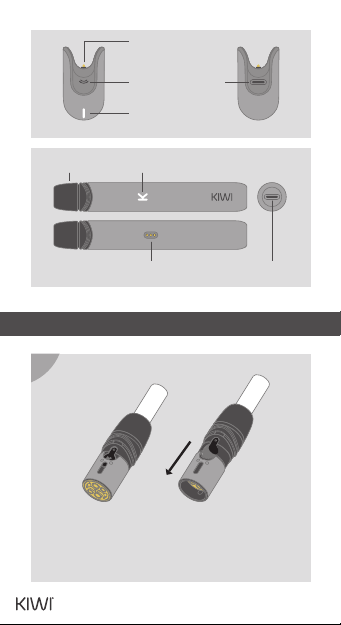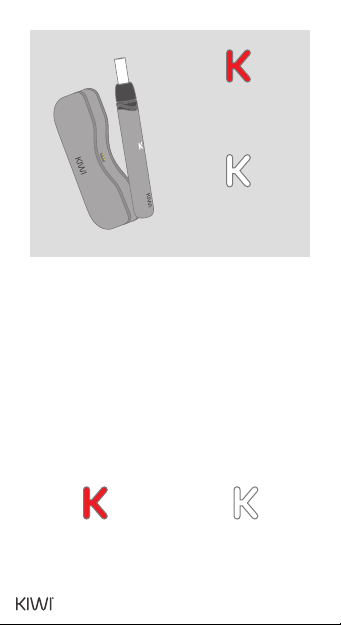PEN PROTECTION SYSTEMS
1. Overheating protection reminder: The blue
LED will light up ve times, accompanied by
three vibrations, indicating overheating and
serving as a reminder.
2. Indication for continuous suction for 8 seconds:
The red LED will light up eight times, accompanied
by one vibration, indicating that the device has
been in continuous suction for 8 seconds and it is
time to stop to prevent overheating.
3. Indication for short circuit or high temperature:
The red LED will light up ten times, accompanied
by two vibrations, indicating a heating element
issue such as short circuit, or high temperature. It is
necessary to stop heating immediately to prevent
any potential hazards.
4. Low power protection: If the power is too low,
either before starting the heating or during the
heating process, the red LED will light up three
times, the motor will vibrate once, and the heating
will automatically stop to protect the device.
20 PUFFS REMINDER
When the suction reaches 20 pus, the motor
will vibrate twice. The pu counter will reset
once the pus have been taken with a
10-minute interval between them.
07