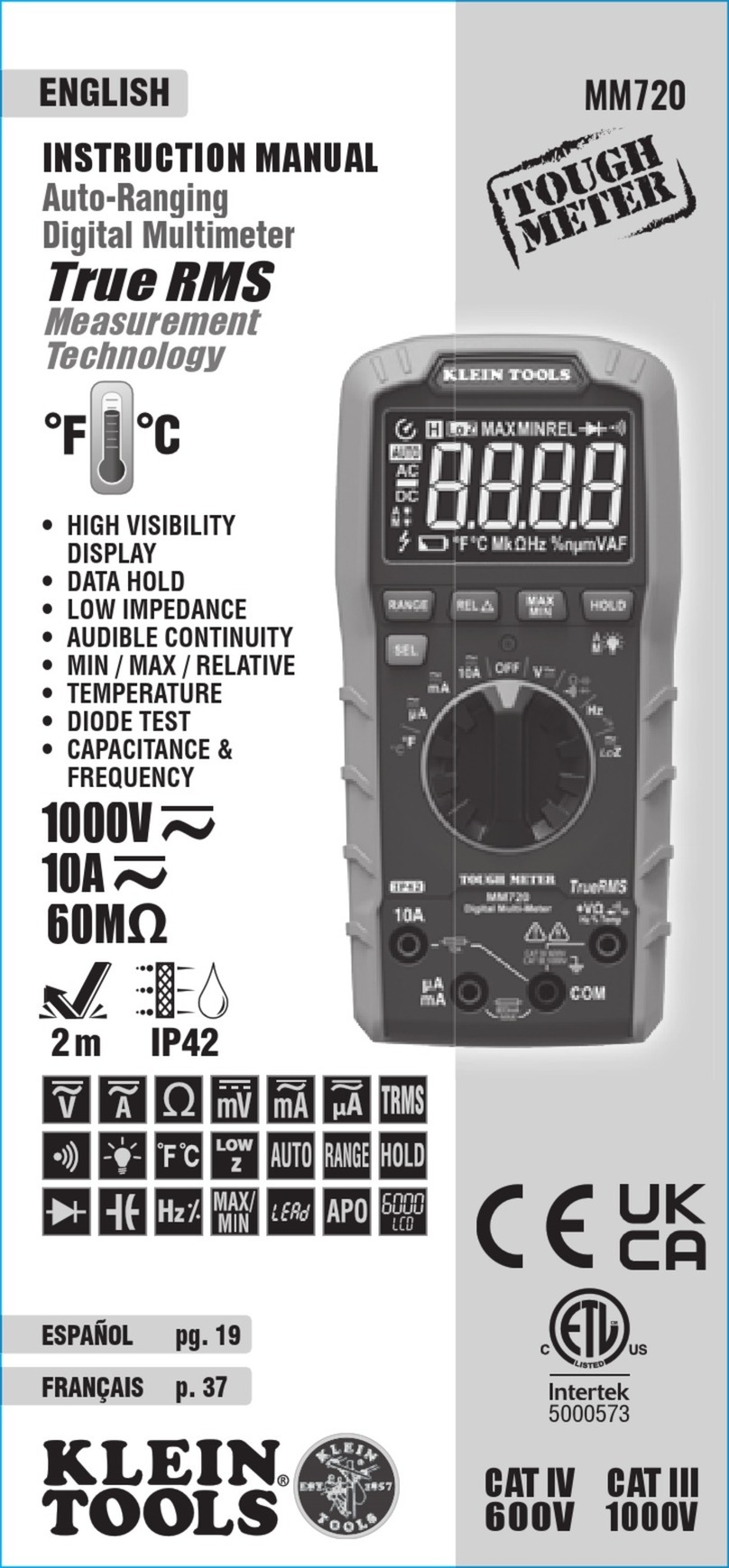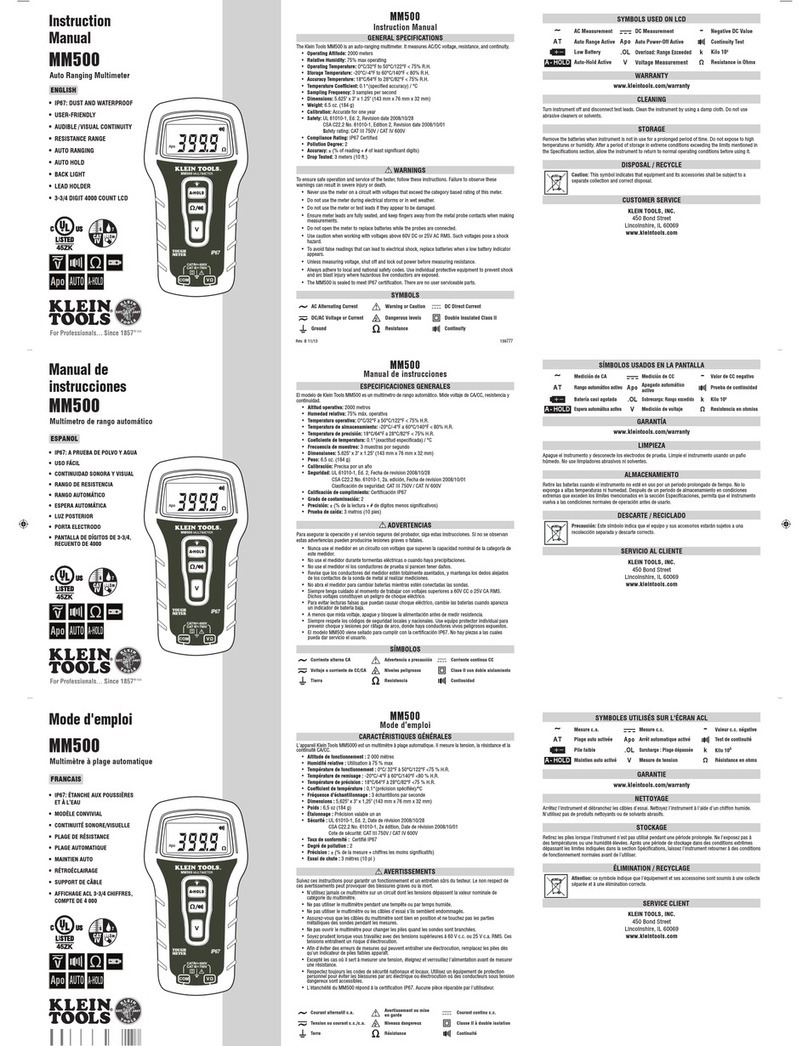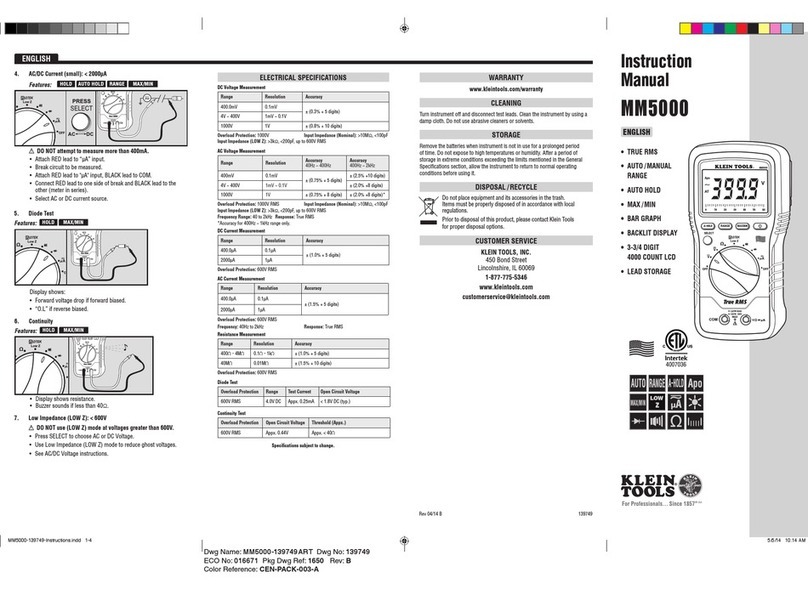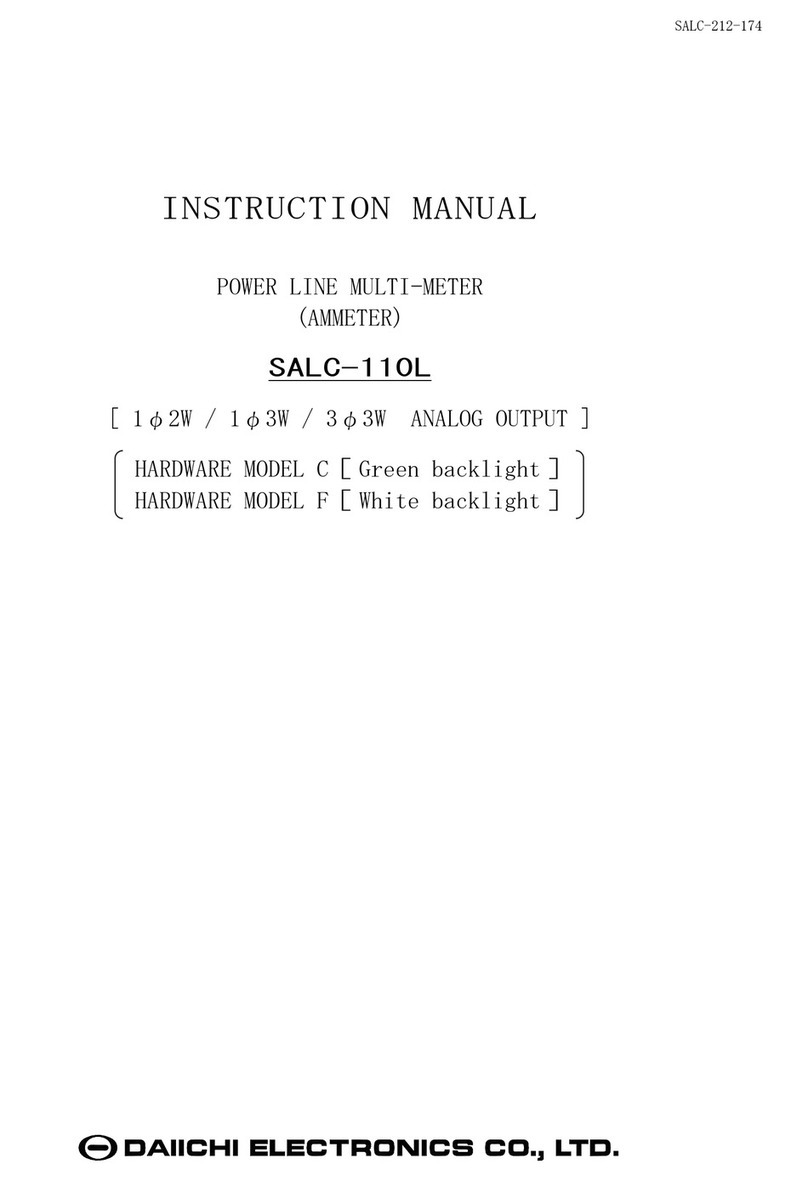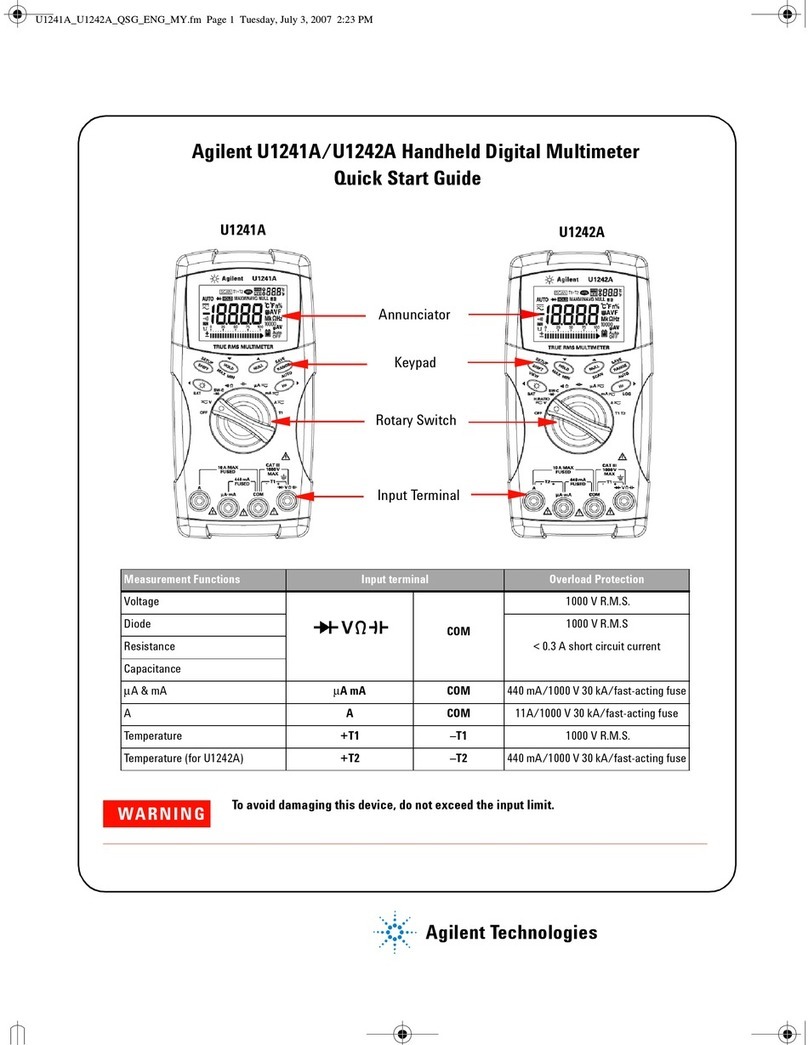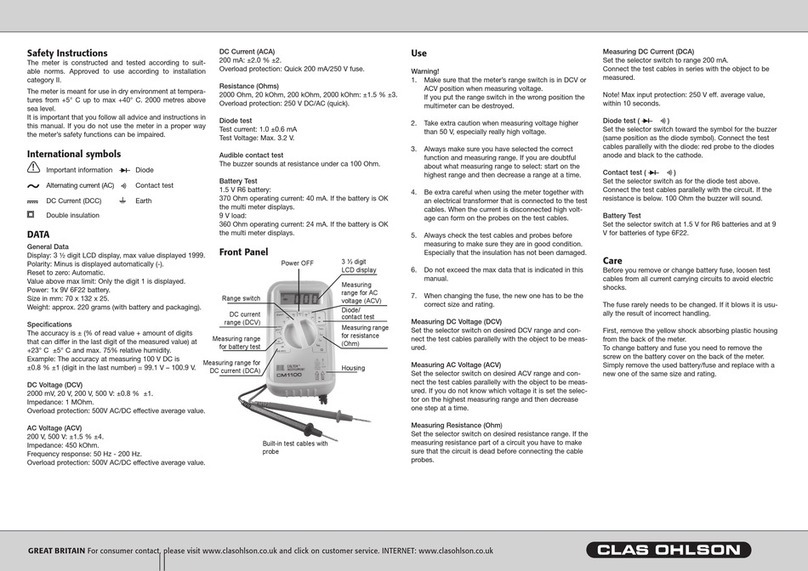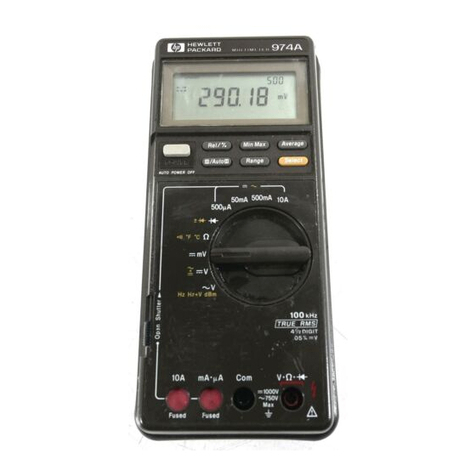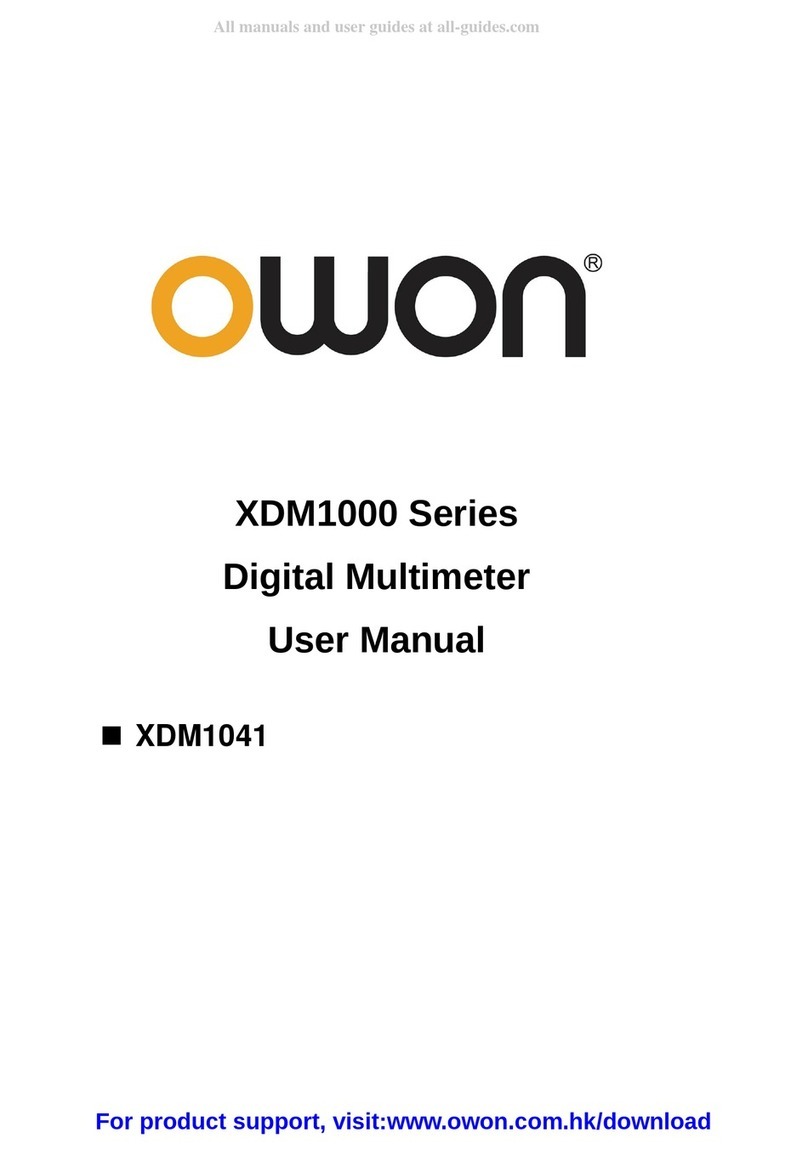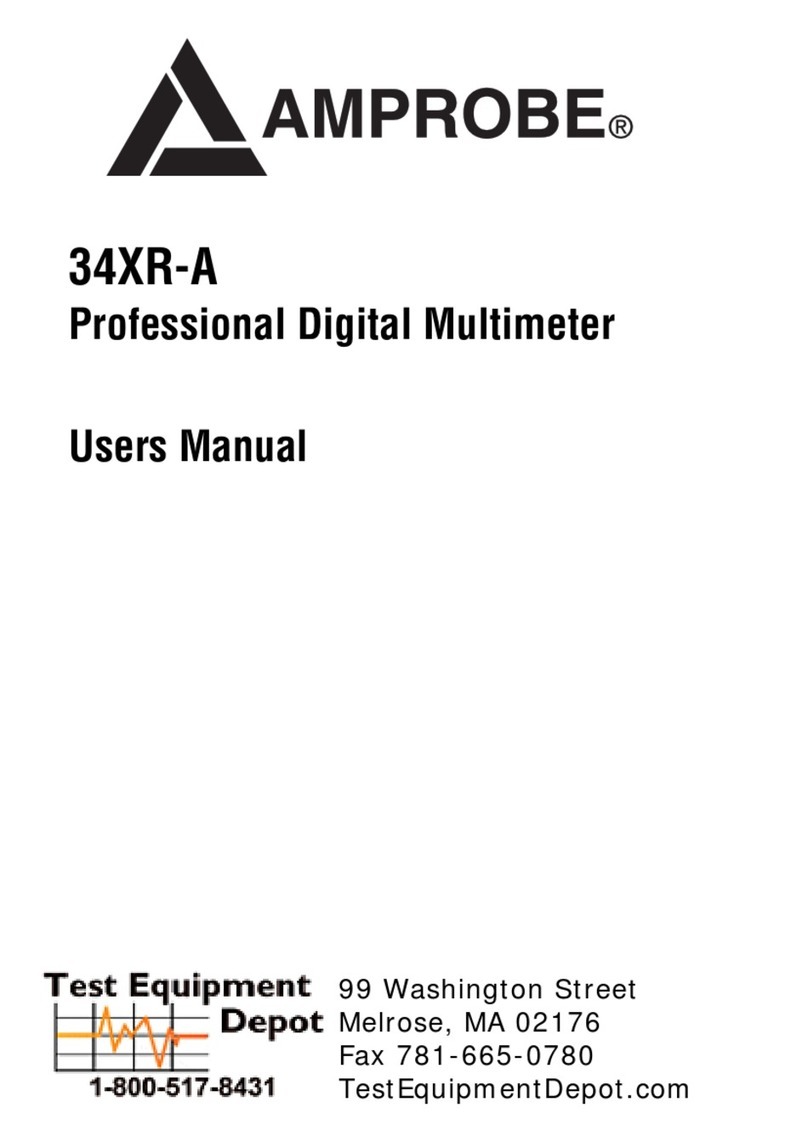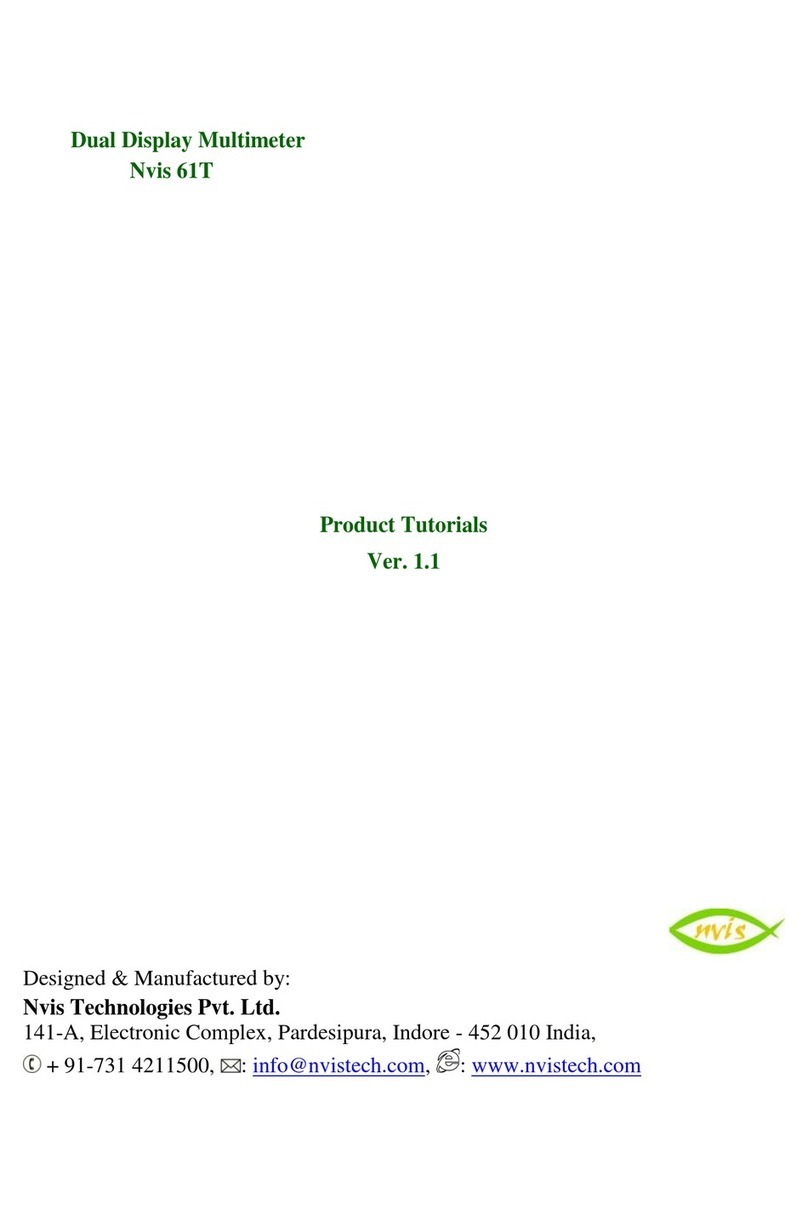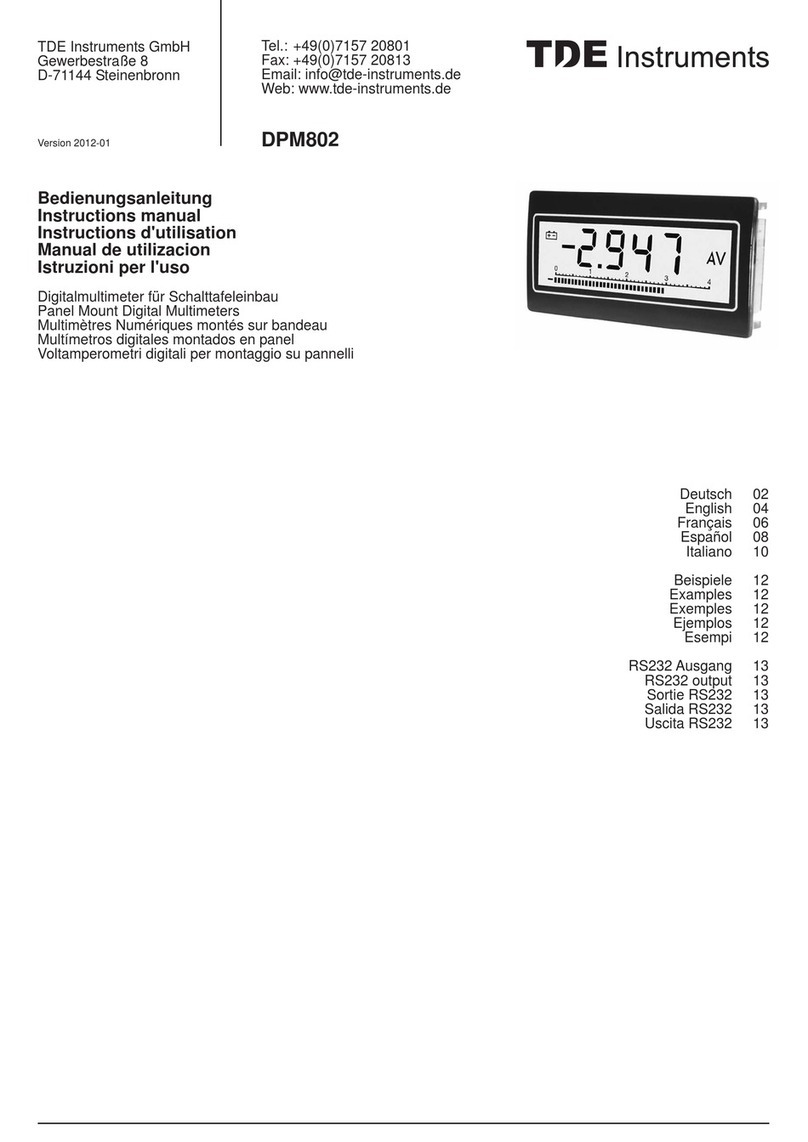ENGLISH
FIle Name: MKT121707-ET100-Instructions-139566TART
Product: ET100
Package Part #: 139566T
WIP Date: 1/18/10
Designer/Production: Sandra ex 15612
Client Contact: Chris Trott, ex 13267
Client Sign off:
600
480
277
240
208
120
48
24
12
120
48
24
12
600
480
277
240
208
120
48
24
12
120
48
24
12
FEATURE DETAILS
ET100
Instruction Manual
GENERAL SPECIFICATIONS
The Klein Tools ET100 is a solid-state electrical tester. It measures AC/DC
voltage to 600V.
• Voltage Level Indicators: 12, 24, 48, 120, 208, 240, 277, 480, 600
• Voltage Type Indicators: AC, DC Positive, DC Negative
• AC Frequency: 45Hz to 66Hz
• Maximum Voltage To Earth Ground: 600V RMS
• Maximum Measurable Voltage: 600V RMS (displayed by LEDs)
• Input Impedance: 15kΩon connection, up to 150kΩsteady-state.
• Usage Duty Cycle (Above 277V): 1 minute on, 5 minutes off
• Accuracy: 70% to 100% of indicated voltage
• Battery Type: 3 x AAA
• Operating Altitude: 2000m
• Relative Humidity: 0°C to 30°C (32°F to 86°F) 90%
30°C to 40°C (86°F to 104°F) 75%
40°C to 55°C (104°F to 131°F) 45%
• Operating Temperature: 0°C to 55°C (32°F to 131°F)
• Storage Temperature: 0°C to 55°C (32°F to 131°F)
• Dimensions: 7.375 x 2.375 x 1.25”
• Weight: 8.1oz.
• Safety: CSA C22.2-1010.1, IEC 61010-1, Pollution Degree II
• CAT rating: CAT IV 600V, CAT III 1000V
WARNINGS
To ensure safe operation and service of the tester, follow these instructions.
Failure to observe these warnings can result in severe injury or death.
• Before each use, verify meter operation by measuring
a known voltage or current.
• Never use the meter on a circuit with voltages that exceed the
category based rating of this meter.
• Do not use the meter during electrical storms, or in wet weather.
• Do not use the meter or test leads if they appear to be damaged.
• Ensure meter leads are fully seated, and keep fingers away from
the metal probe contacts when making measurements.
• Do not open the meter to replace batteries while the probes
are connected to a voltage source.
• Use caution when working with voltages above 60V DC,
or 25V AC RMS. Such voltages pose a shock hazard.
• Always adhere to local and national safety codes. Use individual
protective equipment to prevent shock and arc blast injury where
hazardous live conductors are exposed.
Indicators
Lights
• LEDs light up numerical voltage level indicators,
as well as AC and DC +or DC –indicators.
• Voltage detection will function without batteries installed.
Vibration
• Instrument will vibrate in the presence of voltage
measurements greater than 48V.
• Vibration will function only with batteries installed.
Sound
• Instrument will emit a tone in the presence of voltage
measurements greater than 48V.
• Sound will function only with batteries installed.
Accuracy
Accuracy of indicator lights is 70% to 100% of the voltage displayed
to account for normal variations in supply voltage.
Ghost Voltages
The approximate input resistance of 15kΩwill reduce the possibility of
false readings due to ghost voltages on de-energized lines.
Lead Spacing
Molded lead holders on the back of the ET100 are spaced correctly
to test tamper-resistant outlets.
OPERATING INSTRUCTIONS
SYMBOLS
+
Positive DC Voltage Warning or Caution
–
Negative DC Voltage Dangerous levels
~
AC Voltage Double Insulated Class II
Earth Ground ETL Certification
QuickTime™ and a
Photo - JPEG decompressor
are needed to see this picture.
This product has been tested to the requirements of
CAN/CSA-C22.2 No. 61010-1, second edition, including
Amendment 1, or a later version of the same standard
incorporating the same level of testing requirements
CAT III CAT IV
Designed for transient protection
on indoor measurements at
installations connected directly
to the primary source. Examples
include distribution panels and
lighting systems in large buildings.
Designed for transient protection
on outdoor measurements taken
at the primary supply voltage
source. Examples include outdoor
overhead or underground utility
service and electricity meter.
Measuring Voltages
Time spent operational at voltages above 277V must be less than
60 seconds, with a cool-off time of at least 5 minutes.
AC Voltage Measurement
Tester will turn on automatically when voltage is applied.
DC Voltage Measurement
ET100-Instructions-139566TART.indd 4-6 5/24/10 9:41 AM
Test Equipment Depot - 800.517.8431 - 99 Washington Street Melrose, MA 02176
TestEquipmentDepot.com