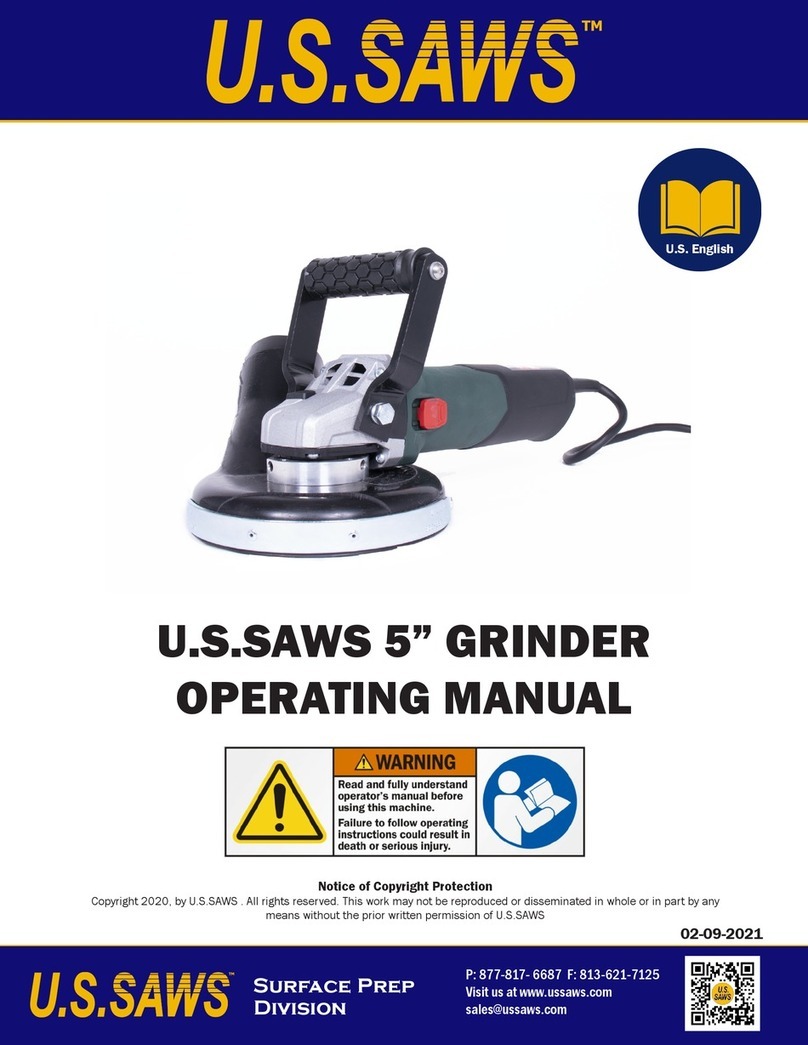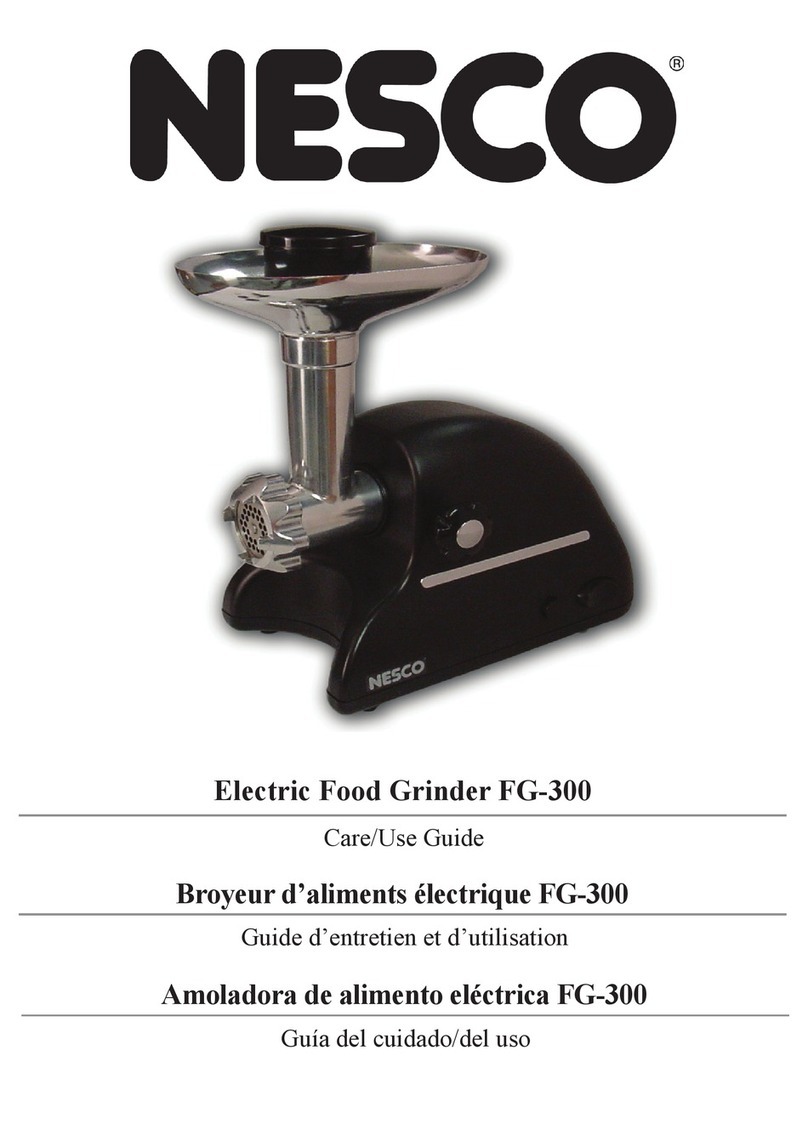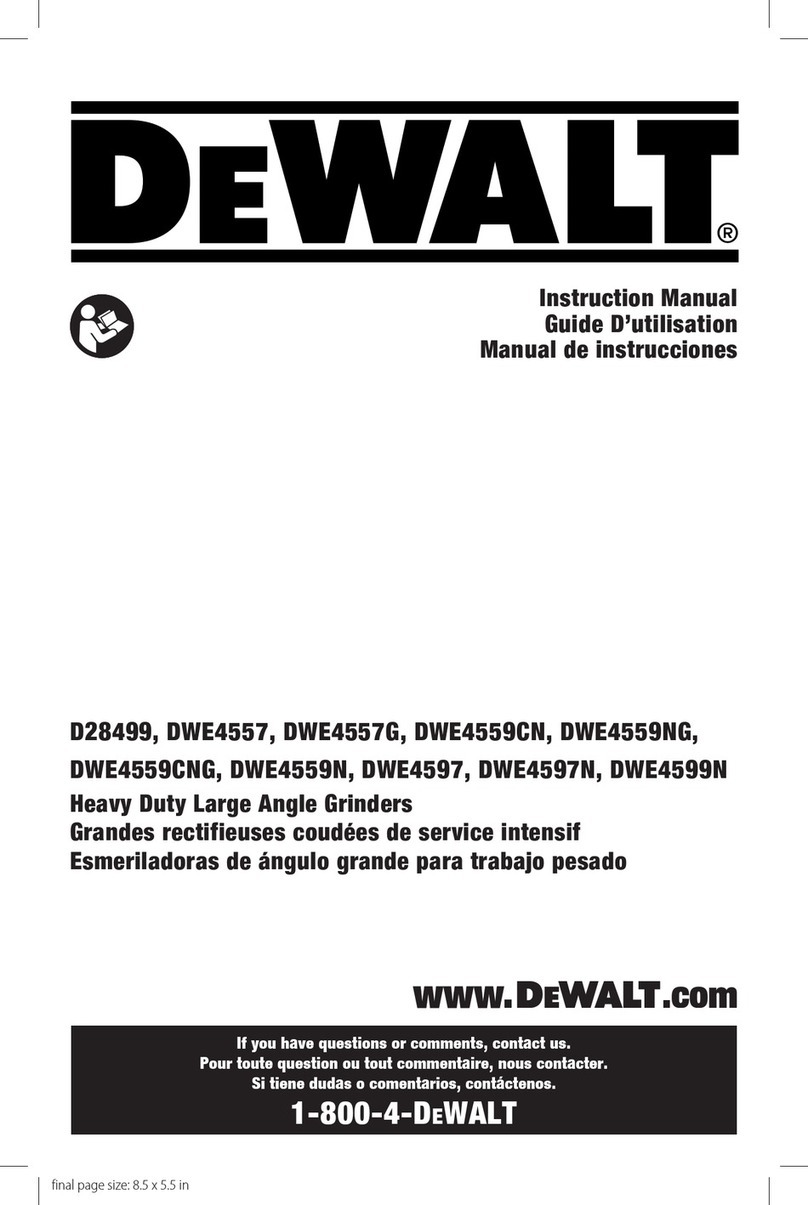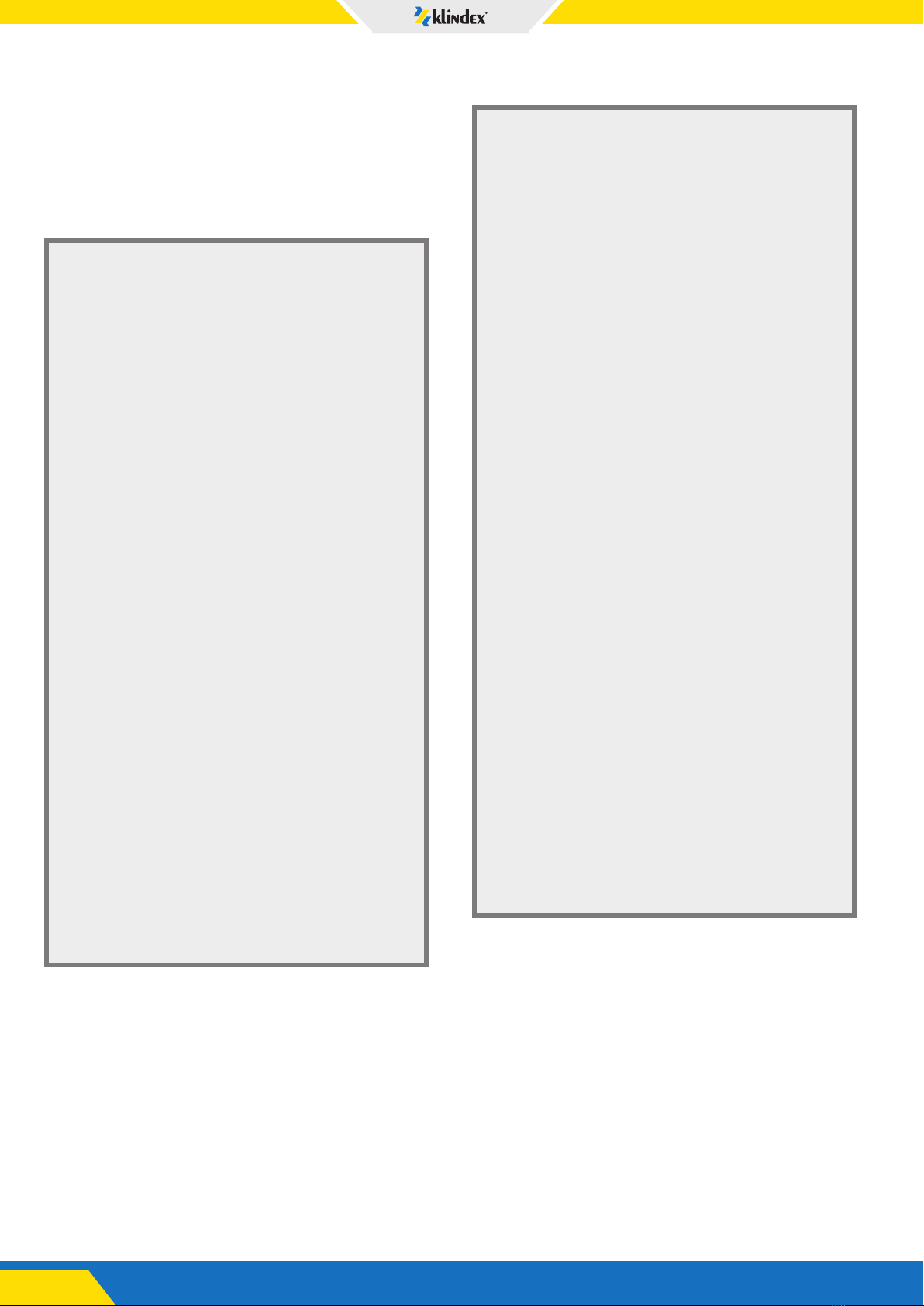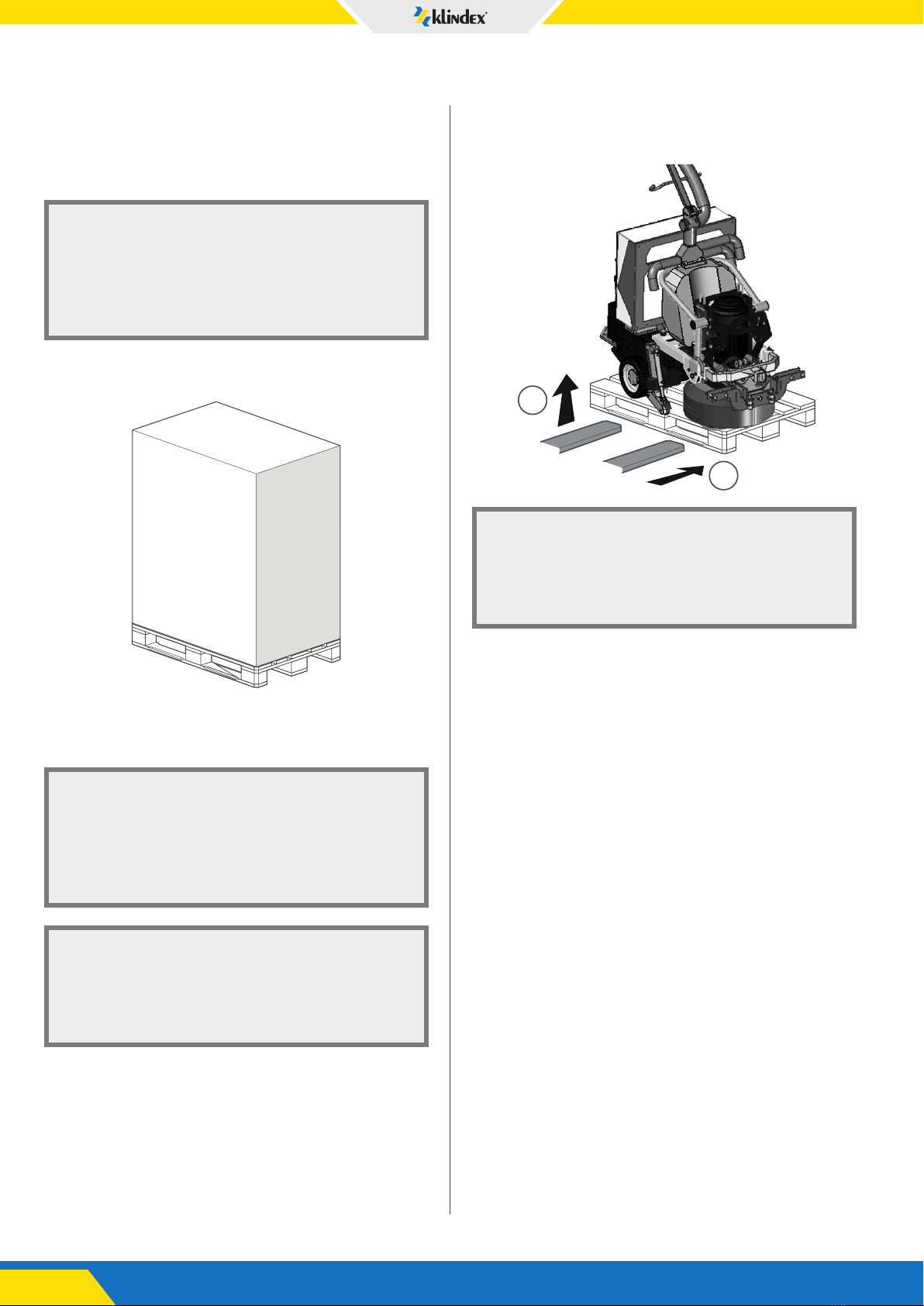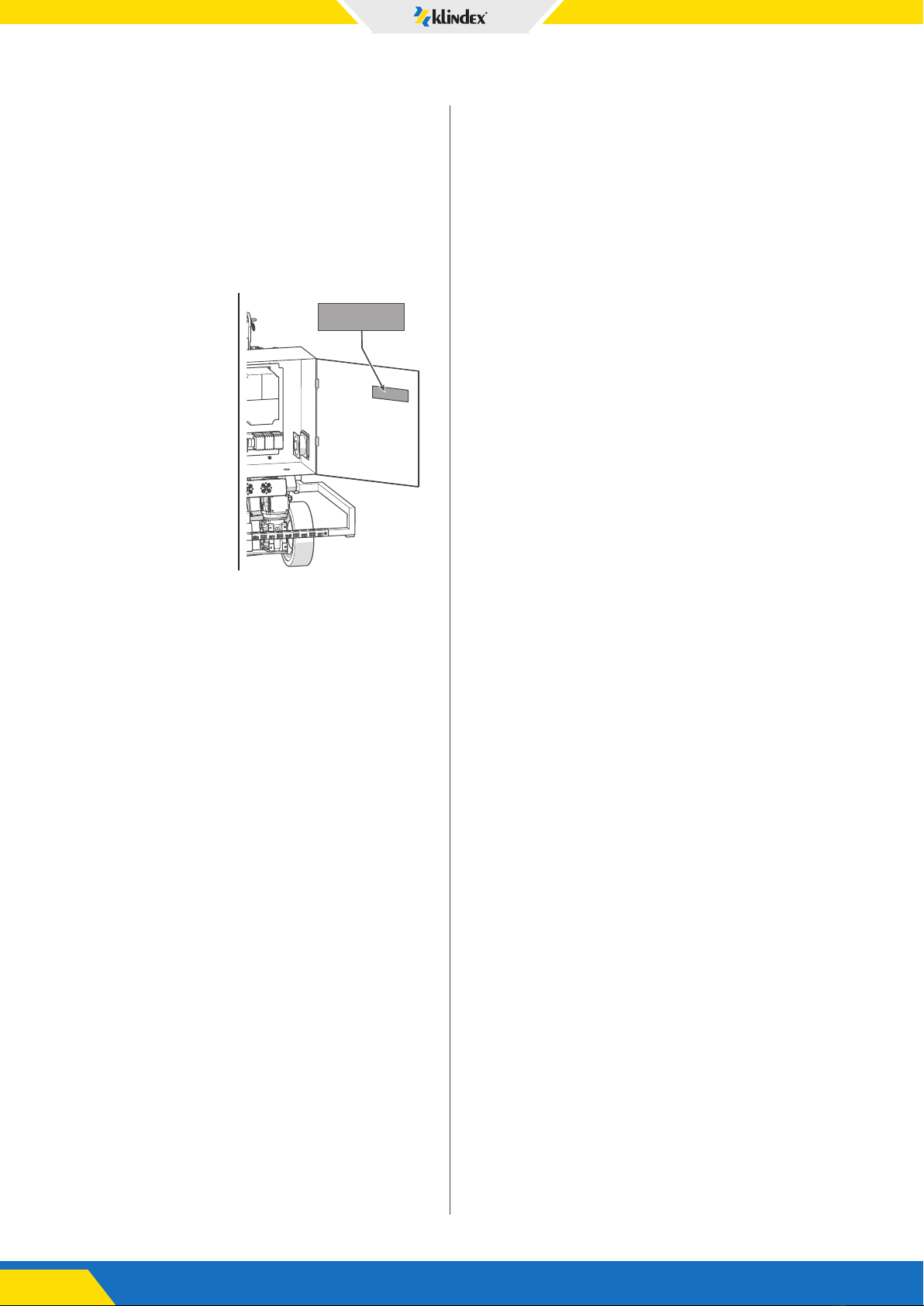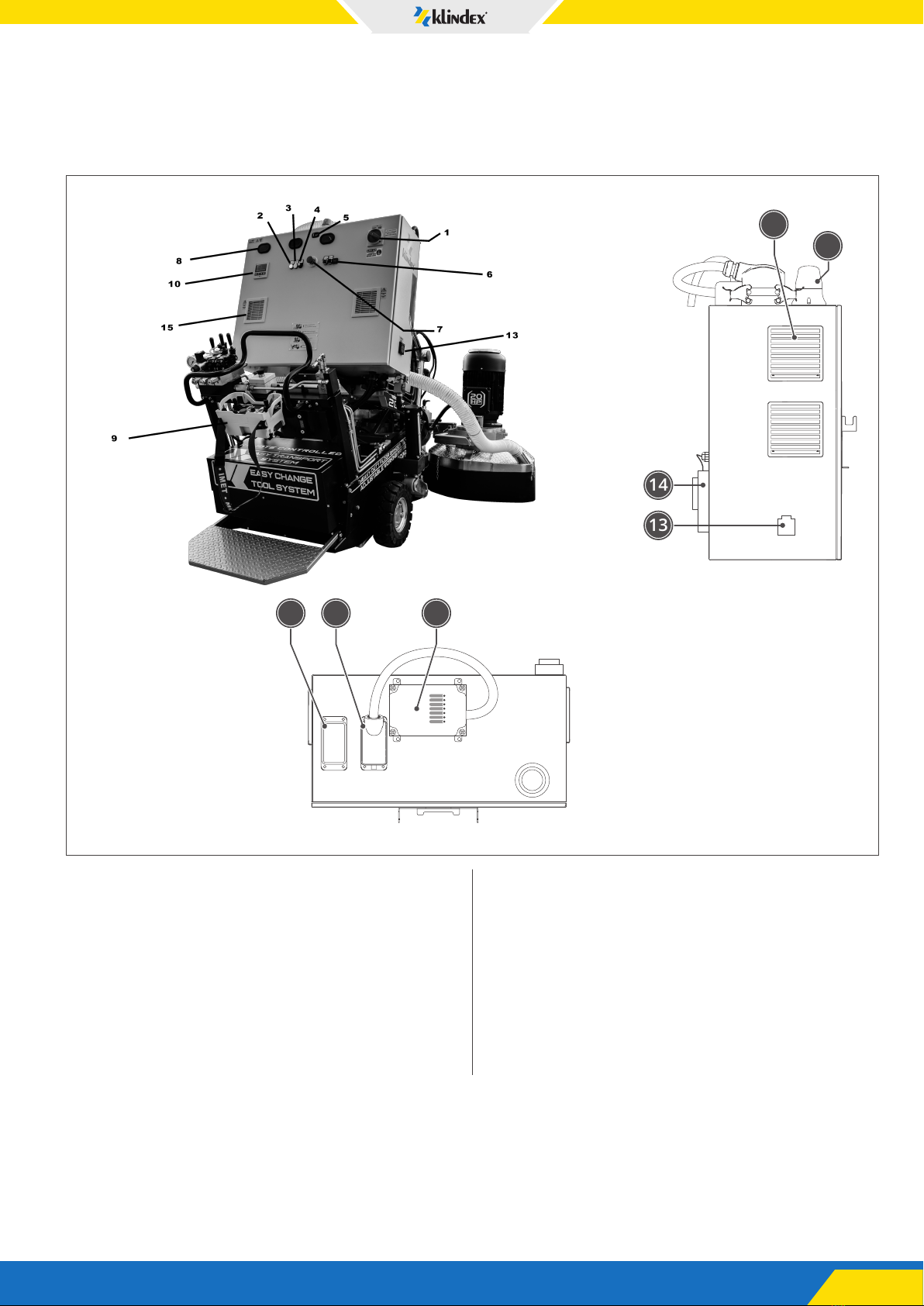3www.klindex.com - Made in Italy
SAFETY
1 Safety
1.1 Important safety information
1.1.1 General warnings
lWARNINGS
–This manual belongs to Klindex S.r.l..
Reproduction or transfer to third parties
of the contents of this manual is forbid-
den. All rights reserved.
–This manual is an integral part of the
product; make sure that it always ac-
companies the appliance, including
where sold/transferred to another own-
er, to ensure that the user or authorised
maintenance or repair technicians can
consult it. Read the manual carefully
before using the appliance; this ensures
you understand how it works and how
to use it safely.
–The appliance must be used for the pur-
pose intended by Klindex S.r.l., who is
not liable for any damage to people, ani-
mals or property, caused by installation,
setting or maintenance errors or by im-
proper use.
–If you have any doubts regarding the
condition and/or operation of the ap-
pliance and its connected parts, please
contact you local distributor for further
information.
–Only use original or manufacturer-ap-
proved spare parts to avoid causing any
damage to the product.
–If the product packaging is damaged, in-
form the carrier and product supplier of
the problem in good time.
–After removing the packaging, make
sure that the supply is complete and in
tact. If this is not the case, contact the
distributor that sold that the appliance.
lWARNINGS
–Run a functional check on the appliance
and inform the product supplier of any
faults or malfunctions found.
–All maintenance or assembly operations
must be performed by qualied person-
nel, with the electrical power supply dis-
connected to avoid any risk of electric
shocks or mechanical knocks. If this is
not possible, adequate cut-o devices
(such as switches) must be provided.
In all cases, maintenance work must be
performed with the appliance not in op-
eration.
–Provide adequate lighting in the work-
place. Correct lighting is very important
to guarantee satisfactory safety condi-
tions at work. This is critical during night
shifts.
–Ensure that the work area is free of ob-
jects and/or people that may hinder the
normal appliance operating process.
–Use PPE (personal protective equip-
ment). All operators must be equipped
with adequate clothing and suitable de-
vices for the tasks assigned to them.
–When the appliance is not in use, store
it in a dry place, protected from possi-
ble knocks and sheltered from dust and
dirt.
–Take particular care when using the ap-
pliance in areas that are dicult to ac-
cess (stairs, narrow passages, etc.)
–Ducts and aspirators must be kept away
from people, especially from delicate
body parts such as the eyes, ears, nose
and mouth.
–Regularly clean and maintain the appli-
ance as described in the relevant sec-
tions of this manual.