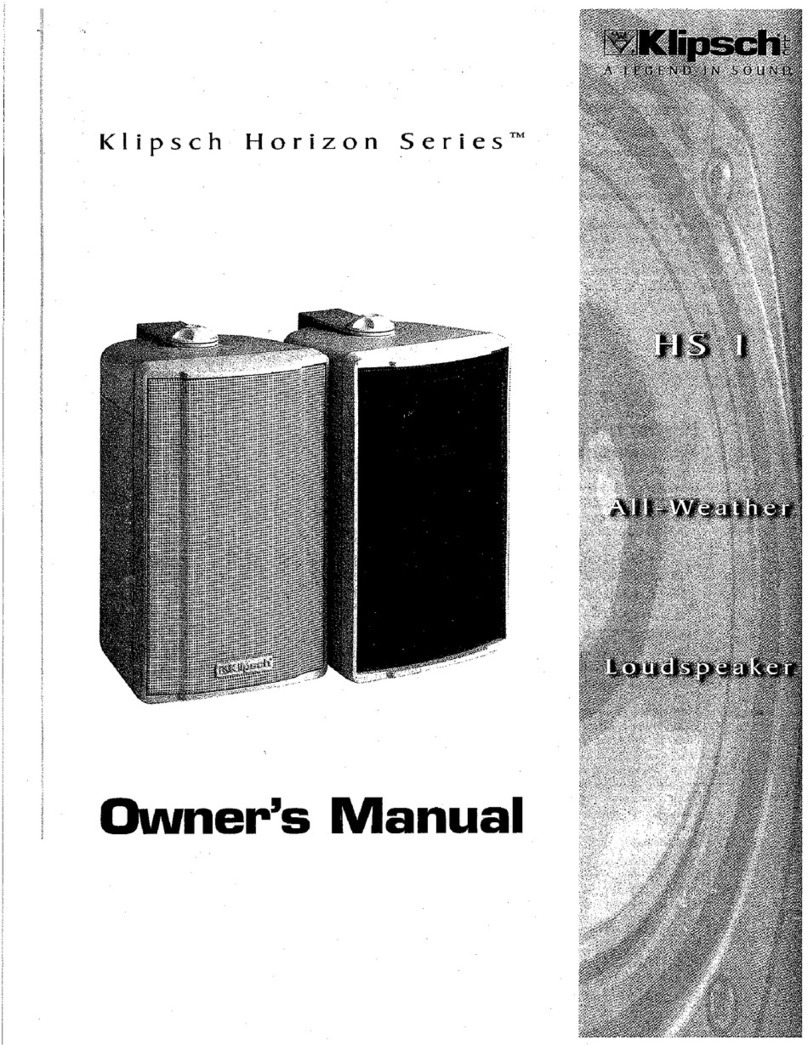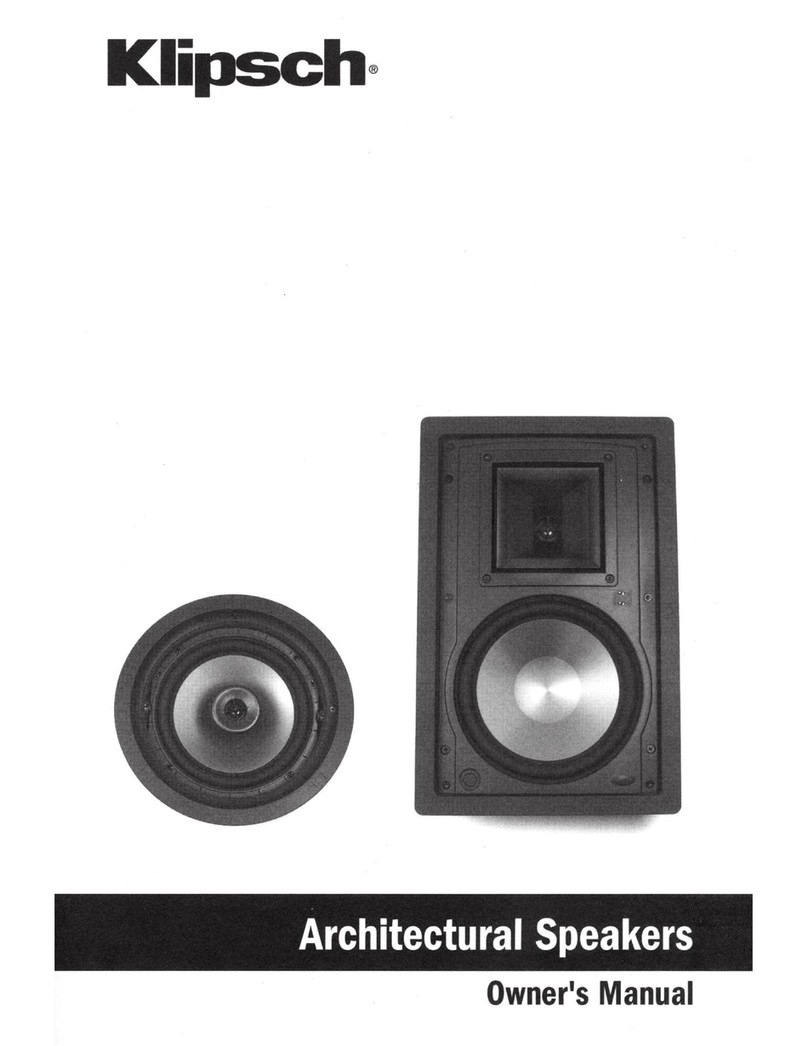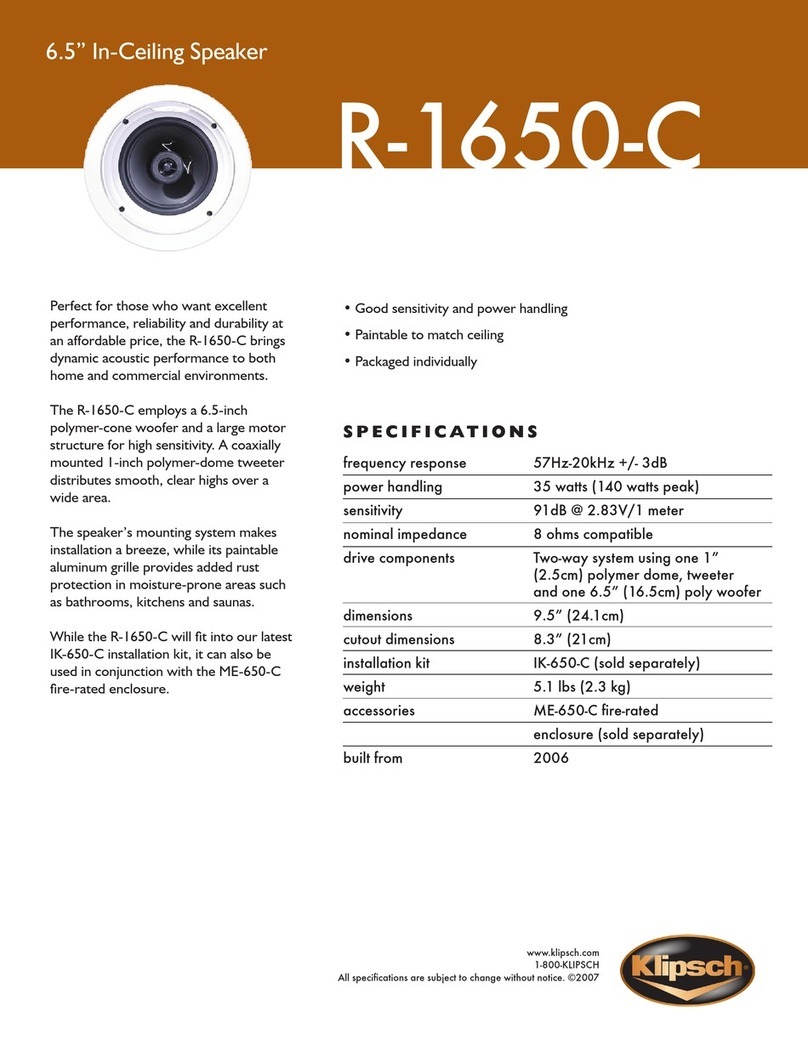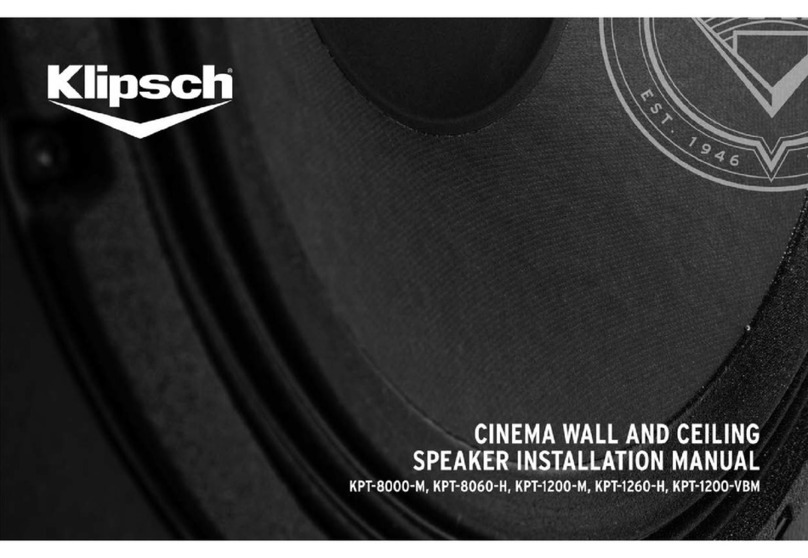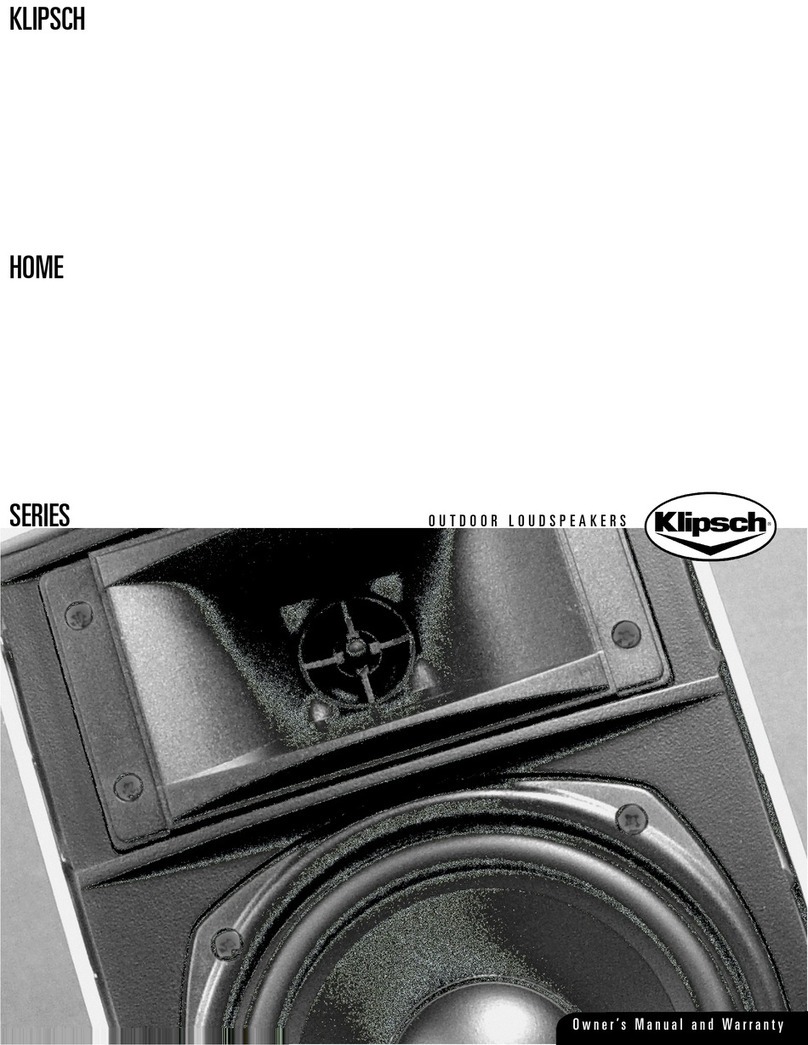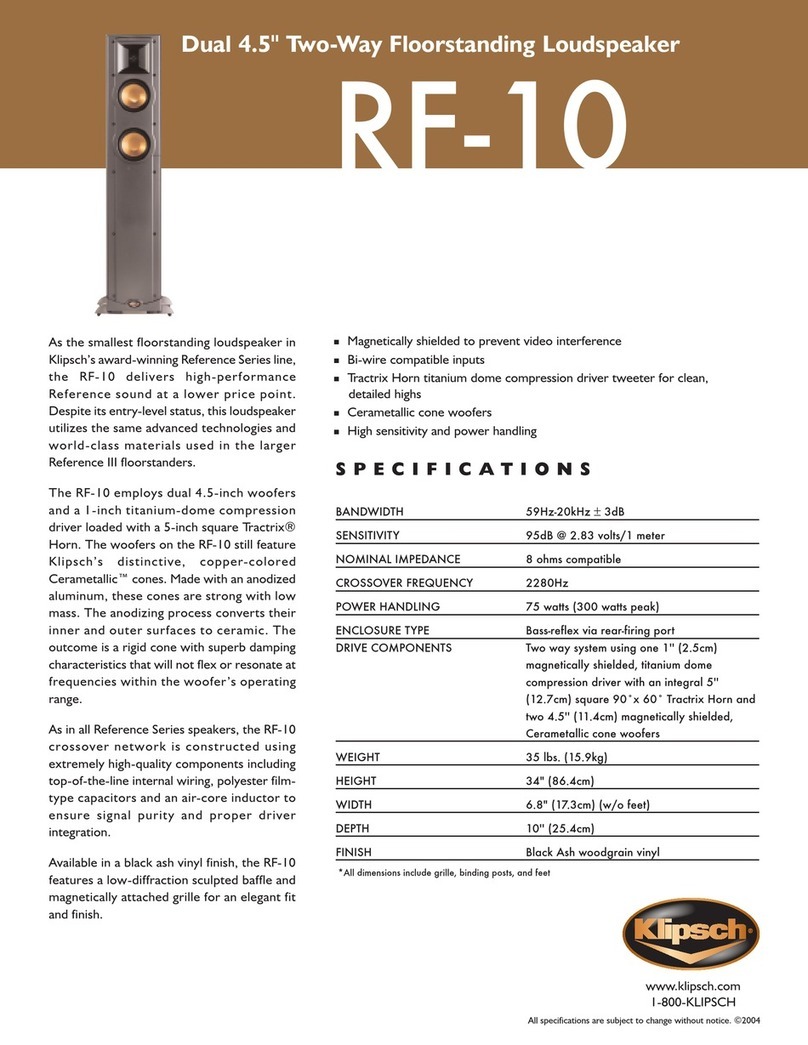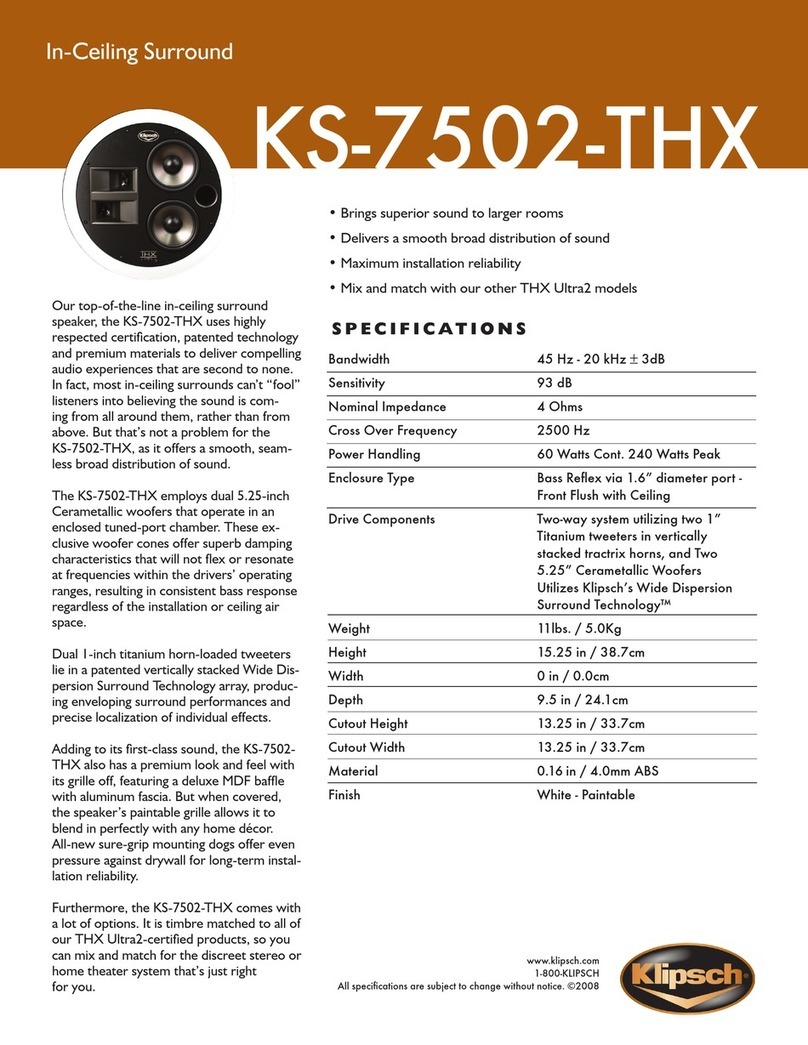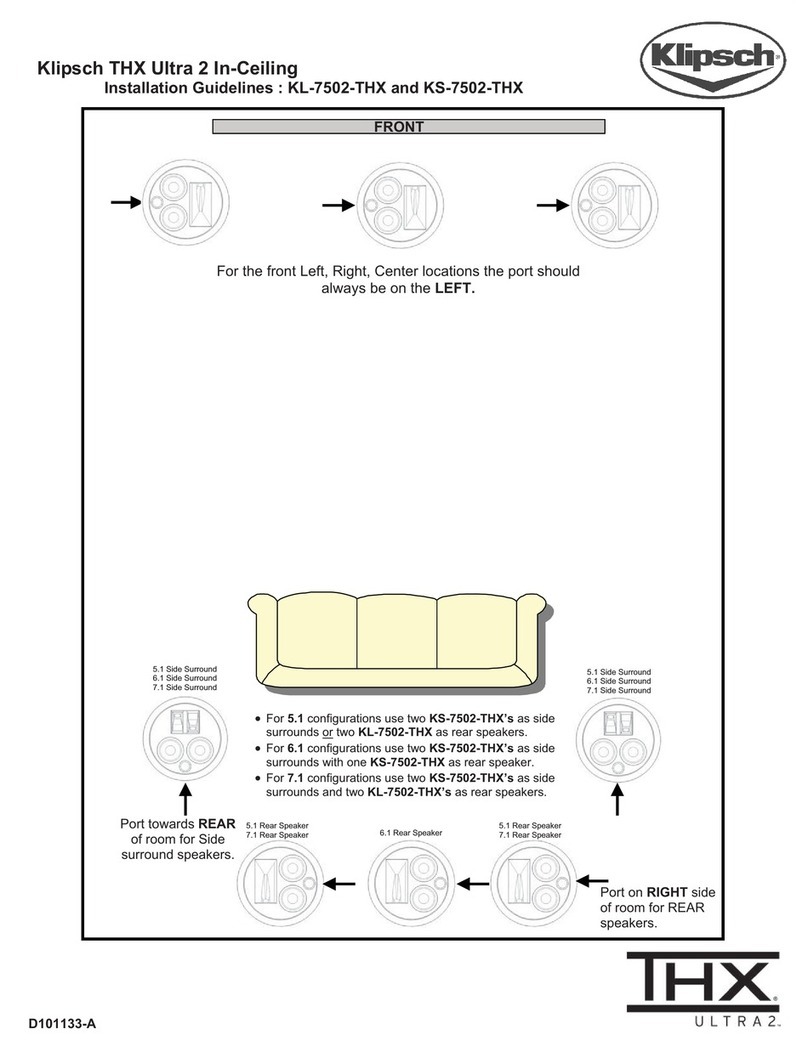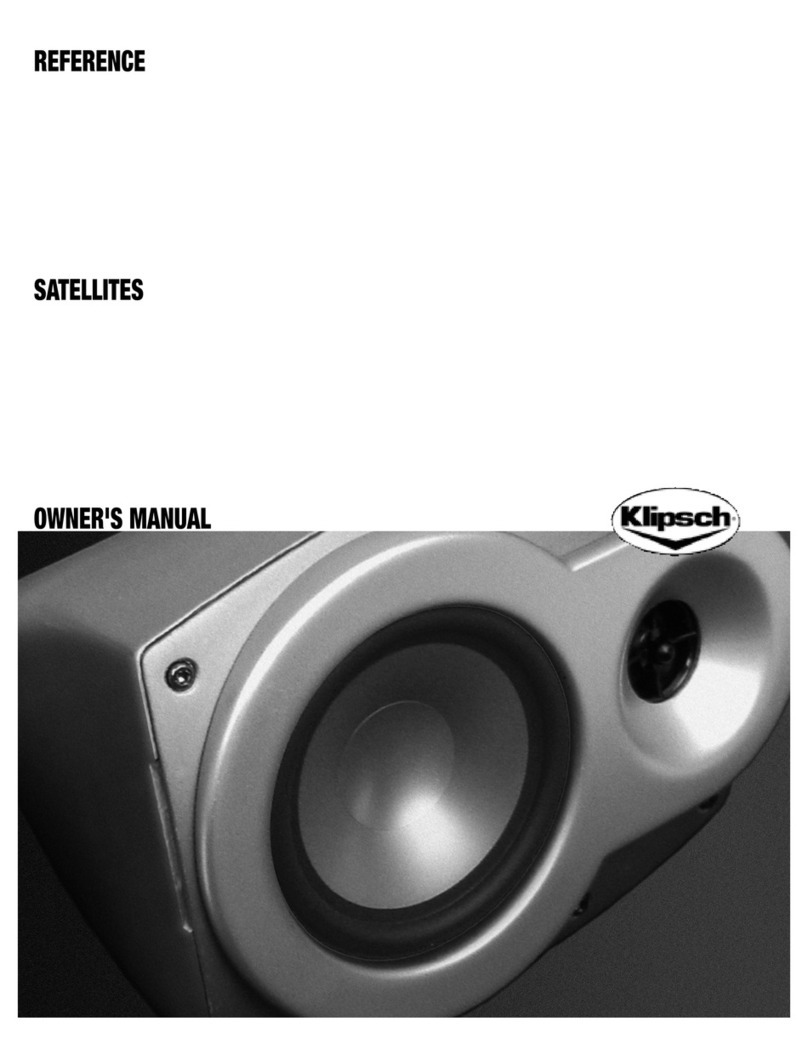G-17 AIR QUICK WIRELESS NETWORK SETUP GUIDE
RECOMMENDED SETUP METHOD FOR PC AND MAC USERS
STEP 1 STEP 2 STEP 3
STEP 4 STEP 5 STEP 6
1
2
3
192.168.1.12
ADORABLE
GOATS.COM
Disconnect the internet cable
from your computer (if one is
connected) and plug in the unit
and Wireless Button LED will
show Red then blink Blue rapidly
for 25 seconds. Once it is flashing
Blue slowly, go to Step 2
To access the G-17 Air con-
nect mode, push and hold the
Wireless Button until the LED
turns Purple and release. It will
flash Purple rapidly for 30 secs.
Once flashing Purple slowly, go
to Step 3.
Open your Internet browser (Internet Explorer®,
Firefox®, Safari®, etc.) and type in the IP address:
http://192.168.1.12 in the address bar and hit “Enter”
A. Change the G-17 Air’s Device name to identify it
from other AirPlay devices, and click “Apply.” Click
on “Network Configuration” in the left bar to return
to the original page.
B. Select your wireless network from the Service Set
ID (SSID) drop-down, enter your password below (if
your network is protected) and then click “Apply.”A
warning dialog box will come up. Just click “OK”.
The wireless LED will blink Blue once, turn Red for 2
seconds and then the unit will restart. The Wireless
LED will flash Blue rapidly again, then slowly, and
then should turn solid Blue if successfully connected
to your home router. Reconnect the setup device to
your wireless network if it doesn’t automatically. To
use AirPlay streaming capabilities, your iOS device or
iTunes must be connected to your home wireless net-
work. Reconnect your internet cable to your computer
if you disconnected it in Step 1.
Open your Wireless Connection Utility to look for
available networks. Klipsch G-17 Air Setup should
be present. (If it has not appeared on the list, click
refresh to update the list of available networks.) Select
the Klipsch_G-17 Air Setup and click connect. Once
the LED turns solid Purple, go to Step 4.
A
B
Mac OSX
Windows
Klipsch is a registered trademark of Klipsch Group Inc.
Firefox is a registered trademark of the Mozilla Foundation.
The Wi-Fi CERTIFIED logo is a certification mark of the Wi-Fi Alliance.
Wi-Fi is a registered mark of the Wi-Fi Alliance.
AirPlay, the AirPlay logo, iPhone, iPod, iPod classic, iPod nano, iPod shuffle,
iPod touch and Safari are trademarks of Apple Inc., registered in the U.S.
and other countries. iPad is a trademark of Apple Inc.
Internet Explorer is a registered trademark of Microsoft Corporation in the
United States and other countries.
G-17 AIR COMMUNICATES WITH PCS, MACS AND iOS DEVICES THROUGH YOUR WIRELESS ROUTER
G-17 AIRYOUR WIRELESS ROUTERDEVICES