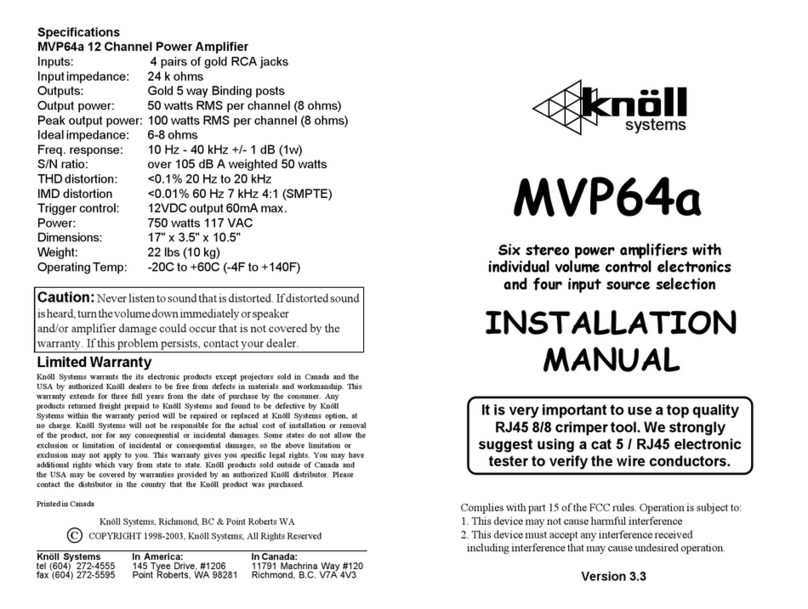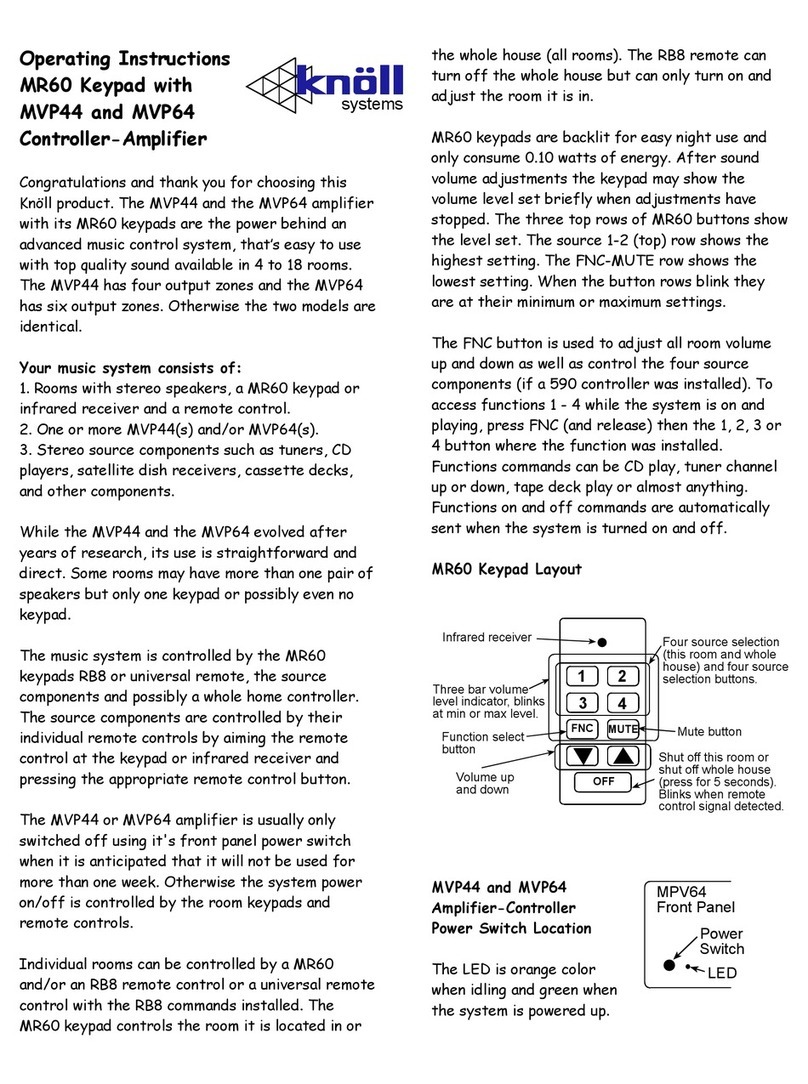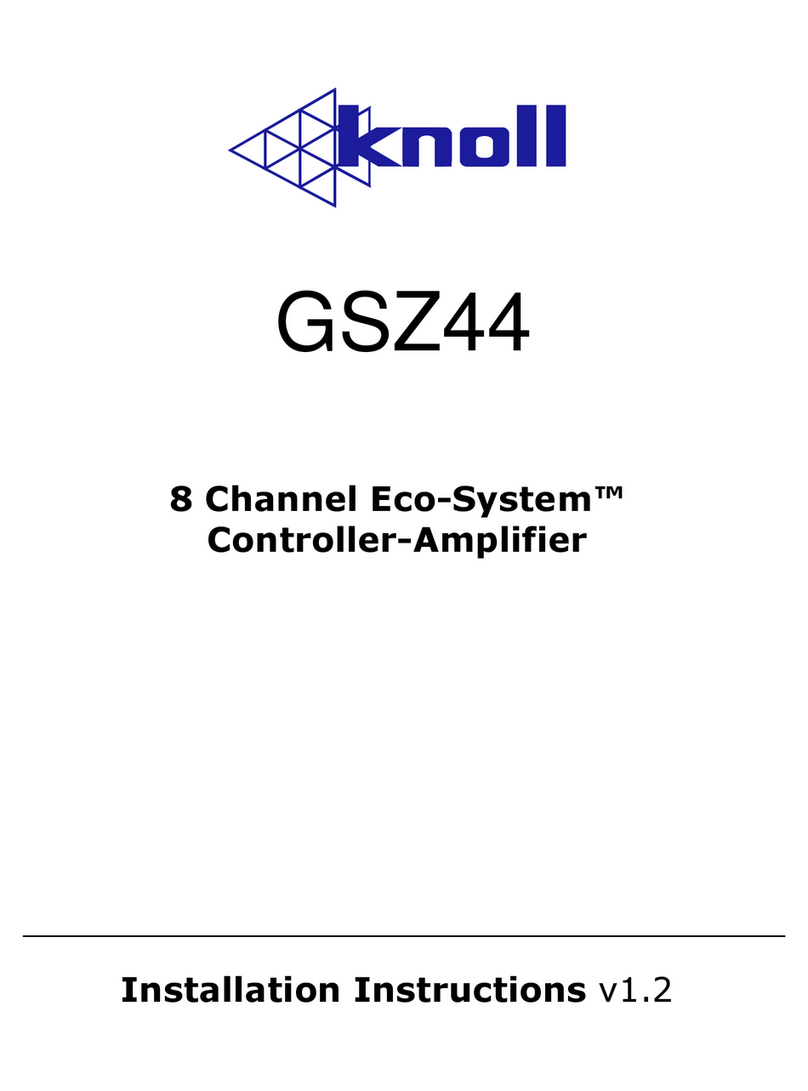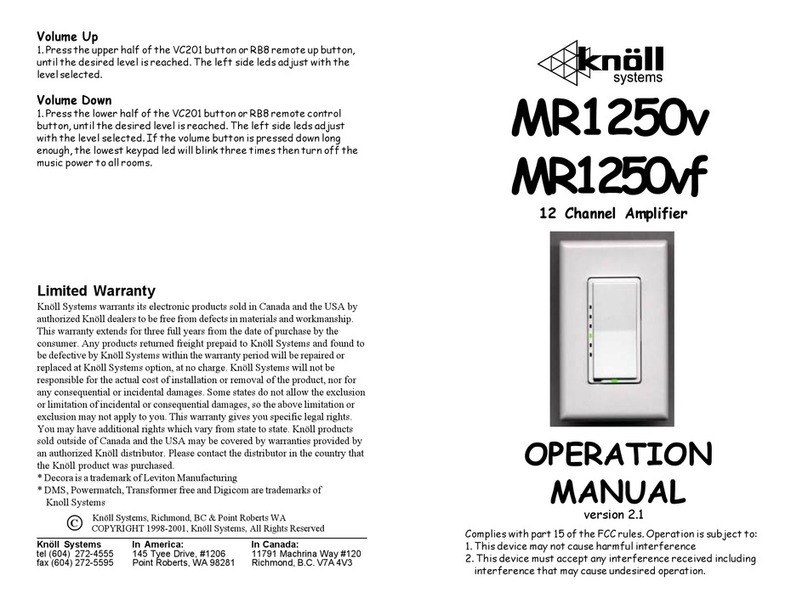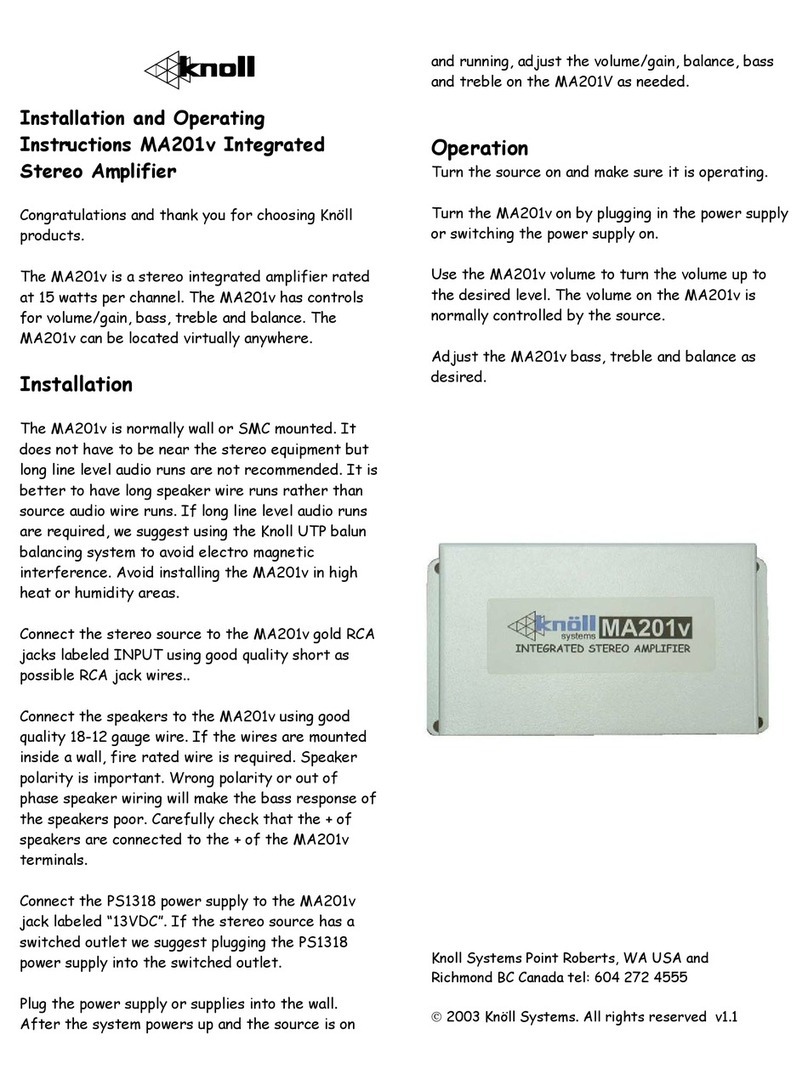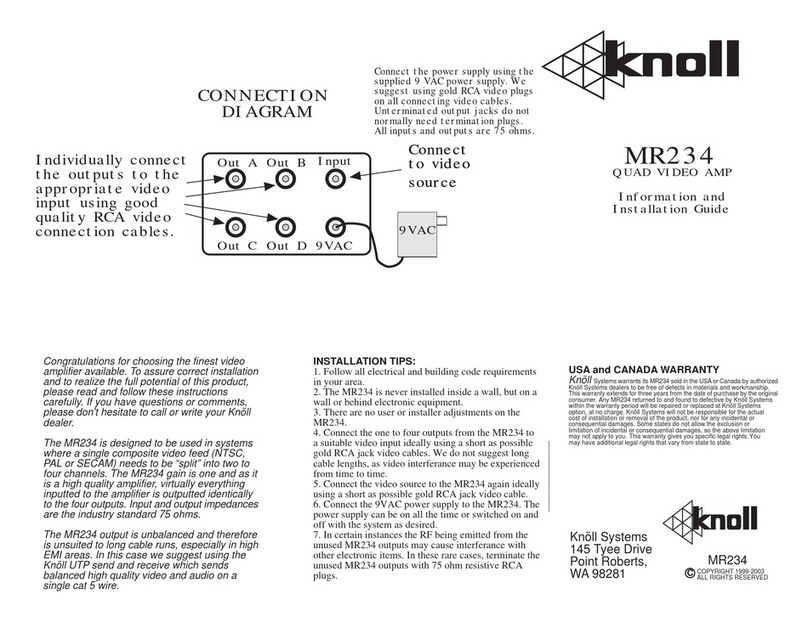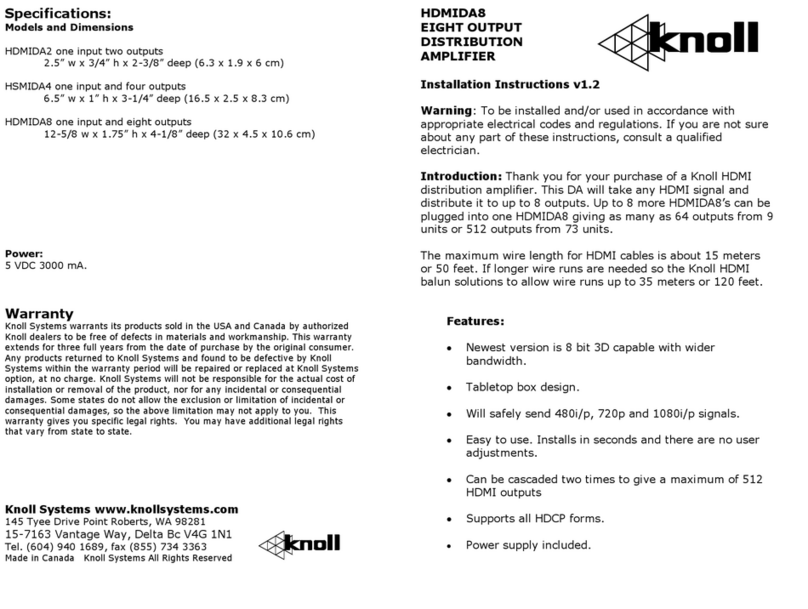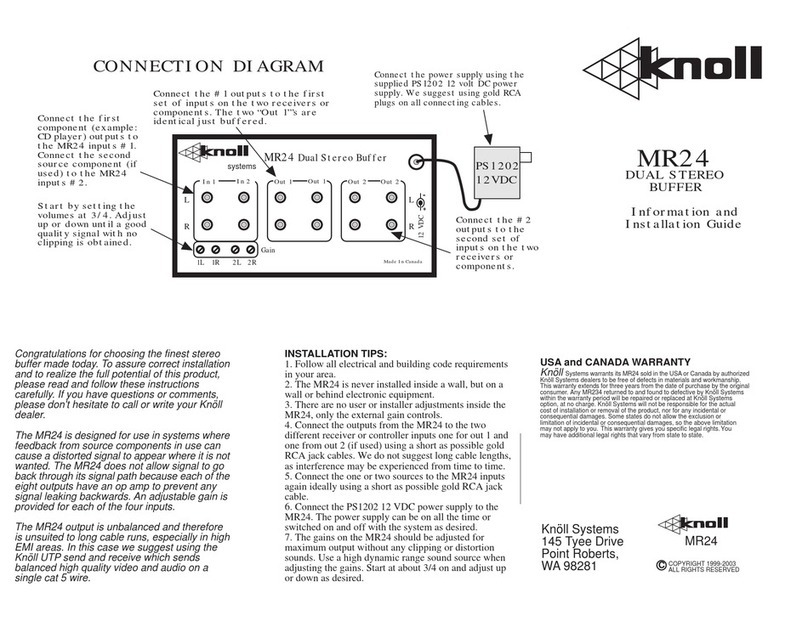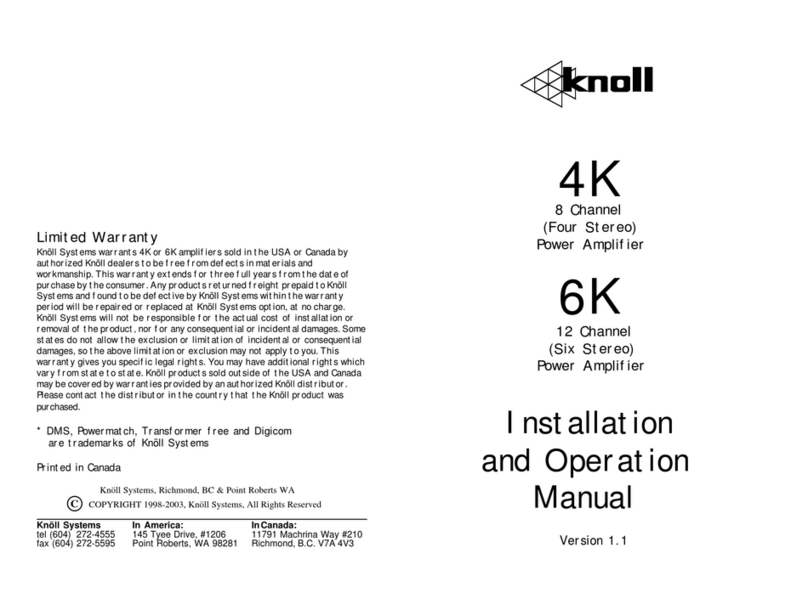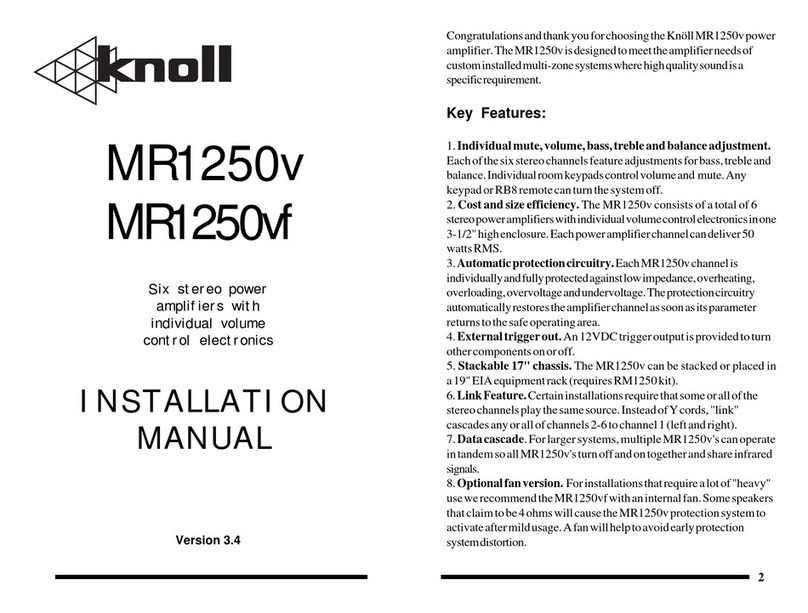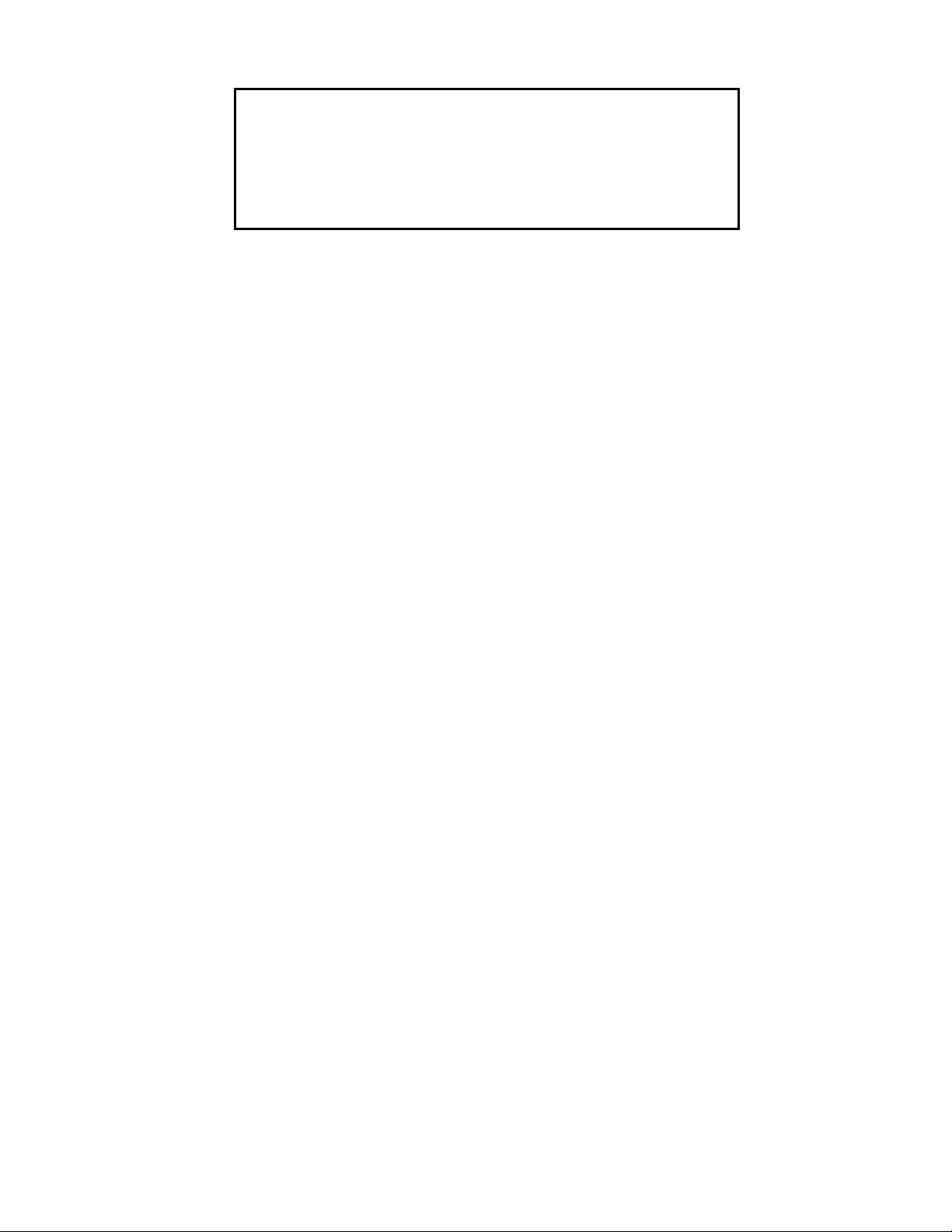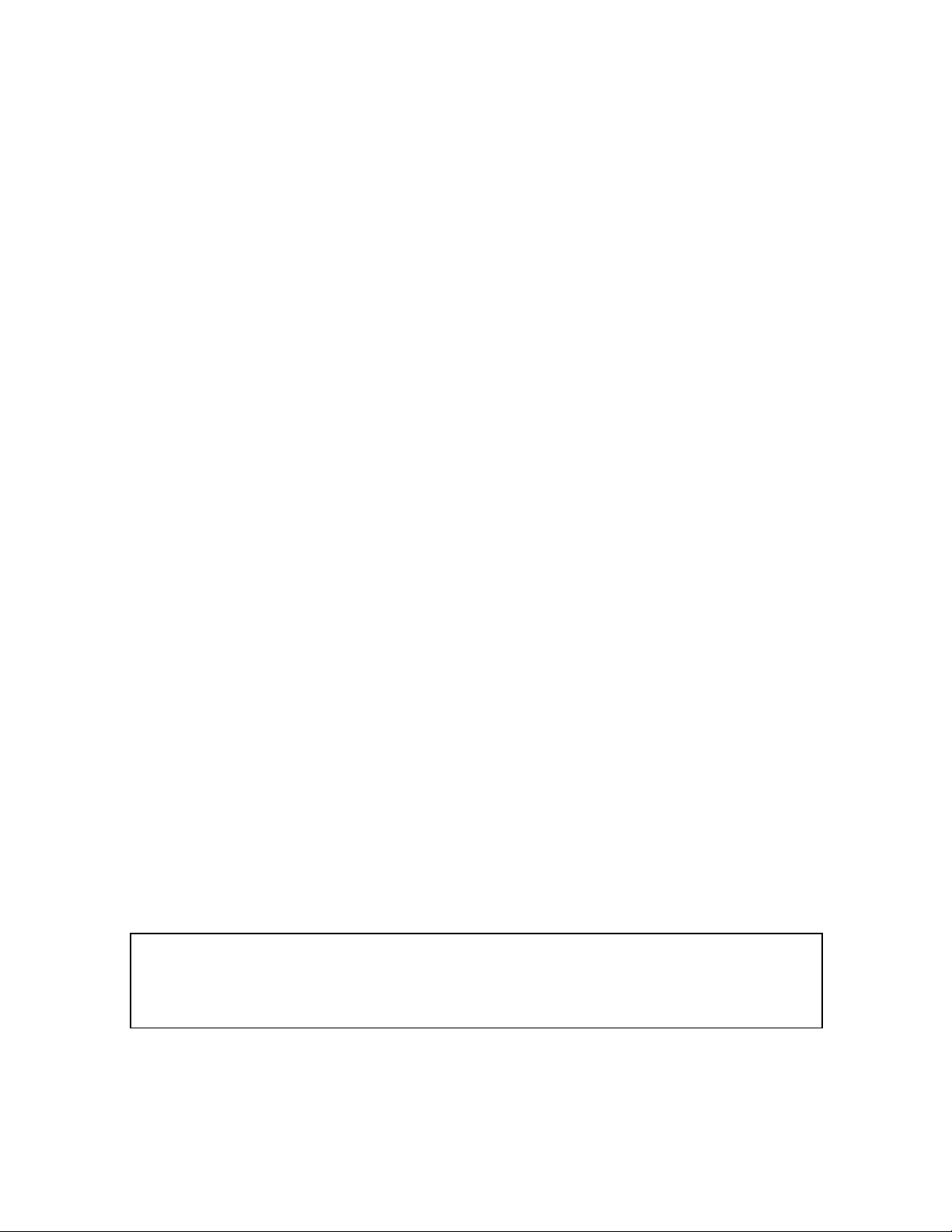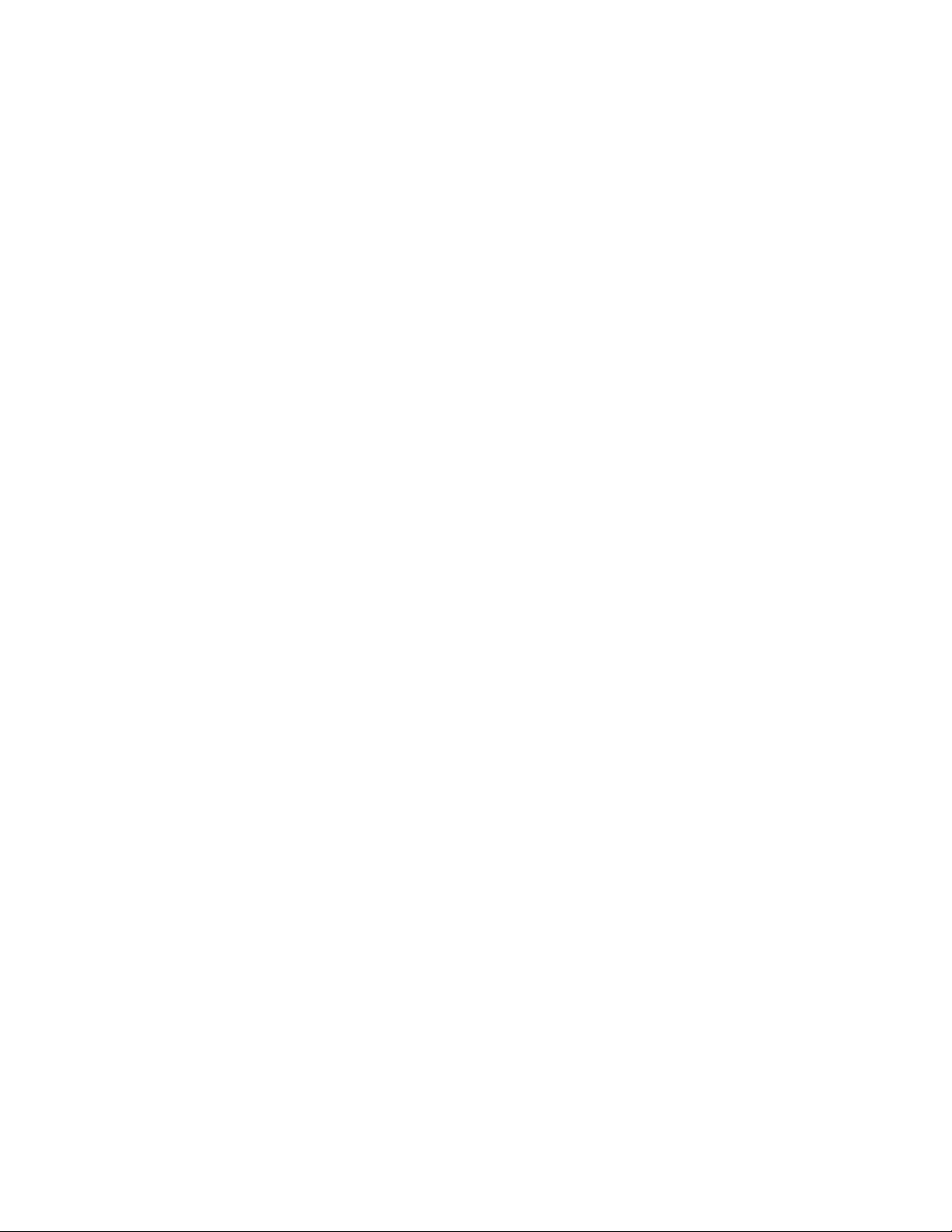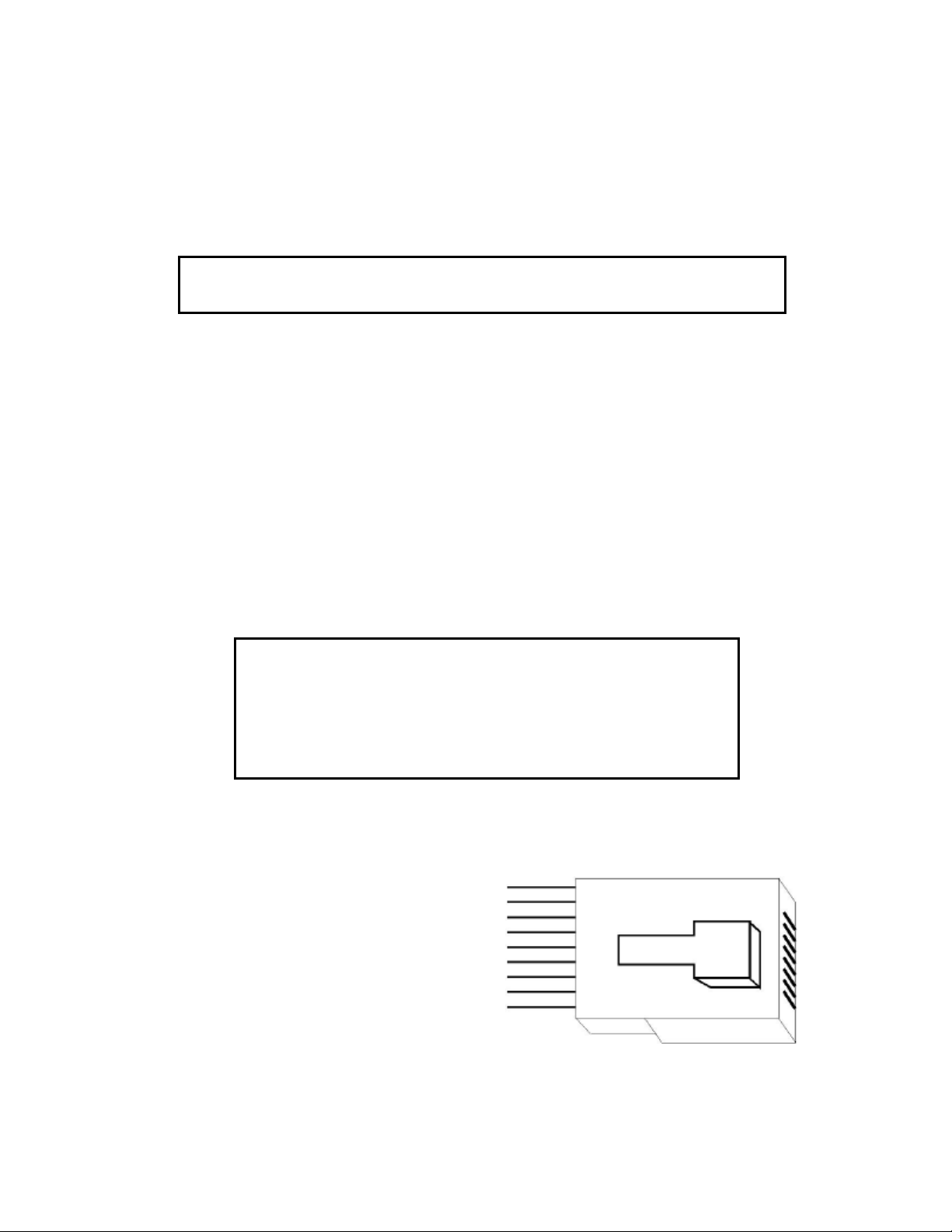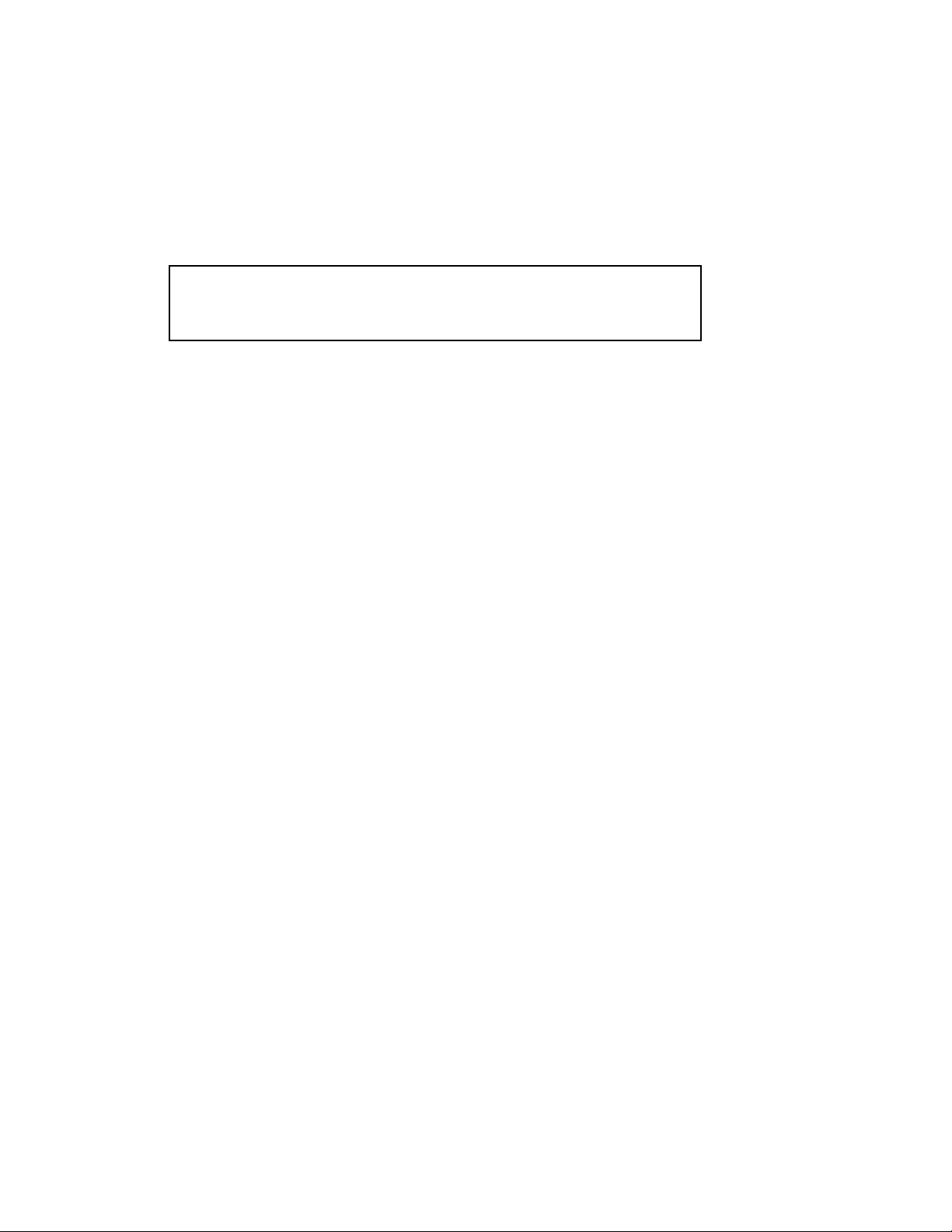6
Input connections
Connectin the GSZ67 to your source equipment is strai htforward. Usin the hi h-
quality RCA audio interconnect cables, match the output channel desi nations on the
rear of your source equipment to the input jacks on the rear panel of your amplifier
that have the same channel name. When makin connections with RCA type plu s on
interconnect cables, make certain to ently, but firmly, insert the plu into the jack.
Loose connections can cause intermittent sound and may dama e your speakers.
Some quality RCA plu s may be very ti ht, and it is important to secure a proper
connection between the interconnection cable and the input jack.
Spea er connections
The GSZ67 has six stereo 50 watts per channel amplified outputs. Channels 5 and 6
also have line level outputs to connect to lar er powered amplifiers.
To ensure that the hi h quality si nals produced by your amplifier are carried to your
speakers without loss of clarity or resolution, Knoll advises that you use hi h-quality
speaker wire. Many brands of wire are available — the choice may be influenced by
the distance between your speakers and the amplifier, the type of speakers you use,
personal preferences, alon with other factors.
Re ardless of the brand or type of speaker wire chosen, we su est that you use a
wire constructed of fine, multi-strand copper with a au e of 16 or less (the lower
the number, the thicker the cable). Wire with a au e of 16 may be used for short
runs of less than 12 feet. We do not recommend that you use any wires with an AWG
equivalent of 18 or hi her due to the power loss and de radation in performance.
To connect the amplifiers to your speakers, a removable plu with screws is provided for each
stereo channel output. Strip approximately 1/4 inch of insulation from the end of each wire
and carefully twist the strands of each conductor to ether. Be sure not to cut the individual
strands or twist them off. All strands must be used for optimal performance. Insert the wire
into the plu and screw the screws very ti ht. Inspect that no wire “hairs” that can short
circuit are not in the plu .
Correct polarity connections are important to maintain proper speaker phasin . When speaker
phasin is correct, all speakers move in and out at the same time preservin the ima in of
the pro ram material. Out-of-phase connections mean that some turn off, check your
speakers to verify that they are operatin properly. If all other potential sources of trouble
check out properly, contact Knoll for further assistance.
Run the cables to speaker locations. Do not coil any excess cable, as this may become an
inductor that creates frequency response variations in your system. Lastly, connect the wires
to the speakers, a ain bein aware of proper polarity. Remember to connect the ne ative, or
black wire, to the matchin terminal on the speaker. The positive, or red wire should be
connected to the matchin terminal on the speaker.
Note: While most speaker manufacturers follow industry convention of using red terminals for positive
connections and black terminals for negative, some manufacturers may vary from this configuration. To
ensure proper phase connections, and optimal performance, consult the identification plate on our speaker
terminals, or the speaker’s manual to verify polarity. Contact the speaker’s manufacturer if you do not
know the polarity of your speakers.