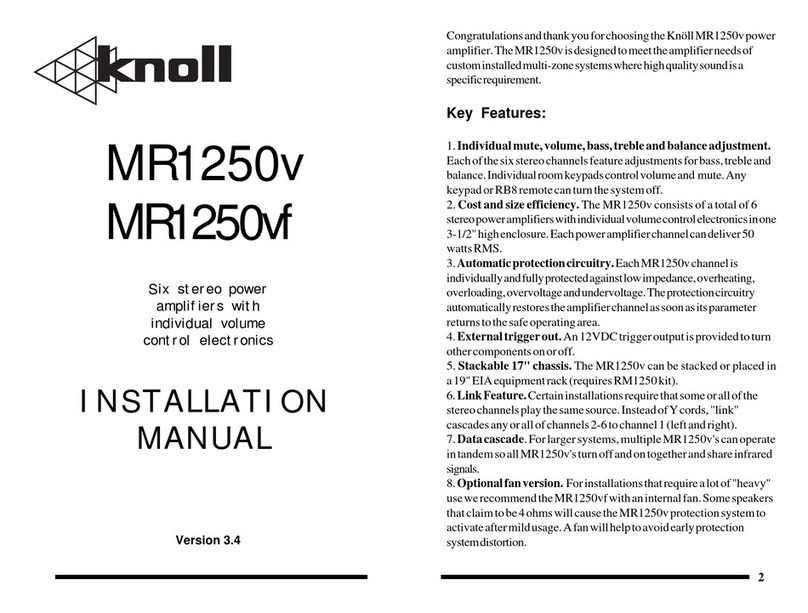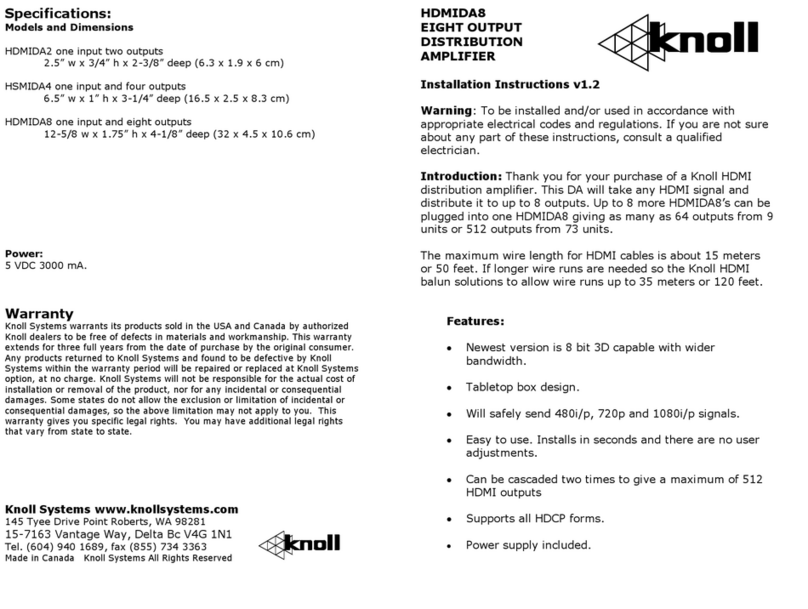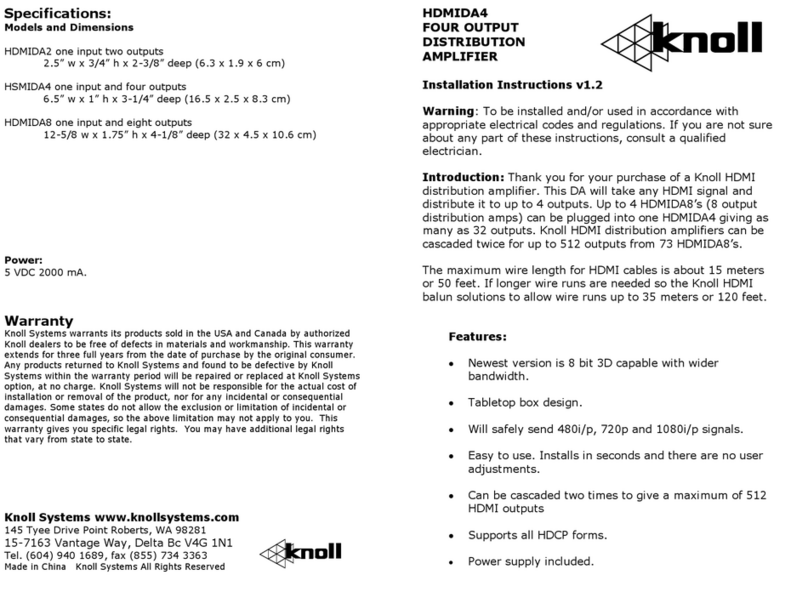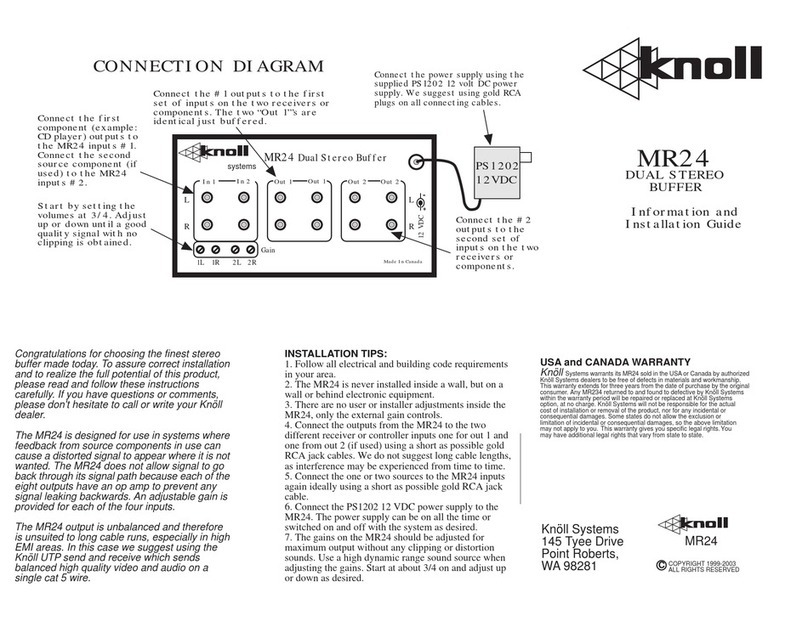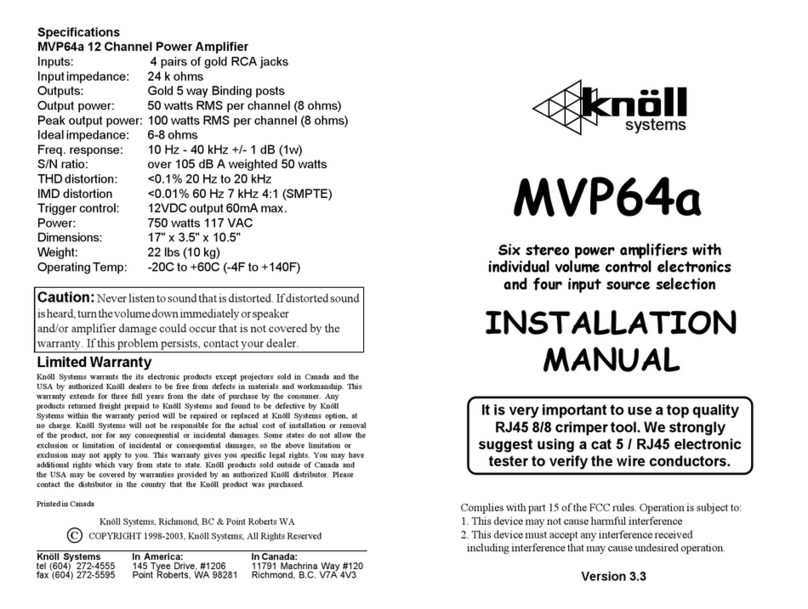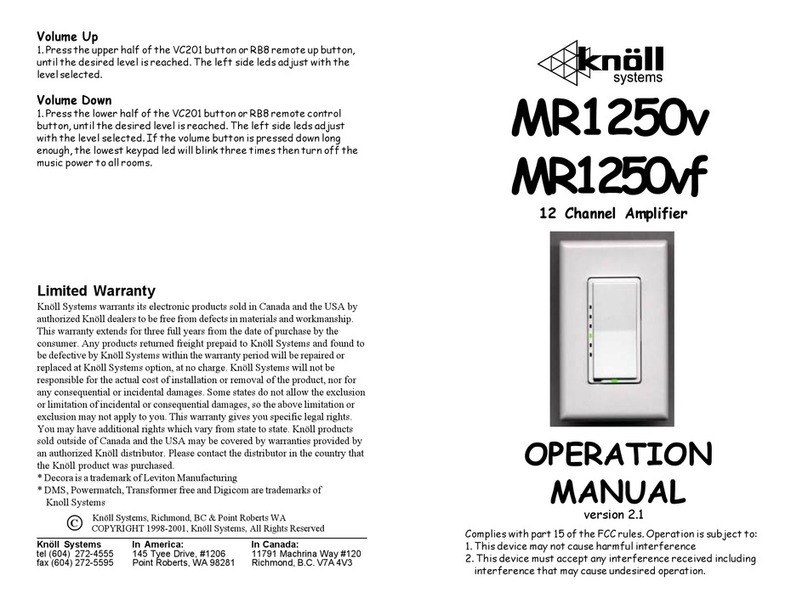Installation
Installing the MA205 should be relatively easy. With a bit of
planning, the MA205 will give trouble free service for years.
1. The most important consideration when installing the MA205
is cooling. When installing it in an equipment stack, it should be the
topcomponent.Itneedsat least 3"-5" of space above the amplifier
to allow for adequate convection cooling.
2. When installing the MA205 in a rack we suggest adding a
3-1/2" blank above and below the MA205. In multiple MA205
installations, plan for a 3-1/2" blank (double) between each MA205
and a 3-1/2" blank on the top and bottom. Amplifiers should always
bethetopcomponentsinaracksystem.
3. If MA205 channels frequently shut down due to overheating,
installafandirectedupfromtheMA205bottomcenter.
4. Neveroperate the MA205 on its side,asthecoolingpotential
drops significantly when operated on the side.
5.ConnecttheMA205inputstothesourcecomponentoutputswith
good quality, short as possible RCA jack cables.
6. ConnecttheMA205 speakeroutputstospeakersusing good
quality speaker wire. Minimum 16 gauge copper wire is recommended
with 14 gauge minimum for runs over 30' (10m).
Note: Ideally the MA205 is operated into 4-8 ohm speaker
loads. The MA205 will not operate into 2 ohm loads.
Do not attempt to mono bridge the MA205
7. Make sure the speakers in each room are connected in phase with
theamplifier + going tothespeaker + . Outofphase speakers give
unstable imaging and poor bass response.
8.Ifconnecting theMA205tothewhole housesoundsystem,
connectthewholehouseamplifieroutputstotheMA205speaker
terminals labeled "AMP INPUTS" using good quality speaker wire.
9. If you are planning to use a video signal to trigger the MA205
power on and off, connect a good quality video wire with an RCA
jacktotheMA205inputlabeled "Video Input". Make sure the music
sensebuttonisinthe"OUT"position.
10. If the music sense or video input is being used to turn the
MA205power on and off, switchthemusic sense button to the
"OUT"position.Adjustthe"Sens"itivitypotontheMA205sothe
amp turns on when quieter passages are playing via the RCA line level
inputs.Adjustthe"Delay" pot sotheampturnsoffareasonable time
afterthemusichasstopped.
3
installation continued...
11.Tousethe 12VDC trigger toturntheMA205on/off,connect the
triggertothe3.5mmtriggerjack.Setthemusicsenseswitchto"IN".
The front panel power switch is normally off (out position).
12. Individually adjust the channel gains as required. For best noise
and hum cancellation, all MR205 gains should be on full (fully cw).
MA205 2 Channel Power Amplifier
Inputs: Gold RCA style with adjustable gain
Inputimpedance: 20 k ohms
Outputs: Gold 5 way Binding posts
Output power: 50 watts RMS per channel (8 ohms)
Peak outputpower: 70 watts RMS per channel (4 ohms)
Idealimpedance: 4-8ohmspeakers
Freq.response: 10 Hz - 40 kHz +/- 1 dB (1w)
S/N ratio: over 95 dB A weighted 50 watts
THD distortion: <0.1% 20 Hz to 20 kHz
IMD distortion <0.01% 60 Hz 7 kHz 4:1 (SMPTE)
Trigger control: 12 VDC 35mA (3.5mm input jack)
Power: 140 watts 117 VAC
Dimensions: 8.5" x 3.5" x 10.5"
Weight: 8 lbs (3.6 kg)
Caution: Never listen to sound that is distorted. If
distortedsoundisheard,turnthevolumedownimmediately
or speaker and/or amplifier damage could occur that is
not covered by the warranty. If this problem persists,
contactyourdealer.
User Adjustments and Service: There are no user
adjustments on the MA205. Your installer may make
certainlevel and delay adjustments on the rear panel.
Caution: The MA205 contains no user serviceable parts,
so do not attempt to open or repair the MA205. Refer
servicing to a qualified technician only or contact the
factory for information. 4