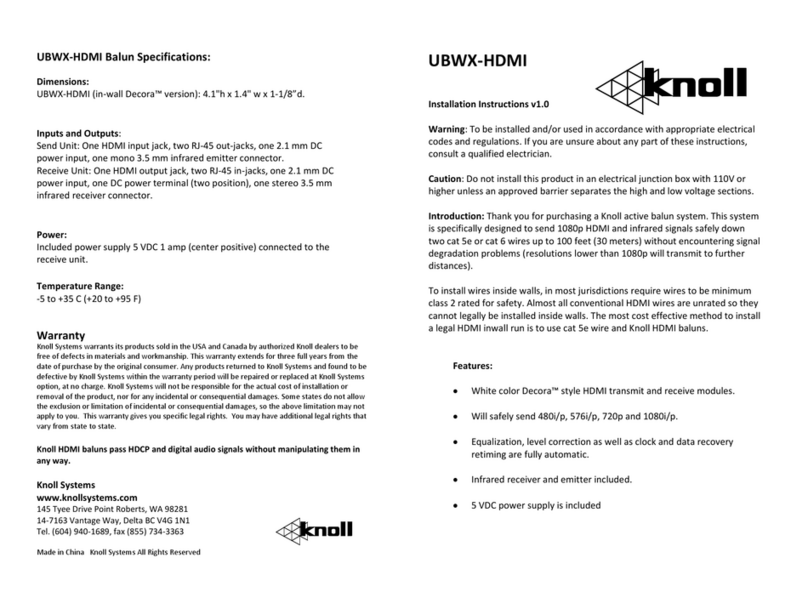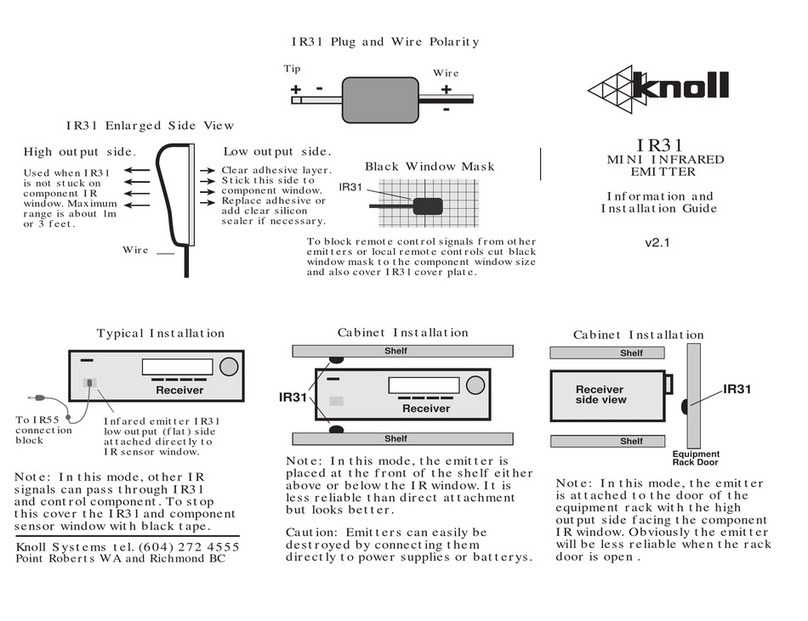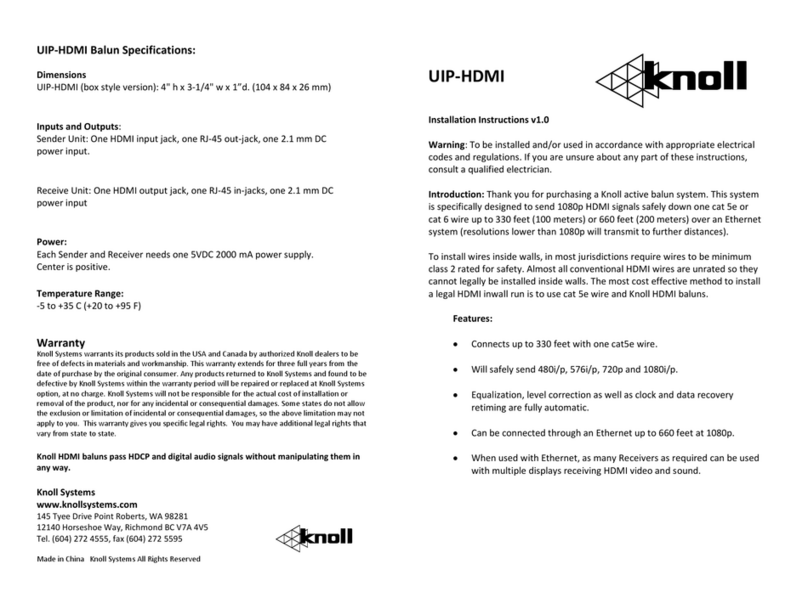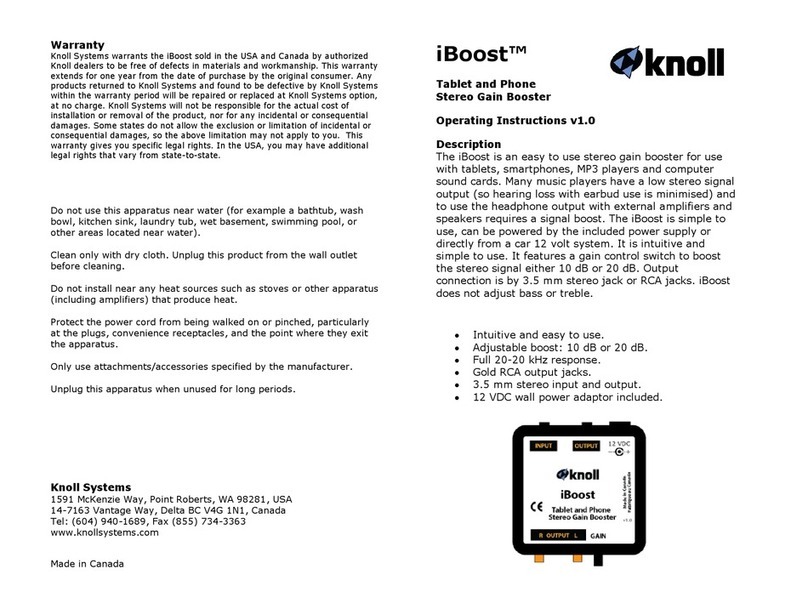IR34
DUAL MINI INFRARED
EMITTER
Information and
Installation Guide
To block remote control signals from other
emitters or local remote controls cut black
window mask to the component window size
and also cover IR34 cover plate.
Black Window Mask
IR34
IR34 Enlarged Side View
Clear adhesive layer.
Stick this side to
component window.
Replace adhesive if
necessary.
High output side.
Used when IR34
is not stuck on
component IR
window. Controls
components up
to 3’ (1m) away.
Wire
Low output side.
IR34 Plug and Wire Polarity
+ - +
-
Wire
Tip
Typical Installation
To IR55
connection
block Receiver
Infared emitters low output
(flat) side attached directly
to IR sensor windows.
Cabinet Installation
Receiver
Note: In this mode, other IR
signals can pass through IR34’s
and control component. To stop
this cover the IR34’s and component
sensor window with black tape.
Shelf
Shelf
Note: In this mode, an emitter is
placed at the front of the shelf either
above or below the IR window. It is
less reliable than direct attachment
but looks better.
Cabinet Installation
Receiver
side view
Shelf
Shelf
Note: In this mode, an emitter
is attached to the door of the
equipment rack with the high
output side facing the component
IR window. Obviously the emitter
will be less reliable when the rack
door is open .
Equipment
Rack Door
IR34 IR34
Caution: Emitters can easily be
destroyed by connecting them
directly to a power supply or battery.
CD Player