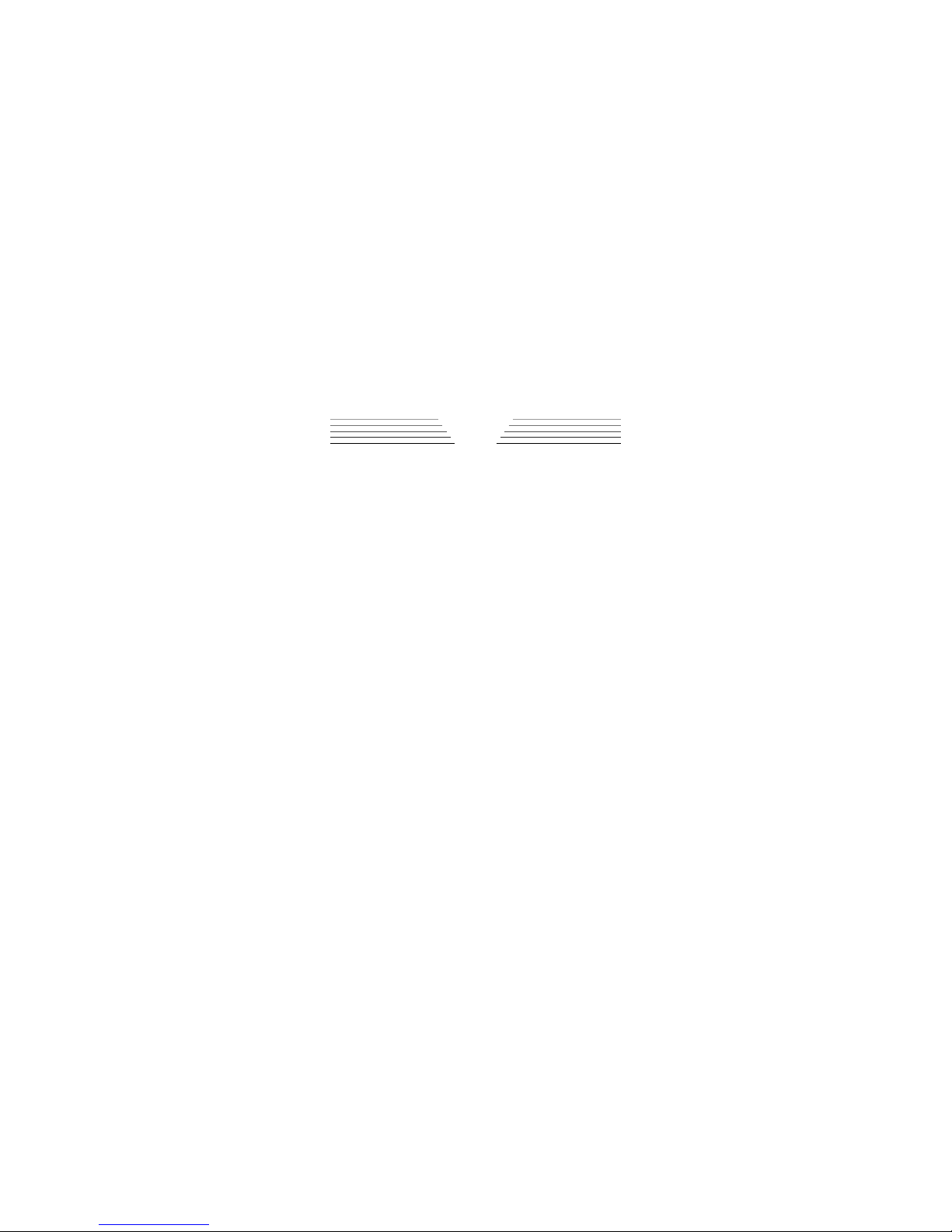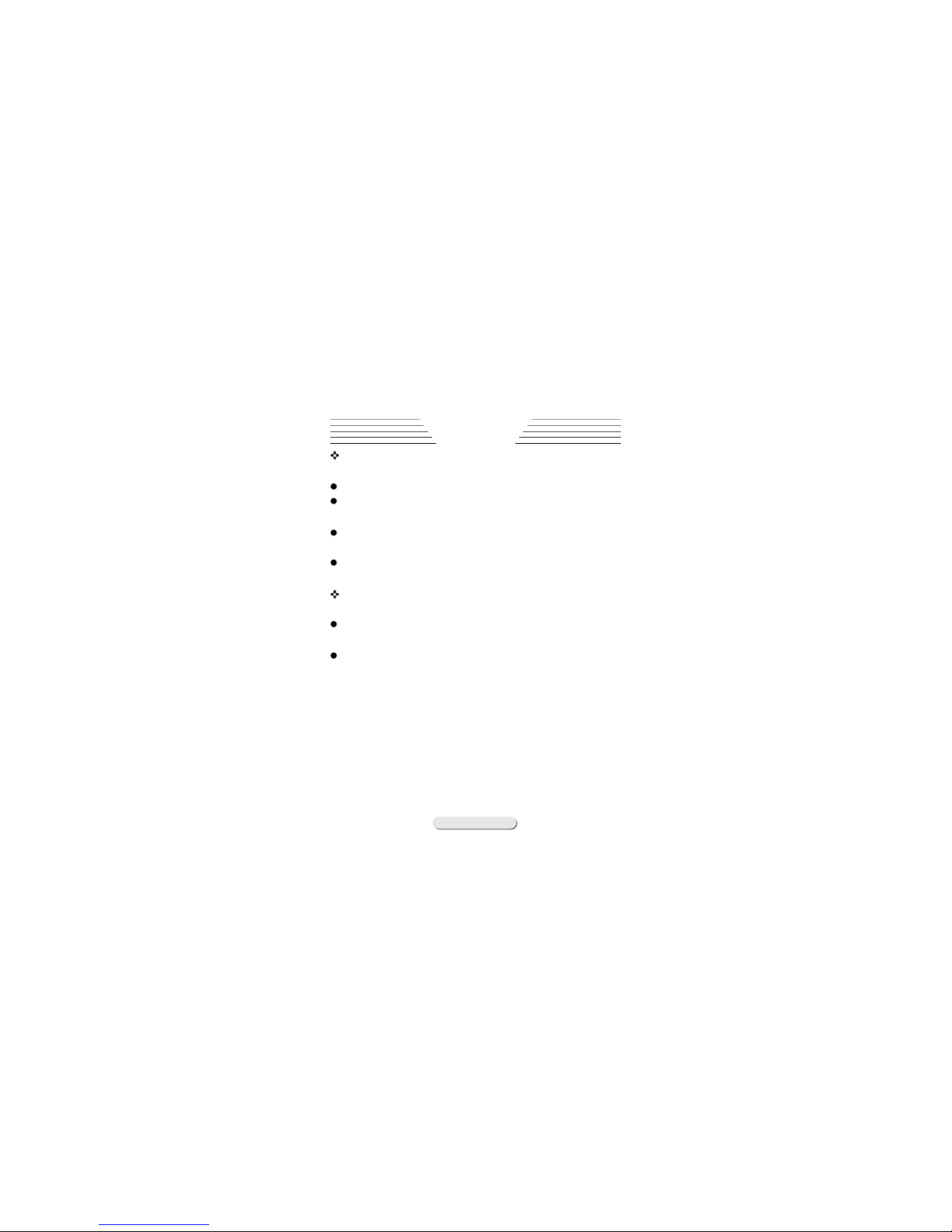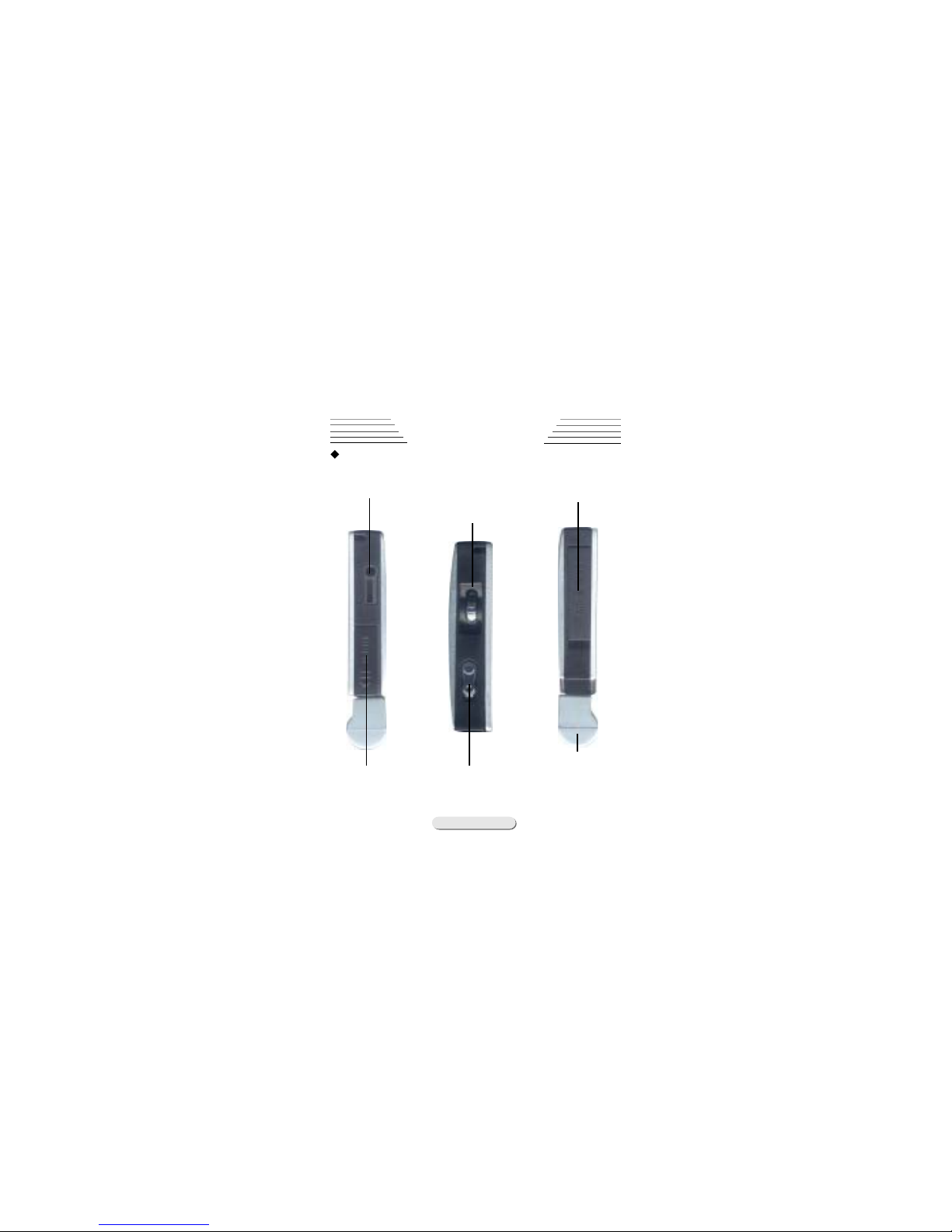ListList
ListList
List
NoticeNotice
NoticeNotice
Notice ----------------------------------1-2----------------------------------1-2
----------------------------------1-2----------------------------------1-2
----------------------------------1-2
Device OverviewDevice Overview
Device OverviewDevice Overview
Device Overview -----------------------3-7-----------------------3-7
-----------------------3-7-----------------------3-7
-----------------------3-7
Side---------------------------------------4Side---------------------------------------4
Side---------------------------------------4Side---------------------------------------4
Side---------------------------------------4
Wired Remote Controller--------------------5Wired Remote Controller--------------------5
Wired Remote Controller--------------------5Wired Remote Controller--------------------5
Wired Remote Controller--------------------5
Accessories--------------------------------6Accessories--------------------------------6
Accessories--------------------------------6Accessories--------------------------------6
Accessories--------------------------------6
LCD Display-------------------------------7LCD Display-------------------------------7
LCD Display-------------------------------7LCD Display-------------------------------7
LCD Display-------------------------------7
MP3 FunctionMP3 Function
MP3 FunctionMP3 Function
MP3 Function --------------------------8-79--------------------------8-79
--------------------------8-79--------------------------8-79
--------------------------8-79
Power on/off------------------------------8Power on/off------------------------------8
Power on/off------------------------------8Power on/off------------------------------8
Power on/off------------------------------8
Playing Music---------------------------9-12Playing Music---------------------------9-12
Playing Music---------------------------9-12Playing Music---------------------------9-12
Playing Music---------------------------9-12
Menu options---------------------------13-14Menu options---------------------------13-14
Menu options---------------------------13-14Menu options---------------------------13-14
Menu options---------------------------13-14
Voice Recording------------------------15-16Voice Recording------------------------15-16
Voice Recording------------------------15-16Voice Recording------------------------15-16
Voice Recording------------------------15-16
Setup parameter in Recording mode---------17Setup parameter in Recording mode---------17
Setup parameter in Recording mode---------17Setup parameter in Recording mode---------17
Setup parameter in Recording mode---------17
Setup Mpeg Mode------------------------18-20Setup Mpeg Mode------------------------18-20
Setup Mpeg Mode------------------------18-20Setup Mpeg Mode------------------------18-20
Setup Mpeg Mode------------------------18-20
Setup Stereo---------------------------21-22Setup Stereo---------------------------21-22
Setup Stereo---------------------------21-22Setup Stereo---------------------------21-22
Setup Stereo---------------------------21-22
SYNC----------------------------------23-25SYNC----------------------------------23-25
SYNC----------------------------------23-25SYNC----------------------------------23-25
SYNC----------------------------------23-25
VAD-----------------------------------26-27VAD-----------------------------------26-27
VAD-----------------------------------26-27VAD-----------------------------------26-27
VAD-----------------------------------26-27
Setup Frequency------------------------28-29Setup Frequency------------------------28-29
Setup Frequency------------------------28-29Setup Frequency------------------------28-29
Setup Frequency------------------------28-29
Setup Bit Rate------------------------30-32Setup Bit Rate------------------------30-32
Setup Bit Rate------------------------30-32Setup Bit Rate------------------------30-32
Setup Bit Rate------------------------30-32
Setup Silence-------------------------33-34Setup Silence-------------------------33-34
Setup Silence-------------------------33-34Setup Silence-------------------------33-34
Setup Silence-------------------------33-34
Setup Memory------------------------35-36Setup Memory------------------------35-36
Setup Memory------------------------35-36Setup Memory------------------------35-36
Setup Memory------------------------35-36
Setup Record Source------------------37-39Setup Record Source------------------37-39
Setup Record Source------------------37-39Setup Record Source------------------37-39
Setup Record Source------------------37-39
Delete Files-------------------------40-42Delete Files-------------------------40-42
Delete Files-------------------------40-42Delete Files-------------------------40-42
Delete Files-------------------------40-42
Setup EQ (Equalizer)-----------------43-44Setup EQ (Equalizer)-----------------43-44
Setup EQ (Equalizer)-----------------43-44Setup EQ (Equalizer)-----------------43-44
Setup EQ (Equalizer)-----------------43-44
Setup Repeat-------------------------45-47Setup Repeat-------------------------45-47
Setup Repeat-------------------------45-47Setup Repeat-------------------------45-47
Setup Repeat-------------------------45-47
LCD Contrast------------------------48-49LCD Contrast------------------------48-49
LCD Contrast------------------------48-49LCD Contrast------------------------48-49
LCD Contrast------------------------48-49