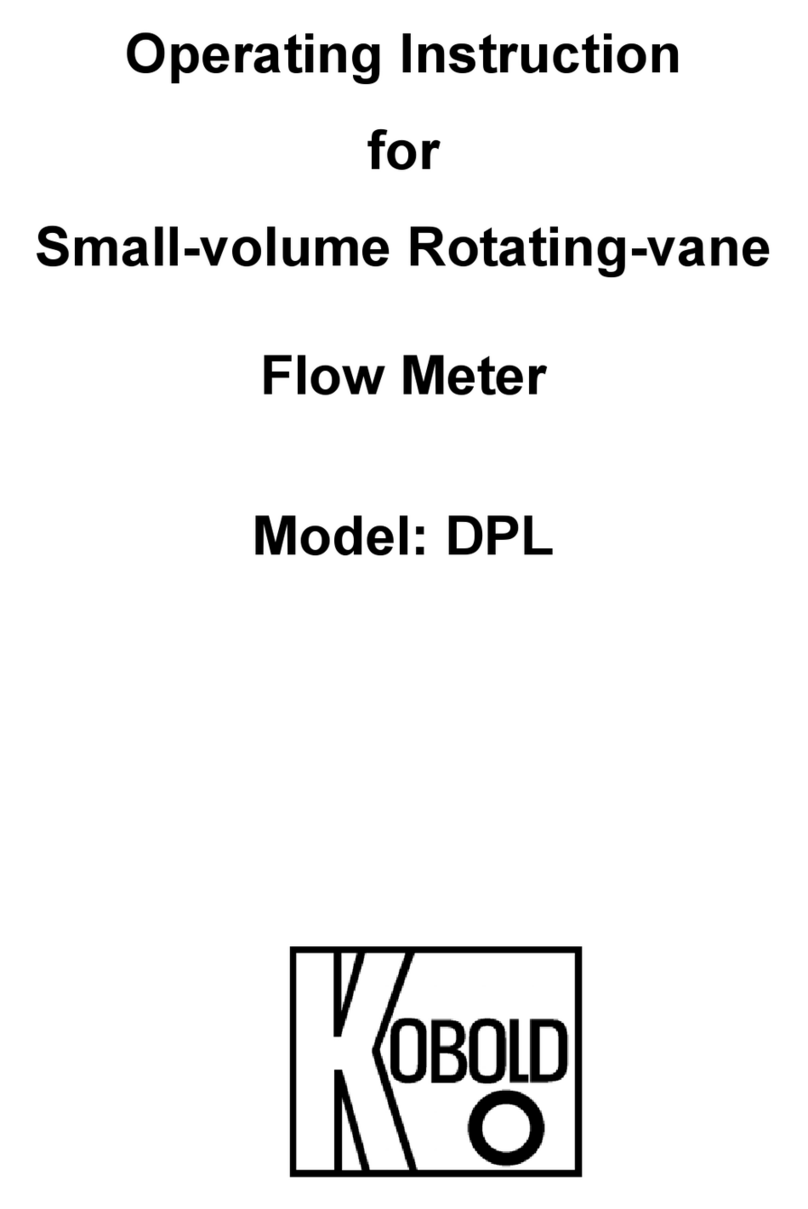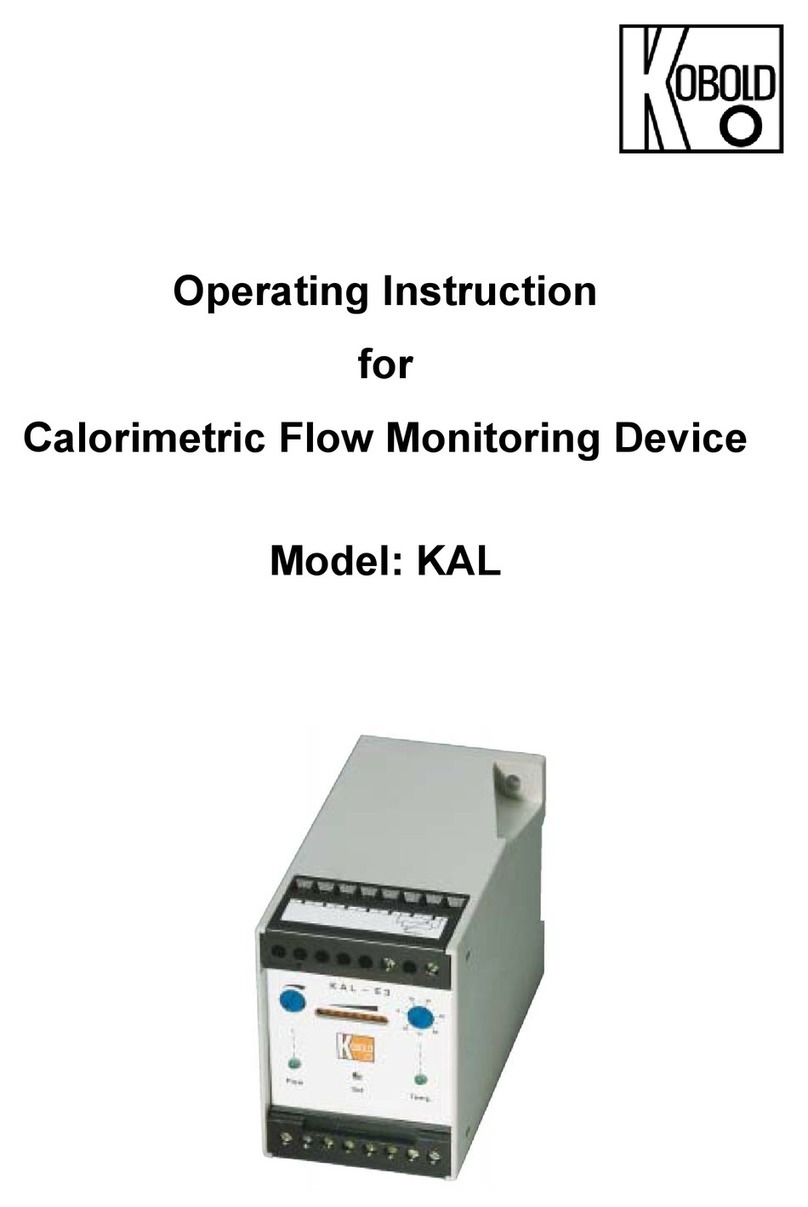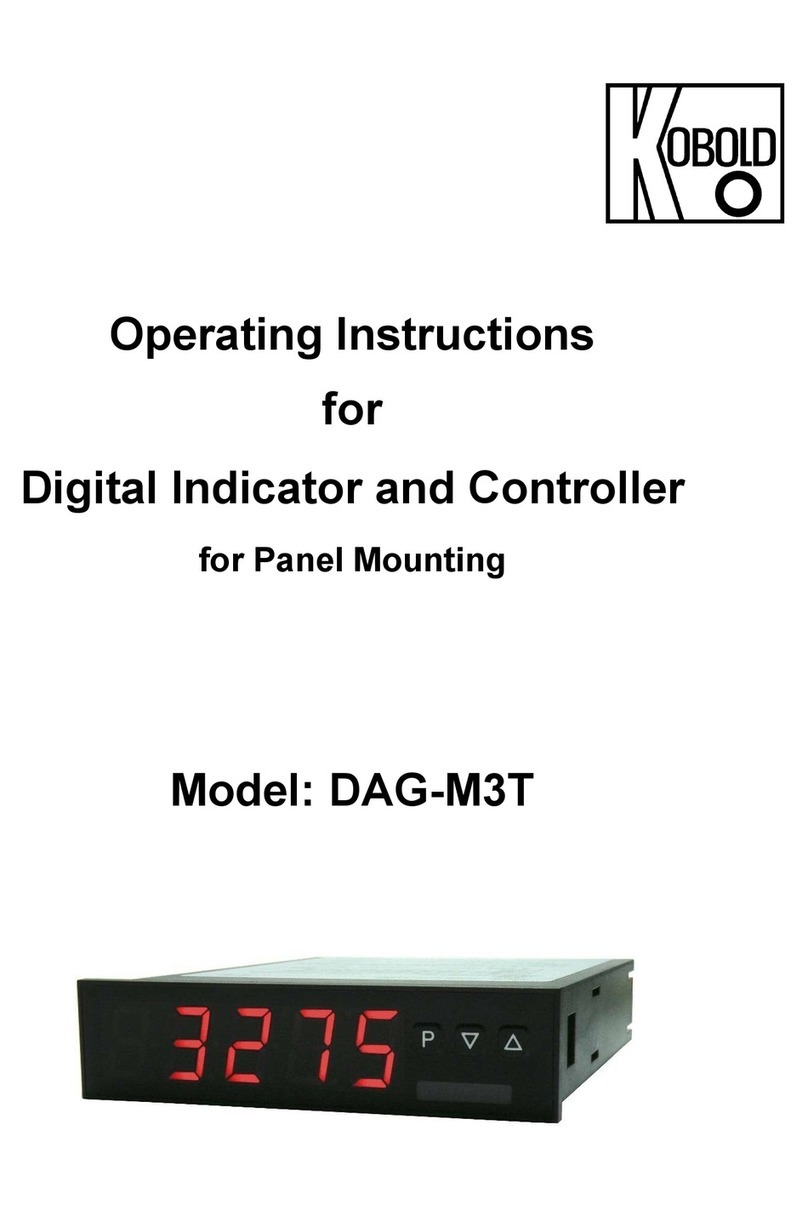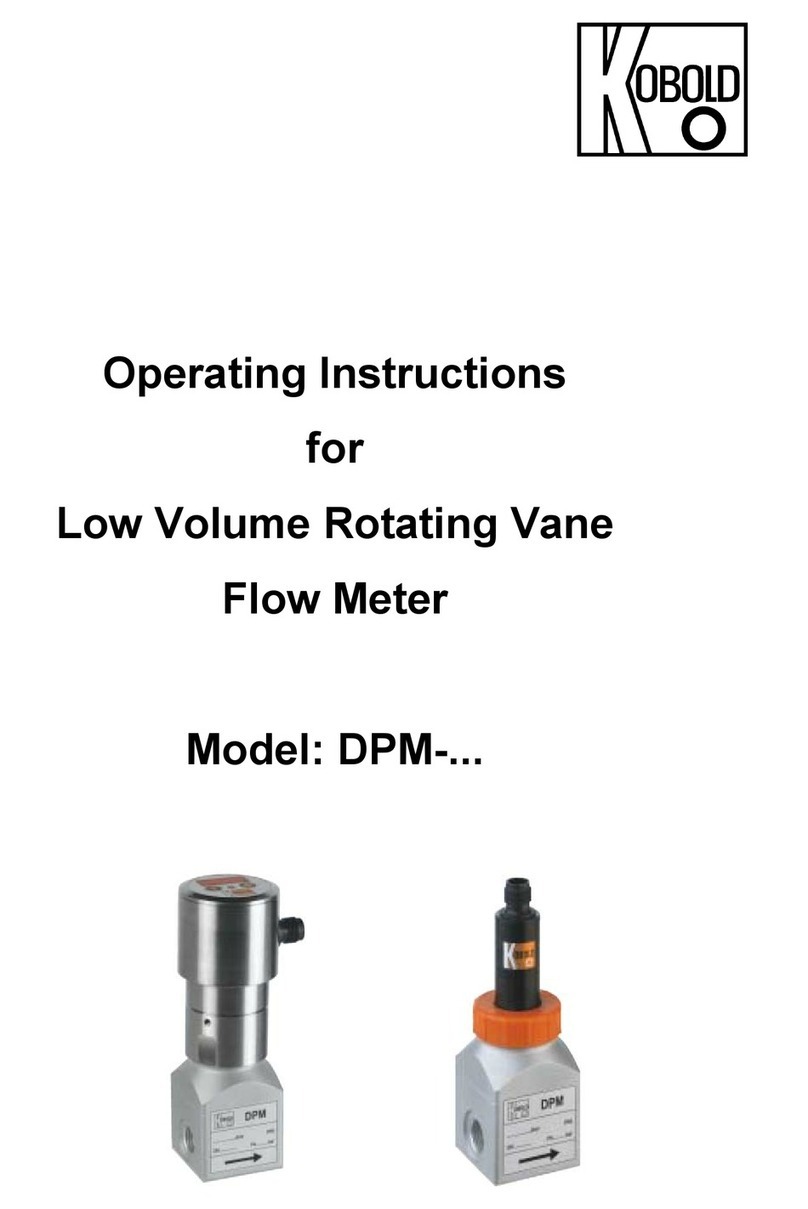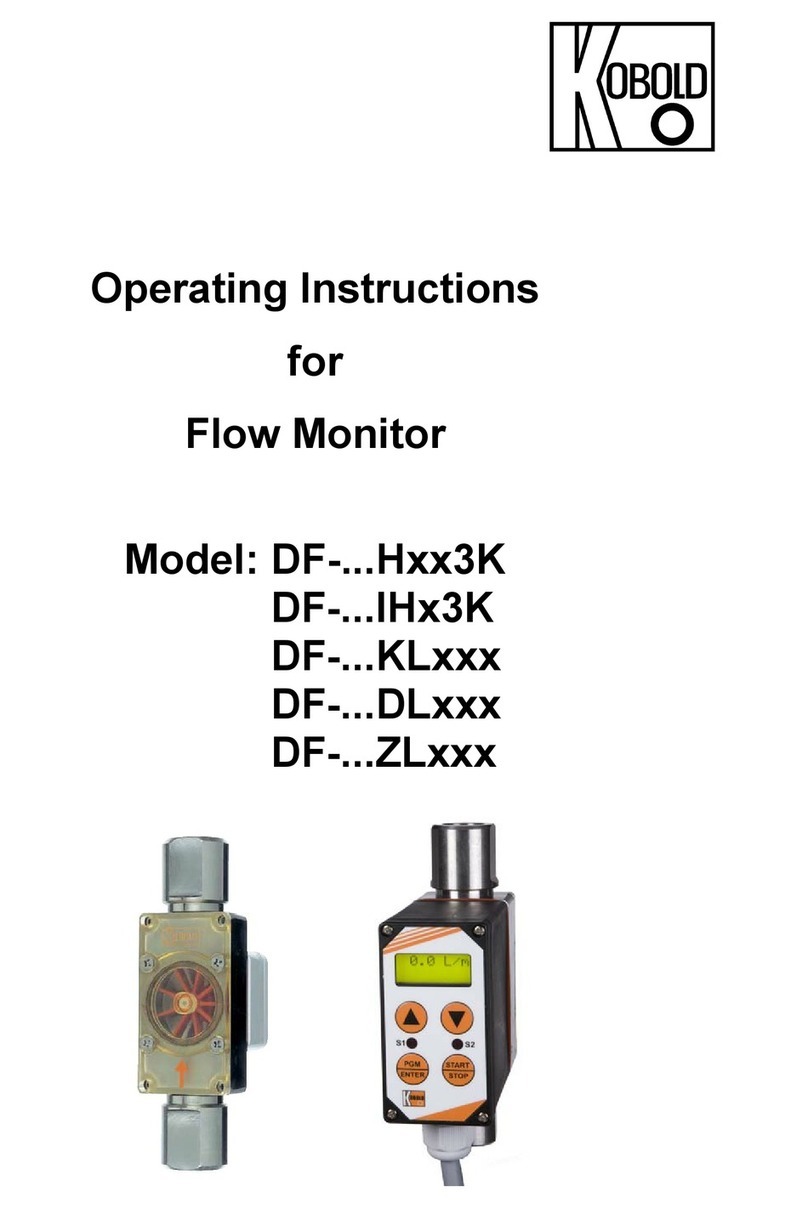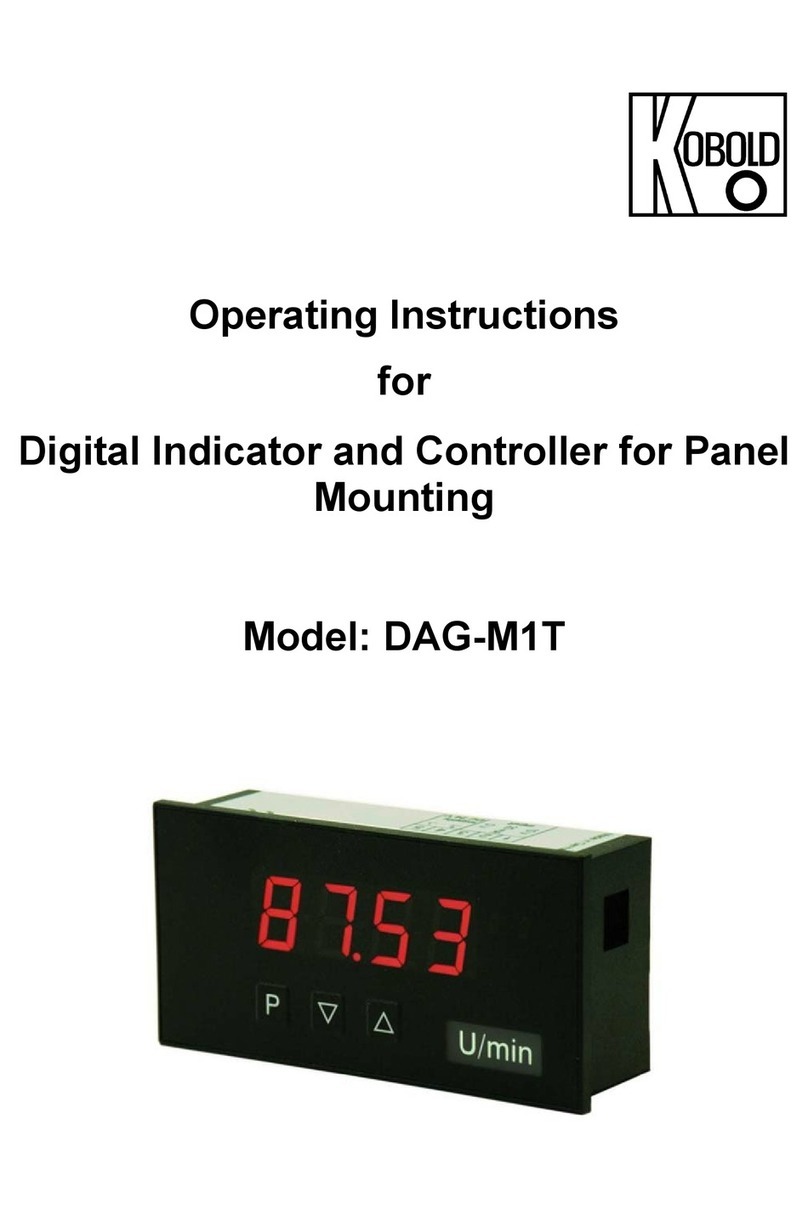TIN-SH
page 2 TIN-SH K01/1023
We don’t accept warranty and liability claims neither upon this publication nor in
case of improper treatment of the described products.
The document may contain technical inaccuracies and typographical errors. The
content will be revised on a regular basis. These changes will be implemented in
later versions. The described products can be improved and changed at any time
without prior notice.
© Copyright
All rights reserved.
1. Contents
1.Contents ........................................................................................................ 2
2.Note .............................................................................................................. 4
3.Instrument Inspection .................................................................................... 4
4.Regulation Use ............................................................................................. 5
5.Operating Principle ........................................................................................ 5
5.1Model Overview ................................................................................... 5
5.2Factory Default Settings ....................................................................... 6
5.3General Specifications ......................................................................... 6
5.4Electrical Specifications ....................................................................... 7
5.5Measurement Specifications [TIN-SH] ................................................. 7
5.6Optical Charts ...................................................................................... 8
5.7CF Lens and Protective Window .......................................................... 9
6.Mechanical Installation ................................................................................ 10
6.1Mounting Accessories ........................................................................ 11
6.2Air Purge Collars ................................................................................ 12
6.3Further Accessories ........................................................................... 13
7.Electrical Installation ................................................................................... 16
7.1Cable Connections ............................................................................ 16
7.2Exchange of the Sensing Head ......................................................... 18
8.Outputs and Inputs ...................................................................................... 19
8.1Analog Outputs .................................................................................. 19
8.2Digital Interfaces ................................................................................ 20
8.3Functional Inputs ............................................................................... 20
8.4Alarms ................................................................................................ 21
9.Operating .................................................................................................... 22
9.1Sensor Setup ..................................................................................... 22
9.2Error messages ................................................................................. 25
10.Software for parameterization ..................................................................... 26
10.1Installation .......................................................................................... 26
10.2Communication Settings .................................................................... 27
11.Basics of Infrared Thermometry .................................................................. 29
12.Emissivity .................................................................................................... 30
12.1Definition ............................................................................................ 30