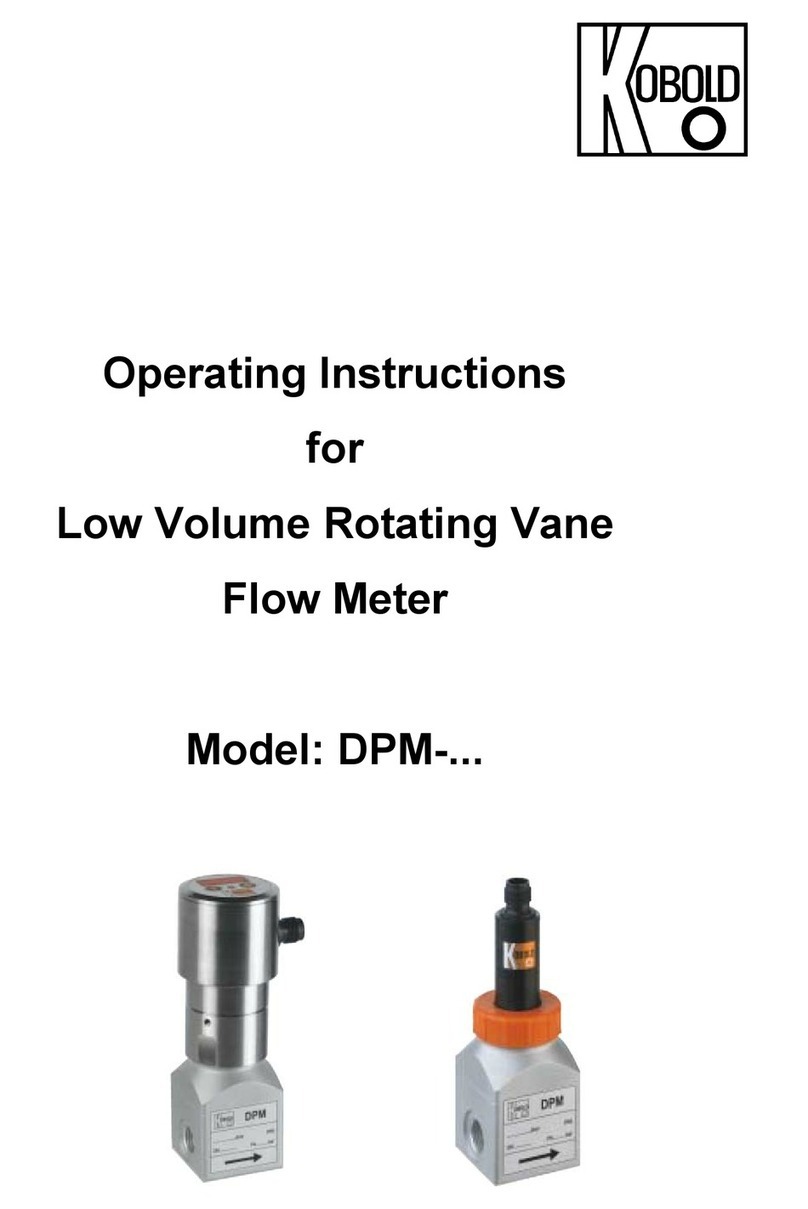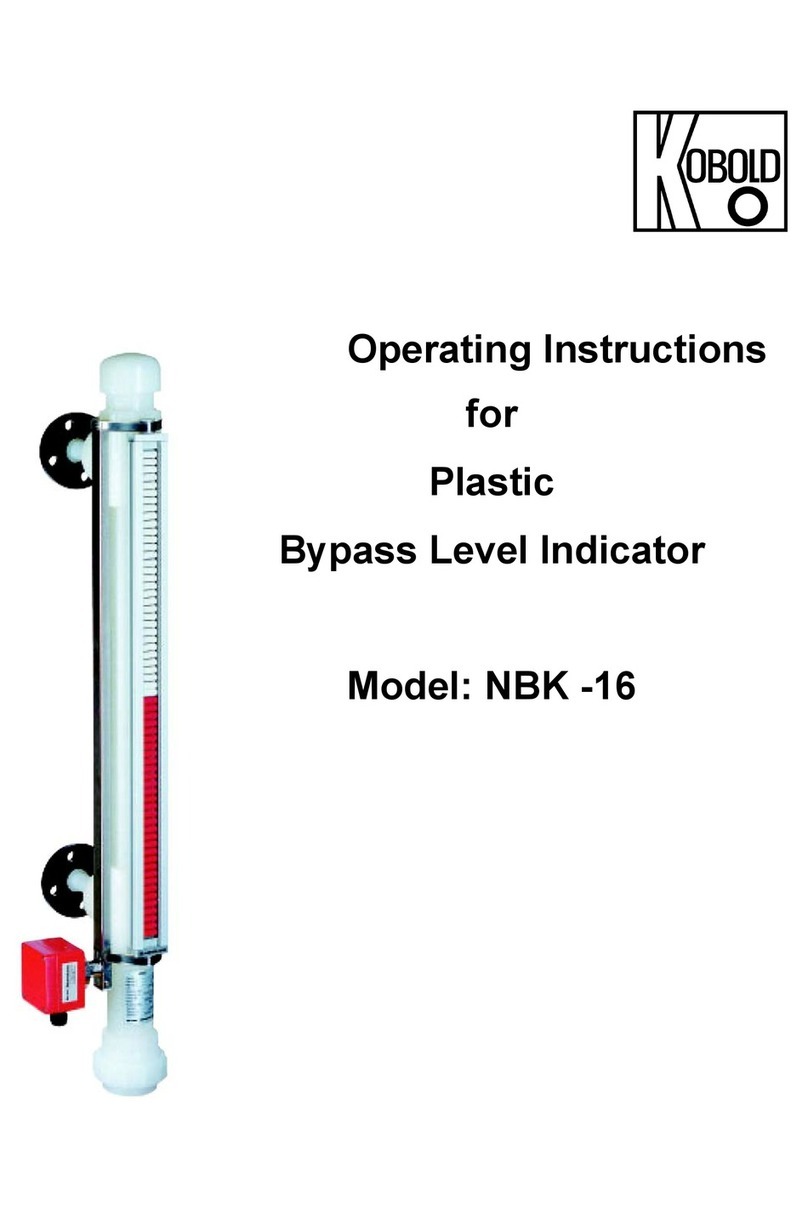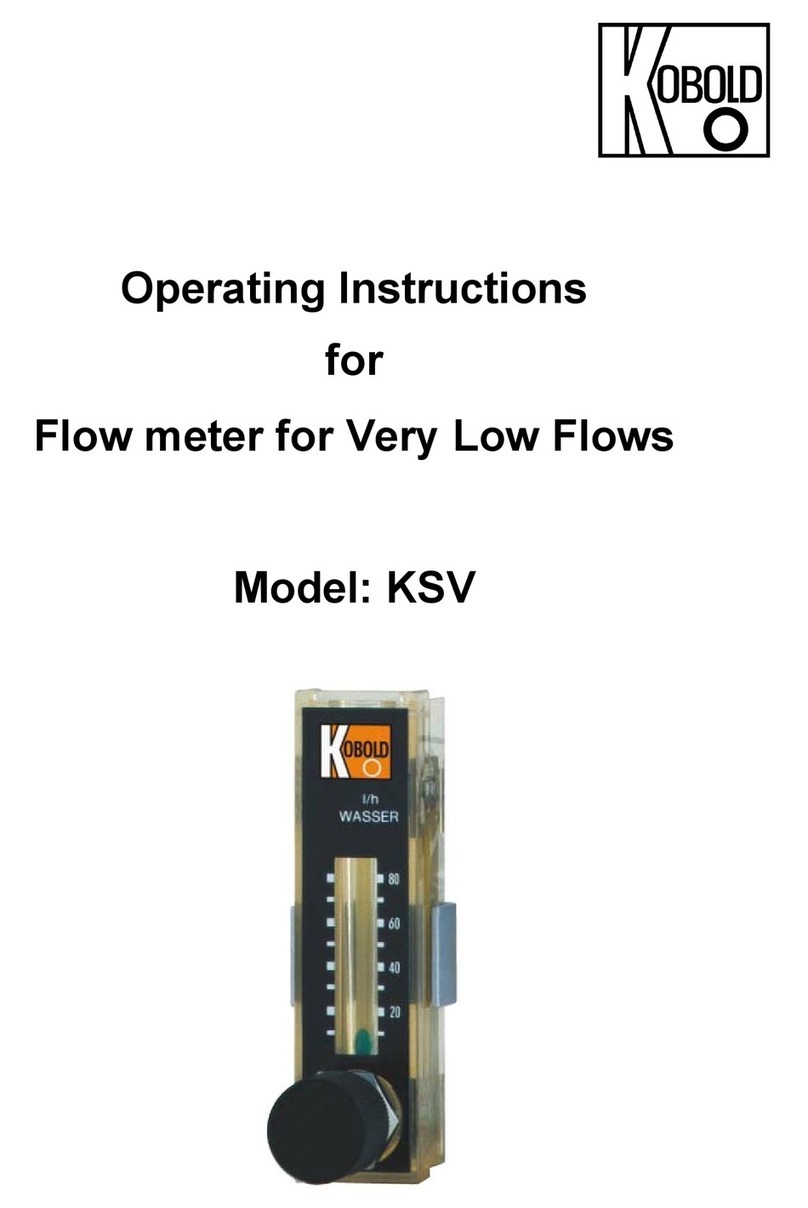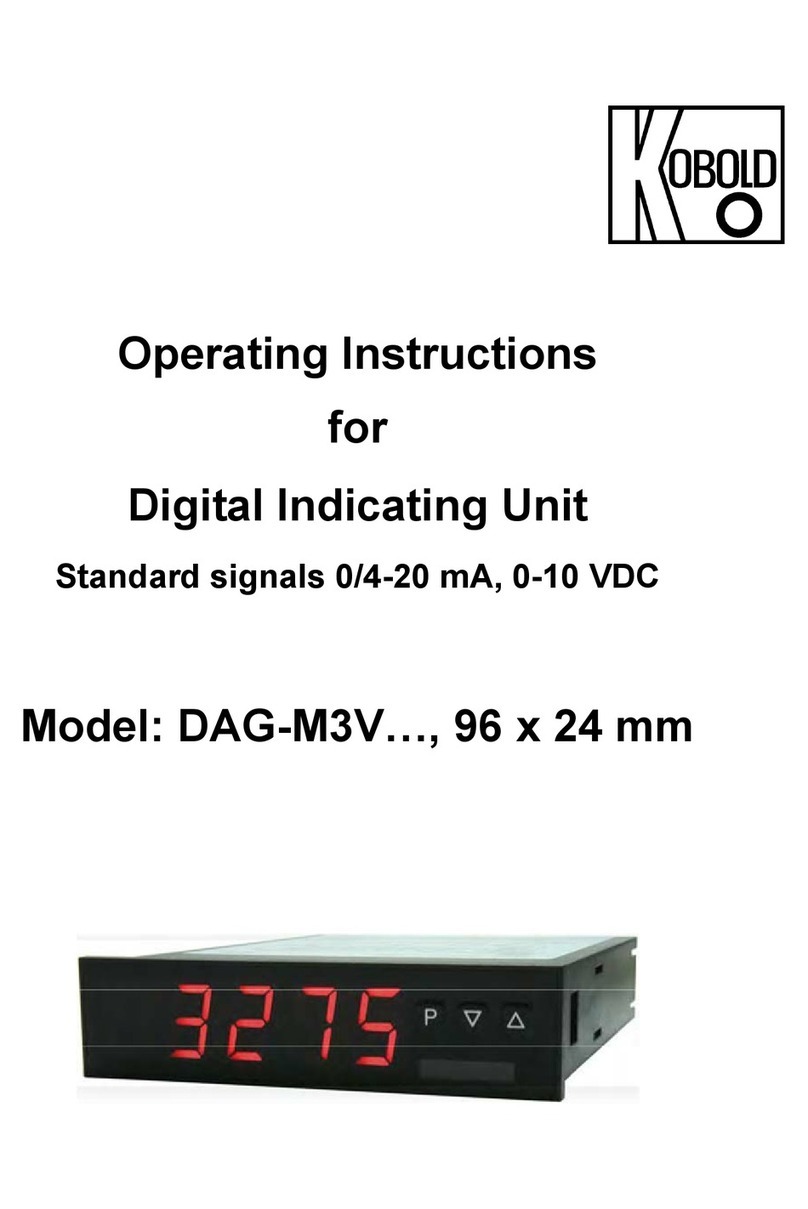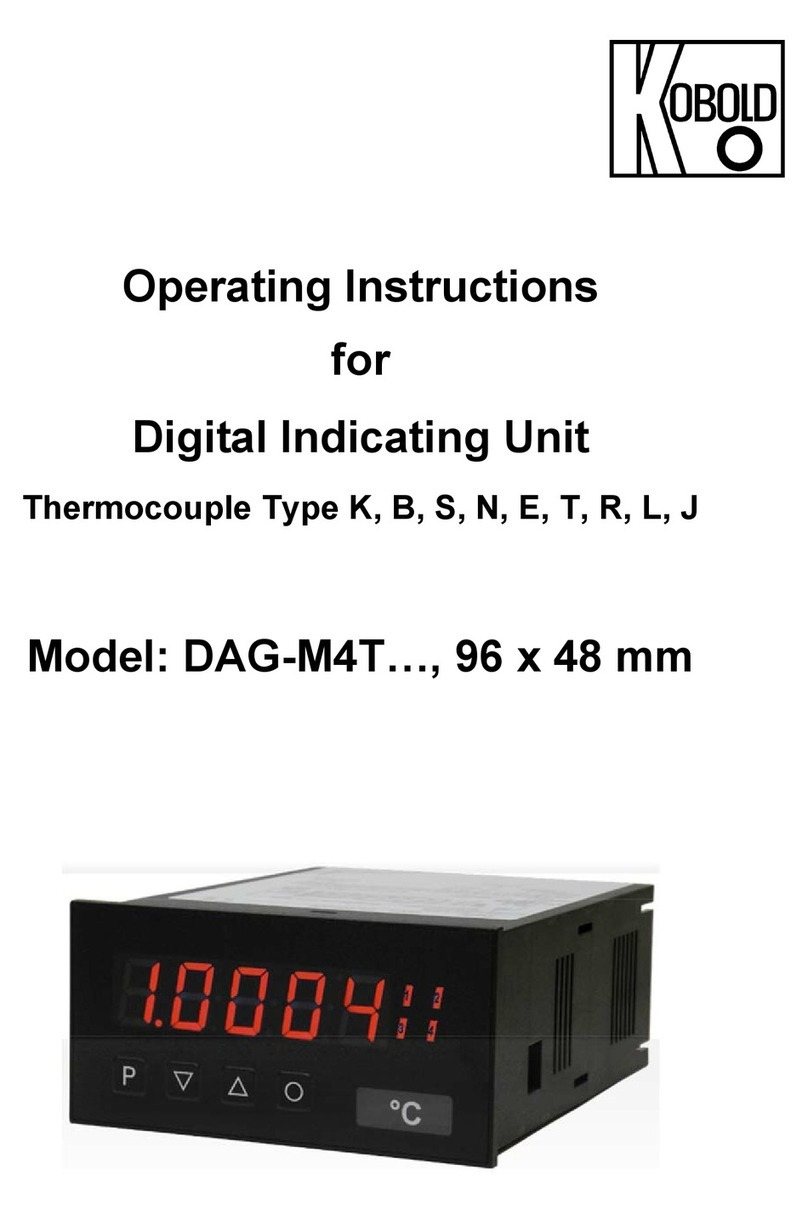aran_v02 or higher
NRF-100_KM Rev. : 1.0 16/04/2002
01/12/2002
Kobold two-wire NRF level transmitters
are designed to measure either liquid or
certain dry bulk media. The 12-36 VDC
4mA base current is the supply to the
unit. The NRF monitors level change by
converting movement of media UP or
DOWN the probe into pulse wave form
which is proportional to changes in
level. The amplifier converts this pulse
wave into 4 to 20 mA output signal. The
conversion of level movement to an
electrical signal is due to changes in
electrical capacitance. The probe and a
ground reference electrode, usually the
metal tank wall, have a certain capaci-
tance in air. As the medium displaces
the air, a change occurs because of the
difference in the dielectric constants of
the medium and air.
The NRF comes complete with the transmitter mounted in
an enclosure, fitting and probe (Fig. 1). Micro-processor
based electronics are protected and potted within a metal
housing. Calibration is made via four push buttons
(Fig. 3) as explained later. Variety of options including
Stainless or PVC housings, rigid or flexible probes (bare
or jacketed), NPT, sanitary or flange connections are
available.
Unpack the instrument carefully. Inspect all components
for damage. Report any damage to Kobold within 24
hours. Check the contents of the packing slip and report
any discrepencies to Kobold.
The Kobold NRF level sensor should be located for easy
access for service, calibration and monitoring. Sensors
should not be exposed to ambient temperatures below
-40°C (-40°F) or above +70°C (+160°F). Special precaution
should be made to prevent exposure to corrosive
atmosphere, excessive vibration, shock or physical
damage. It is preferable that the NRF is not installed in
proximity to high voltage wires or other sources of high
electrical noise.
Fig 1.
It is a common practice to use the metal tank wall as the
reference electrode. In such cases, it is required that the
probe housing makes a good electrical connection to the
tank wall. If there is any doubt about this connection due
to the use of PTFE thread tape, gaskets, paint, rust, or
any other reason, a separate grounding wire should be
installed between the probe and the tank housing. In case
the probe housing is non-metalic, or if the connection
fitting is non-metalic, a grounding wire must be connected
from the tank to the G terminal on the transmitter.
CAUTION: This unit contains CMOS electronics which
may be damaged by static electricity. Electronics may
be accessed by removing the top cover of the enclosure
(head). Do not remove the transmitter face plate (and
touch the electronics). There are no servicable parts.
With plastic, concrete, wood, or any other non-conductive
walled vessels a reference electrode must be inserted
into a tank. Most commonly, this electrode will be in the
form of a concentric, ground tube (i.e. stilling well, Fig. 2)
or a metal rod installed in parallel with the probe. In all
cases, a good electircal connection must be made
between the ground reference electrode and the G
terminal of the transmitter (or probe housing).
CAUTION: When installing units withPTFE (or plastic)
coated rods or cables, be careful not to damage the
insulation. NPT threads have very sharp corners and
conductive liquids damaged units may malfunction and
the metal rods can corrode
Fig 2.
Page 1
PTFE (or plastic) can be easily cut. In acidic and/or