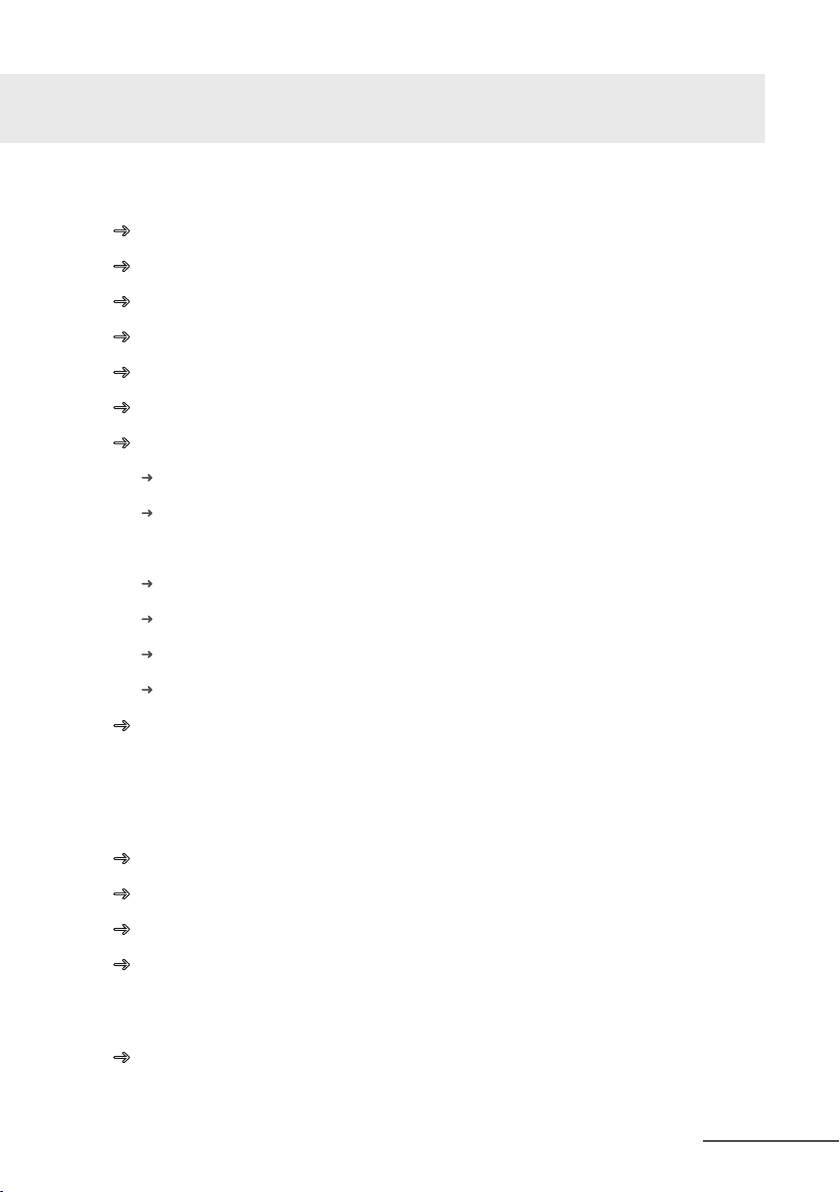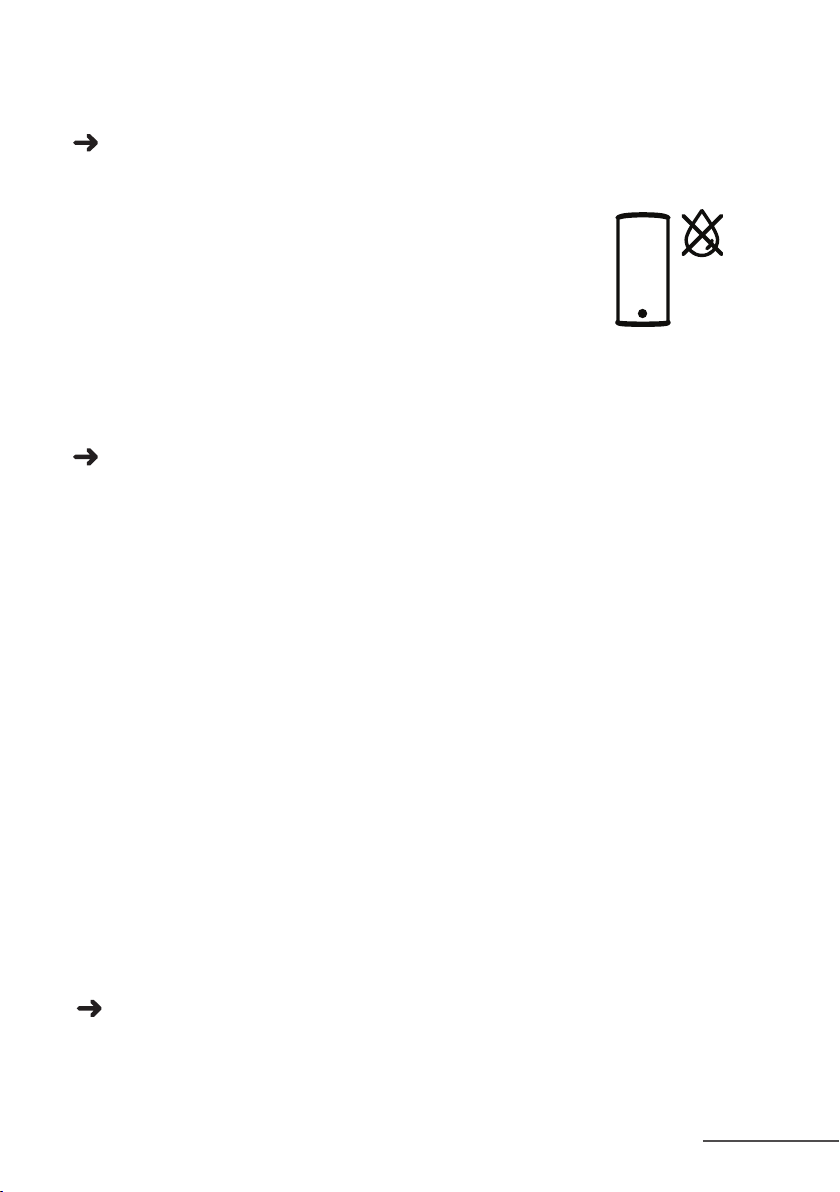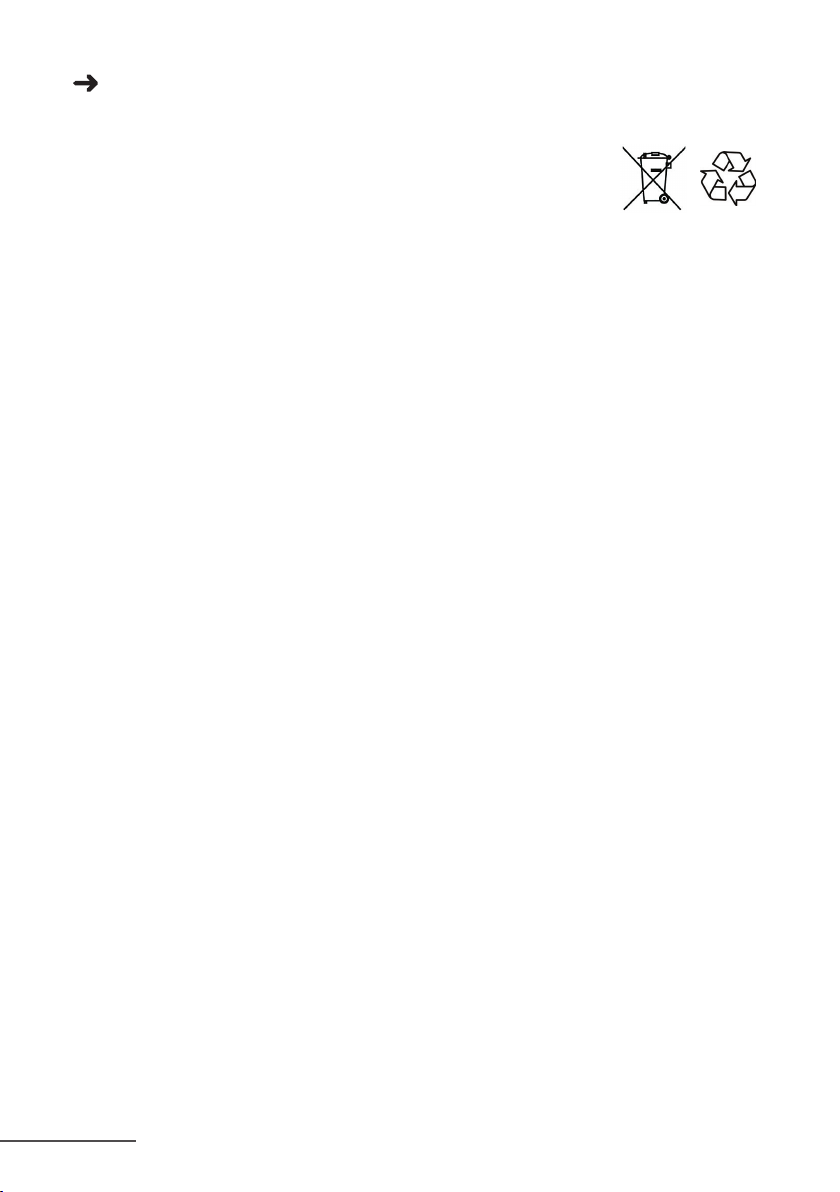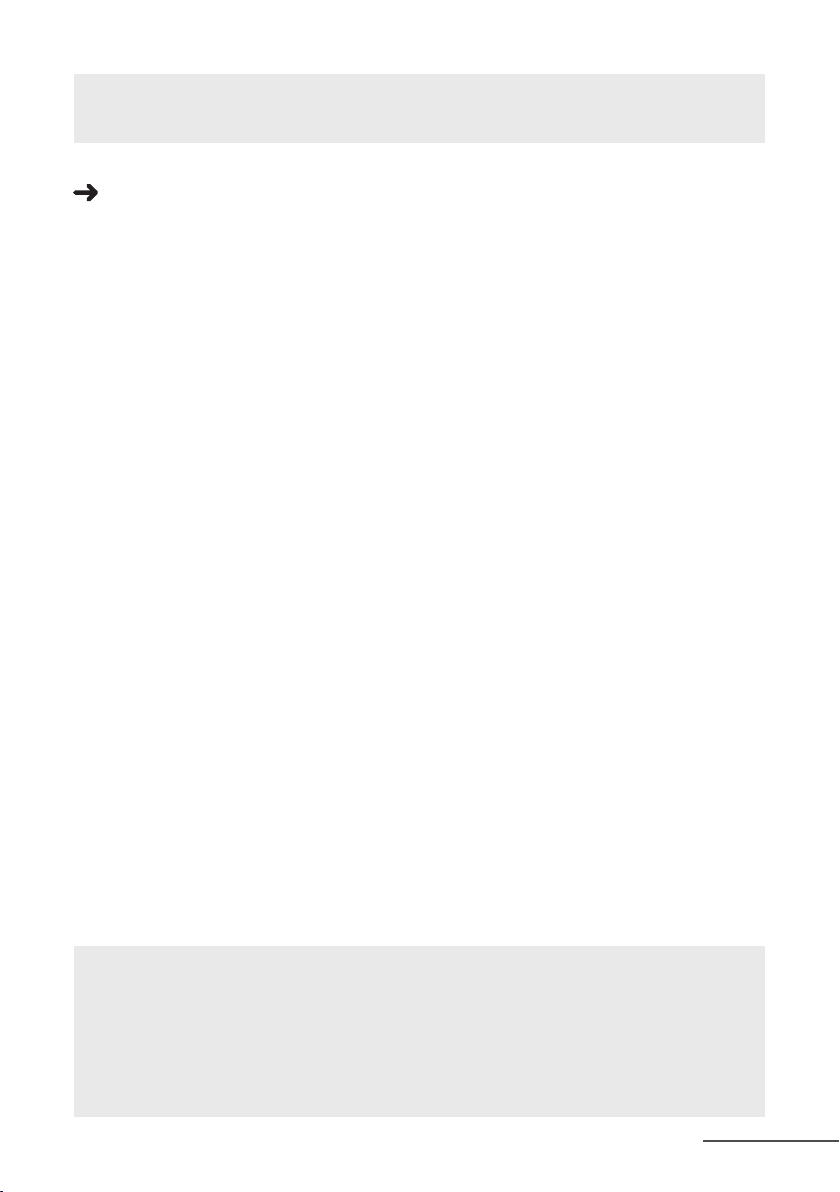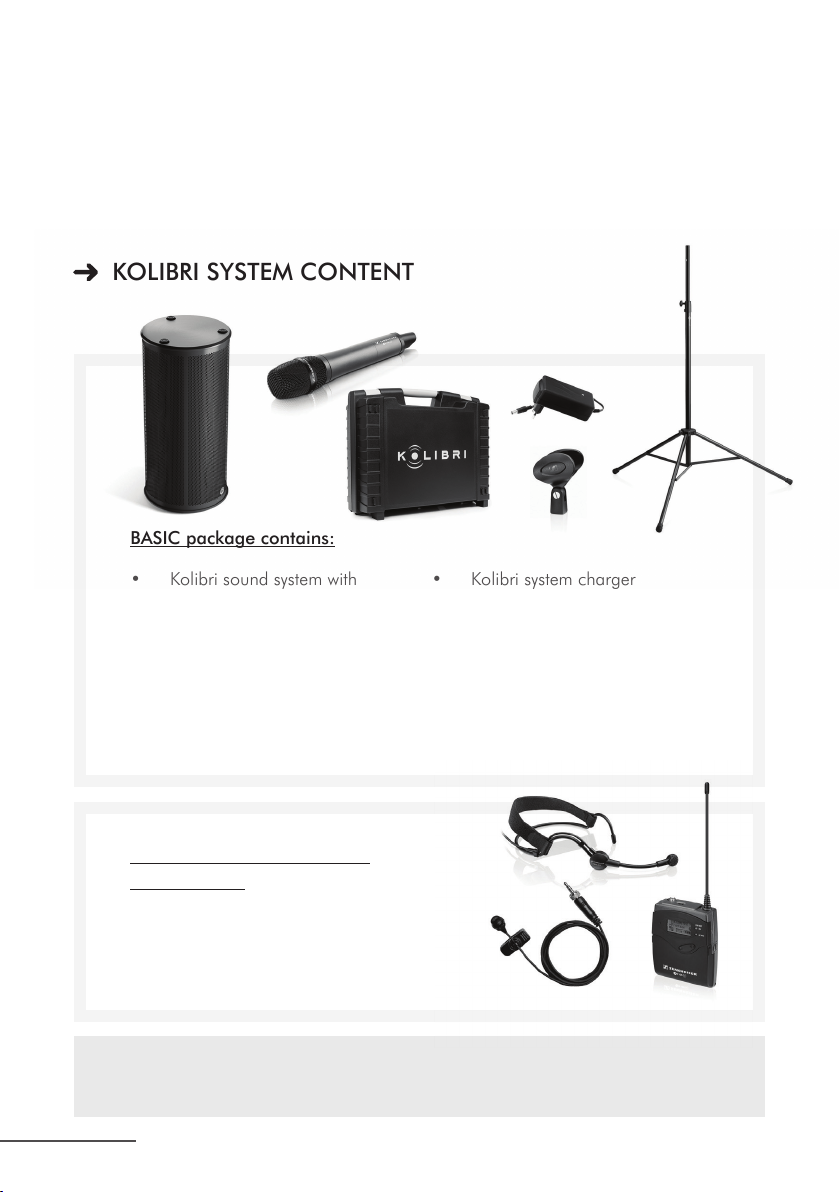4 5
may cause overheating and poorer sound quality.
WATER WARNING
• Do not expose the product to rain, damp and wet spaces,
or place on it any containers with liquid that might spill into
the openings. If any liquid enters inside the device, immedi-
ately turn off the device and unplug the power supply cable
from the outlet.
• In case of an outdoor use of the product, i.e. in the rain,
you must protect it with a PVC cover that must cover the
entire system to prevent liquid penetration. Kolibri system is
not waterproof!
PLACE OF USE
• Do not expose the product to excessive dust or vibrations or extreme cold or heat (do
not leave the product in direct sunlight, near heaters, or in a car during the day) to
prevent panel disfiguration or damage its internal components.
• Do not use the product near a TV, radio, stereo equipment, mobile phones or other
electric devices that might generate noise.
• Do not place the product on unstable and/or uneven surface where it could fall over.
• Do not use the product when there are strong winds, as it may fall over and cause
damage to the components and injuries to the people standing close to the product.
• Before moving the product, remove all connected power and other cables.
• Before setting up the product, make sure that an outlet, which you might use, is easily
accessible. In case of any problems or malfunctions, immediately turn off the device
and disconnect the plug from the outlet. Even if the device is turned off, electricity is
still flowing to the device at the minimum level. When you are not using the product for
longer period of time, unplug the power supply cable from the wall outlet.
• Use only the stand designated for this device. Only use the provided screws to mount
the stand. Otherwise, you may cause damage to the components of the device and/or
tip it over.
CONNECTION
• Before turning the power on or off for all components, set all volume levels to mini-
mum. Be sure to set the volume of all components to their minimum levels and then
gradually raise it until you reach the desired level.